Product Requirements:
Device:
Handspring Visor PDAs
2K Handmute.prc
Force feedback devices are really in vogue right now. If you don’t happen to
know what force feedback is, it is a device that gives you sensory feedback to
your actions. For example, a force feedback joystick might give you the feeling
of recoil when you shoot a gun in a game. The joystick handle will jerk back
after you fire. There are force feedback
mice,
joysticks,
headphones,
and now even a force feedback Springboard for your Handspring Visor PDA.
The innovative folks at Tech Center Labs
have created the RumbleCard. This is a Springboard module which has 2 functions.
It can serve as a silent vibrator alarm, and it can enhance gaming
experience by providing force feedback.
Before you can use the RumbleCard, you must first install a Palm OS Hack.
There are two hacks written by
John Pane that can be
used, HandMute or AutoHandMute. Both are very small .PRC files. HandMute is
freeware, while AutoHandMute is shareware ($5). The only difference between the two
is that AutoHandMute will sense when the RumbleCard is installed in the
Springboard slot and will enable itself automatically. With HandMute, you must go into
HackMaster (or another extension manager) and enable or disable as needed.
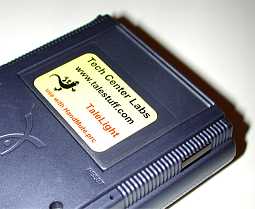
This is my main complaint with the RumbleCard. Springboard modules are
supposed to be self-maintaining, in that you should just plug them in, and they
install the needed software. Having to download, install, and then enable or
disable the software pretty much negates the whole Springboard philosophy.
Once you have either HandMute or AutoHandMute installed and enabled, you’re
all set to use the RumbleCard. The hack intercepts System and Alarm sounds and
instead of playing the usual tone thru the speaker, it will buzz the vibrator inside the RumbleCard module. You can then use the RumbleCard as a silent alarm
if you wish. The vibrator isn’t super strong, so if you want to use it in this
manner, you’ll want to keep the Visor very close to your body so that you can
feel the vibrator go off. There is a separate version of the RumbleCard that
also includes a tale light that blinks and LED and vibrates when an alarm is sounded.
The better use for this module is for gaming. The only problem is that it
will not work with every game in circulation. It has to be game that uses the system sounds
instead of game sounds. The best game I’ve tested so far is Pinballz.
This is a 3D style shareware pinball game that is quite a bit of fun. With the
RumbleCard installed, you can ‘feel’ when your ball hits a bummer or flipper. It
really adds a bit of realism to the game. What would make this game even better
would be if sound effects and force feedback could be used at the same
time. As it is now, you can’t do both at the same time.

I tried several other games with this module and had mixed results. Of the 5
games I tested, only 2 yielded force feedback. I tried AtomSmash from
Red Mercury, Mega Bowling from
Megasoft2000, Dragon Pinball from
Stand Alone Software, Lock’Em Up from
LudiGames, and Volleyball from
Mercury Development. The only games that
actually worked were Dragon Pinball and Volleyball. However, neither of them
worked as well as the Pinballz game.
This Springboard module does not require
batteries as it gets its power from the Visor. During my review period, I did
notice that while using the RumbleCard for games that the battery level would go
down a bit faster than normal. Since I use a Visor Prism, this didn’t really bother me
due to the fact that I could always just pop it back in the cradle to top off
the juice.
The RumbleCard makes a fun addition to game playing. If you like pinball games,
be sure and buy Pinballz ($12.95). Otherwise, if you are buying this module
just to use with a specific game, you might want to contact Tech Center Labs
first to see if it is actually compatible with it.
Price: $19.95
Pros:
Lets you feel the game play
Can be used as a silent alarm
Cons:
Requires a hackmaster extension to be installed
Isn’t compatible with all games
Palm Phone PVG100 (The Small Premium Unlocked Phone) with 32GB Memory and 12MP Camera (Gold)
$199.00 (as of January 17, 2026 18:03 GMT -06:00 - More infoProduct prices and availability are accurate as of the date/time indicated and are subject to change. Any price and availability information displayed on [relevant Amazon Site(s), as applicable] at the time of purchase will apply to the purchase of this product.)Palm TX Handheld
$148.88 (as of January 17, 2026 18:03 GMT -06:00 - More infoProduct prices and availability are accurate as of the date/time indicated and are subject to change. Any price and availability information displayed on [relevant Amazon Site(s), as applicable] at the time of purchase will apply to the purchase of this product.)Product Information
| Price: | 19.95 |
| Manufacturer: | Tech Center Labs |
| Pros: |
|
| Cons: |
|


