Product Requirements:
Device:
Pocket PC OS Device, uses 164K
If you are a fan of bubble-blaster type games, then you know that
there are a plethora available on the market. I would almost have to question
the wisdom of any company for bringing out yet another one…unless that game
was either free, or had something very special to offer. Well,
Can’t
Stop the Riot by
Pocket Innovations, isn’t free
– but it does add a couple of unique enough twists to the game that you won’t
mind its modest price tag.
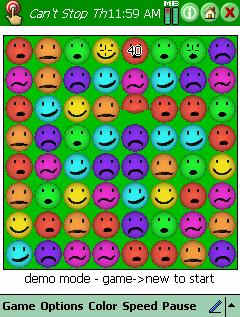 |
Like the many bubble games before it, you have a grid that is filled
|
What makes Riot so special? There are a couple of features that impressed
me.
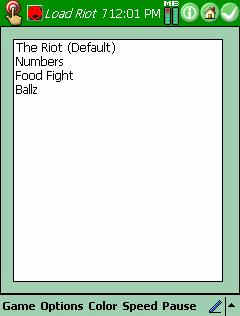 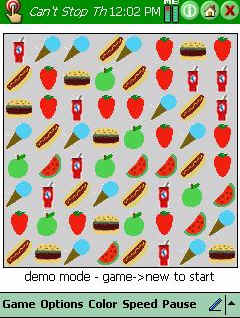 |
First, there was the ability to choose from a variety of pre-loaded themes. The default theme "Riot", was the previously pictured screen This theme is named "Food Fight".
|
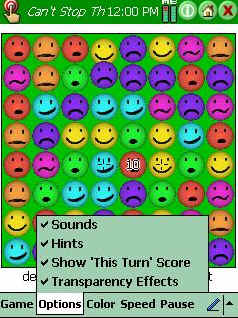 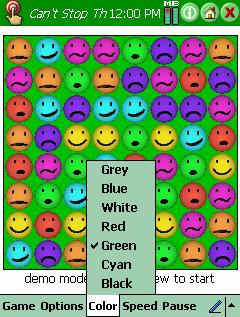 |
Another great feature is that there is no end to the personalization that you can accomplish with Can’t Stop the Riot. You can choose background effects and various other play options You can adjust the Speed of the game, and even Pause it if you need to! There is also a Quit option under the Game portion of the menu – great |
The fact that you can skin this game to use whatever bitmap graphics you
would like is another great element to Riot. The only requirements are that the
pictures are no larger than 28 x 28 and that they should be at least 16 bit
color.
| Here is an example of the size bitmap I am talking about. |
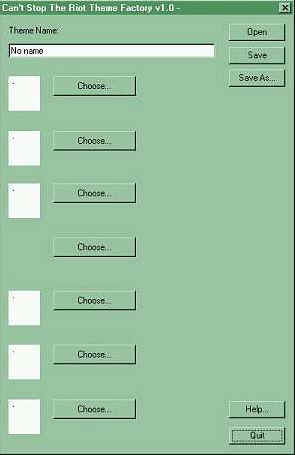  |
By using the included "Theme Factory" software, you can skin ‘Can’t Stop the Riot’ with an infinite variety of images. I decided to try a nostalgic "Sesame Street" theme. For those of you that might be wondering where you can get images to Once you’ve saved the newly created theme; it is a simple matter of You are then ready to play your personalized game. |
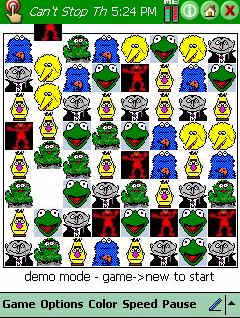 |
Here is my new "Sesame Street" skinned game that I created especially for this review. I am not a proficient "skinner", so I experienced a huge sense of accomplishment after doing this. That just goes to show you, though…if I can do this – you can, too! |
Obviously the themes are a unique feature of this game, but by now you may be
wondering about the actual game itself. Well – I thought it was a lot of fun,
too!
Before we go any further, there is something you should consider – and if you
don’t, you can’t say I didn’t warn you – use a screen protector when you play
this game!! Between all the tapping and sliding that occurs when you really
get into playing; you could easily damage your Pocket PC’s screen. I use and
recommend PDA Screen Protectors.
Enough said.
There are three levels to Can’t Stop the Riot: Easy, Normal, and
Expert.
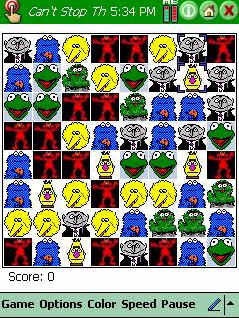 |
In the Easy mode, you can only slide one piece at a time, and the game is un-timed. If you try to make an "illegal" move, the game will As long as there is a move left, you can make it. If you get stumped, When there are no moves left, the game is automatically over. |
 |
In Normal mode the game play is essentially the same as Easy, except now you are being timed. As with the Easy mode, when you run out of moves, your game is over. If you are stumped, you will still receive clues. There is also an extra feature, telling you how many points you have |
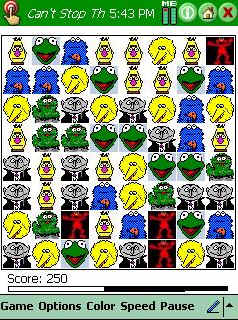 |
Expert mode is a whole new game. Not only are you timed, but you also have a lot more options for movement! After you have acquired a certain number of points, you can make more As with Normal mode, this level will also tell you how many points you This is my favorite mode – I really like "earning" the right |
Now I can tell you about one of the coolest features of this game…the high
score keeper. Not only can you play against yourself – and beat your own high
scores, but you can also play against other’s high scores, too.
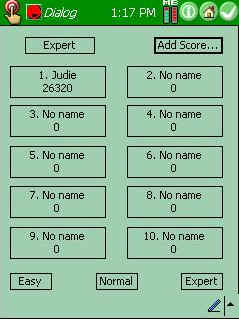 |
How? Easy.
Every time you achieve a high score, you will see this screen. Yes A quick check at Pocket Innovations High |
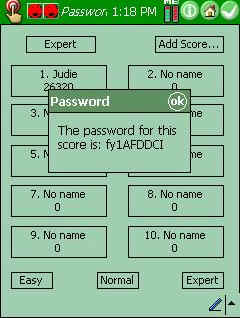 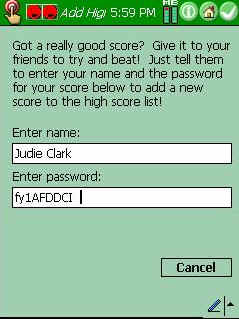 |
If you would like to play directly against me, here’s how you can. Go to Game/High Scores and click the Add Score button on You will then see this screen, prompting you to enter my name and my |
So there you have it. Yes, Can’t Stop the Riot is yet another bubble
game – but this one offers enough of a twist that it has now replaced all
the others on my Pocket PC. I suggest you to give it a try – there is even a
trial version that you can get your feet wet with.
By the way, if you get a score higher
than mine – be sure to post it (and your code) in the comments section so that I can play against
you!
Price: $9.95
Pros:
Addictive bubble-popping fun!
Fully skinnable and customizable
Can play against other’s high scores
Cons:
None
Gerber Gear Suspension 12-in-1 EDC Multi-Plier Multitool with Pocket Knife, Needle Nose Pliers, Wire Cutters and More, Gifts for Men, Camping and Survival, Grey
Gerber Gear Diesel Multitool Needle Nose Pliers Set, 12-in-1 EDC Multi-Tool Knife, Survival Gear and Equipment, Black
$129.99 (as of January 31, 2026 17:16 GMT -06:00 - More infoProduct prices and availability are accurate as of the date/time indicated and are subject to change. Any price and availability information displayed on [relevant Amazon Site(s), as applicable] at the time of purchase will apply to the purchase of this product.)Product Information
| Price: | |
| Manufacturer: | Pocket Innovations |



Gadgeteer Comment Policy - Please read before commenting
Palm Infocenter
Thread at Slashdot
I’m torn, both the Sharp Zaurus SL-C760 and this are so close to letting me lose my laptop for most mobile work. I would love to see your review of this and the SL-C760 soon.
Thanks,
P.
Paulg:
I feel the same way. Both of these devices look great! The Zaurus however needs to be available here in the US with an english OS before I would actually buy one. I know that Dynamism will ‘convert’ one, but I’d rather not deal with any issues that might dredge up.
I definitely want to get my hands on the new Sony!