
REVIEW – Having more experience with electric scooters then I had before I reviewed my first one, I was excited to receive the isinwheel S10Plus electric scooter. Would this scooter fix some of the short comings that another scooter I reviewed had? Would it introduce other problems. Read on to find out.

What is it?
The isinwheel S10Plus electric scooter is a smartphone app paired, front suspension, 750W motor electric scooter.
What’s included?


- 1 x isinwheel S10Plus electric scooter
- 1 x Scooter Bag
- 1 x Charger
- 1 x Manual
- 1 x Charging Cable
- 1 x T-Handle Wrench
- 6 x Stem Screws (only 4 are needed)
- Spare Tire Tube
- Tire Fill Valve Extender
Tech specs
Click to expand
| Top Speed
21MPH |
Range
35 Miles |
| Battery
42V 15Ah (UL-certified) |
Motor
750W |
| Wheel Size
10 Inches Self Sealing Tire |
Water Resistance
IPX4 |
| Charge Voltage
100-240V/2A |
Charge Time
5-7 Hours |
| Operating Temperature
14°F-104°F |
Net Weight
42 Lbs |
| Folded Dimensions
47.2*20.4*20.8 inch/120*52*53 cm |
Unfolded Dimensions
47.2*20.4*47.2 inch/120*52*120 cm
|
| Climbing Ability
≤20% |
Brakes
EABS Brake + Front Drum Brake |
| LED Lighting
Headlight, Turn Light, Rear Brake Light |
APP
isinwheel |
| Max Load
330Lbs |
Recommended Height
47.24~78.74 inch |
Design and features
The isinwheel S10Plus electric scooter is a little unique in that not only is there the scooter, but there is also a compatible Smart Phone App. Before jumping into the compatible Smart Phone App, I will concentrate on the scooter and will start with the power system.
As briefly mentioned above the isinwheel S10Plus electric scooter is powered by a 750W Brushless rear hub motor which really provides ample power for the average user.
There are three, actually four power settings (sometimes referred to as gears) for this scooter. The isinwheel S10Plus electric scooter powers up in a walk setting, indicated by a green person icon on the display. While the scooter can be ridden with this setting, barely, it is primarily provided to make it easy to walk the scooter up inclines. The taillight blinks continually in this powered walking mode.

The next three settings, as indicated by an illuminated ‘M’ on the display, are the actual ride power settings and are accessed by depressing the single button twice in quick succession. This operation provides the only mechanism to increment through the speed settings and if done successfully, it will be followed by two beeps and the color of the M will change from white (top speed 10 mph), to green (top speed 15 mph) and finally to red (top speed 21 mph), back down to the walk mode (~5 mph), and will just continue in this loop, moving up in speed until it wraps around again.



The thumb throttle of the isinwheel S10Plus electric scooter is pretty standard compared to other scooters that I have ridden. It is mounted on the right-hand side of the handlebars, just to the inside of the right handle-bar grip. The thumb throttle works like one would expect, except that when held in one position for 5 seconds the scooter enters a cruise control mode, accompanied with a single beep, where one can let go of the throttle and the scooter will maintain the current speed.
I will talk about the brakes next. There are two separate brakes for the isinwheel S10Plus electric scooter. The left-hand brake is a standard front cable drum brake, and the right-hand brake is an electronic brake. It is designated as an EABS (Electronic Anit-lock Braking System) brake, however looking online for a definition, there is none in the manual, it seems like this might be some kind of regenerative brake. Based on my experience, it is not nearly as strong as the front drum brake.
One of the really unique features of the isinwheel S10Plus electric scooter is that not only does it have a working taillight that is integrated into the braking system, but it also has rear taillight and front, handlebar mounted blinkers at the very end of each handle-bar grip, allowing for the viewing from the front or the side of the scooter. The blinkers are activated by depressing either the left or right blinker toggle switch and when activated the blinkers are accompanied by the same beep that is heard by various other mode changes in the system.

Another feature pretty much available on all of these electric scooters is the ability to fold the handlebars down to allow for more compact stowage, while also allowing the scooter to be easily carried in the stowed position, using the folded handlebar as a handle. Unlike the other scooter that I reviewed, this scooter does not have an adjustable height for the handlebars. Given the fact that this adjustment on the other scooter tends to slip some, I think having a fixed height is a good design choice.
Another, more minor difference is that the isinwheel S10Plus electric scooter has a two-latch fold and unfold mechanism. I guess this makes the accidental folding of the handlebars a little less likely as two latches would have to be accidentally engaged.
As mentioned earlier, the pinwheel is compatible with a smartphone App (pinwheel). The App adds some interesting additional features to this scooter. I should note that it is not required to use the App with the scooter; however, using the App unlocks some settings/features of the scooter that are not accessible outside of the App.
For this review I downloaded the Apple version of the app, which is free. There is of course also an Android version of the App available. Using the App requires one to set up an account, and as expected uses Bluetooth to connect to the scooter.
Once connected to the scooter, accompanied by a beep, the user can see a more exact representation of the scooter’s battery SOC (State of Charge). In addition, there is the maybe (not explicity documented) distance ridden since the last time it was ridden, and the overall distance ridden on the scooter.
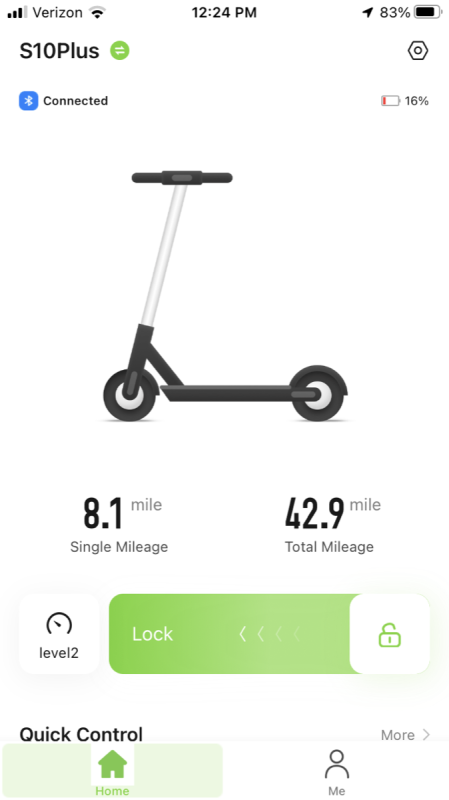
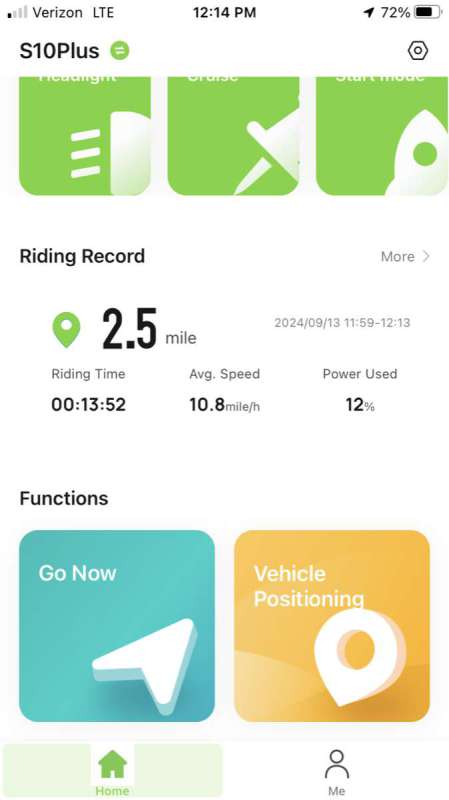
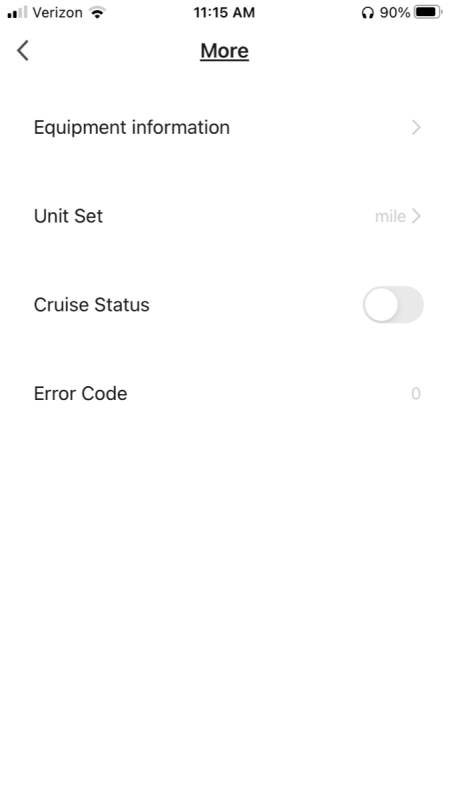
Another interesting feature is the ability to “lock” the isinwheel S10Plus electric scooter. This is accomplished again by the App, and when engaged puts the scooter in Park, as indicated by a big P displayed on the scooter. In addition, attempts to move the scooter, results in beeps, and the scooter will attempt to drive the scooter back to its original position. This is a minor theft deterrent, but more importantly it is a good safety setting as a child would not be able to jump on it and just take off.
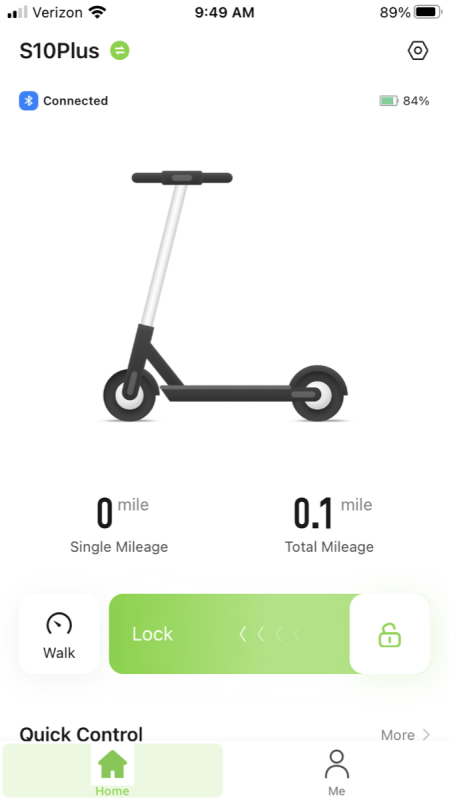

Another interesting feature of the App is the Go mode, which tracks the scooter’s movement for a given trip, using the GPS of the smart phone. There is even a playback mode for saved past trips. I was excited to see this feature but was a little disappointed when I saw that the trip is not really tracked at the street level in the map, and is more of a straight line between points.
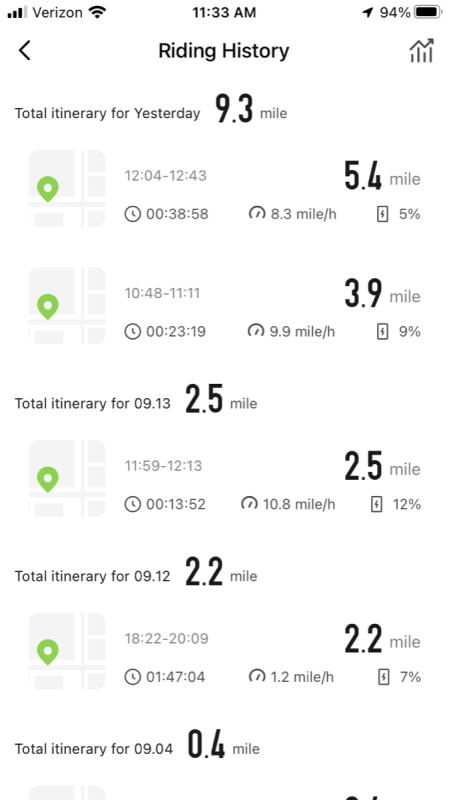
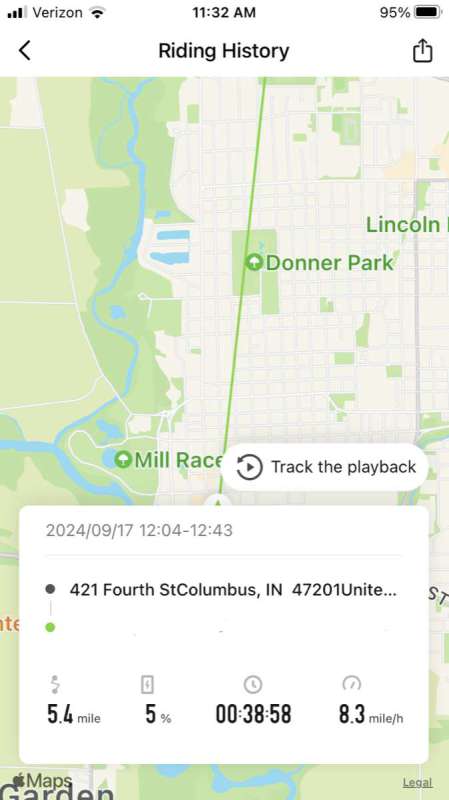
Assembly, Installation, Setup
One really can’t beat the setup for any of these electric scooters. In the case of the isinwheel, it was almost fully assembled. The only thing that needed to be done was to attach the handlebars to the scooter with 4 of the 6 supplied stem screws (the other two were extra). I like it when a manufacturer supplies extra parts which almost guarantees that all parts have been shipped with the product.
As I mentioned earlier, there is a Smart Phone App that integrates with the pinwheel S10 Plus Electric Scooter. The nice thing about this is that the user does not have to use the App to use the scooter. If they decide to use the App, necessary to unlock some extra features and settings they just have to download it from the respective App store (again I have an iPhone), create an account, log in and pair it with the scooter. All of this was pretty simple and straight forward.
I found it encouraging that the isinwheel App on the Apple App Store was compatible with my iPhone 8 (I know, need to update, order placed, and waiting for new iPhone to arrive.)

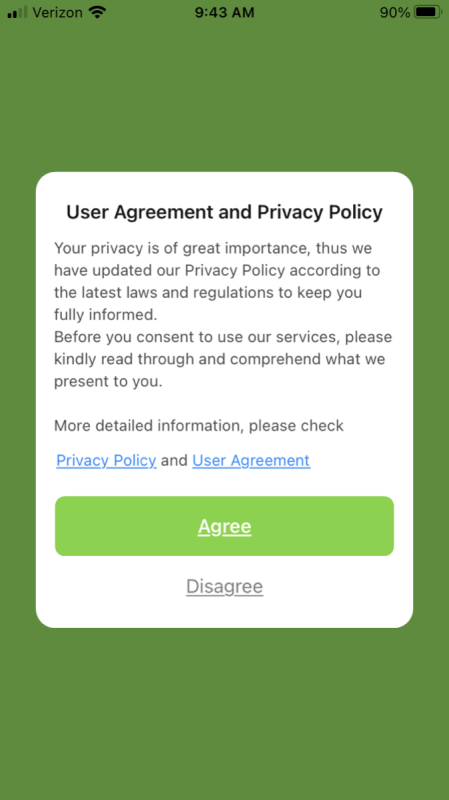
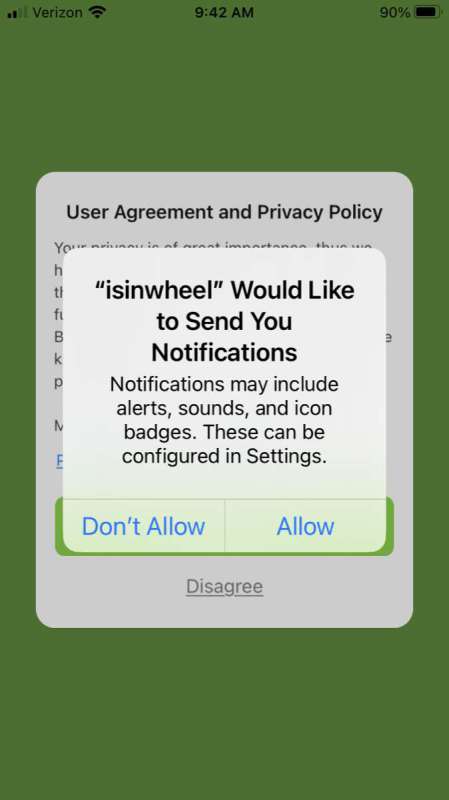
Performance
One of the first things I noticed when I jumped on the scooter is that hitting the throttle with the scooter at rest (stopped) results in the scooter immediately shooting forward. This was a different behavior then the previous scooter I reviewed as that scooter had to be moving forward a couple of mph before the throttle was even recognized. Given I was more experienced with that type of behavior I originally did not like the isinwheel’s throttle behavior at rest. However, I was impressed to see that with the compatible App this setting can be changed to either have the throttle always active (default for the isinwheel S10Plus electric scooter) or only when significant forward motion is detected (default for the other scooter). I think the latter is the safer configuration and since it can be changed with the App, in my opinion I think it should ship that way.
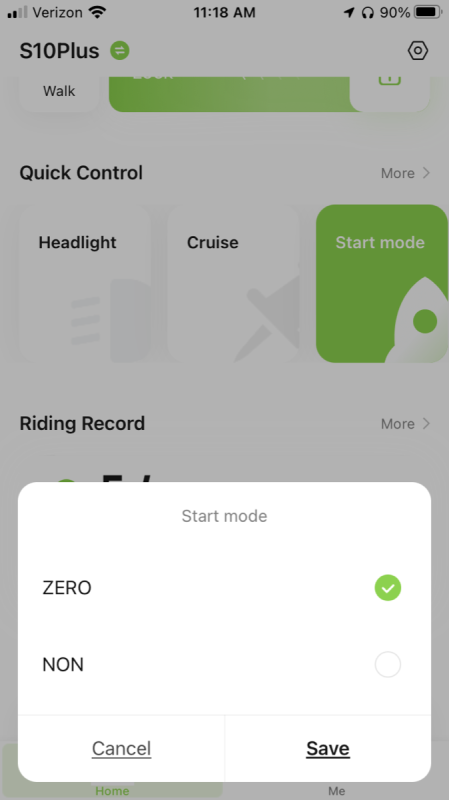
One thing that I really liked, and really cannot be overstated is just how smooth the isinwheel S10Plus rides. The hand grips are very comfortable with wrist palm rests along with the air-filled self-healing tires and the front suspension provides a comfortable and very smooth ride. It is hard for me to really express just how smooth the ride is, but I can assure you that if you have ever ridden a scooter with solid tires and no suspension you will immediately notice the difference compared to the isinwheel S10 Plus Electric Scooter’s smooth ride and what you have previously ridden.
The range of the scooter is rated at 35 miles and under my (and my wife riding) testing I charted about 30 miles using the scooter in the top two speed settings, 15 and 20 mph.
Getting back to the modification of the different scooter speeds I did not like the increment only, wrap around method for changing speeds because depending on one’s hand size, one would have to lift their hand off of the handle bars to get to the button, hitting it twice in succession, to get to the desired speed, and in the case where one is operating at the speed of 15 mph (green M), and wanting to go down to the 10 mph speed (white M), they would have to actually go up one speed, then traverse to the walk speed, and finally end up at the 10 mph desired lower setting . The other scooter I reviewed had plus (‘+’) and minus (‘-‘) buttons to allow direct movement in either direction, not to mention that the speed button was more conveniently located to access while riding.
Finally, if you happen to not hit the button quick enough, the registered single hit will toggle the front headlight/taillight on and off, with a single beep signaling the change in the light status. In addition, there is an indicator on the display to make the rider aware of the headlight setting. I would have loved to see a setting in the App to force the lights to always be on.
Cruise control is a little hit and miss on this scooter if trying to set the cruise at any setting outside of full throttle for a given set speed. It works very well when depressing the throttle to its fullest position but is much touchier when trying to cruise at a speed that is below the max speed setting for the selected power level as the slightest bump in the pavement will almost certainly move the throttle slightly, which will restart that 5 second timer. I would love to see a setting in the App to quiet the beep since there is an indicator on the display that illuminates when the scooter enters the cruise control mode. Another thing of note is that if the unit is in cruise, and the speed setting is changed, it will immediately jump to a speed associated with the new setting. In the case of running the scooter at full throttle (10, 15 or 20 mph), the scooter will just immediately accelerate to that new setting. Remember that to move down one has to move up, so this could be a little surprising. Hitting the throttle or either brake will immediately take the scooter out of cruise.
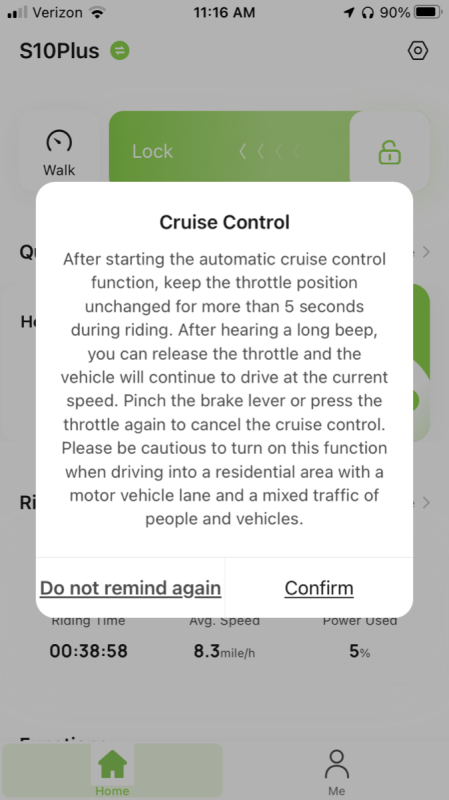
With respect to braking there was simply no way to really test if the braking force of the righthand brake actually returned energy to the battery or just used the motor to slow down the scooter. I think it is very useful to have this weaker brake to control the scooter in all but hard stop situations as the use of it would extend the life of the front wheel friction drum brake.
A full charge is spec’d at between 5-7 hours. In my test from a charge below <5% to full, the transformer indicated that the charging was done by showing a green LED, in about five hours, however using the App, the scooter had only charged to 67%. I noticed this when grabbing display photos right after a full charge and one of the battery bars was not lit. So I fired up the App to reveal a battery SOC of 67%. This happened again at 81%. I did notice during this that the charger would cycle off and on until the battery was completely charged. I would recommend that one verifies the battery’s SOC just to make sure the battery is charged to full if that is the intention.
One more note about the display screen’s battery indicator. The green LEDs represent all SOC’s above 20%. When there are no green LEDs lit the scooter is at 20% SOC. Continuing to ride eventually will result in a blinking red LED indicating the SOC is at 10%. It is worth noting that the power of the scooter is severely reduced when the red LED is blinking.
I stumbled onto a pretty good video review of this scooter, and it can be viewed by following this link:
See it in action
What I like about isinwheel S10Plus Electric Scooter
- Super Smooth!!!!
- Nice Power
- Turn signals
What needs to be improved?
- Bluetooth connection to device is a little sketchy at times.
- Go Mode does not follow the route directly.
- Throttle is a little too touchy
- Brakes seem a little weak. Could benefit from a disk brake.
Final thoughts
Overall, there is not much to dislike about the isinwheel S10Plus electric scooter. It is the smoothest scooter that I have ever ridden, and the inclusion of a smartphone App to tweak scooter behavior, as well as blinkers, just makes the pinwheel a very nice one. I do not recommend adjusting speed settings while in motion, however with more experience I was able to do it pretty easily while coasting. Like both of the scooters that I have reviewed I think 20 mph is a little fast, but setting the scooter at the middle setting of 15 mph really provides a very nice riding speed, using the EABS brake to mildly reduces the speed of the scooter in turns and other controlled slowed down riding situations.
Price: $429.99
Where to buy: Amazon
Source: The sample of this product was provided for free by isinwheel. isinswheel did not have a final say on the review and did not preview the review before it was published.



