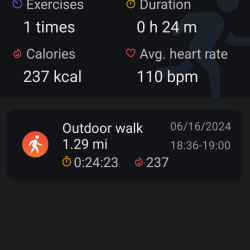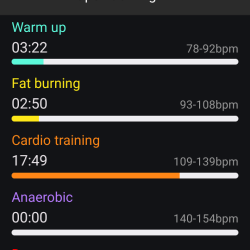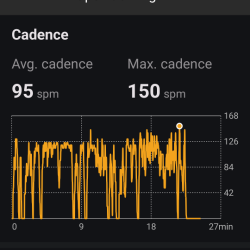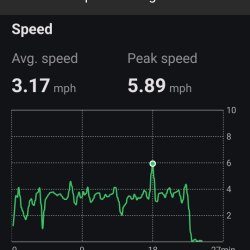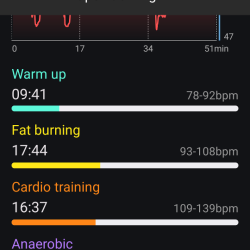REVIEW – The Mobvoi TicWatch Pro 5 Enduro smartwatch / fitness watch is very well made. Mobvoi is now considered a mainstream brand name so there’s no ‘knockoff’ copying going on here. The design is all Mobvoi and under the hood is the well developed Wear OS from Google. The sapphire glass screen has extra strength and the Ultra Low Power Display in it only sips power from the battery. Some of the features in the Pro 5 Enduro need improvement. But are they critical to you, at this price point?
What is it?
The Mobvoi TicWatch Pro 5 Enduro is the latest smartwatch from Mobvoi. It’s a slight upgrade from the Pro 5.

What’s included?
- Mobvoi TicWatch Pro 5 Enduro smartwatch
- Charging cable
- Standard paperwork

Tech specs
Click to expand
- Screen: Sapphire crystal
- Display: 1.43“ 466*466 326ppi Full Color Always On Display OLED + Ultra-low-power Display
- Dimensions (mm): 50.15(H) x 48.0(L) x 11.95(D)
- Weight: 2.6 oz with band
- Band: 24mm flourorubber quick release
- OS: Wear OS 3.5
- Chipset: Snapdragon® W5+ Gen 1 wearable platform
- Memory: RAM: 2GB / ROM: 32GB
- Connectivity: Bluetooth 5.2, Wi-Fi: 2.4GHz
- Navigation: GPS+Beidou+Glonass+Galileo+QZSS
- NFC: Yes (Google Wallet, 13.56MHz)
- Battery: Li-ion 628mAh
- Blood oxygen monitoring
- Heartrate monitoring
- Watch receives notifications from any app on the phone
- Exercise tracking
- Sleep tracking
- 18 backlight color choices for Ultra Low Power Display backlight
- Countdown timer and stopwatch
- Misc: Barometer, compass, speaker, mic
- Durability: 5ATM, Open Water Swim/MIL-STD-810H
- Compatibility: Android 8.0 or later (excluding Go edition and phones without Google Play Store).

Design and features
The Pro 5 Enduro is very well built. Mobvoi must have quality control that allows for zero flaws.
The double-layer screen on the Pro 5 Enduro is a big deal and is quite unique. The Ultra Low Power Display is visible in even dim lighting without tilting my arm to activate the backlight. But the backlight is there for when its needed.
If you like the Ultra Low Power Display it’s there for the using, but if you favor the traditional Always On Display of most Wear OS watches, that can be used instead. Most AOD screens are similar to the ‘screen-on’ watch face but at lower brightness and sometimes minus a few complications (watch face features or data displays). Using the AOD display will drain the Pro 5 Enduro power just like a regular Wear OS watch so you’d probably be charging daily or every other day, if you use the AOD.

When the main AMOLED screen is on there is no ghosting from the Ultra Low Power Display. It disappears completely when the main screen is on, and reappears after the screen timeout you have designated.

The Pro 5 Enduro comes in one size. And it’s large, but not bulky or heavy. It’s alongside the Withings Scanwatch Horizon.
The sapphire screen, or crystal, on the Pro 5 Enduro is said to be an upgrade from the Gorilla Glass on the Pro 5. I have scratched most of my watch crystals but did not mar the Pro 5 Enduro.
The Pro 5 Enduro is currently available in black, or ‘Obsidian’ in Mobvoi-eze, or Slate. The Slate is light green to my eye. I’d love to see a silver finish for the Pro 5 Enduro. They may produce a ‘Sandstone’ finish as they have for the Pro 5.

The watch has a crown that directs the OS by presses to choose, and rotations to scroll. You can do the same with on-screen finger swipes and taps. The top button can be programmed to open an app or function. I set mine to open the countdown timer.
The case has a microphone on the crown side and the speaker port is under the watch on the opposite side.


There’s a fun feature in the Settings intended to expel water from the speaker port. I didn’t see any water streaming out of the port when I used that feature post-shower, but maybe the weird sounds cause water to get off the speaker membrane inside the watch.
Watch apps and functions out of the box include Agenda, Alarm, Calculator, Contacts, Find My Phone, Flashlight, Google Wallet, Hand Wash Timer, Maps, Media Controls, Messages, One Tap Measurement, Phone, Play Store, Settings, Spotify, Stopwatch, TicBarometer, TicBreathe, TicCare, TicCompass, TicExercise, TicHealth, Timer, Timeshow (watch faces), Weather, YouTube Music. Other Wear OS apps can be added from the Google Play Store from the watch or the phone.
Assembly, Installation, Setup
I first installed the Pro 5 Enduro to my OnePlus 12R phone. I had to do a couple of re-tries of a couple of steps in the setup process but got the job done. After a few days I switched back to my Pixel 6a and installed the Pro 5 Enduro to it. The process went smoother.
I really like the Wear OS and haven’t had a Wear OS watch since my Asus Zenwatch 2 (the Pro 5 Enduro’s great-great-grand-cousin). Wear OS on the Pro 5 Enduro is very smooth. Given the processor in the Pro 5 Enduro and its screen responsiveness, Wear OS and this watch feel like they’re made for each other. It’s a bit odd that this new watch model is wearing Wear OS 3.5 when Wear OS 4.0 is out.
The Pro 5 Enduro charges quickly. It does a bit better than one percent per minute, until about 98% at which point it takes a few minutes to get to 100%. I routinely experienced a charge from 50% to full in about 40 minutes.

Performance
After I set up the Pro 5 Enduro, I took me 2 days to run the watch from a full charge down to 40% battery capacity. When I’m at my desk, it’s easy to charge devices, so I don’t usually stretch them to empty. Plus that’s bad for battery longevity.
In those two days, I made two 10 minute phone calls with the watch, installed a couple of apps (WhatsApp wouldn’t install but I think I had a multi-device conflict going on), used a daily wake up alarm, hourly vibe and various countdown timers, installed several watch faces, did weather checks, received a lot of notifications, and used the calculator.
The Pro 5 Enduro has a Goldilocks vibration motor. It is just right. The vibe is strong enough to not be missed, but not so strong as to make a buzz that will irritate the other theater goers. I received app notifications from the Pro 5 Enduro with no misses, and was able to turn off sound for alarms and count on the vibration alone to wake me. This is a major fail point for several of the so-called smart watches coming from China. Well done, Mobvoi!
Heart rate monitoring during intense exercise is an area at which almost every sub-$500 smartwatch / fitness watch is inaccurate. It will surely report a number for your exercising heart rate, but it isn’t correct during the most intense parts of a workout.
After I did a weights workout set I took my pulse manually and checked the heart rate on the Pro 5 Enduro screen. I was wearing the watch snugly and above my wristbone. My rate was actually 140 beats per minute but the watch showed 112. After another set my rate was 138 and the watch showed 91. During rest or light exercise the Pro 5 Enduro reported accurate heart rates. But fitness watch owners need to see accurate heart rate results during all phases of exercise.
Sleep tracking seems a dark art with fitness and smartwatches. We don’t know the algorithm these arm-movement trackers use to report the quality of sleep. Watches are not EEGs so they’re only estimating based on factors we never know.

After several nights of sleep tracking showing pretty close to the number of hours I had slept, I was surprised one morning after a particularly good sleep to see the Pro 5 Enduro telling me I slept 3 hours and 23 minutes. The real number was 6 hours and 45 minutes. It only did that once and usually got my total sleep hours about right.
The Mobvoi Health app Sleep section shows a tab for Nap. One of the benefits of retirement is the ability to take an occasional, brief, midday snooze. The watch never captured a 30-minute nap and I gave it several opportunities to notice those.
I don’t pay much attention to smartwatch sleep tracking anyway. I’m a ‘show me the data’ kind of guy, with a caveat. Show me how the data is derived.
Time to do a test for you walkers and runners. I set a ‘Walk’ workout on the watch and took the dog for a stroll. Google Maps thinks my route is 1.08 miles and the Pro 5 Enduro says I did 1.29 miles. The Pro 5 Enduro has built-in GPS for measurement. That is a difference of 1108 feet between Google Maps and the watch. I might have credited Google Maps for some inaccuracy because it requires me dropping measurement points along the route with my mouse and screen back home. But my Withings Scanwatch Horizon hybrid smartwatch calls this same route 1.06 miles. Hmm. The Pro 5 Enduro may be a bit generous. This result is a 20% discrepancy off the actual mile mark it seems. That could be a big deal for longer runs.
Here are the results from a weights workout.
It is surprising that neither Google Calendar events (appointments) nor Google Tasks can be set from the watch. The Pro 5 Enduro can only display and dismiss notifications from these two apps. Google Keep notes can be entered from the watch. This may be a Wear OS issue. If so, Google should address that oversight in the watch operating system.
Step tracking is an important function of a fitness watch, and you want it to be accurate so you can count on it. Pun, but seriously. I used a simple but very accurate tap counter phone app to compare the Pro 5 Enduro’s step count after 500 steps. The watch reported 448 steps. I did another walk of 400 steps and the watch noted 388 steps. Confusingly, I next did a 575 step walk and the watch this time reported 584 steps. Can we agree that step counting is an estimate with the Pro 5 Enduro?
Paying with Google Pay on the Pro 5 Enduro worked every time I tried it. I had better success paying with this watch than I usually do with my phone.
Essential Mode is a power saving mode on the Pro 5 Enduro. It can be set to come on and turn off at set times in order to save battery overnight or just in general. Functions supported in Essential Mode are time and date display, step counting, heart rate measurement, sleep tracking, and NFC. I tried Essential Mode for a couple of nights but the watch had trouble coming back to normal mode at the preset time in the morning. I had to manually connect the watch and phone on two occasions. After a third night everything reconnected fine in the morning but I turned off Essential Mode. The dim backlight from the Ultra Low Power Display didn’t bother me when I rolled over during sleep. I’ll just charge the watch slightly more often than if it snoozed at night.
Phone calls made with the watch were clear and audible on both ends of the calls I made and received. No one knew I was not speaking on my cellphone. The watch is not LTE equipped so it handles calls through the phone. Sound quality through the Pro 5 Enduro speaker is functional, but is not equivalent to the speaker quality of most cellphones.
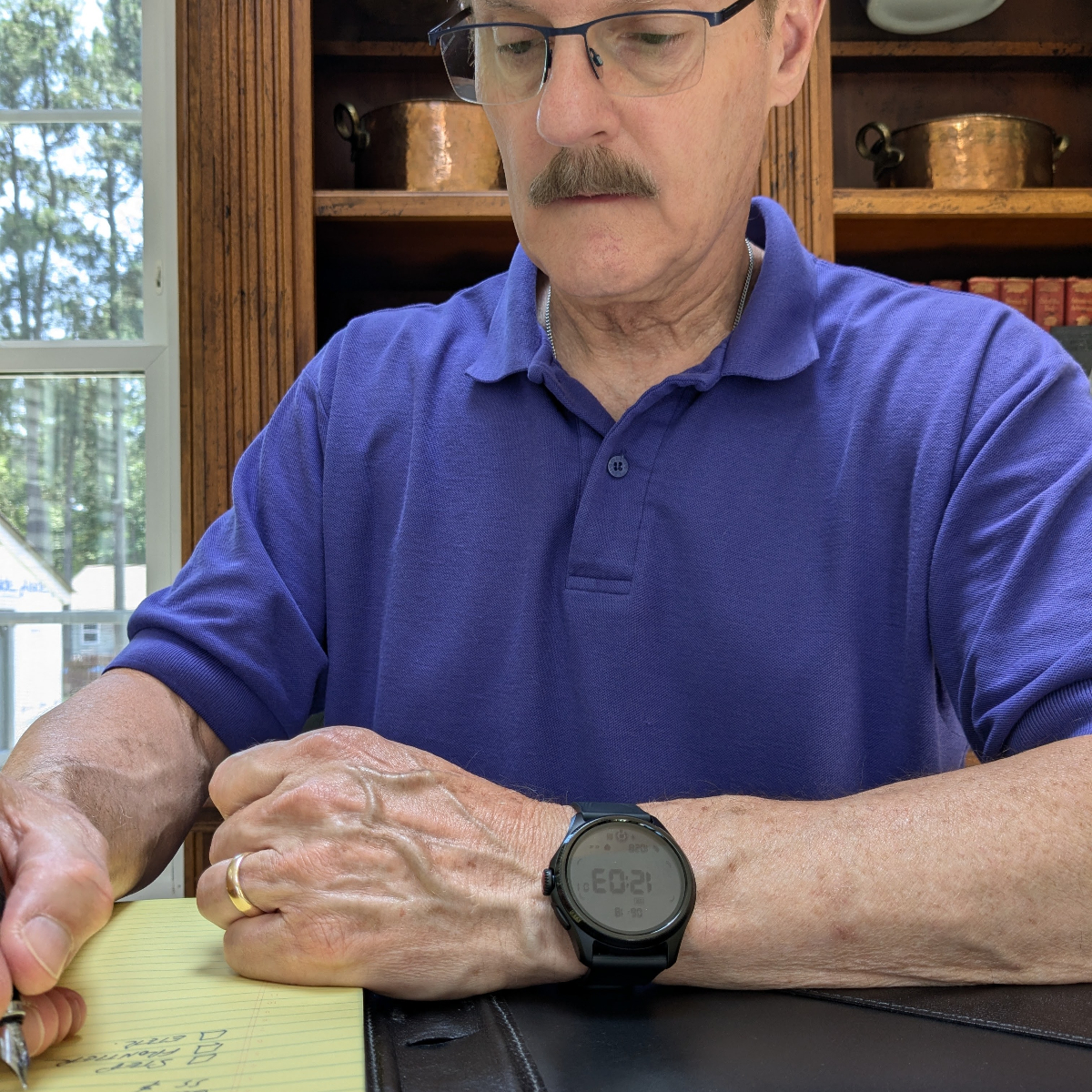
What I like about the Mobvoi TicWatch Pro 5 Enduro
- Excellent notification accuracy from phone to watch
- Great vibration strength without buzz noise
- Excellent screen sharpness, color, and brightness
- Ultra Low Power Display shows the time in all light conditions
- 100% success with Google Pay through the Pro 5 Enduro NFC
What needs to be improved?
- The four corner brackets around the time in the Ultra Low Power display seem odd. Remove please?
- A silver finish would look awesome
- Step counting and walk/run tracking need accuracy improvements

Final thoughts
At $350, the Mobvoi TicWatch Pro 5 Enduro smartwatch should accurately track steps, distance, and heart rate during exercise. Maybe a software update can bring the necessary accuracy? But if the size and finish of the Pro 5 Enduro is to your liking, it never failed to deliver a notification, I never failed to feel its vibration, it woke me every day during my testing and tracked my sleep pretty well. And you can make phone calls with it. I think the Pro 5 Enduro is an excellent smartwatch. More fitness watch credibility could be ahead if TicWatch does some system updating. Check out all of our TicWatch reviews.
Price: $349.99
Where to buy: Mobvoi and Amazon
Source: The sample of this product was provided for free by Mobvoi. The company did not have a final say on the review and did not preview the review before it was published.