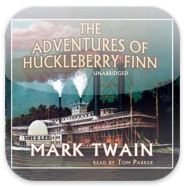 Blackstone Audio, Inc. offered The Gadgeteer the chance to review one of their Folium-enhanced audiobook apps for the iPhone. Blackstone is the largest independent audiobook publisher in the US. They have joined with Folium Partners to produce Folium enhancedAudio™ audiobook apps for iPhone. I was given the chance to review their Adventures of Huckleberry Finn audiobook.
Blackstone Audio, Inc. offered The Gadgeteer the chance to review one of their Folium-enhanced audiobook apps for the iPhone. Blackstone is the largest independent audiobook publisher in the US. They have joined with Folium Partners to produce Folium enhancedAudio™ audiobook apps for iPhone. I was given the chance to review their Adventures of Huckleberry Finn audiobook.
First, let’s discuss what Folium enhancedAudio™ means. Folium Partners works with audiobook publishers to add video and images, enhanced playback controls, and “edutainment” features. These will be discussed in more detail in the appropriate sections.
Blackstone says they use the same “five-star recording that is available through Audible and other outlets for higher prices and without our content enhancements.” The Blackstone audiobook app is narrated by AudioFile magazine’s “Golden Voice”-winning Tom Parker. Mr. Parker has a voice very well-suited to reading Mark Twain. His voice has a homey quality that lends itself to the material, and he does a good job with the accents necessary for the book.
The app is currently available optimized for the iPhone and iPod touch. It will run on the iPad in the iPhone-emulation mode – in an iPhone-sized area in the middle of the iPad screen. It can be pixel-doubled to fill the iPad screen, but this does introduce a little fuzziness to the images. I tried the Blackstone app on my iPad, and it worked well. All images in the body of the review are screen captures from my iPad that were cropped to remove the surrounding black space.
Now a warning about the book itself: Mark Twain wrote using the vernacular of the time, and Huck Finn has been recorded unabridged and without any changes or censoring. You should be aware that you will be hearing words that were in common usage in Twain’s time that are considered politically incorrect or vulgar today. Because of this language, Blackstone recommends the book for older children through adults. They recommend it for ages 13 and up.
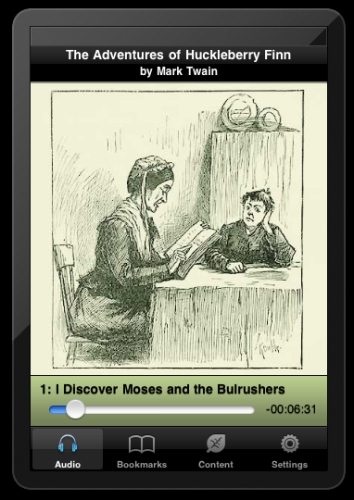
The Adventures of Huckleberry Finn is an audiobook app. It isn’t found in the audiobook section of your iTunes library nor the iTunes player on your iPhone/iPod/iPad. It is a stand-alone app. The Folium enhancedAudio™ feature that is first apparent is the illustrations done by Edward M. Kemble for the 1885 edition of the book. These illustrations are still pictures, sometimes shown with text from the chapter being read superimposed over them. The same picture will be shown multiple times throughout the chapter. I’m not sure how useful these pictures are. It is nice to get to see the original illustrations, but I know I would never sit and stare at my iPad screen through 9.5 hours of narration. The purpose of audiobooks is to have someone read to you so that you are free to do other tasks. There is a settings option that allows you to turn off the illustrations and display only the title picture during playback. I wish there was also a way to just view the images as a slideshow.
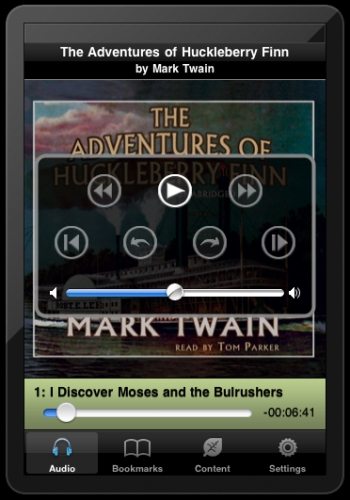
The audio controls are very easy to use. They show up when you start the book, and fade away during playback. You bring them back up at any time with a quick tap on the screen. There is multi-speed fast-forward and rewind; you can skip back to the beginning of the chapter or ahead to the next chapter; use the scrub-bar to move around inside the chapter being played; and there is a volume control in the controls. The playback screen has the chapter number and title, a playback progress bar (that can be used as a scrub bar), and the time remaining in the chapter.
Whenever you stop playback, by using the pause button or just by exiting the app with the device’s home button, the app automatically bookmarks your place. Playback automatically begins where you left off, but you can change a setup option to default to the beginning of the current chapter or to the beginning of the book.
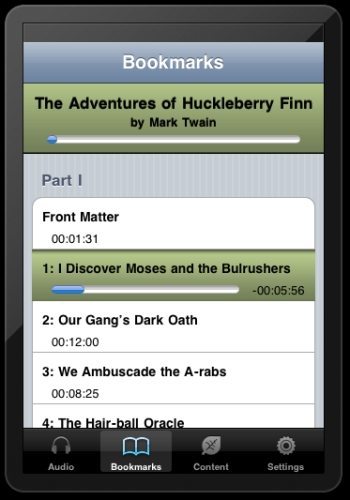
There is a “Bookmarks” screen for the app, but it is actually a chapter listing. You can move to any chapter you like and play it, but you will lose the playback point of your current chapter. Apparently, you can have only one bookmark. I can’t find any way to mark multiple locations in the book, so you can’t have multiple people using the book at different times without everyone losing their “place” in the book. There isn’t any way to make any notes in the audiobook, either.
The bookmarks screen shows the playback length of each chapter, and it also has a progress bar for the entire book. The current chapter also has a progress bar, and it shows the time left in that chapter as hours:minutes:seconds.
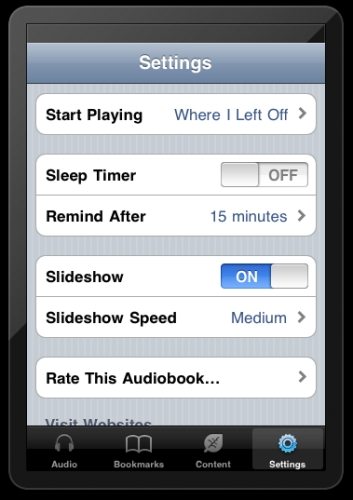
In the setup option, you can decide what happens when you start playback (begin where you left off, at beginning of chapter, or beginning of book), turn the slideshow on/off and set its speed, visit the websites of Blackstone Audio or Folium Partners, and see the version number. You can also set a sleep timer. You select 5, 10, 15, 30, or 60 minutes for the timer. At the end of that time, playback pauses and a reminder screen pops up. If you’re still awake, you can choose to resume.
During playback, the screen will turn off based on your auto-lock settings in the device’s setup, but the audiobook continues to play. You can return to the app by pressing the home button and re-activating the screen. There is no multi-tasking with this app. You cannot listen to the audiobook and use any other app at the same time.
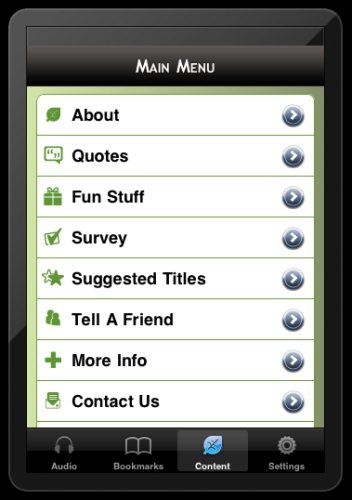
The Folium enhancedAudio™ edutainment features are found in the “Content” option. Here you can learn about the author, the book, or the narrator. You can read general quotes from the author or quotes from the book itself. You can send feedback by taking a survey about the book or by sending an email to Blackstone through the “Contact Us” option, or learn more about Blackstone and Folium in the “More Info” option. In “Fun Stuff”, you can take a quiz about Twain, about Huck, or history of the period.
Blackstone Audio offers many audiobook apps in the iTunes store. The Folium enhancedAudio™ features could prove fun to help you (or your child, if the book is appropriate) learn more about the book. The audio portion, at least for Huck Finn, sounded great and was easy to use and control. The Huck Finn app cost $4.99 in iTunes, and this seems to be a bargain for a high-quality audiobook. The Huck Finn regular audiobook (read by a different narrator) is $11.95 in the iTunes store. You can save yourself $7.00 with the Blackstone Adventures of Huckleberry Finn app!
By the way, you can hear a sample of the Blackstone Huck Finn book at the Blackstone website.
Gerber Gear 22-47162N Fast Draw Folding Assisted Opening Pocket Knife, Fine Edge, Black
$41.14 (as of January 30, 2026 17:13 GMT -06:00 - More infoProduct prices and availability are accurate as of the date/time indicated and are subject to change. Any price and availability information displayed on [relevant Amazon Site(s), as applicable] at the time of purchase will apply to the purchase of this product.)Gerber Gear EVO Jr. Folding Knife - Serrated Edge [22-41493]
23% OffProduct Information
| Price: | $4.99 |
| Manufacturer: | Blackstone Audio, Inc |
| Pros: |
|
| Cons: |
|


