The Pilot Armor case by Okmik
Productions is an all aluminum case for the PalmPilot or Palm III. This is a new
version of their first case which was called the Angel case. The Armor case comes in
several brilliant anodized colors including black, red, blue, green, violet, orange,
brown, yellow and clear (silver). I received the blue Armor case to review.

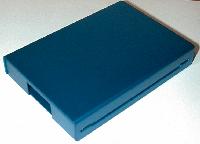
Okmik Productions’ first case: The Angel was just for the PalmPilot. This new version
will accommodate both the PalmPilot or the Palm III. There are cutouts for the stylus,
contrast wheel, hotsync port, power button and application buttons. Accessing the buttons
while a Palm III is in the case is somewhat harder than using it with a PalmPilot.
The Palm III’s button area is more curved than flat like the PalmPilot. Because of this it
is difficult to use your finger to turn the Palm III on while it’s in this case.
You can of course use your stylus to press the power button though. Pressing the
application buttons is equally easy with either a Palm III or PalmPilot. Using the scroll
buttons is a little easier on a PalmPilot. Pressing the down scroll button on a Palm
III is harder because your finger can get caught on the sharp edges of the button cutout
area. I may have received a case that accidentally didn’t get all the edges sanded down.
The only sharp edges I found on the case were in the button cutout area. The worst
was the points of the button cutout area right under the down scroll button.
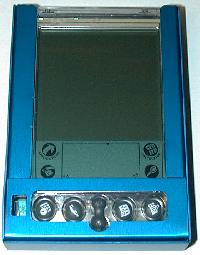


The opening for the stylus is just bit too short for a Palm III but fine for a
PalmPilot. With a PalmPilot you can still use the pad of your thumb to eject the stylus
from the holder. But with a Palm III, you have to use your fingernail to pick at the
ridges in the stylus. The stylus can only be easily extracted when the Armor case is
partially open. When the case is closed, the case lid covers the opening… and when the
case is fully open, the lid covers it as well. You just have to remember to remove the
stylus as you’re opening the case. This isn’t a really big deal, but during my review of
this case, I continually would forget and have to pull the case forward so that I could
get to the stylus. Speaking of styli, This case will not work with E&B’s Point!
stylus. The knob top of the stylus extends too high and doesn’t allow the case to
close.
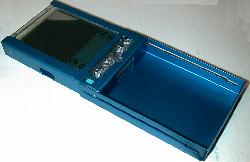 |
The opening for the HotSync port is just the right size for a hotsync cable or The Bridge. Syncing with a cable requires you to have the Armor cover open but not collapsed all the way (see picture at the left). This can be slightly awkward. Syncing the case with The Bridge is much easier, but you have to sync blindly as the case will be closed (see picture below). This really isn’t a big deal if you have the system sound turned on as the ‘dee-da-lee-dee’ tone will let you know when the sync is complete. |

Inserting and removing the PalmPilot or Palm III from the Armor case is easy. It’s just
a matter of sliding it into the case and pressing the scroll buttons down when they butt
up against the edge of the button cutout area. Removing it just requires you to
press up on the Pilot from the hotsync cutout and press the scroll buttons down to slide
them under the metal part of the button cutout area.
Opening and closing the case is not the easiest. The Armor case has a metal dimple that
lets you snap the case shut. Because of this dimple, it makes the case difficult to open.
To open it, you have to get your fingers between the top cover and back part of the case
and then pry it apart. The cover then can be swung open and under the case. If you open
the case completely, the dimple will again snap into place making it hard to slide the
cover back into a closed position. The design of the Armor case is neat but the addition
of this metal dimple makes it harder to use than the original Angel case.
The colored finish on the Armor case is great. It’s has a really smooth, cool feel to
it. The metal feels sturdy around the PDA. Although this case isn’t designed to protect
the PDA from drops, it is perfectly strong enough to allow you to put the Pilot in your
back pocket of your pants and sit down. When the case is closed, it can’t be flexed or
twisted. This case is the lightest of all the metal cases available. It’s also adds the
least to the over all size of the Pilot. A small brass name plate comes with the Armor
case. It’s engraved with “PILOT ARMOR” on it. You can attach it to the case if
you wish, or you can order a personalized plate with your name on it for an extra charge.
The Pilot Armor case is an eye catching case with its bright colors. It protects the
whole PalmPilot or Palm III from scratches or bumps. If you’re looking for a metal case,
you should really consider this one.
Price: $62.95 (Black), $70.10 (Other colors) – These
are PalmPilotGear H.Q. prices.
Pros:
When closed, case almost totally encloses the Pilot.
Sturdy.
Light weight.
Cons:
Hard to open the case.
Can’t use the Point! stylus with this case.
Button cutout area is sharp.
Hotsyncing requires you to either remove it, use a cable or The Bridge.
Palm Phone PVG100 (The Small Premium Unlocked Phone) with 32GB Memory and 12MP Camera (Gold)
(as of February 10, 2026 18:40 GMT -06:00 - More infoProduct prices and availability are accurate as of the date/time indicated and are subject to change. Any price and availability information displayed on [relevant Amazon Site(s), as applicable] at the time of purchase will apply to the purchase of this product.)Palm Tungsten E2 Handheld
(as of February 10, 2026 18:40 GMT -06:00 - More infoProduct prices and availability are accurate as of the date/time indicated and are subject to change. Any price and availability information displayed on [relevant Amazon Site(s), as applicable] at the time of purchase will apply to the purchase of this product.)Product Information
| Price: | $62.95 |
| Manufacturer: | N/A |
| Pros: |
|
| Cons: |
|


