
REVIEW – Everyone who knows me knows that I love home automation. That includes automating mundane tasks like vacuuming and mopping. If you’re a regular reader of The Gadgeteer, you’ll know that I’ve tested a bunch of robot vacuums including several DEEBOT models from Ecovacs. The new X2 Omni represented a pretty significant change for Ecovacs plus several incremental improvements. Let’s see if those changes make this a worthy upgrade.
What is it?
The DEEBOT X2 OMNI is a whole-house floor cleaning solution. It can vacuum, mop, or do both simultaneously. The OMNI station recharges the robot, provides water for the mop, stores the dirty water, cleans and dries the mop heads, and empties the robot’s dust bin.
What’s in the box?

- DEEBOT X2 Omni with removable cover
- Antibacterial Filter installed in DEEBOT
- OMNI station with snap-on approach plate
- Power cord
- Antibacterial Dust Bag installed in the station
- Mopping pad plates and pads (2) installed in DEEBOT
- Side brush (1)
- Rubber Main Brush (1 installed in DEEBOT, 1 spare)
- User Manual
- Quick guide
Hardware specs
- Station Dimension(mm): 394*443*527.5
- Deebot Dimension (mm): 320*353*95
- Colors: gray (tested), white (only available directly from Ecovacs)
- Noise-Standard Mode dB(A): 64.9
- Battery Type: Li-ion
- Battery Capacity: 6400mAh
- Number of Cells: 1
- Working Time on Hard Floor-Silent Mode(Sweep): 212min,435㎡
- Working Time on Hard Floor-Standard Mode(Sweep) :186min,272㎡
- Working Time on Hard Floor-Silent Mode(Sweep&Mop): 161min,242㎡
- Working Time on Hard Floor-Standard Mode(Sweep&Mop): 143min,202㎡
- Navigation Type: Semi-Solid State LiDAR
- Obstacle Avoidance: RGBD
- Voice Control: Yiko
- Cleaning mode: Vacuum-Only/Mopping/Vacuum & Mop mode/Mop after Vacuum
- Features: Ultrasonic Carpet Detection, Washable Filter, Tangle Detection
- Max Suction Level: 8000Pa
- Dust Box Capacity: 0.42L
- Dust Box Filter: Filter Net + High-Efficiency Filter, :level E11
- Main Brush Type: Rubber floating main brush
- Water Tank Capacity: 180ml
- Automatic Mop Lifting: 15mm
- Tank refill: Auto Refill (station to DEEBOT)
- Barrier Crossing Ability: 22mm
Design and features
If you’re familiar with robot vacuums and mops, then this is similar. The biggest difference is the shape. Most robot vacuums are round, including my last model, the DEEBOT T20 OMNI that I tested last July. The new X2 goes square – well, more of a rounded rectangle. Here is the T20 on the left and the new X2 on the right.

The X2 unit itself is slightly taller than the T20, but the loss of the navigation pod on top reduces the overall height. Ecovacs also went back to a camera-based vision system in the X2 and you can see the camera right in front. This also brought back the home patrol feature where you can schedule the robot to wander around, recording video as a security feature.

Here is a look at the top of the X2. You can see the sensing bumpers around the outside.

The “Y”-shaped indicator lights up based on status. It is also a button that you can use to control the robot.

The top cover of the Ecovacs DEEBOT X2 OMNI robot vacuum is held in place with magnets.

It lifts off easily to access the dustbin. The foam and pleated filters are washable – rinse under running water and let air dry.

Flipping the robot over, we see the active cleaning pieces and parts. There is a castering front wheel and two large rubber drive wheels. This lets the robot turn in place, precisely controlling its motion. The main brush is an all-rubber anti-tangle design like the T20’s brush. I think it is a nice improvement over earlier units. The twin rotating mop pads sit at the back of the X2. They attach via velcro and are washable. The pads rise 15mm when the X2 encounters carpet, a big improvement over the 9mm rise on the T20.
You may also notice one other major change with the Ecovacs DEEBOT X2 OMNI robot vacuum – a single sweeper brush versus two on the T20 and older, round models. With the new shape, the X2 is much more adept at getting close to walls and into corners, so they opted for a single brush and favored the right side for snugging up to walls and cabinets.

The OMNI station shrinks with the X2 versus the T20. Don’t ask me why I left the lid up on the T20 station on the left. Anyway, the station is quite a bit smaller and that’s nice.

The Ecovacs DEEBOT X2 OMNI robot vacuum5 docks easily. Watching it, Ecovacs seems to have sped up target acquisition, letting the X2 dock very quickly. The T20 seemed to wiggle back and forth as it docked, where the X2 cruises straight in. On the top right, you can see an indicator LED integrated into the bright highlight stripe. It changes colors based on status.

Lifting the lid, we see the dirty and clean water tanks. Like the station, they are also a more compact design but still hold the same water volume.

The T20 had a dust bag drawer. The X2 has a fold-down door and a slide-in design.

Here’s a peek into the docking area. One of the tasks I didn’t care for was cleaning it on the T20 OMNI station. Because it sits right on the floor, it was a pain to get down to. I typically unplugged the station, removed the water tanks, and put it up on the counter to clean it every month. It was a little tedious. Look at that light blue thing. What is it????
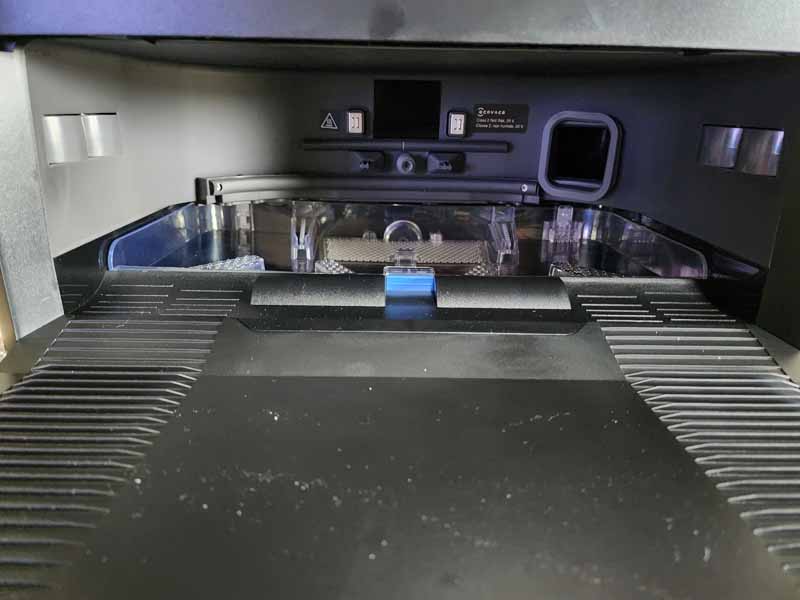
It is the release switch for the mop-cleaning sink! Now, I can reach in, push the switch, and pop the entire sink out to remove it. Rinse it out, pop it back in, and I’m good to go. This is a major design improvement in my opinion.

Setup
Since I’m a long-time Ecovacs user, I already have the app installed and setup on my phone. It was ready to go after snapping the parking ramp onto the OMNI station and plugging it in. I snapped the side brush into the X2 and it was ready to go. After powering it up, I scanned the QR code on the X2 in the app, added it to my WiFi network, and it was ready to charge. Using the Yiko voice control, I told her to “return to the station.” The X2 quickly parked and started charging. I filled the fresh water tank and waited for a full charge. The app indicated that of course, my brand-spanking-new robot needed a software update. I’ve had this happen on almost every new electronic thing I’ve gotten in recent memory. Once the battery was charged, I did the software update, and was ready to go.
Performance
Before the Ecovacs DEEBOT X2 OMNI robot vacuum can clean anything, it needs to map your home. It would be neat if you could tell it that it is in the same place as your existing robot and to use the same map, but it needs to create the map itself. I told it we live in a single-floor home and let it get to work. The app lets you generate maps for multiple floors if you live in a multi-story home.
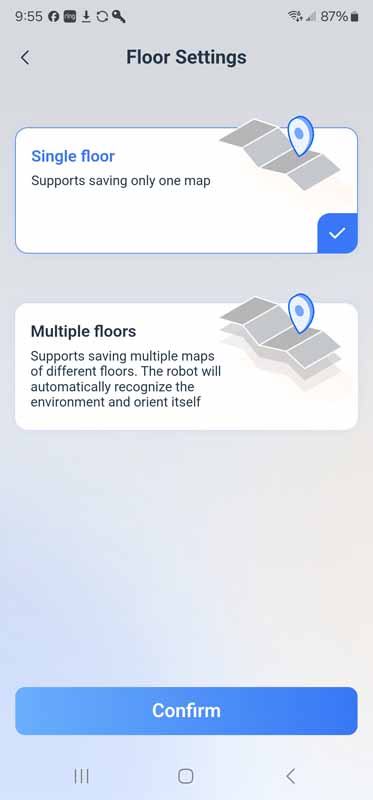

A great thing about the Ecovacs mapping process is that it is fast. It uses a combination of Lidar and the camera to quickly pass through all the rooms in your home, producing a navigation map. Mapping our 2,004-square-foot home took about 17 minutes. The X2 seemed a little sad that it couldn’t get into our lanai as it sat there and stared at it through the sliding doors for about a minute before it wrapped up the mapping.

Once the map is complete, it displays the map and divides it into what it determines are rooms. It doesn’t always make good choices, but the app lets you combine and split rooms so you can redefine your space. You can also define virtual walls where the robot cannot pass. I placed one of those at the doors to our lanai. You can define areas for no vacuuming, no mopping, or no entry at all. That dashed red square covers an extremely thick area carpet that snarls every robot we have ever tried, including this one.
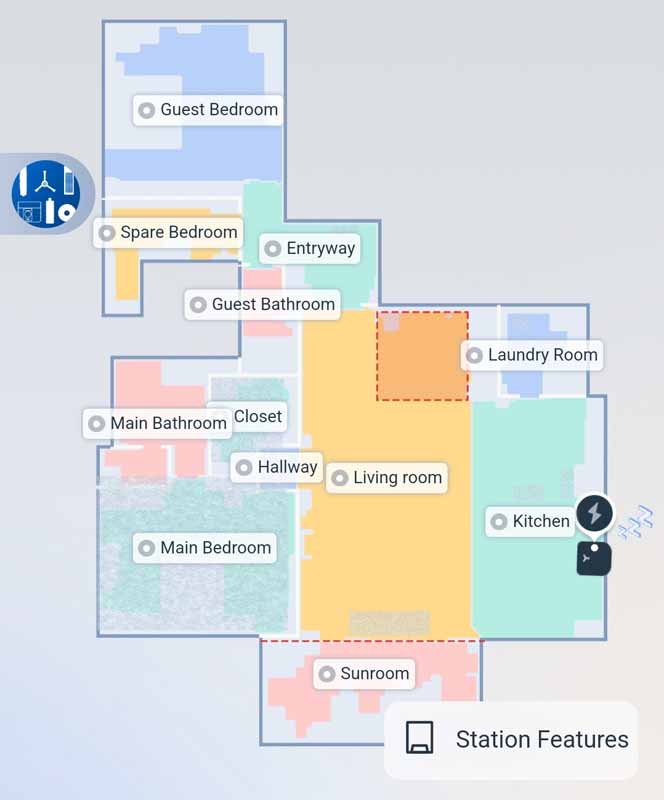
You can set specific cleaning preferences in each room like whether you want to vacuum, mop, or both, suction power, number of cleaning passes, and so on. I choose to let the new Ecovacs AI handle that for me. Enabling AI lets the X2 learn as it goes and make ongoing decisions about how to clean based on the flooring material and the amount of dirt it encounters. One less thing for me to do – cool!
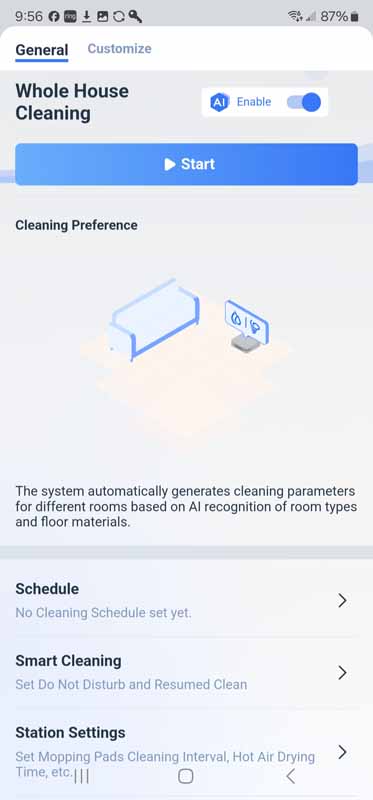
If you’re a more visual person, you can enable 3D maps.

When a job is completed, the map shows you the path where the X2 had vacuumed and mopped.
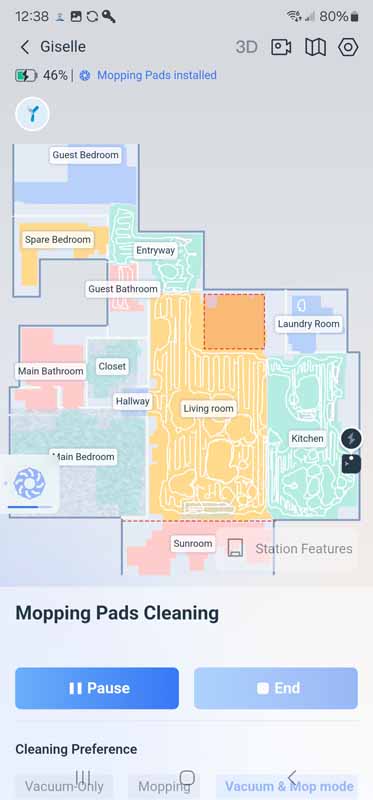
The cleaning log also shows that activity.

Well, it is supposed to do all that. I continue to encounter issues with the app. This is what I expect to see in terms of app notifications.
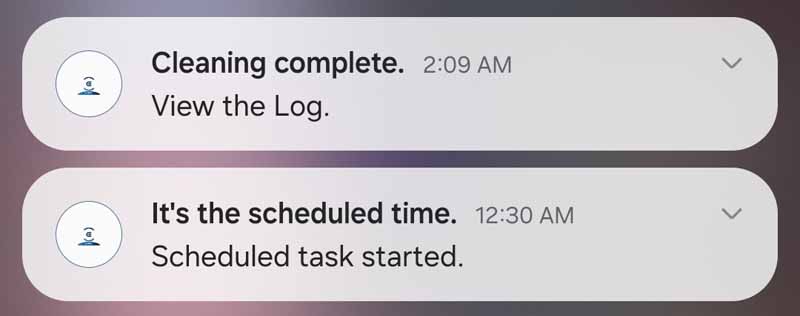
It doesn’t always happen. I’ve experienced a series of runs where the robot has cleaned, but nothing shows up in the app. It’s weird. It doesn’t always happen. The first time, I had a job scheduled to start two minutes before midnight to clean the living area while we slept.
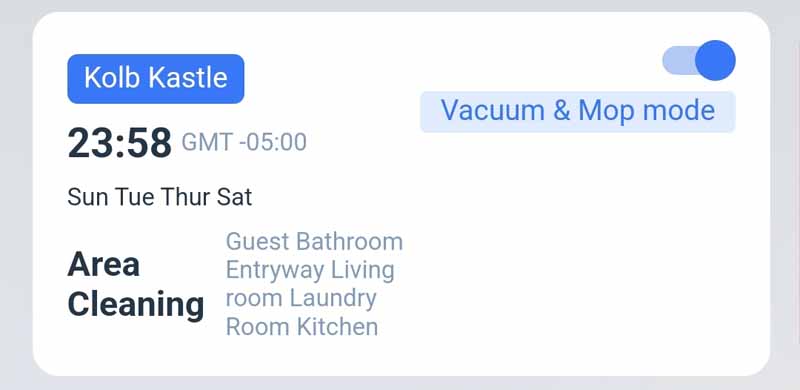

I got a job start notification but no job end. There was dirty water in the tank so it did something but there was nothing in the log. Weird. I wondered if running a job spanning over midnight was the issue. I changed it to start a half-hour after midnight. The next run was perfect. I got notifications. There was a log.

Woo! But…I still get runs that produce no log. It’s odd. I’ve had other oddities too. For example, this morning I had a notification that the robot was unable to return to the station. It was sitting next to a table, not tangled, not blocked. Nothing was wrong. Because it sat for a few hours, it powered down. I turned it back on and told it to return to the station. It returned to the station without issue. Oh, and there was no cleaning log, so I had no idea how much cleaning it accomplished before it got confused.
Another occasional oddity is that I open the app after a cleaning session and receive a timeout error gathering data. Once I click OK, the app opens fine, but the log for that session isn’t there.
The good news is that all these things are software and they can be updated. There are nice items in the software. You can create multiple custom cleaning scenarios and schedules. You can draw an area on the map and the X2 will clean it. You can also use the voice assistant, Yiko to perform tasks like “Clean the Kitchen”, or “Mop the Main Bathroom”.
The app does have a ton of settings. You can check the life of, and order accessories and ports. You can create custom cleaning scenarios, set schedules, control quiet times where the robot won’t run, control how often the station will clean the mop heads, how long the hot air drying will run, and more.
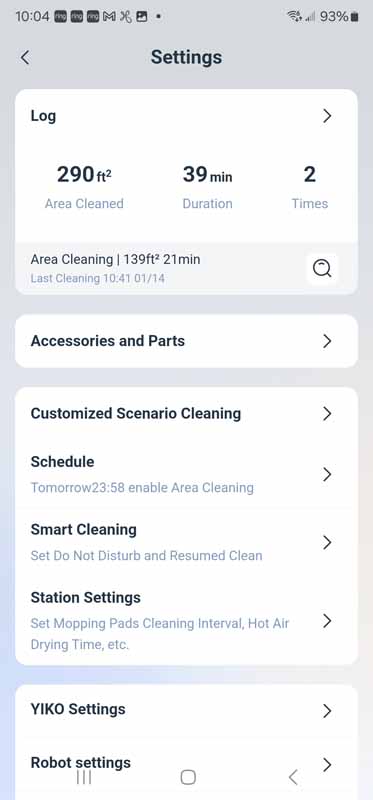
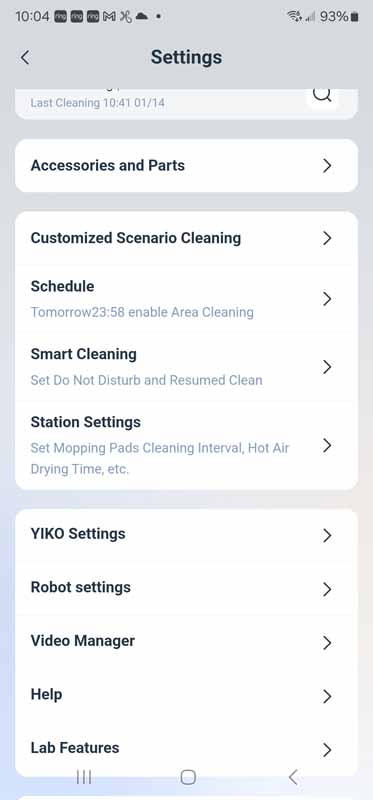
As far as the hardware goes, the news is better. The improved suction does a good job on carpets and hard floors. The mopping does a wonderful job of keeping the floors sparkling. Here’s a look at that improved mop lifting, or more correctly, dropping in this video.
With its new shorter profile, I was hoping that the Ecovacs DEEBOT X2 OMNI robot vacuum would be able to clean under our entertainment center, but alas, nope.

The X2 now easily cruises under our couch, which is a big performance improvement.
With the return of a camera, the video manager functionality returns as well. With the video manager, you can manually drive the X2 around your house. Here is the view from the OMNI station.

The app has a touch control in the lower left that lets you move forward, backward, and turn left and right. The video is nice and clear.

You can turn on HDR (high dynamic range) mode if your home has difficult lighting. It does a good job of balancing light and dark. Here is the same scene with no HDR on the top and HDR on the bottom.

While driving is fun, it isn’t too practical. You can turn on voice call mode and talk over the X2. I’m sure my wife would be surprised if she was home alone and the X2 drove up to here, and I started talking to her via the X2. I guess if you’re away from home and can’t remember if you turned off the stove and your stove has front controls, you could drive over and take a look. The video manager also has a home patrol feature. You can set a schedule and waypoints within your home and have the X2 patrol and record video.

What I like
- The dual-pass dustbin cleaning process is nice
- When it cleans, it does an excellent job
- The removable cleaning sink makes station maintenance a breeze
- The smaller size of the OMNI station is great
- The improved mop rise height is a very nice improvement
What I’d change
- The app needs some work
- Not being able to see logs of where the robot cleaned is an ongoing issue
- The robot seems to have gotten confused a couple of times and just stopped
Final thoughts
Is the DEEBOT X2 OMNI the perfect robot vacuum and mop? Nope. As I was planning to finish up this review this morning, once again, the robot ran overnight and failed to log the run. I received a job start notification but nothing when the job ended and no log. It is frustrating. With all that, is it the best one that I have ever tested? Absolutely. It isn’t head-and-shoulders better, but the ongoing little improvements all add up to a terrific floor-cleaning solution. It creates the home map quickly. It gets along walls and into corners better than other robots I’ve used. The increased suction gets more dirt out of our carpets. The app still needs some work, and I hope Ecovacs reads this. It keeps getting better, but there is room for continued improvement. Even with all that, if you’re looking for one of the best robotic vacuum and mop solutions out there, the X2 OMNI should be on your radar.
Price: $1149.99
Where to buy: Ecovacs and Amazon
Source: The sample of this product was provided by Ecovacs.



Gadgeteer Comment Policy - Please read before commenting
I have an older Deebot model that I nurse along as it fits under my furniture. Am I the only consumer that is not willing to buy new furniture in order to accommodate robot vacuums? I want the dust bunnies under couches and chairs to be gone but having to raise the height of furniture so that the vacuum can get under them is quite the trade-off. I am awaiting the day when furniture makers advertise that their goods are designed for “robot vacuum friendly”.