
>> IMPORTANT WARNING – This mini PC was found to have malware installed after we were alerted to this potential problem from an article on Tom’s Hardware. We scanned this mini PC with Windows Defender scanning software and found ENDEV.exe malware/trojan. The malware was able to be removed. If you have purchased this mini PC, be sure to scan it!
REVIEW – The “Mini PC” category is quite interesting to me in the midst of a world of laptops, tablets, and desktop PC’s covering the gamut of power, budget, and features. There are quite a few use cases for mini PCs, and often they come at a bargain price compared to equivalent laptops or desktops (though sometimes with a performance hit due to thermal issues with small cases). The ACEMAGIC AD08 Intel Core i9-11900H Mini PC seems like a strange machine, with a top end Intel i9 8-core processor (though a few generations old now), gamer themed RGB lighting and design, and a decent amount of USB and video ports. I tried it out for a few weeks, and will now attempt to gather my thoughts into a coherent review.
What is it?

The ACEMAGIC AD08 Intel Core i9-11900H Mini PC is a mini-PC with laptop hardware and Windows 11 Pro. This particular SKU seems to be geared towards business/work applications due to the woefully underpowered integrated GPU (Intel integrated graphics have improved in the last few years, but in the 11th gen era with this processor they are pretty weak). The CPU should be able to handle pretty much anything CPU-intensive that you throw at it though. This model comes with a speedy 512 GB SSD and 16 GB of RAM as well.
What’s in the box?

- ACEMAGIC AD08 Intel Core i9-11900H Mini PC
- AC adapter
- HDMI cable
- Manual
Hardware specs
Click to view
- Dimensions: 188.5*149.6*77.8mm
- CPU: Intel Core i9-11900H, 2.5GHz Up to 4.9 GHz
- GPU: Intel® UHD Graphics for 11th Gen
- RAM: 16GB (8GB SO-DIMM DDR4*2 Dual Channel 3200MHz), Max 64 GB
- Hard Drive: 512GB M.2 NVMe PCIe gen 3 SSD, Max 2TB
- Wireless: WiFi 6 and Bluetooth 5.2
- TDP: 45W
- USB 3.0 Ports: 4
- Type C x1
- Video Out: HDMI 2.0 Type A x2
- LAN: RJ45
- Warranty: 3 years
Design and features

Starting at the front of the ACEMAGIC AD08 Intel Core i9-11900H Mini PC, we have an audio out port, two USB-A 3 ports, and a USB-C port that supports video out as well (I did all my testing through this USB-C video output port to a portable USB-C monitor). The case is a sturdy plastic, and the top button is the on/off switch. The slightly angled design is eye catching, but doesn’t have any mounting options like many other mini-PCs do – you’ll want to just sit this upright next to whatever screen(s) you pair it with.

Rotating the PC to look at the top, you can see the knurled texture in the performance mode knob. This switches between different power levels for the unit (and does affect fan noise). It’s satisfying to rotate and clicks into place on each setting, but it’s the kind of option that I don’t find myself often changing.
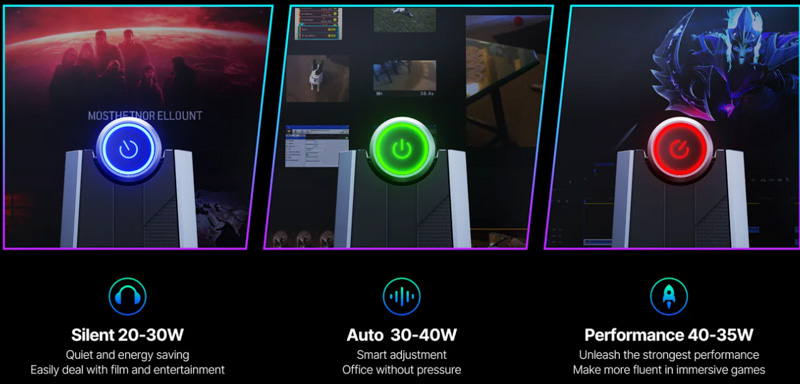
The modes range from 2o to a maximum of 40 watts (ACEMAGIC rates the overall TDP of the mini-PC at 45 watts maximum). On the highest setting the fans are loud but not as loud as gaming laptops under strain. They also just sound like air, no coil whine or high pitched sounds that I can hear.

The top of the unit also has some RGB lights that can be customized or turned off through ACEMAGIC’s lighting control program:

The modes include an OFF setting, which is nice if you don’t want flashy RGB lights at all.

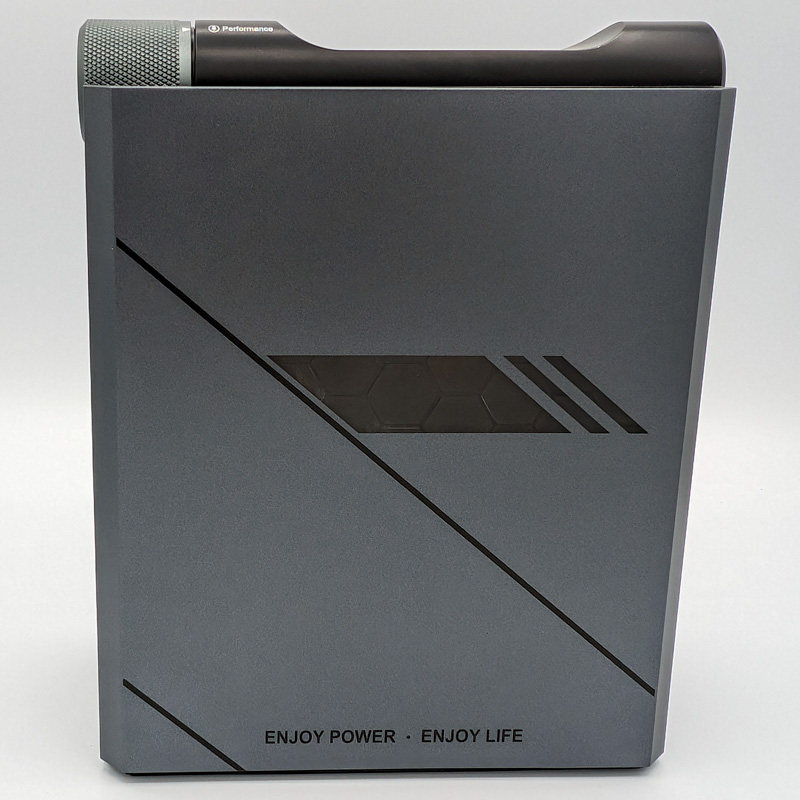
The right side panel has a transparent panel for more lighting with a hexagon pattern, through which the included RAM modules shine. The panel pulls off easily since it’s attached via magnets:

Inside we can see the included 16 GB of RAM (wish they’d gone with a default of 32 GB to complement the powerful i9 processor). You can replace this yourself, but if you get non-RGB modules you’ll lose the lighting on the side. Below the RAM is the included SSD, which performs as you’d expect an NVME gen 3 to perform: over 3000 read MB/s speeds. There’s also space for a 2.5 inch laptop HDD/SSD, though the specs don’t mention this at all. I didn’t have a spare lying around to test with at this moment, but I’d imagine it would work as expected.

On the left side is venting for the cooling system, and stickers. There’s also the word “MIGHTY” in the fan vent area.

Around back we find more fan vents, a pinhole reset button, two more USB-A 3.0 ports, two HDMI ports, an RJ45 gigabit port, the power input port, and a Kensington lock slot.

On the bottom is a bit more fan venting and rubber to prevent sliding on hard surfaces.
Setup
Setup is a completely vanilla standard Windows 11 Pro install, except that it allows you to create a user profile without internet access (usually Microsoft forces a Microsoft login these days, so it’s nice that they default to giving you the choice).
Performance
The combination of an 11th Gen Intel i9 processor and just the default integrated GPU on the ACEMAGIC AD08 Intel Core i9-11900H Mini PC is a bit baffling to me. A similar SKU model (the AM08) has a bit weaker AMD Ryzen 7 processor, but an integrated GPU that can actually play games at 1080P (or speed up any video work). It seems like you’d only want this AD08 model over the AMD flavor if all you’re doing is CPU-intensive work like spreadsheets or databases. The CPU does perform well in benchmarking, and the whole system feels fast in general, but at the retail asking price I would steer almost anyone towards different options (like the AMD version, or laptops, etc.).
I tried installing some games just to test, and ran into errors (Company of Heroes 3 wouldn’t even launch). According to the benchmarks, you’ll only be able to play super lightweight games or much older games on this system.
For general office use, the i9 CPU is a bit of overkill, unless you’re crunching massive spreadsheets or databases. In the case of large spreadsheets, you’d probably want 32 gigs of RAM, it’s strange to me that they went with 16 GB default on such a powerful CPU.
Opening dozens of tabs on Chrome or Edge didn’t hinder the PC at all, it keeps chugging along happily.
What I like
- The powerful processor, adequate RAM and fast hard drive with decent storage combine to make general productivity feel very fast
- Triple screen support (2x HDMI and 1X USB-C to HDMI or DisplayPort)
- Easy access to RAM and hard drive bays
- Low power draw could make this a good candidate if you’re running stuff off portable batteries
What I’d change
- Needs a better GPU – Intel ARC or AMD/Nvidia, or even newer Intel Xe integrated graphics
- Lower price to compete with equivalent systems and options
- Gamer aesthetics feel out of place on a machine that can’t really game
- No Thunderbolt ports – one common reason to pick Intel over AMD chipsets.
Final thoughts

The entire time I reviewed the ACEMAGIC AD08 Intel Core i9-11900H Mini PC I was impressed by the general use speed and quiet fan noise, but really couldn’t figure out who would really want it over other options out there. If the price was lower it would be a much better price-to-performance contender, but it’s overshadowed by the AM08 AMD Ryzen SKU, which is what I’d recommend instead for almost everyone. If you can snag this on sale though, it’s one of the more powerful CPU options for mini PCs out there!
Price: $645.00
Where to buy: ACEMAGIC and Amazon
Source: The sample of this product was provided by ACEMAGIC

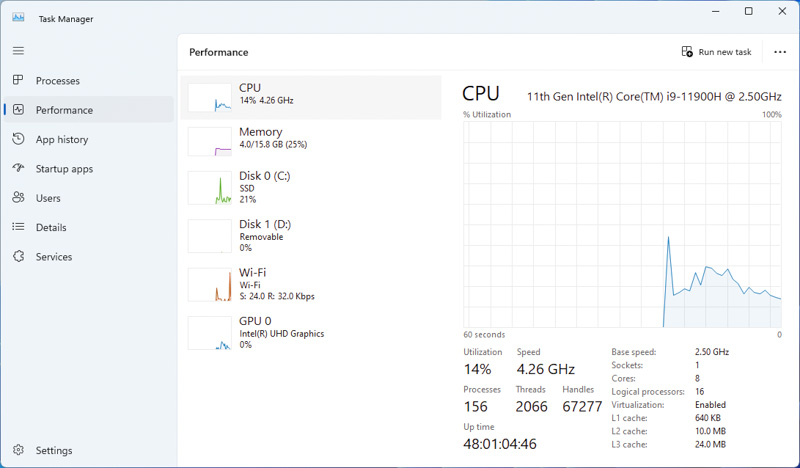
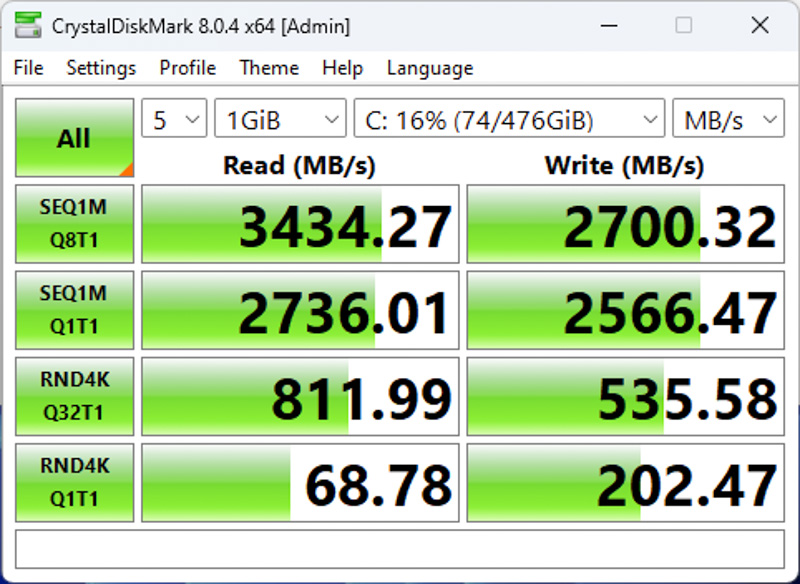
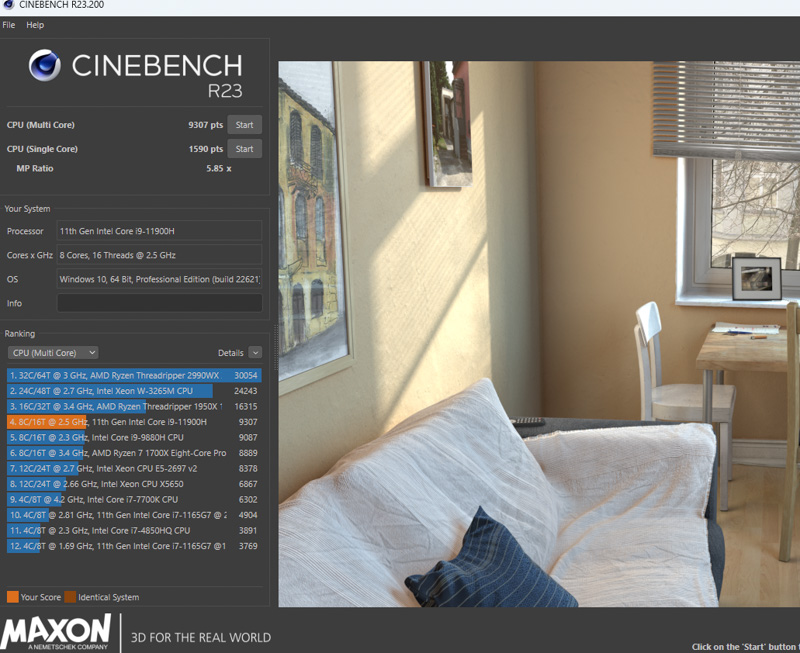
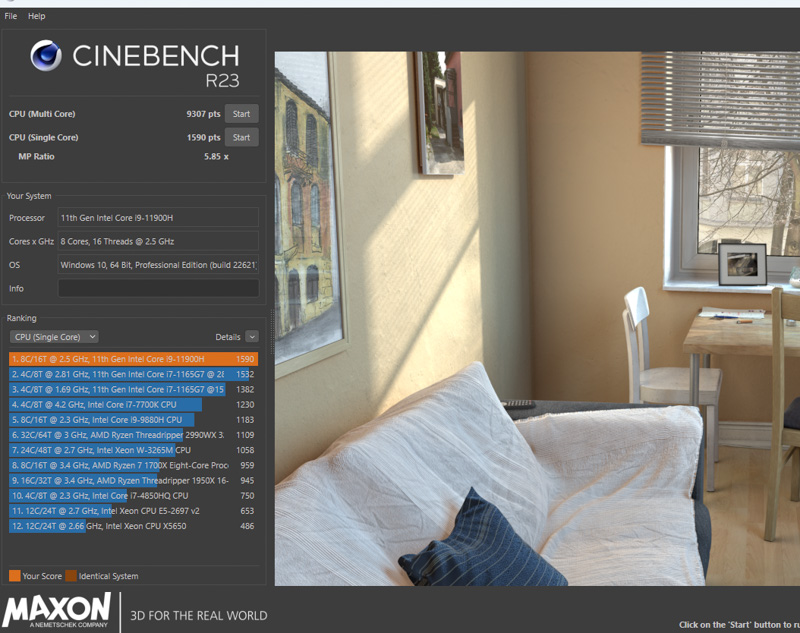
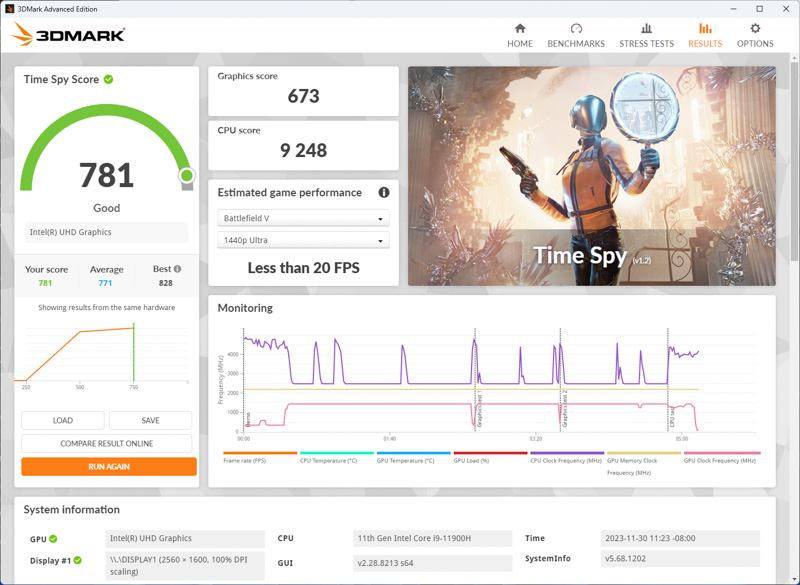
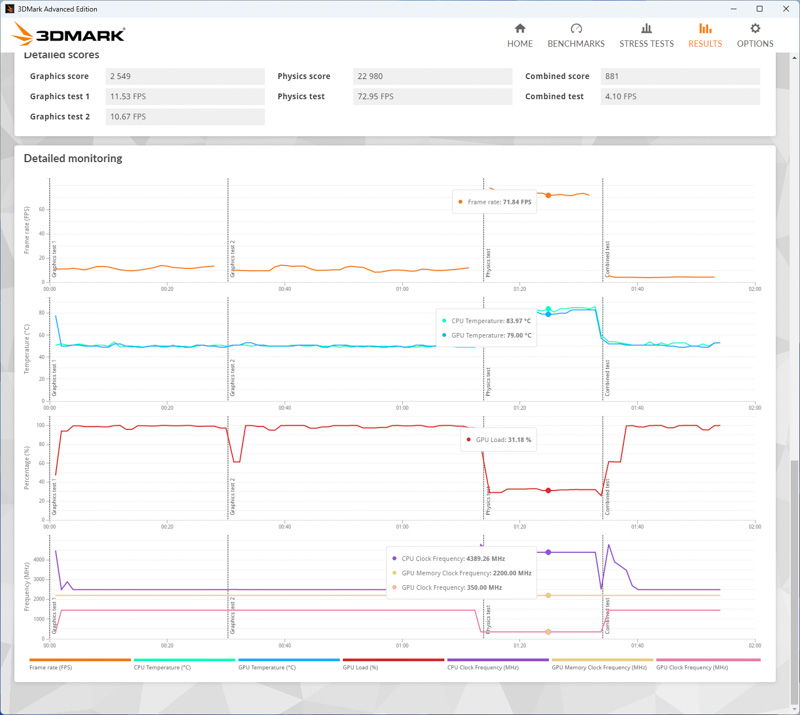


Gadgeteer Comment Policy - Please read before commenting
Hello dear. This is so beatiful and interested in this products. How does it cost to have one pc in uganda.
Best regards
Ambrose kisaalu