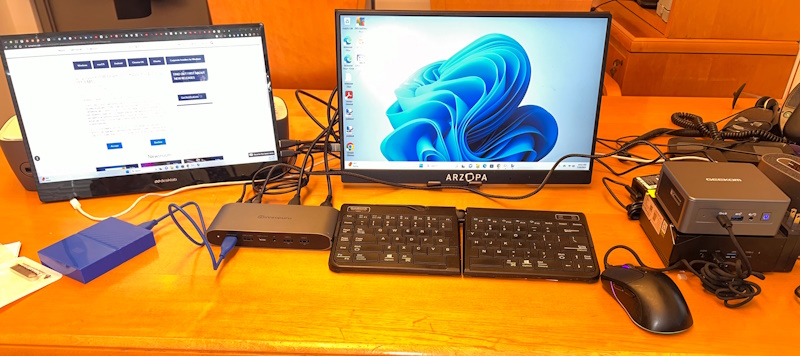
REVIEW – Since I am now using a mini PC on my desk along with a 17″ portable monitor, I think it is time to add another portable monitor for more desktop real estate. Actually, I will eventually add 2 monitors for a total of 3 so that I can multitask and have a clear visual of everything I am doing. Obviously, I need a dock to accomplish this. I want a dock with enough ports for my accessories and it has to be compact and easily portable. Enter the Minisopuru DisplayLink Triple Display Docking Station.
What is it?
The Minisopuru Displaylink Triple Display Docking Station for MacBook M1/M2/Windows is a universal laptop docking station with 2 HDMI & 2 DisplayPort,100W Charge, USB-C Data, Ethernet, Audio, and 4 USBA Ports.
What’s in the box?


- 1 x Minisopuru DisplayLink Dock
- 1 x 36W DC Power Adapter
- 1 x USB C to USB-C to Host Cable
- 1 x USB-C to USB-A Converter
- 1 x Manual
- 1 x USB Flash Drive with Installation Guide
Hardware specs
- 2 DisplayPort+2 HDMI: Connect three monitors at 4K 60Hz. Note: HDMI and DisplayPort ports (display 3) can only pick one of two.
- 2 USB A 3.2 Gen1(only data): Can connect USBA devices such as USB flash drives to transfer data at a rate of 5Gbps
- 1x USB C 3.2 Gen1(only data): Can connect an external SSD to transfer data at a rate of 5Gbps (Note: USB C 3.2 Gen1 port does not support charging and video output)
- 2x USB 2.0(data and charging): Support 7.5W power to charge your phone or other devices and easily connect USB A devices like keyboard, mouse, and more1 x USB-C
- PD charging port: Charge your laptop with 100W output (Note: USB-C PD charging interface does not support data and video output)
- 1 x 3.5mm headphone/mic jack: For listening to music and video chat, ideal for external microphone and video chat
- 1x Gigabit Ethernet: Experience fast and reliable 10/100/1000Mb network speeds
- 1 x 36W DC power adapter: Power the dock (Note: The Minisopuru docking station must connect the 36W DC power adapter to use, otherwise it will not work)
- 1 x USB-C To Host port: Connect your laptop, iPad or mobile phone, etc.
Design and features
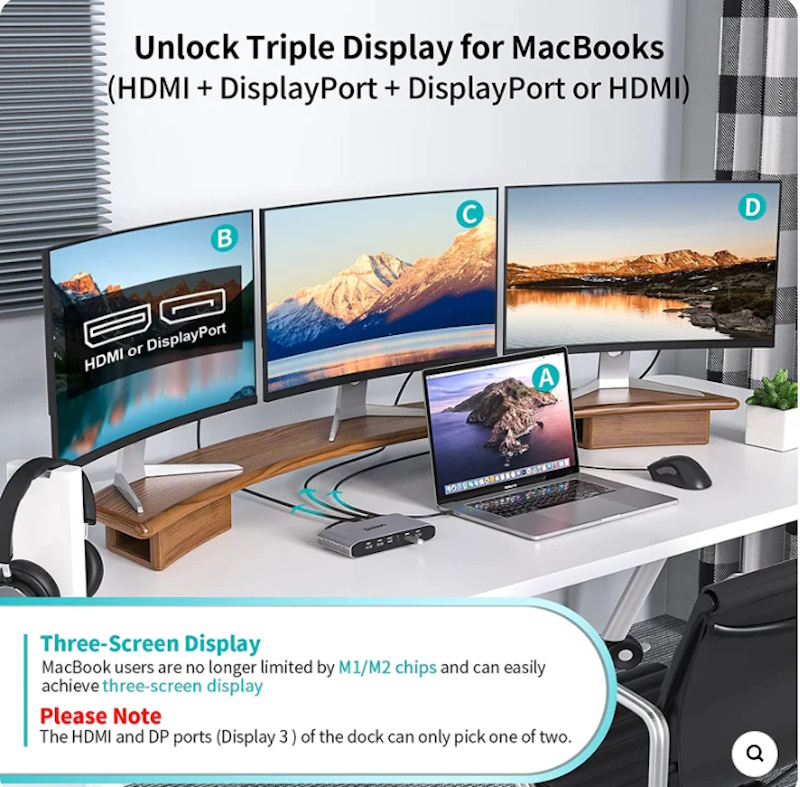
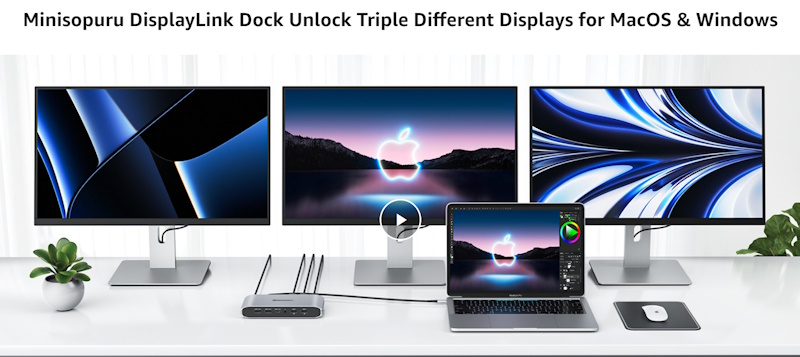
- Solve Limitation of MacBook M1/M2: Minisopuru laptop docking stations by installing the DisplayLink driver, making your MacBook not limited by the M1/M2 chip, and extending three displays with different content. The DisplayLink docking station is compatible with Windows, Chrome OS, Ubuntu, and Android.★Note: Linux/Unix is not supported. (Compatibility: Please refer to the DisplayLink website.)★Note: Must install the DisplayLink driver on your device to ensure proper media display functionality.
- What Ports Can be Extended: The Minisopuru DisplayLink dock with 36W power adapter expands 12 ports for daily use:2*4K HDMI+ 2*4K displayport+2* 5Gbps USBA 3.2 Gen1 port(only data)+ 5Gbps USB C 3.2 Gen1 port(only data)+ 100W USB-C PD(Max)+ 2*USBA 2.0 ports(data & charge)+ Gigabit Ethernet+ 3.5 mm audio/Mic jack.★Note: The Minisopuru docking station must connect the 36W DC power adapter, otherwise it will not work.
- Super Speed Data Transfer & Fast Charging: The two USB A 2.0 ports of the laptop docking station not only can connect the keyboard and mouse but also provides 7.5W power to charge your phone or other devices. And the USB docking station has two 5Gbps USB-A 3.2 Gen1 ports and a 5Gbps USB-C 3.2 Gen1 port(USBA/C 3.2 Gen1 only supports data transfer), transferring 1GB of files in seconds. In addition, you can choose the USB-C PD port (Max 100W) of the laptop dock to charge your laptop.
- Laptop with USB C Port: 4K Triple Display Docking Station: The 3-monitor docking station one-stop solution to the needs of 2 types of the laptop. When MacBook Pro docking station host port connects the laptop’s Thunderbolt 3/4, USB4, or USB-C full-featured port can realize three different displays: HDMI(Display 1)+DP(Display 2)+DP or HDMI(Display 3)will reach 4K@60HZ(Under DP1.4). ★ Note: HDMI and DP ports in the display 3 areas of the Minisopuru USB C dock can only pick one of two.
- Laptop with USB A Port: 4K Docking Station Dual Monitor: When the USB C docking station the host port connects to the USB A laptop, can realize dual different displays: DP(Display2), DP, or HDMI(Display3) will reach 4K@60HZ.★Please note: When the USB-C host port of the dual monitor docking station is connected to the USB A port of the laptop, HDMI (Display 1)and the USB-C PD are unable to work.
The Minisopuru DisplayLink Triple Display is made of plastic/ABS. The ports are on the 2 long sides of the device. There are vents and air fins on the 2 shorter sides.
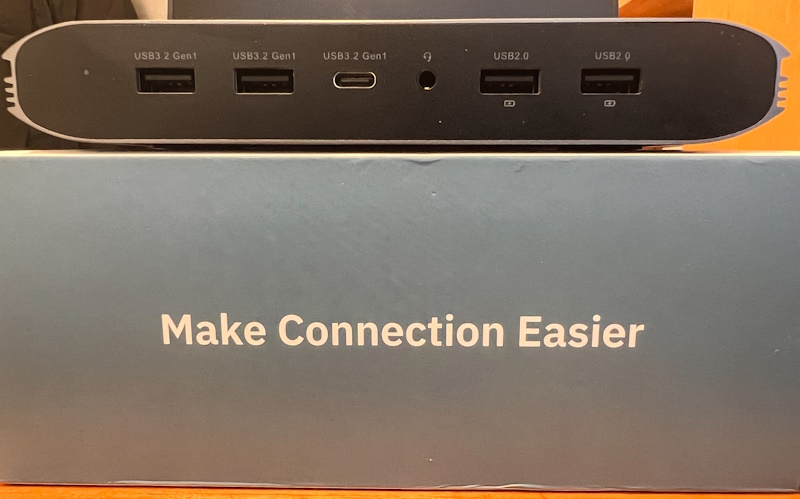
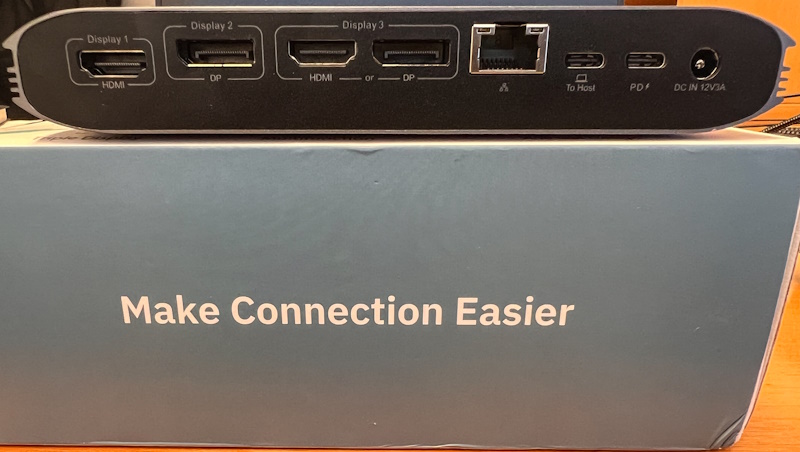
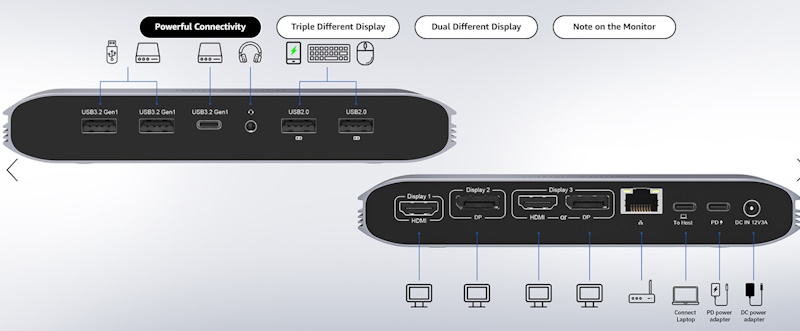
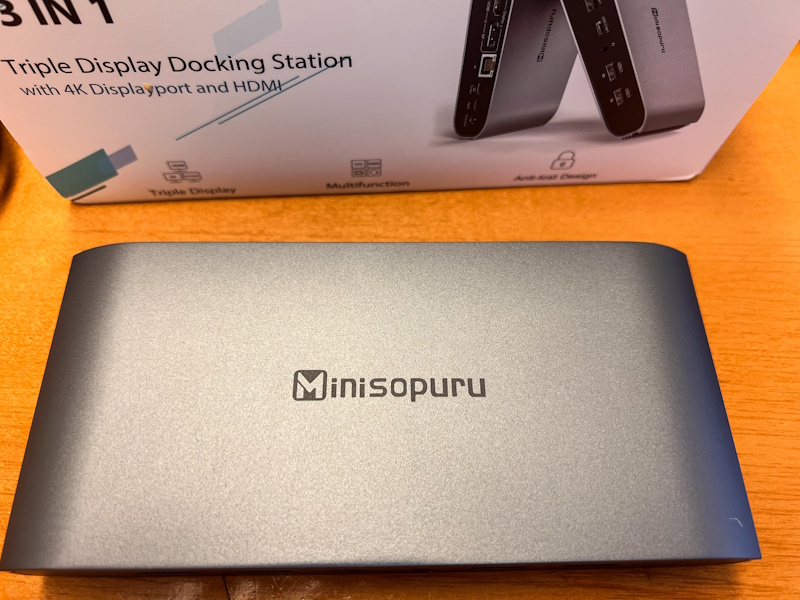
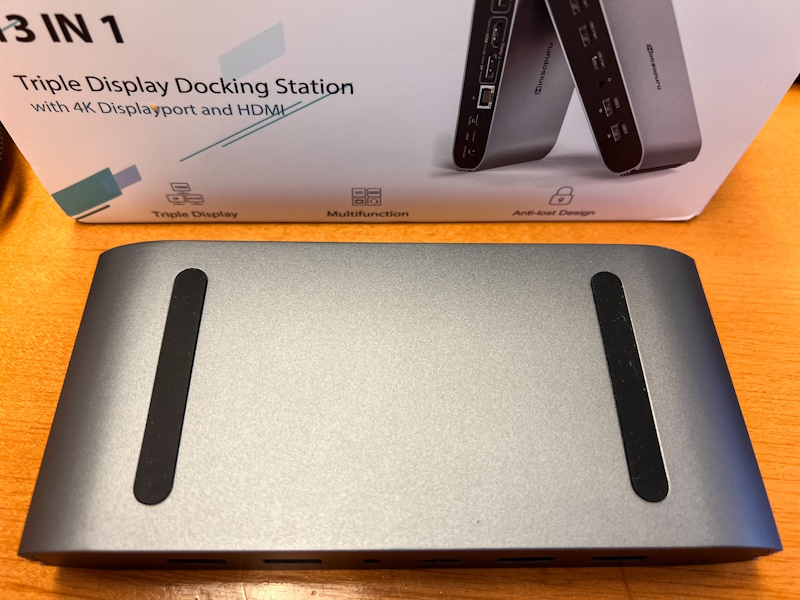
Installation\Setup
To set up the Minisopuru DisplayLink Triple Display Docking Station you first need to download and install the appropriate DisplayLink driver based on the laptop being used. Minisopurp does provide a USB flash drive with an installation guide should you need assistance.

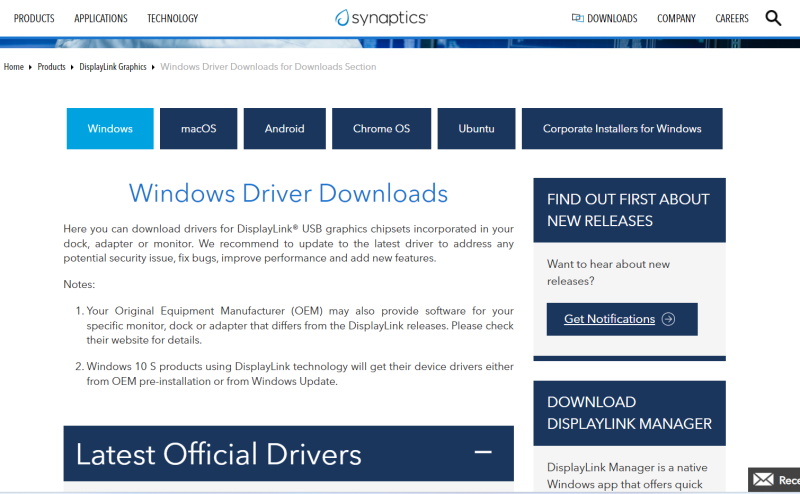
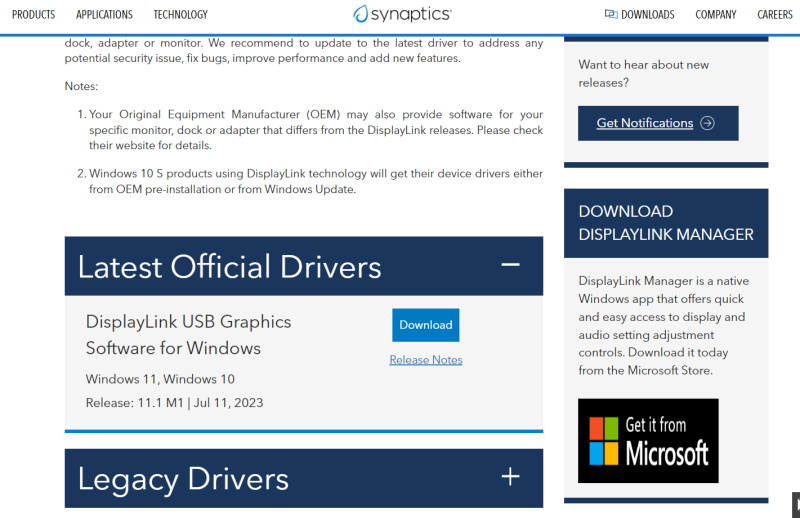
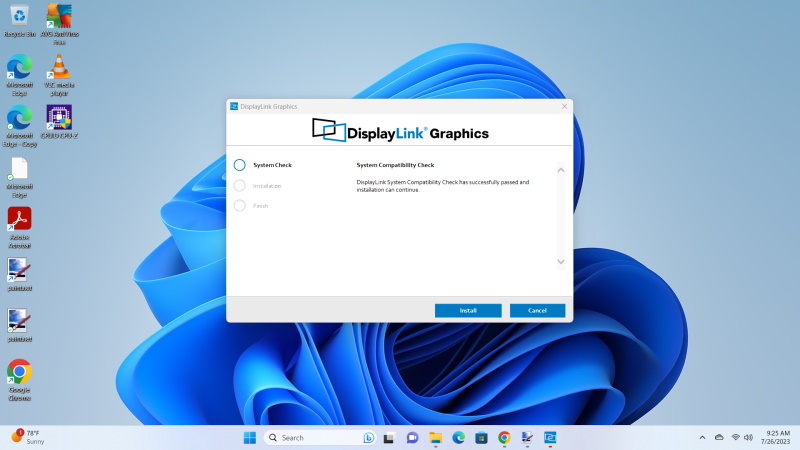
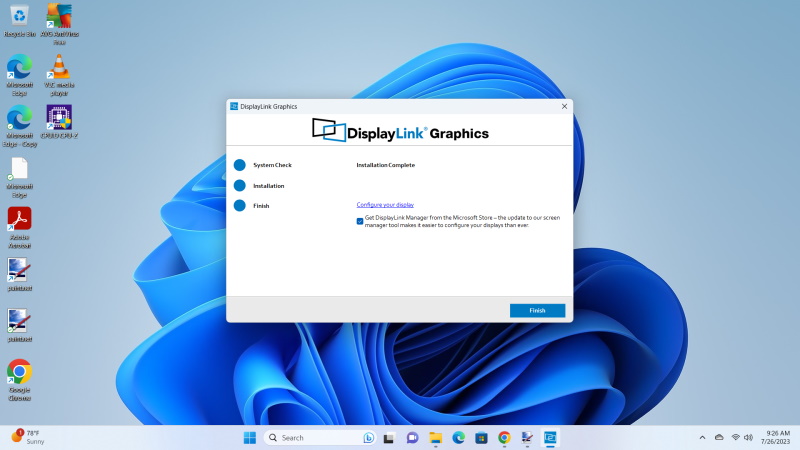 There is also the option to install the DisplayLink Manager app from the Microsoft App Store:
There is also the option to install the DisplayLink Manager app from the Microsoft App Store:
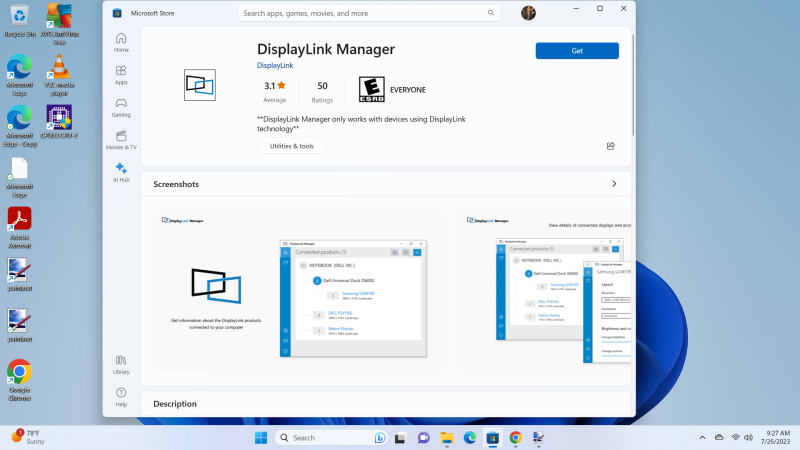
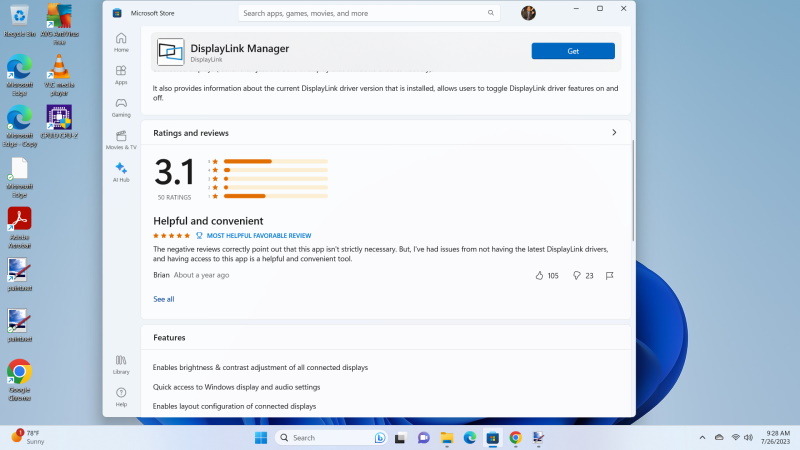
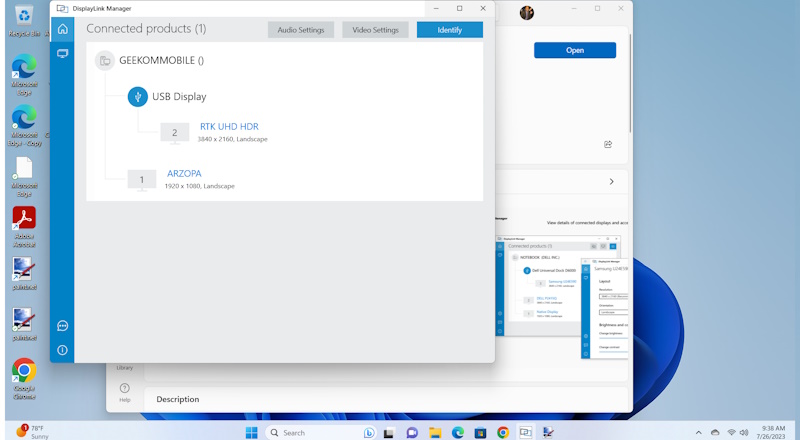
Performance
To get the best performance out of the Remove this heading and section if it doesn’t apply to your review.
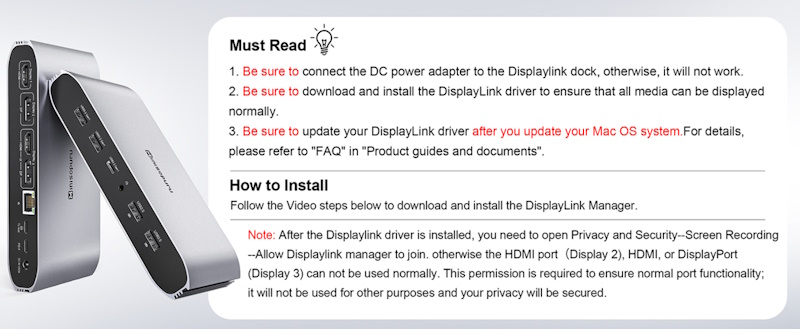
Once I downloaded and installed the DisplayLink driver, I connected the dock to power and to my mini PC via its USB-C port. I know this is marketed as a laptop dock, but it works well with my Windows mini PC. I connected both of my monitors via mini HDMI to HDMI cables. (I also tried it with a DisplayPort adapter and it worked as well).
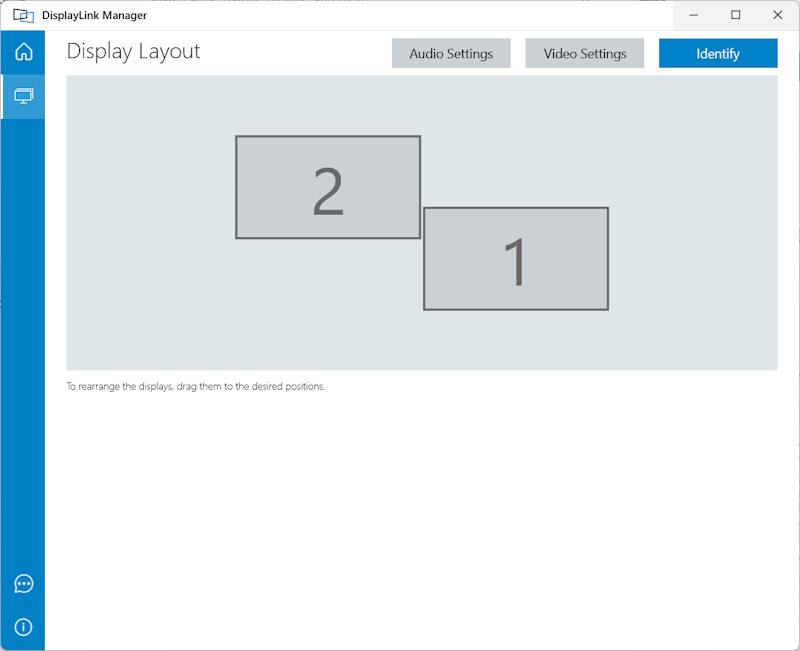
The following photos show the first monitor connected and then both monitors connected. My external drive is also plugged in.
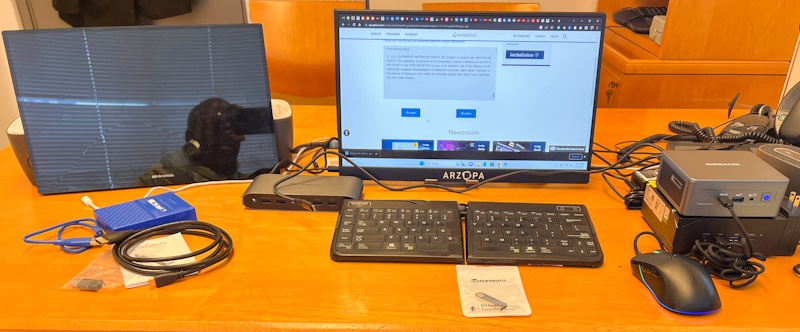
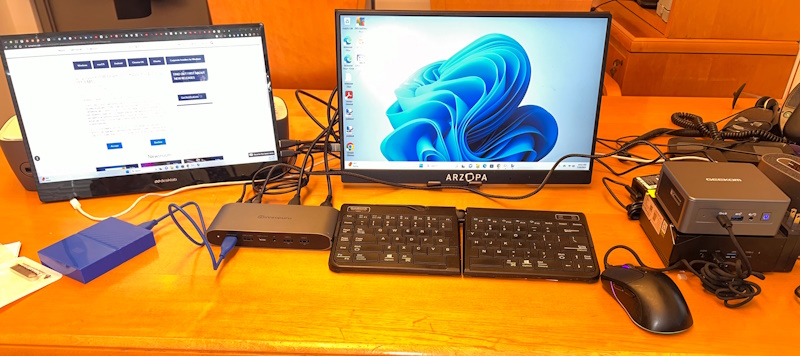
Manufacturer Incompatibility info:
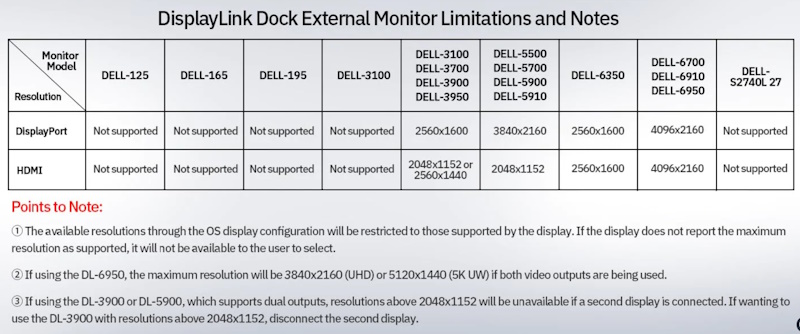
Overall, the Minisopuru DisplayLink Triple Display Docking Station is a great fit whether using a laptop or mini PC, or even a desktop PC. I did not encounter any issues with Windows OS. I also tested the ethernet port and it connected right away and provided the same speed as when I connected the ethernet port directly to my mini PC. Also, just FYI, the dock does get warm to the touch.
What I like
- It is well built
- It has a great variety of ports
- The 3-display capability
- The compact and portable size
What I’d change
- No issues so far
Final thoughts
The Minisopuru DisplayLink Triple Display Docking Station is a nicely built, compact docking station that offers a nice variety of connectivity options including the capability to add up to 3 displays. It has worked flawlessly and I am able to connect everything that I need. Well done.
Price: $179.89
Where to buy: Amazon, Minisopuru website
Source: The sample of this product was provided by Minisopuru.


