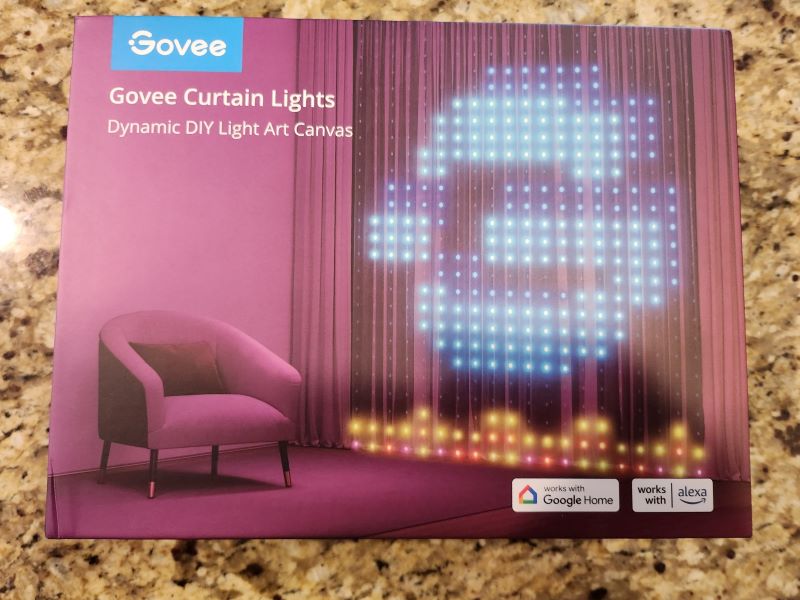
REVIEW – It’s summer and that means one thing: end of school parties, graduation parties, barbeque and pool parties. The pressure is on me as a gadgeteer to have the most innovative party stuff, since my friends have come to expect at least one cool thing on display every time I throw a get-together. I’m not worried, though, because I have been testing a string of Govee curtain lights and I know it will be a hit! Perfect for an Instagram-able selfie background, these things are not your ordinary curtain light.

What is it?
Govee Curtain Lights look like a regular set of curtain lights, and it can be that, but with the Govee app you can create patterns, scrolling designs and custom graphics with super bright LEDs. They are suitable for use inside and outside.
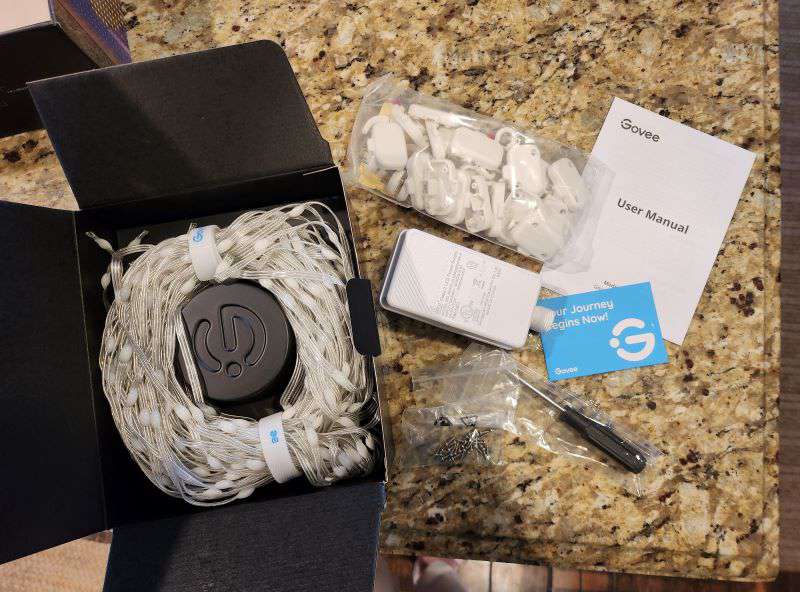
What’s in the box?
- The Govee Curtain Lights
- A power supply
- A variety of hanging hardware including screws
- A screwdriver
- A user manual and promotional booklet
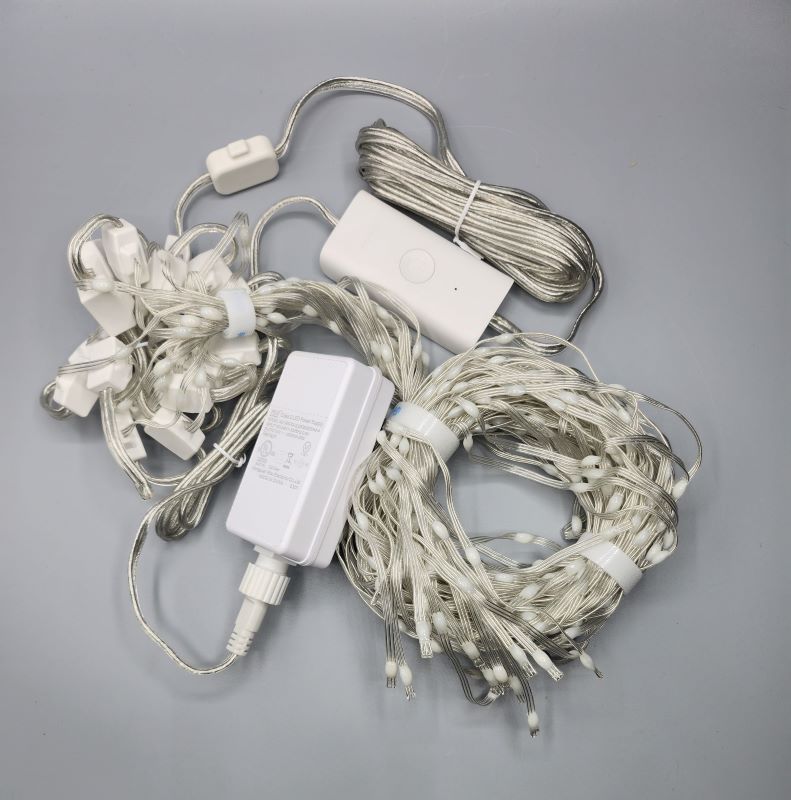
Specifications
Setup and features
Govee sends a lot of hanging hardware to string these, which is important since the magic is sort of dependent on hanging them straight and uniformly. They send hooks that require you to screw on some plastic brackets, some other hooks that come with nails to pound in to your hanging surface and some 3M stickers in case you just want to stick them somewhere semi-permanently. I wanted to hang them on my porch so that I could put them up for a party or a holiday and then take them down when it’s not so festive around here. I opted for the hooks and brackets option which I have to admit was a little fiddly but it wasn’t difficult. I wondered why the lights don’t come already installed with the hooks and brackets, but I think it’s because you can hang them horizontally as well as vertically, and you can layer up to three sets, so I think it’s so you have greater versatility with your installation.

Once I got the brackets on, I hung them from some staples I pounded into my porch beam and then it was time to hang them. There shouldn’t be any slack in your light string because that will mess up the patterns, so you have to be fairly precise when you are spacing the nails or staples or whatever you are hanging them from. All that hard work will pay off, though, once you see how cool the Govee Curtain Lights are when you light them up!

Once I got them up, I noticed the strings had some kinks in them towards the bottom. It wasn’t horrible, but after all the effort that went in to make them hang evenly, I was not happy. I got out my hair dryer and spent another 15 minutes straightening them. After that, they still weren’t perfect, but it was a lot better. I plugged them in and while I waited for nightfall, I played with the app and connected them to my Google account and my Alexa assistant, which was super easy.

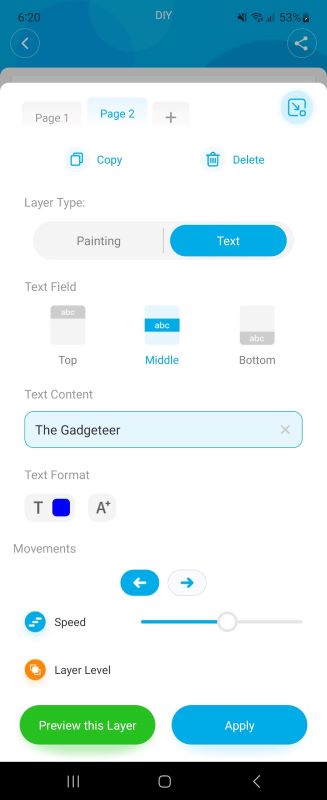
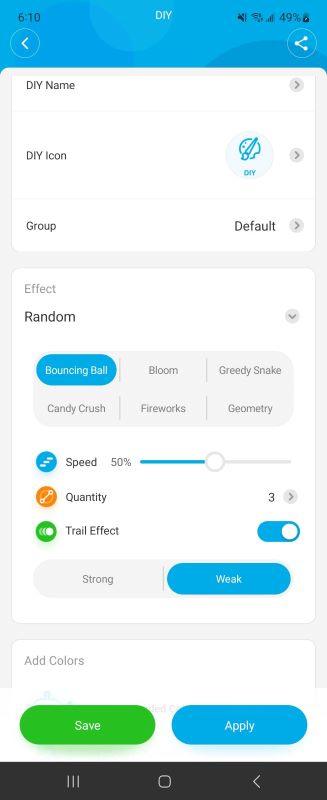
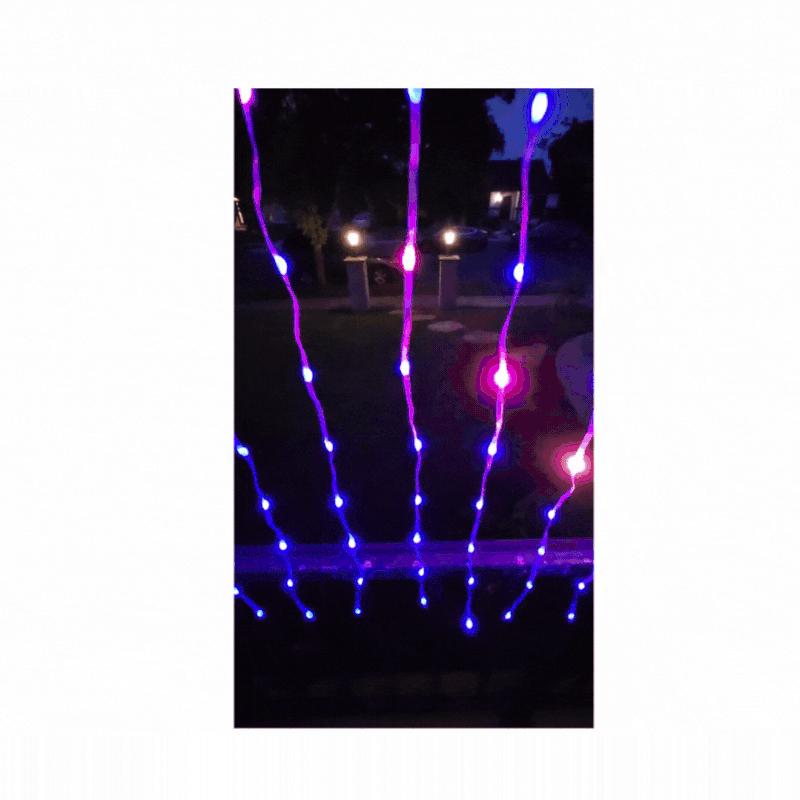
The Govee Curtain Lights consist of 520 light beads that have LEDs inside that are super bright. The pictures don’t do them justice. By using the Govee app you can program them with custom designs you make and then you can animate them by adjusting movement speed and direction. They can scroll messages you write and although I played with this functionality, with just one light string I’m not sure it’s really that clear. I think if you had multiple strings or if they were against a wall or curtain it would be a lot clearer. The literature says you can also upload a graphic to display, such as a logo or team, but I didn’t find this functionality in the app. I saw how to display a GIF, but I didn’t see how to upload graphics. Since I’m reviewing a pre-launch product (it just became available to the public on June 20), that functionality might not be available yet.

I really liked the 62 preset scenes that come with the app. These are ready-to-go animations that look great and don’t require any artistic talent. They have them for lots of holidays and also just for fun, like a fireplace, sea creatures, a ring toss game, a Christmas stocking and many more. You can set a timer so these will turn on and off on a schedule and you can create lighting schemes and routines using their snapshot feature.
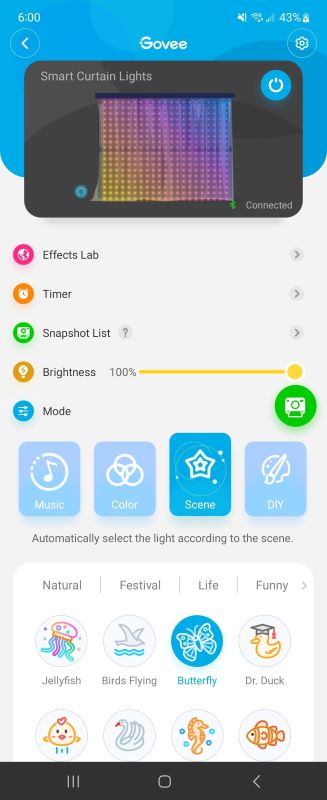

Another fun thing the Govee Curtain Lights will do is respond to music, so if you’re throwing a party (and offhand I am automatically thinking a karaoke party), these make a festive backdrop. I can see myself using these for all kinds of events for years to come!
What I like
- Really unique.
- Customizable and layerable!
What I would change
- Kind of a hassle to get them hung, but once you finish I think it’s worth it.
Final thoughts

I believe Govee debuted the Govee Curtain Lights at CES this year and created a lot of buzz about them and I can totally see why. These are really innovative and striking! I might buy myself another couple of strings so I can see the full effect of layering these!
Price: $129.99
Where to buy: Govee and Amazon
Source: The sample for this review was provided by Govee.



Gadgeteer Comment Policy - Please read before commenting
Great review! I wish it was possible to buy two and overlap them together to double the “resolution.”
Awesome! I think that will really make them pop!
You can do that! You can add up to 3 sets in a row, then you go to the light settings and it’s under splicing
Wow, really? I’ll have to check it out. Thanks!
Great review, Theresa! I have an indoor area in my new place and have been considering a beaded curtain. I may have to seriously put these in the running.
Is it best to always leave them hanging, or put them up only when you want to “turn them on” for a gathering? Or can they be tied back?
(FWIW, I had a fishnet “curtain” in my freshman dorm room dividing the entryway between the closets and the room area proper. Yes, it was the early ’70’s. There may have been rock music and incense involved.)
Somehow this does not surprise me! I think given the fact that I had to give them the hairdryer treatment to straighten them it’s probably best to leave them up. They can be tied back.
a little grove then? but how do these work on sailboats?
I wouldn’t know, “Bob.” You know how I feel about boats.