
REVIEW – A few months ago I was working on one of my vehicles when the red straw from the can of Seafoam magically disappeared. Fearing it had been drawn into the intake manifold, I ran to my local auto supply store and rented an endoscope in hopes of retrieving the little booger. If you’ve ever had a panic moment like this, a Teslong NTS500 Endoscope belongs in your garage.
What is it?
The Teslong NTS500 Digital Endoscope is an integrated system consisting of a hand-held, battery-powered monitor and illuminated triple-camera umbilical for viewing difficult-to-access locations.
What’s in the box?
- Teslong NTS500 Digital Endoscope
- 32GB TF card
- Detachable triple camera “gooseneck” probe, 16-feet
- Micro-USB charging cable
- Fitted carrying case
- Magnetic and hook tips for retrieving that bold you dropped into the engine block
- Product Catalog
- User manual
- Return sticker
Hardware specs
- Model: NTC500
- Screen resolution: 1280 x 720
- Supported probe resolution: 1280 x 720
- Snapshot resolution: 1920 x 1080
- Video recording resolution: 1280 x 720
- Ports: Micro-USB, TF memory card slot
- Integrated four LED flashlight
- Battery: 3500mAh rechargeable lithium-ion
- Operating temperature: 32° to 110°F (0° to 45°C)
- Charge time: 3 to 4 hours using 1A charger
- Battery Life: 2 to 4 hours
- Certifications: CE, UL, RoHS
- Languages: English, Chinese, German, French, Spanish, Italian, Russian, Japanese
Design and features
The NTC500 arrives in a fitted case. Ooh! Great start right out of the gate, Teslong. I tend to be very tough on my tools and like to keep them organized. The case helps!


The monitor is lightweight but feels sturdy.

Should you have the need, a lanyard ring is built into the bottom left corner. It might be especially useful if you’re planning to use the NTS500’s IP67-rated camera to inspect that disabled boat prop and don’t want it at the bottom of the briny deep.

The TF and charging port are under a flap on the bottom. I was happy to see Teslong included a 32 GB TF card. Images and videos on the card can be extracted via the USB port or directly from the card.

The Teslong NTS500 Digital Endoscope has a light behind the power button that flashes red while charging is in progress and turns off when complete. While in operation it’s blue. To turn on the NTS500, press and hold the jolly, candy-like, green button. Powerup takes only a few seconds. Camera lighting turns on by default when the monitor is activated.
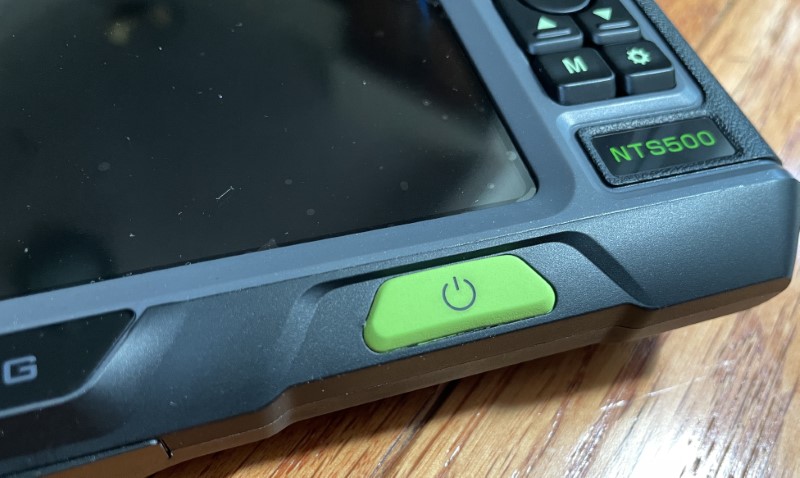
The back has a pleasant feeling grip, speaker, microphone, and reset button.

Atop the Teslong NTS500 Digital Endoscope is the welcomed addition of a bright four-LED flashlight. The adjacent green button turns it on and off.
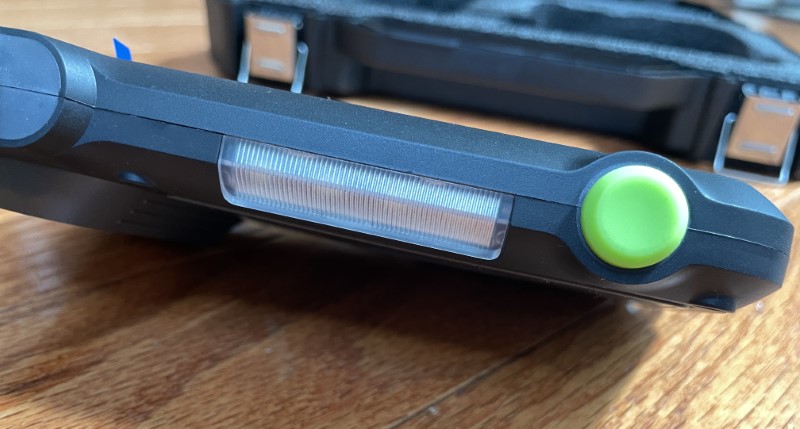

The camera probe plugs into the keyed socket.

The opposite end of the probe has three (Yep, you read that correctly!) cameras, one facing axially and two more pointing radially outward at 180° from each other. The probe has a bendy metal body that’s ideal for the type of car fiddling my dirty paws get into, but Teslong also carries camera probes of varying lengths, focal distances, and sizes to fit many applications.

The probe’s minimum bend radius is about 3 inches.

The Teslong NTS500 Digital Endoscope’s cameras are equipped with LED illumination that can be turned on, off, and dimmed using the topmost button. To my naked eye, the lowest level flickers (pulse width modulated dimming I suspect), but the monitor image is stable.



Toggling between the cameras is done using a button about an inch from the plug. The front-facing camera appears to be of higher resolution than the sides.

Buttons to the right of the display are delightfully backlit and include “Light control” (light icon), “Snap” (green dot for snapshots and video recording), “OK” (enter and freeze-frame), “Up” and “Down” (cursor selection), “M” (mode switch toggles between photo recording, video recording, and playback), and the “Gear” icon (settings).

Pressing the “M” button toggles an icon in the upper left corner of the screen to indicate still’ video or playback modes. Tapping the up or down button cycles through content stored on the TF card.


The gear icon accesses the setup menu, starting with “Resolution,” “Date Stamp,” and “Shutter Sound.”
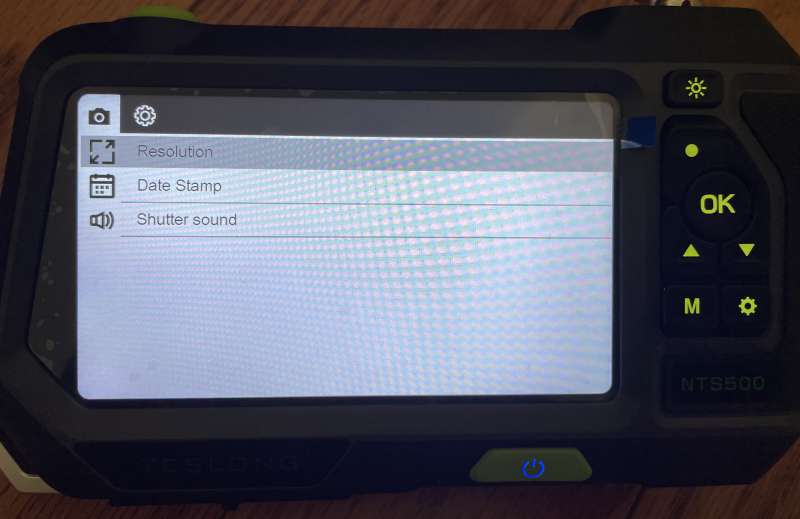
A second press of the gear icon accesses “Auto Power Off” (off, 5 and 10 minutes) “Language” (English, Chinese, Japanese, German, Spanish, French, Italian, Russian), “Date/Time,” TF card “Format,” “Default Setting” to restore the NTS500 to factory settings, and “Version” info.
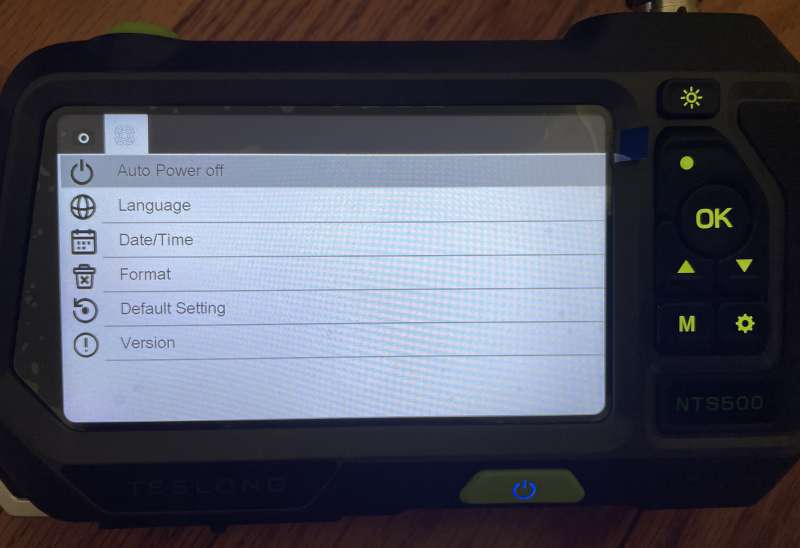
I also do a fair amount of electrical wiring. I imagine the Teslong NTS500 Digital Endoscope’s semi-rigid probe construction will make it fabulous for running cable! Wonderful!
Hook and magnetic tips are included. These are going to be much used!

What I like
- Solid construction
- Triple cameras
- Carrying case
- Backlit buttons
What I’d change
- Nothing
Final thoughts

I knew the Teslong NTS500 Digital Endoscope would be a handy tool, but the first “real” use proved its worth. I have a few aftermarket gadgets in my car and while fiddling with them, I accidentally disconnected a wire. It would have taken some serious contortionist gyrations to figure out where the other end was, but thanks to the Teslong NTS500, I was able to attach the included hook and fish the wire back to my grasp with ease! This is one of these tools that I’m sure I will discover many more uses. Thank you, Teslong!
Price: $259.99
Where to buy: Amazon
Source: The sample for this review was provided by Teslong.




Gadgeteer Comment Policy - Please read before commenting
I have used mine, tho a much cheaper version that uses your cell phone for running CAT6 cable in odd places. Did yours also come with a big label that says. “Not for rectal use” on it as well?