
REVIEW – I just saw a meme with a group of people forming a queue at a suburban house with the caption, “This is what happens when your neighbors find out that you’re a mechanic.” Does this sound like you? If yes, or if you are passionate about taking care of your chariot… or many chariots, the XTool D8 Smart Diagnostic System deserves a closer look!
What is it?
The XTool D8 is an Android-based “high-end” OBD automotive scan tool with bi-directional, diagnostics, live data, and programming functions.
What’s in the box?
- XTool D8 diagnostic tablet
- OBD2 to 16-pin adapter
- 15-pin “VGA” D-sub to 16-pin cable
- USB-A to USB-A cable
- Twelve-volt, 3 Amp power supply, 100-240 VAC input
- US Power cord
- EU power cord
- Storage case
- User manual
- Quick reference card

Hardware specs
- Model: XTool D8, P804
- 8 Inch screen, 1024 x 768 resolution
- Android 5.0 operating system
- Storage:2GRAM. 64G ROM
- Processor: Quad-core processor 1.8GHz
- Camera:8.0 Megapixel, autofocus rear camera with flash
- Sensor: Sensor gravity sensing
- Audio input: Microphone
- Audio output: Speaker
- Interface: USB 3.0 DC charging port, VGA interface
- Battery: 10000mAh, 7.4v lithium polymer battery
- Input voltage 12V
- Working Temp: -10 to 50°C (50 to 122°F)
- Relative humidity <90%
- Tablet Size:274 X 175 X 33.8mm (9.5 x 6.9 x 1.3 inches)
- Full systems diagnostic functions including ECM, TCM, ABS, SRS, BCM, BMS, TPMS, SAS, and more
- More than 30+ special functions like oil reset, EPB, BMS, SAS, DPF, TPMS, and IMMO service, etc
- Actuation Test: Bi-directional control+ECU coding for some vehicles
- Support more than 1000+ car models with weekly online updates
- 24-hour technical support
- Works for all OBD2 functions for reading codes/erasing codes/live data
- D8 Supports CANBUS for GM/Chevrolet, GMC, Buick, Cadillac, and older models
- Remote support for online assistance
- Multi-Languageb: English, Spanish, German, French, Italian, Finnish, Arabic, Japanese, Korean, Polish, Portuguese, Vietnamese, Russian, Simplified Chinese, and traditional Chinese.
- 3 years of free software updates, $199 afterward
- Control and diagnostic
- Engines
- Transmission
- Airbags
- Immobilizer
- Key Coding
- ABS
- Cruise Control
- Instruments
- Self Leveling
- Suspension systems
- Seats
- Doors
- Gateway
- Steering Angle
- Air Suspension
- Body Systems
- Electronic Power & Motor Assisted Steering
- Power Steering
- Tire Pressure
- Rain Sensors
- 4WD System
- Stabilization system
- Intelligent Parking Assist
- Door Motors
- Audio Systems
- Air Conditioning
- Tiptronic
- Anti Theft
- Soft Top
- Headlamp Leveling
- Central Locking
- Automatic Clutch
- DPF Reset
- Electric Windows
- Plip Programming
- Heated Rear Window
- Xenon Headlights
- Wash Wipe
- Fuel Burning Heater
- Transfer Box
- Seat Memory
- Oil Life Service Reset
- Sliding Doors
- Electronic Throttle
- Navigation System
- Rollover Sensor
- Multi-Function Steering Wheel
- Aux Heating
- Electronic Parking Brake
- Clutch Electronics
- And more…
- Automatic and manual VIN input
- Automatic and manual manufacturer selection
- ECU Coding
- Active Test ( BI-Directional Controls)
- Built-in stand
- Optional endoscope capabilities
Design and features
The XTool D8 automotive smart diagnostic system arrives in a cardboard box.
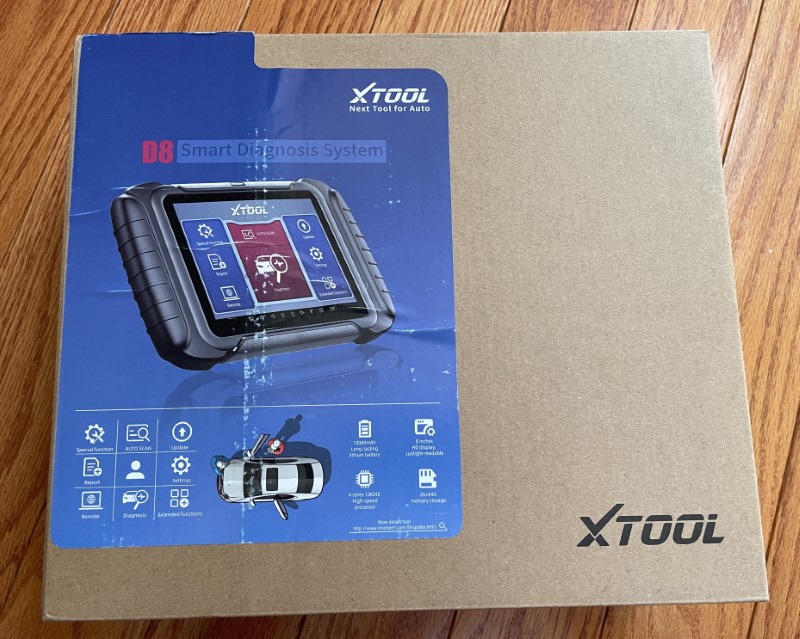
I was happy to see the D8 comes in a fitted storage box with sturdy locks.
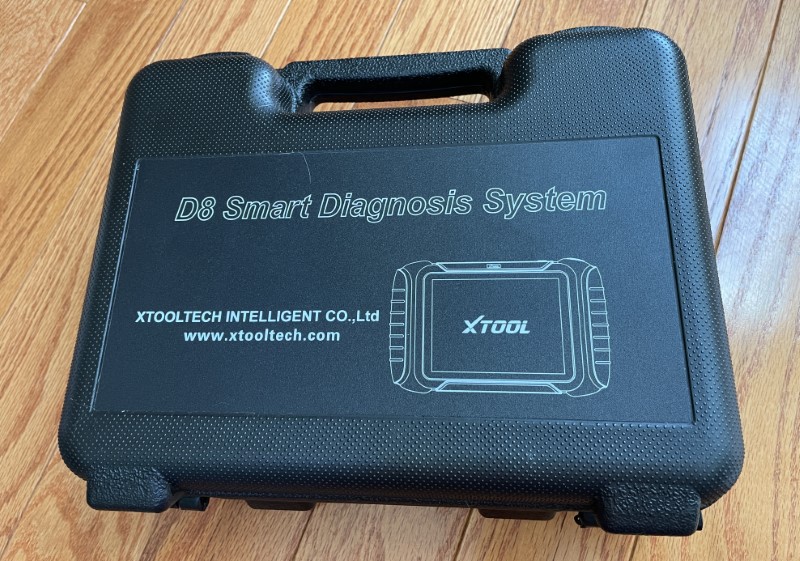

Inside the case are the XTool D8 automotive smart diagnostic system, an OBD2 to the 16-pin connector and cable, a power supply, EU and US cords, a USB-A to USB-A cable, and a quick-start guide.

The D8’s power supply output is 12 volts at 3 Amps and accepts AC input voltages from 100 to 240. Both European and North American cords are supplied.


Power is fed to the XTool D8 automotive smart diagnostic system through a pigtail on the OBD2 end of the communications cable. The power supply isn’t necessarily needed because the D8 will draw power and recharge using power from a vehicle’s OBD2 port.



The USB cable is a bit of an oddball. It’s USB-A male to USB-A male. Please, dear Gadgeteer, don’t be tempted to use this cable with other devices because it could cause damage.

On the D8, the socket is bi-directional and can supply or draw power. An optional endoscope can be plugged in as well.

The power button, socket, and communications port adorn the top of the D8.

The manual does a good job of explaining how to use the tool. If you prefer, there’s a QR code on the quick reference card to access an online version and a button in the bottom menu bar to access XTool’s website.
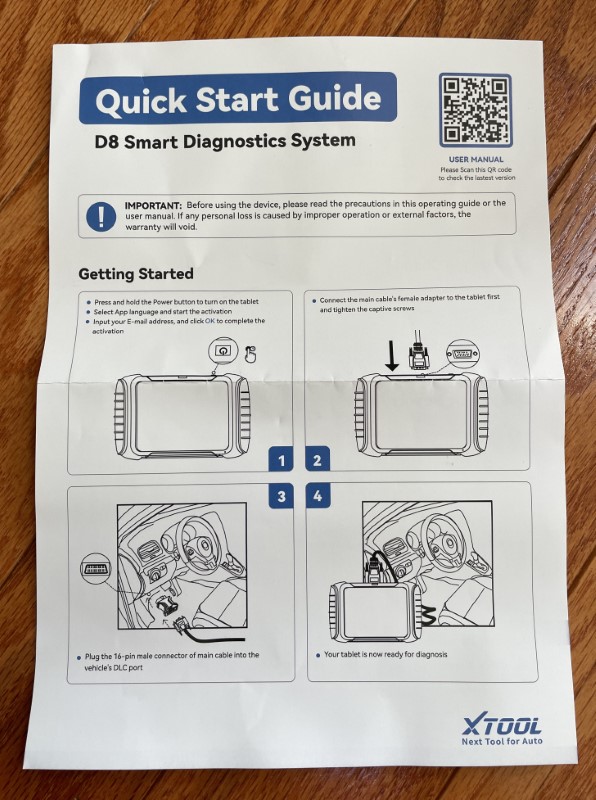
The manual has plenty of info to get the XTool D8 automotive smart diagnostic system purring like a kitten.
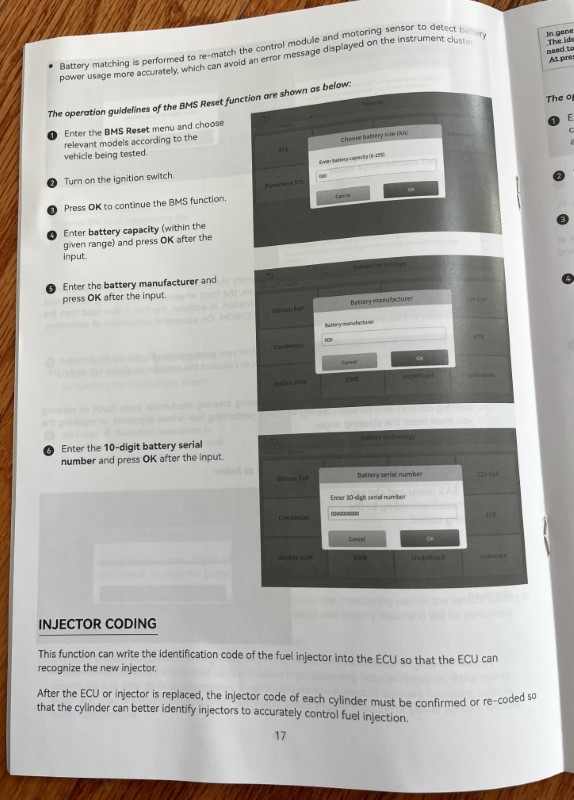
The hosing of the D8 is plastic with comfortable rubbery grips on each side.

On the back is a fold-out stand.

There’s a camera with a flash in the back too!


As soon as the product was turned on it was clear there would be no practical method to be completely comprehensive. The XTool D8 automotive smart diagnostic system simply has too many vehicles in its database and features to test them all. Likewise, the functionality of the tool is limited to the hardware and software in each vehicle. Will it work with yours? Probably! Will it have all of the capabilities of the original equipment manufacturer’s systems? No, it won’t, but realistically, you shouldn’t need that when troubleshooting.
From power off to the XTool main screen, the D8 took about 43 seconds. There are some cool “speedometer” graphics during the process.
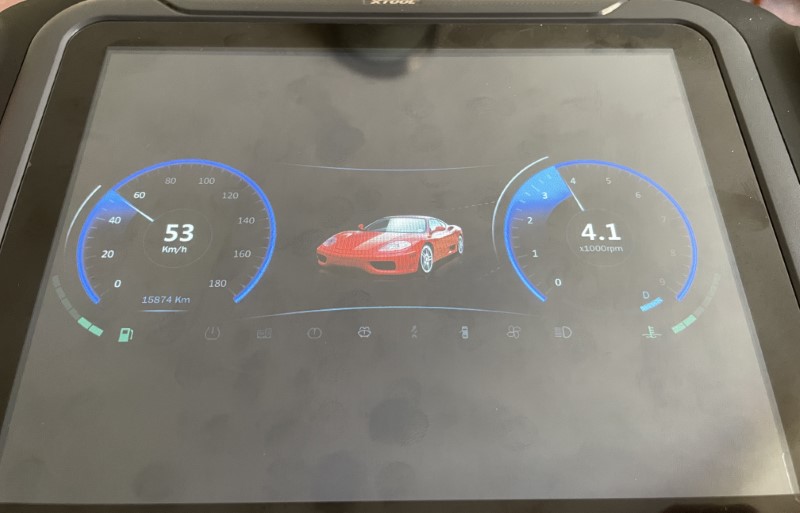
The first power-up directs the user to select the operating language, connect to wifi, activate the tool using an email, and run the update process which takes about an hour. Three years of updates are included. After that, it’s $199 per year. The tool can still be used without being updated, but won’t have the most updated data.
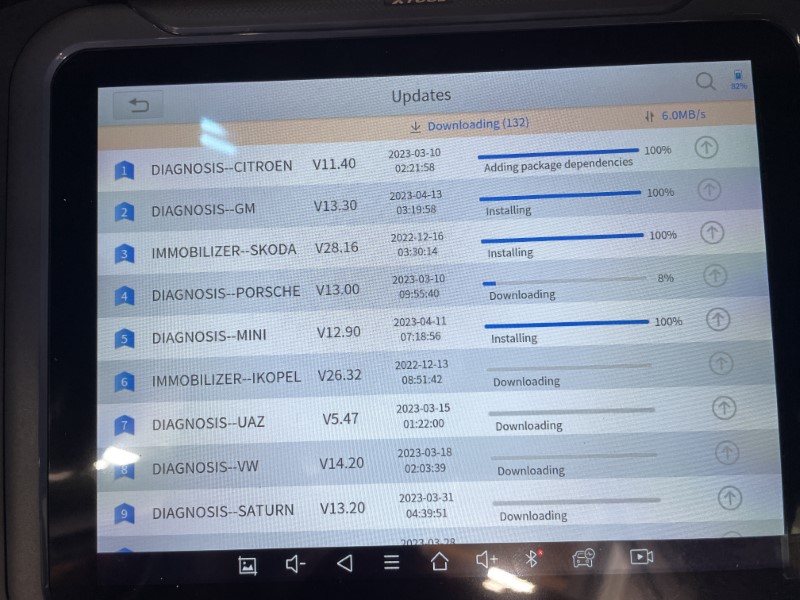
After completion, the D8 displays the main screen.
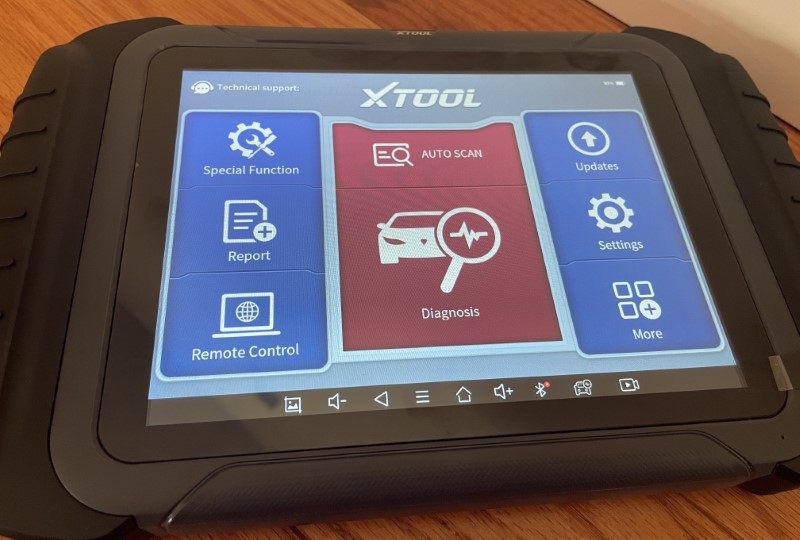
The menu across the bottom from left to right takes a screenshot, volume decrease, back/exit, device menu, home, volume increase, Bluetooth, diagnostics, and screen video capture.

Video recording is useful in making tutorials or archiving diagnostic procedures.
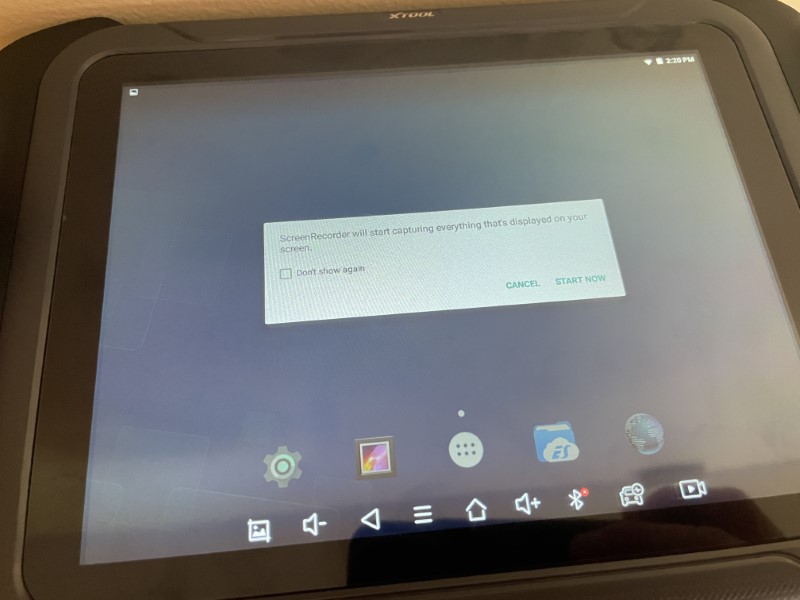
Connect the cable from the 16-pin connector on the D8 to the car’s OBD2 port using the adaptor cable.



Starting with the red center screen buttons, I imagine most will elect to tap the “Auto Scan” button. This tests the connection to the vehicle, establishes communications, reads the VIN, and opens the correct software. The XTool D8 automotive smart diagnostic system works remarkably well on every vehicle I tried.
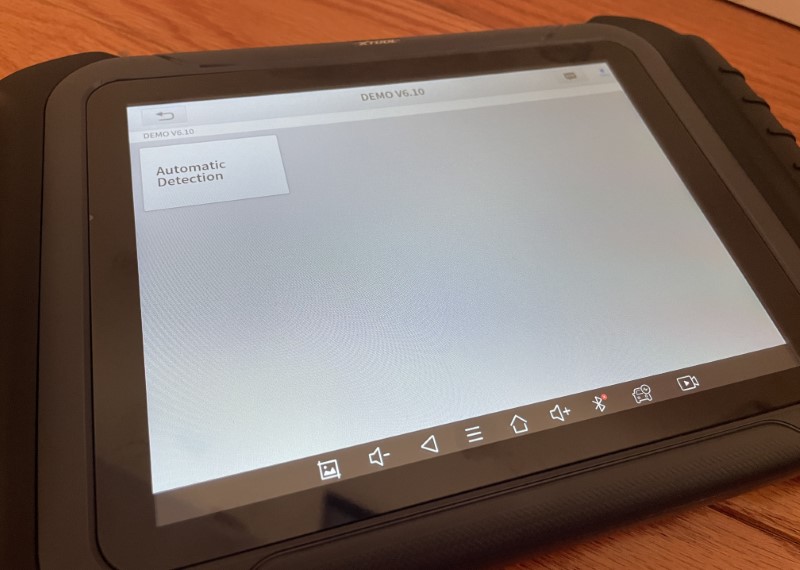
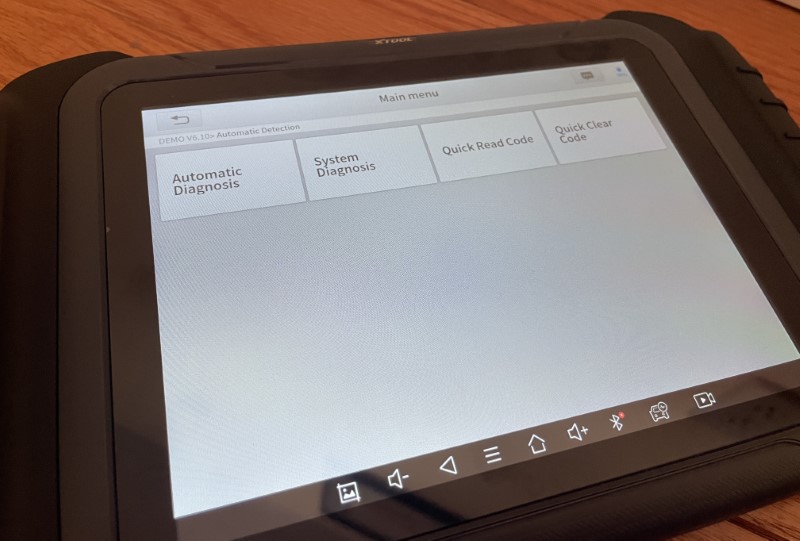
Alternatively, the VIN can be entered manually…
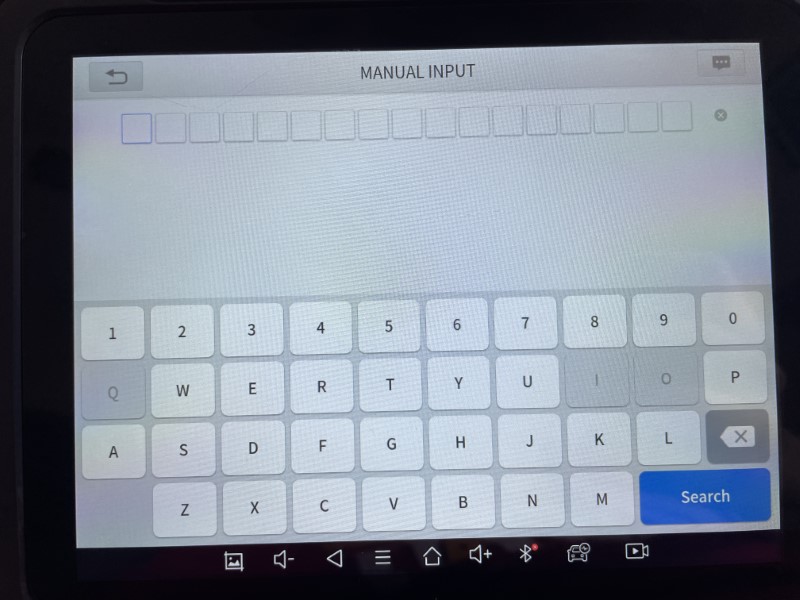
…Or the car can be selected from dozens of manufacturers and hundreds of models. American, European, and Asian manufacturers are well represented.
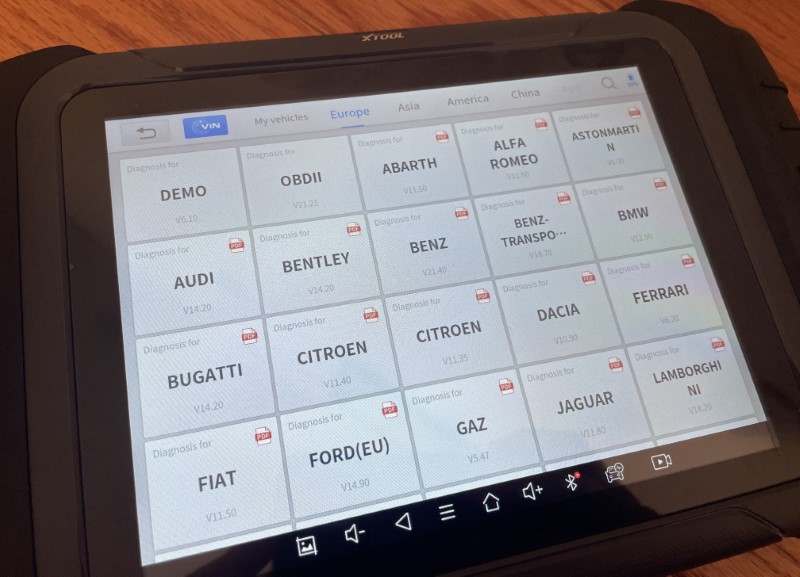
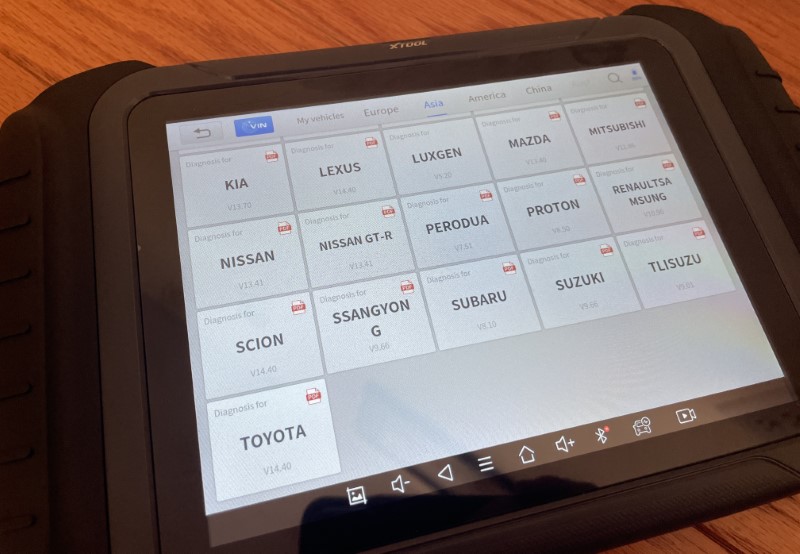
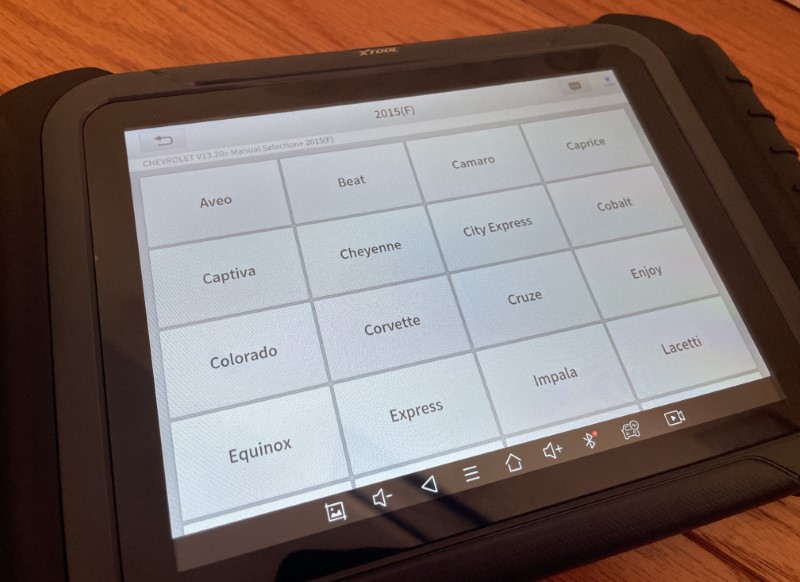
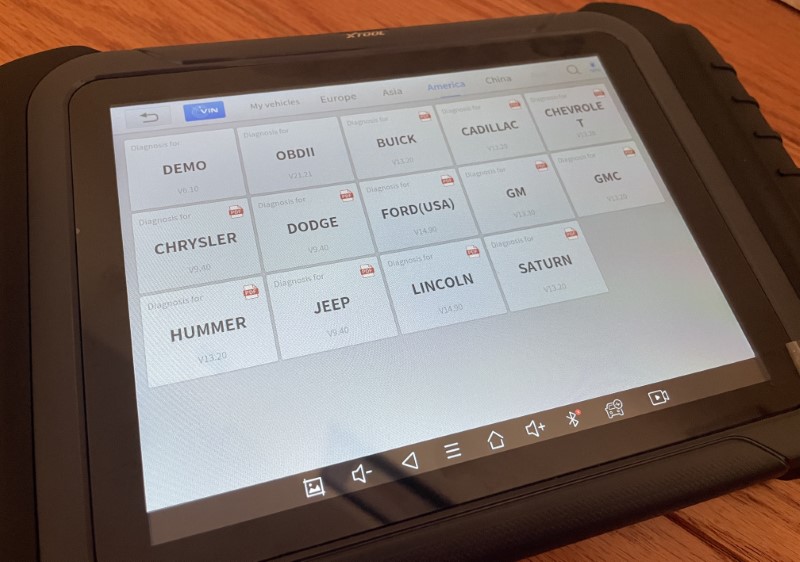
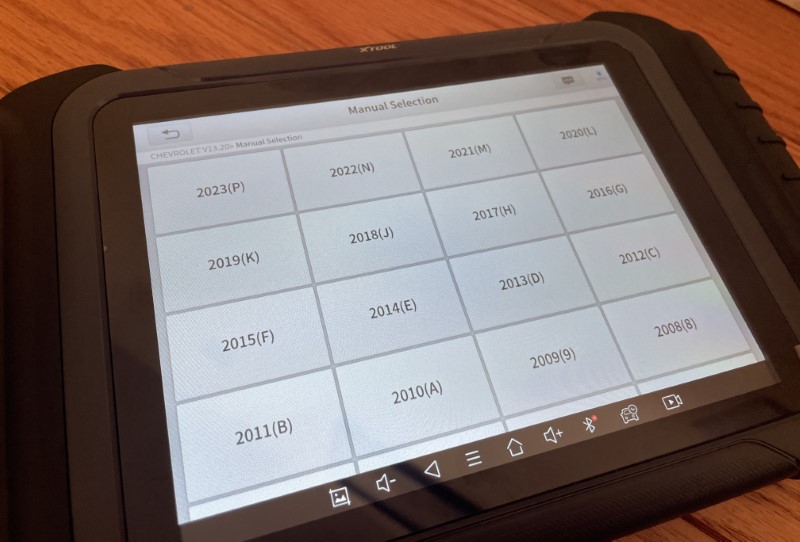
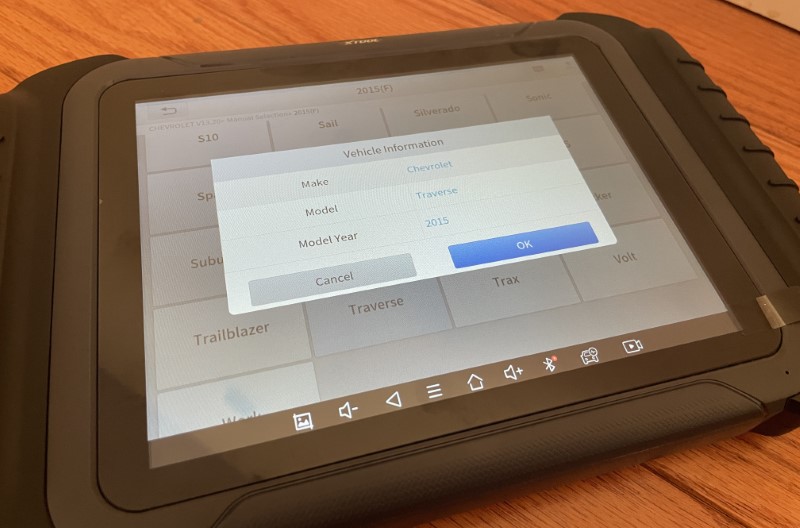
The XTool D8 automotive smart diagnostic system will read the car’s computer and display any fault codes. In my case, my Smart car’s battery had been discharged while sitting for a few months so many errors were present (typical behavior for my car). Each code can be tapped for additional information. At the bottom of the screen, the “DTC Report” button displays only existing fault codes.
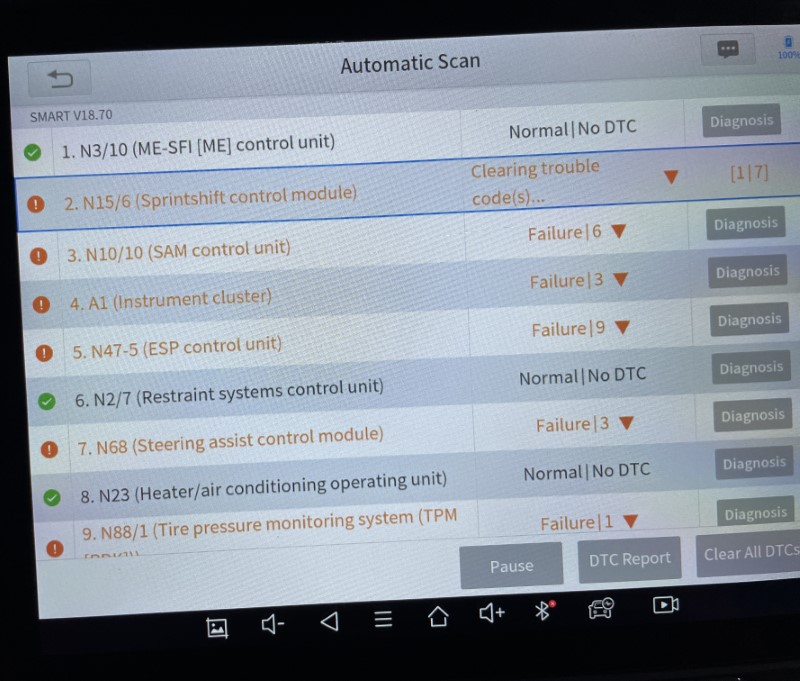
To clear the fault codes, tap “Clear All DTCs.” The D8 successfully cleared all of the fault codes. Yay!
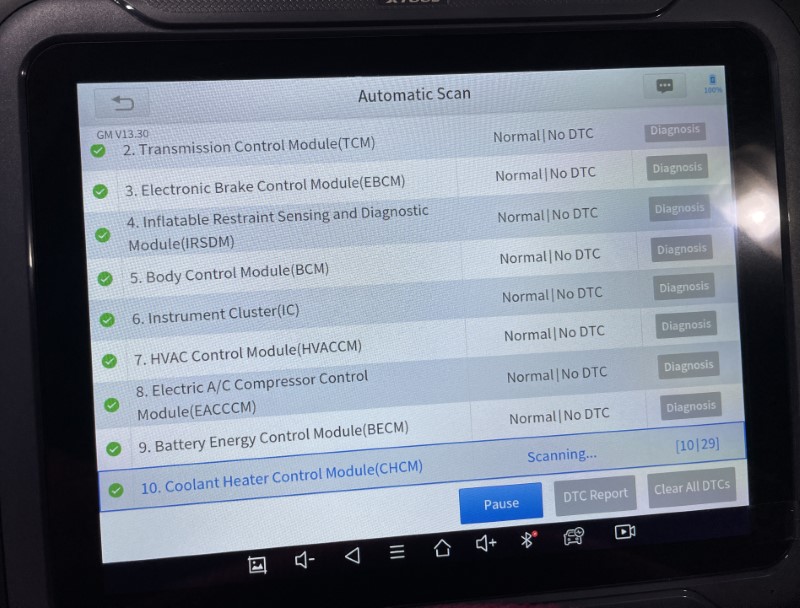
One of the most powerful features is the D8’s ability to read live data. Each of the car’s systems can be analyzed separately and differ between vehicles. Here are the systems available in my Smart.
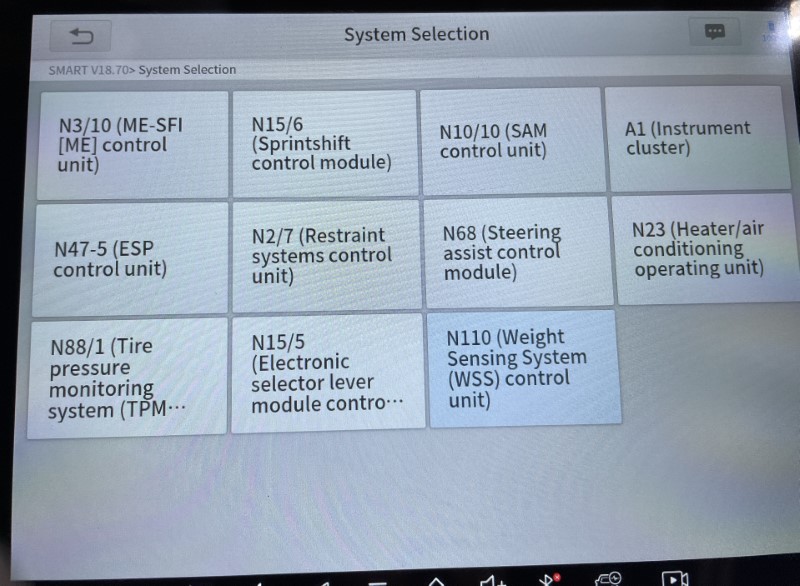
For example, I chose the car’s ESP (stability) control to have a look at the data. I chose to look at info from the Smart’s acceleration and steering wheel sensors, but any system that’s supported can be displayed. It was amazing to see everything that is available. The data can be provided in a list…
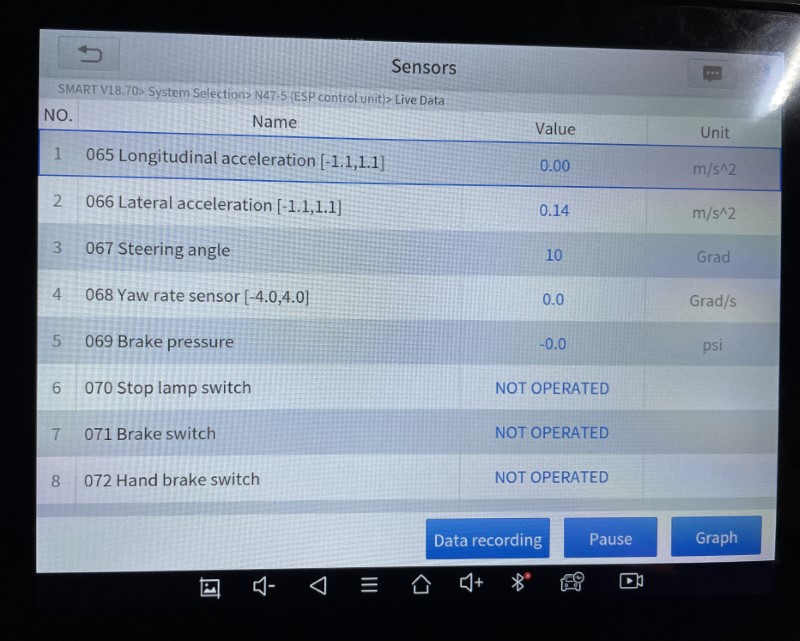
…As circular meters…
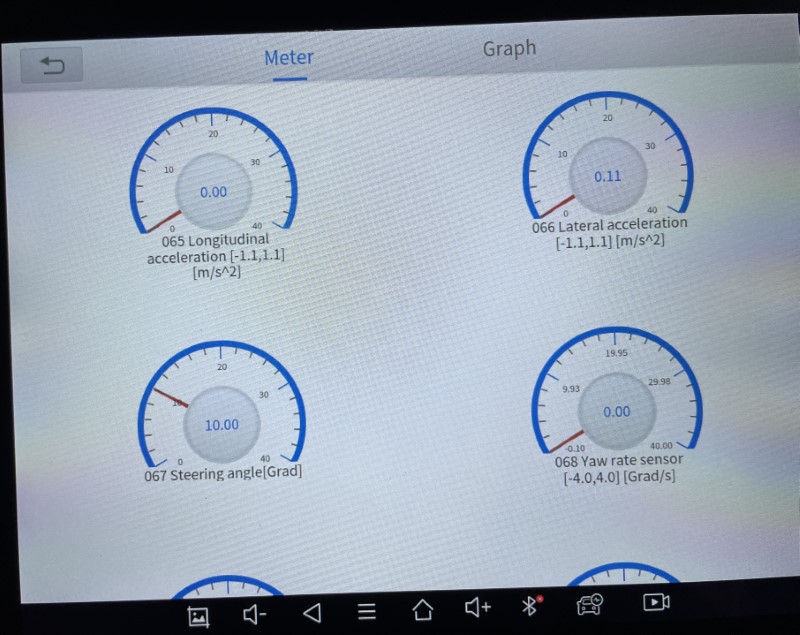
…Or as a timed graph.
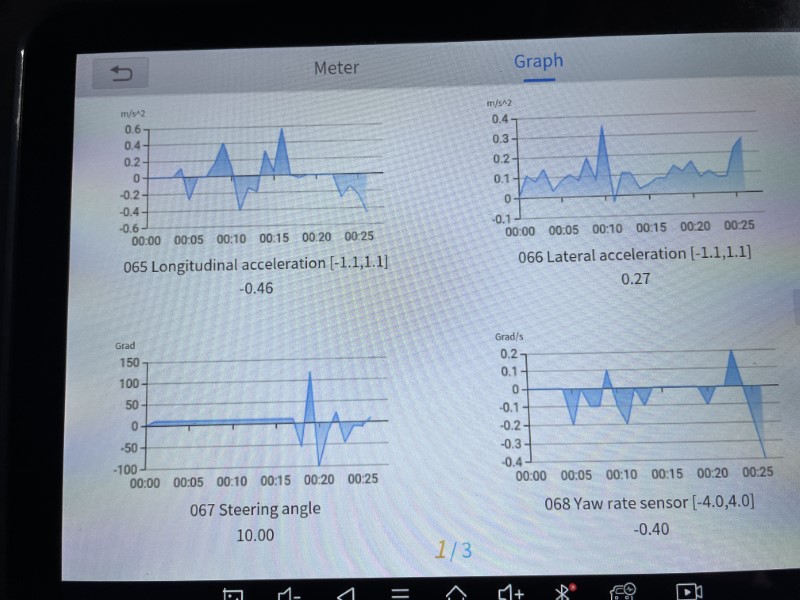
The D3 can also display multiple data trends on the same graph (“Combine”) to help correlate sensors for troubleshooting. Data can also be recorded to play back later – fabulous for explaining to customers, family, or friends what’s going on with their car. “Freeze Frame” grabs a snapshot of the current data that has been recorded when a fault occurs. This is some outstanding stuff! Great job XTool!
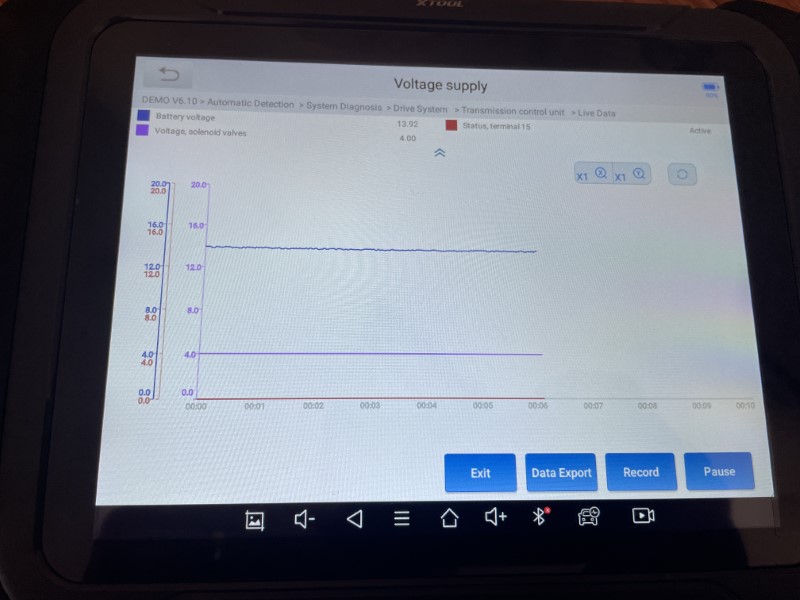
But wait! There’s more! From the main menu, the “Special Function” button has a boatload of surprises! Oil life reset, Electronic Parking Brake reset, Battery Management System reset, Steering Angle Sensor calibration, Fuel Injector coding, Diesel Particulate Filter teach-in, Tire Pressure Management System matching and reset, and a whole lot more. Of course, these are vehicle dependent and not all functions will work on every vehicle. These are more features that without the D8, I would be making an expensive trip to the mechanic.
For example, The D8 has exceptional capabilities, combining the functions of multiple tools. One of these tools is ABS brake bleeding. Without this, changing the ABS pump in one of my cars resulted in a $250 trip to the dealer. Now I can do it myself and a single usage like this will recoup almost half of the cost of the D8. Wonderful!
Have a gander at the gaggle of gadgets the XTool D8 automotive smart diagnostic system garners! Key Learning?! TPMS Reset!! Awww Yeah! There are even functions for electric cars! Whoa!!
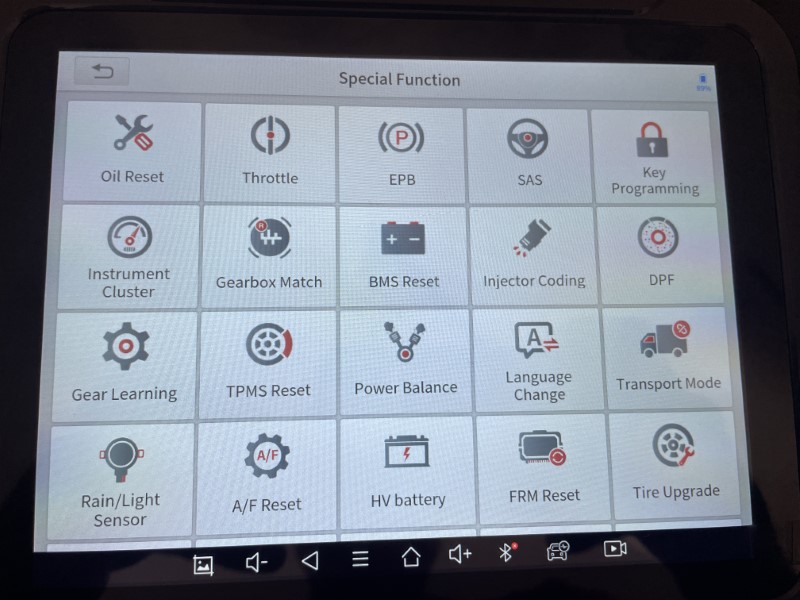
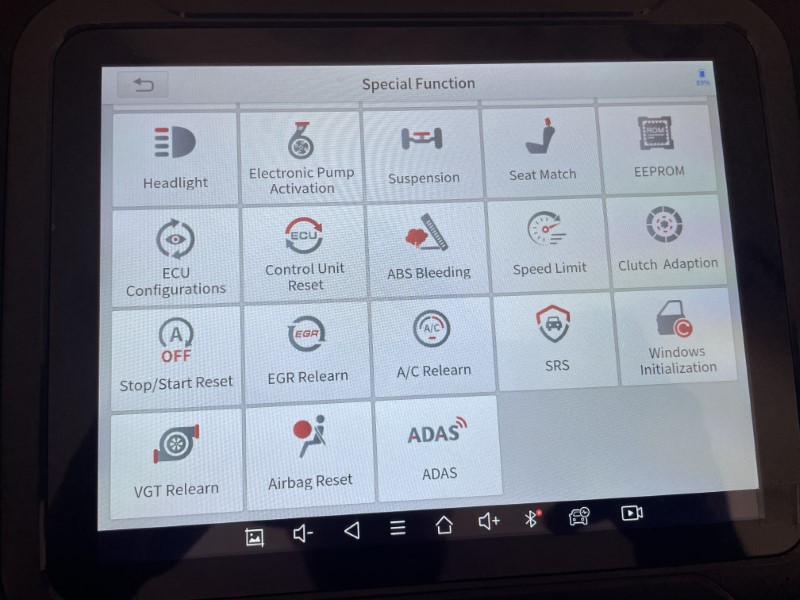
The “Remote Control” button on the main page opens a TeamViewer session for remote assistance.
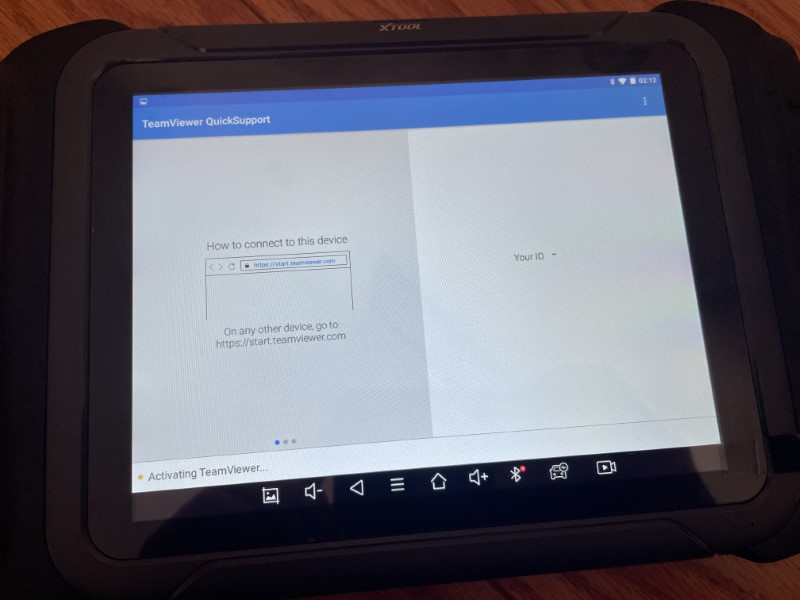
“Settings” accesses language, units, and information about the D8
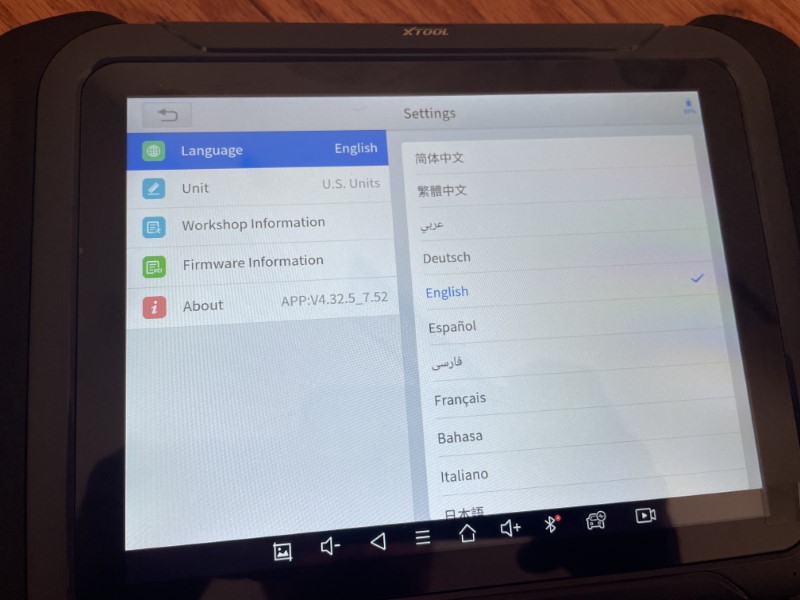
The “More” button opens a browser that accesses XTool’s website and endoscope functions. The endoscope is optional and available here for about $70. I will be ordering one of these!
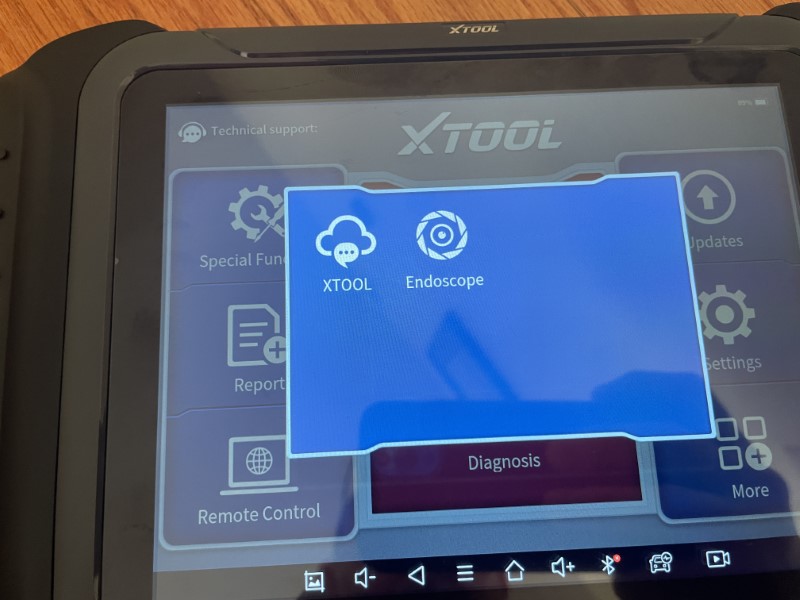
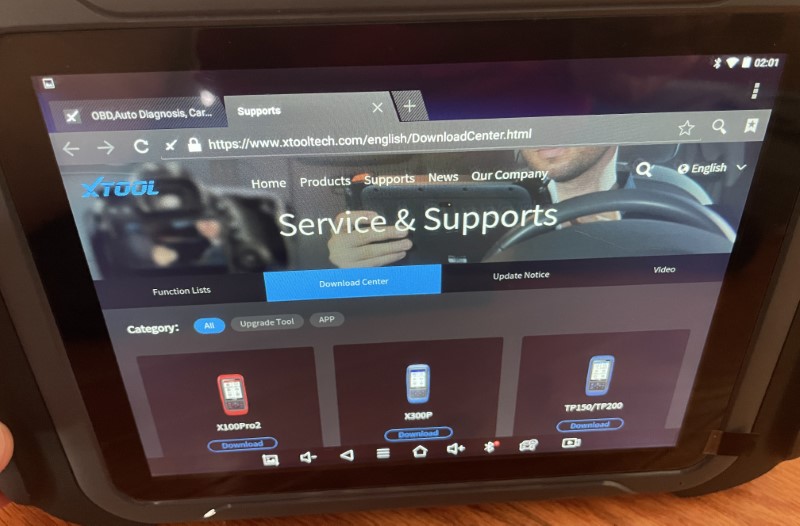

Tapping the “Home” button on the bottom menu bar accesses the tablet’s setup (gear icon), photos, the full Android menu, file manager, and web browser.
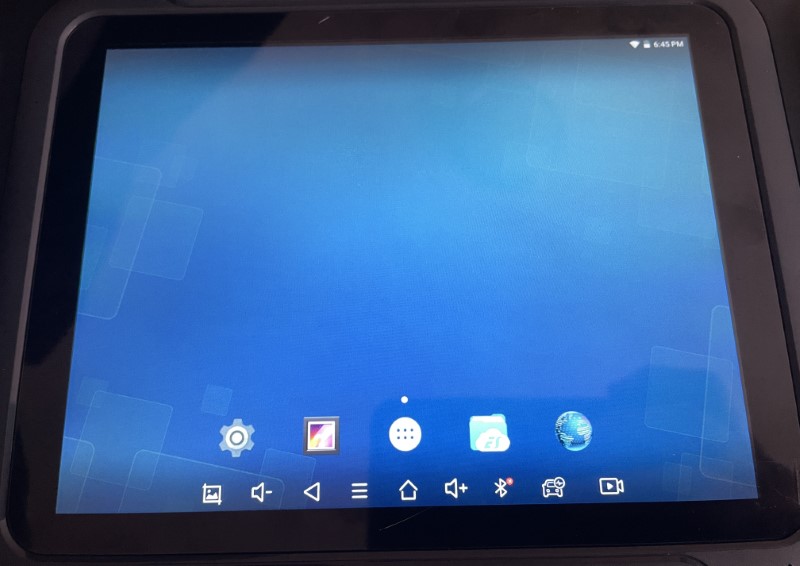
Tablet settings mimic most Android devices
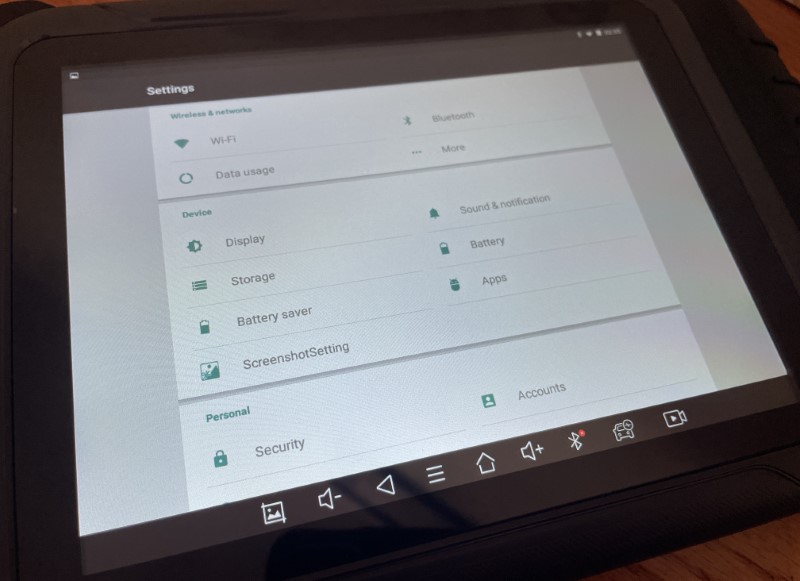
File management system…
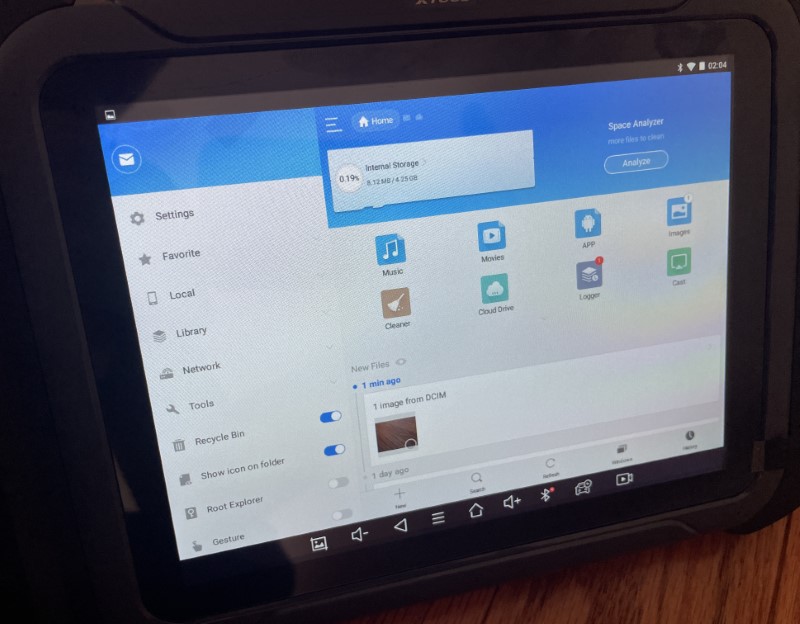
The full Android menu accesses the apps preloaded on the tablet.
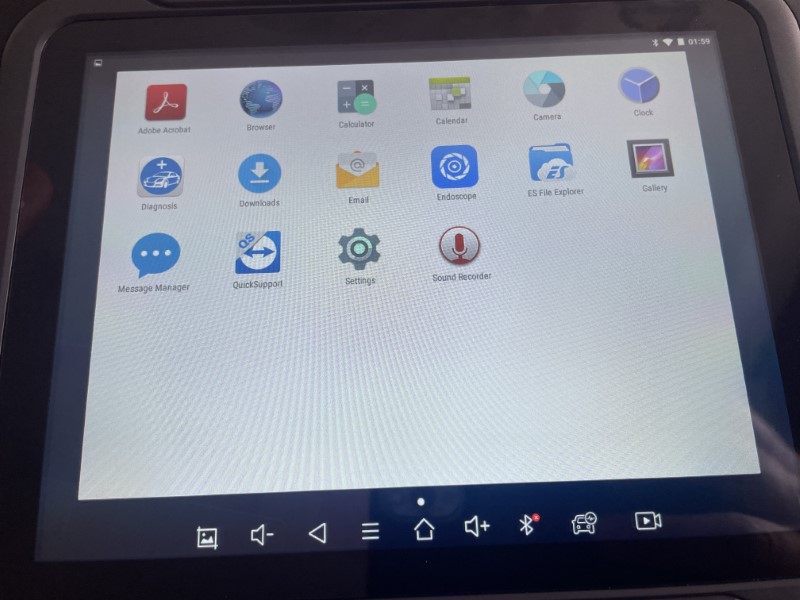
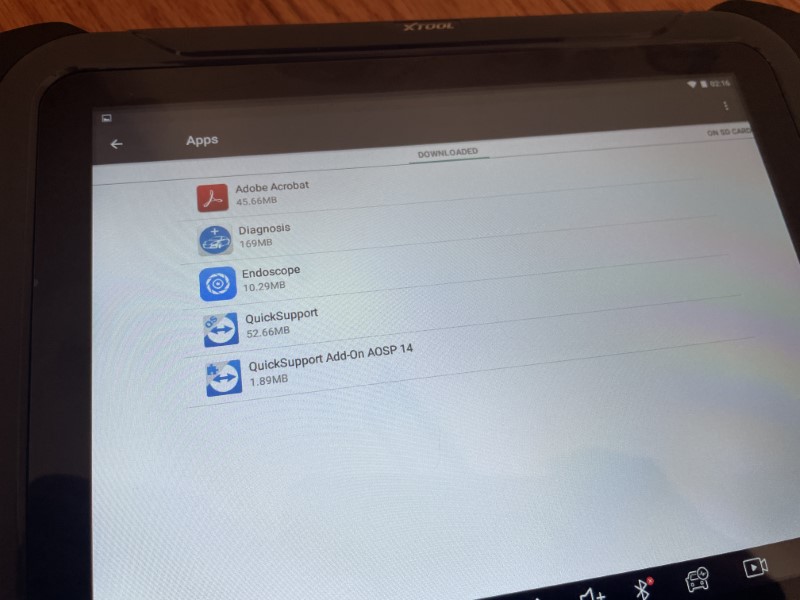
For example, the calculator…
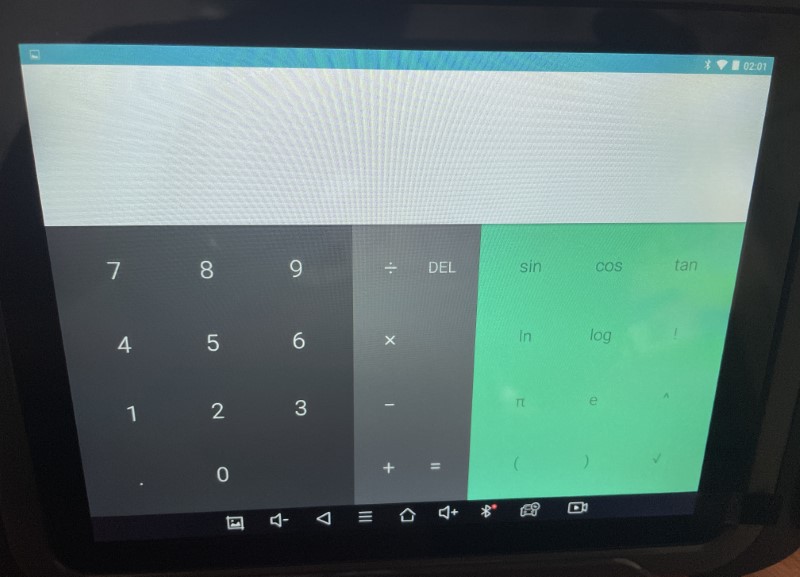
Calendar…
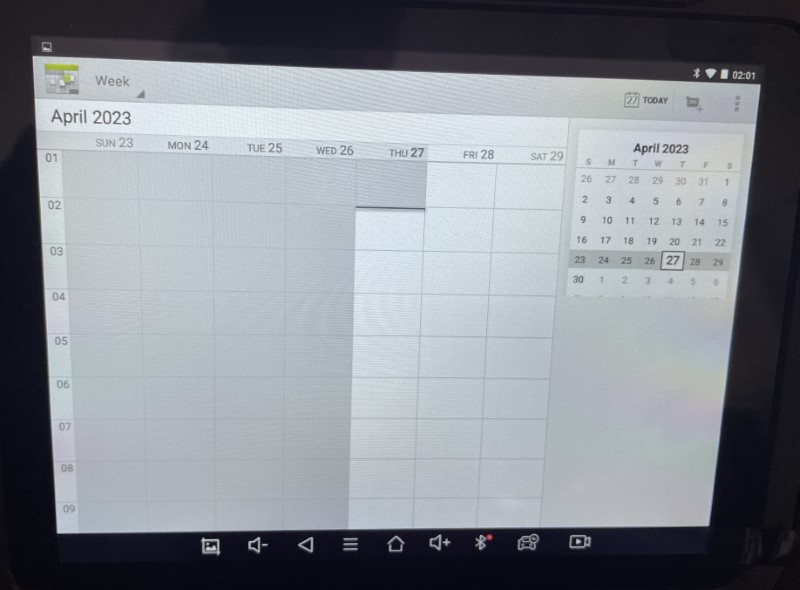
Clock…

Messages Manager
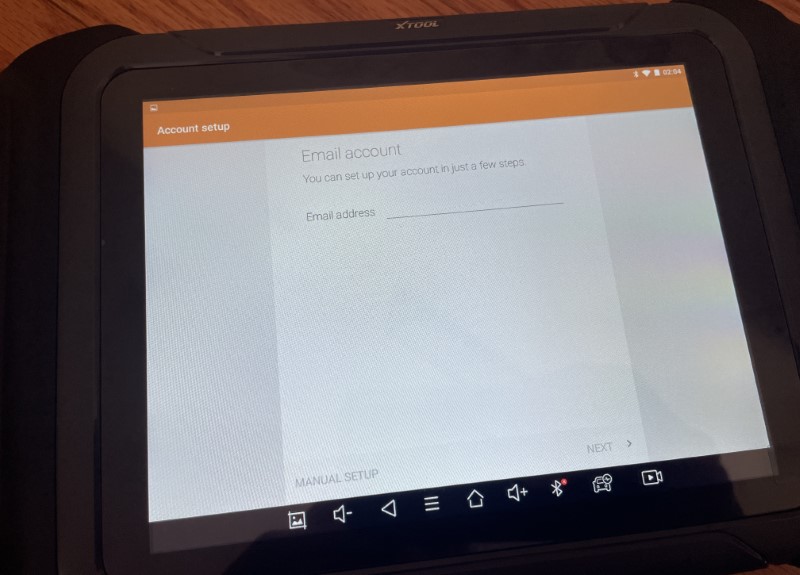
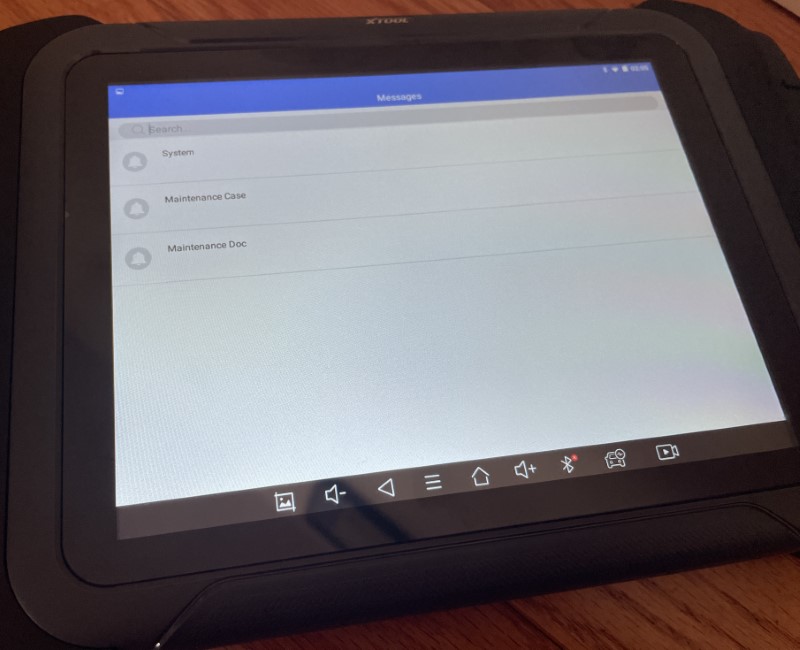
Sound recorder
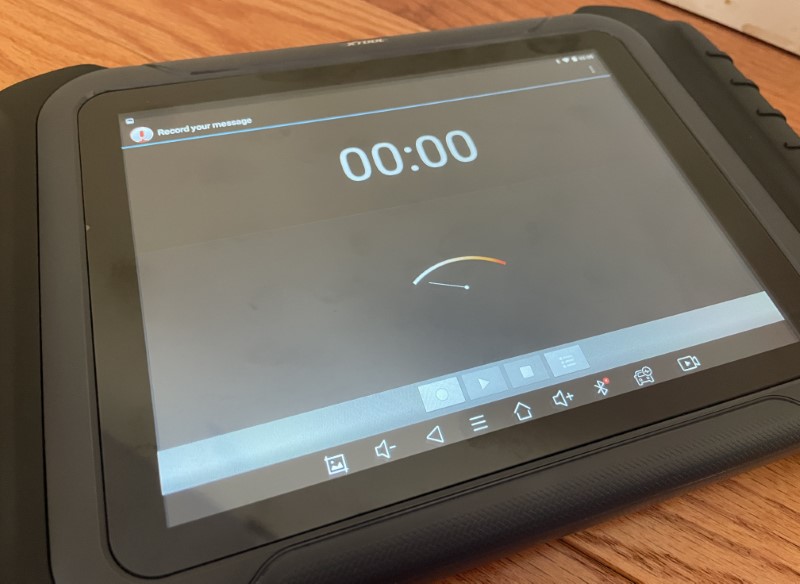
What I like
- So many features!
- Attractive pricing
- Functionality can pay for itself in a few uses!
What I’d change
- Nothing
Final thoughts

It’s obvious looking at the hardware specs that the XTool D8 is a powerhouse. It’s the most powerful OBD2 scan tool I own and the weekend I received it, I was able to troubleshoot and repair an enigmatic ongoing issue with my nephew’s Hyundai Santa Fe. I’ve only scratched the surface of its capabilities and am looking forward to car care using the D8 for years to come. Thank you, XTool!
Price: $699.99
Where to buy: Amazon (Save 5% with code: GadgetD8 expires 6/30/2023 23:59PM PDT)
Source: The sample for this review was supplied by XTool.



Gadgeteer Comment Policy - Please read before commenting
I have the D8. A couple things….. First, it is extremely limited on Pre-2003 vehicles. On my 1999 Dodge Caravan the only module it will access is the PCM…Period. No special functions on that vehicle.
Second, the cable to OBD2 interface is clunky, too big, too heavy and awkward. It is about 6 inches long and it’s own weight can dislodge it from the OBD2 port making it VERY inconvenient to use for monitoring while driving the vehicle.
Third: For OBD2 data, you’re better off using an ELM327 because for some reason the D8 and D7 limit you to recording only 8 items at a time. This is a deal breaker if you like to save data to your PC for viewing and comparing down the road. An ELM327 will simultaneously save ALL OBD2 data to an exportable file. Kind of surprised the D8 is so limited with respect to non scan tool OBD2 data.
I had a D7 and it is my opinion that XTool seems to focus their efforts first on the high end devices and then trickle down updates and functionality as time and resources permit. That means the D8 (compared to the D7) generally has more features and functions available and sooner likewise the D9 has that advantage over the D8.
Around 2005-2006 the programs becomes more useful, accessing more modules and unlocking special features. For the price it’s great. I just wish they would up their game a bit with older vehicles. Times are changing and more and more people are avoiding the ballooning costs of new car ownership by keeping their older vehicles running much longer.