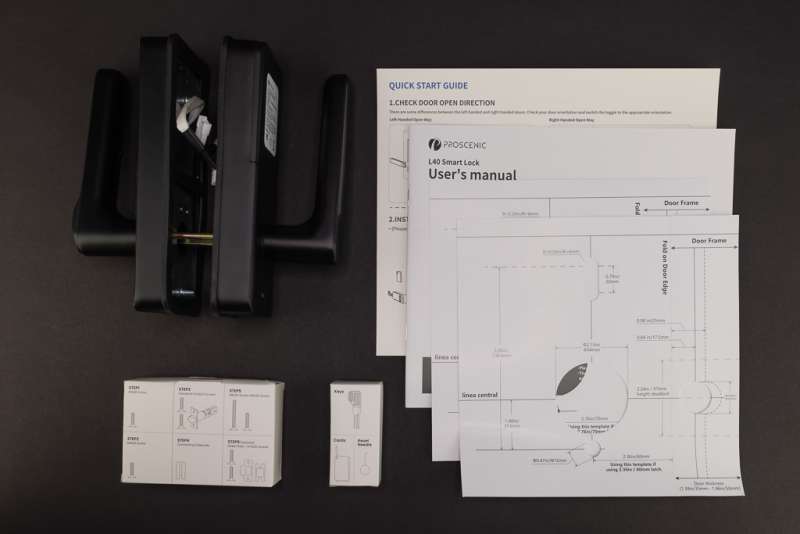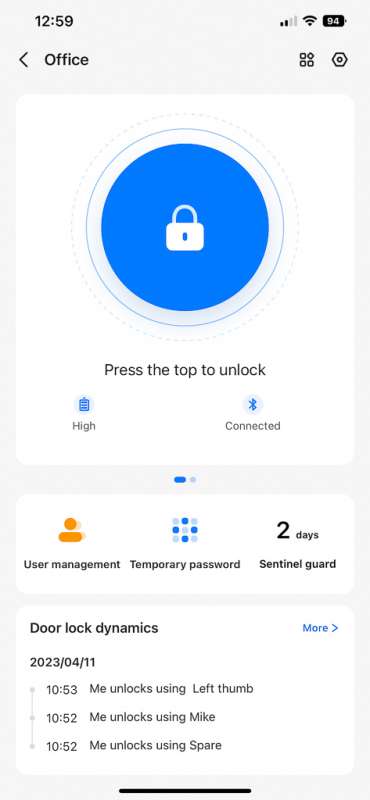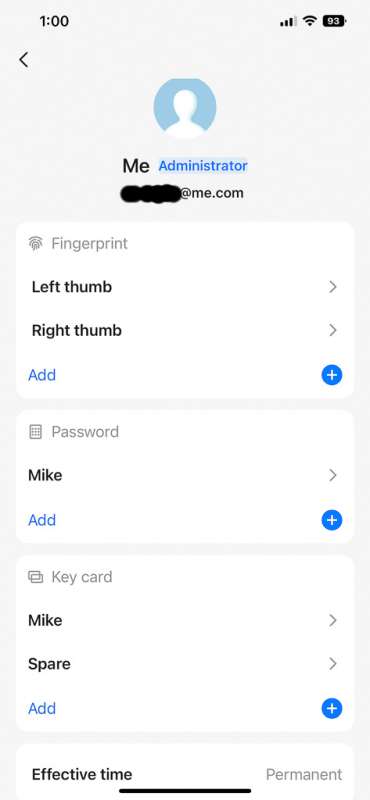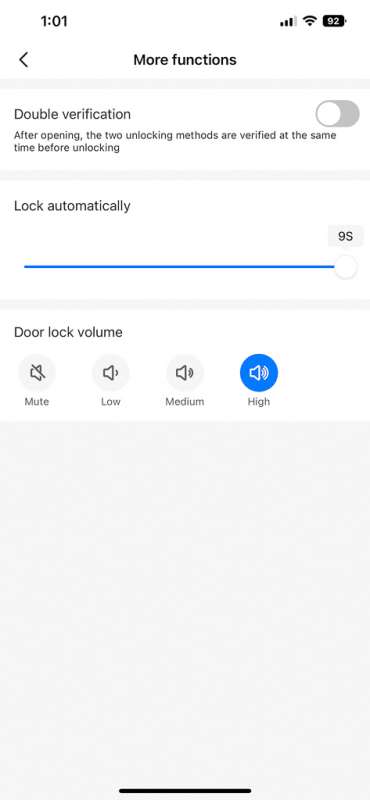REVIEW – I recently installed a door on my basement office space. I needed a door for several reasons, but keeping the grandchildren out of my office was one of the big ones. However, I didn’t want to hassle with a key. The Proscenic Keyless Smart Door Lock was the perfect solution for my needs, so I took them up on their review offer.
What is it?
The Proscenic Keyless Smart Door Lock is a keyless security door lock with multiple entry methods
What’s in the box?
- Proscenic Keyless Smart Door Lock
- Installation Hardware
- User manual and instructions
- Quick Start Guide
- Door Template
- Two RFID tags
- Two Keys
- Reset tool
Hardware specs
- 5-in-1 Smart lock
- Wifi
- Bluetooth
- Fingerprint reader
- RFID tag reader
- Touch panel interface
- Physical key capability
- IP65 waterproof
- Anti-peeping passcode entry
- Auto lock
- Alexa and Google Assistant
- Doorbell feature
Design and features
I have a lot of expensive equipment in my home office, such as computers, cameras, and 3D printers. Since my office is in the basement, I needed a way to lock my office door so that my grandchildren could not get into my office. However, I wanted to be able to easily access the office without keys since I would undoubtedly leave the keys upstairs.
The Proscenic Keyless Smart Door Lock review offer came along, and I had to try it. Featuring a passcode keypad, RFID tag, fingerprint reader, physical key, and remote opening with Bluetooth and WIFI, the Proscenic Keyless Smart Door Lock had all of the features I wanted and more.

Installation was fairly easy. Since my office is in the basement, I had cut down a standard door, resulting in the doorknob being lower than usual. When I did that, I knew I would be installing a keyless lock in the future, but at a standard height.
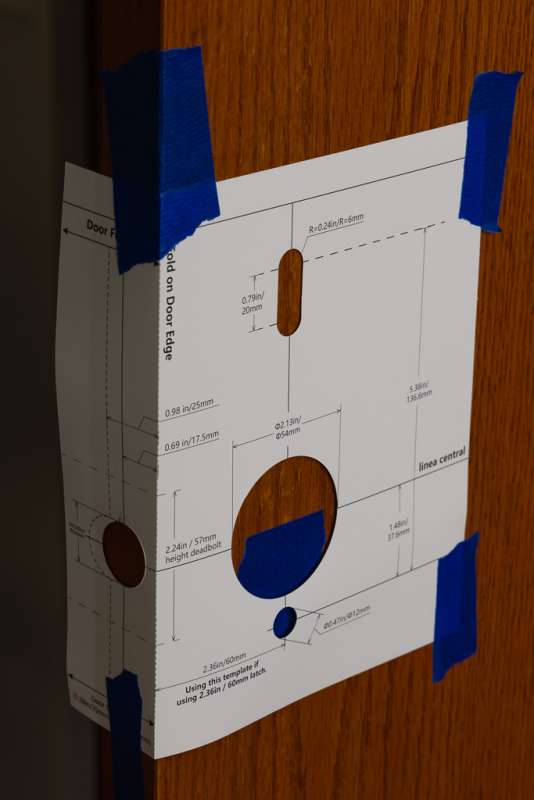
Since I did not have a hole in the standard location, I did have to do additional hole cutting, but nothing that you wouldn’t do with a standard doorknob and latch. If you already have a lock you are replacing, only two additional holes are required. The door handle can be configured for either left-hand or right-hand doors.

The top hole is slotted to allow for a peg/screw and the wiring going from one side to the other. The slot was a little small, making getting the wiring and connectors through the door difficult. If I had to do it again, I would make this slot about 1/2″ longer or use a 1″ (25mm) hole saw at the bottom of the slot. That would make routing the wiring easier. That was the only thing I found a tad bit difficult, but not enough to keep me from recommending this lock.

The lock runs on 4 AA batteries, which have lasted the 30 days I’ve had to review it. Time will only tell how long they will last. If the batteries die, you can connect a Type-C cable with a battery pack or wall plug to the unit to unlock the door, or you could use the physical key.
The door lock is configured with the smartphone app. The app is very easy to use. The app can unlock the door via Bluetooth, assign passcodes, and temporary and single-use codes, show access logs, and even require two unlocking methods.
I configured the door lock for my thumbprints, and I must say, it works fast and well. It only takes about 1 second to unlock the door with a fingerprint. I should also mention that the lock has voice feedback for the actions. For example, it speaks things like “Unlocked,” “Failed. Enter unlock information,” and “Locked” and probably others. The lock can store 100 fingerprints.

The passcode panel lights up when pressed. The lock also has anti-peeping technology, which means you can enter extra numbers (Up to 20 digits in total) before and after your 8-digit code and the door will recognize your code in the middle and unlock the door. For example, if your passcode is 11112222 you can enter 74211112222856 and the door will unlock. So even if someone sees you enter some of the numbers, it would be difficult for them to correctly know what code to enter.
The RFID card unlocks the door by simply holding it to the keypad area. This card has a small lanyard attached and could easily be hidden somewhere or placed in your wallet.

The physical key was one of the features I required. If the electronics on the lock stopped working, I wanted the ability to open the door. The key inserts at the end of the handle, so it’s not easily seen.

The app can also create a single-use code that is valid for 6 hours. There’s a copy function to easily message the code to someone. Along that same lines, you can create multiple temporary codes with start and stop dates/times.
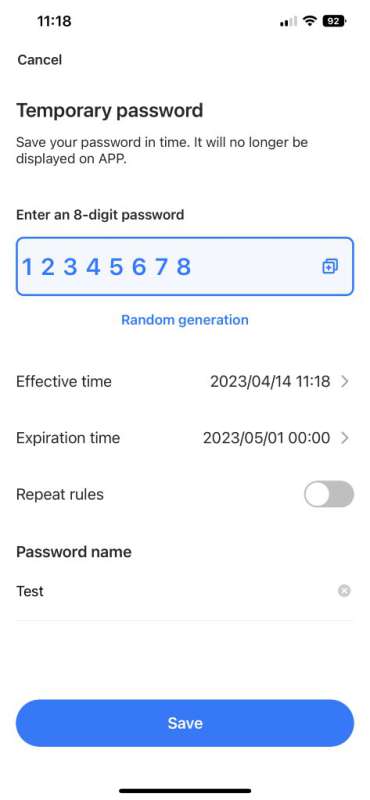
The Proscenic Keyless Smart Door Lock will automatically lock in 2 to 9 seconds (configurable in the app). There is the ability to set the door into constant open mode by entering the passcode to unlock, then entering 5# on the touchscreen, then entering your passcode again.
There is a doorbell feature and a bell icon on the touchscreen. The doorbell isn’t super loud, but it can be heard several rooms away.
The app logs everything from settings changes, to tests, to accesses, failed attempts, doorbell triggers, etc. That’s a great feature, especially if you want to synchronize events with a security camera.
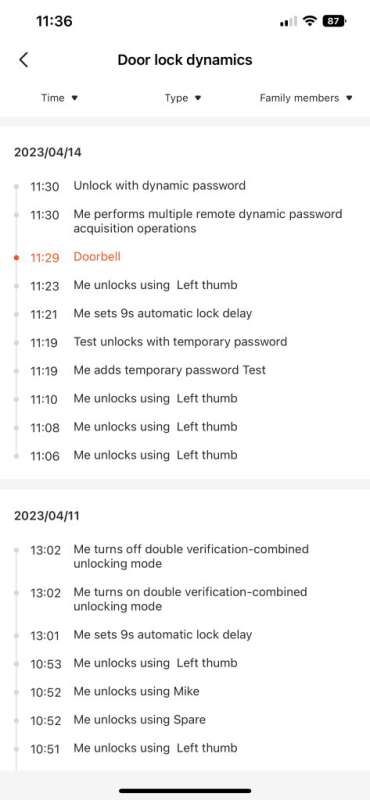
What I like
- Voice feedback from the unit
- Very nice manual and instructions
- Fast fingerprint reading
- Many ways to keyless unlock
- Physical key unlock
- Very reliable, works every time
What I’d change
- Top hole for wiring needs to be larger
Final thoughts
Other than an integrated camera (which would require a lot of battery), I can’t think of anything else that I would want in a keyless door lock. I wasn’t really expecting to like the Proscenic Security Fingerprint Door Lock as much as I do, but I can’t really say anything bad about it.
Price: $169.99 normally, currently, at the time of this writing, there is a sale going on Amazon for it for $129.99 plus a $40 coupon.
Where to buy: Amazon
Source: The sample of this product was provided by Proscenic.