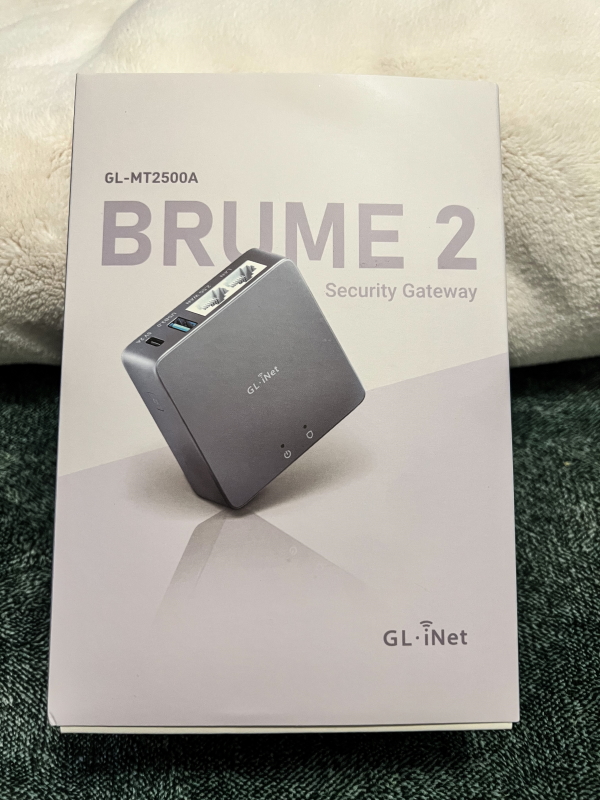
REVIEW – I spend a lot away time away from home either at work or at times internationally. I often have to access resources that I am authorized to access, but unable to because of the foreign/unknown IP that I am connected with because I am away from home or out of the country. I also need to access files and sometimes use certain applications on one of the computers on my home network. The GL-iNet Brum 2 GL-MT2500A Security Gateway boasts features that promise to allow me to solve all of these issues. So, let’s see!!
What is it?
The GL-iNet Brum 2 2500A Security Gateway is a lightweight and powerful VPN Gateway that runs on the OpenWrt v21.02 operating system. It is compactly designed and hosts a VPN server at home or runs SD-WAN (Site-to-Site) for small and medium-sized enterprises.
What’s in the box?

- 1 x Brume 2 (GL-MT2500 or GL-MT2500A)-(I have the GL-MT2500A)
- 1 x User Manual
- 1 x Ethernet Cable
- 1 x Thank You Card
- 1 x Warranty Card
- 1 x Power Adapter (Selected plug type)
Hardware specs
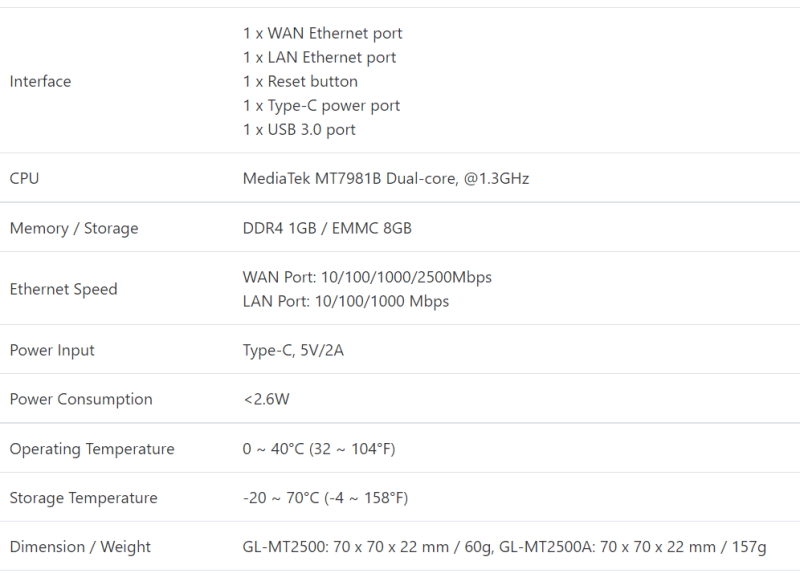
Design and features
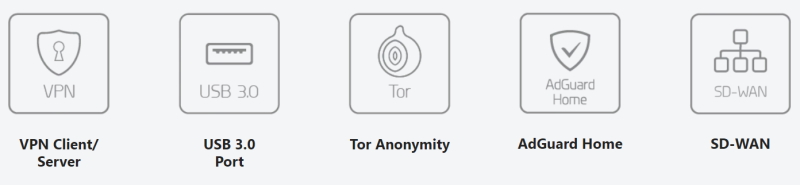
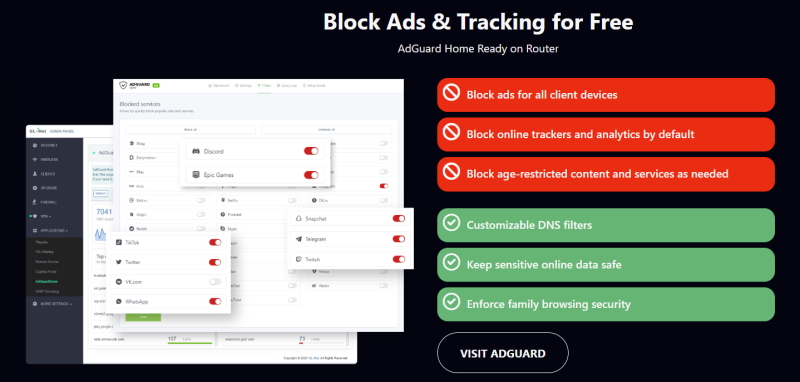
The GL-iNet Brume 2 GL-MT2500A Security Gateway is small and compact. The case is metal and the design is simple. On the top, there are the indicator LEDs and on one edge there are the network, USB, and power ports.


Setup
For the initial setup of the GL-iNet Brume 2, I connected its LAN port directly to my laptop and logged in via the IP provided in the instructions. I then had to create a password. Once logged in to the device, the following are snapshots of the control panel screens:
Performance
Once the setup is done, the next step is to connect the GL-iNet Brume 2 to the network. As shown below, I have it connected to the EnGenius Cloud 10 Gigabit ECS5512FP 8-Port PoE++ Switch that I am reviewing.

The GL-iNet Brum 2 2500A can be installed as a router or as a drop-in gateway if you already have a router in place that you would rather use.
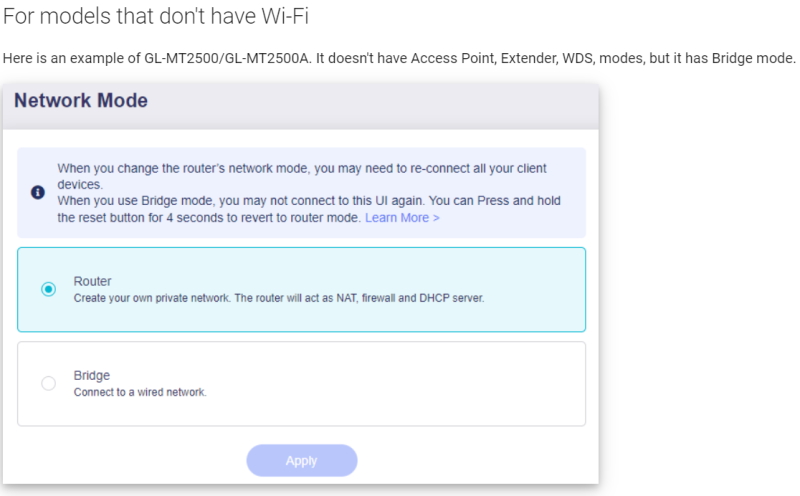
According to the instructions:
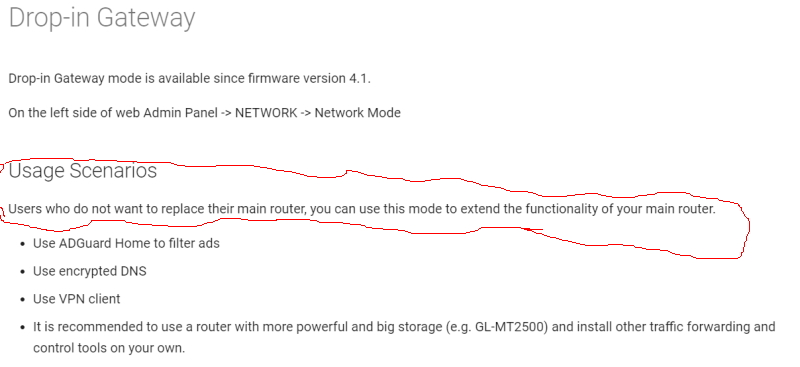
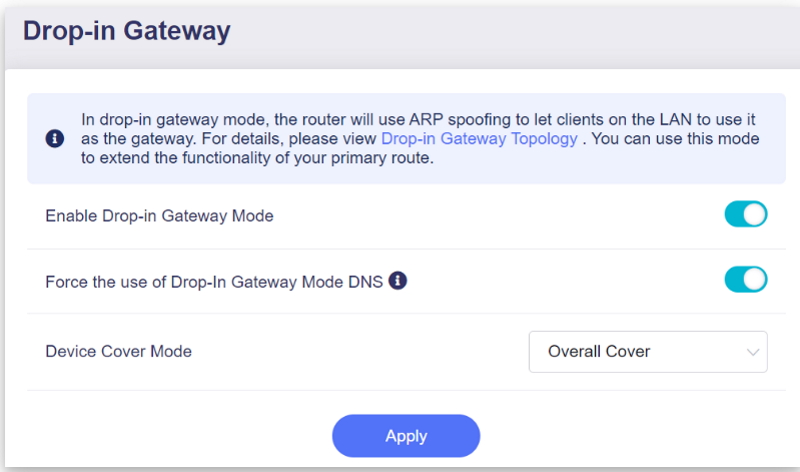
It took me some time to figure out how to get this device to work because no real instructions came with the sample I received. There are detailed instructions that I found online here. I must mention that during the process I experienced some issues because I did not see the correct instructions and I contact the company for assistance. They were patient and very responsive. I explored the firewall and ad-blocking features and they work well. This device offers more features than I need or want but I was also very interested in creating and hosting a VPN into my home network for free. For the low cost of the GL-iNet Brum 2 GL-MT2500A, this is great. I used OpenVPN and the device has the server and client already installed. Setting it up was simple and with a few edits on my router, I was able to get it to work perfectly so far. There has not been a single issue.
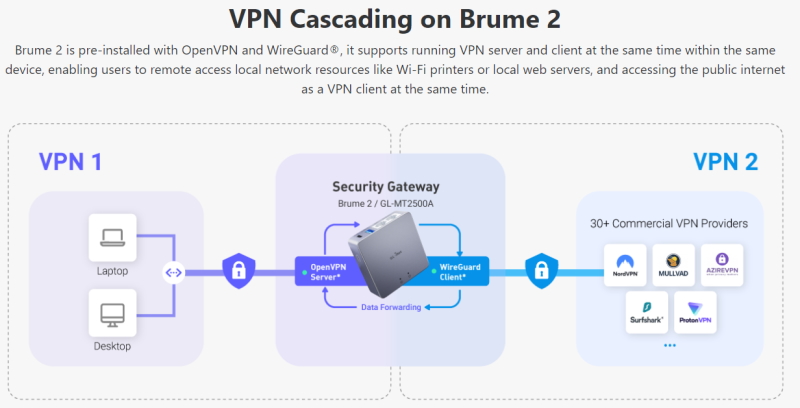
Another great feature that I want to mention of the ability to tether a mobile modem or cell phone to the GL-iNet Brum 2 2500A via the USB port. This would create a mobile network and /or redundancy for internet access as a failover should the main ISP go down.
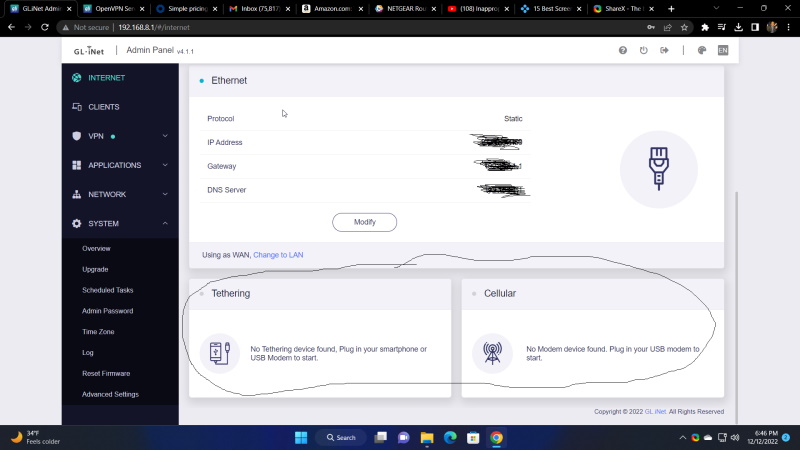
If you are not using the USB port for tethering, you can use it for network storage:
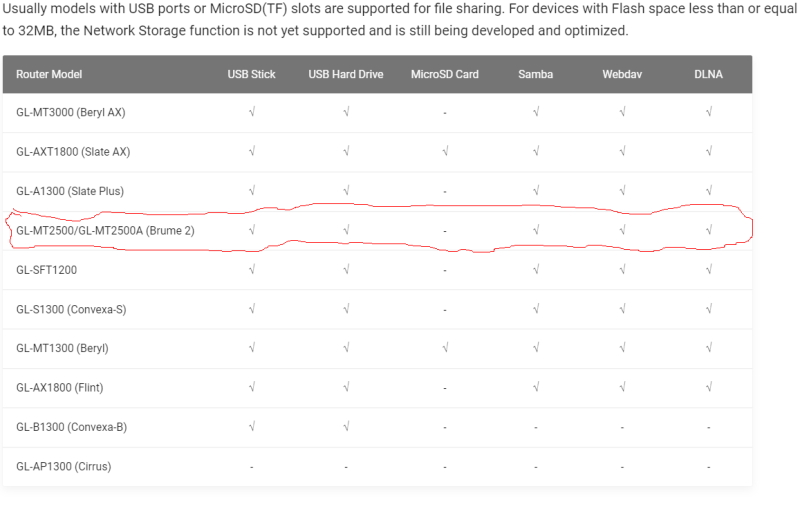
There is a mobile GL-iNet app that is available. I tried using it and found it to be less than helpful and with some language errors that created confusion. So I would say, “use at your own risk” 🙂
What I like
- It is a simple design that is well-built and compact
- It offers more features than I would ever use or need but I think they would be useful for many
- It is stable
- It is affordable
- The customer support is responsive, patient, and accommodating
What I’d change
- I’m not too fond of the app
Final thoughts
The GL-iNet Brume 2 GL-MT2500A Security Gateway is an excellent device for what it offers, and IMHO a great bang for the buck. It is small and inconspicuous, and can simply be connected and stuck in a corner to do its thing. The firewall features are nice right out of the box and even more helpful if you have kids in the home, and the built-in VPN function works flawlessly. The faith that it can be tethered to a phone or cellular modem for mobile use or redundancy is great and if that is not needed, storage can be attached. Despite the fact that I really dislike the app, I give the GL-iNet Brume 2 GL-MT2500A Security Gateway a well done and two thumbs up!!
Price: $79
Where to buy: GL-iNet website and they have a big selection of routers on Amazon too.
Source: The sample of this product was provided by -company GL-iNet

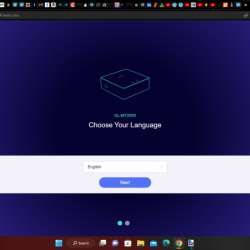
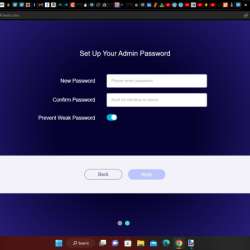
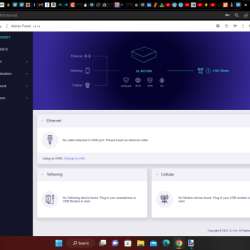
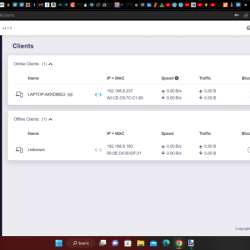
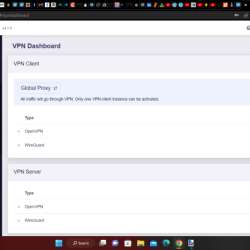
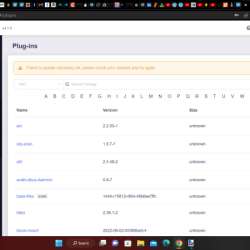
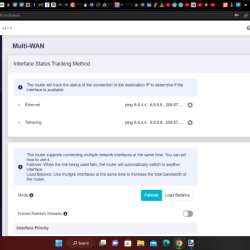
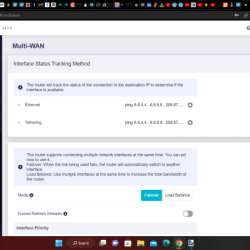


Gadgeteer Comment Policy - Please read before commenting
Though more expensive, the Firewalla device seems to be a much better bet with far more features, a better app, and easier setup…
You didn’t provide any performance data. The Dell SonicWall is a far superior device–albeit at 10+ times higher price–with decent performance (but I’d want more, but can’t afford the ~50X higher price for an enterprise endpoint) and much more functionality.
It’s not fair to compare this awesome low-cost and easy-to-setup gateway with an enterprise product. It’s like comparing a 2005 Corolla with a 2023 BMW M3. Instead, we should compare it with a similar product in the same price range. Even Firewalla isn’t a fair comparison, John.