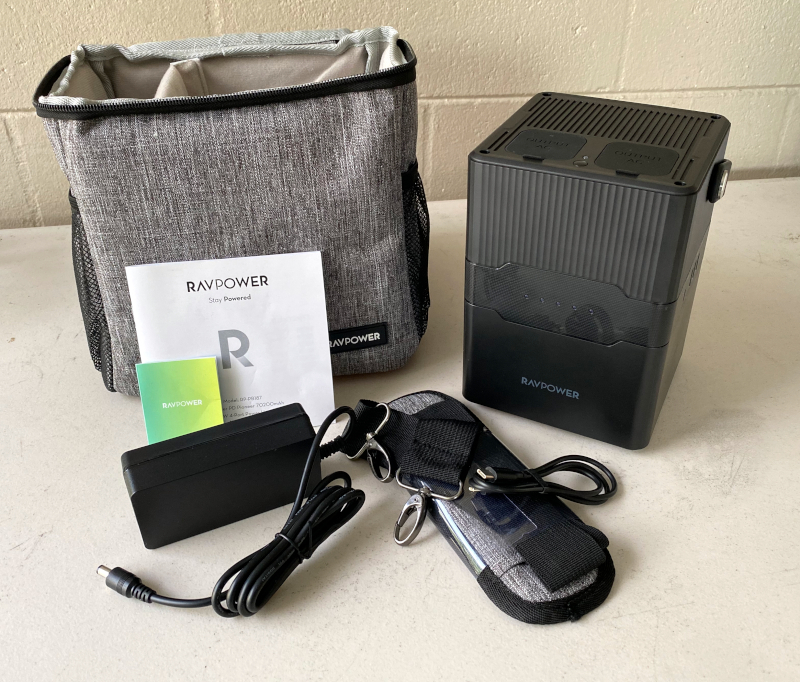
REVIEW – I’m always on the lookout for new ways to keep my gear powered when off the grid camping and to have backup power during hurricane season here in Florida. The RAVPower RP-PB187 Portable Power Station provides AC power, USB power, and a barrel plug that delivers 12V power which should cover most of your recharging needs for a few days.
What is it?
The RAVPower RP-PB187 Portable Power Station is a rechargeable power center that holds a 70200 mAh / 252.7 Wh battery. The Power Station is capable of delivering power via USB-A, USB-C, a barrel port, or through two AC outlets run by an internal inverter.
What’s in the box?
The RAVPower RP-PB187 Portable Power Station comes in a relatively plain white and blue box.
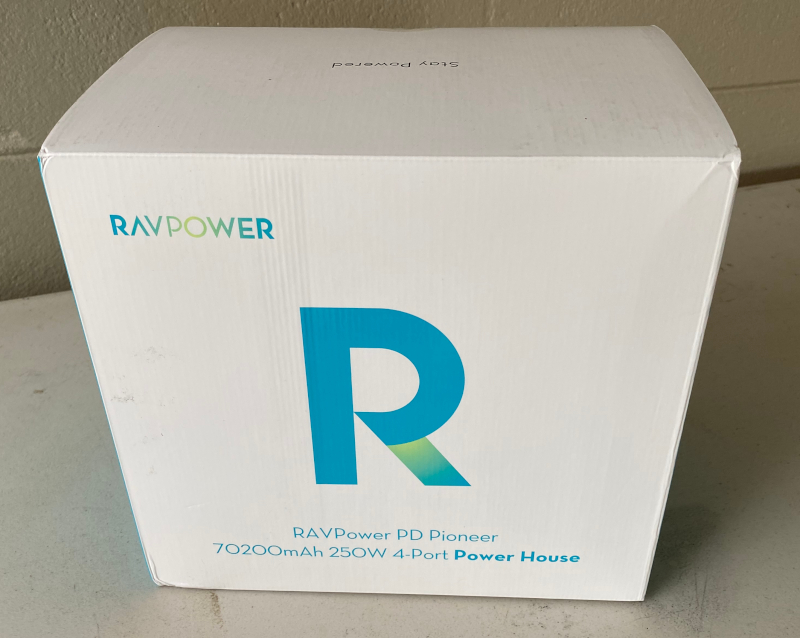
Opening the box reveals the Portable Power Station inside its carrying bag and its accessories.
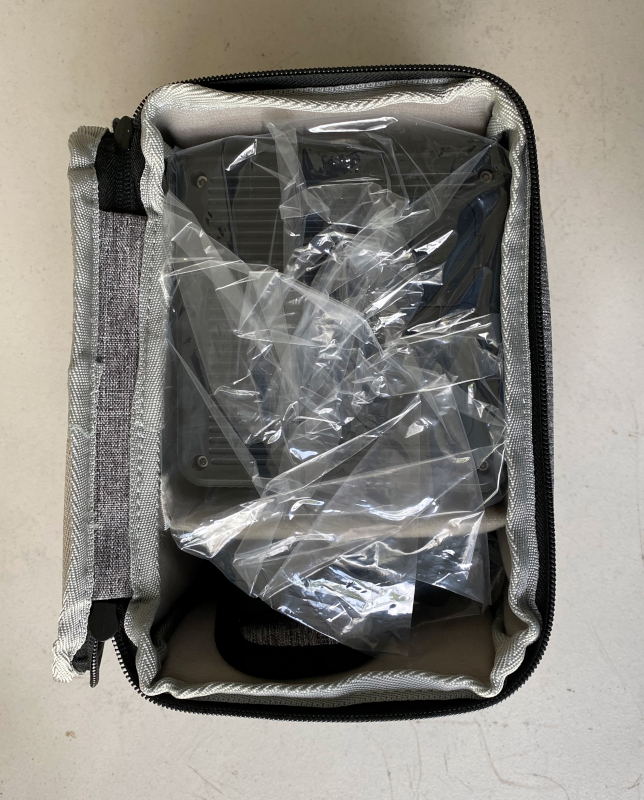
The complete system consists of
- RAVPower RP-PB187 Portable Power Station
- 15V 4A plug-in power adapter
- USB-C to USB-C charging cable (60 cm)
- Carry bag with shoulder strap (includes an adjustable internal divider to separate the Power Station from the accessories)
- User Guide
- Thank you card
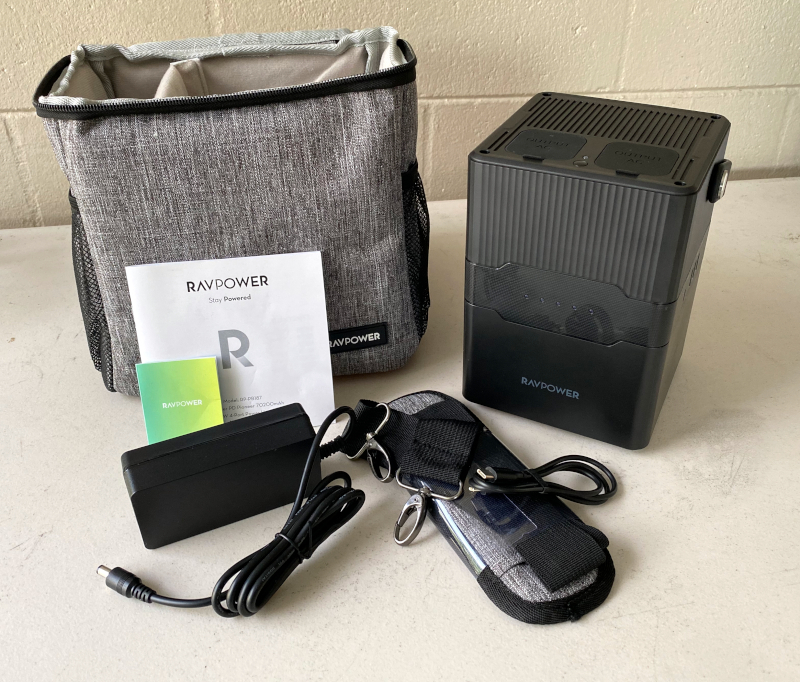
Hardware specs
- Battery Capacity: 70200 mAh / 252.7 Wh
- PD Input (USB-C port): 5V@3A / 9V@3A / 12V@3A / 15V@3A / 20V@3A (60W max)
- DC Input: 12-24V 3.3-4A (60W max)
- DC Output: 12V@10A (120W max)
- USB 3.0 (Type A): 5V@3A / 9V@2A / [email protected] (18W max)
- USB 2.0 (x2 Type A): [email protected] (12W max)
- PD Output (USB-C): 5V@3A / 9V@3A / 12V@3A / 15V@3A / 20V@3A (60W max)
- AC Output: 110V / 60 Hz, 300 W max, 250 W rated
- Rated Capacity: 10600 mAh, 20V @ 3A DC
- Weight (Power Station only): 2432 grams
- Dimensions (Power Station): 130 x 130 x 189 mm


Design and features
The Power Station and its accessories fit neatly into the included bag which makes for convenient grab-and-go use. The bag reminds me of the ones that external CPAP machine batteries are often carried in. A check of the Power Station box actually calls out the Power Station as a “CPAP battery.” This suggests that the Power Station is designed for regular use and not just to be used for emergencies.
In addition to the array of power input and output ports, the Power Station sports an LED light (flashlight) that can be turned on by double-clicking the power button. The light has 3 modes: on, slow flash, and quick flash SOS. Repeated double-clicks cycle through the three on-states and then back to off.
The AC outlets are controlled by a small button located between the outlet recesses. The button must be held down for 5 seconds to turn the inverter on. A small LED will light up to indicate that the inverter is on and the sockets are ready for use. The AC subsystem will automatically power down after 1 minute of being in a no-load state.


Setup
Setting up the Power Station for use requires plugging the included power adapter into a household outlet and the barrel plug on the power adapter cable into the DC input jack on the back of the Power Station. I left the unit to charge overnight, and it was fully charged when I checked on it in the morning. I was a bit confused when I checked on the unit in the morning as I heard a fan running — the Power Station has an internal fan that cools the battery and the inverter when needed (e.g., when charging or under prolonged discharge sessions).
In addition to the included power adapter, solar panels that output 12-24V may also be used to charge the Power Station.

There are 5 indicator LEDs on the front of the unit that indicate remaining power when discharging / charging.
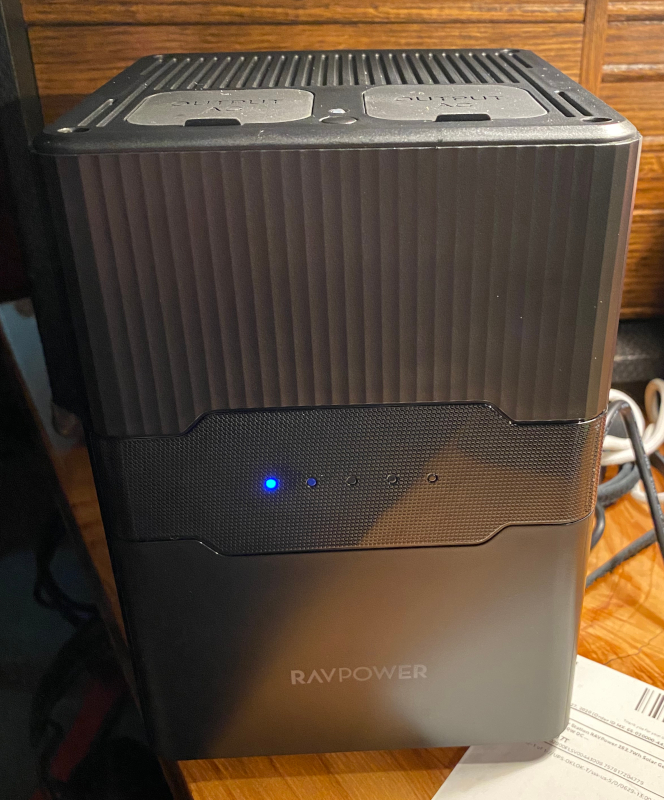

These LEDs light in a modified chase pattern to indicate that the unit is charging and the current progress.
Performance
I was able to fully charge both my iPad Air and my iPhone 11 Pro Max 3 times each and still had reserve power in the battery. Extrapolating from this, a family of four should be able to keep their phones charged for a full weekend camping trip.
I decided to stress-test the AC subsystem by running an inductive load, specifically a household fan, until the battery was sufficiently depleted to cause the inverter to shut down.
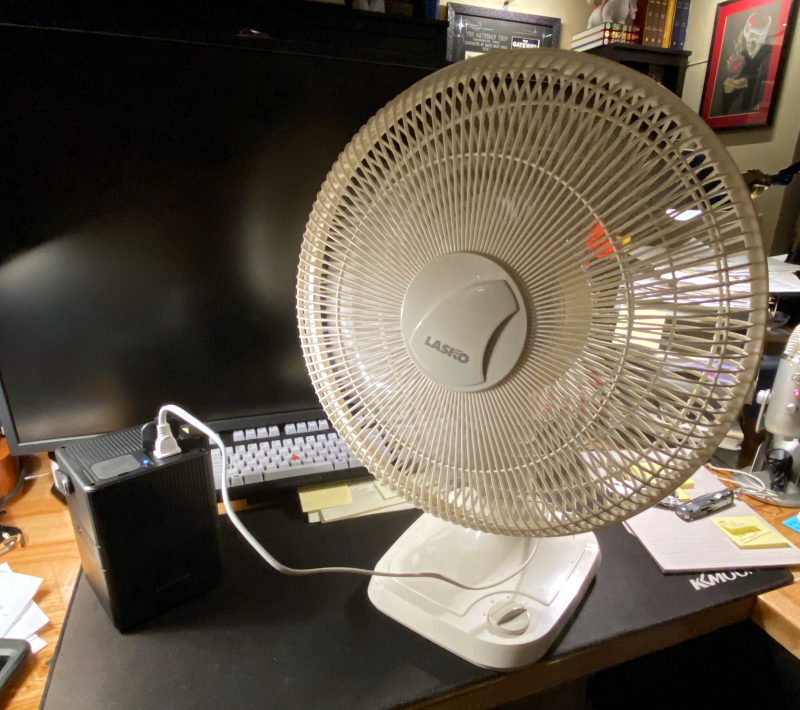
Before starting the test, I measured the fan’s electrical load requirements.


As you can see, the fan draws 0.46A at 110Vor about 50W when running on the lowest speed setting.
I measured the initial voltage coming from the inverter at 110V using a multi-meter and confirmed that the inverter was delivering 0.45A of current to the fan. I removed the Variac from the test circuit to provide a real-world test of the Power Station.
The Power Station was able to run the electric fan for 4 hours 33 minutes before shutting down. I rechecked the inverter voltage every hour during the test. There was no significant decrease in voltage during the test. My last measurement at 4 hours showed a reading of 108.5V which is a 1.1% drop in voltage. This is better than any of the portable inverter / battery units that I own.
This real-world test of the Power Station showed that it was capable of delivering 230.23 Wh of A/C power which is 91% of the rated battery capacity which isn’t too bad considering that I was stressing the inverter a bit.
In addition to this bench test, I have been using the Power Station in my workshop to provide power for USB-powered fans and to keep my phone and my Bluetooth headphone / hearing protectors charged up. It has performed all of the tasks that I’ve thrown at it.
Houston, we’ve had a problem
During the stress test of the Power Station using the fan, I pushed the unit until it shut off the AC inverter. I plugged the included AC adapter into a household outlet and then connected the cable to the Power Station’s DC-input jack, just like I had done several times before. However, instead of a nice set of steady LEDs on the front of the unit, I was greeted with all 5 LEDs blinking together.
I immediately checked the User Guide, but I found no mention of this behavior. I contacted the support team using the email address in the user’s guide. I was told that this indicated that the unit was in “self-protection mode” and that I needed to unplug all of my devices from the unit, wait 10 seconds and then plug the unit in to charge. I did this, again using the included AC adapter. There was no change. When I contacted them again, they asked for my order number to confirm warranty status. I informed them that this was a review unit provided by the company and sent them the Amazon order number that was on the packing slip in the box. Their response was that they are only allowed (per company policy) to provide assistance to people who purchase products directly from RAVPower, through their Amazon storefront, or from another authorized vendor. I specifically told them that I only wanted help diagnosing the problem and wasn’t trying to get a warranty replacement unit, but the support team replied that they were not able (allowed to) help me. How would this work for someone who received a RAVPower product as a gift? Personally, I am not in the habit of sending order information along with gifts that I give to others. Other vendors of products that I’ve reviewed either just asked for a serial number to verify that I actually had a device or the accepted the statement that I was a reviewer and had a problem using their device and just wanted help with a problem that I’ve encountered. This also contrasts with many other manufacturers of both tech gear and workshop tools that base their troubleshooting on being able to provide a serial number.
Julie (THE Gadgeteer) reached out to the public relations contact with whom she had been coordinating our reviews. The PR contact suggested that I use a PD power adapter (that I was going to have to provide) to charge the Power Station using the included USB-C cable. So I pulled out a third party power adapter and plugged it in. After about 10 minutes of charging and turning the Power Station off and back on, it appeared to have reset itself and the indicator lights began to behave as expected.
The need to use a non-provided power supply to “reboot” the Power Station is not ideal, especially when coupled with the lack of any documentation about potential error / self-protection states and how to reset the Power Station. The overnight (8 – 18 hours) turn around from my messages to the support team and the return email also contributed to my frustration.
What I like
- Easy to transport
- Good selection of ports
- Lots of battery capacity
What needs to be improved
- Dedicated switch for the LED light
- 12V outlet option
- Support for 3-pronged plugs
- Better troubleshooting documentation (especially about “self protection mode”)
- Improved customer service / policies
- Live chat / phone for customer service / troubleshooting
Final thoughts
I have mixed feelings about the RAVPower RP-PB187 Portable Power Station. I like the size of the battery and all of the options for charging ports (polarized 2-prong AC, PD, and USB) and the portability with both the built-in handle and the included bag. I am concerned about the lack of troubleshooting documentation, the need to use a non-included accessory to clear the self-protection mode, and the “we won’t / not allowed to help you further, since you didn’t buy this from us or our storefront” message that I received from the support center. The long turnaround (overnight) due to the timezone differences between me and the support center is also problematic.
You will have a hard time finding another portable power station that offers this battery capacity per dollar that has all of the bells and whistle that the RP-PB187 has. For around the house or routine travel (hotels / houses / not camping) I think the RP-PB187 is a fine choice with the caveat that you keep your receipts. For more adventurous individuals, I worry that the power station might go into self-protection mode when none of the power options that you have handy will allow you to snap it out of an error state.
Price: $269.68
Where to buy: RAVPower.com and Amazon.com
Source: The sample of this product was provided by RAVPower.



Gadgeteer Comment Policy - Please read before commenting
so I just recently got this same power-station… my thought is that I could use it to power the Telematics in my Dev-Bus (a school bus set up as a mobile hardware / software DEV lab / mobile CoVid bug out (dining on fresh carry out, travelling).. anyway I have telematics.. GPS tracking, a mikrotik router for wired / wireless LTE internet, a raspberry Pi which can turn on the interior heat, start the engine, etc all from remote. (the onboard Mikrotik makes a Tunnel to my Home and uses very little data to do it).. alas I figured my telematics could run for a couple days. so in bench testing I killed the power station dead till it shut the devices down. I have a solar panel which can charge the machine from its controller or from the vehicle power when the bus is in use. (there is a much bigger battery onboard for running the POE switches and IP phones, etc).. after I ran the power station dead I plugged it into the wall with the included charger and it charged up.. I saw it up to 4 lights.. then I plugged a small string of LED 12 volt christmas lights into the DC output and oops i got the 5 flashing lights.. anything I did.. 5 flashing lights.. and no DC output!! support never answer the phone and never answer the email!! your blog is a life-saver, sure enough I plugged a USB C cable from a wall outlet in the house with USB-C PD into the USB C port on the ravpower and bam! after turning the power button off and back on twice.. the ravpower went back to showing 4 lights with one flashing.. but now the dilemma is that no matter what I plug into the DC output it doesnt work till i push the power button and then only works for about 1 minute then turns off.. it says the DC output is supposed to be good for 10 amps but im only using less than 1 for my lights or the telematics device.. I surely hope that just simply flattening the charge on the battery makes the device go into protection mode.. and I hope I can find solution for the DC to stay turned on when you need to use it!!
Christopher,
You will probably be better served looking at a small dedicated solar panel / controller / deep-cycle battery (lead-acid type) set up. One of the nationally known discount tool stores sells kits. I’m looking at this type of setup to provide lighting and device charging capabilities for our scout troops gear trailer.
Matt
I am having this issue with 5 blinking lights. Please provide me with the steps to fix this? Specific charger I need name and where to get it. Thank you
Any USB-C PD power source. I used a Aukey Omni-Power Focus Duo 63w Dual Port PD wall charger.
Sorry, forgot the instructions:
Turn off the powerbank.
Plug in USB-C cable into the PD port on power source and into the USB-C port on the powerbank.
Plug in the power source and let the RAVPower powerbank charge for several hours (overnight).
Turn the powerbank back on.