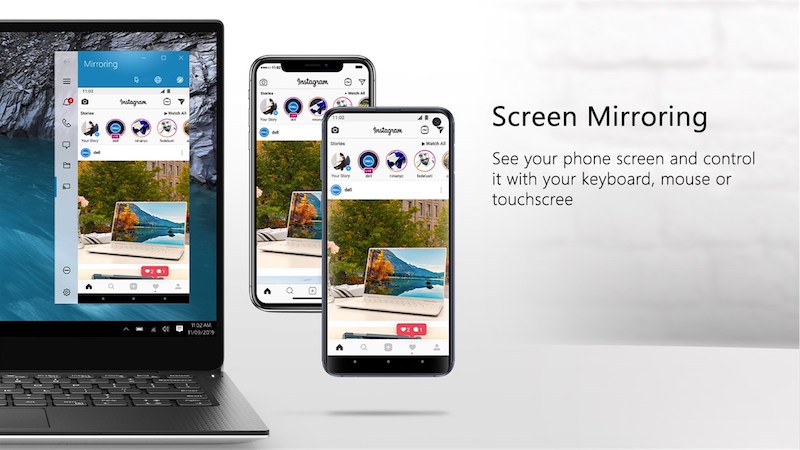
NEWS – Windows PCs and Apple’s mobile devices have not always been very well integrated. Now, Dell’s Mobile Connect app makes it easier than ever to transfer files, view notifications, send texts, and more, all from a compatible Dell PC. Now up to version 3.0, Dell Mobile Connect adds the ability to mirror your iPhone’s screen and control it with the mouse, keyboard, or PC’s touch screen.
Make phone calls, transfer files, and search your contacts, all while keeping your phone in your pocket or on a charger, minimizing the distractions a phone can cause while trying to be productive. The app is also available for certain models of Android phone, with additional models being added frequently.
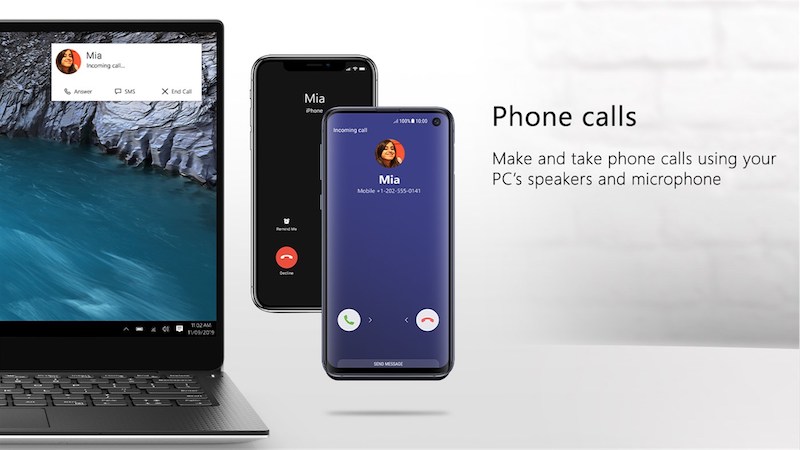
Dell Mobile Connect only works with certain Dell PCs made since 2018 and requires iOS 11 or Android 6.0 or newer. Learn more and download Dell Mobile Connect for iOS here and Android version here. The Windows companion app can be downloaded here.


