 Man, this review HURTS me to write. I’m a Microsoft fangirl. I have been since before I bought my first computer with 4 mb of memory and a 40 mb hard drive that had to be partitioned so the operating system (DOS) could handle it. I even LOVE Vista. I often liked the way Mac hardware looked, but I always said that I wish I could have that case with a “real computer” inside. My only concession is for the iPod. The first time I saw an iPod, I was in love with its shiny whiteness and its tiny form. I love my iPod touch more than any small electronic device I’ve owned, except for my Sony Readers. When Microsoft first introduced the Zune a few years ago, I thought they were chunky and ugly when compared to the iPod. I wasn’t tempted to buy one because I was happy with my iPod. That changed with the Zune HD – that’s a pretty little thing, isn’t it? I was thrilled when Julie asked me if wanted to review a 32 GB Zune HD Platinum.
Man, this review HURTS me to write. I’m a Microsoft fangirl. I have been since before I bought my first computer with 4 mb of memory and a 40 mb hard drive that had to be partitioned so the operating system (DOS) could handle it. I even LOVE Vista. I often liked the way Mac hardware looked, but I always said that I wish I could have that case with a “real computer” inside. My only concession is for the iPod. The first time I saw an iPod, I was in love with its shiny whiteness and its tiny form. I love my iPod touch more than any small electronic device I’ve owned, except for my Sony Readers. When Microsoft first introduced the Zune a few years ago, I thought they were chunky and ugly when compared to the iPod. I wasn’t tempted to buy one because I was happy with my iPod. That changed with the Zune HD – that’s a pretty little thing, isn’t it? I was thrilled when Julie asked me if wanted to review a 32 GB Zune HD Platinum.
Technical Specifications:
Capacity 32 gigabytes (GB) Up to 8,000 songs, or ten hours of high definition video from Zune Marketplace, or 48 hours of video optimized for device, or 25,000 pictures
Size and weight Size: 52.7 mm x 102.1 mm x 8.9 mm (w x h x d); Weight: 2.6 ounces (74 grams)
Battery Music, up to 33 hours (wireless off); video, up to 8.5 hours; Charge Time: Approximately three hours when connected to your PC; approximately two hours with A/C adapter
Screen Size: 3.3-inch OLED color display, 16:9 aspect ratio; Type: Scratch-resistant glass with touch input capability; Orientation: Vertical (music) and horizontal (videos) ; Resolution: 480 pixels x 272 pixels
Wireless Connectivity: 802.11b/g compatible
Wireless sync Connectivity: 802.11b/g compatible; Authentication modes: Open, WEP, WPA, and WPA2; Encryption modes: WEP 64- and 128-bit, TKIP, and AES
Audio output Analog Audio Out; Optical Digital Audio Out (requires additional dock, sold separately)
Video output HDMI or Composite (requires additional dock, sold separately)
Radio Built-in FM/HD Radio™ receiver

What’s in the box:
Zune HD
USB sync cable
Headphones with 3 pairs of foam covers
I couldn’t get the package opened quickly enough when it was delivered. Even the box it came in was beautiful! The Zune HD was utterly tiny and so pretty! I plugged it up using the included USB cable and started charging it – and the disappointments began. The first disappointment was the “Zune Product Guide” was little more than warranties and disclaimers and a listing of optional accessories you can buy. There is an interactive “manual” online, but there isn’t a document you can download to keep. I like to be able to peruse a manual, because I find useful information that way. You can’t find information unless you know how to look for it in this internet file.
I spent about 20-30 minutes trying to get the Microsoft driver for the Microsoft Zune to install on my Microsoft computer. Finally the computer suggested that I should let it try the installation again, using options set the way it thought they should be set – not that I had even been given an opportunity at any point to make any selections myself – and the driver finally installed. I downloaded and installed the Zune desktop software. I know Microsoft couldn’t make it too much like iTunes without risking a lawsuit, but come on! Did they have to make it so ugly?

The desktop software opens up in the “Quickplay” screen. I don’t like the look or function of the Quickplay screen. There is a huge sideways-scrolling bar showing me new files I’ve added to the library and a history of things I’ve recently played, but the scroll bar starts moving when you hover the mouse over it. Trying to click on something is like trying to shoot at a moving target. And I don’t know what the program is doing, but it is constantly flickering, and my hard disk light constantly flickers while the Zune software is open. Whatever it’s doing even affects other programs I have open at the time. While I’m typing this in Microsoft Word, Zune is flickering in the background, and it’s causing weird images to flicker in Word. They actually look like empty versions of the shapes that everything is arranged in on the Quickplay page. This is very irritating and WRONG. Luckily, you don’t have to use the Quickplay page, and I was able to find a setting that told the Zune software to always start up on the Collections page.

The software did a good job at finding all my music files and loading them up for me. It even found all the files I bought from iTunes – at least the iTunes+ files. The files were pre-arranged for me by artist, then by album. This was fine by me. Except for a couple of exceptions, all my iTunes playlists were set up by artist/album. It took about 2.5 hours for the Zune HD to charge, then I was ready to start registering the Zune and start installing music. But, not so fast!
The Zune desktop didn’t recognize that my Zune HD was connected. The connection was good enough that my computer recognized that I had connected a new device that needed a driver, but the desktop software wasn’t aware anything was connected. It took a couple of minutes of unplugging, plugging, and wiggling both ends of the cable until the software saw I had a device connected.
I was now able to register with no problem (although Julie said she had previously registered the same device). I was told there was a firmware update available, but I decided I’d wait to install it. I’d had enough trouble installing the driver, and I was a little worried I wouldn’t be able to do anything with it if the firmware failed. When I registered, it loaded up a few apps for me. The Microsoft Zune app store isn’t at all like the iTunes app store. The free apps included a calculator, MSN weather, and seven games.
I loaded up some music onto the Zune HD simply by dragging the desired artist and dropping onto the Zune icon on the software window. Dragging the artist over loaded up everything I had by that artist. I could drag over just an album or just a song, if I preferred. I could do the same for any videos or pictures.
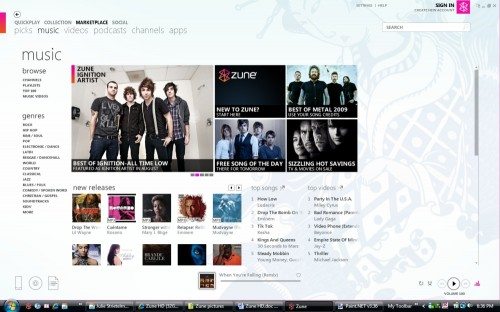
I didn’t connect to the Marketplace or the Social networking. The Marketplace didn’t seem like much of a deal – it was $14.95 a month for unlimited listening, but I only got to keep 10 songs in my permanent collection. Having temporary access to music like that isn’t something that appeals to me. It seems too much like listening to the radio. I have somewhat peculiar and very specific taste in music, and some of my absolute favorites weren’t available in the Marketplace – and I own most of that stuff anyway. I’ll just stick to iTunes+ for my music needs.
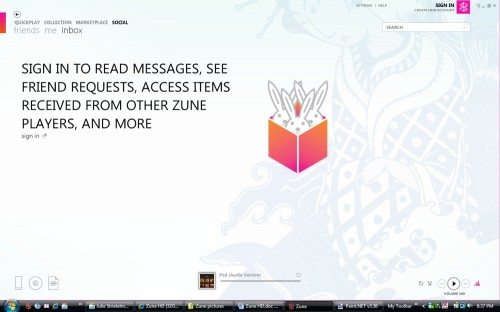
I also have no interest in the Social aspect of the Zune, either. I have no need to let everybody know what I’m listening to, and I have no interest in what everyone else is listening to, either. Maybe I’m antisocial, but that’s just how I am.
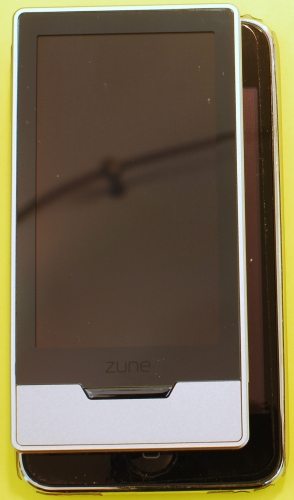
Okay, I’m ready to try out the Zune HD itself. The desktop software didn’t let me eject the player, so I used the Windows remove-hardware utility to eject it. First, let’s talk about the hardware. As I’ve mentioned, the Zune HD is significantly smaller than my iPod touch (2nd generation). Even though the HD is smaller, it seems more comfortable to hold than the iPod. I think the squared-off sides of the Zune HD make it seem more stable in my hand. The screen is incredibly sharp and clear; it’s much better than the iPod’s screen. The earbuds are much more comfortable than the standard iPod earbuds, and they sound fine. Music sounds great, and videos are great on the Zune HD. Unlike the iPod touch, the Zune HD does not have a built-in speaker. I really miss the speaker. The photos I copied over look fabulous on the beautiful screen. Just like on the iPod, you can zoom in and out using the familiar finger pinching and spreading motions.



The Zune HD has an accelerometer that automatically senses when you change positions. However, the orientation of information on the screen doesn’t always change. The touch screen is very responsive, and it’s a fingerprint magnet, just as you’d expect. The number and placement of the buttons is very similar to those on the iPod touch. There is a power button on the middle of the top, a home button on the front under the screen, and a headphone plug and charging/sync cable connector on the bottom. The left side has a rocker button with a strange function. Pressing the rocker pops up virtual controls on the screen. The virtual control has volume up/down, play, and fast forward/reverse controls. You can also pop these virtual controls up with a quick tap near the middle of the screen. The virtual controls fade out in 2-3 seconds if you do not use them.
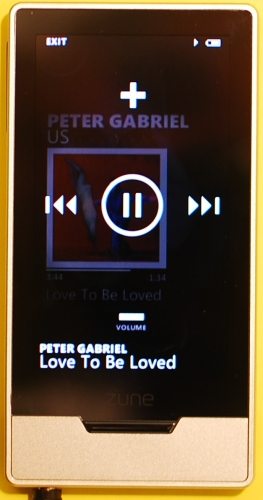

All-in-all, I think the hardware is very nice. The firmware on the Zune HD is a different situation. Everything was very S-L-O-W, and I hoped the firmware update would address that. After playing around with the HD for a little while, I decided to install the firmware update immediately. Luckily, it updated with no problems, and the Zune HD did seem to be a little, but only a little, less slow.

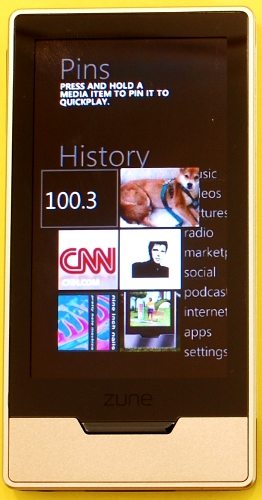
The home screen is very different from the iPod touch screen. The main menu is a list of words. There are tiny icons to the left of the screen that can be maximized by tapping on them. The top icon is the media file that is currently playing (or paused), and underneath that are quickstart items. You can add to the quickstart menu by pressing and holding an album, video, or picture.
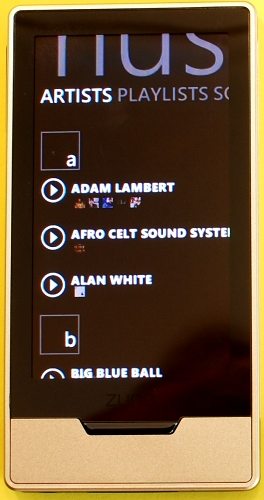
The Zune HD works well as a music player. When you select the music option from the main menu, you are taken to an alphabetic list of artists. Scroll to the artist you want, and tap the name to see a list of the albums by that artist. Scroll to the album you want and tap it to start playing the first song. Bring up the virtual controls to manage playback. After a few moments, the display changes to a picture of your artist, and the song information randomly scrolls across the picture. Eventually, the screen will go black but the music continues to play. Once you start the music player, it continues to play or goes to “paused”. I can’t tell if the battery drains faster while the screen is black and the music is “paused.”

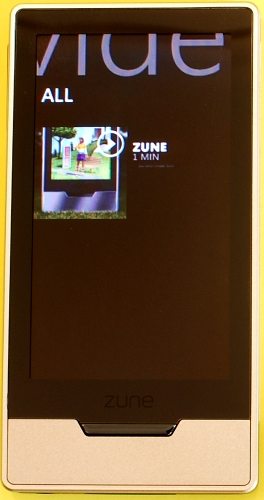
Videos look marvelous on the Zune HD screen. Despite the name, the Zune HD itself can’t play in HD. However, with the optional Zune HD AV dock, you can play HD videos on your HDTV. You can also send music and HD radio signals to your home audio system.

The HD radio is a marvelous feature. I don’t listen to radio much, but I do like HD radio. It sounds better, and you can see what song you’re listening to! There aren’t a lot of non-country HD stations in the Greensboro area, but there is one decent station. You can see from the picture that you can see the multiple HD stations at a frequency, and you can see the song title and artist. Call up the virtual controls to select a station and start the station playing. Use the circle with the + beside the station name to store a preset station. Press the circle at the bottom left to see a list of your preset stations. The circle with the + and the shopping cart at the bottom right automatically adds the current song to your shopping cart for easy purchase from the Zune Marketplace. I think I’d prefer if it could make a list of songs for me, but at least it doesn’t automatically purchase the song for you. Maybe it would if I had set up a Marketplace account.
Once the radio was on, I couldn’t find a way to turn it off. The stop button in the virtual controls pauses the radio, but it doesn’t seem to turn it off. I had listened to the radio for a while, then pressed the stop control, turned off the Zune HD, and left it until the next day. The battery had been at about 75% (guesstimating from the tiny battery icon) the night before, and it was so drained the next morning that the Zune wouldn’t turn on. Pressing the power button on the top of the Zune puts it into stand-by mode, so any music you are playing or the radio continue playing. This is apparently designed to save the battery, but it’s not a battery-saving feature if you can’t turn off the playback.
 Photographs display beautifully on the Zune HD. You can view them in portrait or landscape mode, and you can zoom in and out using the finger pinch method. You can view pictures using a slideshow, or you can manually browse by swiping the screen to change pictures.
Photographs display beautifully on the Zune HD. You can view them in portrait or landscape mode, and you can zoom in and out using the finger pinch method. You can view pictures using a slideshow, or you can manually browse by swiping the screen to change pictures.
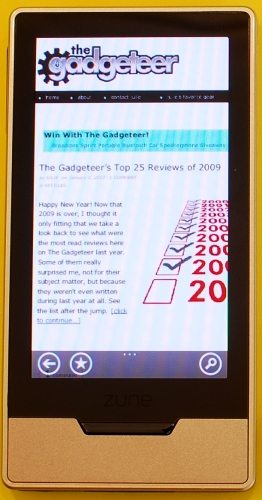
The Zune HD has WiFi, and it connected easily to my home network. The internet browser is very slow. When I select the browser, it takes 20-30 seconds to start. Part of the problem is that the browser always refreshes the last page you were on. Most of the time, I don’t remember what web site I last visited, and I certainly don’t want to waste half a minute for it to be refreshed only to realize I don’t want to be on that page. The default search engine is Microsoft’s bing. I can’t find a way to change the search engine to my preferred service, which is NOT bing.
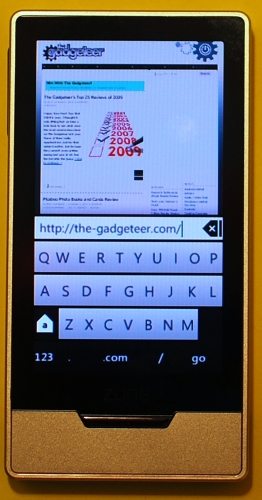
It was hard to find how and where to enter a URL. I discovered it by accident. If you tap on the screen, a transparent gray bar appears at the bottom of the screen. If you grab that with your finger and pull it up, you can enter a URL using a tiny virtual keyboard. It’s a normal QWERTY arrangement, but the keys are tiny. It’s very hard to select only one letter unless you have fingertips like a pencil point. It even takes 3 or 4 seconds to close the browser and return to the home menu – it’s not instantaneous like on the iPod touch.

In my opinion, apps on the Zune HD are a joke. When I registered the Zune, several apps were loaded onto it at that time. The calculator looks very much like the iPod touch calculator. It’s a simple calculator in portrait mode, scientific in landscape mode. It takes 8-10 seconds to start the calculator, and another 2-3 seconds to close it and return to the home menu. The MSN Weather program takes about the same amount of time to start and close as the calculator. It’s very simple, like the included weather program on the iPod touch. It just gives current temperature and an icon to show current conditions. I much prefer the Weather.com app I can get from the iTunes app store, but it’s not available in the Marketplace. The included game apps also start slowly, and they all include ads or commercial videos before the game starts. Microsoft installed the apps for me – I don’t think I should have to watch commercials in the apps they include! The app store only has a total of eighteen apps. Apparently, in the Zune world, they DON’T have an app for that!
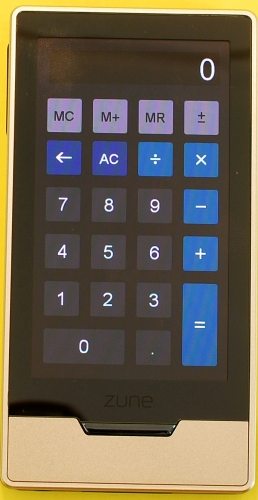
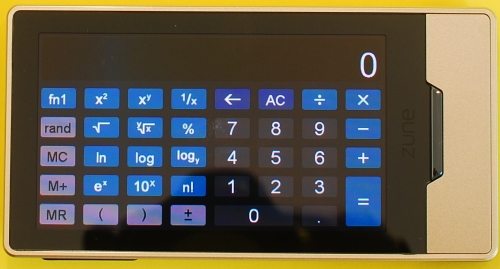
There is one other thing about the Zune that bothers me. Many screens don’t show a battery status icon. The home screen doesn’t have one, nor does it have a WiFi signal icon. However, the startup screen (that you see for only a second when you turn on the Zune) has both.
The Zune HD was a disappointment to me. I think the hardware is great, but I think the desktop software and the firmware leave a lot to be desired. It seems to me that perhaps time was spent incorporating the Social aspects that could have been better spent making the software faster and more intuitive. I think I’ll just stick with my iPod touch.
Edited to add: I forgot to mention wireless sync. If you have a computer running Vista, a wireless network, and your computer is connected wirelessly to the network, you can sync your Zune HD wirelessly. Once you setup wireless sync in the desktop software by telling it which network to use and entering your security information, you can then sync by going into settings on the Zune, choosing “wireless”, then selecting sync. If you haven’t already opened it, the Zune desktop will open and you can monitor the percentage completed in the desktop software. I was able to add songs to the Zune wirelessly by dragging and dropping the artist onto the Zune icon in the desktop software while I was waiting for the Zune to connect and start the sync. This is a very nice feature. It’s not any faster, but it surely is nice to not have to dig out a cable to add to my music on the Zune.
Gerber Gear Suspension 12-in-1 EDC Multi-Plier Multitool with Pocket Knife, Needle Nose Pliers, Wire Cutters and More, Gifts for Men, Camping and Survival, Grey
Gerber Gear Diesel Multitool Needle Nose Pliers Set, 12-in-1 EDC Multi-Tool Knife, Survival Gear and Equipment, Black
$129.99 (as of January 31, 2026 17:16 GMT -06:00 - More infoProduct prices and availability are accurate as of the date/time indicated and are subject to change. Any price and availability information displayed on [relevant Amazon Site(s), as applicable] at the time of purchase will apply to the purchase of this product.)Product Information
| Price: | about $290 |
| Manufacturer: | Microsoft |
| Pros: |
|
| Cons: |
|



Gadgeteer Comment Policy - Please read before commenting
In love with Microsoft and Vista ? Never heard anything like this before.
Well it’s nice that you think the Zune HD is nice to hold, but as a zune user for two years, I have not had the problems that you have. My zune software has worked seamlessly on my desktop with XP, and Vista easily and did not cause me any problems with screen flicker or continuous hard drive access, even when I was using the it to play music while writing in WORD or surfing. The lack of apps is disappointing, but as I only use the device for listening to music, or watching video isn’t a deal breaker. So far, they haven’t started charging for the apps either, so I cannot complain there. As for the quick start looking ugly, I think you can change the skin, color, and format for the initial skin, and if you continuously go straight to the collection, it will as you if you want to start at your collection anyway. What I have used it for was to listen to the most recent podcasts that I download using the marketplace. The choice of video, music and podcasts are pretty good, and if Microsoft wanted to they could probably get more companies to license their properties on the zune. BTW, to stop the radio, just hit PAUSE.
@David Baker Yes, I mentioned using the stop button with the radio to pause it, but I said it didn’t seem to stop it as my battery had drained overnight. I eventually started powering the Zune completely off so the battery wouldn’t drain. I’m glad you had no problems with the software, but I am still having the flickering problems – it was happening again this morning.
I chose a skin – you can see it in the picture of the collections screen. It didn’t seem to change the look or the function of the quickstart screen, though.
Sorry you have had problems with your Zune HD; some of which I believe stem from not looking around for help with the unit. There are a number of websites (www.anythingbutipod.com and http://www.zunethoughts.com to name just two) where you can get full, unbiased FAQ’s for the Zune HD with some included tips and tricks.
For instance, did you know you can delete files from the player? Your experience with the battery was comparable to folks who set alarms on ipods, then forget, and then find out their ipod has been running all day.
I actually like the Zune player’s interface far better than the iPod’s (I have an iPod Classic 160gb), I share your dislike for the PC software. The app catalog is, admittedly, a joke still.
However, for viewing videos, there is nothing better unless you’re willing to step up to an Archos or larger tablet. That screen is fantastic.
i don’t recall ever seeing an ipod touch manual much less needing one.
I recently purchased a ZuneHD 32GB after having an Original Zune 30 for a couple of years. I ran into none of the problems you listed, and wonder if some of them are self-inflicted.
For instance, when I made sure to install the Zune software before connecting the ZuneHD to my computer, so the drivers and everything worked fine on the 1st try.
Also, the firmware update that your were requested to install would have really changed your internet slowness issues. That’s why they wanted you to install it. Unlike Apple, Microsoft actually patches their Zunes to fix bugs or add new functionality.
Thirdly, the software issues that you had are more likely related to your particular system. I’ve never had issues like you describe and neither have the dozen or so friends that I know that have Zunes.
While we’re talking about the software, did you change any settings to make it work how you want? Yes, by default the quickplay screen is the start-up screen, but this is easily changeable.
In fact, if you had to manually drag files to the device in the Zune software, you must of changed settings, as by default all items are set to automatically sync with the Zune, not to be a manual process as you described.
I’m not trying to rain on your parade, but I find this review very poorly written. You didn’t follow the instructions that I found very easily in my ZuneHD package about the correct way to set it up, and you didn’t even bother to install the firmware upgrade that would have solved so many of you apps and internet “issues.”
I am in no way a Microsoft “fanboy”, but I think your issues are the exception regarding the ZuneHD.
@Martian Man Perhaps you didn’t see it in my review, but I did install the firmware update. I said I didn’t do it when it was first offered because I wanted to see how it worked before updating. I talked about doing the firmware update in the paragraph under the picture showing the back of the Zune. It was slow, I installed the update, and it was still slow. Lucky for you that you had no problems, but I did. Do a search for troubleshooting the Zune HD like I did, and you’ll find other people have problems with the Zune HD as well.
Apple does offer firmware updates, for the iPods at least. The last one I installed to my iPod Touch added Bluetooth functionality by turning on the hardware that was already installed in the touch.
The zune software will not be enjoyable if you have a crappy hardware. Your memory and CPU have to be game.
Secondly, I think your review is a little biased based on ipod developed habits. The latest itunes software(which is spreadsheet like), actually stole some from zune. If that software is ugly then itunes looks like my ashy knuckles (not pretty)
I will agree with you on this point the browser is not as fast as safari but ok nevertheless and the app store is virtually non-existent. But remember microsoft has admitted that zune HD is a media player not a mobile computer.
Finally, quickplay is a new feature with zune 4.0 that can be disabled if you don’t like it. By the way why would a gadgeteer like yourself need a manual for a simple device like that?
I’m sorry to hear of your woes with the Zune HD. I just upgraded at Xmas and have been blown away by it. I have to agree with MartinMan, you really can’t expect to connect any hardware to a PC without installing the software first. I don’t know of any hardware that suggests you plug it in and then install the software.
I agree the manuals aren’t all they could be (including those on Zune.net)… but again having worked in IT for 10 years it now seems almost standard not to print a manual. This goes for anything from a server to a UPS.
More apps would be nice… but I want a music player and as that it has more features than you can shake a stick at. I also agree that the battery status should be on more screens, the Zune team are pretty good at updating firmware so that may come soon.
I guess finally I would have to disagree on the software. It blows iTunes out of the water with look and style. iTunes is a bit of a mess and frankly doesn’t look modern… lack of competition has made Apple lazy. I also found iTunes more of a drain on my last PC than Zune Marketplace… I couldn’t scan/rotate through album covers without the music stopping/skipping on iTunes.
P.S. for the radio the best thing to do is play a song from your collection and then pause it. At least that’s what they suggested way back with the original Zune 30 and that’s what I do with my new HD.
“Cons: Desktop software is not intuitive, and it seems to have a bug that causes the computer screen to flicker
Many functions in the Zune are very slow
Can’t stop the radio once you start it playing without powering down the unit
Battery and WiFi status icons aren’t found on most screens
Apps are slow, and there aren’t many available
No built-in speaker”
Okay don’t what you are using but on windows 7 the software run faster than icrap’s and has few bugs, umm the zune in my head to head comparison with my friends itouch smoked it in everything, the accelerometer was able to go all the way around before the icrap could turn to 1 side. Umm i have never drained my zune battery and it auto shuts down after a given time period, that battery will last up to 2 weeks just on me using music and 5 days when im watching videos constantly, also the radio stops if you pull out the head phones (maybe you left the wireless on?) Everything about your zune status except the time, real pain in the arse, is displayed with a simply left button click. And for built in speakers, well thats kinda a personal choice cause they suck normally for anything that has them, and take up more room. You also failed to mention anything about the link between xbox 360, pc, and zune market, the keyboard isn’t small, http://www.mobiletechworld.com/wordpress/wp-content/uploads/2009/11/ZuneHD-wider-landscape-keyboard.jpg , and you didnt mention anything about the on the fly marketplace really, and you failed epically i might add about looking up apps online, here i will help you since you are no tech geek or even a good researcher and have the patience of a person getting the driver’s licsence, http://creators.xna.com/en-US/ , now when you realize you can’t do your job right maybe you will redo your revive cause you spent by the looks of this 1 day using this the zune hd. Here is your superior, http://reviews.cnet.com/mp3-players/zune-hd-32gb-platinum/4505-6490_7-33665869.html, you will never be this good until you learn to research
@janet
Did you press pause, not the stop button on the top of the device, but pause like you would pause music. To completely power off the device, you just push the top button. Otherwise it just thinks you are trying to avoid the screen saver. The only way to know for sure is to pause your playback first. No media device that I have used really works exactly like the other ones, but both zunes I have 80gb and Zune HD have been by far the easiest out of the box to use for me. That said, for the flickering problem, it may be something else entirely. I will look at my home pc and see if my player affects anything else.
Anyone who picks a Zune “HD” over an iPod Touch is really not paying attention and deserve what they get.
Janet,
As has been pointed out by others and ignored by you the very first step of the setup proceedure is to download and install the software. When you pluged it in and tried to install drivers, YOU broke it. If you had followed the simple instructions you would not have had any of the problems you encountered.
So you have now published a review on a very good product and slammed it because you could not follow the directions.
Excellent Journalism!
This has to be one of the worst reviews I’ve ever read. The reviewer is pretty much an idiot and bashes the ZHD for her stupidity. And to turn the device off, hold the power button and drag the bar down. Don’t blame leaving it on all night on the radio. You also neglected to mention so many features, but I’ll let you read the other comments on this dismal review to figure that out. Really, take a break from reviewing and learn how to do it properly.
Idiot.
I wasn’t going to step in here, but I’ve had enough of you guys bashing Janet and this review. First of all, I’m the one who bought the Zune because I wanted to review it. But I hated it and just couldn’t get motivated to do the review myself because I thought it was a piece of junk (sorry, but I’m being honest here). I hated the interface and hated the client software even more. I knew that if I reviewed it and said how bad it was, that everyone would say I just said that because I prefer Apple products. I knew that Janet was a total Microsoft fan girl and thought she would absolutely love it. Yes, she has an iPod Touch, but that’s the only Apple product that she owns. She was very excited to get the Zune and wrote me several times during the review process telling me that it was killing her that she was going to have to write a bad review of it because she absolutely loved the hardware. We talked about the different problems she was having and she told me about reading about other people having similar problems.
As for the issue with plugging in the Zune before installing the software first, that was a writing mistake on her part. She DID do the steps in the right order, but didn’t want to say that to you guys because she didn’t think anyone would believe it after the fact. I completely believe her because I know how through she is. She comes from a computer background and isn’t some newbie know-little.
Theres no such thing as an unbiased review. Everyone by human nature is on on side or another. Choosing what you like is like an aquired taste. You either like One thing or the other. The person who did review this could have done better because you should review something after you’ve gotten a good feel for the product, but no u didnt and just opened it up with no previous or personal knowledge of zunes. It is true that a lot of the problems u had usually don’t occur.
Julie,
Perhaps she had a bad unit, perhaps there was some particular conflict, who knows, but regardless, many of us reading it have simply never experienced the sorts of problems that she had. I’ve had no trouble installing software, drivers, or firmware. I’ve never really experienced problems with sluggishness on the device itself and it has pretty much always worked perfectly.
The problem I have with the review, really, is that she seems to want it to be Microsoft’s iPod Touch. And it isn’t. Apps are nice, but I didn’t buy it to play games (though Audiosurf is always a blast). I got it because it has a gorgeous screen and because of the Zune Pass, a feature she completely glossed over and really one of the main selling points. The 10 songs a month are DRM free and if you’re away from your Zune, you can log in to the site and listen to music on any computer with Silverlight.
It’s not that there aren’t legitimate complaints about the Zune. The app selection IS lacking and for no real reason (anything made using XNA can be ported to the Zune). There are a lot of publishers that have not agreed to make their music available via Zune Pass and Microsoft really needs to put the pressure on them. The web browser is pretty bad.
The problem with the review is that it doesn’t address any of those and instead takes issue with things that are either uncommon (the flickering software) or, really, trivial (the Quickplay screen is ‘ugly’). And some things were fixed in firmware long before the review was posted, like the tiny virtual keyboard. It works in landscape mode now and has predictive text input. It’s just poor practice NOT to update firmware and then complain about things that have already been fixed! It’s not bashing to have a problem with this.
Thank you Julie, it was beginning to feel a bit uncomfortable reading the replies to the review.
Well, first off, you posted a review of something online. You, or your friend Julie, shouldn’t need to fight for your credibility. Post it, and let it speak for you. People won’t agree with you, no need to defend yourself and try to act like you’re the only right person and your opinion is the only one that should matter.
Now, my main thing is the sentence saying marketplace doesn’t seem like a deal. It’s $15 a month, you get to keep 10 songs (which is about the same as many cd’s you’d get for the same price) and you can use any of the songs in the marketplace. You mention they’re temporary, but you don’t mention that for as long as you keep paying $15 a month, you can keep ALL of the songs. So for the price of one cd a month, you can have access to many different songs. Saying it doesn’t have your preference all of the time isn’t reviewing, it’s being biased.
Also, Microsoft didn’t set out to make another Ipod. They wanted a media player. If you keep it at that, I think they did a great job. They focus on the music, and your enjoyment of that. Apple wanted something that focused on apps and things like that, that also played music. Whereas Microsoft wanted something that played music, that also had a few apps and things like that. Reviewing the Zune as it’s own thing would be fair, not head to head with the Ipod. It’s not an Ipod killer, and it never will be. What it is, is an MP3 player that focuses on the customers joy in music, not something that does everything else.
“Microsoft didn’t set out to make another Ipod”???? Of course they did. All of the Zunes have been attempts to beat the iPod as can be seen by the fact that every iPod model has a Zune response. And those that reply “it worked on my computer” should consider that there are so many combinations of hardware and software possible in the Windows world that no two computers are alike. Rest assured that Microsoft will investigate the flicker instead of saying “it worked on our computers.”
If you really want to defend the Zune (aren’t people made fun of when they defend an Apple product?) then do it civilly. You’re just turning people off and making yourself look like a troll.
What a bullshit review!
The review is suppost to be about the Zune HD, not about the software. You mention all kinds of problems, witch I did not mention when I installed the software on my computer. Maybe your computer is the problem.
You don’t have a conclusion, your arguments are bad etc. etc.
You are a silly reviewer and I suggest you start learning to use some decent arguments and don’t put anything like this ever again on the internet.
Yet another useless ZuneHD vs. Ipod comparo disguised as a Zune HD review.
Dear Author: Get real.
Haters, much? Sounds like you touched a few nerves…
Did any of you actually read the entire review?
Reviewer, please ignore these ‘epically’ vitriolic blowhards. Your experience EXACTLY describes my own. I so wanted this thing to work well, but I reluctantly returned it for some of the very reasons you described. I appreciate the positive AND negative comments you had about the device and the software experience. I agree with you that I’ve never seen hardware that looks so good. I also agree that the device UI is sketchy at best and that the desktop software is a fullscale laugh. I had exactly the same experience with the radio – and yes, I know how to turn the damned thing off!
Nice work.
There are indeed idiots abroad. You’re just not one of them.
I don’t know about the rest of you guys, but I generally LOOK for the negative reviews when I am researching a device- what did people who dislike it say? I often find nuggests of useful information in the negative reviews that the positive reviews tend to gloss over.
I found this to be a helpful review, highlighting some possible concerns I may have as a potential buyer. Thanks, Janet!
Okay, why is it when ever i go out to find a review for the Zune HD all i find is crap? first off most of the problems you named (I.E The software flickering) has nothing to do with the device and probably can be fixed by setting the softwares display quality from premium down to basic (like i’ve done on my laptop).
second you say you’re a microsoft fan girl which may be true for computers and such, but your clearly an Ifan when it comes to music, you complain about your Zune Media Player not having apps. its a media player, not a ******* gaming system.
You say the marketplace isn’t a deal even though that is the primary My Parents, my sister, and several other family members and friends have bought the Zune.
I say you should update your computer, forget about all the IPod nazi products, and actually look at the device instead of your own personal problems with the software and the zune not being an itouch.
this is a biased review in my opinion… I think that this review is leaning more towards comparing it to an ipod touch when it is different than it, because it is a media player, not a portable mac that does everything. Microsoft just wanted to focus on music and get a sdk for the games and the few apps with xna although it is going slowly… my friends who have Ipod touches and Iphones like the hardware and software it uses because it is not as bland as Itunes layout but it may be a little confusing at times but same with Itunes, but i suppose some people just grow comfortable to what they use a lot, in the reviewers case, its Itunes, in my case, its Zune marketplace… some people could care less about apps and just focus on their love for music. with my 1 year zune pass ($180 btw), i can get all the music i want for a full year plus get 120 songs to keep. it may not be a good deal for you but if you just try it out you will be hooked to have it, i already have 387 songs in my library and i got my zune this past December.
@Tom,
It’s impossible to review a product without comparing it to what’s out there. What you’re describing is a list of features and a conclusion that they’re great. That’s an ad. If you’re going to say that the screen is great, or the UI is fast, or the sound is great you have to do it in comparison to something else.
And finally complaining about the lack is apps is standard when a device has an SDK, talks about apps and sets up an app store. It was an issue with Linux, the PS3, xBox, Wii, Mac, etc. Why should the Zune be exempt?
There are two different types of people in this world; macs and pcs. Zune is the product child of windows/the geeks, while the aesthetic macs or wannabe creatives ipod. Don’t mess with either because your gonna get ripped, on-line anway, but sleep with the lights on, most likely you dont know your neighbors.
but sleep with the lights on, most likely you dont know your neighbors.
Julie, I am not going to bash you and I think you meant well. However, I do have to say, I bought a Zune HD and right there on the plastic wrap that covers the device are the words “go to zune.net/setup before connecting your device”. As for the “ugly” software I guess that is just a preference but I can’t see how anyone would prefer ITunes over the Zune software which is quite nice. The device overall rocks and yes, I also have an IPod Touch.
@JT — I most certainly agree with you!
Obviously some people just don’t know how to create a legit review. If you’re good with hardware, and have handled a good amount of equipment, then you should focus on the more important aspects of a review. More importantly, what defines a good review is someone that is not a fan girl or a fan boy. This is supposed to be a “review” site after all, isn’t it?
I thought the zune desktop software is very slick but that’s subjective. As for the interface being not intuitive…wtf? Its very stylish and intuitive and those that can’t use it are most likely retarded, sorry to say. If you can work your way through the music in your Ipod touch you’ll have no difficulty with the Zune.
Overall I have had no problems with the ZuneHd other than the fact that the device didn’t accept the 64key encryption on my wifi so I just made it 63. Again, sexy mp3 player I love it.
I read your review and for the most part it is spot on. The zune software is just ok in my books, but it is easy to use and is functional. I have an 8 GB older Zune and I had decided that since that version of the software was already on my PC (running Windows 7), that I would see what would happen. Exactly as I had anticipated, Windows 7 identified the Zune and installed the basic driver. The Zune software loaded and was ready to update to the new version. I updated and that went quite well and easy. It came up with the usual configurations, ie. where I want the monitored folders etc. The cool thing was that I now have 2 Zunes connectable to my Zune software and the software identifies them both properly. I have different settings for both the Zune 8GB and the Zune HD 32. Picture quality is awesome, oled better than lcd, and touch screen is quick and responsive. My virtual keyboard works horizontally as do the pictures and videos. I had an argument with a co-worker and they said that their iPod Touch was significantly better. Hmmm. I am no Apple hater (I own a MAC), but my Zune HD is a really good device and does exactly what I want it to… subjectively speaking… I use it for music, family videos, and family pictures —> the Zune HD 32 is way up to the task! And good looks don’t hurt either!
Maybe if the reviewer actually read the intruction manual and didn’t cry everytime she couldn’t figure something out, this review wouldn’t awful. You basically said that since you’re more familiar with the iPod Touch, it’s better. Gimme a break. Everything about the Zune HD is better than the iTouch. Except for one thing, the “apps”. Which shouldn’t be the basis of purchasing a portable music player, anyway! “Apps” shouldn’t define a MUSIC PLAYER. That’s what this is really about. I know some of you forgotten that aspect. You buy it to listen to music. Not so you can play Whack-a-Mole while you’re supposed to be working. As for looking for the battery status, press the button the left side. You probably didn’t think about that because you were too busy bitching about the “apps”.
I can’t stop laughing; And people say Apple fanboys are bad.
Janet: Please don’t take these trolls seriously – The pain and disappointment you felt when trying to review the Zune HD is obviously affecting them too; but their reaction is to lash out.
This is a good review, it’s not Janet’s fault aspects of the product are badly designed or implemented.
This entire review is basically opinion. You should have read the manual, which isn’t even that big, before whining about how hard it is to set-up. Erick is right on. The only issue with the zune HD is probably the apps. But they have a lot more in the works, you just need to be patient.
Who cares if you think the zune marketplace and software is ugly? Most people like it. Plus this review should just be about the HD, not the marketplace/software.
Next time, before you ramble on about a GOOD product. Follow the instructions and do what it says.
you all need to calm down. It’s a thang mp3 player!!!! The chick gave her review and if you don’t like it than get over it! At the end of the day if you really want the thing you will probably get it anyway, regardless of what is said in any review.
Adam Scinto, It seems you are an Ipod lover, well let me tell you about that wonderfull download site, Itunes. About 6 or so months ago, a wounderfull popup kept appearing on my PC (Itunes Safari update). I choose to ignore it, considering I don’t have an Ipod only several Zunes. My lovley other half didn’t feel the same however, and went ahead without my concent, and downloaded the software update, and low and behold, the hard drive on my vista PC of only 8 months, fried. My dauhter Ipod Touch has crashed twice in les than one year and frankly is a piece of junk. When she saw my new Zune HD she was amazed, now my lovely wife and daughter both have shelfed the Ipods and are very happy with there Zune HD’s especially the fact that we can link to any PC to upload music into our Zunes. Try that with Itunes and see what happens. Wippppeeeout……
I have to say i disagree. The Zune HD,in my own opinion, has a lot over the iPod Touch. My sister has one and we compared and we both agreed the Zune HD won. The Zune software is beautiful in my opinion but that part is more opinion than fact. Although the Zune HD has minimal apps the apps are useful. Games and tools. Not too bad. Just the basics though which, for a media player, is really good. The Zune’s accelerometer is WAY better than the iPod. Thanks for the review. I’m in the market for a new mp3/media player and am very excited to say more then likely I’ll get a Zune HD.
This review saddens me. I just bought an HD and I must say after having my beat up 30gig for so long I’m very excited to get a new one, but this review completely blew me out of the water. I feel like you didn’t even try to figure out the Zune HD. I’ve been all over the web looking at stuff about it and there are simple movies about what’s on it and how to use it on youtube… As for the software. I’ve never ever ever had a problem with it and compared to itunes there is no comparison. itunes is ugly and I feel like I can’t find my music in it, even Windows Media player is better. Pluuuuus it makes my computer the slowest thing on planet all it does is lag lag lag. Did you ever think that maybe your problems with Zune software might have been cause because you had itunes on there too and two competitive music softwares were just too much for your computer?
It seems like you completely avoided the major aspects of the Zune and its appeal.
The Social and Marketplace aspects are key components of what makes a Zune a premium multimedia device, and you completely passed over them, literally the crowning achievement of the device, just because you yourself didn’t care for them. I don’t even see how this is a real review. Everyone (and apparently you) want to brand the Zune HD as some sort of iPod Touch competitor, but do you really think that’s what it is?
The Zune is for media, not for everything, and almost every source other than you seems to agree that it’s the best at what is does. Instead of comparing it with something that it has never claimed to compete with, why don’t you review it based on its own merits?
This device is supposed to be a stellar media playing device, and as an owner myself, I think it succeeds tremendously where other devices (iPod Touch) have failed at creating a seamless experience. I’ve had a Zune since the 30 GB “brick” version (which I’ll agree, was disappointing), and regarding your comment on the software, I have never experienced anything like what you describe. The software has performed flawlessly on every machine I’ve used it on. My home computer is using Windows 7 Ultimate with 8GBs of RAM, but before I upgraded I was using Vista with 2 GBs, and I never had any problems. My laptop also uses Vista with 2 GBs, no issues at all. I have a friend who uses his with a netbook with XP and has none of the issues that you describe. I mean, did you use a Windows ME computer with 256 MBs of memory for you review?
I’m not trying to trash you, it just really seems like your review was not performed under optimal conditions, added to the fact that you completely ignored two HUGE features of the software. Even if you don’t intend to use them personally, you should try them out and give your impressions, especially if you’re being paid to give a professional review. By most peoples’ standards, $15 to get to listen to unlimited music from a catalog of almost every song ever recorded, and keep 10 a month is a decent deal, if not the best in the industry. You pay $10 or more for XM Sirius and you don’t get to pick what songs you listen to, much less do you get to keep any of them.
I think your opinion is entirely biased based on the fact that you have already owned an iPod Touch, and thus you are attuned if you will, to how it works. You are used to that software and cannot see the intuitiveness of the Zune software. I too owned an iPod Touch and got a Zune HD because I was excited Microsoft was making something to compete with Apple’s iPod Touch.
Much like you, I found it slow and certain things were just annoying and difficult, initially. I thought it was a disappointment but I didn’t just get the mindset that it was bad. I kept using it and it truly grew on me. It seemed to speed up a lot after about a week of use and I started to actually enjoy how the software worked and how to navigate about it. I found it to be intuitive after I got used to it and stopped thinking of it compared to the iPod Touch’s. I like it to the point now that I really prefer how it works to the iPod Touch. The quality of audio playback and video is stellar beyond comparison with the iPod Touch as well.
On the point of Apps and games, you are blatantly uneducated. Sorry, but it’s true. Microsoft actually lets you install 3rd party applications, in fact, they encourage it. Oh and guess what? It doesn’t void your warranty like “jailbreaking” an iPod Touch would. There are hundreds of great applications created using the XNA Game Studio that are both useful and easy to deploy to the Zune once you have the proper software. These range from great games to all purpose applications developed by the XNA and Zune community. The only downside to this is that for security reasons, Microsoft has the device restart on close of a 3rd party application but hey, we get 3rd party apps. I think it is likely that Microsoft will one day have an “approved” 3rd party “store” that will nullify the need for that security feature, much like a 3rd party “App Store”.
How fast is the internet on the 16 gig version of the Zune HD?
I have a zune player and when I 1st bought it, I had a little trouble connecting it as well but after the 1st day it started connecting without a problem. I hate ipods! Mainly because it’s not about the music. If you are looking for a MUSIC player, Zune is the way to go. If you are looking for an over priced entertainment device ipod is wat your looking for. the ipod is popular for app, while zune is not. I am completely uninterested in silly app such a mirror app and other pointless apps the apple com. comes up with. My sister has an ipod touch and i think its really cool, but its beyond what i want. I dis agree with the fact that the itunes setup is better than the zune setup. i hate the itunes grid- like setup. Its soooooooo ugly and is way to complicated. i agree that the zune pass isn’t a great deal. i think the clarity and appearance of the zune hd is better than the ipod touch. the ipod touch is made to look exactly like the iphone. i think there could be a lot more improvements with the zune hd, but it still has come a long way. i will still continue to use the zune products over the ipod cause it suits me and my bank account better.
As a person who has been with microsoft for so many years and loves it, you shouldn’t have any troubles installing the zune, you should know better that you need the right drivers for your operating system and you should also be aware that you need good memory and a good cpu for new things to work smoothly.
Ugly Zune software? Please….. what can’t be uglier than Itunes.
I think you are using a personal preference for ipod as an excuse to put down the Zune.
I am also experienced in Windows operating systems and I had zero problems installing my zune, everything worked fast and smoothly. I don’t think the software is ugly either and neither the zune works as slow as you say, in fact it works smoother and faster than an ipod touch.
I know, I know, I know, Ipod is the best there is and the best it ever will be……….. Yeah right, take that blindfold that Apple put in your eyes and brain, wake up. there are better options than an ipod touch. I do own an ipod touch as well, but I preffer my zune, it is more versatile and open compared to the closed monopolized ipod and iphone which do not allow you to see certain video formats among other limitations.
At least I have my eyes open and I know better that apple is not a leader in audio.
This lady is just another tool that just has to have an iPod because iTz an iPod. Get over yourself. These problems you listed aren’t anything compared to what I’ve seen on an iPod.
My Zune sucks, I totally hate the Ipod, so I bought a Zune because I think Microsoft is cool. Not anymore, I was hoping that my music from Media Player would sync; wrong!
My CD music which I bought and paid for will not play on Zune, message reads it will not play protected music. This is why I did not want to buy a IPOD, I figured Zune would be better; wrong again.
My husband bought me a Zune for Valentines day this year. I’m now preparing myself to go back to Best Buy for the second time to get a replacement. The two that I’ve had seem to both have frozen of a screen, in the process of opening a CD to play, just freeze up. I had powered my first one down last time and then it just wouldn’t turn back on. This time I let it sit to see if it was just stuck and it went into rest mode and I haven’t been able to do anything with it since. My Zune is now a paper weight.
I like Microsoft, but hate the Ipod and now the Zune. When I click a certain playlist it only plays some of the songs. When I try to transfer to device message pop up says “can’t purchases due to temporary server error” Now why would I want to purchase a song I already paid for in a CD. I am not trying to purchase just transfer to device. And now some of my songs are missing, but they were there yesterday.
well yea iPod’s are cool in all but what happens if it breaks? even if its in the warranty they wont replace it. i do not have a Zune Hd…. Yet but i have used one and i can tell you the reason why the apps and games load slow, They have high quality graphics so its only reasonable that it would load slowly. and its the exact same thing with the internet browser. Microsoft did a good job with it. I have had to replace my Zune 80 GB twice once i dropped it and the other was messed up do to shipping error but the shipping and handling is free. and the only thing they ask is if the screen is cracked and that you can see the number on the back. the staff is very nice and polite and i’m very satisfied with Microsoft’s multimedia player
Take it from someone who has been through 5 iPods, and never had a problem with his own Zune, unless it was personal user error- at least in my opinion, Zune’s are superior music devices. Granted, I have a 120 GB and I’m comparing it to my last iPod, which was also 120 GB and I’ve never used an HD, but I’ve seen it used. To me, iPod’s are built to break, and every iPod I’ve had died mysteriously a few weeks after the warranty. The one problem I had with my Zune, Microsoft fixed it for free and even gave me a free month of Zune pass (which I didn’t use, I torrent music). I honestly believe the only device that you could argue is better, is the iPod Toch vs. HD, only because of its app selection. Give it time, they will come.
Wow- I had no idea that the Microsoft fan base was most cannibalistic than Apple’s! When an Apple fanboy criticizes something about the iPhone in a forum there are always apologists, no doubt, but rarely do you get the kind of insults and lies that the original poster got in the comments to her article.
In the end, most of the nasty comments seem to be claiming that the Zune HD would be usable as long as she: bought a top of the line gaming machine, updated drivers for every device on her machine, read a manual, got advice from a few forums on how to work around or fix the myriad problems in the Zune HD’s firmware and performed luser black magic of the kind not seen since the days of Mac OS 8.
In the end, when someone like Janet or Julie have a piss-poor experience on a new device out of box it usually means that the device is at fault. They might be fixed later, but you can’t fault her for reviewing a unit with the latest firmware. In the end, the Zune HD is (or was?) barely usable. Make what comparisons you want to the iPhone, but in the end Apple spoiled the market as a whole by providing a device which provides a decent feature set and usually just works.
Even engineers at Microsoft know that you shouldn’t *NEED A MANUAL* to figure out how to bring up the URL bar in a web browser, and that a web browser shouldn’t take 20-30 seconds to launch. Hell, I even know some of them- and that’s exactly what they’ve told me. Things never worked that way on my WinCE devices, going all the way back to WinCE 2.x. Sorry, but that’s the Zune team not meeting even Microsoft’s average level of quality. No comparison to Apple is even needed.
To future readers- don’t believe the lies by partisans like Rowrgrr. Apple and Microsoft both honor their warranties- my experience with Apple in this regard has been best in class, even though I ended up selling the new replacement and buying a Nexus One. I’ve no complaints about Microsoft’s warranty service, either.
I guess this is the kind of user community you get when the point is not to use the best product but to use anything *but* Apple. What a joke…
I have been looking forward to my 13th birthday because i want a zune HD 8 GB. I fu have anymore information on this product please post it i need to know as much as ic an so i will not encounter these problems.
Absolutely agree with RevAaron.
All the problems that the reviewer writes about are things that would bug me if I bought this product, and would be things I’d want to be warned about before buying. I’m willing to put up with some work if a product does something amazing, but a media player doesn’t qualify. I want my media player to just work.
I know tons of people with Ipod Touches, and was considering a Zune HD as an alternative, but this review made me seriously reconsider.
I dont have a zune but i think that most of your problems are becuase you dont fully understand what your doing. chances are you didnt download drivers before you plugged the zune in
My Sony mp3 players just broke. All my music is installed on Windows Media Player. Ipods are real expensive. I was looking at the creative zen moziaic for 69.00 at amazon and I know this will accept windows media player or should I pay a little more and get the zune. Does anyone know if Zune lets you use the WMP. Thanks
I really want the iPod Touch, but due to Price restraints, I’m buying the Zune HD. I seem to find mor advantage than you do
I have a 32GB zune HD and it works fine for me when i plug it in to my computer (i have vista) but the marketplace is slow and hard to use, same with windows live that seems to be linked with the zune marketplace. My biggest problem is with the marketplace, but for that I use i tunes also. other than the market place issues I love my zune.
Her OPINION was based on what she thought. Don’t bash her for her opinion, no matter how wrong it may be, it’s her opinion.
I’ll put this simply so you understand it. Install drivers for hardware BEFORE you try to use the hardware. Go figure.
Do you seriously not know how to shut it down.
You should have registered it. That would have fixed a lot of problems.
Julie or you did something wrong cause my zune hd is great
Save your hard earned money and buy an Ipod. Zune is crap. I have one and it messes up all the time. Updates usually screw new something up. Tech support HaHaHaHaHa!!! And NO accessories. I can plug Ipads into my car stereos, home stereos, computers, even my computer mopnitor has a Ipod docking station. Nothing for Zune – nada – zilch. No adapters to go from Zune to Ipod. You are stuck with their hardware and crappy software. And you will be sorry – trust me – I speak from experience.
I agree with George. I got a Zune 30g for an Xmas present, it came with a FM radio ket. But the kit can’t find any frequency because they are all in use. And I can’t get any adapters for it and I can’t legally use earphones in my car so I can’t use it for driving (and I drive a lot). When my computer crashed and I had to get a new hard drive, I couldn’t get the software to install (Win XP) and tech support couldn’t help. So I had to get out the Vista (gag) box just so I could use it. So now I am running nasty software on a nasty OS just so I can listen to a few tunes once in a while. I wish I had an Ipod or Iphone, and I know what I am asking for next Xmas.
I’m sorry but despite the author’s best intentions, this is hardly a fair or unbiased review, IMHO. For a start, anyone who would prefer iTunes to Zune on their PC is nuts. The main reason I do not have an iPod is because of the terrible experience i had during the brief period in which Apple forced me to install iTunes when I needed the latest version of Quicktime [which is also a dog of a thing compared to WMP]. iTunes is just rubbish.
OTOH, I recently decided to buy a Zune HD because I was so impressed with the PC application. Why Microsoft don’t just replace WMP with Zune is beyond me, it is a far better experience overall.
For me, my PMP is a replacement for my CD Walkman, which itself replaced the original Walkman. It doesn’t need to do anything but allow me to play music and maybe watch a few videos. What matters is how well it does that and I think Zune does it better than anything else. It is simple, it is easy and I have full control over the process. It seems to me that most iPod Touch/iPhone owners see it as a replacement or supplement to their computer, but there is nothing I use my PC for that an iPod Touch or iPhone can do to an acceptable standard, so I fail to see the appeal.
The Zune’s software interface is a refreshing change and another part of Zune’s appeal. The iPod/iPhone UX does nothing for me at all but Zune’s interface has a really strong style and well developed sense of design that Apple simply cannot match. Like their Arc mouse and keyboard, Zune sees Microsoft out-Appling Apple. I’m not the kind of person who thinks of them self as any kind of fanboy but I think Microsoft do great hardware [my 7 year old Intellimouse Explorer is still going strong] and Zune is probably the best yet.
Overall, it is hard to believe this review was not biased by preconceptions based on the author’s experience with iPod, but it is comprehensive enough that the information is there for others to draw their own conclusions from.
If you actually think Microsoft is better than Apple, you must be deranged. I am not even biased towards Apple- I have only been using their products for two years. I will never switch back to Microsoft. I am a casual user, and I still prefer my ipod NANO to the Zune.
And to those reviewers who claim Apple borrowed the interface off of the Zune- it is common knowledge among software engineers that Vista was copied off of Mac OSX. Microsoft even went as far as copying the design, layout and colors of quite a few Apple apps. Vista is also time consuming in the fact that it has so many problems it will take decades to get it to the level that Leopard is at. And, to top it all off- Apple simply works better, with less issues and the overall electronic- using population in mind.
My grandparents could not figure out how to use their Microsoft machine, even with help. The set up their Mac in a matter of minutes.
If it’s a full refutation you guys want, I’ll give it.
“I spent about 20-30 minutes trying to get the Microsoft driver for the Microsoft Zune to install on my Microsoft computer.”
Took me less than a minute. My Windows 7 rig recognized my Zune HD almost instantly, and even when I had to do a full reset (erase all data), my Zune HD was still recognized perfectly. Sounds more like a problem with your COMPUTER rather than the Zune HD itself. Next.
“Did they have to make it so ugly?”
Sure, I’ll give you this one, even though it has no real pertinence to the actual review.
“Trying to click on something is like trying to shoot at a moving target. And I don’t know what the program is doing, but it is constantly flickering, and my hard disk light constantly flickers while the Zune software is open. Whatever it’s doing even affects other programs I have open at the time. While I’m typing this in Microsoft Word, Zune is flickering in the background, and it’s causing weird images to flicker in Word. They actually look like empty versions of the shapes that everything is arranged in on the Quickplay page.”
This, again, seems more like a problem with your actual computer rather than the software itself; I have experienced no such problems with the Zune software, and my computer is hardly a barnstormer. This observation of yours would be much more credible if you had actually posted a picture or number with CPU % and RAM.
You ignored the Social and Zune Pass. Big mistake. Why? Not only has every single other review on the internet addressed these features, it seems like you purposely left this out to make the Zune HD look bad.
“Everything was very S-L-O-W, and I hoped the firmware update would address that.”
My Zune HD was absolutely very F-A-S-T. Other videos I have seen of countless other Zune HD’s have shown the UI to be very F-A-S-T. I will leave conclusions as to how this conclusion came to be to others.
“Part of the problem is that the browser always refreshes the last page you were on. Most of the time, I don’t remember what web site I last visited, and I certainly don’t want to waste half a minute for it to be refreshed only to realize I don’t want to be on that page. The default search engine is Microsoft’s bing. I can’t find a way to change the search engine to my preferred service, which is NOT bing.”
Safari Mobile does this too, in case you haven’t noticed . . .
And OH NOEZ, you have you use Bing?! No matter that it’s a perfectly fine search engine for anyone’s regular use (which would be immediately obvious had you cared to examine Bing more objectively, like a reviewer should), the bias shown here disgusts me.
“It was hard to find how and where to enter a URL. I discovered it by accident. If you tap on the screen, a transparent gray bar appears at the bottom of the screen.”
This is just embarrassing for you, isn’t it?
It was immediately obvious for me (and apparently, for every other reviewer who reviewed this, as well as everyone I’ve shown my Zune HD to) how to do this. Like before, conclusions are best left to others.
“Many screens don’t show a battery status icon.”
One word: media controls.
The various flaws and oversights in this review, combined with the pervasive and VERY obvious Apple slant in the review, lead me to believe that Janet’s pretense of being a “Microsoft fangirl” is laughably false. I’ve refuted the several main points of your review (which was VERY incomplete; no in-depth examination of the UI?).
It’s very unfortunate that this review has turned many off against the Zune HD; perhaps they would have had a good experience from it, and you’re responsible.
And if you counter with, “Well, you may not have had these problems, but I did,” well, I can only imagine how many people have had problems with your precious iPod Touch that you haven’t.
This review is an abomination.
Thanks for your review. I had an old school zune and then an ipod touch and ended up ditching both of them for my android phone and it’s music player. I am in the market for a new zune and want to try it out because of my windows7 pc, and xbox 360 I wanted to try the trifecta and see how they play together. Thanks again for the info.
And to you guys who are bashing this chick….really?
It’s a downer that the lady is getting bashed like this, but I’m starting to suspect that her claim of being a Microsoft fan girl was a little false. Reading the review, I’m just not sure that you would have let the HD come out good no matter what it did. “It’s not like my iPod touch, so it’s bad.” Had it worked exactly like your iPod touch, you would have knocked it for being a copy cat. As for bashing the HD for not working before you installed the software, go find yourself a computer that’s never had iTunes on it, plug in your Touch, and then write a review slamming it for not being able to sync or even be properly detected. Without having the proper software, which was clearly stated on the device when you opened the box, you might as well be complaining about buying a game for Windows and having it not work on your Linux machine. It’s hard to give an unbiased review when you leave things out on one side. If you’re going to give a blow by blow comparison with the iPod touch, that’s fine. Plenty of sites have done it already, and it’s a pretty solid formula. However, leaving out and intentionally ignoring some of the main features of one device just to make it look bad in a review basically makes the rest of your article look invalid. Even if a particular feature isn’t something you personally enjoy, if you want to be taken seriously as a reviewer, then you need to cover it and discuss for potential readers what it does. Otherwise, you might as well change the name from “Zune HD Platinum Review” to “Dear Diary: Today I used a Zune HD and it made me sad.”
After having perused a number of glowing revues of the Zune HD, this one stood out because of it’s overall negative tone which attracted me to it. Perhaps this reviewer had discovered the real truth and was not afraid to reveal it. However the overall conclusion I’ve reached is that most of the reviewer’s problems were self inflicted. After purchasing a Zune HD I’ve experienced few of the negatives she has described and had no trouble intuitively figuring out the main functions and there is plenty of info on the net that will describe more esoteric functions.
As I’m sure her reviewer skills will improve in the very near future, I see this as an example that every reviewer must insure that negative aspects of a device are actually a fault of the hardware/software implementation rather than the reviewer’s own inabilities.
I am an experienced Zune owner. I owned the first Zune30 and have recently upgraded to the 32 GB Zune HD. I regret to say that the Zune HD has failed me in many ways. I do NOT recommend buying the product. I have no problems with the software, I think the design is much better than an iPod, and I used to show it off on every occasion. However, this pride and joy of mine has quickly been dismantled after working with the Zune help service.
I treat the player like my child: it has never been dropped, scratched, or put in any harm’s way. And yet, after the first month of owning it, my headphone jack has still managed to break TWO TIMES. The player will still continue on as normal but I am unable to listen to the music. It is under warranty so I sent it in. The service took 30 DAYS to get back to me. I gladly got it back and used it once more. Two weeks later, the same thing happened. THis time I called in, furious, and demanded a new Zune. Over the phone, they told me they would send me a new one. I received it in the mail today and it is my same Zune.
Out of the 3 months I have owned it, the Zune has been in my possession for one month. It has spent most of its time at the repair center. DO NOT LET THIS HAPPEN TO YOU. I have never worked with a more incompetent group in my life.
Why did microsoft fail with the Zune? Let me preface by saying I have owned and used the original Zune since it came out (over 3 years). I have never owned an iPod as I fear a world dominated by Apple and their predatory proprietary nature. I once was a sysadmin specializing in Microsoft – halfway to an MCSE. I think microsoft failed with the zune because they did not play to their strengths and tried instead to immulate Apple – but they chose to emulate the worst aspects of the iPod and not the better ones.
Where the Zune goes wrong:
First off the cable. Why did they not just use a USB cable? Using a common interface is the microsoft way. Using a proprietary interface is the Apple way and the very worst aspect of Apple’s business model. I am constantly tearing the house apart looking for my Zune cable so I can synch up with new music or remove tired songs.
The interface – sucks. getting songs on and off the zune is a nightmare. Why couldn’t they just let you navigate into the usb device and drop files in folders like other devices. That would be the microsoft way of doing things. Instead they tried to emulate yet another negative aspect of Apple and the iPod/iTunes world. Just this morning I finally figured out how to download songs on the zune pass. After synching it said it added files but on my drive to work none of the files were on the zune. Oh and by the way there used to be a registry mod you could do to enable navigating the folders on the zune but a windows service pack intentionally blocked that ability. Thanks Balmer.
Limited Apps. other than playing mp3’s the zune isn’t really useful for anything else. It has a smattering of pre-loaded games that are okay.
Price – Second only to Apple for expense. You pay extra for Apple becuase they put so much into making their interface intuitive. If you have to read a manual to operate – they have failed. That’s their philosophy and they are good at it. A 5 year old can figure how to use an Apple device. You need a degree in Microsoft engineering to figure out their interface.
So given the negatives why would I choose Microsoft over Apple if they are number 2 or worse in the market and they have all the weaknesses of Apple but none of the strengths? Save yourself pain and frustration and either buy an iPod or a San disk or some other generic player that costs half as much and gives you much more control and freedom.
are you able to remove wireless capabilities from your Zune HD??
I can’t imagine what the reviewer did when she installed the device. I can honestly say I had none, zero, zilch problems that were described. I was prepared for it to work slowly as described, found the exact opposite, runs very quickly. The review made it sound like it was not very customizable, for instance the start -up, well it is. The one and only thing I found very lacking is not having a speaker. So annoying that I don’t use it as much as I would otherwise would.
WoW, you love Vista? Sounds like they sent it to the wrong person for review. You are to smart to read directions it seems, I didn’t either. In fact I just downloaded the software and installed it by default, then as crazy as this sounds, I followed the on screen prompts & created an account then started to listen and download songs and entire LP’s plugged in the HD32 updated the firmware, dragged and dropped & Rocked.
I thank my lucky stars that I tried to avoid the iPod when I bought the HD32 for my 12 yr old son. He had been begging all year for the iPud (iPod) for the App’s not the music, well he didn’t like it because he couldn’t download “Pimple Popper” and that sort of thing, and Zune is lacking kids toys, I repoed it bought him a iPud now I have this realy bad to the bone player.
Thank goodness, because I found it to be the shiznitz, the other night I clicked on most popular songs, did ctl A select all and dragged 147 songs into the HD32, Done. I wouldn’t but any of these songs to keep just listen & skip around, I like to own the classic rock LP’s.
I bought the premium car adapter kit and jack right into my radio & this is the best. I tried the 3.5 mm ear bud output into my radio but the volume output from the player is designed for earbuds, the car kit plugs into the interface on the HD32 and bam I got me some HD radi, all the oldies 200 plus songs to listen to til I am tired of them. Got 10 songs included with the 1 month which nets out to about $6 a month for unlimited downloads. AND LET YOU ALL NOT FORGET YOU CAN HAVE 3 COMPUTERS SIGNED IN ALL AT DIFFERENT LOCATION AND ALL ABLE TO LISTEN AND DOWNLOAD MATERIAL.
So all you trend followers, go get your status oriented playback device (iPud) and leave the good stuff to to the rest of us. Microsoft has a winner HD32 rules.
Oh my god… okay well there’s OBVIOUSLY a reason why this review is being bashed so much.
Reason –> Your review sounds REALLY unprofessional and biased AND picky.
These comments prove that Microsoft bros are the worst.
Well, I’ve read through most of this….after the 70th comment I began to realize a pattern so I passed the rest. In my opinion the Review is biased. To the fact that she has had the iTunes software before and has had a iPod touch before as well. She would be expected to know and be more comfortable with the iTunes software. Because once you have a software you use you learn its ways and how it works therefore making it simpler to use and more comfortable to you and what you are used to. I have had iPods before, & in my opinion iTunes is confusing and not very helpful, in the fact that it purchases stuff for you without asking you before to confirm. And you may only have have one iTunes at a time. This makes it difficult when your computer break down, ETC…and you have to start over. Once you get new music (because you will have to) once it syncs all the previous music on your iPod will be lost. It becomes very frustrating. VERY. And yes the Zune did compete against the Touch. But only in the fact of media. I have spent the past several weeks going through information and many many reviews on the touch and Zune HD. And it seems the win is split. & many fights occur between iPod & Microsoft Fan boys and Girls. Its quite pathetic because everyone likes what they like I would agree assume that’s why we have so much variety and music and such today. But to me it seems the Zune only competed in the Media criteria. And to me it Excelled. Yes internet and apps are a lack compared to the iPod Touch, But the picture is pretty beautiful and the look is sleek. & the Zune HD is Way more durable. iPod Touch’s are mostly screen and shatter and crack. Many of my friends iPods have spider web crack on the screen or have completely ruined the iPod itself with “simple” falls. Not what a person that ALWAYS uses a media player would like. But the Zune displays a sturdy player. And I personally don’t or ever had own a Zune. But I did buy the HD recently and am waiting for it’s shipment. I can’t wait to see Microsoft’s attempt at the iPod touch.
I have owned/used both iPods/iPhones/Zunes/Sony X-series DAPs/Windows Phone in addition to iTunes and Zune software so I feel I have an idea of what I am talking about.
In the past I have had PCs sometimes (rare occasion) have trouble recognizing a Zune as well as an iPod. Both phones worked flawlessly, go figure. Overall, this was no worse than any other hardware addition to my systems (PC and Macs). I have never needed a manual.
iTunes is a resource hog compared to the Zune software. The Zune software is lightening fast on my 6 year old PC (Athlon 64 single core) while iTunes is much slower. As it stands, I use the Zune software to play my songs and iTunes to buy my music since iTunes (US and Japan stores) has many more choices of Jpop than the Zune Marketplace.
The iPod Touch is a fine device that can do SO many things while the Zune HD is a narrowly focused device. This is simply a matter of using the right tool for the job. If I want a small player to listen to some tunes, I use the Zune HD. If I want a device to play music, run apps, talk on Skype, etc. I will use the iPod Touch. If I don’t have either the Zune HD or iPod Touch with me while out and about, I use one of my phones. Right now that is a Samsung Omnia 7 Windows Phone (the international version of the Samsung Focus that is built like a tank!).
I love the software. I love how it looks, how it works, everything about it. I don’t know what others think, and don’t care; I love it.
I love the Zune software on my desktop. I never used a Zune HD but I’ve heard is has great audio quality and I do own a Windows Phone and do like the Zune interface, like it better than the iPod music interface. I think the problem here is that you were so used to iTunes and it was only a matter of time to learn or get used to the Zune software. I remember I was a little lost when I started using it but now I’m a pro and I like it and use it more than iTunes. Looks a lot better and opens up very quickly, no freezing. I still have an iPod to listen to music because somehow Microsoft decided to limit the volume levels on the Windows Phones very low and no EQ, and that makes me really angry!!! Hope it changes for Windows Phone 8.
I have used the original Zune 120 for years now ,and have to question the decision making process behind making the capacity significantly smaller. I bought my wife an HD32 for Christmas and have been terribly disappointed in it. The controls are not as friendly, and the capacity as mentioned earlier is severely lacking. Yes, I like to have 28,000 songs at my disposal- who doesn’t?