
Apple’s iPod and iPhone are great personal music players, but sometimes you want to listen without earbuds or you want to share your music with friends. There are a variety of speaker accessories you can buy at various price levels and offering different options. The inMotion Classic from Altec Lansing offers portability and a rechargeable battery, among other features. I was happy to give it a try when Julie offered it for review.
I’d like to give you a lot of specs about sound frequency and power, but I couldn’t seem to find them anywhere. They weren’t on the box. The only document I received in the box was the warranty information, and the online manual didn’t have anything either. There was a specifications document available on the Altec Lansing website that offered the following information:
Audio Alignment™
Drivers, enclosure and electronics are balanced for optimum sound.
Clear, digital sound pushing full, pulsing bass
Digital signal processing technology delivers thumping bass.
Digital FM Radio
Tune in with a telescopic antenna, LCD display and station presets.
High-contrast LCD
Always know your beat. Track, artist, album and station display.
Rechargeable battery
5 hours of rechargeable freedom.
Full-feature remote
Complete control over menu and music options.
Music Pause
Automatically pauses music when a call is received on the iPhone.
Interference Free
Unique design is immune to mobile phone interference, eliminating the need to switch to airplane mode.
Auxiliary input
Switch it up by connecting a second audio source.
Universal dock for iPhone and iPod
Recharges while it plays your tunes.
The only thing I can add to the above is that you can clearly see two speakers through the black, mesh-like grill covering the front of the unit. The grill seems to be made of a plastic material; it doesn’t feel like metal to the touch. The body of the unit is silver and black plastics. The front has no controls – only the dock connector. The control buttons and a metal antenna are on top of the unit. There is a plastic handle that converts to an easel-type stand; it folds to the bottom for storage.

What’s in the box:
inMotion Classic
A/C adapter
Two iPod adapters (instructions say one is for iPhone and one for iPods)
Remote control with battery included
I plugged in the A/C adapter and charged the unit. The manual I downloaded said to allow about four hours for complete charging. There is a battery icon on the small LCD display that shows full when charging is complete. You have to turn the unit on to check the battery icon; there aren’t any lights or displays that show charging status while the unit is powered off.

After charging was complete, I unplugged the unit to try it with battery power. I started out trying the FM radio. There is no AM radio, but that is not a problem for me. I was a bit concerned when I couldn’t get the unit to power on. Apparently there is a switch associated with the handle that turns the unit off when the handle is in the stored position – folded down to the bottom of the unit. I had to move the handle to the back of the unit to form a stand before I could power on the unit. When you turn the power on, the name and model number scrolls on the LCD display, then you are shown the source (iPod/radio station frequency/AUX) and the battery status. When you are running off battery power, the display will go off after a few seconds; it stays on while connected to A/C power. If you are using the iPod, the song name and artist will scroll on the LCD display. If you are using the radio, the FM frequency for the station is displayed.

The controller buttons are located on top of the inMotion. They are (left to right): power, source, volume down, volume up, track backward, track forward. When you are using the radio, the track forward/backward buttons are used to select a radio station. Press the track button to move to the next frequency, or press and hold a track button to scan the FM frequencies. You can also use the remote control for these functions. Use the volume + or volume – buttons to adjust sound levels, and use the track forward/backward buttons just like the ones located on top of the inMotion speakers unit.
There is a telescoping antenna on the top of the inMotion, and I found that I couldn’t clearly receive any stations without the antenna raised and partially extended. Clear reception seemed to be very dependent on the orientation of the unit, as well. The treble seems to be a bit muted when listening to the radio, but that could be simply an artifact of the range that radio is capable of transmitting. The inMotion is capable of filling my living room (14 X 17 feet) with clear sound at lower sound level settings (around 9 or 10). I even cranked it up to a 29, and the sound still was clear with no distortion. I found 29 to be too loud for enjoyable listening, but it still sounded fine.
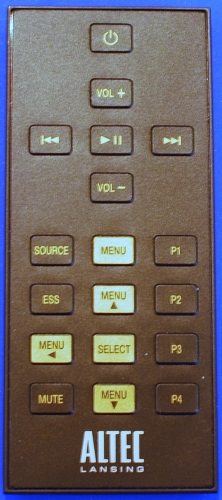 You can have four preset stations with the inMotion Classic. Use the remote control unit to store and select the presets. To create a preset, tune the desired station, then press and hold the P1/P2/P3/or P4 button on the remote until you see the “stored” message on the unit’s LCD display. Recall a preset station while in FM mode simply by pressing the desired preset button.
You can have four preset stations with the inMotion Classic. Use the remote control unit to store and select the presets. To create a preset, tune the desired station, then press and hold the P1/P2/P3/or P4 button on the remote until you see the “stored” message on the unit’s LCD display. Recall a preset station while in FM mode simply by pressing the desired preset button.
I moved to the iPod next. The manual says the inMotion Classic works with “3rd generation iPods, the iPhone and the iPod touch.” I have an iPod touch (2nd generation). Neither of the included dock adapters seemed to fit the touch. One appeared to be for the iPhone (according to documentation). The second one seemed to have an opening that would fit the 2nd generation shuffle; whatever it was for, it didn’t work for the touch. The documentation said you could use the dock adapter that came with your iPod. I found it a little difficult to seat my iPod to make a connection with the dock connector, but a little wiggling and pushing on the iPod finally got it seated. The remote control is used to navigate and control the iPhone/iPod’s music functions. Use the MENU button to enter the iPod’s menu. Use the MENU up and down buttons to scroll around in the displayed menu. Use the MENU< button to move back to the previous menu; the SELECT button selects the menu option. Of course, the remote will work from across the room, but you can only read the menu when you are close to the unit.
Buttons on the remote can be used to control other functions of the iPod. The P1 button toggles between album shuffle mode/song shuffle mode/shuffle off for most iPod models. P2 shuffles between repeat one/repeat all/repeat off for most models. P3 returns to the previous playlist; P4 advances to the next playlist.
The inMotion Classic charges your iPod or iPhone while it is docked – even when the speakers are turned off.
Sound from the iPod seemed brighter than from the radio, which does suggest the muted sound when listening to the radio is a function of the sound frequencies you get from FM transmissions. The inMotion isn’t capable of shaking the floor, but you get a pretty good bass sound from such a small unit. Again, the sound was clear with no distortion even at volumes too loud for comfortable listening. The inMotion had no trouble filling my living room with sound.
Speaking of filling a room with sound… One of the buttons on the remote is labeled ESS. The manual says this button toggles “Expanded Sound Stage”, which is a proprietary technology to “widen the stereo image to fill a room with sound.” I’m not an audio expert, but I couldn’t notice any difference with the ESS on or off. It didn’t make a difference with the radio or with the iPod.
The remote has a mute button so you can quickly stop the sound without turning off the unit. I don’t have an iPhone, but documentation says the sound temporarily stops when a call comes in. It also says that the inMotion is “immune to mobile phone interference, eliminating the need to switch to airplane mode.”

The inMotion also has an auxiliary input on the back so you can connect other audio sources. The remote can only control the volume for the auxiliary unit, as you would expect.
Because the inMotion is portable, the unit has a convenient storage slot for the remote control. You simply slide the remote into the slot, turning the buttons toward the back of the inMotion. The edges of the remote have a beveled shape to allow it to fit into the storage slot securely. To aid in carrying the inMotion with you, the plastic stand can be flipped to the top of the unit to make a carrying handle. Documentation says you can get up to five hours of playing time from lithium-ion battery when fully charged.

The inMotion is a good little speaker set for iPhone and iPods. It delivers good sound from a compact unit. It’s also portable, so you can take it with you. It doesn’t have an alarm clock function, but it is capable of working with the alarm clock function of the iPhone and many other iPods. It would work well on your bedside table or on your desk.
Gerber Gear Suspension 12-in-1 EDC Multi-Plier Multitool with Pocket Knife, Needle Nose Pliers, Wire Cutters and More, Gifts for Men, Camping and Survival, Grey
Gerber Gear Diesel Multitool Needle Nose Pliers Set, 12-in-1 EDC Multi-Tool Knife, Survival Gear and Equipment, Black
$129.99 (as of January 31, 2026 17:16 GMT -06:00 - More infoProduct prices and availability are accurate as of the date/time indicated and are subject to change. Any price and availability information displayed on [relevant Amazon Site(s), as applicable] at the time of purchase will apply to the purchase of this product.)Product Information
| Price: | $149.95 |
| Manufacturer: | Altec Lansing |
| Pros: |
|
| Cons: |
|





Gadgeteer Comment Policy - Please read before commenting
I just received one as a gift and I find your review very accurate. Mine is in a black casing , not silver. I kind of like the black better. I normally would buy a different brand in a miniature system(but the cost is almost double!), though Altec Lansing has been making speakers forever. They make a very good product.
I also found only quick start instructions in the package and warranty information. When i charged my battery for the first time I got about eight hours of use using my nano 5th generation. I’ve only charged the battery twice, since I keep it plugged into the wall next to my desk. I’m not sure if that’s good for the battery or not. I found out that the docking system also charges my ipod and that rocks! I’m an old timer and not having much in the way of instruction just proves how simple this thing is to operate. I too did not receive a proper docking adapter, so I used the one that came with the nano. It is white though.
Who listens to am radio anymore anyway? I do feel the reception is questionable. I live in a borderline area for most of my stations and can put that to the test. I wouldn’t call the reception bad though. A hidden antennae inside the machine would be nice, but the portability of this thing is great and I love the idea of the remote storage. The remote on the other hand, I wouldn’t care if it got misplaced. I’ve tried it from five feet away and I have to keep pressing the remote keys over and over to get them to work. The only ones that really work are the volume keys, and they already have finger nail marks on the keys! That’s about the only complaint I have with this dock.
In I-pod source, I’ve turned the volume up to 40 and it has very clear sound with no distortion that I can detect. Remember, I’m an old timer and I don’t hear that well (probably why my hearings bad in the first place!), but the sound (including bass response) was good two rooms away. This does not compare to a $300 to $500 unit, but I’m very impressed and will get a lot of use out of my inMotion.
Thanks for the great review!
I would love to see some of the speaker/docking units include a pass through USB connection so that you can sync with your PC. This seems like a no-brainer and yet I cannot find such a unit.
Plus $150 for a pair of amplified speakers and an FM radio seems pricey to me.
Thanks for the review! i love it! the sound is amazing, the battery is fantastic. i cant find anything wrong. its just amazing, i can HIGHLY Recomend this to anybody. BUY IT! its worth the money.