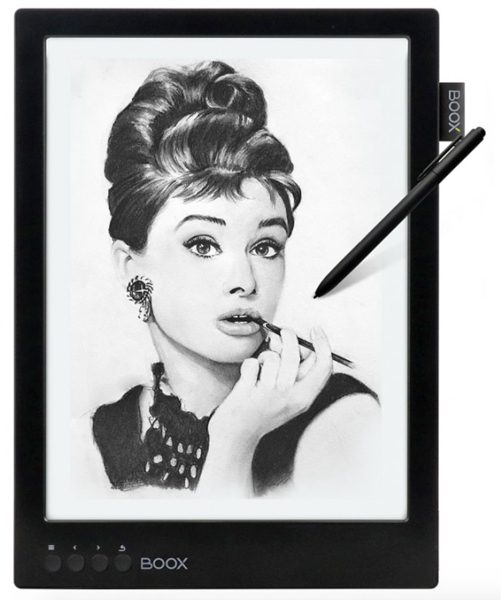
It’s been a while since I’ve thought about dedicated eBook readers, but the Boox Max2 Professional from Onyx is so much more than a dedicated eBook reader. The Boox Max2 Professional has a giant 13.3″ eInk Carta flexible screen, WACOM + Finger dual-touch control, 1.6GHz quad-core processor, Android 6.0, HDMI, built-in mic and speakers, WIFI, Bluetooth 4.0, 2G RAM, and 32GB storage. The eInk screen has 2200 X 1650 pixels, 16-step grayscale, and a 15:1 contrast ratio. The screen is bi-stable, meaning it doesn’t use power to keep a static image on the screen, which helps it achieve the lowest power-consumption level in the eReader industry. It’s perfect for reading A4 or US letter-sized documents in their original size.
Using the supplied stylus and the Wacom digitizer, you can draw and write on the screen just as you would write on a paper copy of your PDF. You can also use your fingers on the screen, just as you would on an ordinary tablet. Four mechanical buttons allow manual selection for menu, back, previous page, and prior page.
The Boox Max2 Professional supports the following file types:
- Text: PDF, EPUB, TXT, MOBI, CHM, DJVU, HTML, RTF, FB2, DOC, PDB, etc
- Image: JPG, PNG, BMP, etc
- Audio: MP3, WAV, etc
- Other special formats can be supported with third-party applications
With the built-in speakers, you can listen to music, text-to-speech playback of books, or audiobooks. A built-in mic allows voice recording. The Boox Max2 Professional is equipped with WiFi. It also has Bluetooth 4.0, which allows you to connect an external keyboard, pedal, or audio device. The 4100mAH lithium-polymer battery gives you about 4 weeks of stand-by time.

With 32GB of memory, you’ll have room for lots of text files, music files, and eBooks. Since it’s running Android 6.0, you’ll be able to download apps, too. And with an HDMI cable, you can even connect the Boox Max2 Professional to a PC and use it as a second monitor!
Onyx will release the Boox Max2 Professional on December 27, 2017. You can pre-order it now for €671.34 (about $790.00). You’ll receive a Wacom E/M stylus, USB cable, microHDMI-to-HDMI cable, and a protective cover with your purchase. It ships worldwide from Germany; shipping to most areas is free.



Gadgeteer Comment Policy - Please read before commenting
This looks pretty cool. I stopped caring about dedicated eBook readers years ago too but every time we go to Florida for vacation, I wish I had one because it’s almost impossible to read an eBook on the beach in the sun, on my phone. I’d love to try one of these tablets.
It’s great that people are showing incredible ingenuity in the tech market, but my question I am puzzled who might buy this product. So $790 puts this right in the medium level PC laptop arena, and MS Surface. But with the Onyx while you get an incredible battery life (do you really need so much), but running Android 6.0 (we are currently at 8.1), with potentially / likely no monthly security update or updates at all. So why buy it? Who is the audience?
Although the price is prohibitive, I’d use it as a large book reader that I can read outside in the sun. The fact that it can also run some Android apps is appealing. I’d really need to try one though.
People who need to read and annotate a lot and want to avoid eye strain inducing glossy screens. Some people are more prone to eye strain than others. For me it s the possibility to read technical files and scientific papers on A4/US size.
Yes, a large e-reader would be good. I am glad to see that the latest Kindle is 7-inches. With a larger font setting that my poor-old-eyes need, using my 6-inch Kindle Voyage means too many page turns. A pack it an leave it battery (four weeks) is also appealing, but you are right, the price is prohibitive. I suppose being Android you can download the Kindle app and you then have access to the Kindle format books.
A question for Janet – does the manufacturer say who it is intended for.
No, they don’t mention a specific user, but it seems it would be useful for people who need to consult or edit/update documents on-site, like an architect or construction supervisor, or a biological or environmental researcher.
I am considering a purchase : can the Max2 appear as a “drive” on your Mac once connected via a USB cable?
This is just a news item, so I’ve had no hands-on experience with the device. You need to ask your question at Onyx.