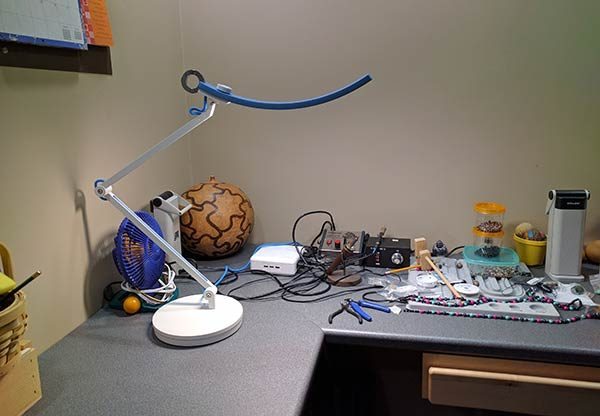
Good lighting is very important if you do a lot of reading or other activities like crafting. Overhead lights can help, but a good desk lamp can make all the difference. BenQ recently sent me their WiT e-Reading LED desk lamp to review and I think it’s the best desk lamp I’ve ever used. Let me show you more about it.
What is it?
The WiT e-Reading LED desk lamp from BenQ (pronounced ben q) is a lamp that has been designed especially for e-Reading but it can be used for almost any task that would benefit from shining some extra light on it.
Design and features

The WiT e-Reading LED desk lamp is available in five colors and as you can see, I was sent the blue version which is made almost entirely of metal and is very well made. It has a heavy pedestal base that keeps the lamp securely in place on the desk. BenQ sells a desk clamp ($20 at Amazon) if you prefer to attach the lap to the edge of the desk.
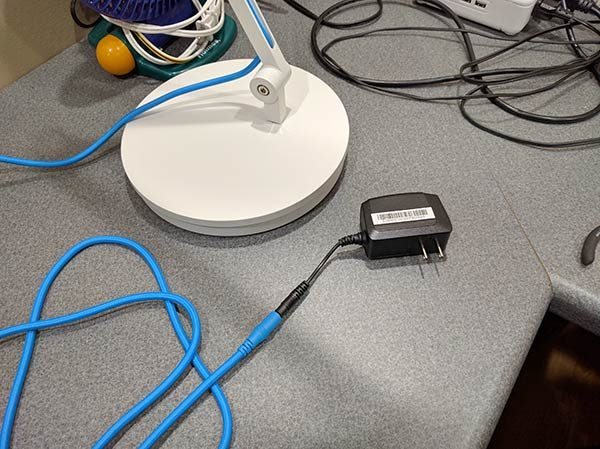
The lamp has a fabric covered 6f power cord with a socket on the end that the included AC adapter can plug into.

The lamp has an adjustable arm with two hinges that allow the head of the lamp to be as low as 12 inches from the desk’s top.

And it can fold up to stand as high as 33.5 inches from the desk’s top. BenQ sells a floor stand ($70 at Amazon) that will convert the WiT LED e-Reading desk lamp into a floor lamp.
In addition to the lamp arm, the lamp head angle can also be customized. It’s attached to the arm with a ball joint.
All of the joints and hinges are tight enough that the lamp does not droop.

The BenQ WiT lamp has two controls. The chrome ring on the end and the knob on top. The ring is a touch control that toggles power just by touching it. The knob twists and can be pressed in. Pressing it toggles between brightness and color temperature modes. Twisting the knob adjusts the brightness level in brightness mode or changing the color temperature from cold to warm while in color temperature mode.
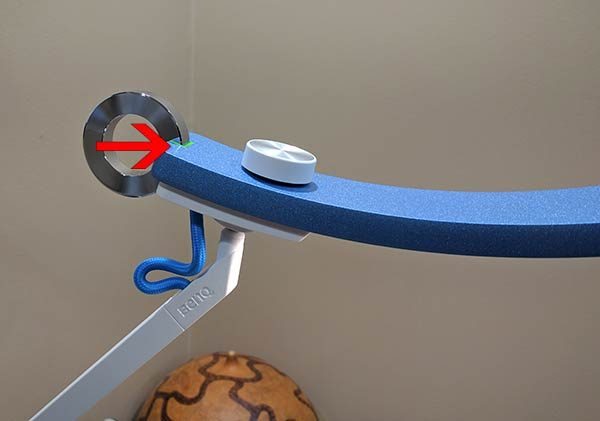
The ring has one more function in addition to toggling power. If you touch and hold the ring, a green LED will light up. This puts the lamp into Eye-Care Mode which sets the brightness level based on the ambient light.

The lamp head has a unique curved shape which provides a 35 inch illumination range, which is 150% wider than many regular reading lamps.
The lamp has an LED panel with a 50,000 hour lifespan. That works out to using the lamp for 8 hours a day, for 17 years. In other words, you won’t have to replace the lamp for a very long time.
If you look at the image above, you will notice that there are white and yellow LEDs, or cool and warm LEDs. Using knob on the top of the lamp, you can adjust the temperature color to customize the type of light you want and BenQ’s patented brighter at the sides (up to 1800 LUX), darker in the middle illumination system is designed to reduce screen glare.
See it in action
If you watch the quick video demo above, you’ll notice a couple small problems that I have with the BenQ WiT e-Reading LED desk lamp. Can you guess what they are?
The first problem is the touch ring. It’s really easy to accidentally turn the lamp off and on when you’re trying to adjust the brightness or color temperature.
The second problem is that the lamp can’t be dimmed as much as I would like. In the video you can’t really even tell that I dimmed it at all but that’s due to my camera adjusting the picture as it was capturing the video. The lamp is dimmable, it’s just not dimmable enough in my opinion.
Are either of these issues a deal breaker? No, I don’t think so. I don’t think most people will need to adjust brightness or color temperature all that often. They will just tap the ring to turn on the lamp and then won’t touch the lamp again until they turn it off.
The dimness issue may be more important to some people, but for me it’s not a huge deal because I want the lamp to be bright, not dim when I use it. That’s the whole point of a lamp right?
Final thoughts
In the first paragraph of this review, I mentioned that this lamp is the best one that I’ve ever used and I stick by that claim. I love the way it looks and how it works. Being able to easily adjust the lamp height / angle and color temperature / brightness makes this lamp stand out from the crowd.
Throughout my testing, the lamp never flickered and the light was always even and constant. I really like how wide the light beam is. It lets me see everything on my desk without having to adjust the lamp.
I think the biggest problem with the BenQ WiT e-Reading LED desk lamp is the price. I’m sure you’ll all agree that $249 is a LOT of money to spend on a desk lamp. Most people will not spend that kind of money on a lamp. That said, this lamp should last you for well over 10 years and it’s so so so nice that I don’t think you will be disappointed if you do decide to splurge on one.
Update 10/7/21

This lamp is still in the same spot on the desk and continues to be used by Jeanne when she does craftwork. It helped her woodburn this plaque for my sister who is getting married this weekend! And on another note, the price has gone down a bit since the review as posted back in 2016!
Source: The sample for this review was provided by BenQ. Please visit their site for more info and Amazon to order.



Gadgeteer Comment Policy - Please read before commenting
I have this one too, in pink, and I love it. It’s the tallest and heaviest desk lamp I’ve ever had 😀
I saw a friend have a Lumiy Lightblade LED Lamp. I picked one up after being impressed at how bright it was.
$200 lamp and they put a 70s style plastic knob on the top. The curvature of the lamp looks like it disperses light pretty well, although overall design looks rather clunky imo.