
The TrickleStar TrickleSaver is a device that can cut down on the “vampire” or stand-by power used by secondary devices in your video (or other electronic) system. It uses a “master/slave” mechanism, where the “master” (normally your TV set) controls when the “slave” (or “slaves” such as VCR, game console, cable box or other devices connected to the TV) is given real power. This means that when your TV is off (or, more accurately, in its own vampire or sleep or stand-by mode) the other peripherals are cut off completely from pilfering power. Only when you turn your TV on does the TrickleStar allow power to the peripherals; thus saving power when these devices would otherwise be in their stand-by modes. This can be a savings for you if you have many vampiric devices interconnected in your video setup.
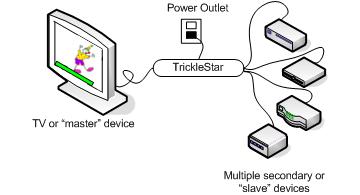
The device can control up to X number of slave devices, as long as the sum of Xs’ power (or Amps) use does not exceed 10A. I used a watt meter (one similar to the killawatt) to measure the basic vampire and working mode of my Samsung DVR/VCR which showed 0.05 and 0.1 A, respectively. However, there is only one input slot for the slave side, so if you have more than one slave device, you will require a power splitter to allow connection from each of them.

The device worked fine on my TV and VCR but if your TV or master device has an overly or anemic somnambular sleep state (meaning that your TV’s stand-by mode differs from the out-of-the-box expectations of the TrickleStar) there is a variable dial to help you tune the power values that the TV requires. I did not have to deal with this either with my newer TV and VCR nor with my really old TV and VCR.

Another concern I did not have to burden myself with was the use of a cable or set-top box with a hard drive as a peripheral. The TrickeStar web site sports a warning in large block letters basically saying that you need to check with the manufacturer of the peripheral devices to determine if completely shutting them down will either harm them, interrupt your cable/satellite service, or (I am imagining) causing a hard drive fault if abruptly turned off rather than being placed in its sleep mode.
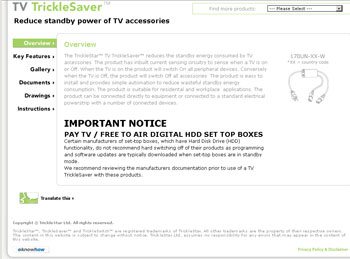
None of my devices have a hard drive in them.
So the bottom line is: turn on your TV, and your peripherals are sleeping but ready for your command; turn off your TV and all devices (except the TV) are completely shut off. (The TV goes into its stand-by mode.)
You may ask yourself why not just use a power strip with an on/off switch to control all of the devices (I do this for my computer setup, everything is connected to one power strip). The reason that the TrickleStar is a nice alternative is that (again this is the laziness in me) you do not have to throw the power strip switch before flipping on the TV with the remote. “How lazy are you??” you may then ask yourself. Lazy enough to recognize that this has an advantage over the power strip solution, and lazy enough to dig into this item a little further. Actually I guess the latter is not laziness but the anticipation of being lazy in the future.
Here are the results of my findings.
First I measured the stand-alone power (using a device similar to the killawatt) of my main TV and DVR when in the “pseudo-off” (vampire) modes:
TV in stand-by mode: 0.05 A
DVR in stand-by mode: 0.05A
For curiosity, I also measured the Amperage used by the TrickleStar with no load:
TrickleStar with no load: 0.04 A
I then connected the TrickleStar with my TV as the master and DVR as the slave and read the values when the TV was in its vampire mode:
TV in stand-by mode/w TrickleStar: 0.05A
DVR in stand-by mode: 0A (actually that was a trick to see if you were paying attention; the TrickleStar turns off the DVR so it is not in a stand-by/vampire mode – it IS truly off and thus should show 0A)
For this set up, then I would save 0.05A if I were to use the TrickleStar. Over a year’s period that would be roughly (*see calculations) $1.20 a year. So clearly this particular set up is not going to be greatly improved by using the TrickleStar. If I had a game console, cable box, amplifier, satellite receiver, BlueRay player, and other such items it might add up. (See Mr. Electricity for example stand by power estimates on various devices.)
However, I am never satisfied with using gadgets strictly for what they were intended.
My other video setup room which includes a TV, SlingBox, DVR, security camera receiver and security camera is a sufficient mess and might gain a slight power-use advantage with the TrickleStar.

For this system I need the SlingBox on at all times while the DVR can be in its vampire mode. When the DVR is awoken, it could control (through the use of the TrickleStar) the power to the security camera receiver and camera transmitter. This would allow me to save a little bit of power whenever I logged in to my DVR via the SlingBox to check my nanny cam. This is totally not for what the product was intended. So I had to try it. Here is a summary schematic of the set up:
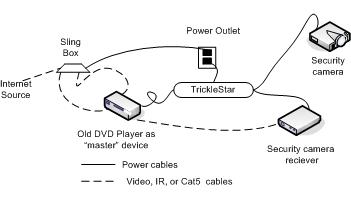
To my satisfaction (and perhaps to the horror of the manufacturer), this set up works I was able to turn on the camera and transmitter via the DVR via the SlingBox via the internet. So the product not only works as advertised but it can also be extended to unconventional uses.
The TrickleStar is a slight improvement to the power strip solution and is a nice touch in that I can control it simply with my TV remote (or my SlingBox connected to my DVR over the internet but that’s a long story). I can see someone like my mom preferring this device to a power strip. (Actually I can see myself preferring this over a power strip just so I don’t have to explain to mom that “OK first you gotta turn on the power strip and THEN you gotta turn on the TV”.)
A similar product, the Belkin conserving power strip, serves a similar purpose as the TrickleStar, but I think TrickleStar is a little better suited for TV because the Belkin product uses yet another remote to enable it. But one advantage of the Belkin over the TrickleStar is that the Belkin product allows you to plug in more than one device without the need of a power splitter.
Long live electronics, death to the vampires.
Footnotes
(*) Rough calculations of vampire power usage of my DVR (I assumed a nominal 120 volts and 10 cents per killowatt-hour)
0.05A(amps) x 120V (volts) = 1.2W (watts) 1.2W x 24H(hour)/D(day) x 30D/M(month) = 864WH/M 864WH/M x 1KW(kilowatt)/1000W = 0.9 KWH/M 0.9KWH/M x 10c (cents)/KWH = 9 cents/M
So the vampire mode of my DVR/VCR costs roughly 9 cents a month, rounded up about $1.20 per year.
TrickleSaver offers a version of this product that is made specifically for your PC too.
TrickleStar TS1104 7 Outlet APS, 1080 Joules, 3 ft Cord White
(as of February 21, 2026 09:16 GMT -06:00 - More infoProduct prices and availability are accurate as of the date/time indicated and are subject to change. Any price and availability information displayed on [relevant Amazon Site(s), as applicable] at the time of purchase will apply to the purchase of this product.)TrickleStar TS1006 12-Outlet Tier 1 Advanced PowerStrip, 4320 Joules, Coax + RJ11 Secondary Protection, 4 ft Cord
(as of February 21, 2026 09:16 GMT -06:00 - More infoProduct prices and availability are accurate as of the date/time indicated and are subject to change. Any price and availability information displayed on [relevant Amazon Site(s), as applicable] at the time of purchase will apply to the purchase of this product.)Product Information
| Price: | $19.95 |
| Manufacturer: | TrickleStar |
| Pros: |
|
| Cons: |
|



Gadgeteer Comment Policy - Please read before commenting
Thanks for the comprehensive review – much appreciated. Firstly – I am with TrickleStar – so you know where I am coming from!
I think your power saving calculations have missed a component and that is that the values do not include devices being accidentally left on. There are 3 states for most devices On, Standby and Off. Most people advise that they regularly forget to switch off devices a portion of the time or even leave devices on all the time. So any power saving calculation needs to take this into account.
The general consensus is that TrickleSaver type devices typically save around US$35 year in power – for typical TV and / or PC set-ups, sometimes considerably more, sometime less. The dangerous word here is “typical” – because there are so many different possible configurations – some people will have different / more devices, different usage patterns and different electricity rates and these will significantly alter / distort savings data. For example:
1. the cost of power in Hawai is nearly double that of many states.
2. a PS3 left on will cost approximately US$160 year to power
In order to provide better insight into potential savings we provide an on-line calculator: see http://www.calculator.tricklestar.com
You can build your own configuration, enter usage, purchase price, cost of power etc – so you can get a more accurate summary. All data is sourced from independent sources and for devices such as laser printers, scanners, TV’s uses industry averages as provided by DEFRA and AMEE.
Hope this is some use to your readers.
Best regards,
Bernard
Um, I think that 0.05 A x 120 V = 6 W, not 1.2 W.
$5.26 per year, at $0.10/kWh.
Otherwise, good article.