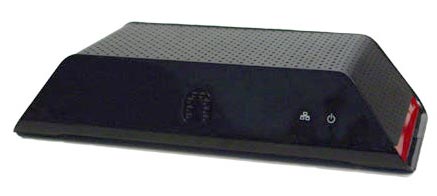
Let’s get right to the nitty-gritty. The Slingbox Solo lets you watch TV on your computer when you are not at your home. (For a few bucks more you can watch on your cell phone.) Why in the heck would anyone ever want to do that? Well there are those who would love to do that. I’m one of those. And the Slingbox – well, it just works. When I’m at work, trapped in an interminable meeting, waiting during a doctor’s appointment, on a lay-over at an airport, or working away from the office, having CNN show up on my laptop just appeals to me. Of course, you require an internet connection to receive the stream, but I’d still rather watch Wolf Blitzer on the internet during a waiting game than browse through idiotic bloopers on YouTube.
The Slingbox Solo sells for $140 and requires a broadband internet connection at your home. The box can then control your VCR or DVR (and, hence, video stream) over that connection.
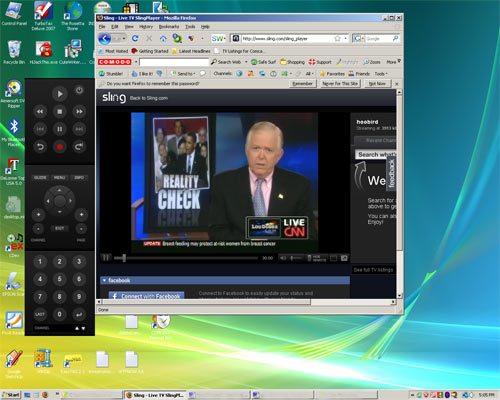
The Slingbox comes with a power wart, Ethernet cable, one (yellow) composite video cable, two (red and white) audio cables, and a set of infrared controllers. Everything except the instructions and set-up software came with my kit. I had to go to the web site to download the instructions and download the controller software. Given how smoothly the thing works and installed and other high marks for this product, I thought it odd and annoying that they did not include these items in the box. In fact that is one of the reasons that I imagined that the setup of the thing would be a challenge (I set aside my weekend for the project).
However the technical setup was very straight-forward, if you are used to setting up VCR’s, or game consoles, you’ll know instinctively what to do and the instructions (printed from the Web site) simply underscore the simplicity. In fact the rear of the Slingbox itself is also fairly simple. I had a few problems with the particular brand of internet router that I have –the Actiontec M1000 with a wireless W1000 module but somehow the system connected itself up properly with the help of the installation software which was as simple as TurboTax to use. (By the way, I had to connect a hub in order to have a Cat5 connection from the Actiontec to both my PC and to the Slingbox, yet another gadget and yet another needed power source.) Slingbox also has a chat line which worked well when I had a question about he installation with that particular router. This makes be think that they are serious about the product.
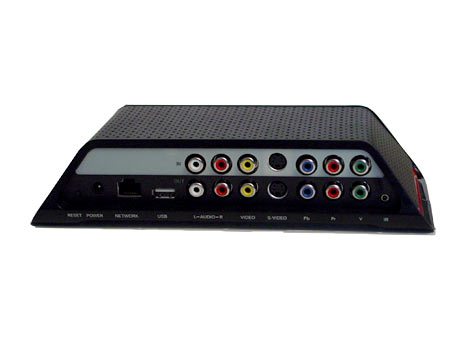
Probably the most interesting piece of the Slingbox is the manner in which it controls your DVR: through a set of infrared modules (see figure below) attached to the Slingbox. These must be attached to or point to the infrared receiver of your DVR unit. Again I thought that this would be the downfall of the product, but they work just fine too. In the photo below the modules are merely placed atop the DVR and are hanging by gravity – I didn’t even attach them with the sticky tape backing.
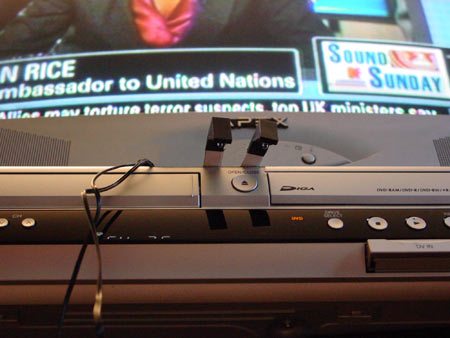
Finally you are required to set up an account in order to login to a web site that will connect you to your Slingbox and your video stream. This was all accomplished without incident and it was extremely gratifying to see CNN and live video especially on my computer at work. Finally connection to the outside world! The resulting view includes the video stream, a mock up of your DVR remote control, and an optional TV guide listing.
As mentioned, the technical set up went fairly well. As for logistics, however, you will need some planning for this contraption because it needs a (potentially long-haul) Ethernet Cat5 connection and poses as yet-another-box to connect to your probably-overloaded and over crowded video cabinet. Be aware that extra video, audio, power, infrared, and now an Ethernet cable must all be contended with. And the 800 pound gorilla in the room will still be the need for that long-distance Ethernet cable, one that reaches from your internet connection to the Slingbox. Now you can get around this gorilla in a few ways. First, Slingbox sells the SlingLink – a product that can route your Ethernet connection through the power lines in your home and you could tap into the connection there. You could also get and connect a wireless bridge to the Slingbox (yet another gadget) to allow for a true wireless connection. These require more cables and more power. So, for the most part, you are potentially stuck with a long cable running from your internet connection to the Slingbox. That, however, doesn’t deter me; I still like this thing even though right now I have to walk over the Ethernet cable. I may breakdown for a wireless bridge in the future, but right now this works for me.
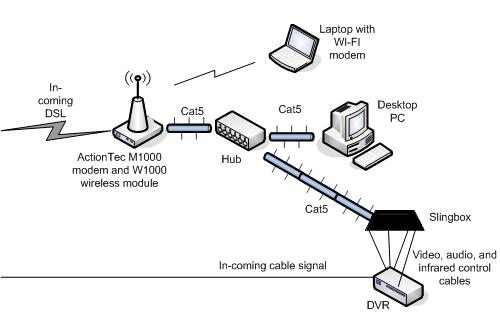
The biggest down side to my particular set-up is that my DVR is about two years old and the Slingbox only supports a certain number of units. I never did find a list of compatible DVRs on the Slingbox web site. Although my DVR was not one of the supported DVRs, the Slingbox can mimic the basic controls such as channel up/down; record and play. I cannot, however, program the unit over the internet. For that I’d need a newer model DVR. That is not likely to happen for a while but the mere fact that I can have access to TV over the internet right now compensates for that.
Something else that is not apparent from the various hype pages about the Slingbox is the fact that the computer you want to view your video stream on will require either a thick-client stand-alone program or a plug-in download for your browser. Not a huge problem for most of us but if your computer is locked from downloading new software you may have an issue there.
A couple of other things that could be considered by the company: showing the channel up and down buttons on the main viewing page (currently only the volume up and down are shown and you need to go to the remote control mock up to change channels); more information on the web site about compatible DVR units; an option to turn off the video and just stream the audio (to save bandwidth); and an option to tune the quality (again in an effort to control bandwidth).
In summary, this is a product for a certain type of person and if you are that type I think you will enjoy it. If, however, you are on the border about its utility, you may become very annoyed at the Ethernet connection issue raised above. Given the quality I’ve seen in the product, service, and software implementation, my guess is that the company will be solving this issue before too long: there are simply too many people with wireless internet and not enough patience to architect a Rube Goldberg approach to getting it connected. Now if you’ll excuse me, I think Oprah’s on.
FYY Travel Cable Organizer Pouch Electronic Accessories Carry Case Portable Waterproof Double Layers All-in-One Storage Bag for Cord, Charger, Phone, Earphone Black
(as of February 2, 2026 18:19 GMT -06:00 - More infoProduct prices and availability are accurate as of the date/time indicated and are subject to change. Any price and availability information displayed on [relevant Amazon Site(s), as applicable] at the time of purchase will apply to the purchase of this product.)tomtoc Electronics Organizer Travel Case, Water Resistant Travel Bag Cable Organizer for Essentials, Tech Pouch Accessories Carry Storage for Cord, Phone, Cables, Airpods, USB Flash Drive, Daily Items
(as of February 2, 2026 18:19 GMT -06:00 - More infoProduct prices and availability are accurate as of the date/time indicated and are subject to change. Any price and availability information displayed on [relevant Amazon Site(s), as applicable] at the time of purchase will apply to the purchase of this product.)Product Information
| Price: | $140.00 |
| Manufacturer: | Sling Media |
| Requirements: |
|
| Pros: |
|
| Cons: |
|



Gadgeteer Comment Policy - Please read before commenting
Works great on my Macbook Pro if I use boot camp and run windows.
The software works on Osx but the picture is aweful. The exact same hardware and connections on a LAN has Windows XP version with a nice picture at 4800Kbps and an unusable mess on OSX with 380Kbps. This appears to be a common issue if you read the mac slingbox forums. No offical replies ofcourse.
Seems to me you’d be better of using sites like Hula or using a free product like Orb that allows you to access whatever files you would like from your home network/computer or even setting up a FTP/HTTP server to get access to files left at home.
David – good point on the MAC – this review was geared to PC’s.
Todd – the deciding factor for me on the SlingBox is that I don’t have to have my computer at home turned on. Plus, if I had a newer DVR I could setup last-minute programming while on the road, and, finally, I can have access of up to 80 or so near real time talking lamps (channels). I also connected a security camera up through it and can check in on my backyard as the neurotic need arises (which is often). Again, though, I think this is a matter of choice for the individual — for me (a TV nut but not a movie nut) the SlingBox just seems like the better alternative.
I’ve been using a Slingbox Solo for over three years. I couldn’t go on trips without it. The best part is recording the regular shows I watch in NYC and then watching them the following night in Japan, Australia, Hawaii, or where ever I am located for work.
I also use the Slingbox t add a TV to my bedroom for those times a cold has me laid up at home. Instead of paying the cable company for another receiver and moving a TV into the bedroom, I just snuggle up in bed with my computer and NCIS.
Finally, most of the shows I record and watch on the Slingbox are NOT on Hulu or even DVD release. For instance, I love the SyFy channel showings of First Wave, which has never been on DVD or Hulu.
I did set up a friend’s Slingbox and had terrible problems getting her router to work. (No such problems with my Airport Extreme.) So she can only watch her TV when home. Fortunately she doesn’t travel as I do. She wants it just for the extra TV in the bedroom.
I don’t know about poor picture quality. Having never seen the Slingbox feed on Windws, my expectations are much lower than others.
Oh, I forgot the other use for my Sling Player on my iPhone. When I’m washing dishes I set the iPhone to MSNBC and then stick it in my pocket.
Once again, this is a place where there isn’t a TV. And I don’t really need to see the video while I’m doing dishes.
(In fact, there is even a setting in the Sling Player for audio only which saves on bandwidth.)
And you’d be surprised how little on the news requires video.
Just a note here. One DOES NOT need to have any client software on a pc, or mac to view and access the slingboxes, just go to sling.com, login with the account you setup and boom, you have full access to everything as if it was on the client application. this is nice for accessing from computers which haven’t allowed application install (there IS a browser object to be installed) and also for people like parents and friends who want a quick way to access your slingbox, without doing a bunch of downloading and installing and configuring.
I have been useing it for a long time on my compuyer’s (2) and my cellphone
Treo Pro. Works great. Love it!!
It’s not about “files”, its about watching live tv from your home cable/satellite/etc., on any computer connection around the world. This is not a computer network.
Cobin,
Does your Sling Box Solo have dual voltage power input (i.e. 120-240V 50-60Hz)?
Thanks
How many tuners does the slingbox have? Can someone at home watch channel A while I on the computer watch channel B on the computer at the same time?
if the box has two tuners, can John watch live TV on channel A, George watch live TV on channel B on the computer, and Mary watch recorded shows on the DVR on another computer?
Fred – re your question on the power adapter – the model is Ktec KSAFF055400W1US and it appears that it can support dual voltage though the plug is a standard US 120v (non-grounded) type. The adapter’s specs (also see support.slingmedia.com/get/KB-005673.html) follow:
INPUT: 100-240V 50/60Hz 0.8A
OUTPUT:5.0V 4.0A
Wes – re your question on the multiple tuners and multiple users — I have a tuner on my DVR (Panasonic DMR ES35V) and of course one in the TV itself. The SlingBox PRO does have a tuner, but mine is the Solo which does not. However, my DVR allows me to by-pass the DVR tuner’s output so on my TV I can either watch via the DVR or via the TV tuner (this also means I can record one channel on the DVR and watch another on my TV).
Since my DVR’s primary output goes to the SlingBox, with my setup and hardware John can be watching TNT on the TV set while George can watch CBS on the computer. I’m doing that experiment right now as a matter of fact just to confirm — the TV is tuned to TNT (“Leverage”) and the SlingBox (actually the DVR) is tuned to CBS (“Wheel of Fortune”). The nice thing about my DVR is that when I turn it on (via the SlingBox over the internet) it automatically is in the DVR tuner mode. So I can log into my SlingBox, turn on my DVR, and change channels without affecting anyone watching the TV set. Hope that makes sense.
In answer to your three-way viewing option, since the Pro only has one tuner, I don’t think Mary would be able to watch the third channel on her computer.
This article has a little bit of information on the multiple tuner options:
http://www.slingcommunity.com/article/36952/Slingbox-101-Set-Top-Boxes-Tuners-and-the-Family-Battle-for-Control/
Interesting questions, though.
Wes – I think my original response was cut off (too verbose). Short answer: yes John and George can watch separate channels on my system because my DVR has its own tuner. I experimented and yes, my TV shows TNT (“Leverage”) while my on-line Sling account allows me to view CBS (“Wheel of Fortune”). This is due, though, to the capability of my DVR. The SlingPro (mine is the Solo) has a separate tuner but even with that I don’t think Mary would be able to see CNN on her computer. Hope that makes sense, following link has some info:
http://www.slingcommunity.com/article/36952/Slingbox-101-Set-Top-Boxes-Tuners-and-the-Family-Battle-for-Control/
(have to keep my comment short)