
A couple of months ago, I was able to review the UE Boom 2 Bluetooth speaker. I found that it has wonderful audio quality but lacks bass and has a handful of relatively minor issues with the app. This time, I’ve been given the opportunity to review the UE Megaboom. I found that this speaker has almost all of the same features and issues that the UE Boom 2 has but is larger and thus has a much better bass response and has longer playback time.
CHECK OUT: Vava Voom Bluetooth speaker review

Package Contents:
- UE Megaboom
- micro-USB charging cable (look for the cable in one of the ends of the black plastic cylinder packaging)
- AC adapter
- Important information guide
Technical Specifications:
- Diameter: 8.3cm (3.3”). Height: 22.6 cm (8.9″)
- Weight: 877 g
- Waterproof: UE MEGABOOM can be immersed in liquid up to 1m for up to 30 minutes.
- Maximum Sound Level: 90dBA.
- Frequency range: 65Hz-20kHz
- Drivers: Two 2” drivers and two 2” x 4” Passive Radiators,
- Playback time: Rechargeable Lithium-Ion Battery for up to 20 hours of battery life between Micro USB charges
- Power: Actual battery life will vary with use, settings, and environmental conditions. Serviceable battery (it can be replaced), Charge time: 2.5 hours
- Wireless Capabilities: Pair up to 8 Bluetooth enabled source devices – Connect up to two source devices at the same time. Wirelessly play (stream) to 2 UE MEGABOOMs from one source. Mobile range of play is up to 30m (100 ft), NFC (passive) enabled – (works with active NFC-enabled source devices ‘ Android Jellybean and higher)
- Compatibility: For Audio Playback: Smartphones, tablets, and other devices that support Bluetooth and Bluetooth Smart wireless audio profile [Advanced Audio Distribution Profile (A2DP)] or 3.5 mm audio output. For Phone Calls: Phones that support Bluetooth Hands-Free
Profile (HFP1.5) - App Configurable: Available on the App Store or Google Play
- 2-year limited hardware warranty
Design & Build Quality

The UE Megaboom is designed like its smaller sibling the UE Boom 2, however, this speaker is larger. The Power and Bluetooth buttons of the Megaboom are located on the top of the speaker and illuminate white when activated. When the speaker is low on battery the power LED will shine red.

The other end of the Megaboom has a black metal D-ring for portability that can be removed from the bottom of the speaker revealing a threaded area which allows you to mount the speaker on a tripod.

Removing the D-ring also allows you to remove the Weather Door cover that protects the micro-USB and 3.5mm aux audio-in ports. The Megaboom also has a tiny LED light just above the micro-USB port that flashes when charging and stops when fully charged.

In this photo, you can tell just how similar in construction the Megaboom and Boom 2 speakers are but that the Megaboom is much larger (8.9″ H x 3.3″ D vs. 7.125″ H x 2.75″ D). I chose blue for each of the speakers, but the Megaboom is a darker blue.
Use
Bluetooth Pairing: To pair your Megaboom speaker with your mobile device (Android and iOS), you need go into your Bluetooth settings and turn on your Bluetooth, turn on the power to the speaker (by pressing the center button on the top of the speaker after which you will hear a series of Bongo drum beats), press the speaker’s Bluetooth button for about three seconds until you hear a Bongo drum rhythm, find the speaker in the list of discovered devices on your phone, and tap on it to pair. If you happen to have a device that has NFC capabilities, you can pair the speaker by passing your device over the volume controls of the speaker (after having turned on your device’s Bluetooth and having placed the speaker in Bluetooth mode). I did not have any issues pairing my Nexus 6 phone or iPod Touch 5G when pairing using either method.
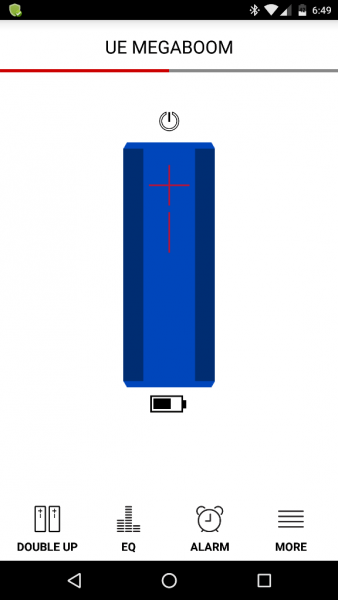
App and App Home Page: Once you’ve paired your speaker to your mobile device, you can then install the UE Megaboom app which is a separate app from the UE Boom app (although it is not necessary to install the app to use the speaker). The app for Android and iOS are essentially identical with only a couple of minor differences, so I will be showing mostly Android app screenshots. The app provides additional speaker functionality. After opening the app, you’ll notice that when the speaker is powered on, it will show up in the app in full color. If it is off or not connected, you will only see the outline of the speaker. If you are using a Bluetooth Smart device, the home page also displays a remote Power button located above the illustration of the speaker and a battery level indicator below the illustration within the app. The Power button and battery level indicators only show up when the speaker is connected to the app which should happen automatically when the speaker is paired and connected to your device’s Bluetooth.
Double Up your speakers: To connect the Megaboom to another UE speaker (you can connect to a UE Boom, UE Boom 2, UE Megaboom, and UE Roll – but all must have the latest firmware), you can tap on “Double Up” feature within the UE Megaboom app or push the Bluetooth button and Volume Up button simultaneously on the speaker that is playing the music (when not using the Megaboom app), then press the Bluetooth button twice on the speaker you want to add. If you are using the app to double up, then in the app settings you can select whether the two speakers will behave as a stereo pair with one speaker functioning as the left channel and the other functioning as the right, or whether the speakers will play identical streams.
When testing the Double Up feature, I was able to pair the Megaboom with the Boom 2 with and without the UE Megaboom app. After they were “doubled up”, I found that you cannot have two different UE speakers behave as a stereo pair because they have different sound signatures. However, they were able to play identical streams without problems.
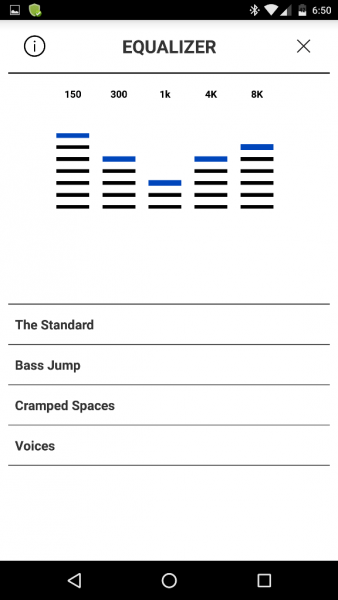
Equalizer: The UE Boom app has a nice equalizer setting for the speaker. You may use the default settings or customize your own. Since my Nexus 6 phone does not allow me to use third-party equalizers, I found this to be a very nice addition.
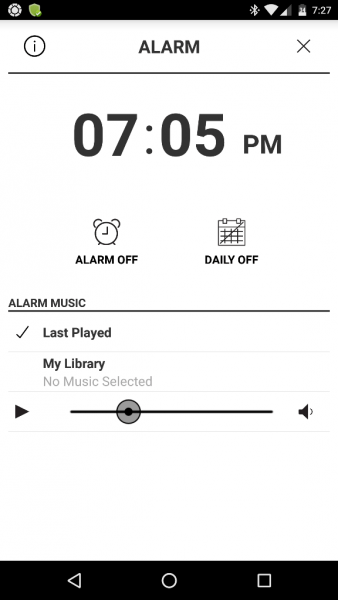
Alarm feature: The app provides an alarm feature. Setting the time on the alarm was easy. After setting the time, you have the options of selecting whether you will hear the default alarm sound (mid-tone beeping) or music. The music to be played may come from your last played music source which allows you to use Pandora or Spotify (not Amazon Music or Google Play Music) by selecting the “Last Played” option, or from your device’s music library. To wake up to songs from your music library, you need to tap on the “My Library” setting, then select which artist, album, or songs you want to play.
Once the alarm was set using the Last Played music option, I knew from previous experience with the Boom 2 that I needed to have my music streaming service app (in this case I used Pandora) opened in the background when using either an Android or iOS device (I selected pause on Pandora so that I didn’t have to listen to the music when going to bed). When the alarm goes off, the Megaboom app displays the above screenshots on your device’s lock screen (the left screenshot is from an Android device and the right screenshot is from an iOS device). When I tapped on Snooze on my Nexus 6 phone, Pandora continued to play. This also happens when using the Boom 2 speaker and UE Boom app. This, however, does not happen when testing the alarm set to use Pandora using my iPod Touch. When the alarm goes off on my iPod, I first need to slide the notification that the alarm is ringing then unlock the lock screen to view the Megaboom app Snooze button. When snoozing, the alarm shuts off the music for 10 minutes before going off again.
Even though your music streaming apps needed to be open in the background for the alarm to use the Last Played music option instead of the default alarm beeping, the speaker itself did not have to be left on. When the alarm goes off, it will turn the speaker on and play either music or the alarm tones.
When I used the alarm (using Pandora) with my Nexus 6, I needed to be careful about volume settings. When the alarm goes off, the speaker’s volume increases slowly until it reaches the alarm’s volume settings in the Megaboom app. And since I have issues with Pandora continuing to play music after snoozing the alarm, I needed to be careful that the volume settings in Pandora weren’t too loud either. So, in general, be careful to set your volume levels within the music streaming service app AND the UE Megaboom app just to be safe.
When setting the alarm to use my device’s music, I was able to snooze the music on my Nexus 6 and iPod without any issues. Thus, I only had to worry about the volume settings in the Megaboom app and did not have any issues with the music continuing to play after snoozing.
Speaker Settings: The setting to update the speaker’s firmware, change the speaker’s name, turn on or off the Gesture features, or to lock your doubled up speakers (meaning they will automatically double up when powered on) are located in the More section of the app.
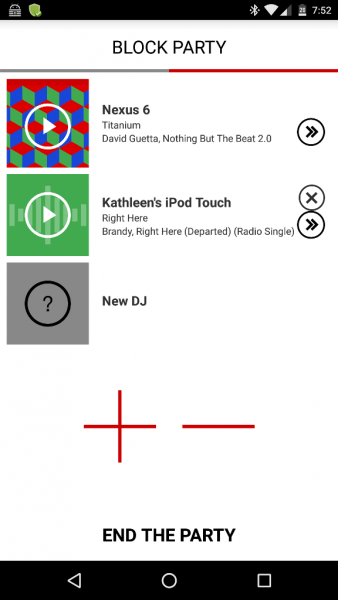
Pairing Multiple Devices: Without the app, I was able to pair the Megaboom speaker with two devices at once from within each device’s Bluetooth settings to take turns playing music from each (it is possible to interrupt each other’s music by each person tapping on Play).
Block Party feature: One of the benefits of using the app with the Megaboom is that up to three people can connect to the speaker at once and share their music. To do this you will need to open the Megaboom app, swipe left to start the Block Party, then up to two of your friends can join by simply pairing their phones with the Megaboom in their Bluetooth settings. After each has paired their devices with your speaker, you will see that they have successfully connected to the Block Party and are ready to play music as shown in the screenshot above. If you wish to remove a Block Party user, all you have to do is select the “X” shown to the right of the user. And as the Block Party host, you have the power to pause any user’s music. You also have the ability to adjust the volume level of the speaker within the Block Party feature. Again, it is possible to interrupt each other’s music by any of the users tapping on Play. I LOVE the Block Party feature!
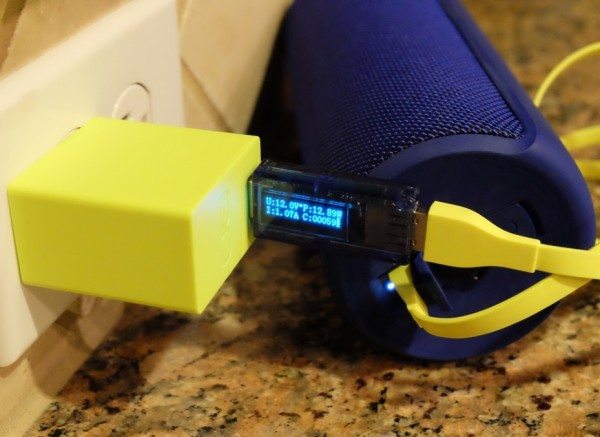
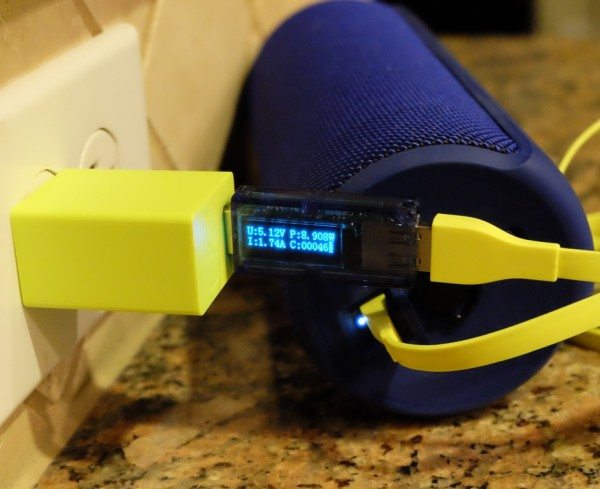
Charging Time: The user manual states that the speaker will completely charge in about 2.5 hours. The Power LED light will shine red when the battery is low then flash red when the battery is just about dead. After you plug in the speaker to charge, a small white LED light above the micro-USB port will start flashing. I found that after charging the Megaboom for 2.25 hours, the voice prompt stated that the battery was at 100% charge (press Volume Up and Volume Down buttons simultaneously to determine the amount of charge on the speaker), but the charging LED light did not stop flashing until after three hours of charging after which the charging LED remained on. Since this speaker is larger (its AC adapter is also larger) than the Boom 2 and charges in the same amount of time, I was curious about how much voltage and current were being provided through each charger so I used my USB multimeter to find out. The Megaboom’s charger provides 12.0V/1.07A to the Megaboom speaker (top photo) while the Boom 2 charger only provides 5.13V/1.74A (bottom photo).
Playback Time: The manual also states that the speaker will play for up to 20 hours. In my tests, I was able to play music on the speaker at a moderate volume for about 25 hours before it shut off.
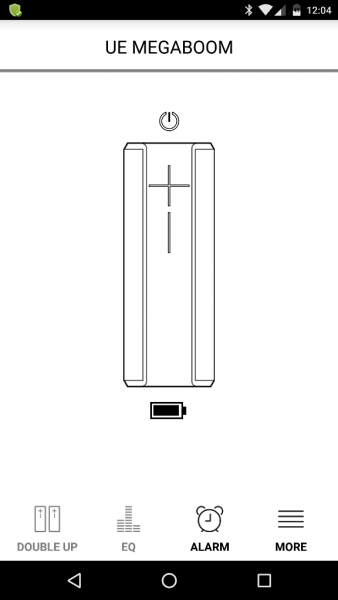
Auto Shutoff/Remote Power Button: If the Megaboom is powered on and has been idle for 15 minutes, it will automatically shut off. You may also power up or down the speaker remotely using the Megaboom app as long as you are using Bluetooth Smart enabled devices. Within the app, I was able to turn off the speaker using the power button located above the picture of the speaker. After powering down, the Remote Power button and battery level icons within the app disappeared for about three to four seconds then reappeared which allowed me to remotely turn on the speaker. If you have two Bluetooth Smart devices connected to the speaker and you used one of them to power it down remotely but don’t see the Remote Power button in the app to remotely power it back on, try the other device that was connected to it.
Bluetooth Connectivity and Range: The specifications for the UE Megaboom state that the Bluetooth range is 100 feet. When using my Nexus 6 phone, I was able to go about 98 feet unimpeded before the connection started to drop. However, when using my iPod Touch 5G, I was only able to reach a distance of about 63 feet unimpeded when the connection started to drop. This was the opposite of the results that I had with my Boom 2. Also, when testing connectivity, I found that the Bluetooth connection remained strong on both devices even when there were two walls in between my devices and the speaker.
Gesture Control: In order to use the Gestures feature of the speaker you must make sure that it is enabled in the app, hold the speaker in your hand, then you can single tap the top of the speaker (where the Power button is) to pause or play the music or double tap it to skip tracks. Just like the Boom 2, this worked as long as I employed good firm taps which were a little tricky, thus I opted not to use them on the Megaboom.
Aux Audio-In: There were no problems using the aux audio-in port. The sound quality of the music was good and the Megaboom app equalizer worked well with it. I did notice that when connected this way, the volume controls on the speaker do not work – only those on the device worked which meant that the volume level was rather low in my tests (when using Bluetooth, the volume of the speaker was synced with my Nexus 6 and my iPod thus the volume could be controlled by the device or the speaker).
Calling Features: When connected to the Megaboom, you can answer and hang up calls using your phone or by using a single press of the Bluetooth button on the speaker. The call quality was clear on both ends.

Waterproof feature: The Megaboom is waterproof up to one meter for 30 minutes. I placed the speaker in this Rubbermaid container filled with water for about 30 seconds or so and it still works. I also noticed that my speaker floated on the water instead of sinking. NOTE: If the speaker is exposed to pool water, it is suggested that you wash it off with mild soap and water to ensure its longevity.
Frequency Range: The specifications indicate that the speaker has a frequency range of 65Hz-20,000Hz. I used my trusty Audio Test Tone Generator Android app to determine the frequency response of the speaker. I found that I could pick up frequencies as low as 63Hz and as high as 18,000Hz.
Audio Quality: The audio quality is excellent. All frequencies seemed clean and clear. All frequencies seemed well balanced. Listening to electronic music like “Sweden” by Two Fingers was a lot more enjoyable for me on the Megaboom than the Boom 2 because of the lower bass response. When listening to “May it Be” by Celtic Woman, I felt like the speaker captured Lisa’s voice beautifully. And while listening to a favorite jazz song of mine since I was a child, “Christmas Time is Here” (Instrumental) by the Vince Guaraldi Trio, the music seemed well balanced – no frequency overshadowed any other. The Megaboom provides much more bass than the Boom 2, thus, I found that I much preferred the Megaboom over the Boom 2 even though the Megaboom is larger (it is 8.9″ H x 3.3″ D) and thus a tad less portable.
I did want to mention that as I played music from Pandora using my Nexus 6 phone, periodically, a track played on in silence. In order to correct this problem, I needed to pause then play the music to hear it. I suspect that this is a problem with the Android Pandora app or my phone since I did not have this problem with my iPod or HTC One M9 playing Pandora.
Conclusion
The UE Megaboom is an excellent speaker in terms of audio quality. I enjoyed listening to music on it much more than the Boom 2 because it captures more bass thus making electronic music sound more complete. The audio is crisp and clear when listening to all genres of music and did not have any upper-frequency dampening issues when bass frequencies were present which has been a problem with other speakers I’ve tried. Even though it is larger than the UE Boom 2, it is still small enough to be portable. It is also waterproof, has great volume and will allow you to connect two UE speakers together as a stereo pair (as long as they are the same) or doubled up to play the same stream. One of my favorite features is the Block Party feature because you can have three people pair their devices to the speaker via Bluetooth to share their music.
The only drawback to the Megaboom is that it is fairly expensive for its size (can be up to $299). I’m the kind of person who would wait for the speaker to go on sale before purchasing it, but it is clear in my mind that I would without hesitation purchase the Megaboom over the Boom 2 because of the additional bass. And at the time of this writing, the Megaboom is available through Amazon for $239.99 which is a much more reasonable price for a frugal gal like me.
Music used in this review:
- “Sweden” by Two Fingers
- “May it Be” by Celtic Woman
- “Christmastime is Here” (Instrumental) by the Vince Guaraldi Trio
Updates 08/08/16
I really enjoy using this portable speaker. It has wonderful audio quality and most of all, great bass for a speaker this size. I also like the fact that it will play over 20 hours of music and charge in only 2.5 hours. It has many features like an alarm and remote power on/off, but I find that I do not use those.I much prefer this speaker to the UE Boom 2 that I reviewed in December 2015 because of the added bass (it has all the same features as the UE Megaboom).
Source: The sample used in this review was provided by Ultimate Ears. Please visit their website for more information or Amazon to order.
Gerber Gear 22-47162N Fast Draw Folding Assisted Opening Pocket Knife, Fine Edge, Black
$41.14 (as of January 31, 2026 17:16 GMT -06:00 - More infoProduct prices and availability are accurate as of the date/time indicated and are subject to change. Any price and availability information displayed on [relevant Amazon Site(s), as applicable] at the time of purchase will apply to the purchase of this product.)Gerber Gear EVO Jr. Folding Knife - Serrated Edge [22-41493]
23% OffProduct Information
| Price: | $239.99 |
| Manufacturer: | Ultimate Ears |
| Retailer: | Amazon |
| Requirements: |
|
| Pros: |
|
| Cons: |
|

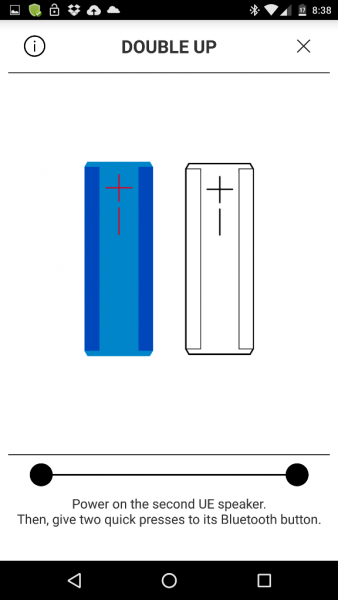
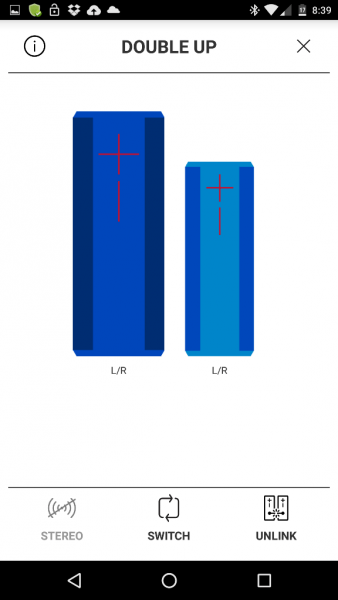
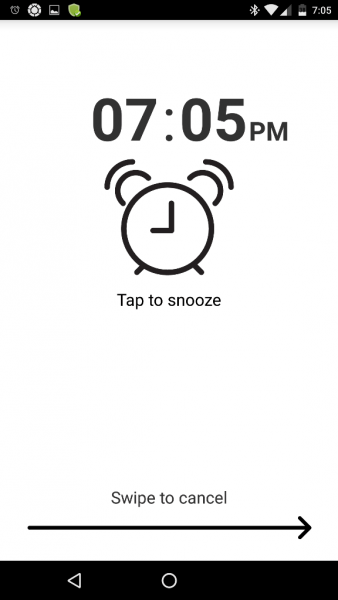
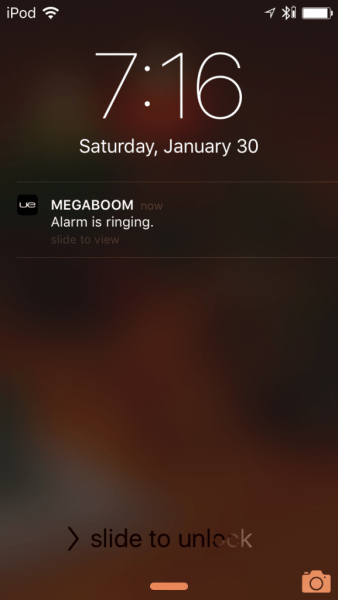
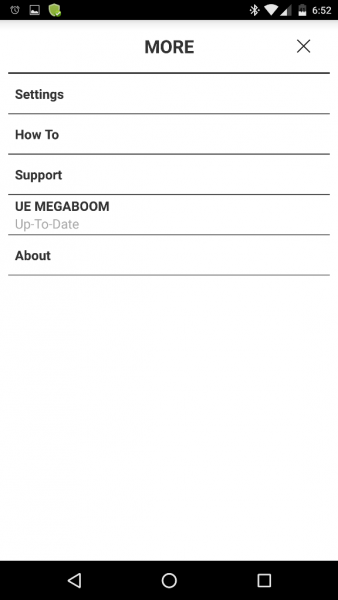
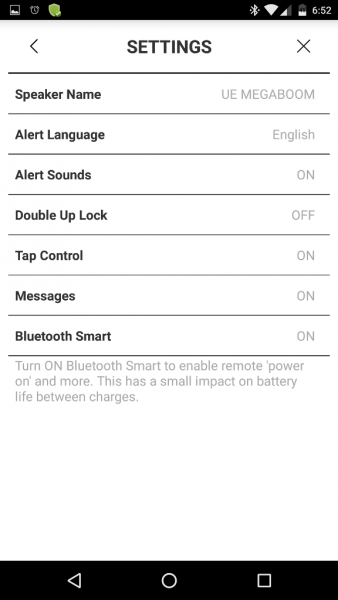


Gadgeteer Comment Policy - Please read before commenting
Thank you for the comprehensive review. I just purchased this speaker used for $100. I currently own the original Boom and I find the Mega more musical. You also made mention of features I was unaware of, namely the Gesture control. Thanks again and I’ll look up your other reviews…
Gfacekilla – Thank you for your kind comment! I really appreciate your feedback – it encourages me to continue writing comprehensive reviews 🙂
Great review! I owned the original boom and loved it. When it stopped charging (exposed to sea water and sand), i immediately looked for a worthwhile replacement. The megaboom is perfect (except for the size, preferred the original) and as you has said, has a much better sound. I also like the fact that its connectors at the bottom now have a seal, preventing unwated elements to come in (which wrecked my original boom). Got 2 megabooms for 105 usd each (display units/opened). Pretty good bargain!
Vic – I’m glad to hear that you enjoy your Megaboom speakers. Sounds like you got an excellent deal too!
Vic – I hit “Submit” before I had the chance to say thank you for your kind words – so thank you!
Amazing review thanks so much. Going travelling around NZ in 2 weeks and was having trouble deciding on a speaker, this has made my mind up.
Jake Deakin – Thank you for your kind comment and I’m glad to have helped out. I hope you have a wonderful time in NZ and I also hope your Megaboom works out well for you!
I lost the charger for megaboom – both cable and adapter – in a move. Can I just buy the cable and use the samsung galaxy s8’s usb wall adapter? it says 5v 2a on it and megaboom says the same for input. thanks
vid – I use a multiport desktop charger to charge my Megaboom. But just to be sure, please contact UE support to get a definitive answer to your question:
Phone: +1 646-454-3200
Email: http://www.ultimateears.com/en-us/email-support