
I recently moved to a new home that is in a communications dead zone. There’s no cell access, OTA TV and most troublesome, I cannot receive antenna born FM radio. Thankfully, VTECH, the cordless phone people have introduced the IS9181 Wi-Fi Internet Radio which gives me a choice of over 11,000 Internet radio stations, plus the ability to stream my PC music files to most of my property.
Features
- Stream music across the 802.11 b/g WiFi network. Broadband Internet service and a home WiFi network router are required
- Listen to Internet radio from the available 11,000 stations with no monthly fee
- Access Internet radio stations from our user-friendly online site or on the device itself
- Play music from any audio device (i.e. CD player, MP3 player, etc)
- Connect to any stereo system or powered speakers to access streaming Internet radio or music files stored on a PC or Mac
- Built-in FM radio tuner for local FM broadcast service. Preset your favorite stations
- Hi-Fidelity built-in 3W tuned stereo speakers and a 10W sub-woofer with class D amplifier for each speaker that can fill any room with dynamic sound
- Digital alarm clock radio-wake up to your favorite Internet or FM radio station or the internal buzzer.
- Automatic clock set and adjustment via the Internet.
- Battery-operated option allows you to take the device outside the home or office.
- Convenient remote-browse, select and control your music from across the room using the remote control
- Access local weather and 5-day forecast
Included in the box are:
- IS9181 radio
- User’s manual
- Quick start guide
- Power Adapter
- Remote control
- Auxiliary audio cable ( to connect Ipod/MP3 player)
When the radio arrived I immediately set it up using the quick start guide. I was impressed with simplicity of installation. It’s a matter of plugging the unit in and pressing the standby button. From there the display will guide you through the screens to set up the wireless connection, the clock and weather settings.
To connect to your wireless network, you will have to know your SSID and password for any encryption you may be using. It will automatically search for available networks or you can enter the SSID manually. Next, you’ll want to set the clock, which can be done manually or it can be set via the Internet. I chose the latter because if you’re running on batteries you will lose your time setting if the clock is set manually. Lastly, you set your zip code to get the 5 day weather forecasts for your area. That’s all there’s to it.

After initial setup, you can make changes to the settings from the main menu. This is also where you setup the alarm and store your favorites.

The radio can be operated using the controls on top of the unit or via the included remote. I found the controls to be intuitive and easy to operate. The remote has all the features of the on-board controls, except that the rotary dial is replace by up/down arrow keys.

To select from the included list of Internet radio stations, you press the source button and get the above screen. From here you can select the different sources and drill down through the menus using the select button.
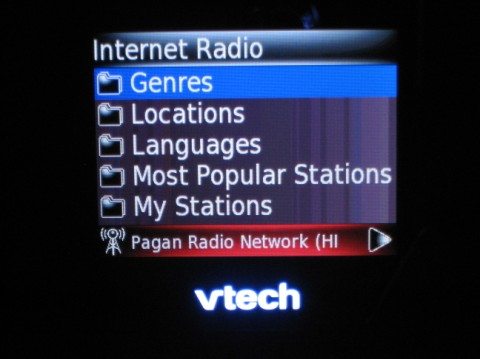
The station list seems unlimited, but if you can’t find something, you can subscribe to a free account at Vtech and search the Internet for other radio stations. These will be loaded down to your radio and are found under the My Stations folder.
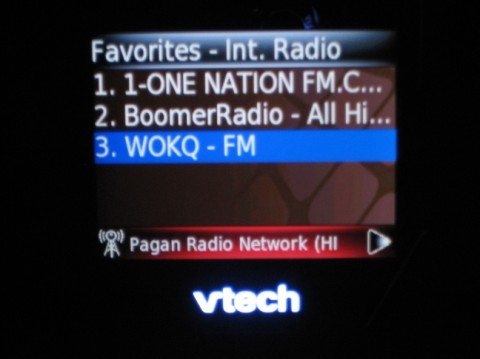
Because the station listing is so large, you have the option of saving your stations to a favorites folders for faster access in the future. There is a separate favorites folder for both Internet and over the air FM stations. You must be in the selected mode to access the correct one.
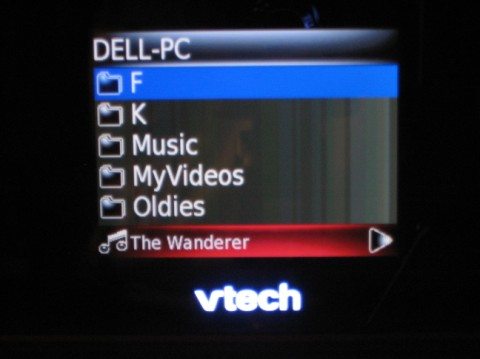
If you can’t find enough to satisfy you on the Internet, the IS9181 can connect to your local network and play music files from your PCs or Macs. This takes a little more effort to setup and it’s not as sophisticated as some streaming devices. You’ll need to create a user account and password on your computer and may have to play with firewall settings. However, I found that if I turned off my firewall while the IS9181 initially accessed the PC, it would see all my shared drives. I then turned the firewall back on.
When the source is My Music to play computer files, you are limited to MP3, WMA, RA, RM, RMVB and ACC files that are NOT copy protected. The only problem I had with this, is if there is a copy protected file in the folder you have selected to play, the IS9181 stops with a display annoncing the error. You must reply by selecting OK before play will resume. Also, files will play within a folder, but nested folders will not be selected.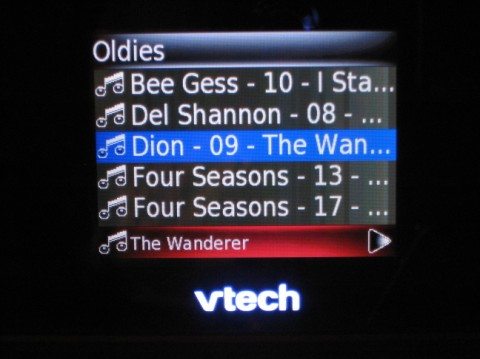
To eliminate issues, I created a folder to play tracks I want to hear (like a playlist), minus any protected or non-conforming file types.
As mentoned, the IS9181 is also an FM radio, but because of where I live, I didn’t get much opportunity to check that feature out. I was able to pull in the local NPR station and it seemed OK.

You can plug your MP3 player into the unit using the supplied cable. This worked fine for me, but I rarely use the feature. There are RCA jacks that allow you to hook the radio to a more substantial sound system.
The system can be run using 6 AA batteries, which makes it truly portable. I find myself carrying the unit around the house to listen to PODcasts I have recorded, while working in the basement. My wife and I listen to music in the kitchen family area and at night we plug it in by our dresser and use the alarm function to wake in the morning to internet radio. The major down side to using battery power, is that the alarm function is disabled at that time.
The weather function displays 5 days of forecasts from weather.com. It’s a nice feature to have, but isn’t what makes me like this radio. What I appeciate is the ability to receive radio in my locally deprived area. I realize that I could do the same thing using a PC and a service like Slacker or Radiotime, but I don’t want to be tethered to a computer all the time. And while I’m far from being an audiophile, I find the sound from the IS9181 to be just as good as some much higher priced units I’ve listened to. Lastly, it’s a good looking unit that blends in with the decor in my home.
Update 01/08/15
It’s still sitting on my shelf working fine, except it is no longer supported.
Apple 2025 MacBook Air 13-inch Laptop with M4 chip: Built for Apple Intelligence, 13.6-inch Liquid Retina Display, 16GB Unified Memory, 256GB SSD Storage, 12MP Center Stage Camera, Touch ID; Midnight
(as of February 18, 2026 23:41 GMT -06:00 - More infoProduct prices and availability are accurate as of the date/time indicated and are subject to change. Any price and availability information displayed on [relevant Amazon Site(s), as applicable] at the time of purchase will apply to the purchase of this product.)HP 14 Laptop, Intel Celeron N4020, 4 GB RAM, 64 GB Storage, 14-inch Micro-edge HD Display, Windows 11 Home, Thin & Portable, 4K Graphics, One Year of Microsoft 365 (14-dq0040nr, Snowflake White)
(as of February 18, 2026 09:58 GMT -06:00 - More infoProduct prices and availability are accurate as of the date/time indicated and are subject to change. Any price and availability information displayed on [relevant Amazon Site(s), as applicable] at the time of purchase will apply to the purchase of this product.)Product Information
| Price: | $199.99 |
| Manufacturer: | Vtech |
| Requirements: |
|
| Pros: |
|
| Cons: |
|



Gadgeteer Comment Policy - Please read before commenting
I really like my IS9181. I agree with most everything on this review. I live in an area where there are lots of FM stations and setup was easy. The alarm issue doesn’t annoy me as much as the folder issue because that my PC media library is set up for compatibility with iTunes, WMP, WMC and AVERmedia, so nested folders are a necessity to keep everything working together. My solution, play digifiles from my iPhone. That limits my musical selection, but there you go.
Why would you move to a place that would deprice you of such amnenties as RF modulation?
Then again, do you have a Sky there? :-)~
>anthonymonti
We cannot get satellite reception because I don’t have the correct exposure to the southern sky. As for moving to a place without radio reception, it’s the grandkids fault 🙂 They now are less than 10 minutes away.
Bill
Thanks for the information. Did you compare the VTECH with the ROKU Soundbridge radio before you made your purchase?
>MW I didn’t really compare it to anything else. Everyday I use it, I like it more. I should also point out that Vtech had a special promotion when I purchased the IS9181, so I got it for $174.99 with free shipping. Compared to comparable products, it’s relatively inexpensive and as I mentioned, the stereo sound is good enough for my ears.
Bill, I just got my VTech IS9181, and it’s my 3rd WiFi Internet Radio.
I think it’s just about the best, all around unit of its kind out there, and I highly recommended it for its capabilities and price compared to the competition.
Two things concern me greatly, that I wonder if you’ve noticed yourself.
1) There is no Sleep Timer. This is a big, big oversight by VTech, but they could add one via a firmware update (my AE WiFi Internet Radio did just that!)
2) HOW will they do firmware updates? I see nothing in the menus to facilitate this. That is highly unusual. There’s always a “check for firmware updates” option. I guess will somehow be accomplished via the site, the way you can add stations to “My Stations”. I hope so, anyhow.
Aside from yours and the one I posted on Amazon, there are no reviews of this unit out there yet, which is rather surprising. Only product hype and announcements can be found, but no in-depth reviews.
NW, the Roku Soundbridge has been out for an eternity. It shouldn’t even be in your short-list. There are far, far better choices out there.
>David,
I’m glad you like the IS9181. This seems to be a sleeper product or Vtech marketing all got fired!
I didn’t even think about about a sleep timer. I’ve never used one on all the other A/V products I have. Guess, due to my age, I fall asleep as soon as my head hits the pillow 🙂
I have no inside info, but I think your guess is correct for updating the firmware. As you say, they can download My Stations so it should be no problem to download firmware. I believe there will be changes because you may have noticed that, as mentioned in the quick start guide, some early units have a weather button and in our units it is labled the info button. That leads me to believe Vtech could add other small apps to the unit in addition to the weather.
I think the weather app is neat, but really not that useful. I have much better weather information on my iPhone, but I still like that it’s there.
I’ve written to VTech for an answer about Firmware Updates, but I haven’t heard back yet.
I have had two previous such radios, as I said, and one was by my bed, and I liked to listen to talk shows as I fall asleep (they put me to sleep, so I like a sleep timer). This one is not by my bed, so it’s not crucial to add it, but since I know they easily can, I would like them to.
My other two radios have had at least two firmware updates each, and each have had profound improvements. On the one radio, besides having the sleep timer added, they added many more levels of backlighting control, because it was a bit bright. They can truly fix anything that it needs. Having said that, the VTech is really very, very good out of the box, and that’s why I am pleased to have chosen it.
I didn’t know that earlier versions were labeled differently. That’s interesting.
David
Sorry for the grammar boo-boos. I’m clearly way too tired to be writing LOL.
The reviews and the radio looks great. My only concern or issue with this is the buffering. How long does it take till it connects with a pre-set station. I heard other WIFI radios like the Tangent take an average of 25 seconds to 2 minutes to connect, and some have trouble holding on to connections.
And is it capable or compatible to download SiriusXM or Live 365 if your a subscriber? Otherwise this would look like the radio to pick up.
>Rick,
The buffering varies, but I’ve never seen it take more than 5 seconds when selecting a new Internet radio station. The display steps through the percent of buffering when you select a station. Once connected it is very rare that the station drops out on the stations I normally listen to. I cannot say it won’t drop out categorically, because I haven’t tried all 1000+ stations 🙂
The IS9189 doesn’t have access to any subscription services such as XM/Sirius, etc. For me that wasn’t an issue. There’s plenty of variety on the Internet and if I get bored with that, I have access to all the tunes I have spread on the various computers in my house.
Since writing this review, I’ve become more aware of the other Internet radios available and I believe this is the best choice. The sound is excellent, the price is right and it actually looks good.
Bill
what music portal does Vtech use is it Reciva or maybe their own?
thanks
trido
>trido,
Good question. I’ll presume it’s their own, because you can get an account on their web site and search for additional stations which are then downloaded to your IS9181.
Bill
Well my Vtech has arrived so far I really like it. The display is great.
I found one anoying thing to me ,I have been taking radio back and fourth home to work.
I find I have to RE ENTER my WEP passcode ever single time.
Seems Vtech doesnt save Network settings.
Wonder if a firmware update can fix this?
Or can this model even do updates.
Overall it is a keeper.
Trido
Also needs headphone jack audio out,My son says he has the RCA jack to female adapter cable I can use but Vtech should have a headphone jack preferably on front.
trido
Bill, Thanks for your review. This was EXACTLY the radio I needed. I am not a big tech person & needed something VERY easy to set up & not too complicated to use on a daily basis. I wanted a Wi-Fi Internet Radio that sounded better than your average bedside alarm clock radio but didn’t need the super sounding stereo system like I have in my living room. It does have settings with less bass like for ‘Pop” “Rock” “Classical”. I did not experience any distortion from the speakers, sound was good. Also I didn’t get the gaps while it buffered that the computer does. The only time there was a second of a break in the music was when I was setting the clock while I was listening to the radio & then there was just a sec. There was no big delay when changing stations either, maybe a sec or two to click through the stations.
Also if you want a full function clock radio…as in someone mentioned no sleep timer….this is not something I needed. I have a clock radio on my other bedside table. I don’t even know since I haven’t read about that in the instructions if it even has a dual alarm clock. I think it just has 1 alarm & no snooze button. I think they should have just built it to include all the clock radio functions but FYI if that is important to you. The light is not too bright when you are trying to sleep….that can be adjusted from high to low & the VTech logo that is bright blue when you are using the radio, turns off when you turn off the radio. Someone mentioned that but maybe they changed it since mine does allow you to adjust the brightness of the screen. Also when you have the radio off the screen goes back to displaying the time in larger numbers. I do wish there was a separate screen where you could see the time in large numbers as you were listening to the radio. It does show the time in the top left corner while the radio is playing but it is small & can’t be read across the room.
I like the weather feature. Mine has a button on top that says WEATHER, not info. I would have liked a larger remote, not the credit card sized thin remote. Lighted remote would be sweet too to see at night or in dimly lit rooms….but more features/higher price. The menu’s are very user friendly & intuitive. I would have liked a button on the box & the remote that said “genre” & “locations” for example so if I did not want to go back through the menu’s I could click & access it a bit quicker. Portability is a plus too. This is small & easy to take to the kitchen or anywhere throughout the house. I like the style & size of the unit. It does not take up your whole bedsize table like a boombox would.
Also compared to other Internet Radios, you couldn’t touch the price for features this has. I did not want to spend over $200 for a bedroom radio. Amazon has it for $137.90 w/ free shipping right now, so that is what sold me on it! I am so glad I read your review, which I agree with all of it by the way.
If your reading this & looking for the same things I was, this is a great radio & I am VERY happy with it.
Don’t buy this radio!!!
I bought mine from ebay (new) and was told by Vtech that they would provide NO support or warranty for this product. I guess ebay is not an approved seller for this piece of crap. This “clock radio” has no sleep function. Also the favorites that you save will only work once. To listen to a station you must go through the menus and select it from scratch. BUYER BEWARE!!!
I like and recommend the radio, but the unit shipped to me without the remote control! The on-line seller (pcrush.com) at first passed the buck and told me to contact Vtech directly, but then offered a $20 discount. Better alarm features (dedicated buttons, snooze) would be nice.
My only problem (beside the missing remote) is that I cannot get the radio to get time from the internet and must set it manually (I run Windows 7 Ultimate 32-bit SP1). Has anyone else run into this?
Dawsonite,
Coincidently, I had to update the time on my unit after a prolonged power outage today and it worked automatically via the Internet. The only thing I had to change manually is unselecting the daylight savings time checkbox.
As for the remote, if you have a Harmony remote, it has the template for the IS9181.
My problem seems to be that there is no support now for this radio. My radio suddenly gave me an error message stating that it was unable to connect to the internet. This, while it was still playing. When I reconnected to the internet it showed a connection but I still got the same message and the website says the onlt support available is the FAQ’s. There are only 5 FAQs listed, so you know that is useless. What a bummer! No other radio seems to have the range of stations that this one does and there doesn’t seem to be a replacement Vtech model.
Jeanne,
It appears that Vtech has abandoned the IS9181, but considering the many ways to get Interent radio these days, I understand. Truthfully, I don’t use it much anymore, preferring my iPod/iPad with the TuneIn Radio app. The IS9181 had a longer run than most tech products these days.
The good news, is that those who bought one on ebay as surplus, closeout etc….and were concerned about not getting factory support…need not have had any concern at all.
No matter where or when you bought this product, there not only was No Support, there was absolutely noidentifiable manner to contact v-tech with a question, let alone if you had a warranty issue.
so have comfort that everyone was kicked to the curb, and summarily ignored by v-tech.
i have two of these radios, and love them. But recently i replaced my router at home, and the product gives me an error message as another reviewer outlined.
Maybe my next telephone will not be a v-tech…that is ultimately our only influence over a manufacturer
Is there any way to turn off the internal speakers if I am using the RCA output jacks? The manual doesnt specify.
Thanks,
Bob
Bob,
Not that I’m aware of. BTW, the device is no longer sold nor supported by Vtech.