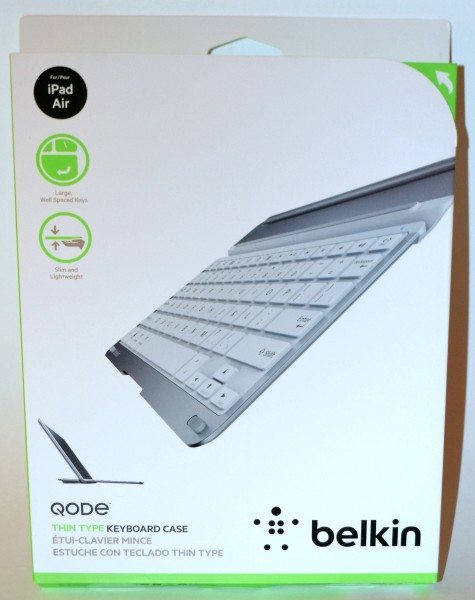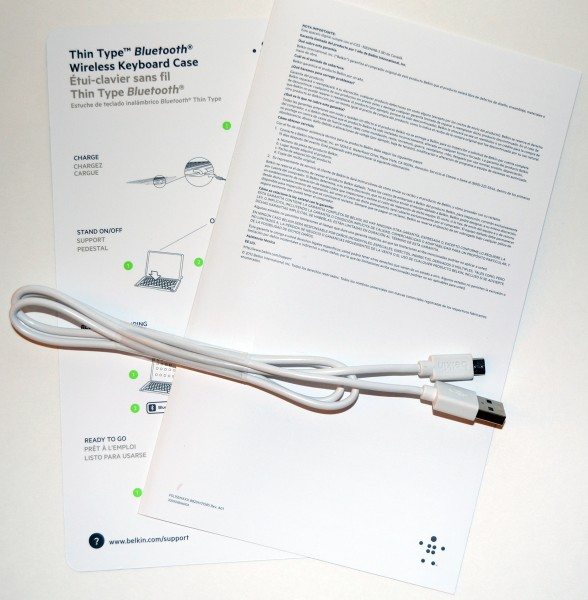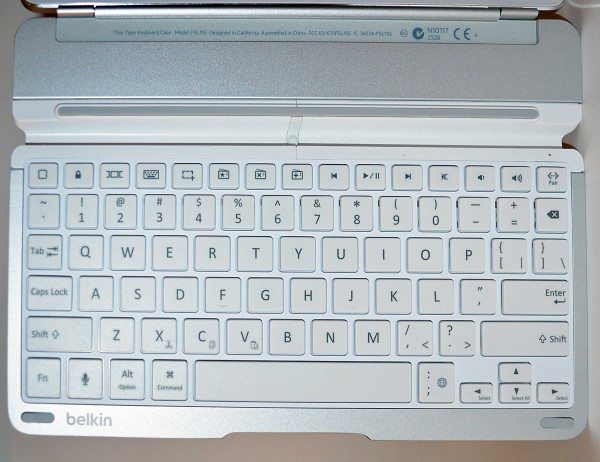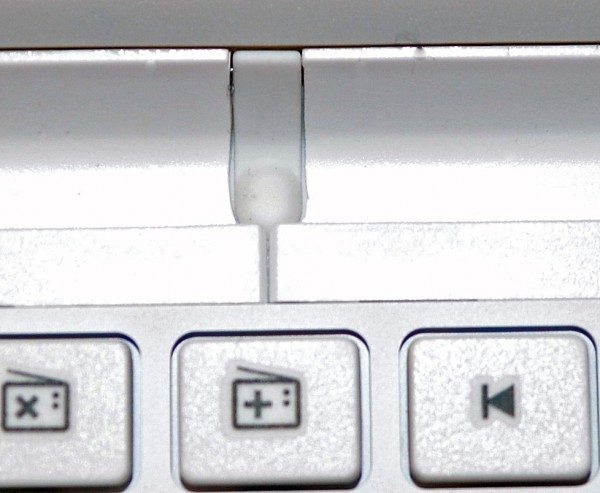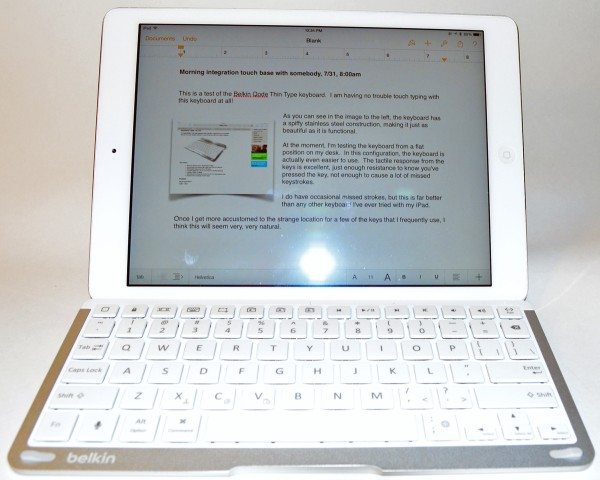I’ve reviewed a lot of keyboard cases for iPads and iPad minis in my day, but I’m always game to try another. I find that some are pretty uncomfortable to type on and some do very well for an undersized keyboard. Then there’s the Belkin Qode Thin Type Keyboard Case for iPad Air, which is a surprisingly wonderful keyboard. What makes it so great? Well, almost everything!
The Qode Thin Type Keyboard case comes in gray or in white, to match the iPad Air colors. I received the white and silver one. I no longer have an iPad Air, but I borrowed my husband’s Air, and I got Butch to try out the Qode case, too.
It’s made of “unibody anodized aluminum measuring less than 4 millimeters” and plastic. The metal case itself may be only 4mm, but there’s a big plastic hump for the battery and Bluetooth radio that makes the Qode about 0.4″ thick back near the hinge. The Qode has a bead-blasted finish that makes the case very hard to photograph, because the texture scatters the light so much. What you can’t see very well in the above image, but will see better in later images, is the raised plastic battery compartment and a raised bar just to the right of the battery compartment. There are two rubber pads on the far upper and lower edges that keep the keyboard from sliding while in use. You can’t see the pale, white Belkin name and logo at the bottom right edge because they are washed out by the camera flash, but they are there.
The Qode Thin Type case comes with a microUSB-to-USB charging cable for the built-in battery. Belkin says the battery gives you 3100 hours of standby time and 79 hours of typing time between charges; battery type isn’t specified. I haven’t needed to recharge since I received the case.
You also get a warranty page and a getting-started guide.
Belkin says the keyboard is a “laptop-style keyboard with responsive TruType keys.” The keys have a QWERTY layout for the letters and numbers, but with some of the punctuation keys in non-standard places. The letter and number keys seem to be spaced just exactly right for touch typing. There are iPad-specific function keys along the top that do things like: return to the Home screen, sleep the iPad, show the list of running programs, bring up the on-screen keyboard, and adjust volume and media playback. There are also three keys that look like old-fashioned radios that are used to mark favorite songs in the Music app, add a song to the iTunes wish list, or to indicate a song should never be played again in iTunes Radio. Using the Fn key and the C, X, and V keys, you can copy, cut, and paste, and there are arrows to move the cursor around in the document. You can also use the Shift key with those arrow keys to select text. There’s a microphone key, too. All those function keys worked very well to control the iPad Air.
There’s a plastic-lined channel just above the iPad function keys that holds the iPad Air while you type. The center of this channel has a rubber button that serves as the power button for the keyboard. The weight of the iPad Air turns on the keyboard when it’s placed in the channel; lifting it out turns off the keyboard’s power.
Setting the iPad Air into the channel for the first time put the keyboard into pairing mode. It quickly and easily paired with the iPad without requiring the entry of any pairing codes. Each time I removed the Air from the channel, the keyboard turned off and the iPad’s Bluetooth icon on the status bar grayed out to indicate the connection was closed. When I put the iPad back in the channel, the keyboard turned on, the iPad’s Bluetooth icon lit up again, and I was ready to start typing immediately.
There’s also a pairing key if you want to pair the Qode keyboard with a different iPad. I actually paired the Thin Type keyboard with my iPad mini with Retina display and found the mini was heavy enough to turn on the keyboard when I placed it in the channel. It worked great as a Bluetooth keyboard for the iPad mini, but it of course can’t be used as a cover for the mini.
There are rubber pads along the back of the white plastic channel and at the front corners of the keyboard to keep the cover from making contact with the iPad’s screen when the cover is closed. This prevents the keys from damaging the touchscreen.
The Qode Thin Type has a Smart Cover-style hinge. It lays over the front of the iPad Air just like a Smart Cover would. Using it as a cover will keep your keyboard always handy, and it protects the Air’s screen. It’s much heavier than a standard Smart Cover, of course. Belkin says the Thin Type case “protects your iPad Air without adding bulk, making it easy to slide your iPad Air into your purse, briefcase, or backpack”, but I can’t actually agree with the “without bulk” statement. The case adds quite a bit of thickness, as mentioned earlier, and the thick hinge makes it a bit wider, too. The case weighs 13.5 ounces on its own, so I consider this weight and size difference to be a considerable amount of additional bulk. The extra thickness and width may mean the iPad Air won’t fit in a sleeve or bag compartment as easily as the naked iPad will.
The Qode case’s hinge attaches to the magnets in the side of the iPad, just like a Smart Cover does. You cannot fold the Qode to the back of the iPad like a Smart Cover, though. You’ll have to remove the Qode to use the iPad when you don’t need the keyboard. You can use it as a viewing stand, but setting the iPad in the support channel will turn the keyboard on.
Just as you’d expect from a Smart Cover, the sides and bottom of the iPad are left exposed. The Qode Thin Type case doesn’t interfere with using any of the iPad’s buttons and controls, and it doesn’t muffle the sound from the bottom speakers or interfere with the microphones.
The case does have magnets that operate the iPad’s automatic sleep/wake function, which I like. I think that the wake function might be more effective, though, if you could leave the Qode case on when you are using the iPad’s touch screen.
You can see that, because of those little rubber pads that keep the cover from damaging the screen when it’s closed, there’s a little gap between the closed cover and the front of the iPad. I don’t put my iPad in a bag with loose pens or keys, but if you do, it’s possible something could fit into that gap and scratch the screen.
There’s only one viewing angle when typing. I found it comfortable to see the screen when I was typing. I’m only 5 feet tall, but my 6’2″ husband also found the viewing angle comfortable.
Both Butch and I tried using the “laptop configuration” on a desk top and on a sofa cushion. The cushion was a bit too soft and unstable, but you could use the keyboard with just a little caution. It worked great on the desktop; it was stable and didn’t slide or rock when you typed.
I’m a touch typist, and I could type like a house afire on the Qode Thin Type keyboard. It looked and felt very much like the Apple Wireless Keyboard that I typically use. The keys had a good response, and they were quiet. They felt like they were spaced properly – I didn’t hit the Y when I was reaching for the U, for example. Some of the punctuation and other character keys are in the wrong place, but I often have to look to find the \ or the ~ keys on any keyboard.
I asked Butch to try out the keyboard, too. He has bigger hands than me, and I was afraid he would have a problem with the size and spacing of the keys. He’s also a touch typist, and he had no problems typing letters and numbers. Like me, he did have to look for some of the punctuation or other character keys. He liked the iPad function keys, and he was thrilled that he could use the keyboard shortcuts he’s used to using for editing. He liked the Qode Thin Type case so much that he asked me if he could have it when I finished writing the review. He’s often happy to be offered a review unit when I finish with something, but this is the first time I remember him asking me if he could have a review item.
I admit that I don’t find the lumpy appearance of the front of the Qode very attractive. It just doesn’t look as sleek as I prefer my iPad accessories to look. However, I think the metal itself is attractive, and I like how well it matches the metal of the iPad Air itself. I like that the silver case has white keys and battery compartment to complement the white iPad Air. It’s unfortunate that you can’t fold the case to the back of the iPad for non-keyboard use. Those two negatives are more than compensated for by all the positives: great keyboard that feels almost like typing on a full-sized keyboard, easy Bluetooth pairing, protective Smart Cover that operates the auto sleep/wake function, and long battery life. I think this is the best iPad keyboard I’ve tried.
Source: This Qode Thin Type Keyboard Case for iPad Air review unit was sent to The Gadgeteer by Belkin. You can purchase this case from Belkin for $99.99 in white or gray, to match your iPad Air.
Gerber Gear 22-47162N Fast Draw Folding Assisted Opening Pocket Knife, Fine Edge, Black
$40.98 (as of January 25, 2026 17:15 GMT -06:00 - More infoProduct prices and availability are accurate as of the date/time indicated and are subject to change. Any price and availability information displayed on [relevant Amazon Site(s), as applicable] at the time of purchase will apply to the purchase of this product.)Gerber Gear EVO Jr. Folding Knife - Serrated Edge [22-41493]
$28.99 (as of January 25, 2026 17:15 GMT -06:00 - More infoProduct prices and availability are accurate as of the date/time indicated and are subject to change. Any price and availability information displayed on [relevant Amazon Site(s), as applicable] at the time of purchase will apply to the purchase of this product.)Product Information
| Price: | $99.99 |
| Manufacturer: | Belkin |
| Retailer: | Belkin |
| Requirements: |
|
| Pros: |
|
| Cons: |
|