Pink, pink, PINK!! This is a very pink speaker, indeed. Was that your first impression as it was mine? Anyway, to the point. I’ve been in the market for an ultra-portable speaker for a while now, but have not been impressed with some of the options out there for the price (it’s not a pressing need and so I’ve made do without one). When the Gadgeteer was offered this speaker to try, I wanted to try it out to see if this would suit my needs.
Package Contents
- Logitech X300 Mobile Wireless Stereo Speaker
- Micro USB charging cable
- User documentation
Technical Specifications
- Bluetooth: A2DP, 30 ft wireless range
- Phone calls: Bluetooth-Hands-Free Profile (HFP1.6)
- Battery: 5-hour
- Dimensions: 5.9″ L x 2.8″ W x 2.7″ H
- Weight: 12.5 oz.
Design & Build Quality
First, let’s address the elephant in the room. This speaker is very pink and is what was sent to me. According to Logitech’s website, the color of the speaker is red. Hmm, okay. Maybe in a dimly lit room. The Logitech x300 Mobile Wireless Stereo Speaker comes in other colors like black (with a tan colored grill), blue, and purple.
The front and sides of the speaker are covered with what looks like a grill made from plastic. The grill is rigid and not flimsy, so I would not expect it to break easily.
While sitting flat on a surface, the speaker is angled upward to allow for better sound projection.
The speaker is flat on both sides allowing it to be placed in an upright position as well.
The top, back, and bottom of the speaker are covered with textured rubber. This ensures that the speaker doesn’t slip on any surface no matter its orientation while music is being played at maximum volume. So much of the speaker is covered with rubber that I feel like I could bounce it off the floor and it might survive! Okay, I exaggerate.
Also on the back of the speaker is the power button that is located on the lower left side. Just below the power button is the status light that will tell you whether the speaker is ready for pairing, is paired, is charging or is fully charged. The audio in port and mini-USB port for charging are on the lower right side.
The top of the speaker has the volume up and down buttons along with the Bluetooth button used to pair the speaker with devices and to receive and end phone calls. The microphone that works with the speakerphone feature is also next to the Bluetooth button.
Overall, I like the feel of the speaker. It appears to be well made, not flimsy like some other small portable speakers.
Using the Speaker
The user guide consists solely of a series of pictures showing you the parts of the speaker, how to pair it with a device, and how to use it as a speakerphone. So in order to find out more details about the speaker, like what the various states of the status light mean, it was necessary to access the Logitech x300 support website. The first time you power on the speaker, the light rapidly flashes blue (it flashes blue when not charging and flashes red when charging) indicating it is ready to be paired. For all other pairings, you must hold the Bluetooth button down for three seconds after which you hear a rapid succession of tones and the status light then flashes slowly indicating it is ready to be paired.
I turned on Bluetooth on our iPod Touch and it quickly discovered the speaker. I then tapped on the Logitech x300 listed under devices and they were paired, no PIN or code required. At that point several high pitched tones were heard and the blue status light stopped flashing and remained on indicating the pairing was successful. Pairing with our Nexus 7 (2012) tablet, HTC One X phone, and PC were equally trouble free. However, I had some audio trouble with the Logitech x300 until I figured out that our wired Logitech speakers were interfering with the Bluetooth speaker. After powering off the wired speakers, the x300 was able to play sound.
The Logitech x300 does not come with an audio patch cable but does have an audio in port that allows any device with a 3.5mm audio output to work with it. Our Nexus 7 (2012), iPod Touch, and HTC One X all played music on the speaker using our own audio patch cable without issues and sounded the same or sometimes just a little quieter than when connected via Bluetooth.
One thing I discovered that I really liked about the Bluetooth pairing of this speaker with our iPod is the fact the volumes were in sync. On all other devices, the volume controls on the speaker were separate from the volume controls on the device.
The speaker’s battery is rated to play for an average of 5 hours, which is not as great as the Logitech UE Mini Boom that gets 10 hours of play time. However, tests showed that at a moderate volume level playing all genres of music, total play time was a little over eight hours. With the volume turned up to the maximum level, total playtime was about four hours.
The speaker does not come with an AC adapter and so needs to be charged via USB from a computer or from a power strip with USB ports. I could not find the Logitech x300 technical specifications pertaining to charging time and so I had to discover this for myself. My tests found that the battery needed four hours to fully charge after being completely depleted. As the speaker is charging (and powered off) the status light very slowly flashes red until it is completely charged at which time the light shuts off.
This speaker also has speakerphone functionality. My tests also proved that it worked well. When picking up calls with the speaker, the caller was clear. However, the person speaking into the speaker’s microphone must be within one foot of it. If speaking more than a foot away, the voice on the other end sounds choppy.
My next point of curiosity was Bluetooth connectivity. The unimpeded Bluetooth range for the speaker/iPod pairing went as far as 46 feet and functioned well even with two walls in between them. With all other devices, the Bluetooth connectivity was surprisingly disappointing. The music started to drop out at 17 feet with the speaker/Nexus 7 (2012) pairing and but was able maintain connectivity through one wall. The range for the speaker/HTC One X pairing was a paltry 15 feet unimpeded before you start to lose the audio connection and could only go through one wall a short distance away. The range for the speaker/PC pairing was so dismal, it was completely useless to me and even sounded choppy while sitting on my desk just one foot away from the computer. No other Bluetooth devices were on and and since I have not had problems like this with my other Bluetooth portable speaker, I can only assume that this is a shortfall of my Logitech x300.
The Logitech x300 Mobile Wireless Speaker can fill a small room with music and the sound quality is excellent (compared to other small portable speakers) when the reception isn’t choppy. Unfortunately, I could not find any information about the number of drivers or their specifications anywhere. From looking at it, it appears to have four drivers. The frequency response of the speaker is 60 – 16,000 Hertz. Again, I could not find this information in the technical specifications so the range was determined by using the Audiocheck.net low and high frequency response tests. The mid and upper frequencies are very nice and clear. However, one of the weaknesses of the smaller speakers is the lack of a dedicated driver for the lower frequencies. Thus when playing music (especially with the volume turned up high), you will often hear the mid and upper frequencies at a lower volume when the low frequencies are added. The result is loud vocals in one part of the song that are quickly muted when lower frequencies are added. This is what I heard on bass heavy music – a lot of volume fluctuations.
Okay, last but not least, in case you haven’t picked up on it yet, I’m REALLY NOT a fan of pink (or bold colored) gadgets. It is my personal opinion that when gadgets and devices come in such bold colors, they tend to look cheaper than their black or white counterparts. I guess the bold colors may appeal to a lot of people, but to me they look like toys.
Recommendation
The Logitech x300 Mobile Wireless Stereo Speaker is an excellent sounding portable speaker with some drawbacks. The audio quality is wonderful when compared to other ultra-portable speakers within that price point including Logitech’s UE Mini Boom. The x300 has more bass and sounds more robust. The higher frequencies on music (not bass heavy) are clear, even with the volume turned up to its maximum level with very little distortion. It was also nice to have the volume on my iPod in sync with the speaker and the speakerphone feature also proved to be decent.
Even though I loved the sound of this speaker, I did encounter some issues that made me question whether or not I would have purchase it. The volume fluctuations on bass heavy music are distracting, the Bluetooth problems on Android devices and our PC were frustrating, and it lacked play/pause/back/forward controls (this is important to me as a teacher), which I know are not present on a lot of the smaller Bluetooth speakers. So, in essence, it is a toss up. Do you simply need the portable speaker just to enhance the audio quality and volume on your phone or tablet? Then this is a great speaker for you especially if you have Apple devices. Or do you need something that allows you play an audio presentation that may require decent Bluetooth range and pause/play control? Then you may want to keep looking.
Update 11/21/17
We used this portable speaker for a while, but the volume fluctuations on bass heavy music were incredibly distracting and it needed frequent charging. Thus, this speaker has been replaced with the Douni A5 Bluetooth speaker which sounds much better, has better Bluetooth range, and has more features.
Source: The sample of the Logitech x300 Mobile Wireless Stereo Speaker was provided by Logitech. This speaker comes with a one year warranty and may be purchased from Logitech or Amazon for $69.99
ESR for MagSafe Wallet, 5-Card Holder With RFID Blocking, MagSafe Sticker Included, Slim Magnetic Wallet for iPhone 17/16/15/14/13/12 Series and Selected Samsung Devices, Not for 13/12 Mini, Black
45% OffTANGEM Wallet Pack of 2 - Secure Crypto Wallet - Trusted Cold Storage for Bitcoin, Ethereum, NFT's & More Coins - 100% Offline Hardware Wallet
$54.90 (as of February 1, 2026 19:23 GMT -06:00 - More infoProduct prices and availability are accurate as of the date/time indicated and are subject to change. Any price and availability information displayed on [relevant Amazon Site(s), as applicable] at the time of purchase will apply to the purchase of this product.)Product Information
| Price: | $69.99 |
| Manufacturer: | Logitech |
| Retailer: | Amazon |
| Pros: |
|
| Cons: |
|





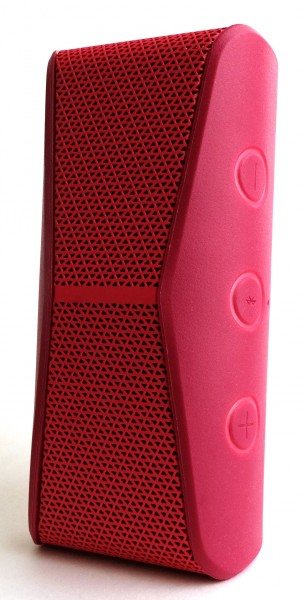

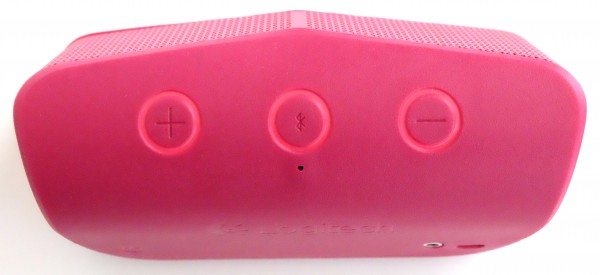






Gadgeteer Comment Policy - Please read before commenting
This is EXACTLY what I have been looking for.
And as far as the color is concerned, I have a pink shell for my computer, a pink keyboard skin, a pink backpack, a pink FitBit band, pink sneakers, pink Doc Martins workboots. As well as a myriad of pink t-shirts and slacks.
I LOVE pink!
Going to order one right now.
@Sandee: Good for you – finding exactly what you want is a beautiful thing! I tend to be picky about, well, just about everything, and so I know that finding what you’ve been looking for (sometimes over a long period of time) is just so sweet!
I hope I didn’t offend you or anyone else out there about the color pink; I know that many like it, including my sweet loveable daughter! I gave her this speaker because she loves pink! 🙂
My very pink Logitech x300 arrived today.
The sound quality is amazing. Very full, rich, deep.
And I can understand why Logitech calls it “Red.” It’s not quite pink enough for my liking. But it’s not too red.
I’m so sorry it wasn’t the pink you were hoping for. The very first thing that I and my whole family thought of when the speaker arrived was that it was a pink speaker and I was surprised to learn that Logitech describes it as red. I hope you don’t feel misled!
Kathleen,
No, as a pink devotee, I’m very used to some people considering this color as pink.
It’s right on the cusp between red and deep pink.
But I’m not misled.
Sandee,
I’m glad you’re not upset about my reporting on the color. I’m sure that having the right color of pink would have been icing on the cake for you since you seem to enjoy the sound quality of the speaker.
I guess I’m going to have to go back to school to better learn color identification! 😉
Don’t know how often you can get you hands on other bluetooth speakers, but would love a review of:
Fugoo Sport Bluetooth Wireless Speaker (Black/Teal)
It’s more expensive but waterproof. I see it’s been mentioned here, but not reviewed.
Can I charge this using an ac adaptor from another device (120 V, 60 Hz, 4.5 VA)?
@Hanna – this speaker only has a micro USB port for charging (it comes with a micro USB to USB A charging cable) and thus can be charged using a computer, power adapter or power strip that has USB A ports.
@Hanna – Just to clarify …. if you have a AC/DC power supply from another device that has an end connection that is round, you cannot use it to charge this speaker. However, if your question is referring to a plug-in USB wall power adapter that has a USB A port, then it should work using the cable that is provided with the speaker.
I suddenly feel the urge to find something PINK.. Aah! A prescription from my doctor, THAT`S pink enough.. Phew, now I can sleep easy 🙂
this speaker is absolutely amazing, my husband has large Akai speakers with superb stereo surround sound, but this is as good if not better, he is not well so bought it for him as all he does is listen to his country music, and he carries this to where ever he is sitting, the volume is of a big set up, I was looking for something else and the guy in the super market her in France said, I use this listen, well that was it, I bought it, no not pink but grey, love love it, I am still trying to work out how it shows when I have fully charged it.
The solution to volume muffling is to increase the volume on the speaker to the max and then control the audio volume using the phone/PC…This worked perfectly in Android and Windows devices but in my iPad the 2 volumes arent independent i.e. both volumes are synchronized and hence cant be controlled separately.
I have tried many portable bluetooth speakers and only a couple few have withstand the test with my family and friends using it continuously. One of my favourite is definitely not this one, but a small affordable mini speaker (see here: https://legendaryyourlife.com/product-category/ihear/bluetooth-speakers/bluetooth-speakers-njoy-3/) which is affordable and has great, just great, sound. Anyone agrees with me?
How do i know if the speaker’s battery is running low? Does it just power off when the battery is empty?
I’m sorry for the late response, Megan – it’s that busy time of year and I needed to investigate your question. After investigating how the Logitech x300 responds when low on battery, it appears that the only indication that the battery is low is that the power LED turns from blue to red. After about an hour or so it will then shut off without any other warnings.
For how many hours we’ll have to charge Logitech x300 to achieve its full capacity and what is the indication of battery is fully charged???
My tests found that the battery needed four hours to fully charge after being completely depleted. As the speaker is charging (and powered off) the status light very slowly flashes red until it is completely charged at which time the light shuts off.
It works for me for about 4 months and now can no longer pair with any cell phones. While it works, it sounds great for such a small unit.
Now need to search for solution for the problem. It just won’t show on any bluetooth device.
LoL, mine only works with bluetooth now, no 3.5mm connection :p
Then again I`ve had it sitting in the sun for (many) hours, it`s got beer spilled on it, and I`ve dropped it several times..
Please update if you find a solution to the connection issue, the two might be related 🙂
@AC and Jan Christian Frodahl – I cannot say what your problems may be but you may want to contact Logitech support about it:
http://support.logitech.com/en_us/contact
Do I turn off the power when charging the battery?
Joan – You do not have to turn the power off to charge the speaker. You can even play music while it’s charging.
Thank you.
I am facing problem while getting Charge my x300 logitech speaker
at on off button flash light only pink light is flashing.. But it is not getting charge…
and i am facing very poor service center as they have not any solution if product is out of warranty..
Help me if any one know solution for this problem
The only thing I can think of right away is that it has not been charged in too long, and the battery voltage is too low for the charging curcuit to recognize as a LiPo/Li-Ion.
I have used mine for quite some time though and left it without charge several times, and the only way to confirm low voltage is to open the speaker, and I don`t know how to do that.
And I wouldn`t expect a solution after warranty from manufacturers, just saying..
But if you can get it open, use a multimeter on the battery and see if it`s below 3.25 for instance, you could probably find a replacement cell and fix it yourself.
otherwise just get a new one..
I have had this speaker a long time and it works great. I’m going from memory here but a couple of times when I first got it and after I had paired it and used it, it sounded awful. I had to remove it and re-pair it…like starting over. After that, it was just like before. I cannot recall what caused it to sound terrible. Also, I have had good luck with customer service from Logitech but it is a bit of a hassle to fill out a request for help form, or whatever they call it. Lastly, I bought another speaker before I bought this one and it was terrible so I returned it (not Logitech) and then I got the X300. I am really happy with it!
What is PINK… SOUND WISE???. NOT relavent. LISTEN UP EH!!!