
I watch a LOT of television shows. Too many shows. It’s a sickness really. 😉 I just can’t get enough of American Idol, Survivor, LOST, Celebrity Apprentice, Amazing Race… the list goes on and on. For that fact, I often have days where I need to record three shows that are all on at the same time. My dual tuner DirecTV DVR can only record two at a time, so what’s a TV addict like myself to do? I grab the shows off the internetS of course! But I don’t watch them on my 24in iMac screen in my office, I watch them on my 65″ HDTV in my living room. I had been using the WD HD TV Media Player for this task, but lately I’ve been testing the Popcorn Hour Networked Media Tank. Let’s take a closer look.
First of all, I have to say that I went into this review with a bit of bias. I couldn’t help it really as I was already in love with the WD HD TV device. The WD HD is one of those products that is extremely simple to setup, easy to use and just plain works well. I didn’t think anything would be able compare to it, but I was curious to find out if the wireless functionality of the Popcorn hour would cause me to choose it as my new favorite media player.

I was sent the Popcorn Hour A-110 and WN-100 wireless USB adapter to review.
Hardware Specs
Connectivity: Bonjour, UPnP SSDP, UPnP AV, Windows Media Connect, Windows Media Player NSS, SMB, NFS, HTTP servers: myiHome, WizD, SwissCenter, MSP Portal, Llink, GB-PVR, BitTorrent P2P, NAS access : SMB, NFS, FTP
Web services:
- Video : YouTube, Veoh, Videocast, DLTV, Cranky Geeks, Bliptv, PodfinderUK, Vuze, Break Podcast, Revision 3, CNN The Larry King Podcast, CNN Anderson Cooper 360, The CNN Daily, CNN In Case You Missed It , NBC Meet The Press, NBC Today, CBS Face the Nation, NBC Nightly News, Mevio
- Audio : Live365 Radio, iPodcast, Radiobox, ABC News, BBC Podcast, CNN News , Indiefeed, Jamendo
- Photo : Flickr, Picasaweb
- RSS feed : Bloglines, Yahoo! Weather, Yahoo Traffic Alerts, Traffic Condition, Cinecast, Yahoo! News, MSNBC News
- Peer-to-peer TV : SayaTV
- Internet Radio : Shoutcast
Video formats supported: MPEG1/2/4 Elementary (M1V, M2V, M4V), MPEG1/2 PS (M2P, MPG), MPEG2 Transport Stream (TS, TP, TRP, M2T, M2TS, MTS), VOB, AVI, ASF, WMV, Matroska (MKV), MOV (H.264), MP4, RMP4, XVID SD/HD, MPEG-1, MPEG-2, MPEG-4.2, WMV9, H.264, VC-1, ISO, IFO
Audio formats supported: AAC, M4A, MPEG audio (MP1, MP2, MP3, MPA), WAV, WMA, FLAC, OGG
Image formats supported: JPEG, BMP, PNG, GIF
Chipset: Sigma Designs SMP8635
Memory: 256MB DDR SDRAM, 32MB Flash
Audio/Video outputs: HDMI v1.3a (up to 1080p), Component Video (up to 1080p), S-Video, Composite Video, Stereo Analog Audio, S/PDIF Optical Digital Audio
Interface: 1x USB 2.0 slave, 2x USB 2.0 host (placed at front and back panel each), SATA
Network: Ethernet 10/100
Power: 12V DC, 3A
Dimension: Width 10.5″(270mm) x Depth 5.25″ (132mm) x Height 1.25″ (32mm)
Weight: 2.2 lbs (1Kg)

Package Contents
- Popcorn Hour A-110 (HDD not included)
- 100~240V Power Adapter and 3 Prong Flat US Cord
- 1.5M length HDMI cable
- Remote Control with 2 “AAA” batteries
- USB Slave cable
- Quick start guide

If you get the package with the wireless option, it will also include a WN-100 802.11n (draft 2.0) USB WiFi adapter and a USB extension cable.

The main device is nicely constructed of metal, with an easily accessible USB port on the front. Next to the USB port is a recessed reset button.

All of the various video, audio and power ports are located on the back.

There’s a master power switch, component video, s-video CVBS, RCA audio, optical audio…

HDMI, USB host, USB, Ethernet and power connectors.

In addition to the USB ports, you can also install an SATA 3.5 hard drive inside the Popcorn Hour. I didn’t have one available to me, so I tested using USB flash drives, USB hard drives and network drives.
Connecting this player to your television set is not difficult. Since I wanted the best picture possible, I opted for the HDMI connection. I was very pleased to see that an HDMI cable was actually included in the package. That’s pretty rare. My joy was short lived though as I was unable to get the player to work using HDMI. I tried 3 different cables and 3 different HDMI ports on my TV. Whenever I would power on the Popcorn Hour device, diagonal lines would display on the TV for a few seconds and then the screen would turn Blue as if there was no input signal at all. To their credit, the folks at Popcorn Hour tried to help me figure out the problem. Their suggestions to try a lower resolution and upgrading the firmware did not fix the problem though. I finally gave the unit to a friend to try on his TV and wouldn’t you know that it worked fine for him. This is the first time I’ve ever had an HDMI device that was not compatible with my 5yr old Mitsubishi RPTV. Bah!
So I ended up connecting the device to my TV using component video cables. Not my first choice, but oh well…

I also plugged the included Wifi adapter into the rear USB connector so that I could test wireless connection to network drives. This is one feature that could give the WD HD a run for its money and I was anxious to try it out.
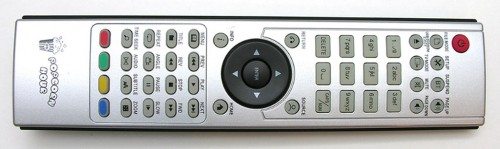
The remote included with the Popcorn Hour (which I’ll call PCH from here on…) is full sized with a bazillion buttons. It’s comfortable to hold and the buttons are easy to press.
Once you have the unit connected to your TV and audio source, you can turn it on. It takes a minute or two to boot from power off and when fully loaded, you’ll see the main menu shown below.

The main options are designated by large icons for video, audio, images and files. You can also change the media source (USB or network), connect to web services or go into the setup options.
Connecting to WiFi is quick and easy if you have a non-secure SSID like I do. Otherwise you will have to specify various security settings for your wireless network. Once connected, you can then connect to a network drive on your computer or use the web services.

Web services are things like YouTube, RSS feeds and Internet radio. I tried all of them, but my main interest for this device was playing video files.
Instead of copying video files to a USB flash drive or portable hard drive and then plugging them into the PCH, I wanted to access a shared drive on my iMac in the other room. Setting this up wasn’t hard. It just required me to go into the system preferences, turn on file sharing, check SMB (Samba) sharing and specify the folder to share. The only annoyance came when I would have to actually login through the PCH using the remote. My username on my Mac is “Julie Strietelmeier”. So I would have to type it in using the telephone style keypad. Not a huge deal to complain about if you only have to do it once, but this info isn’t saved if you remove power from the PCH or you switch back and forth between an attached USB drive and network shared drives. Grrrrrrr… Maybe there’s an easier way to do this, but I’m not sure what that is.
Update 5/19/09 – There is an easier way. You add the share instead of browsing the workgroup list. I thought I had tried this without success, but a subsequent try worked! Now I can even unplug the unit and it remembers the share and automatically connects to it. Yay!!!
When I was connected to a network drive, streaming videos, music and images over WiFi worked very well for all the formats that I tried except for a 5GB ISO. Playback of that file was very jerky and not viewable at all. Playing the same ISO file from an attached USB hard drive worked just fine though. I was also impressed that the DVD menus from the ISO worked just like they do on a regular DVD player. The WD HD is unable to show DVD menus (as of the current firmware), so this is a definitely plus for the PCH.
Some of the formats that I tested were ISO, MKV, M4V, MP4, AVI. They all worked fine with this player and looked good on my TV at 1080i (my TV doesn’t do 1080p). The audio behind the video also sounded just fine. I liked that video playback including web videos can be resumed (as long as you don’t remove power) if you stop and come back later. This is true even if you stop one video and go watch part of another. You can then go back to the first video and resume from where you left off.
It also has some good playback features that allow you to jump to different times in a video, zoom / shrink the display, change subtitle size and colors, etc.
I also tested the music and image playing features of this device. Although they work relatively well, you can tell that they aren’t the primary feature of this product. Album art is supported for music playback, along with track info (time, title, artist, album name and genre).
Because the PCH is running a version of Linux, it has other more complex features such as a BitTorrent downloader and FTP server. You can even install 3rd party music and video jukebox applications that allow for feature that the default player does not have. One feature that comes to mind that the video jukebox apps add are DVD thumbnails. But installing these applications feels like a big mystery. You have to navigate the Networked Media Tank forums for instructions.
Besides the HDMI issue and the PCH not storing the username and password info for network shared drives, I really only have two other complaints. One is that this device feels a little sluggish, but you mainly only notice this when navigating from menu to menu. I also noticed that the remote control seems to have a narrow area where it can ‘see’ the command. Often times I would have to press the buttons a couple of times before it would recognize the key press.
The Popcorn Hour Networked Media Tank is one step down from having a full fledged HTPC (home theater PC) and with it, come a complex set of features that might be wonderful for some, but a headache for others. For that fact, I don’t see this player in the same category as the WD HD TV Player. I like the PCH because it has WiFi capability out of the box, but I don’t like its overall sluggish feel. If you love hacking around with devices, then you’ll probably love the PCH. If I can fix my issue with logging into network drives, I’ll probably stick with it just for that convenience, but otherwise it’s overkill for what I want to do – just playing video files.
5K Video Camera Camcorder, UHD 64MP Vlogging Camera for YouTube with 3" 270° Rotatable Touch Screen, Digital Camera with IR Night Vision, 16X Zoom/WiFi/Webcam/HD/32GB Card/2 Batteries/Microphone
(as of February 10, 2026 22:31 GMT -06:00 - More infoProduct prices and availability are accurate as of the date/time indicated and are subject to change. Any price and availability information displayed on [relevant Amazon Site(s), as applicable] at the time of purchase will apply to the purchase of this product.)8K Video Camera Camcorder 2025 Latest 88MP Ultra HD Video Cameras Wifi Vlogging Camera for YouTube 18X Digital Video Cameras with 32G Card Microphone 6-Axis Anti-Shake IR Night Vision Video Recorder
(as of February 11, 2026 02:45 GMT -06:00 - More infoProduct prices and availability are accurate as of the date/time indicated and are subject to change. Any price and availability information displayed on [relevant Amazon Site(s), as applicable] at the time of purchase will apply to the purchase of this product.)Product Information
| Price: | $250.00 |
| Manufacturer: | Popcorn Hour |
| Pros: |
|
| Cons: |
|



Gadgeteer Comment Policy - Please read before commenting
I got one of these a little while ago. Best gadget I’ve gotten in a long time. The controls are a little sluggish but its still a cool device. I highly recommend installing http://code.google.com/p/moviejukebox/ so that you can get info and covers for movies on the PCH. The torrent and NAS functionality are awsome.
Regarding the lines your had with HDMI.
I had the same problem with my some devices, including a Samsung.
I did some research, and it turns out that not all HDMI devices “speak” correctly….so the security anti-piracy part of HDMI displays the colored screen.
On mine it was green…but would never work…and my Samsung was less than two years old.
Another question…is there really enough content on the internet to justify buying something like this?
@Tim My TV is at least 5yrs old, so that could be true. As far as enough content, whatever is on TV can be found on the net. When I miss a show like LOST, Survivor, etc, I just find it and download it.
I picked up the WD-TV a couple of weeks ago. I’ve installed an alternative firmware which allows connecting a USB network device (hardwire or wireless). I’m still looking for a hardwire device to connect. Once I get everything connected and a big drive attached, I’ll be able to transfer content to the WD-TV without having to move the drive between my entertainment center and my Linux server in my office.
@Manny Last night I read about the alternative firmware for the WD TV. I might try it soon. 🙂
Hey Julie – the easiest way i found to stream stuff from my imac is via vuze. Its only a beta at the moment but you drag and drop the file you want to stream and it converts it to whatever format your device will play (bit like VLC). I stream stuff from my imac to my PS3 without passwords as long it is on the same network. Give it a try, i think you’ll be impressed 🙂
@Alex I’ll check it out. 🙂
i just got into streaming devices – I bought the apple tv, WDTV and the popcorn hour a-110. Hands down Popcorn hour was the best – but double price of WDTV. It plays everything so well – better than my computer which always played by HD cam .mts files slow and jerky
The apple tv is okay but you have to hack it with boxee and XBMC to put it up there with the popcorn hour – one thing i just noticed – the apple tv picks up the popcorn hour as a network so I was able to watch all shows on my internal harddrive of the popcorn hour streamed to my apple tv in the bedroom – you are defnintely right that the popcorn hour is just a step down from the HTPC.
HTPC is my next project – looking to pair that with an Hauppauge HD PVR for recording of all my HD premiums through cable box – you can run this through media center now – way cool – but of course it is about 4-5 times the cost of the popcorn hour
Can the PCH’s remote be programmed to control other devices in the media center? Such as your TV, audio system, etc?
@Tyler No, it’s not a learning remote as far as I know…
Thanks for the review!
That user/password flaw is a definite PITA. Until they offer a fix I suggest creating another user account with a shorter login. “a” and pass “1” would make the login less painful. Of course be sure to only share the needed folder.
Thanks again!
@Jesse The people at Popcorn Hour sent me an email with instructions for an alternate way to setup the networked share login. I’m going to try it tonight and update the review.
@jkk
Thanks for the appletv/popcorn/wd comparison!
I was able to successfully add a network share. The settings are saved even when power is completely removed 🙂
How did you get that nice view of the web services? The one with youtube, vuze, blip tv. Is that a web page that you made that you connect to? That looks fancy like the moviejukebox plugin page. When I select web services in the popcorn app, it just lists a simple blue screen filename view. Any help would be appreciated.
Never mind. MSP, Media service portal. It was in the list of media services. I hadn’t tried them all. My bad.
Hey I have a dumb question…
You mentioned it has NAS funcionatlity. Does that mean it can connect to a NAS or can be used as a NAS.
Reason I ask is because I have a WD TV media player and would like to be able to hook up to the 110 and access movies from it’s hard drive. Then both my wife and I can watch different movies at the same time, best yet in different rooms!! What would be the pro’s of going to the C-200 if you know besides more memory?
Trying to eliminate buying a NAS as well as another media centre.
how to load file outomatic from local server in popcorn hour? please i need your help..
” The only annoyance came when I would have to actually login through the PCH using the remote. My username on my Mac is “Julie Strietelmeier”. ”
If you’re logging into the iMac, you can use your acct ‘shortname’ or designated alias rather than spelling out entire name on log ins. If shortname’s too long, right-click on your name in Account pref.pane for advanced opts, then add aliasES like say, js, and voila! ps: Don’t change anything outside the alias field box. Have faster fun.
@Eric Thanks for the tip!
Does the popcorn hour have support for the the .DVR-MS file format used by Windows Media Center for recorded TV?