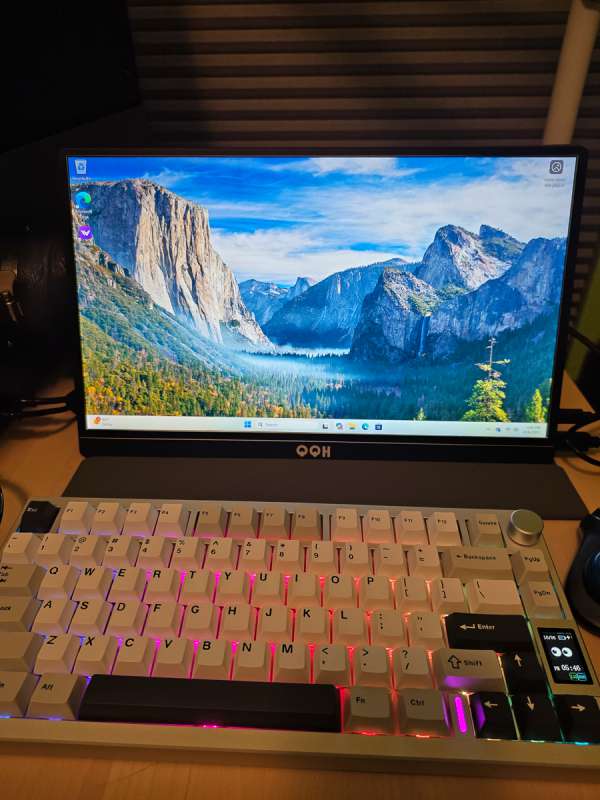
REVIEW – Ever since I reviewed the WeCreat Vision Pro 45 Watt Laser Engraver, I have been moving my MacBook Pro from one desk to another to hook it up to the engraver. The engraving software always worked better with a direct connection to the printer. The engraving software always worked better with a direct connection to the printer. After I read the review on the AceMagic Matrix Mini M1 mini PC by Howard, I decided that would be the perfect pc to have permanently connected to the engraver. I next went out and bought the Yunzii AL89 QMK/VIA Mechanical Keyboard, which Frank reviewed, to use with it. I highly endorse both products. They have worked flawlessly for me. I had an existing trackball mouse to use with it, so now I only needed a monitor. I have very limited desk space so I liked the idea of a smaller portable monitor. When the QQH Z12-4 15.6 4K UHD monitor came up for review, I jumped on it to complete my new mini desktop setup!
⬇︎ Jump to summary (pros/cons)
Price: $239.99
Where to buy: Amazon
What is it?
The QQH Portable Monitor model Z12-4 is a 4K UHD monitor with built-in speakers and an included cover that functions as both a stand and monitor protection when traveling.
What’s included?

- 1* 4K 15.6″ Portable Monitor
- 1* USB-C to USB-C Cable
- 1* USB-C to USB-A Cable
- 1* Mini HD to HDMI Cable
- 1* 5V/3A Adapter
Tech specs
4K UHD – 3840 x 2160P
100% sRGB
1200:1 Contrast Ratio
400 nits brightness
VESA mount support
HDR
Eye Care Blue Light
Design and features
The plastic cover is ever so slightly padded, and the outside has a texture visible below. It is completely detached from the monitor. The inside has two grooves that can grab the bottom of the monitor, acting as a display stand. The side with the single groove goes on the back of the monitor. The top half of that side has a magnet that attaches to the monitor, holding the cover in place to act as a stand.


The front of the monitor is very clean with a relatively small bezel. The QQH logo is on the bottom. The back of the monitor has the four screw holes for the VESA mount.


On the back of the monitor, the buttons and ports are clearly labeled. At the top right side of the monitor, you will find the headphone jack, the menu button, and the up and down buttons, which control the volume and let you scroll through the menu options. The power button for the monitor is also on the side. The power button acts as a source button, allowing you to switch between HDMI, type C1, and type C2. I never had to press the power button to turn the monitor on.
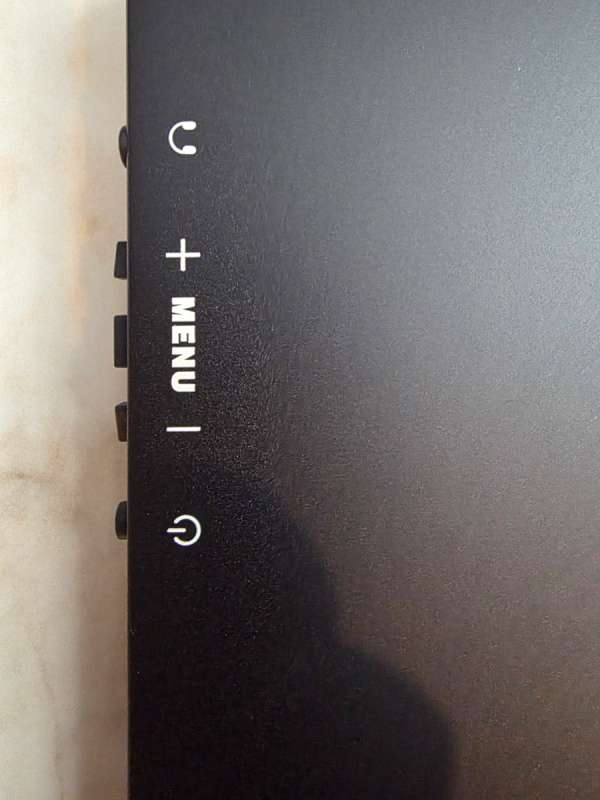
On the bottom right side of the monitor are the two type C ports and the mini HDMI port.

A card was included with the display to show you how to use the cover as the stand.
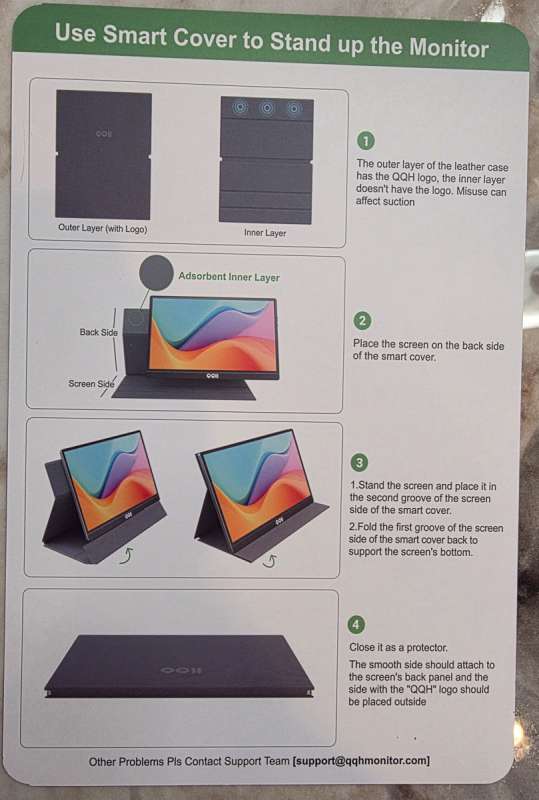
Below is a picture showing the monitor in the upright position. This is the position that I am currently using.


Should you need to, you can use the first groove in the cover to position the monitor more flatly.

I took a couple of pictures of the right side of the monitor to show the ports and buttons. The buttons are tactile, responsive, and easy to use. Between the buttons and ports, you can see a series of holes. That is where the right side speaker is located. The left side of the display has the same holes for the left speaker.


Assembly, Installation, Setup
To connect the monitor to my mini PC, I use the mini HDMI port on the display and the HDMI port on the mini PC. I had a couple of choices on how to power the display. I was impressed that QQH provided an actual power adapter. I have had a couple of other cheaper portable displays before, and the power adapter has never been included. This is a great option because not all laptops, computers, and certainly items like an iPad have ports that can fully power the display. I first tried powering the display by using the first USB-C port on the display, going straight to the power adapter via the USB-A port. I also tried powering the display by plugging in the USB-A plug into one of the mini PC’s ports, and it worked great.
Any issues I’ve had with these portable displays have always been related to inadequate power coming into the display. Having a power adapter available is a great option.
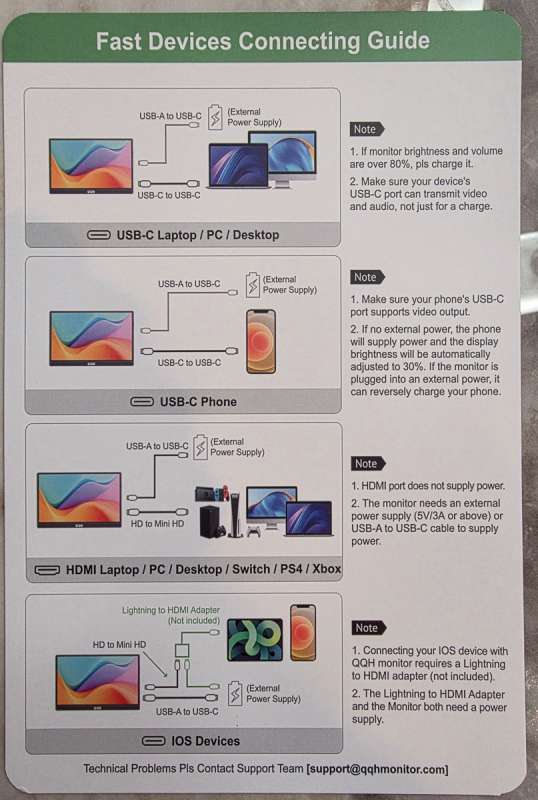
Performance
I have been very happy with the performance of this monitor. The fact that it has speakers is a bonus. I really do not need speakers for how I am currently using it, but having them there should I need them is a nice option. I will note that they are not powerful speakers. I currently run them with the volume at 100% so I can hear well.
The display has many settings options for you to fine-tune its appearance.
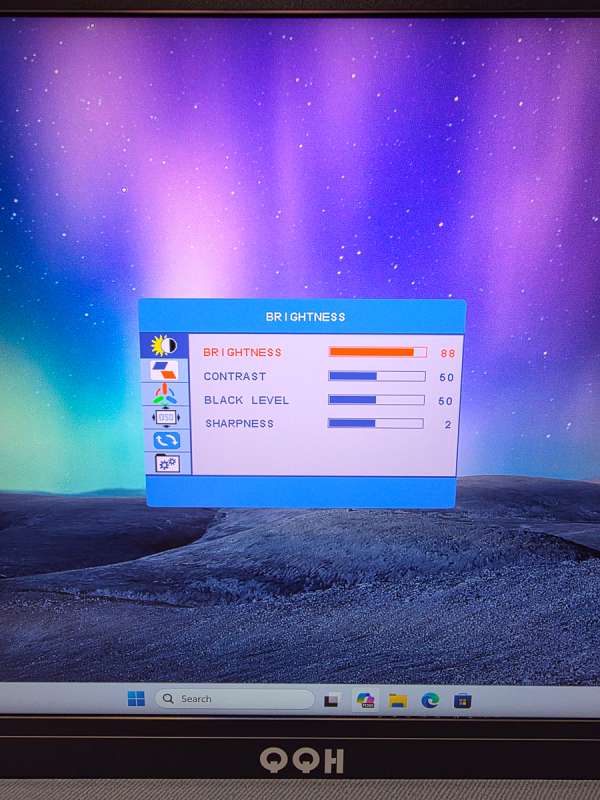
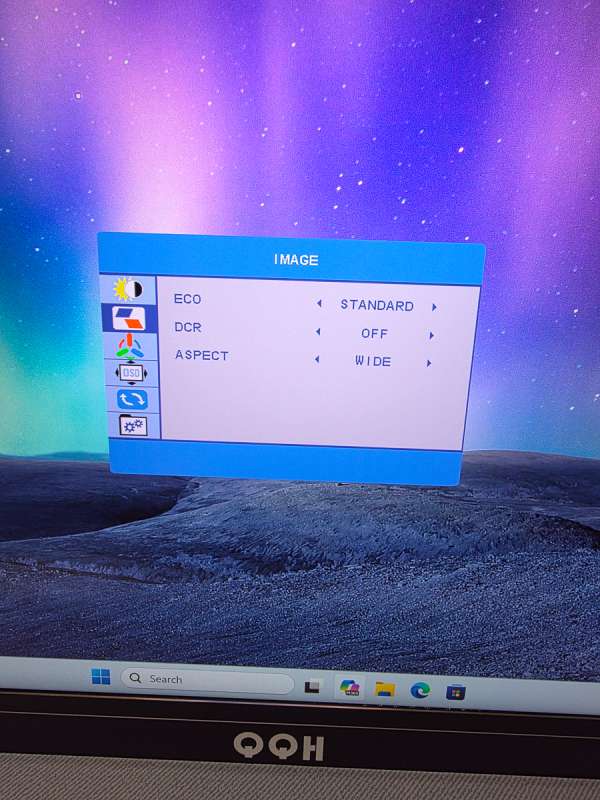
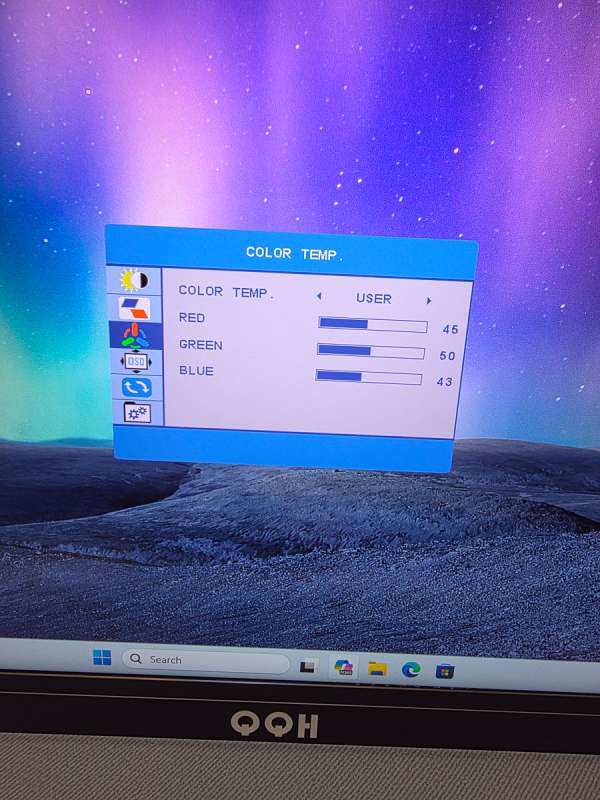
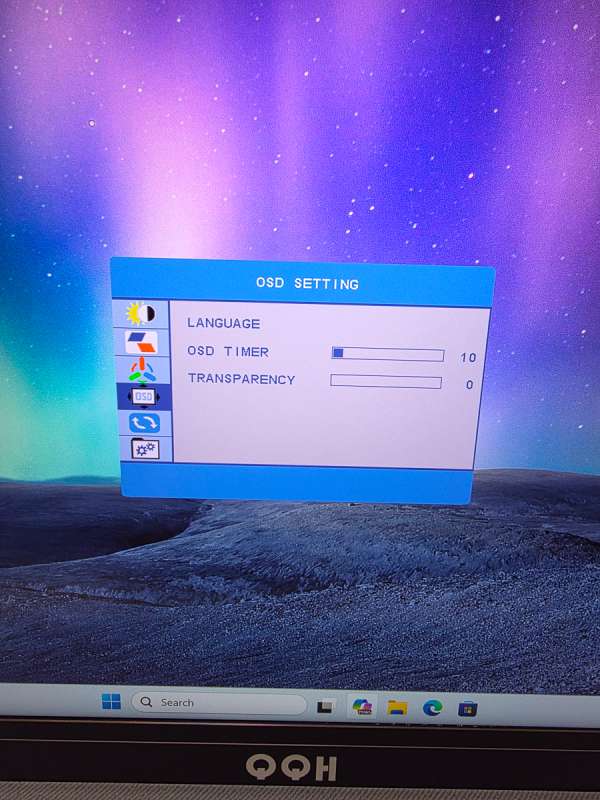
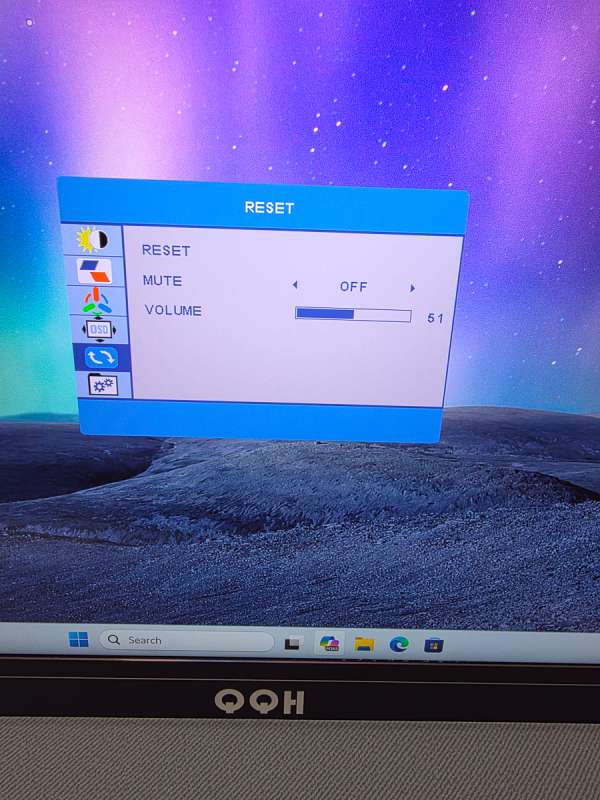
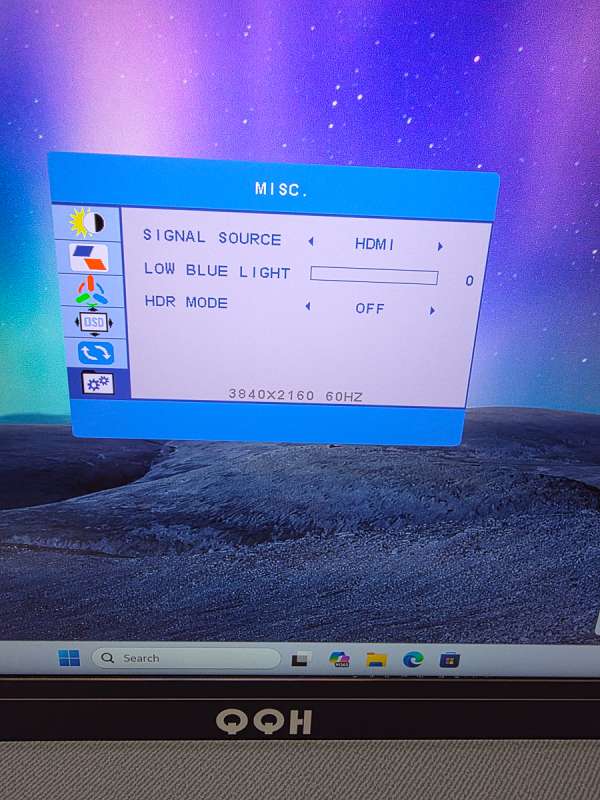
I played a bit with the HDR mode to see if it would be something I could use. The first picture is with HDR turned on, then the second is with it turned off. There may be a situation where HDR would be helpful, but I don’t think I will ever use it because the colors are way too saturated for me.
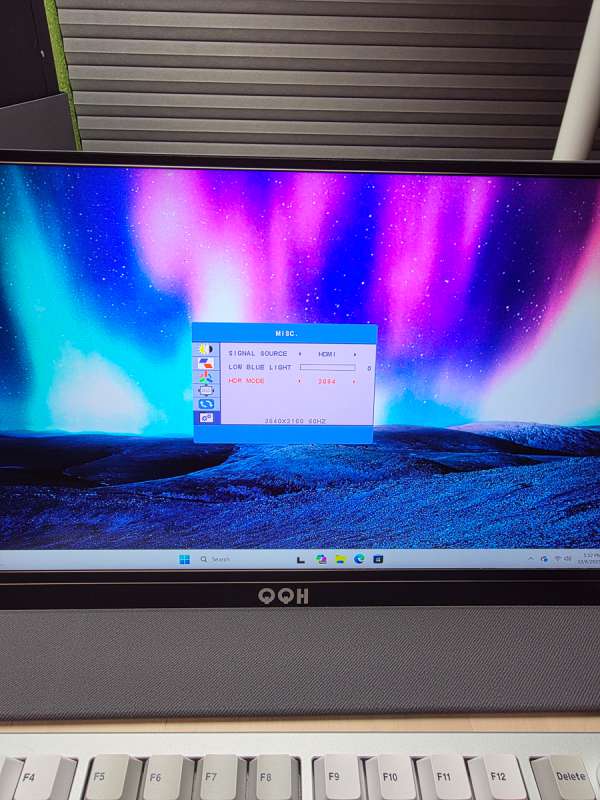
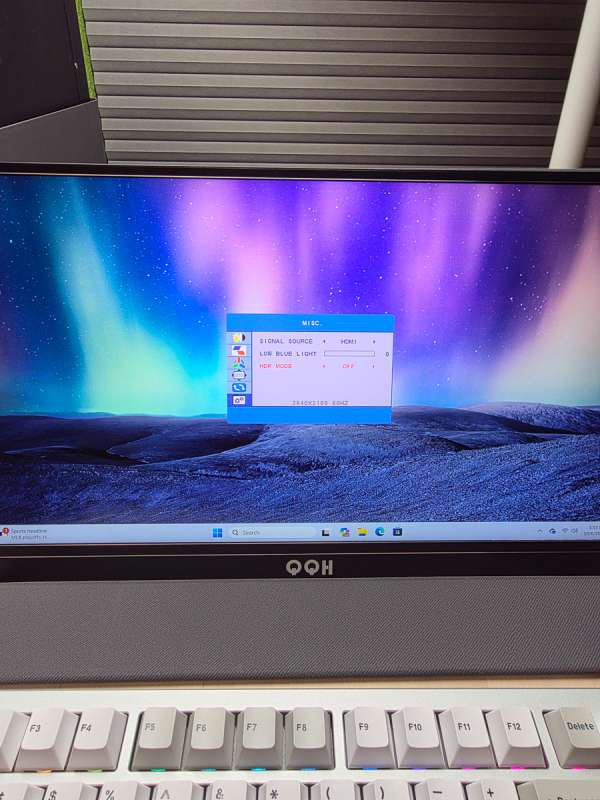
Final thoughts
Overall, I have been very happy with this QQH display. It is easy to set up, comes with a power adapter, and a protective cover. All of the connection cables were also provided. I consider the speakers a bonus, as it would be tough to have decent-sounding speakers in such a portable package for the cost. If I could wish for anything to be different, I would ask for it to be a bit brighter. 400 nits is not as bright as I have seen on other portable monitors.
What I like about the QQH Z12-4 Portable Monitor
- Came with a power adapter and protective cover.
- Has speakers.
- Lots of menu options.
What needs to be improved?
- It could be brighter.
Price: $239.99
Where to buy: Amazon
Source: The sample of this product was provided for free by QQH. QQH did not have a final say on the review and did not preview the review before it was published.


