
REVIEW – I love listening to music when I am out in my backyard using the pool. What I dislike is listening to other people’s music while I am in my backyard by the pool. It’s challenging to strike a balance between enjoying the music you love while in the water and not disturbing your neighbors with the sound of your music. That is why I was excited to try out the H2O Audio Tri 2 Pro headphones. They are supposed to allow you to listen to your music via Bluetooth, or if you are swimming, through a downloaded playlist off the headphones themselves. Read on to see how well they work!
⬇︎ Jump to summary (pros/cons)
Price: $199
Where to buy: Amazon or H2O Audio
What is it?
The H2O Audio Tri 2 Pro Multi-Sport headset is a bone-conducting (it does not go into or over your ears), fully waterproof set of headphones. It features 8 GB of storage, allowing you to store music directly on it. This will allow you to listen to music even if the headphones are fully submerged under water. It also features Bluetooth connectivity.
What’s included?

I was given both the Tri 2 Pro headset and the charging case to review. With the Tri 2 Pro headset, I received:
- storage case
- user manual
- charging cable
- quick start guide
- earplugs
With the charging case I received:
- a charging case
- a USB-C to USB-A charging cable for the case
Tech specs
- Superior Sound – Years of bone conduction engineering, proprietary speakers and acoustics software provide an unparalleled audio clarity – only available in the TRI 2 Series. The best sounding bone conduction acoustics design on the market that delivers immersive sound quality with amplified bass. The best-sounding bone conduction headphones we’ve ever made. Enjoy your favorite tunes like never before, with sound that goes BEYOND expectations.
- Superior Waterproof Rating – Dive into the BEYOND with our TRI 2 Series, boasting an advanced IPX8 Waterproof rating. Engineered to withstand submersion up to 12ft/3.6m for an unlimited time, these headphones are perfect for all your water adventures, ensuring your music never stops, no matter where your journey takes you.
- PLAYLIST+ – PLAYLIST+ is like your old-school tape recorder and mixtapes. It lets you load/record audio from the Bluetooth connection and store it into the memory of the headphones to be played later. Using PLAYLIST+ is easy. With just a double click on the + button of the headphones, your Bluetooth audio that’s playing will be stored for your enjoyment later on. Up to 8 GB of music!
- Advanced Bluetooth Connectivity – Experience ultimate freedom with our TRI 2 Series, featuring Bluetooth v5.3 and a waterproof mic. Enjoy seamless connectivity and crystal-clear communication, even in the harshest environments. Stay connected and amplify your adventures without the hassle of cords.
- Enhanced Battery Life – Keep the music going with our TRI 2 Series, designed to support your longest adventures. Enjoy up to 9 hours of Bluetooth playtime and 6 hours in memory mode, ensuring your favorite tunes accompany you through every run, ride, gym session, or water excursion. Go beyond with lasting power and uninterrupted sound.
- Improved Ergonomics for Multi-Sport Use– Designed to keep up with your active lifestyle, the Tri 2 Series features redesigned button placement and a new soft silicone finish. These improvements ensure a comfortable, intuitive experience, making it easier than ever to control your music while swimming, cycling, running, paddling, or hitting the slopes.
- Open Ear Design – Stay connected to your surroundings while enjoying crystal-clear sound with the TRI 2 Series’ innovative open ear design. Perfect for safety and awareness during any activity, this design ensures you can indulge in your music without losing touch with the world around you.
Design and features
Both the standard case and charging case for the headphones are quite nice. They both feature a mesh pouch to hold the charging cable and a cutout specifically designed to accommodate the headphones. The standard case also has a section to hold earplugs. If you wear earplugs while swimming, the sound quality is significantly improved. You make a lot of splashing noise when you swim, and the earplugs help block out that sound.

The charging case features a dongle that attaches to the headset’s charging port.


The headphones are completely covered in a soft black silicone-type material. There are no open ports or speakers on it.

The charging port is on the inside of the right side of the headset. It has four metal dots that are exposed. The charging cord on both the standard charging cable and in the charging case connects magnetically to those ports. The magnetic click makes it very easy to know when you have it connected properly.



On the left and right sides of the headset, on the outside, you will find the H2O Audio logo. The buttons are on the bottom of the right side. You can easily control all of the functions of the headset with those three buttons.


From left to right, the buttons are:
- Volume down and skip folders
- Multifunction/mode/power button – single click turns it on and off. Double-clicking switches between Bluetooth and memory modes.
- Volume up and skip folders
As I mentioned earlier, the charging case features a dongle that connects to the headset to charge it.


The charging case features a charging port located at the back, along with four LED lights and a power button. It features a battery bank that allows you to recharge the headset twice before the case needs to be recharged fully. To start charging the headset, press the power button.


To put music on the headset (this feature is only available on the Tri 2 Pro with Playlist +) you have three options. The easiest for me was to simply connect the headset to your computer via the standard charging cable. The computer recognizes the headset as a drive called ‘Tri 2 Pro’. From there, you can drag and drop your audio files onto the drive.
The second and third options use the Bluetooth functionality. You can connect your phone to the headset via Bluetooth and start playing your song. Make sure the volume is loud enough, then double-click the + button. The LED light will blink rapidly to show it is recording. It will record changes in volume. You can double-click the + button again to stop recording. You can also do this same process with the H2O Audio App. Both of these methods remind me of creating a mix tape while trying to record songs off the radio.
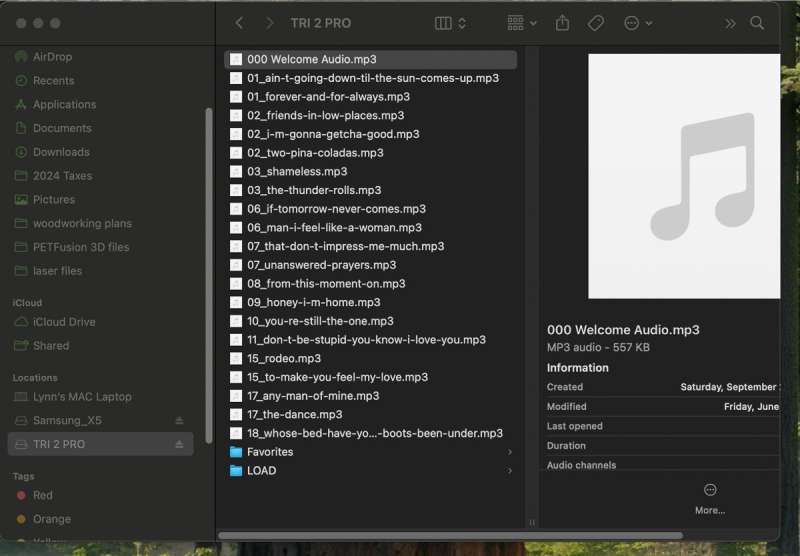
Performance
When I first put the headset on, my first thought was that it was way too big for my head. You can see a picture of my husband, then one of me with the headset on. My head shape and smaller head make the headset fall low on my neck. I was worried that it would not stay in place when I tried to swim.


I am happy to report that it stayed in place, no matter how much I splashed around. It did feel a bit squirrely on me, though, because I could feel it flopping a bit on my neck.
I proceeded to swim several laps and was able to listen to the playlist the entire time. I even dove under the water several times to make sure it would still play, and it worked great. The sound was even better when I was underwater because my ears were blocked. I then switched to the Bluetooth mode and tried to do the same thing. Of course, I started to lose signal every time the headset was submerged in water. I highly recommend having the Playlist + option if you want to listen to music while swimming. I also recommend using earplugs if you plan to use it while swimming or splashing around a lot. Closing up your ears makes the headphones sound a lot better with deeper bass notes. I did test using the headset at the bottom of my pool which is only about five feet three inches deep. It continued to play from the playlist with no issues.
I enjoyed using the headphones while in my pool. I could take the opportunity to duck under the water to cool off even more without worrying about breaking the headphones. I also used them when I took my evening walks around the neighborhood. I prefer being able to hear things around me, and with the headphones being only ear adjacent, it made it easy to do so. They also facilitated conversations with the neighbors I encountered. I perspire easily, and often when I try to wipe the sweat away from the edge of my hairline by my ears, I would end up brushing against my in-ear earbuds, causing them to either pause or change modes. With these headphones, I don’t have that issue at all. I only wish they were a bit smaller without so much excess loop in the back for those of us with smaller heads.
Final thoughts
If you are looking for a headset that you can wear in the pool without worrying about getting it wet, this is the one for you. I highly recommend them if you are a swimmer, and I suggest getting the Tri 2 Pro with the Playlist + option. That will allow you to continuously listen to music no matter how far underwater you go.
What I like about H2O Audio Tri2 Pro headphones
- IPX8 waterproof down to 12 feet!
- 8Gb of memory to store my music list
- It also has Bluetooth capabilities to stream music or audiobooks.
What needs to be improved?
- Please offer a headset that fits smaller head sizes better.
Price: $199
Where to buy: Amazon or H2O Audio
Source: The sample of this product was provided for free by H2O Audio. H2O Audio did not have a final say on the review and did not preview the review before it was published.
Check out these other headphone reviews!
- Edifier Stax Spirit S5 Wireless Planar Magnetic Headphones review – You can’t really appreciate them until they’re gone
- Kiwi Ears Aventus review – Fun, comfy, over-the-ear headphones



Gadgeteer Comment Policy - Please read before commenting
This has the same type of magnetic connection as the Shokz OpenRun Pros I had. I really resented the proprietary charge cable I was forced to use. Very happy the OpenRun Pro 2 now has a standard USBC connection that can charge with any cable. If my Moto phone with a USBC connection can be underwater for while then they could have made these without the magnetic connection.