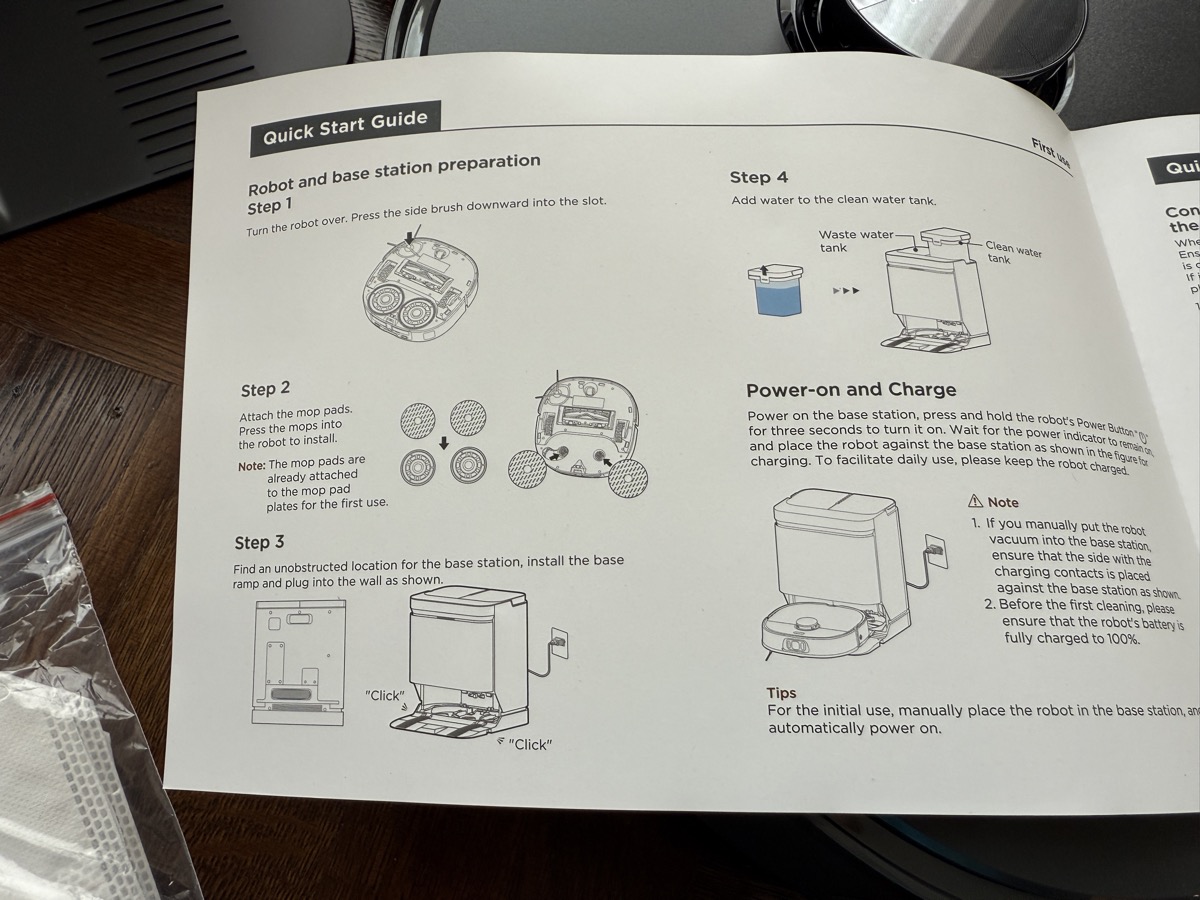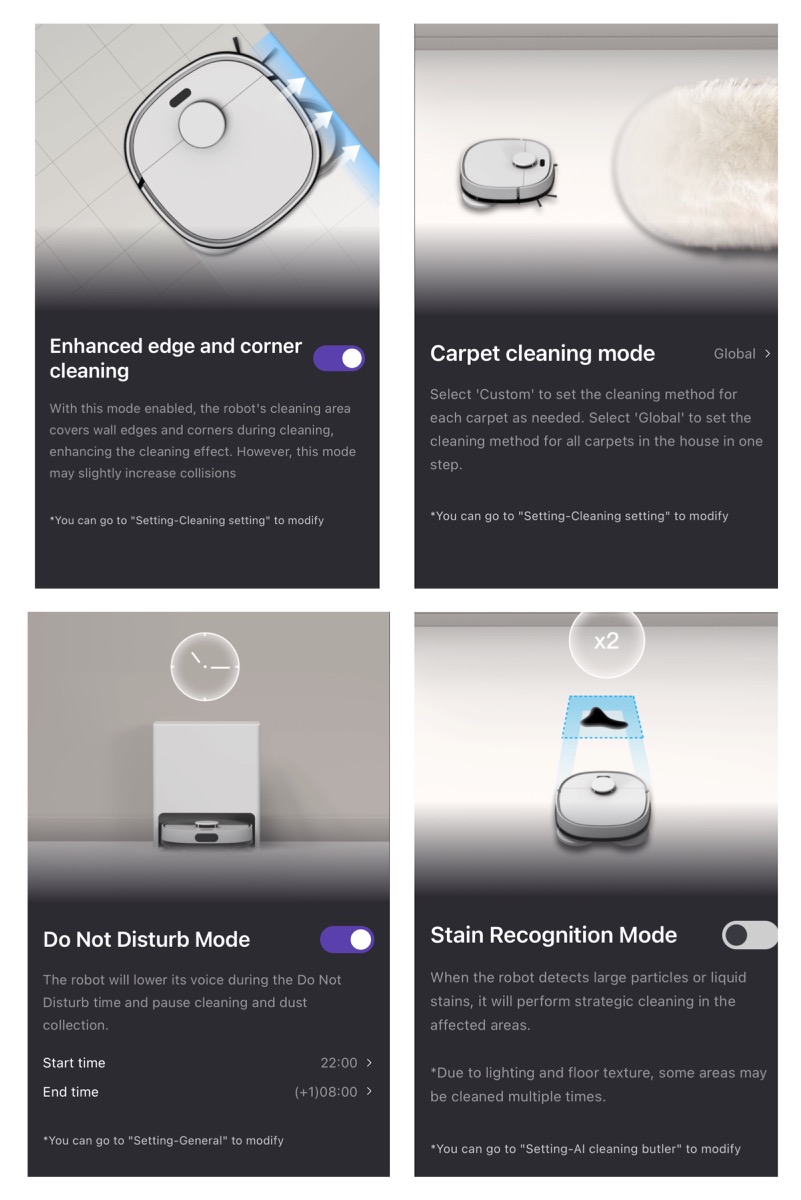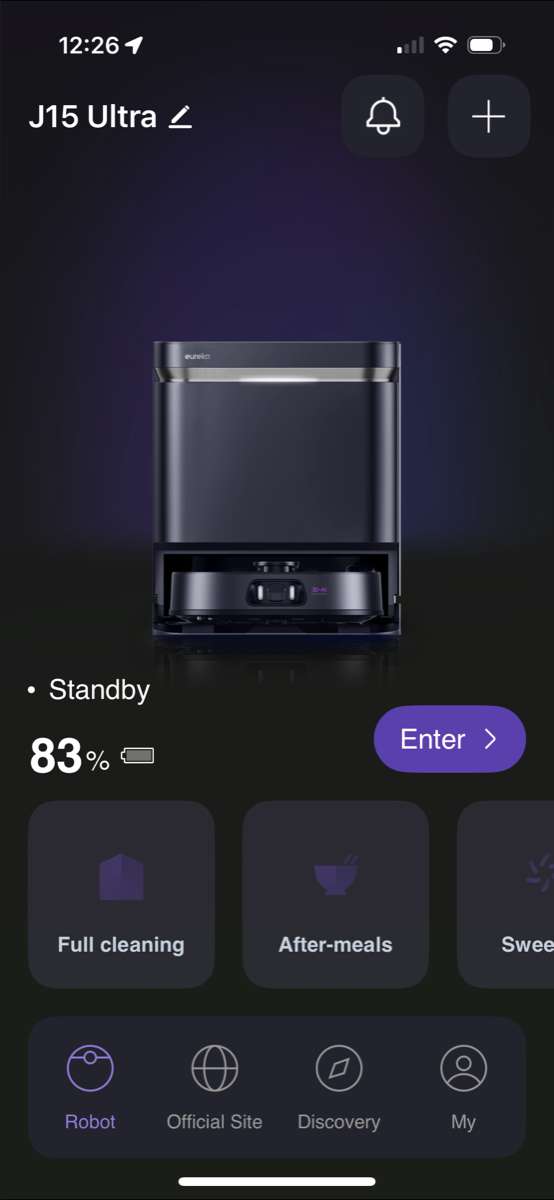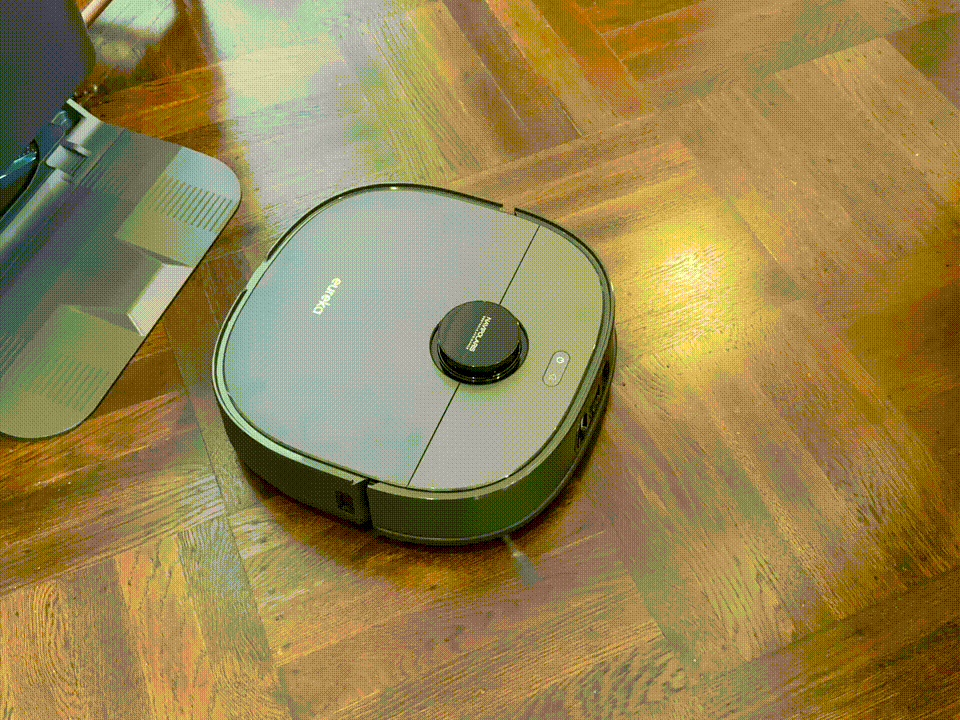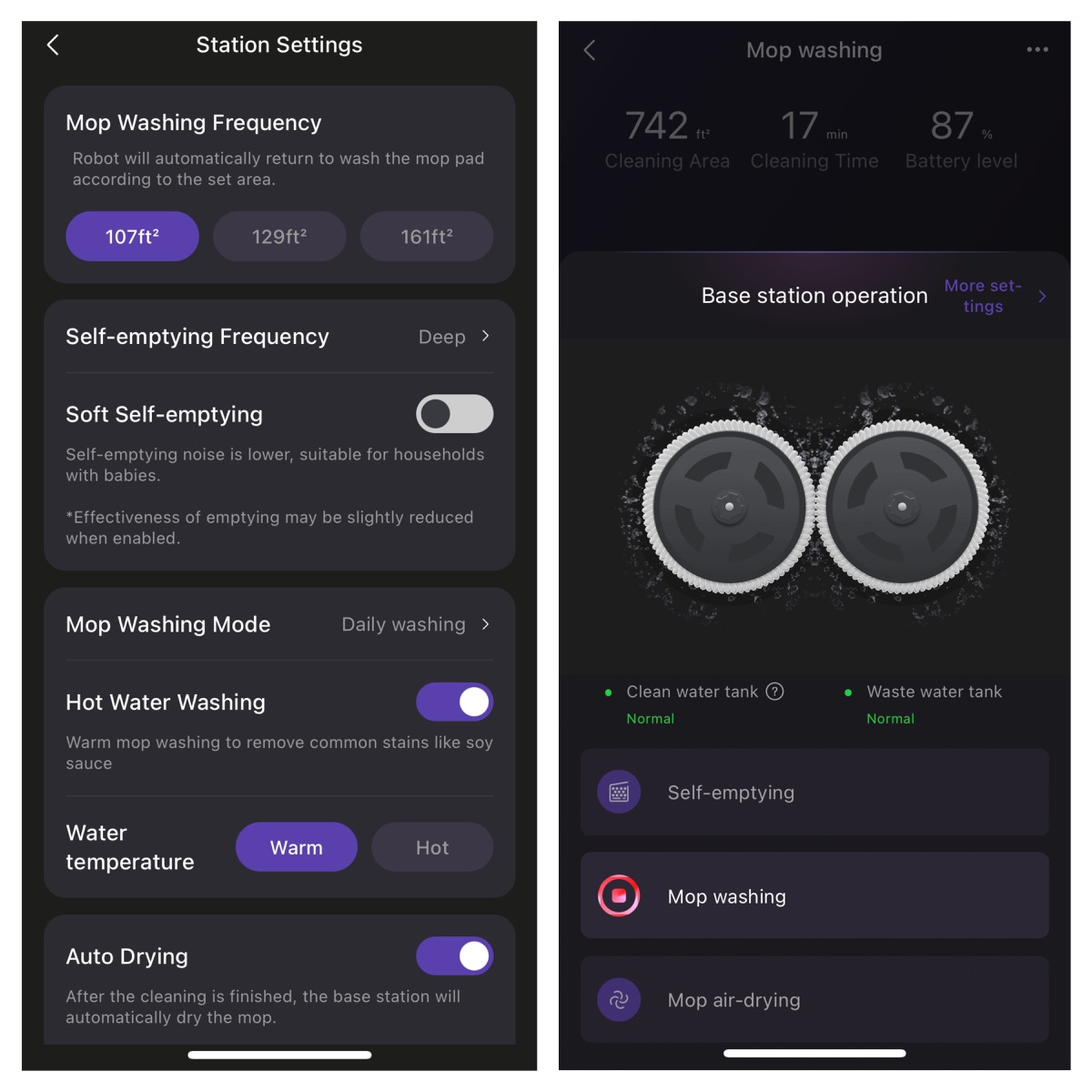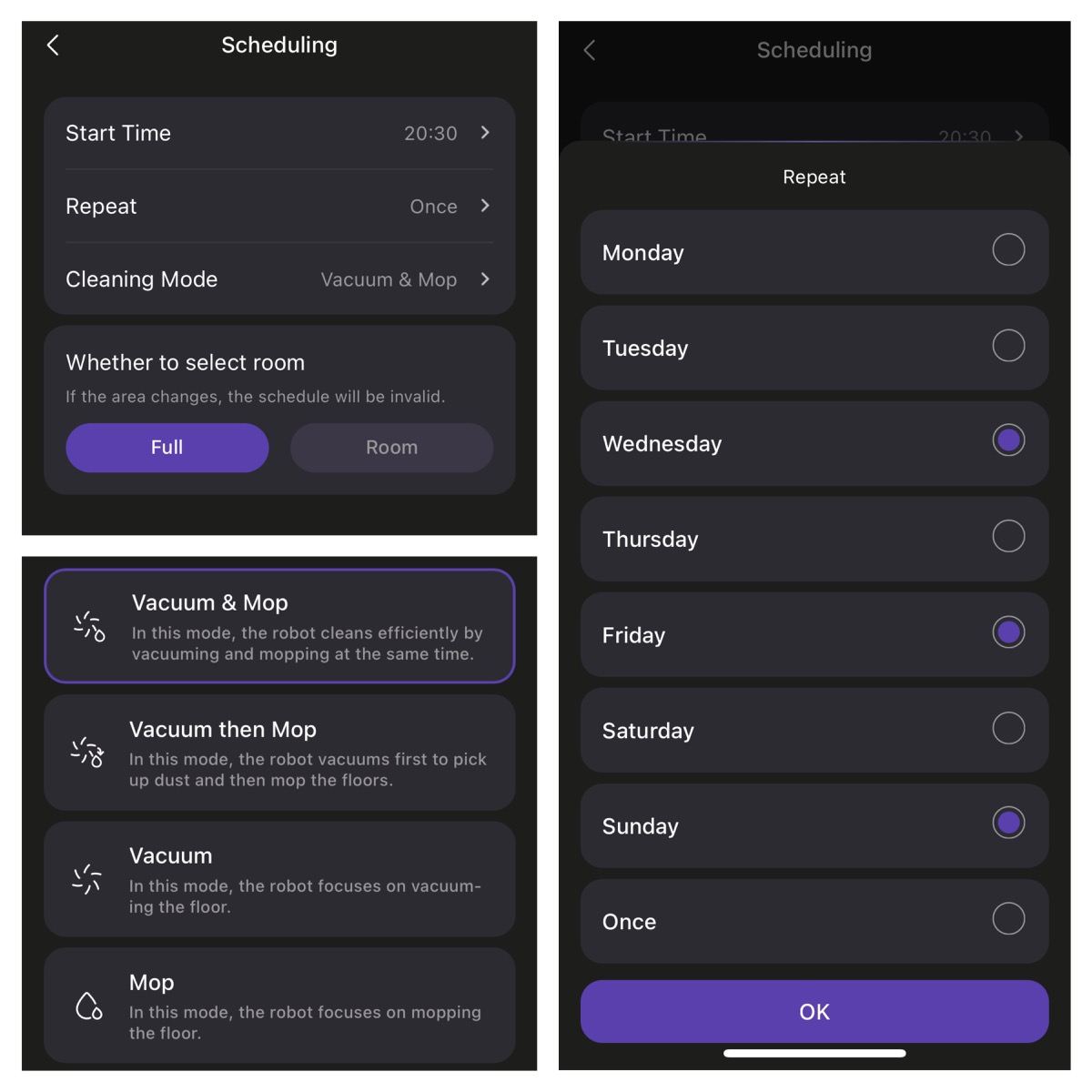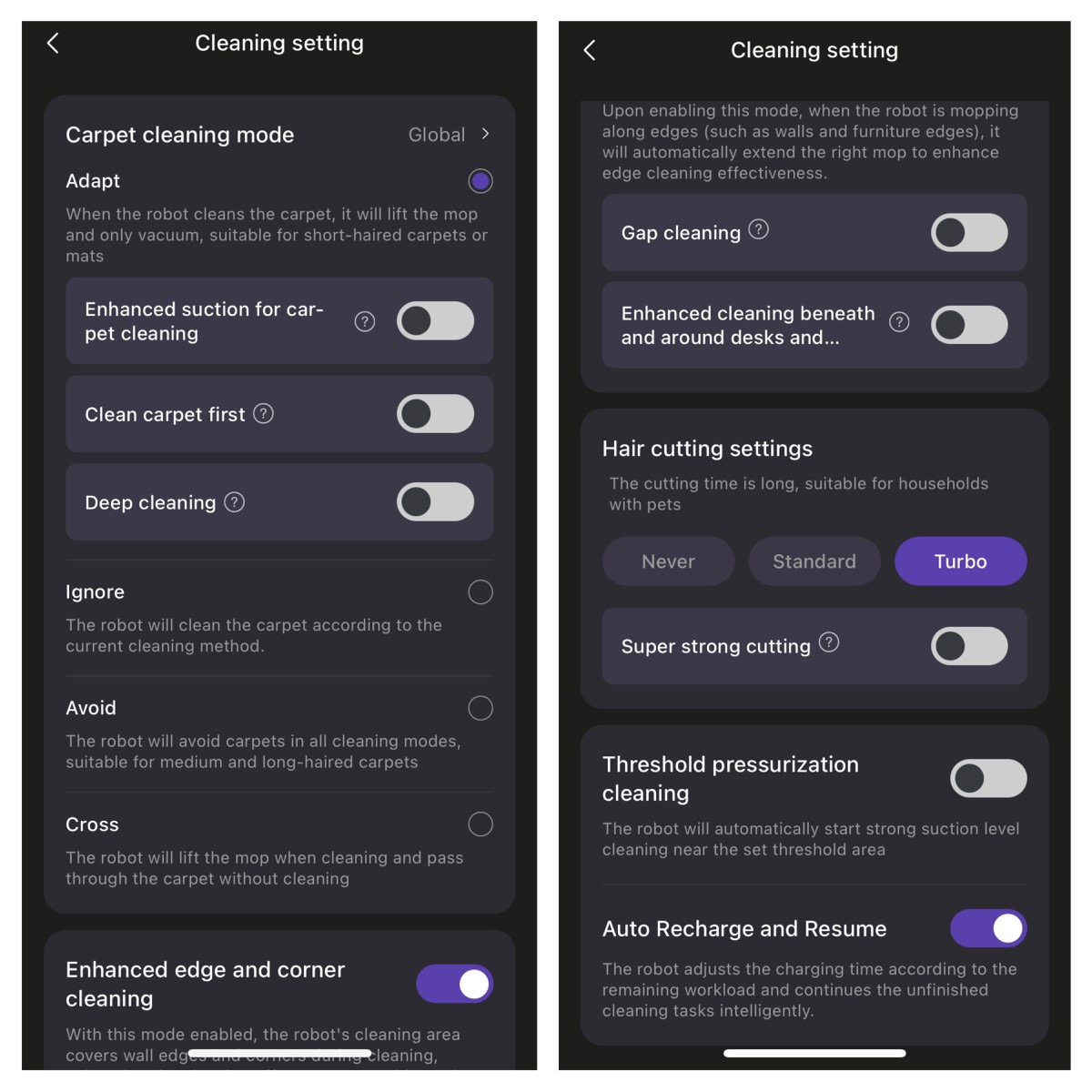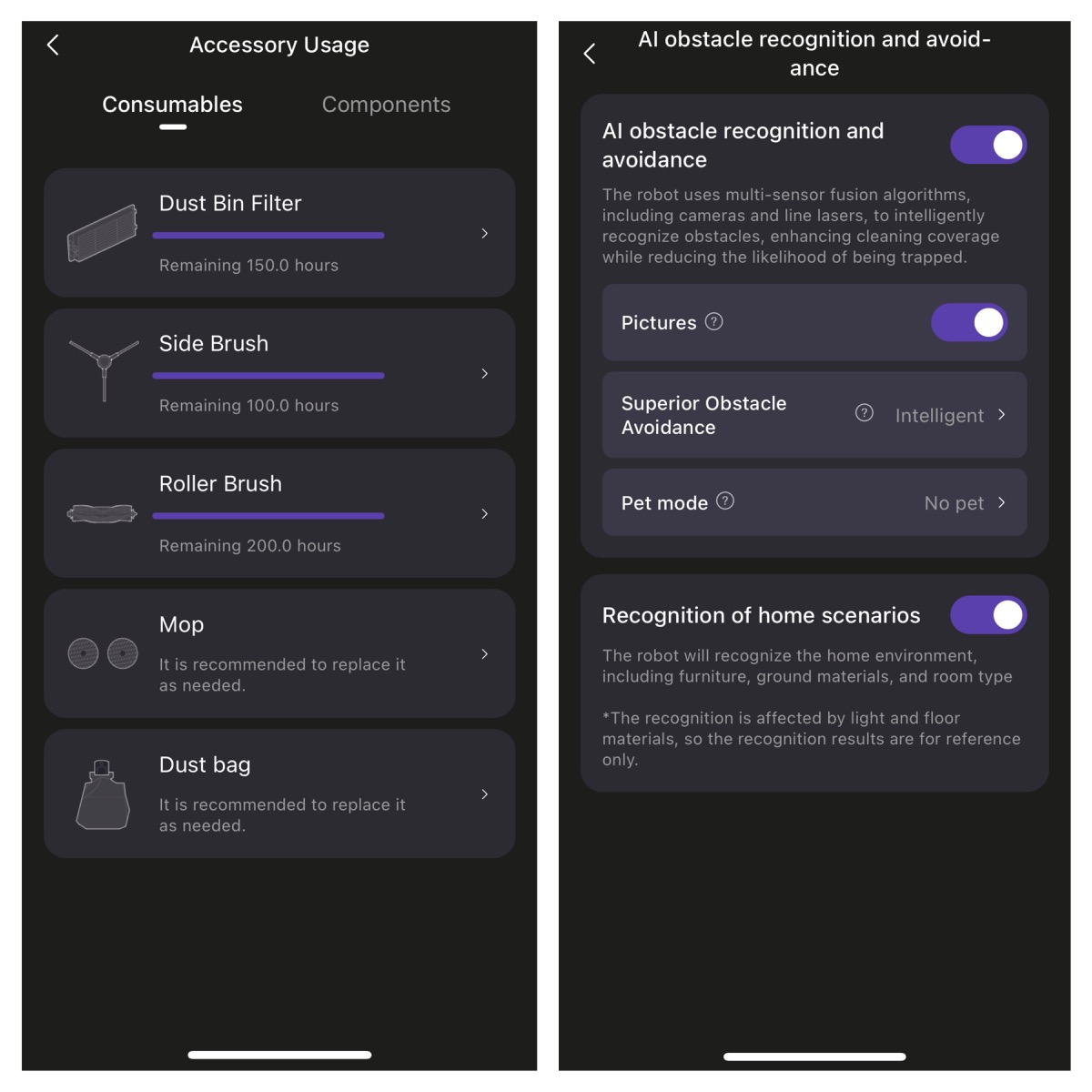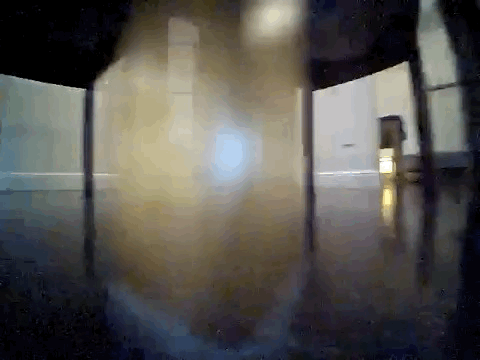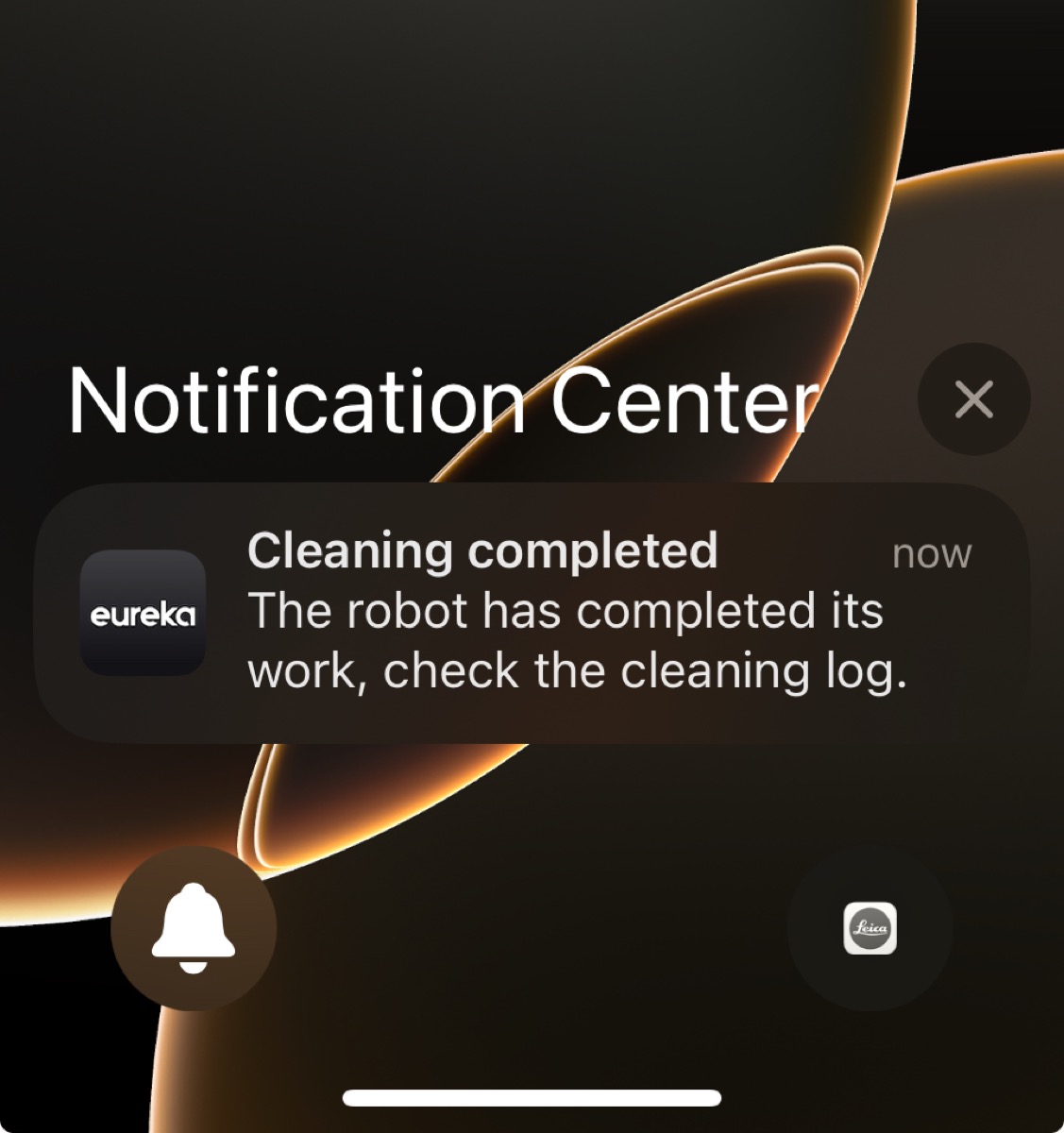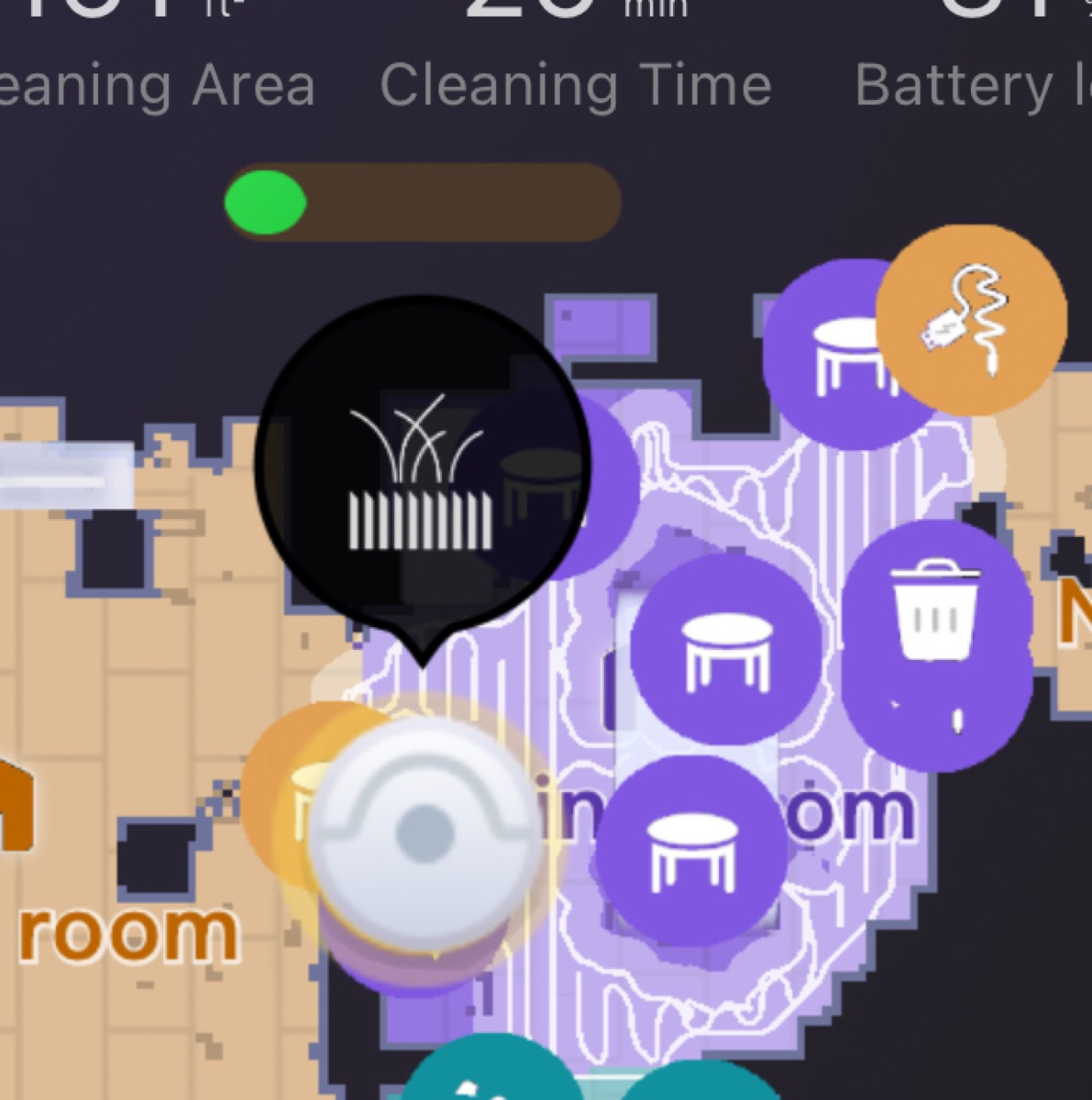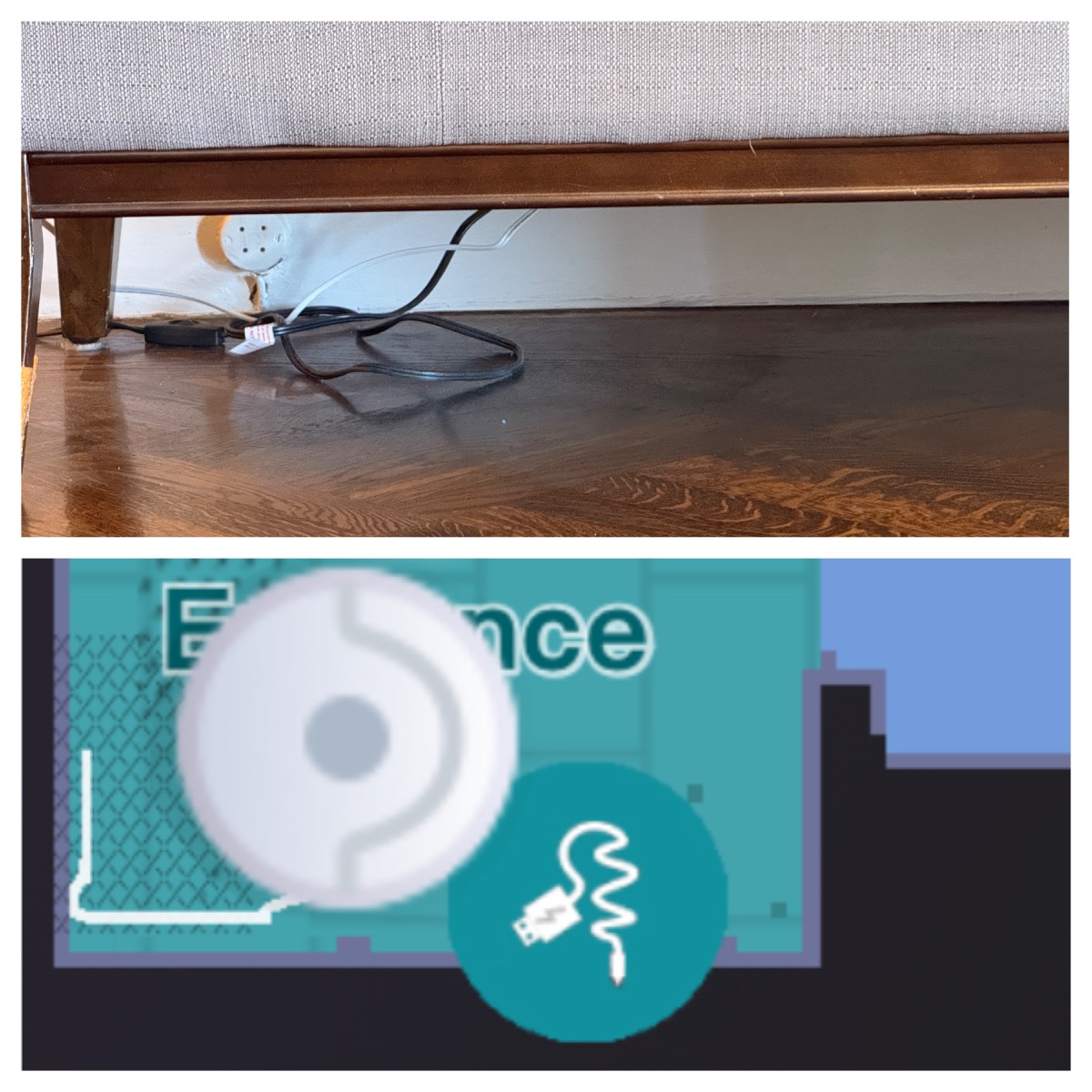REVIEW – The first vacuum cleaner I can remember growing up was this upright Eureka with the headlight on top. Fast forward half a century later, the market is flooded with robot vacuum cleaners- yet I’ve never owned one. Now I’ve come full circle with the Eureka J15 Ultra robot vacuum cleaner, Eureka’s entry-level model of their top tier J15 series. Let’s check out my very first robot vacuum cleaner.
⬇︎ Jump to summary (pros/cons)
Price: $699.99 MSRP
Where to buy: Eureka and Amazon
What is it?
The Eureka J15 Ultra is an AI-equipped robot vacuum cleaner with an all-in-one charging station featuring automated functions such as dustbin auto-emptying, heated mop washing and hot-air drying.
It is nearly identical to the top-tier J15 Pro Ultra, which has less suction power but adds roller brush cleaning and base tray self-cleaning.
What’s included?
- J15 Ultra robot vacuum
- Charging base station and ramp
- Mop heads, brush, spare dust collection bags
- Instructions
Tech specs
Robot dimensions: 13.94 × 13.98 × 4.33 inches
Station dimensions: 15.55 × 18.03 × 18.43 inches
Navigation solution: LDS (laser distance)
Obstacle avoidance: Single laser & RGB camera
Suction power: 19,000 Pa
Battery capacity: 5200 mAh
Station liquid capacity: 4L (clean water tank), 3.4L (dirty water tank)
Dust cup capacity: 3L
Design and features
Robot vacuums may be compact, but add a base station and the box becomes quite large.
All the box contents: Base unit, ramp, vacuum and attachments.
Now, some background: In 2001, I was a participant in one of those robot combat shows. Our entry was a 200 lb homebrew lump driven by two electric scooter wheels, and a third trailing wheel. Steering was tricky.
I was delighted to find the J15 Ultra also employed a two-wheel propulsion system- but obviously way, way smarter and maneuverable. The underside is packed with sensors around the edges. A circular laser turret is on the top, similar to a self-driving car. On one edge are the charging contacts, and a camera with “headlights” on the other edge.

There aren’t a lot of user-serviceable parts under the “hood”. Just a dust chamber.
The base station has two tanks on top: One for clean water, the other for dirty. They lift up with ease.
Not a lot on the rear side, but there is a nice cord wrap built in. The dust collection bag lies behind the front panel.
A snap-in ramp lets the robot vacuum roll into the charging dock, which also sucks out the collected dust and cleans/dries the two mop heads.
Assembly, Installation, Setup
I was a little intimidated by this high tech contraption, but the instructions are very well written.
A triple-armed sweeping brush attaches to a corner underneath the robot. Two round mop pads snap in as well. The roller brush is already installed. I also filled the clean water tank with tap water. The instructions do not suggest anything but water for the tank. There may be robot-vacuum safe detergents, but none were listed or suggested, so I stuck with water.
As with everything nowadays, there’s an app. I’d prefer if there wasn’t but given the complexity under the hood, I’m OK with it. The app also lets you update the firmware. Yes, a vacuum cleaner that gets firmware upgrades and needs wifi connectivity. That’s new to me!
There are many pages of initial setup, such as edge/corner cleaning, carpet cleaning modes, schedules for “do not disturb” and a stain recognition mode, where if detected, the vacuum will pay extra attention to cleaning.
Once all the inital setttings are in place, you’ll see the main screen. I gave the vacuum the clever name of… J15 Ultra. This page shows charging status, program presets and entry into more deep-dive settings.
I was fascinated that part of the setup involved cutting the robot loose to explore the house. It rolled out of the dock, took a peek around, and scooted off.
It plodded around corners and furniture in a manner that I guess only a programmer would understand.
The J15 Ultra scooted down the hallway…
… ventured under the bed (no monsters!)
…and stopped at the stairs. It stepped towards the threshold, paused, and backed up. It moved on.
Once it’s finished with the initial survey, the J15 Ultra returns back to the base to charge.
So what did it do? The app shows the progress of the areas mapped (left) in gray. The base station is the yellow circle with the lightning bolt, and the robot’s position is the white circle. Also note the small gray icons of a table, shoe and waste bin. Anything and everything nowadays claims to be equipped with “AI”, but the robot did a pretty good job of detecting these items.
After returning to base, the app displays a map of the house, including what it thinks are separate rooms. Not perfect, but not bad for something that comes out of the box! The app allows you to fine-tune room names, place objects, and set no-go areas.
The more I dove into the app, the more bewildered I became. I consider myself pretty tech savvy but certain user interface choices will leave the best of us a little lost. I did my best to flip through the many options, including these station settings. They’re pretty self-explanatory. I didn’t know there could be so many options for washing a mop!
The scheduling screen also gives a wide range of options, such as times and days of the week. I was pleased to see you can actually select the type of cleaning: Vacuum, mop, or a combination of your choice.
As I dove deeper, I discovered more and more settings. I suppose each house is different. Hardwood or carpet? Pets? There’s a combination of settings that’ll work for you.
Apparently, there’s a built-in hair cutter that works like an electric razor that snips threadlike debris to avoid entanglement. Clever!
There’s an odometer of sorts, letting you know when accessories need servicing (left). AI obstacle recognition can also be tweaked, including a pet mode.
Performance
It was time to let the robot venture out on its own to clean. Since I have hardwood and tiled floors, I let it mop and vacuum. Here you can see one of the mops pop out a little to clean an edge.
We have cabinets in the kitchen that create a short overhang. The J15 Ultra is able to drive under there to reach the debris. Very impressive!
The biggest test is the dining room, where the table and chairs create a “forest” of legs. I’ll move the chairs in the future to let it do its job obstacle-free, but I wanted to see how it would do unaided. It bumped around like a drunken toddler but I was impressed at the effort.
Here’s a robot’s eye view under the dining table. You can download footage from the app, and even get a live view if you want to spy on the pets! If you look carefully, you can spot traces of the spinning laser on the chair legs.
Once complete, the app sent a push alert to my phone. All done!
If you check the map after a job, it shows a plot of the path the robot took, including any obstacles it thinks it found. This is after cleaning just the dining room (purple). In this screenshot, the vacuum is in the charging base, undergoing its emptying cycle. The black dialogue circle indicates the cutters are clipping any threads or hairs while docked.
I was surprised by how well the AI object identification worked. I didn’t know there were loose cords under a bench, but the J15 Ultra saw it and tagged it on the map.
Final thoughts
Did I need a robot vacuum? Not really, since I don’t have pets or young children at home leaving messes. I’ve found it to be incredibly convenient to simply press a preset to tidy up the dining room after a meal, without having to babysit a robotic gadget. With the self-emptying base, the J15 Ultra is quite trouble-free.
What I like about the Eureka J15 Ultra
- Good printed quick setup instructions.
- The ability to define rooms and boundaries is great.
- Many, many options hidden in the app.
What needs to be improved?
- Many, many options hidden in the app can be overwhelming at first.
Price: $699.99 MSRP
Where to buy: Eureka and Amazon
Source: The sample of this product was provided for free by Eureka. Eureka did not have a final say on the review and did not preview the review before it was published.