
REVIEW – Using your phone to capture photos and video is great, but for those times that you want more out of your content, you need a dedicated camera. Today I want to introduce you to the AKASO 360 Action Camera that will let you shoot multiple angles with one camera and the press of one button. Let’s check it out.
⬇︎ Jump to summary (pros/cons)
Price: $199.99 (standard kit) / $249.99 (combo kit)
Where to buy: AKASO and Amazon
What is it?
The AKASO 360 Action Camera is a small handheld camera that is similar to an Insta360 but without the price.
What’s included?

- AKASO 360
- Battery x2
- USB-C Cable
- Lens Cloth
- Protective Pouch
- Quick Start Guide
Note: AKASO also sent me their Invisible Selfie Stick & short tripod, but they are not included in the standard kit. You have to purchase the Combo kit, which also includes three batteries, a multifunction charging case, with the selfie stick and tripod.
Tech specs
Sensor – Dual 1/2″ 48MP CMOS
Aperture – f/2.25
360 Video Resolution – 5.7K@30/25/24fps, 4K@60/50/30/25/24fps, Single Lens: 2.8K@60/50/30/25/24fps
360 Photo Resolution – 72MP / 18MP
Video Modes – Video (360° Video & Single-Lens Video) / Timelapse / Loop Recording
Photo Modes – Photo / Interval / DNG8 / TimeFusion / AEB
Video Format – MP4
Photo Format – JPG, JPG+DNG
Video Coding – H.264
Touchscreen – 2.29″ (480×800)
Battery Capacity – 1350mAh
Run Time – 60 minutes (5.7K @ 30 fps, tested in a lab environment)
Stabilization – 360° Horizon Steady, View Lock Steady
Audio Recording – 2 microphones, Windshield design, Stereo capture
Supported SD Cards – Micro SD (up to 512GB)
Companion App – AKASO 360(no registration required)
Wifi – 2.4GHz / 5GHz dual Wifi band
Bluetooth – BLE 4.2
Gyroscope – 6-axis gyroscope
Operating Temperature – 0℃ ~ 40℃ (32°F ~ 104°F)
Weatherproof – Yes
Weight – 180 g
Dimensions – 109.8×46.9×30.8 mm
Mounting Point – 1/4″
Design and features

The AKASO 360 is a rectangular candybar-shaped camera with a color touch display front and center, a lens up top, and a capture button below the display.

On the back of the camera, you’ll find another lens, and a status LED.

The left side of the camera has a microphone, speaker, and a power button.

The opposite side has a speaker, a protected USB-C charging port, and a latch for the battery and microSD compartment.

I was surprised to learn that this camera has a removable battery and AKASO includes two batteries in their standard kit. If you opt for the combo kit, you’ll get an additional battery for a total of three.

On the bottom of the camera is a threaded tripod socket, which is also used with the invisible selfie stick (included in the combo kit).

The AKASO 360 action camera is a nice size that makes it easy to bring along in a pocket or bag. Just be careful not to activate the power switch or capture button when handling it. I found that I was constantly turning it on by mistake or switching between photo and video modes when accidentally pressing the power button while the camera was powered on.

Overall, I’m impressed with the build quality of this camera.
The camera’s user interface

The camera’s user interface is simple to use and understand. You can see how much space is left on the microSD card, battery level, and the current mode/resolution.
You adjust the settings for resolution, video type: 360, and panorama.
Using the AKASO 360 camera

You’re going to want the selfie stick, so my advice is to purchase the combo kit since the standard kit doesn’t include it, which I think is dumb. Yes, you can get a cheap generic selfie stick, but I’m not sure that the AKASO software will render it invisible like it does with its stick.
The stick collapses down to 8.75 inches and extends out to about 46.5 inches. I wish the stick had controls to start and stop video capture or a shutter button to snap photos. But it’s just a stick. So you’ll need to put the camera into the mode you want to use and start recording before you extend it.
Also note that you have to supply your own microSD card. The camera records two video files onto the microSD card. Each file is 2880 x 2880. The bitrate is 59 MB/s each. One minute of video uses a little over 400 MB. So, it requires over 800 MB for each minute of footage.
Mobile AKASO app
The mobile app is used to make changes to the camera’s settings, download the videos from the camera, edit the videos, and apply a select set of what AKASO calls SmartClips, which is basically an easy way to automatically edit the videos using six different effects. It will even apply background music to the clips.
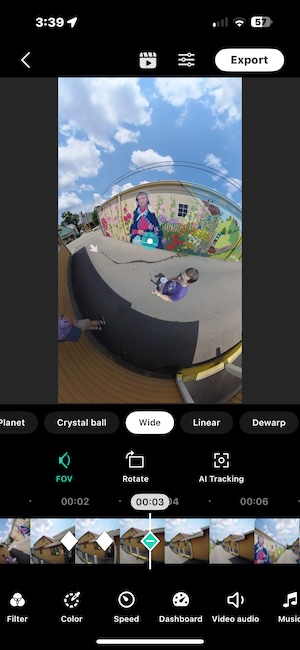
You can also do more complex edits by setting keyframes and then reframing the shot. It sounds hard, but it’s easy and really fun.
Be aware that downloading the clips from the camera to your phone is extremely slow using the camera’s built-in WiFi feature. I’m talking pull your hair out slow. 😉 It took at least 10 minutes to download four video clips that were a total of about 5 minutes added altogether.
AKASO 360 Studio desktop editing software
If you want to edit your videos on a larger screen, there’s also the AKASO 360 Studio desktop editing software.
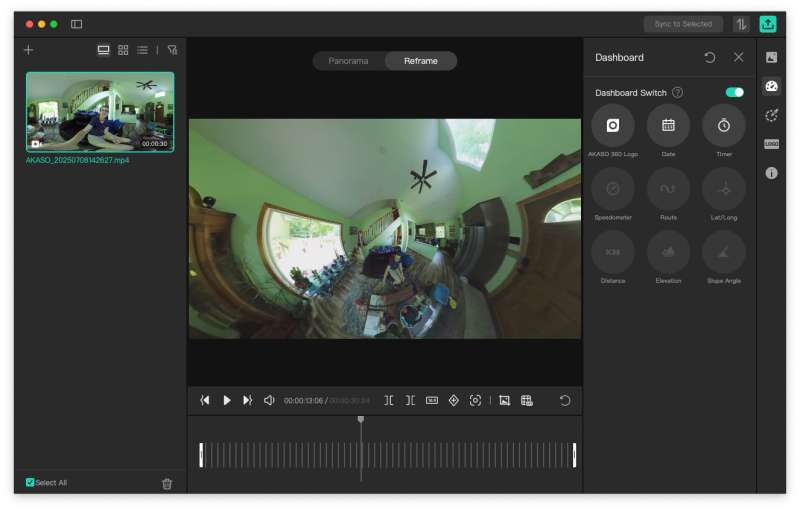
With this software, you can adjust colors, and reframe, just like the mobile app. However, the desktop app doesn’t offer the SmartClips feature.
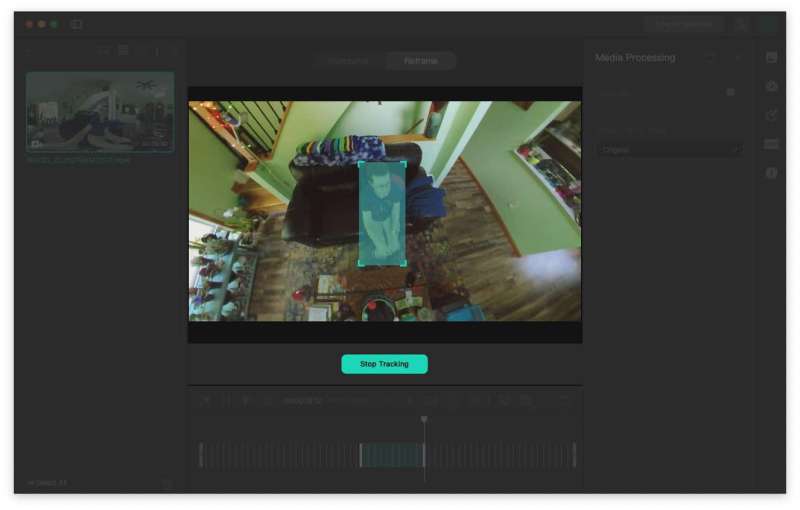
The software has a cool feature that tracks an object to keep it in frame.
See it in action
Final thoughts
I have enjoyed testing the AKASO 360 Action Camera. I am sure there will be a lot of people asking me to compare it to the Insta360 X4 and X5 cameras. I’d love to do that if Insta wants to send me one, but until then, I’ll just have to settle for this bargain version. The AKASO is considerably cheaper than the Insta360, but the Insta360 has a lot more going for it, like a wide assortment of accessories and the peace of mind that they’ll support their cameras with firmware updates. I don’t know the track record for AKASO and how long they support their cameras.
I think the video quality is good, but I did notice some lens flare and warping issues with some videos that I captured, and the low light video quality isn’t very impressive. I wouldn’t use this camera for professional-style content creation, but for sharing on social media and saving for your own memories, it’s a lot of fun.
What I like about AKASO 360 Action Camera
- Portable
- Easy to use
- Decent battery life
- Removable battery
What needs to be improved?
- It’s too easy to accidentally power on the camera and/or change between photo and video modes
- Should include the selfie-stick with the standard kit.
- Downloading video from the camera to your mobile device using the AKASO app is slow
$199.99 (standard kit) / $249.99 (combo kit)
Where to buy: AKASO and Amazon
Source: The sample for this review was provided by AKASO. They did not have a final say on the review and did not preview the review before it was published.
Check out these other camera reviews!
- TOPDON TC004 Mini Handheld Thermal Imaging Camera Review
- EMEET PIXY PTZ 4K webcam with a dual-camera review





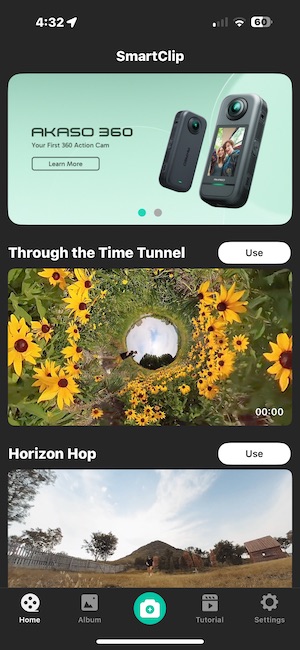
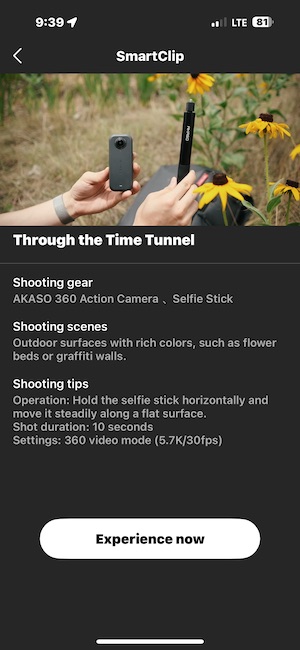
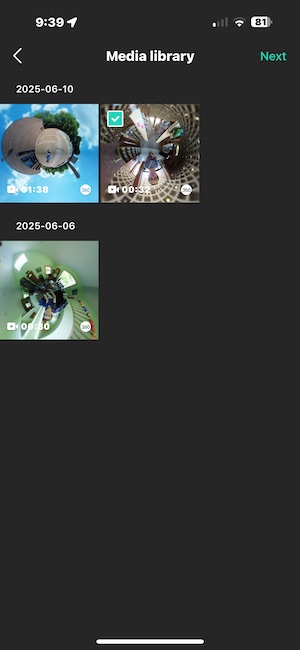
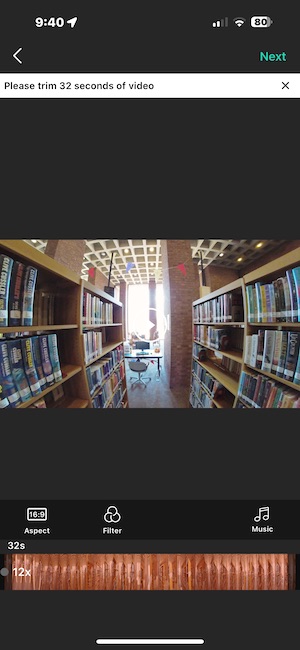


Gadgeteer Comment Policy - Please read before commenting
The clip is obviously after being unwarped from the 360 sphere angle, but it is still quite distorted.
Can the software unwarp the video any more than what was shown, so it looks more like a normal pano?
The desktop editing software has options for stitching that sound like they should help, but in my limited testing, I didn’t see any difference toggling them on or off.