
REVIEW – The game of chess was invented in India around 1400 years ago, but I learned to play it with my grandfather during summer visits when I was just a kid. I always liked playing with him because he never let me win. I haven’t played in decades, but when the opportunity to review the SenseRobot Chess came along, I thought it would be fun to revisit the game in a much more “gadgeteer” kind of way. Let’s set up the board and check it out.
⬇︎ Jump to summary (pros/cons)
Price: $1299.00
Where to buy: Senserobotchess.com and Amazon
What is it?
The SenseRobot Chess is a robot with an articulated arm and “fingers” that moves the pieces on the board to teach and play games with a human (you).
What’s included?

- SenseRobot Chess robot
- Set of 34 black and white chess pieces
- Magnetic chessboard / board tray
- AC adapter
- Quick start guide

Design and features

Unboxing and setting up the SenseRobot Chess is not difficult. All you have to do is remove the robot, board, and box of pieces.
The board has two parts. The board itself and a board tray on which the board rests.

The board tray has buttons that you’ll use to navigate the menus on the robot’s face (display) and also to register a move in the game.

The star of the show is the robot itself with its articulated arm that has a three-fingered claw hanging from it (watch the video below in the See it in action section to watch it pick up and move the pieces).

The SenseRobot’s design resembles a squatty humanoid-type figure with a large head and a 5.5-inch HD display (1280×720 pixels). Sticking out of the top of the head is an arm with a camera that points down to the chessboard.
The chessboard attaches to the robot with a short USB-C cable.

The robot itself doesn’t have a touchscreen, but there is an analog volume dial on the side.

When it first boots up, it has a cute blinking face animation, but this only stays on the screen (face) for a little while.
There’s also a button on the front with an LED around it that gives you a visual indicator that the SenseRobot is powered on and ready to do your chess game bidding.
SenseRobot Chess app
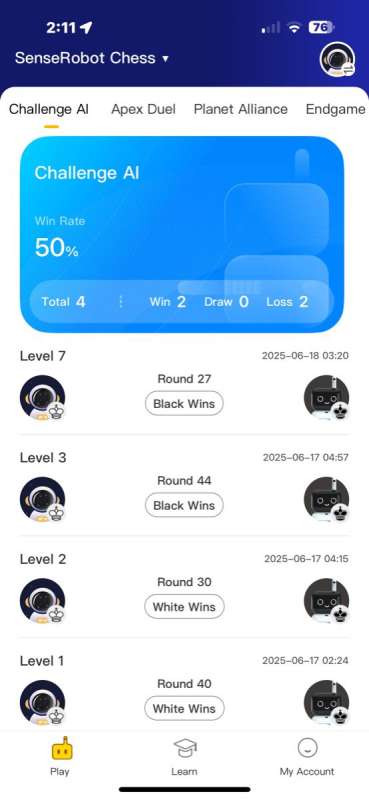
You will need to install the SenseRobot Chess app on your phone or tablet in order to initially connect it to your home WiFi. After that initial setup, the app will let you:
1. Store and review your gameplay records
2. Challenge friends and track your matches
3. Real-time score updates and push notifications
I didn’t use the app much at all after I successfully set up the robot.
Let’s play!

With the SenseRobot Chess app installed and the robot ready for the first game, you can place all the pieces on the board and then decide what type of action you want to do.
I ran through a couple of tutorials (there are over 1200 exercises available) since it’s been a very long time since I’ve played a game of chess.

I then decided to challenge the robot to a beginner’s level 1 game. The robot offers 25 AI Levels from ELO 200–2900 + Apex Duel (ELO 3200). What’s ELO? According to Google:
Elo refers to a system for calculating a player’s skill level based on their past performance.It’s a numerical rating that indicates how strong a player is compared to others. Elo is not an acronym, but rather the surname of its creator, Arpad Elo.

The first step for every game is to correctly arrange the chessboard. You can do this yourself, have the robot do it, or you can help the robot by placing pieces while it is also placing pieces.

It’s pretty cool to watch the arm as it moves, grips each piece at the base, lifts the piece, and then places it on the right spot. The precision with which it can grab pieces even when they are crowded together is pretty impressive. There have been a few times where the claw bumped another piece as it tried to pick up one, but so far, it has not accidentally knocked over anything.

Just be aware that the SenseRobot isn’t super speedy when it comes to setting up the chessboard for a new game. If you want it to do all the work, it will take several minutes for it to move all the pieces to the right spots.

If you decide to play as white, you get to take the first move. After each move that you (the human) make, you have to press the Go button to register the move. Then the SenseRobot will make its move, and so on. If you happen to make a mistake or try to cheat the game, you won’t get away with it 😉 The cameras will see what you did, and the SenseRobot will speak to say that you’ve made an invalid move, and it will move the pieces back to the correct location and wait for you to make a proper move. The AI is great for beginners because it provides real-time voice coaching and gives you up to 3 hints or undos per match.

As you play, the display shows a status of the game along with a timer that shows how long it’s taking you to make a move.
The robot will also let you know via its voice (which sounds like Siri) when there’s a check or checkmate move. The only thing it doesn’t do is vocally congratulate you when you win a game, which is a bit of a bummer. All you see is a congratulations on the display (see above).
In addition to playing games with the robot, you can also play against real people by connecting the SenseRobot to Lichess.org, and it will move the pieces on your board as your online opponent makes their moves. There is also the option to watch famous chessmaster games from history, like the Immortal Game by Anderssen and Kieseritzky, move by move, with audio commentary as a learning experience.
It’s been fun using the SenseRobot Chess to relearn the game of chess. I’m still working through the beginner levels, but I can see how this gadget (while very expensive) has the ability to add learning and more fun to the game.
See it in action
Final thoughts

After spending some quality time with the SenseRobot Chess, I’ve really enjoyed getting back into chess, especially with a robot as my opponent. The robot’s arm is fun to watch as it moves the pieces, and the whole setup is easy to use, even for someone who hasn’t played in years. The lessons and different skill levels make it great for beginners and experienced players alike. The ability to connect to online play and relive famous matches is a nice bonus. That said, the price is steep, and a little more celebration when you win would go a long way. If you’re a chess fan who wants a unique and interactive way to play, the SenseRobot Chess is a cool gadget. Just be prepared to pay a premium for the experience.
What I like about SenseRobot Chess
- Easy to set up
- Provides lessons for learning to play the game if it’s new to you
- Lots of play levels from absolute beginner to grand master
- Ability to play with other humans when connected to lichess.org
What needs to be improved?
- I’d like some fanfare when I win a game 😉
- Expensive
Price: $1299.00
Where to buy: Senserobotchess.com and Amazon
Source: The sample for this review was provided by SenseRobot. They did not have a final say on the review and did not preview the review before it was published.
Check out these other game reviews!
- Lacorsa Grand Prix Game review
- ROKR Parallel World Marble Run The Last City & The Future City review






