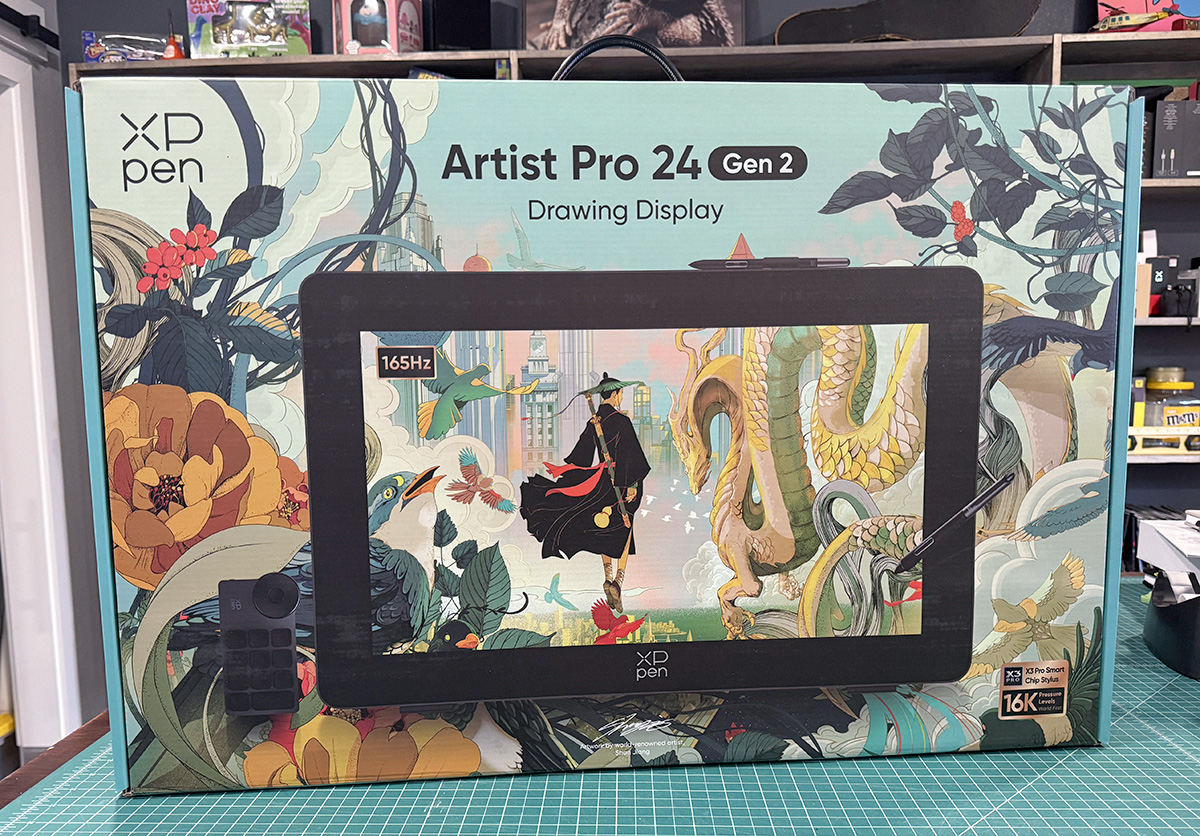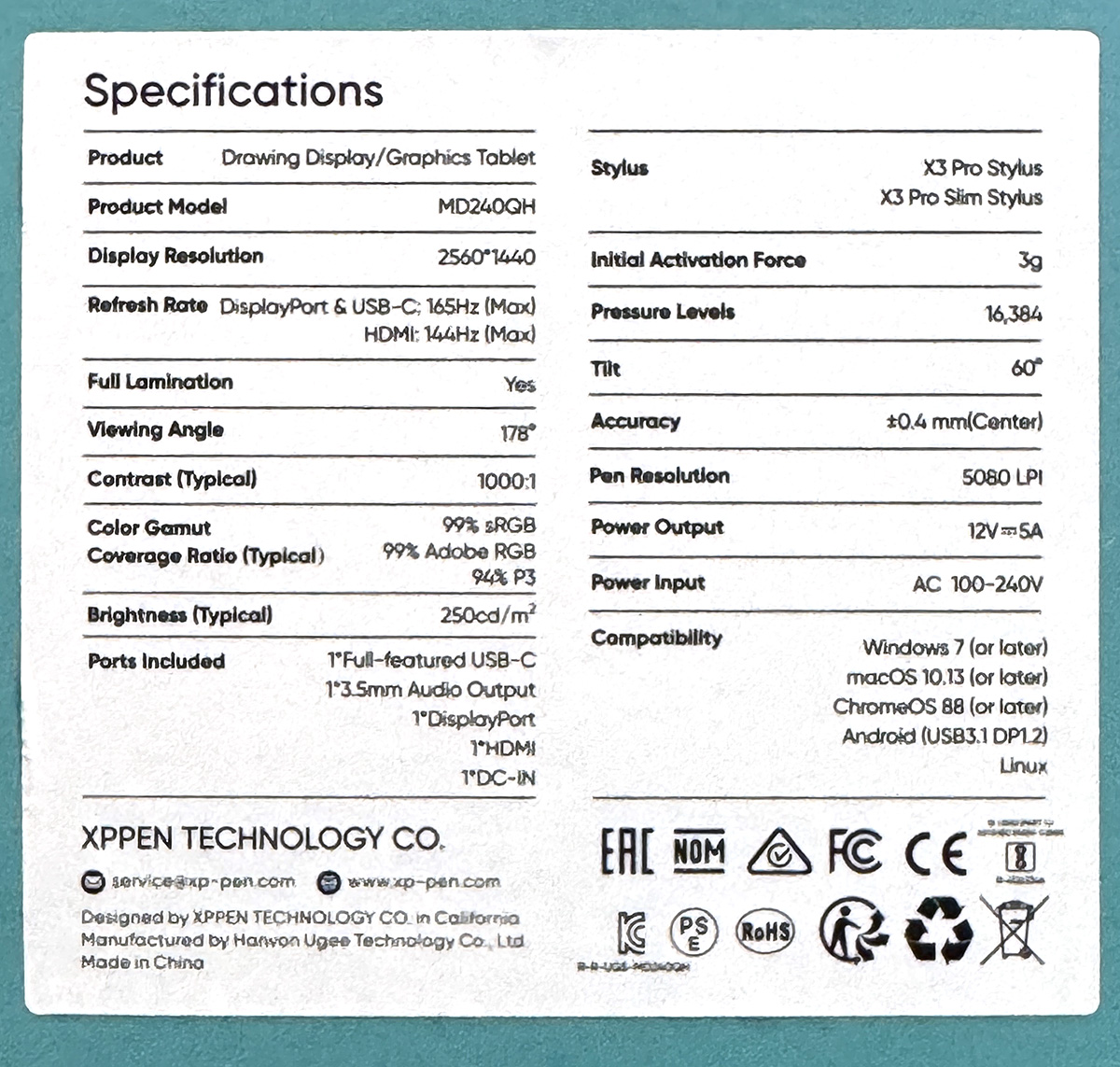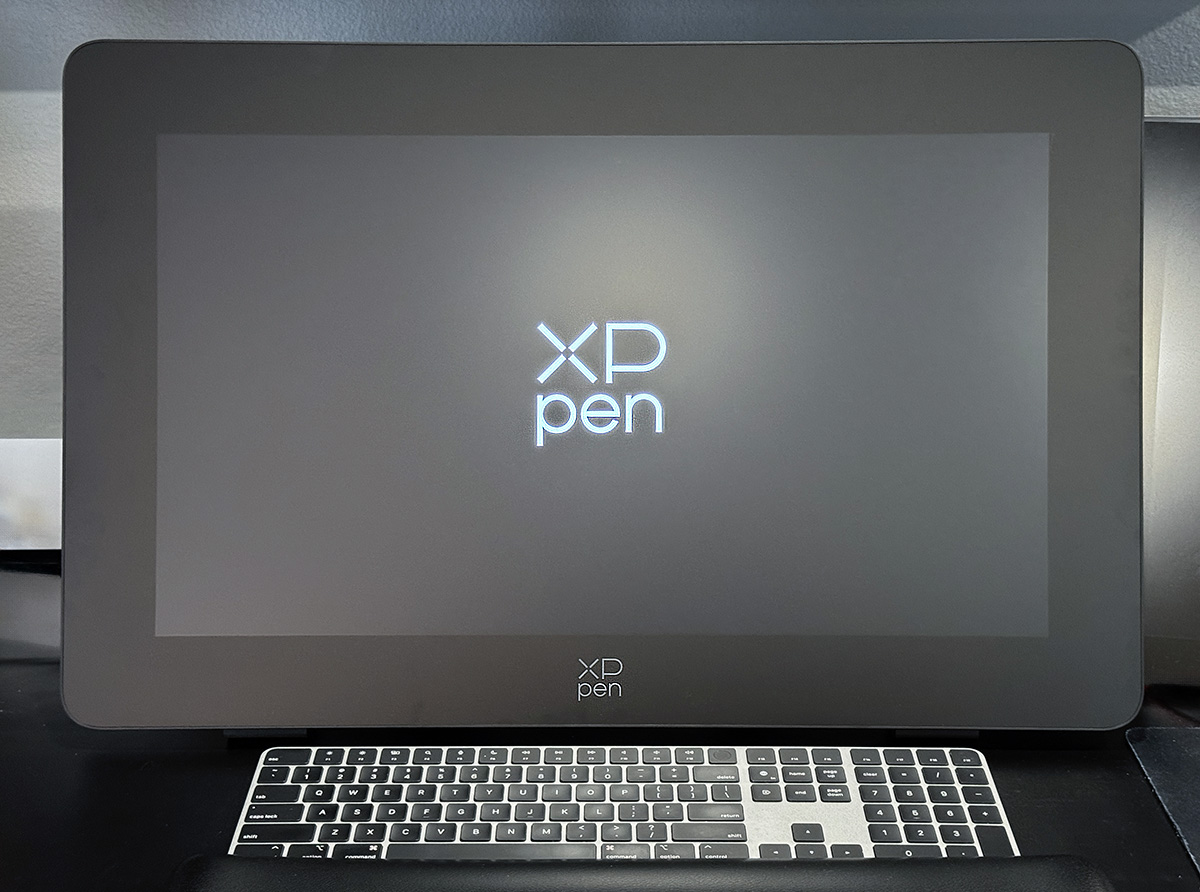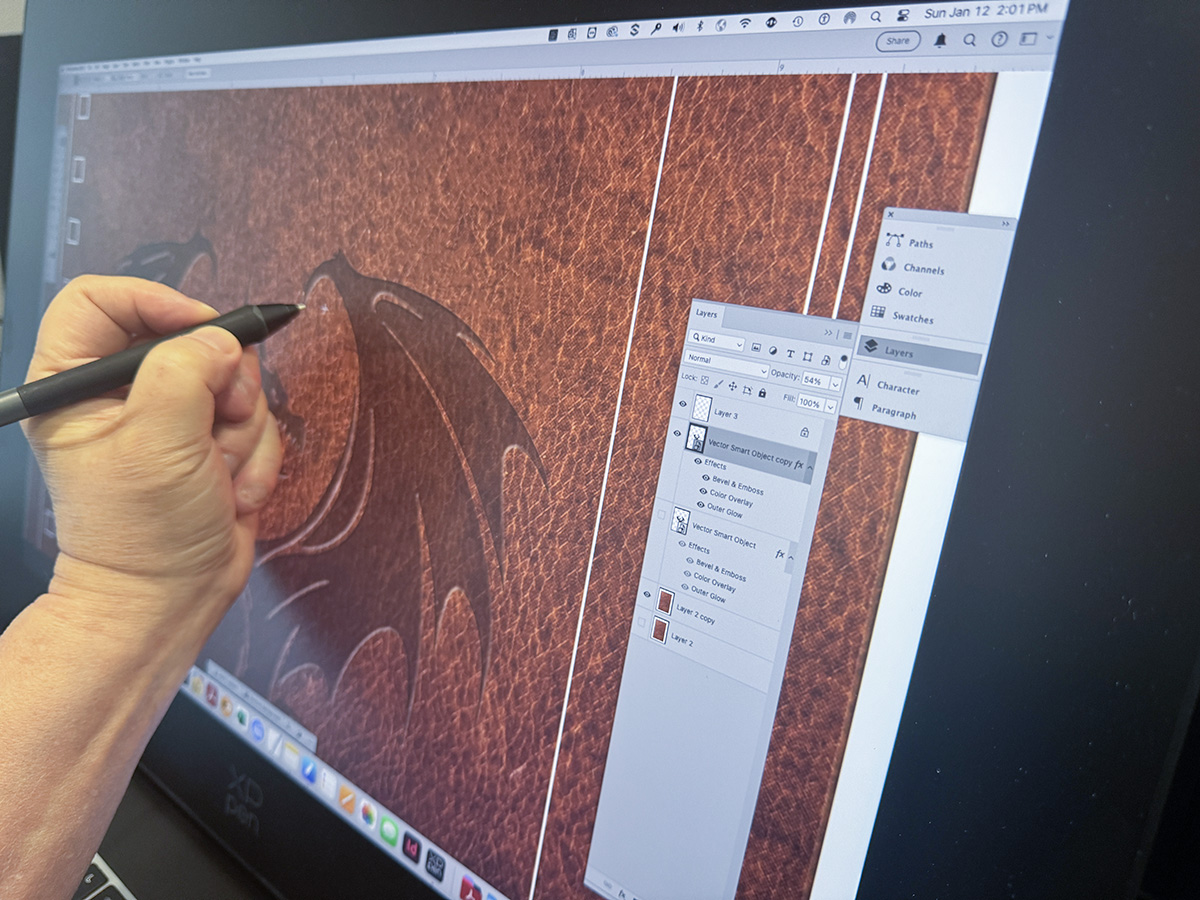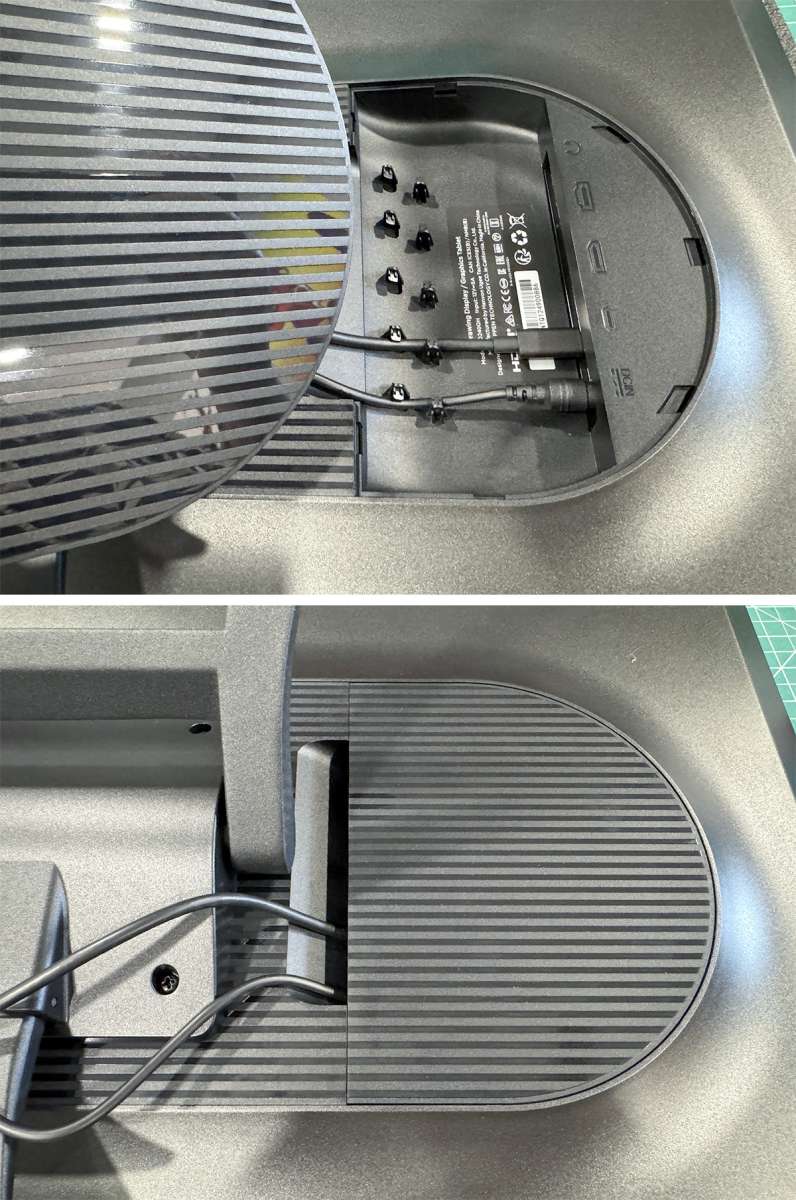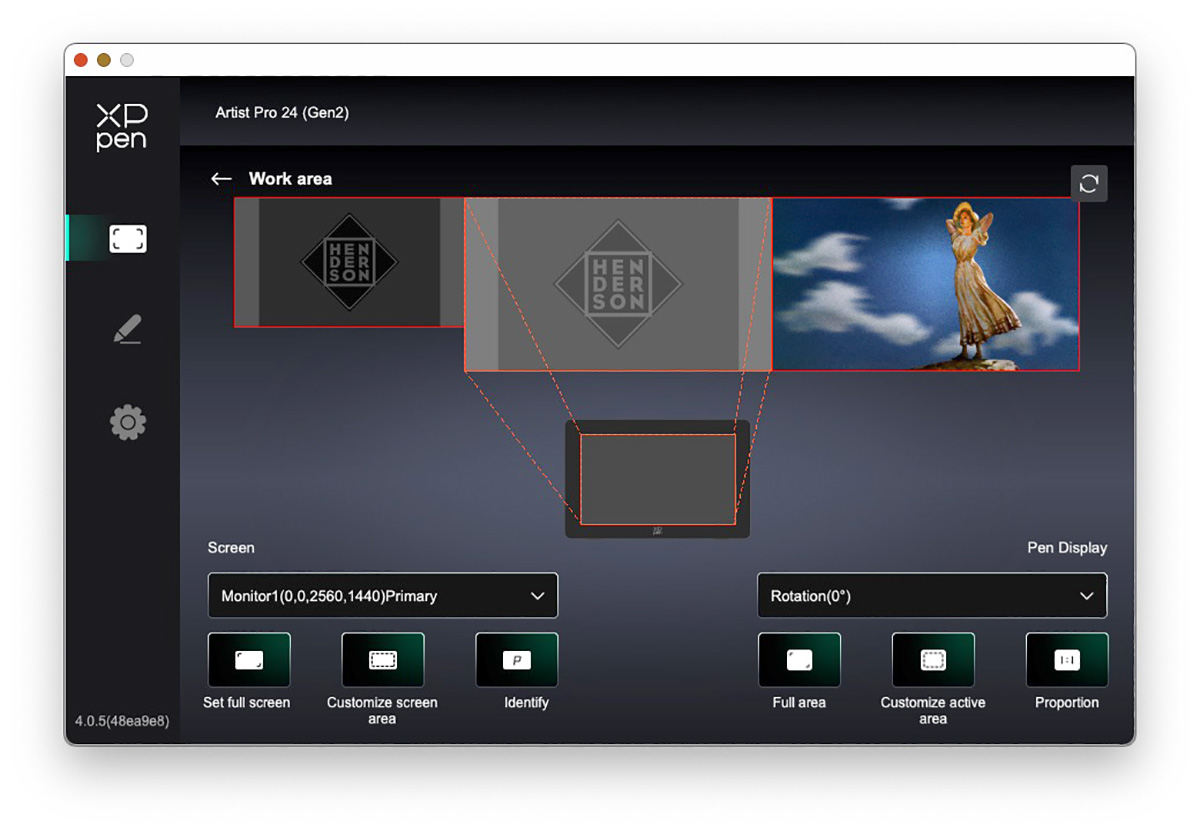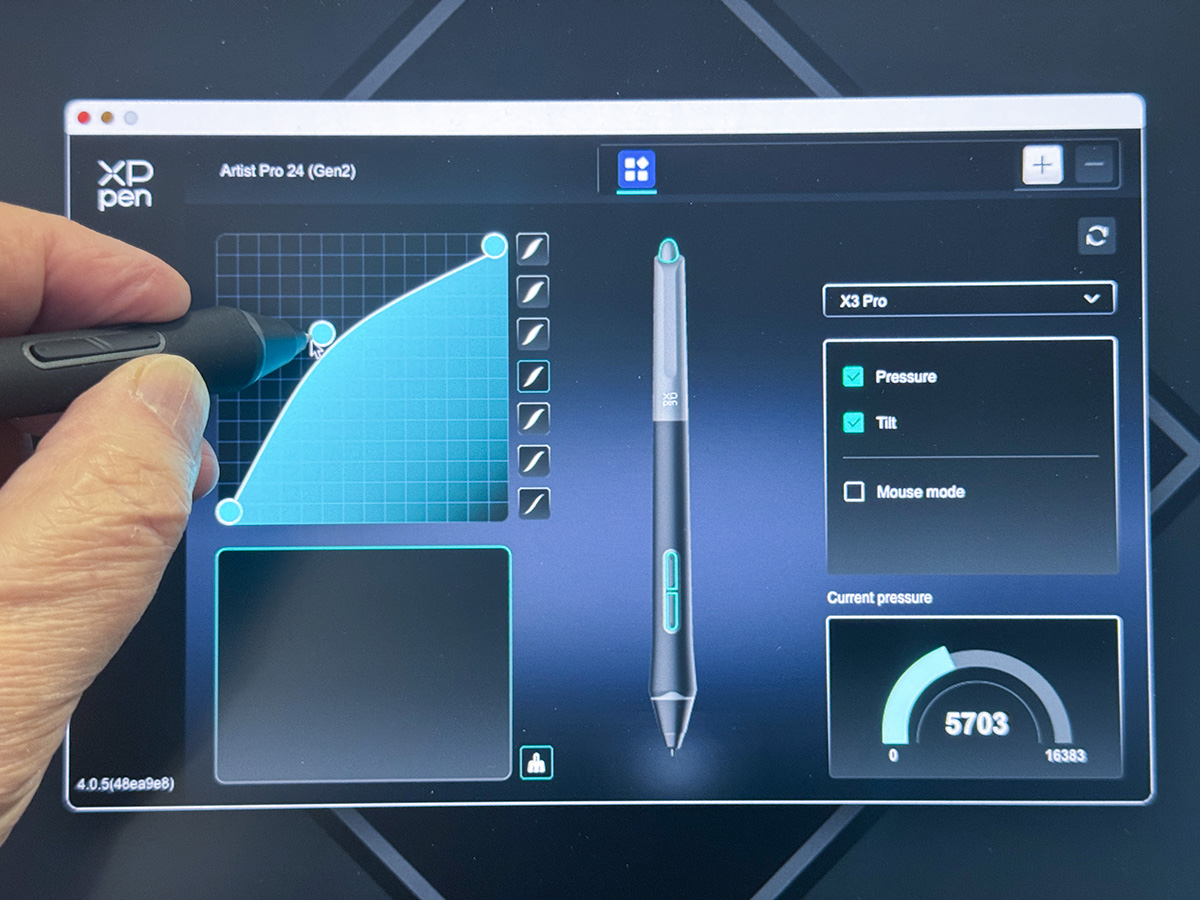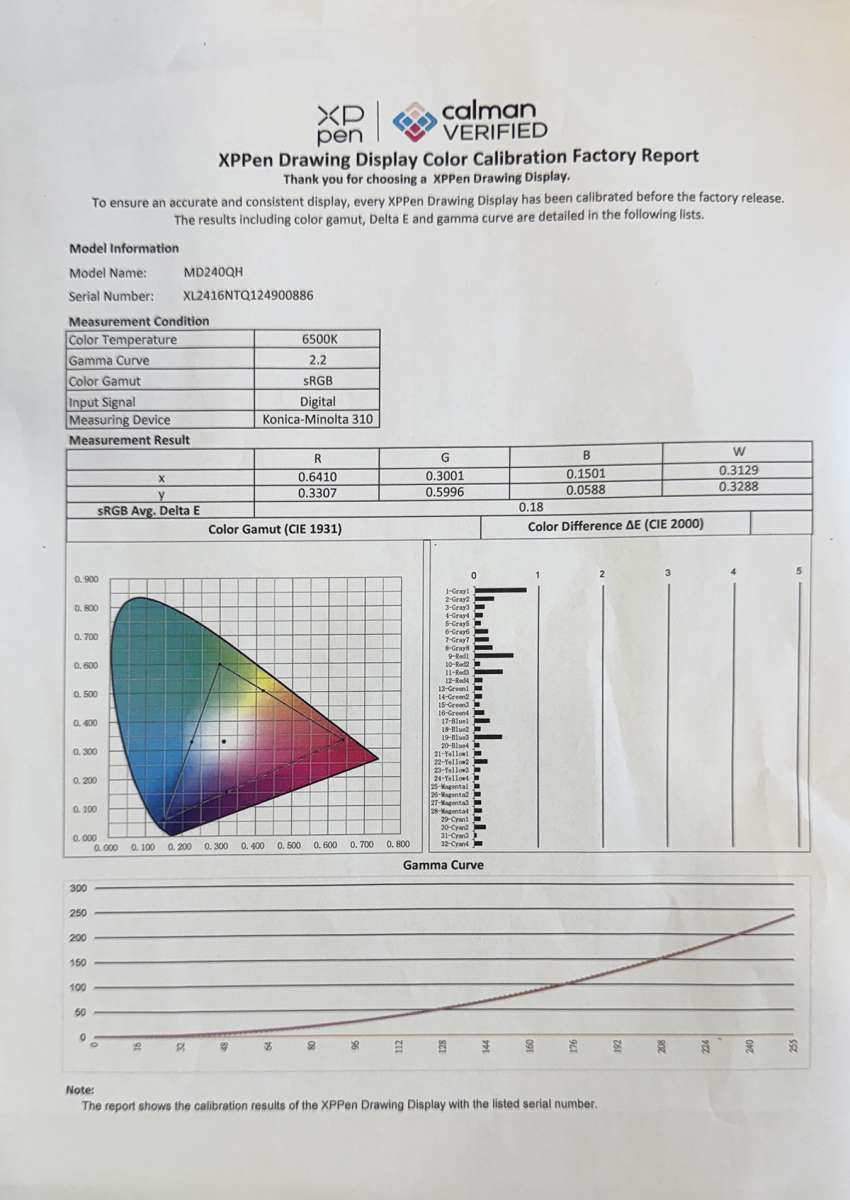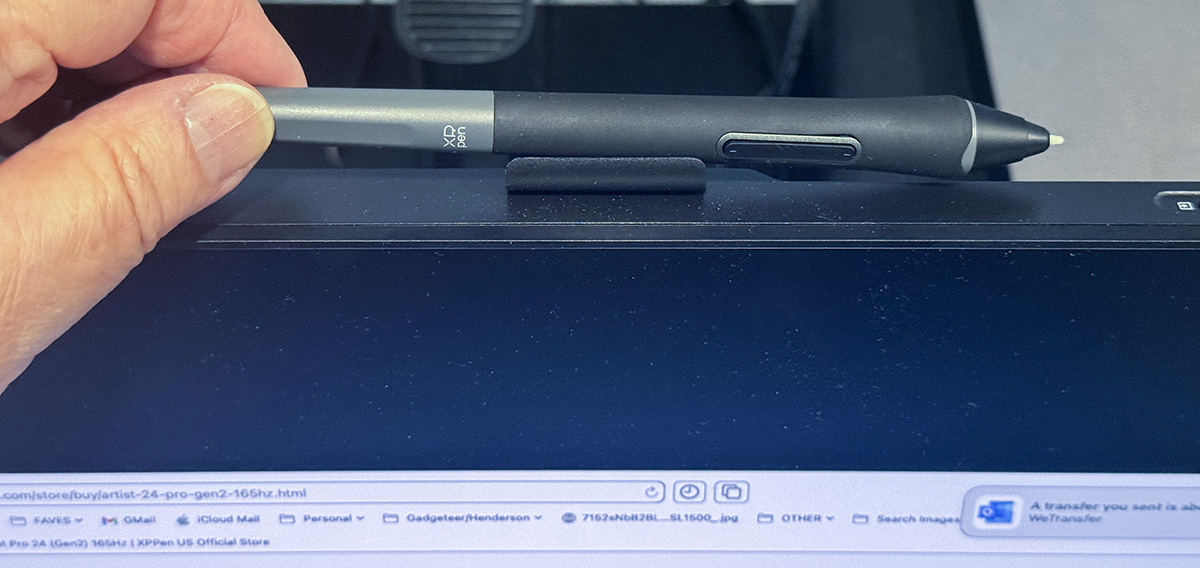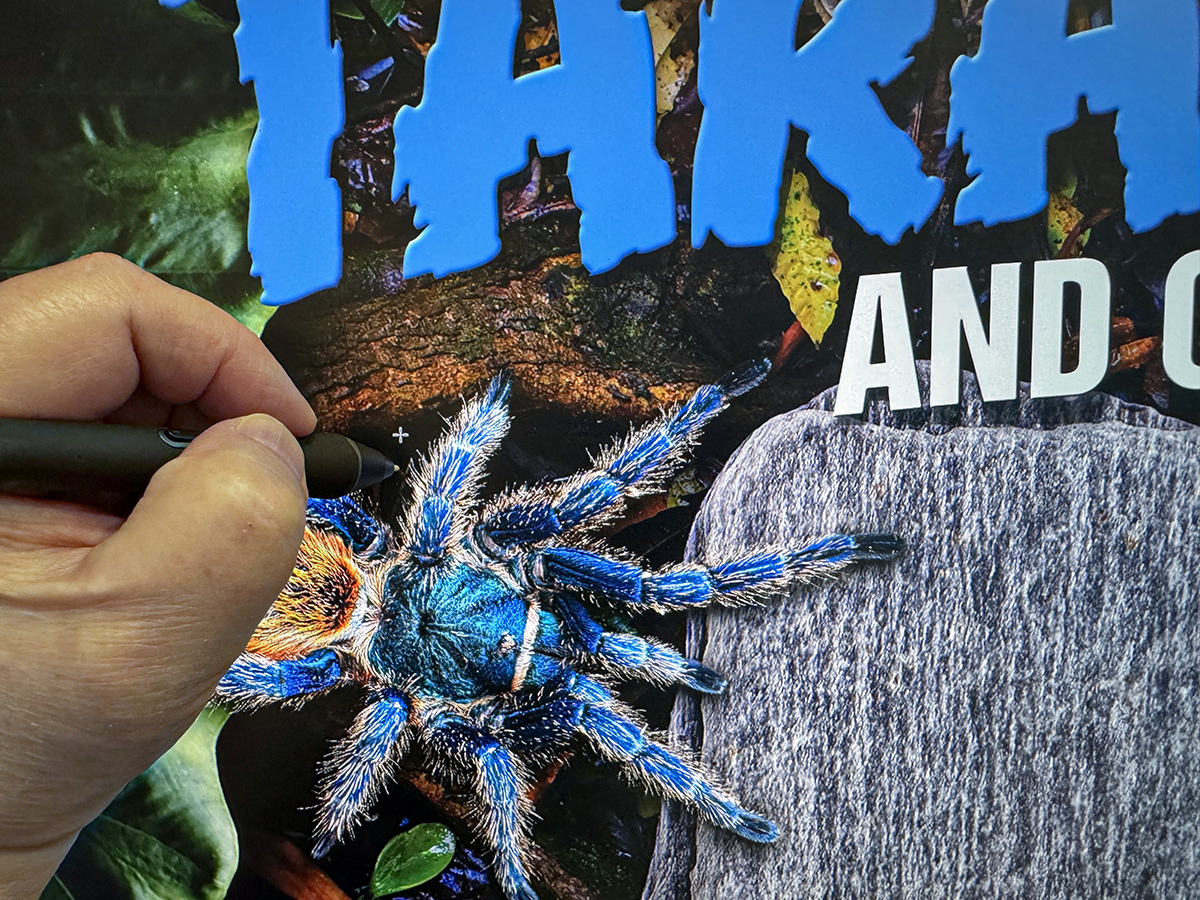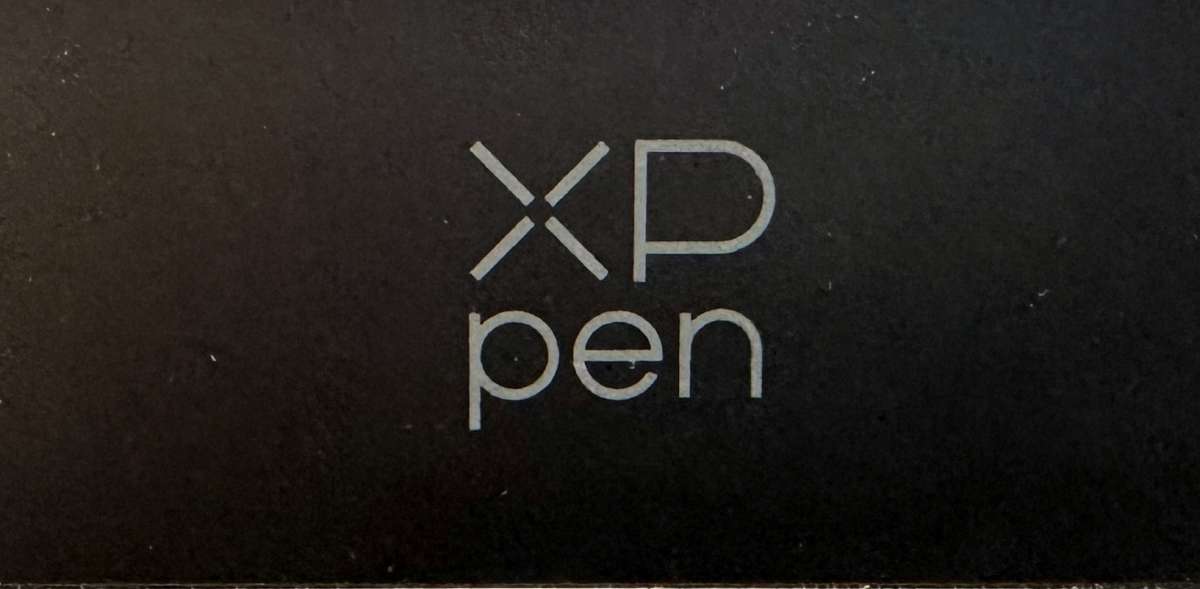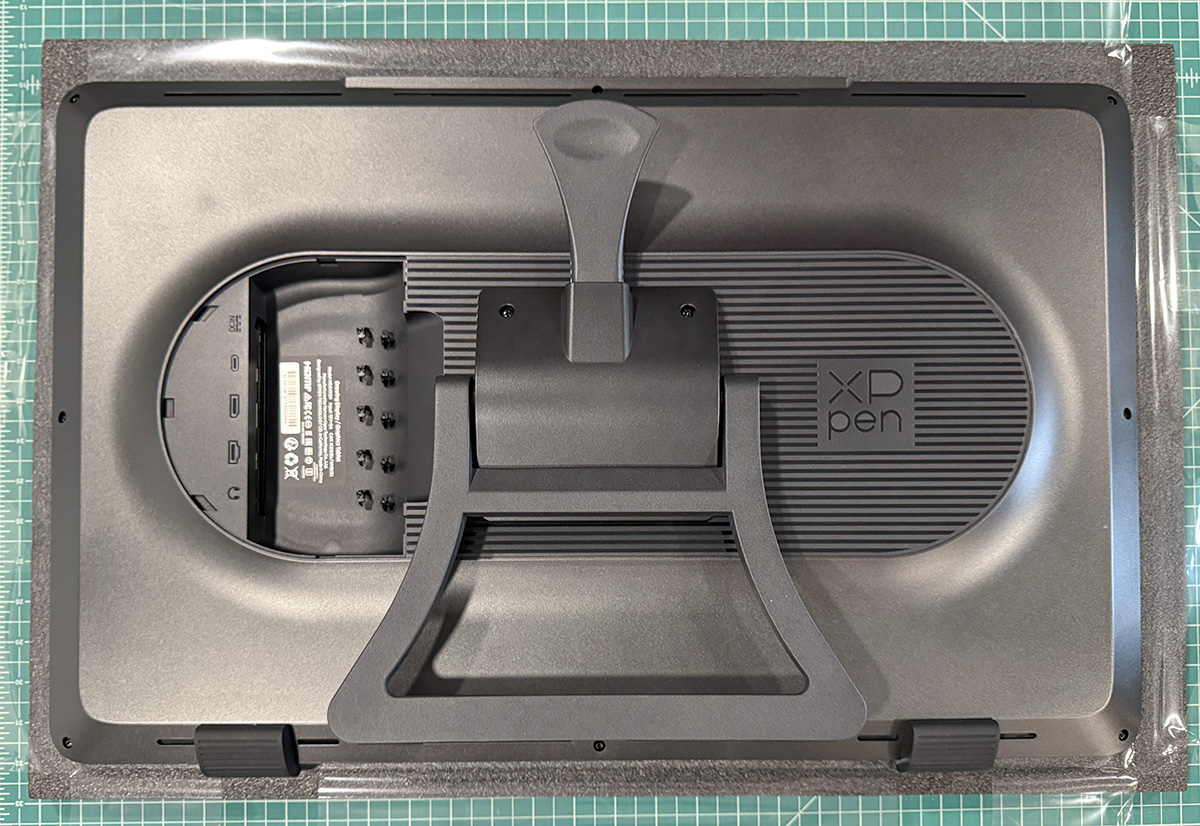REVIEW – If you’re a professional digital artist in the market for a large drawing display, XPPen has two new displays to choose from. Both are 24 inch and both feature a slew of tech and other goodies. And both look identical—except they are not. One is the Artist Pro 24 (Gen 2) 4K. The other is the Artist Pro 24 (Gen 2) 165Hz. While I was offered either to review, XPPen did not make it easy to choose. I decided on the faster, but lower resolution (and less expensive) Artist Pro 24 (Gen 2) 165Hz display. Let’s find out why.
⬇︎ Jump to summary (pros/cons)
Price: $879.99 (on sale—$1099.99 MSRP)
Where to buy: XPPen and Amazon
What is it?
The XPPen Artist Pro 24 (Gen 2) 4K display is exactly that—a high-resolution 4K monitor with a slower 60Hz refresh rate. The Artist Pro 24 (Gen 2) 165Hz display has a much faster refresh rate for smoother visuals with reduced motion blurring—but at the expense of a lower 2.5K resolution.
The Artist Pro 24 (Gen 2) 165Hz drawing display (what I chose to review) is a 24-inch monitor that the artist draws on with a pen (stylus). The pen can be used as a pen, pencil, or for navigating, much like a standard mouse. Drawing directly on the screen (think iPad) gives the artist complete control and visual feedback on each pen stroke. However, what is not like an iPad is that either of these XPPen displays is not a stand-alone tablet. They require hard-wiring to a computer to work. Think of XPPen drawing displays as monitors you can draw on because that’s exactly what they are.
What’s included?
- XPPen Artist Pro 24 (Gen 2) 165Hz drawing display
- Two Pens
- Pen holder
- Extra Nibs
- Wireless Shortcut Remote
- Adjustable stand
- Wiring
Tech Specs
- 2.5K screen resolution
- 24-inch (2560 x 1440) screen
- 16K Pressure levels
- Calman calibration
- Laminated etched glass
- 165Hz refresh rate
Design and features
If you’re looking at both new XPPen (Gen 2) 24-inch displays and can’t decide which might be a better choice, base that decision on your needs and how you work. For instance, if you do color-critical work—Photoshop or digital illustration—the 4K display should suit you better. If you do video or gaming (fun or work), consider the 165Hz display. Or do as I did and ignore that!
I am a children’s book and package designer—not an illustrator (I hire out for that). However, I do a lot of photo manipulation and compositing in my job. I also work extensively in Adobe Illustrator and InDesign. I need a display that’s large, accurate, fast, and great to draw with. I don’t play (or design) computer games—never have. For those reasons, the best choice for my needs would be the Artist Pro 24 (Gen 2) 4K display.
So, why did I choose the Artist Pro 24 (Gen 2) 165Hz drawing display to review? Let me explain.
I love 4K displays—except there’s one drawback for my aging eyes. My eyesight has never been great (thanks, mom)—but it’s gotten even worse as I’ve aged. As sharp and wonderful as 4K displays are, the pixels are so small that I have trouble reading some text and working with on-screen palettes in various apps (I’m looking at you, Adobe) on my Apple MacStudio. The 2.5K resolution on the Artist Pro 24 (Gen 2) 165Hz drawing display is what I call the “Mama Bear” choice for resolution. For a 24-inch display, pixels can be large (as in 1080p resolution) or small (4K resolution). In my eyes, 2.5 K is just right. Note that 2.5 K on any display larger than 24 inches is not recommended. If you need a larger drawing display, stick to 4K.
Once I decided on the Artist Pro 24 (Gen 2) 165Hz drawing display, any doubts I had, went away as soon as I connected it. The screen looks great to my eyes. I can do Photoshop work and still read the palette text.
Both the XPPen Artist Pro 24 (Gen 2) 4K and Artist Pro 24 (Gen 2) 165Hz displays have a 24-inch (diagonal) live area, but the display itself measures 25 in. wide x 16 in. tall (29 in. diagonal) mainly because of its wide border—perfect for resting an arm or wrist without blocking much drawing area.
Not only is the Artist Pro 24 (Gen 2) 165Hz display large, it’s also heavy. Portable, it ain’t. It requires a large desk to use with desktop space left for drives, computer,s and peripherals.
XPPen included a connected VESA stand with the display. Lately, the more high-end a drawing display, the less likely it will include a stand. It makes no sense, but kudos to XPPen for including it. Since the display has a VESA mount, the display can be attached to almost any stand or desk monitor arm.
The included stand allows adjusts to angles between 16 and 72 degrees. I prefer mine almost upright. When a large display is flat for drawing, the top portion tends to be far enough away that it can make drawing more difficult and induce back or neck strain.
XPPen included all the cabling necessary to connect to different types of computers. All I need for my MacStudio desk setup is a power cord and a single USB-C to USB-C cable. No HDMI, Display Port or other video connectors needed. The two cables I needed connect to ports on the back of the display keeping them out of the way.. The connections are then covered by a protective snap-on panel. Some displays I reviewed have the video USB-C and power cables awkwardly sticking straight up out of the display’s top or left/right side of the display.
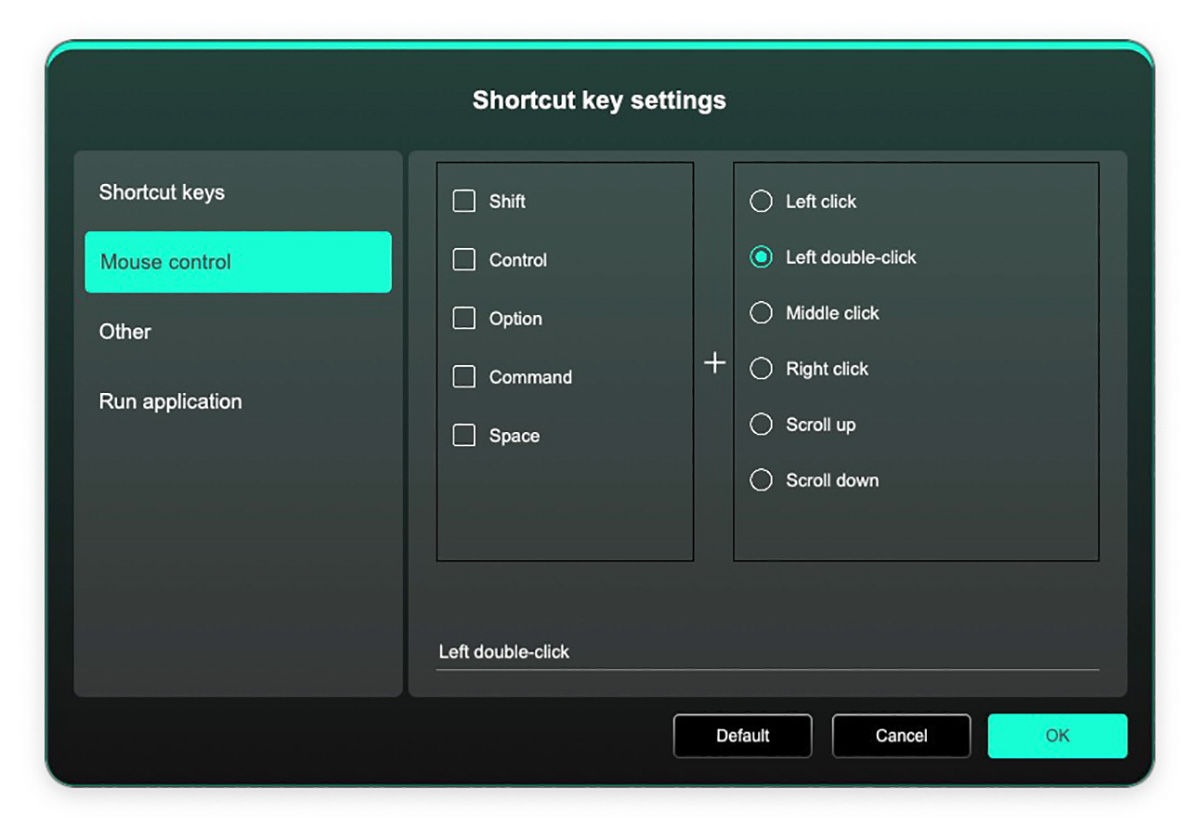 Once connected, XPPen’s redesigned PenTablet driver/app is required to finalize the connection. I’ve had issues with drivers before, but XPPen’s new driver connected without any issue. In fact, the driver is installed along with a Huion (an XPPen competitor) driver and there’s been no conflict.
Once connected, XPPen’s redesigned PenTablet driver/app is required to finalize the connection. I’ve had issues with drivers before, but XPPen’s new driver connected without any issue. In fact, the driver is installed along with a Huion (an XPPen competitor) driver and there’s been no conflict.
The screen is first-rate. XPPen now includes Calman Verified color accuracy. Calman is a known color expert company that has color-verified many well-known monitors, TVs and laptop screens. XPPen’s use of Calman guarantees out-of-the-box color accuracy. They even include a color calibration sheet based exclusively on the display in the box. In day-to-day use, I’ve noticed my display is less “red-tinged” than other displays on my desk. Flesh tones appear more life-like.
The Artist Pro 24 (Gen 2) 165Hz display is fanless, meaning no noise (or noticeable heat) when working. Some other displays are known for their fan noise.
The Artist Pro 24 (Gen 2) 165Hz display’s screen is thankfully devoid of any attached shortcut buttons that can mar the surface of a high-end display—and also get in the way of drawing. XPPen includes their Wireless Shortcut Remote—a handheld device with an almost endless array of buttons and a large dial. This remote’s keys can be programmed (in the driver) to perform almost any shortcut. Plus the shortcuts are specific to almost any app—way too many shortcuts for me to remember. The large dial can be handy for scrolling and zooming. It’s a great device—except I never use it. I don’t use any shortcut keys, except the ones on my keyboard. That’s how I learned and I’m too stubborn to change. However, I’ve talked to other digital artists who love shortcut remotes, so YMMV.
XPPen supplies both the X3 Pro Smart Chip ergonomic and slim pens with the Artist Pro 24 (Gen 2) 165Hz display. It’s great to have a choice, plus each pen has its own shortcut buttons (I do use those!) that can be programmed differently. While some may prefer the slim pen option, I like the fatter ergonomic pen to go with my fat fingers. A nice case holds both pens, although I prefer the holders XPPen provides that snap into the top of the display. The holders are a great way to keep the pens in reach without misplacing them.
Drawing or performing photo work using the XPPen stylus is typical for XPPen. That’s a compliment. Either pen sports over 16K levels of sensitivity with 60° tilt functions. 16K levels is kinda silly. I can’t tell any difference between 16K and 8K sensitivity levels, but I guess it’s nice to have.
The etched glass of the screen ensures a smooth pen glide across the surface when working. The supplied artist glove adds just enough drag to keep the hand from slipping or snagging on the screen from hand sweat. The glove is highly recommended. The screen is laminated, meaning there is no discernible gap between the pen tip and the on-screen cursor, otherwise known as parallax. Thankfully, this lack of parallax is fast becoming the standard among displays—no matter the price.
Here’s my one irritating gripe about the Artist Pro 24 (Gen 2) 165Hz display. The wide border gives me lots of room to stick Post-It notes around the display. I live by these daily reminder notes that I’m constantly sticking on the display. That way, these reminders are always in front of my face. However . . . the darn Post-Its will not stick to the XPPen display’s glass—at all! It’s extremely frustrating watching my Post-Its slide off the surface like they have no adhesive. Am I the only one bugged by this? It’s never been an issue on any other drawing display I’ve used—XPPen included—until now.
Final thoughts
The Artist Pro 24 (Gen 2) 165Hz drawing display is not cheap at $902 (on sale as of this writing). It’s designed for professionals who demand accurate color with fast refresh rates. However, if this display is compared to the Wacom Cintiq Pro 24 display, which sells at a whopping $2,200 without a stand, the XPPen looks like a shocking bargain. And it’s a great drawing display!
However, if you require a 4K display, there’s the (almost) twin XPPen Artist Pro 24 (Gen 2) 4K display, which sells for $1104.99 ($1299.99 MSRP).
What I like about the XPPen Artist Pro 24 (Gen 2) 165Hz drawing display
- Well made
- Great color accuracy
- Fast refresh rate
- Silent
- Wide border
What needs to be improved?
- Post-It notes will not stick to the etched screen
- Nothing major
Price: $879.99 (on sale—$1099.99 MSRP)
Where to buy: XPPen and Amazon
Source: The sample of this product was provided for free by XPPen. XPPen did not have a final say on the review and did not preview the review before it was published.
Check out these other reviews!
- Huion Kamvas 13 (Gen 3) display review
- Huion Kamvas Pro 19 graphics display review
- Gaomon PD1610 Pen Display review