
REVIEW – 3D printing is fun and challenging. You can download countless free files from sites like Thingiverse and Printables, Cults 3D, and Thangs, or create your own using Fusion 360 TinkerCAD. It takes time, patience, and a love of tinkering, but it can be great fun. Many 3D printing enthusiasts will agree that incessant fiddling and slow printing are a royal pain. FLSUN hopes to rectify this with their new T1 Pro Ultra High-Speed printer. How does it perform? Gadgeteers, this thing takes the 3D printing game to a new level!
What is it?
The FLSUN T1 Pro is an ultra-fast FDM 3D printer.
What’s included?
- Printer body
- Top shell
- Bottom shell
- X, Y, and Z-axis supports
- Front glass door
- Side enclosure supports and doors
- Extruder
- Display screen
- Camera
- Parts kit
- Wrench set
- Nozzle replacement wrench
- USB flash drive
- Nozzle cleaning needle
- Spare PTFE tube
- Spare nozzle
- Power cord
- Assembly and user manual
- Service policy
Tech specs
- Model: T1 Pro
- Printing technology: FDM
- Printing accuracy: ±0.1mm
- Recommended layer height: 0.1 to 0.35mm
- Build volume: 260 X 330 mm³ (maximum height of the cylinder 285mm)
- Enclosure material: Glass and acrylic
- Frame material: Metal
- Product dimensions: 436 x 490 x 835mm
- Package dimensions: 240 x 600 x 870mm
- Net weight: 18.41kg
- Gross Weight: 22.5kg
- Extruder: Dual-gear direct-drive
- Nozzle material: Brass
- Nozzle max temperature: 300°C
- Nozzle diameter: 0.4mm
- Filament diameter: 1.75mm
- Motor type: High-power stepper
- Build plate: Textured PEI
- Maximum bed temperature 110°C
- Supported filament types: PLA, PETG, TPU, ABS, ASA, PA, PC, PET
- Fan: CPSP turbofan, 23300RPM
- Max speed of tool head: 1000mm/s
- Max acceleration of tool head: 30000mm/s²
- Max instantaneous flow: 90mm³/s (measured ;by gravimetric method 72.72mm³/s)
- Stable flow rate: 52mm³/s PLA (FLSUN PLA-HS; temperature 240°C, nozzle 0.4mm)
- Voltage 120-240VAC, 50/60Hz
- Rated power: 400W
- Display: 4.3-inch color
- Storage: 8GB EMMC, 16GB USB flash drive
- Control interface: touchscreen, PC
- Real-time monitoring supported
- Time-lapse video supported
- Filament loss detection supported
- Vibration compensation supported
- Auto-Levelling supported
- Screen auto-sleep supported
- Printer auto-stop heating supported
- Power-loss resume supported
- OTA upgrade supported
- Slicing software: FLSUN, third-party
- Supported OS: MacOS, Windows
- Slicing File formats supported: STL, OBJ, AMF, 3MF
Design and features
I’ve had the pleasure of using 3D printers from different manufacturers with varying degrees of success. I hoped FLSUN’s new T1 Pro Ultra-High Speed printer would live up to their performance claims. I’m happy to report that the results are better than I expected. I’m genuinely astounded at the ease of operation and shocked at the speed and accuracy.
The T1 Pro arrived in a large box. It’s heavy, about 50 pounds, and very well packed.
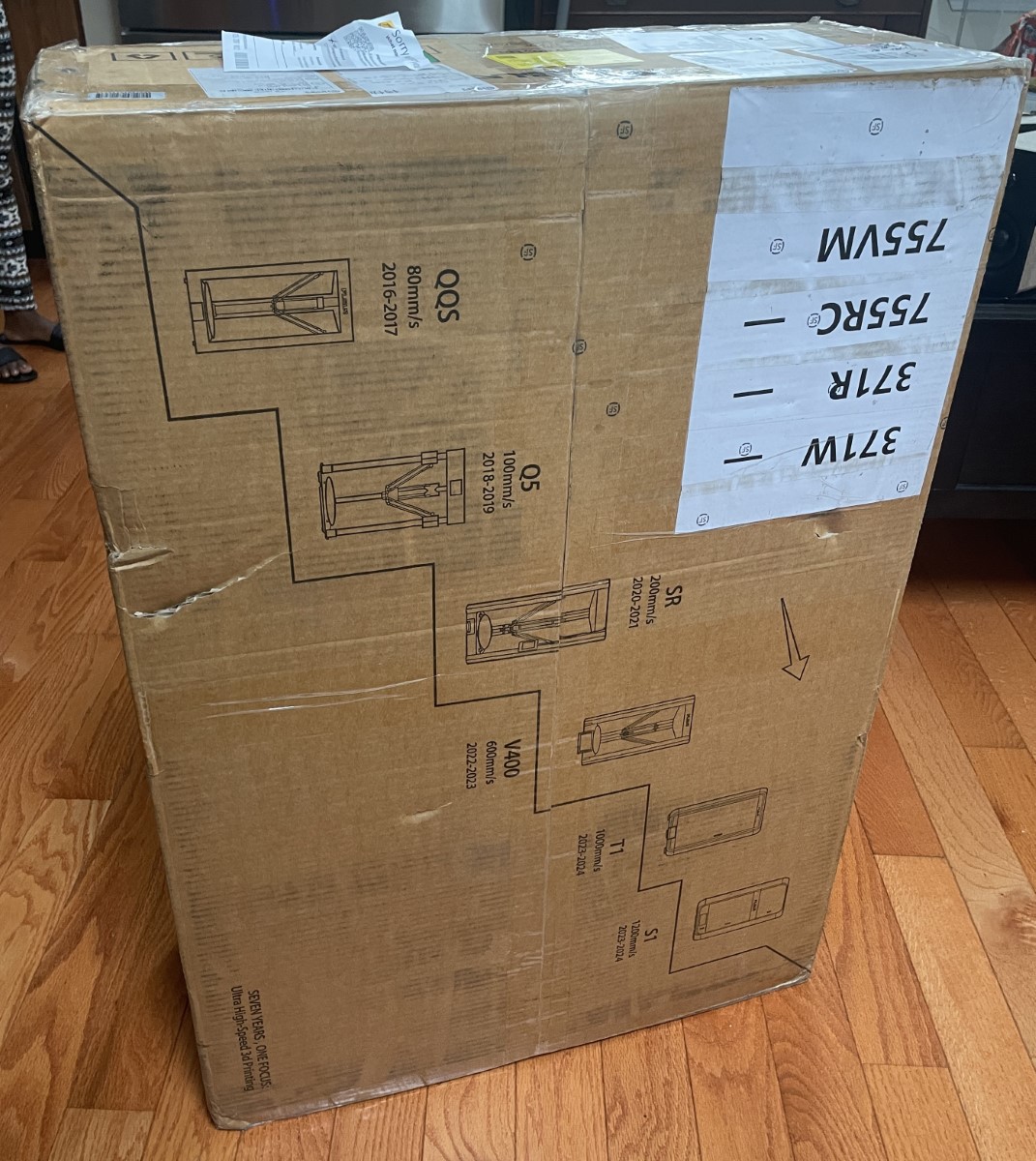



Unpacking is somewhat intimidating – there were a plethora of parts, scads of screws, and a few hours of assembly are involved. Tony Stark would be proud. The good news is that the assembly manual is exceptionally detailed, all parts fit together well, and there were no uncomfortable surprises. There are some very tiny screws, but if you are mechanically inclined, the process isn’t complicated, mainly because all of the tools are included. Bravo, FLSUN.




The T1 Pro’s enclosure is clear acrylic on two sides. The front door’s smoked glass makes it difficult to see inside without pressing my nose against the enclosure.


The X-, Y-, and Z-axes are in a delta configuration.


There is an exhaust port on the top.


Don’t forget to change the power to 115V in North America.

Power is supplied through an IBM-style cord that plugs adjacent to an illuminated switch.

The color display connects with a ribbon cable and is attached to the front of the printer. I wish it were a little more secure. The display popped off a few times while I moved the T1 Pro around during testing, but it should be OK when it’s stationary. I’m just worried about breaking the ribbon or connector. Adjacent to the display is the USB-A connector. FLSUN’s memory stick has 16 GB and is very, very snazzy.
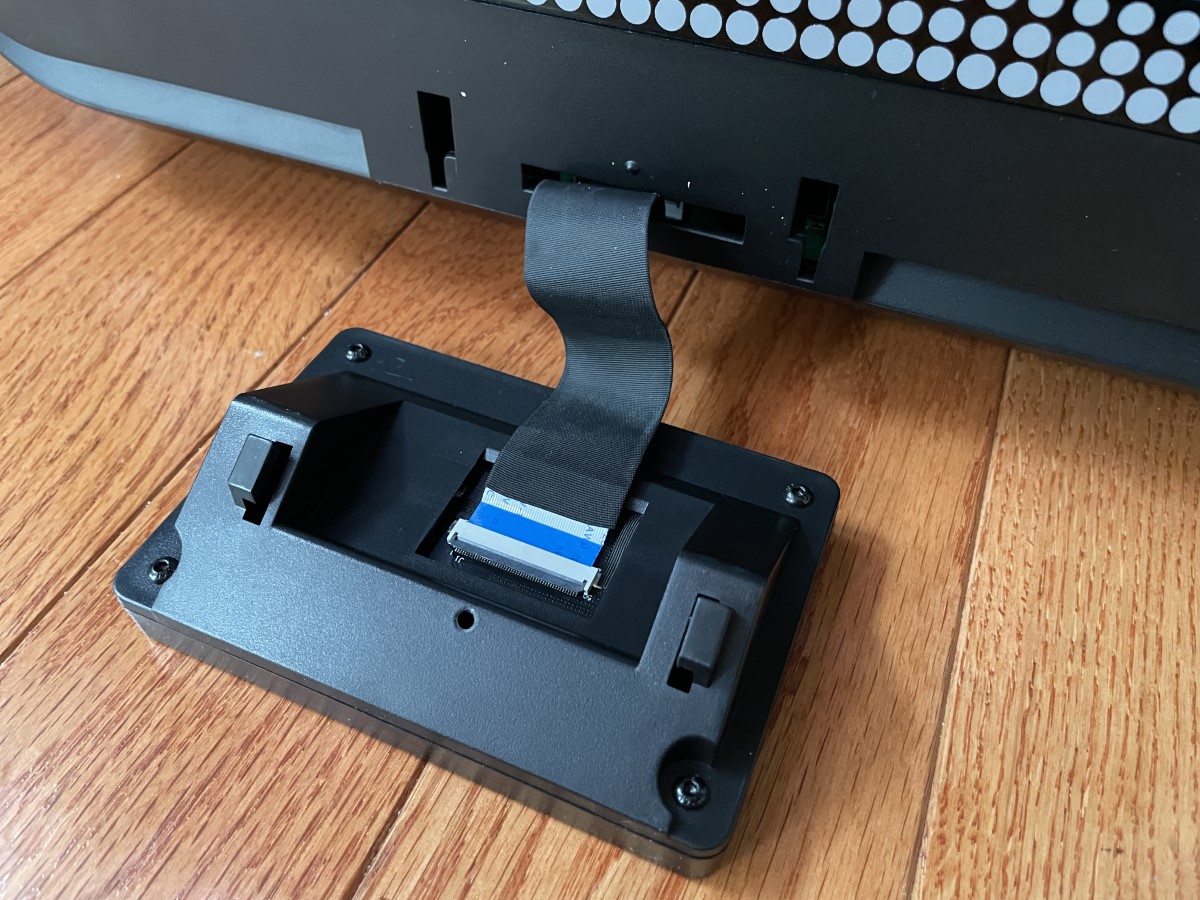

FLSUN wisely includes a PEI printed.


An LED light keeps the print surface illuminated, but I wish it were a little brighter, especially with the smoked front glass.

There is even a camera under the LED bar for recording time-lapse videos and checking on prints through a wireless connection. Very cool.
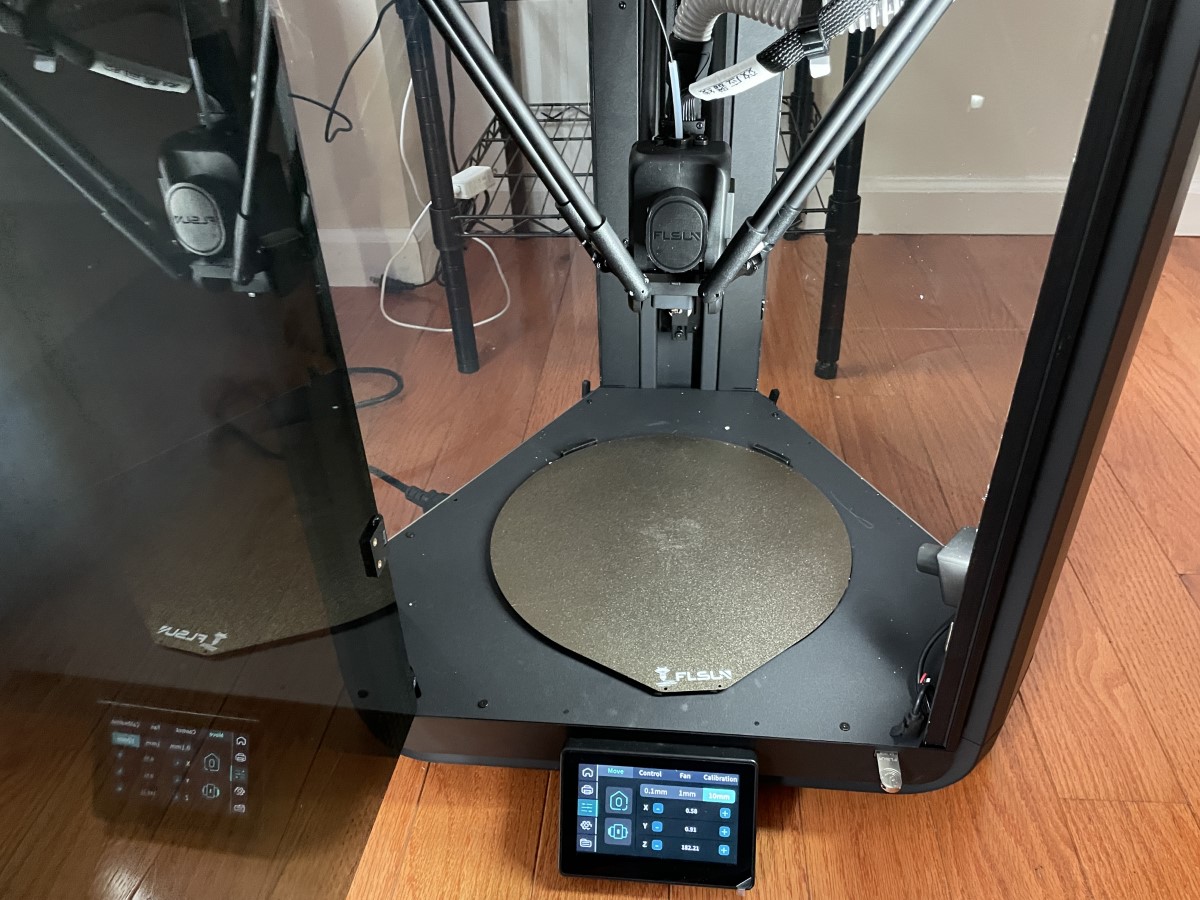
The T1 Pro’s filament holder is unconventional, but it works well. The top cover has an opening accommodating the upper half of a 1kg spool. A pin extends through the spool’s core and locks into place with a 90° twist. I like that the material is completely enclosed and is heated as the printer runs.
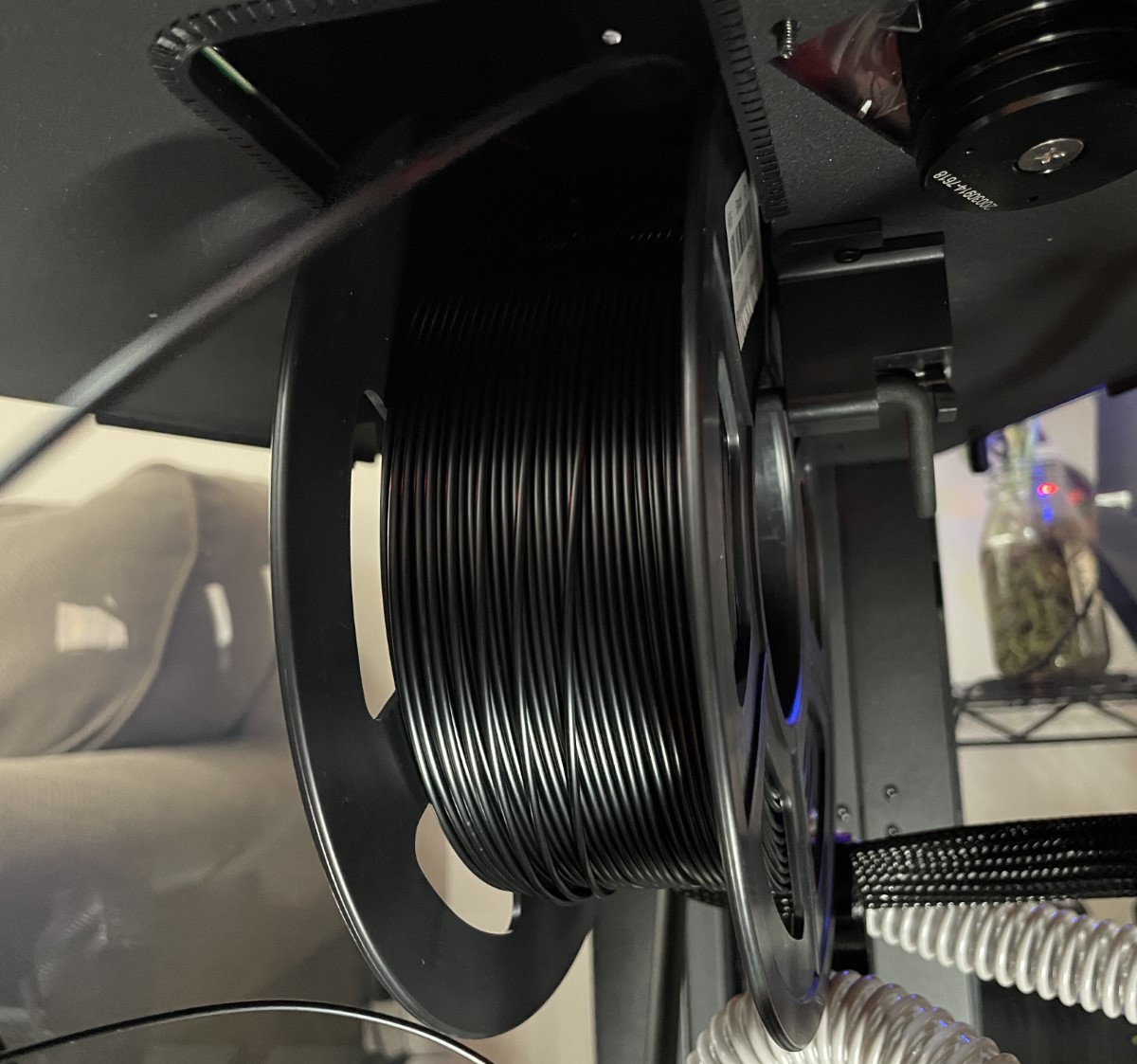

The display is bright and colorful with a responsive touchscreen. Configurations start with language choice (English, German, French, Spanish, Italian, and Chinese) and connecting to a wi-fi network before accessing the main screen.

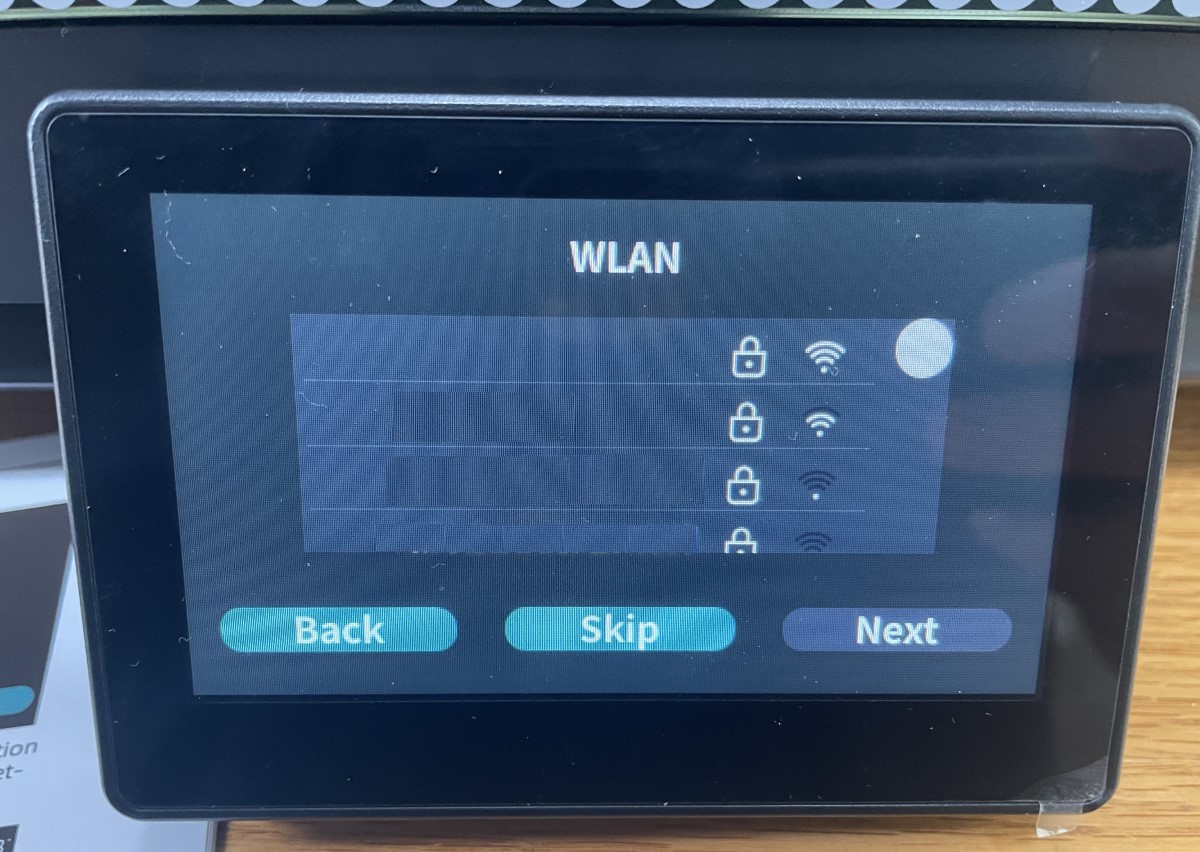

Before using the printer, vibration compensation and bed leveling calibrations are needed. The vibration compensation freaked me out the first time. The T1 Pro vibrates with a loud hum as the motors oscillate to calibrate the system to reduce shaking during printing. If I had heard this noise with other printers, I would have thought one of the stepper motors was jammed. Not so with the T1 Pro.
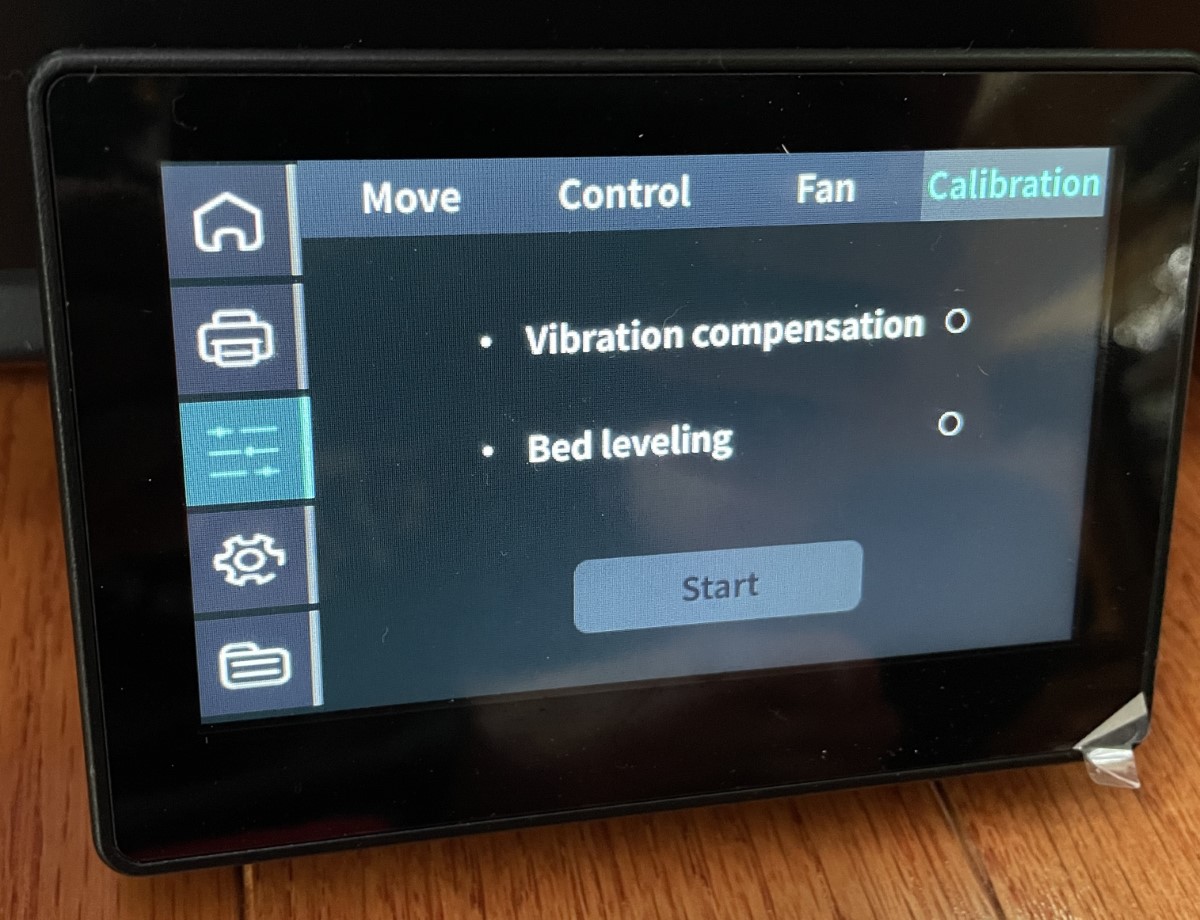
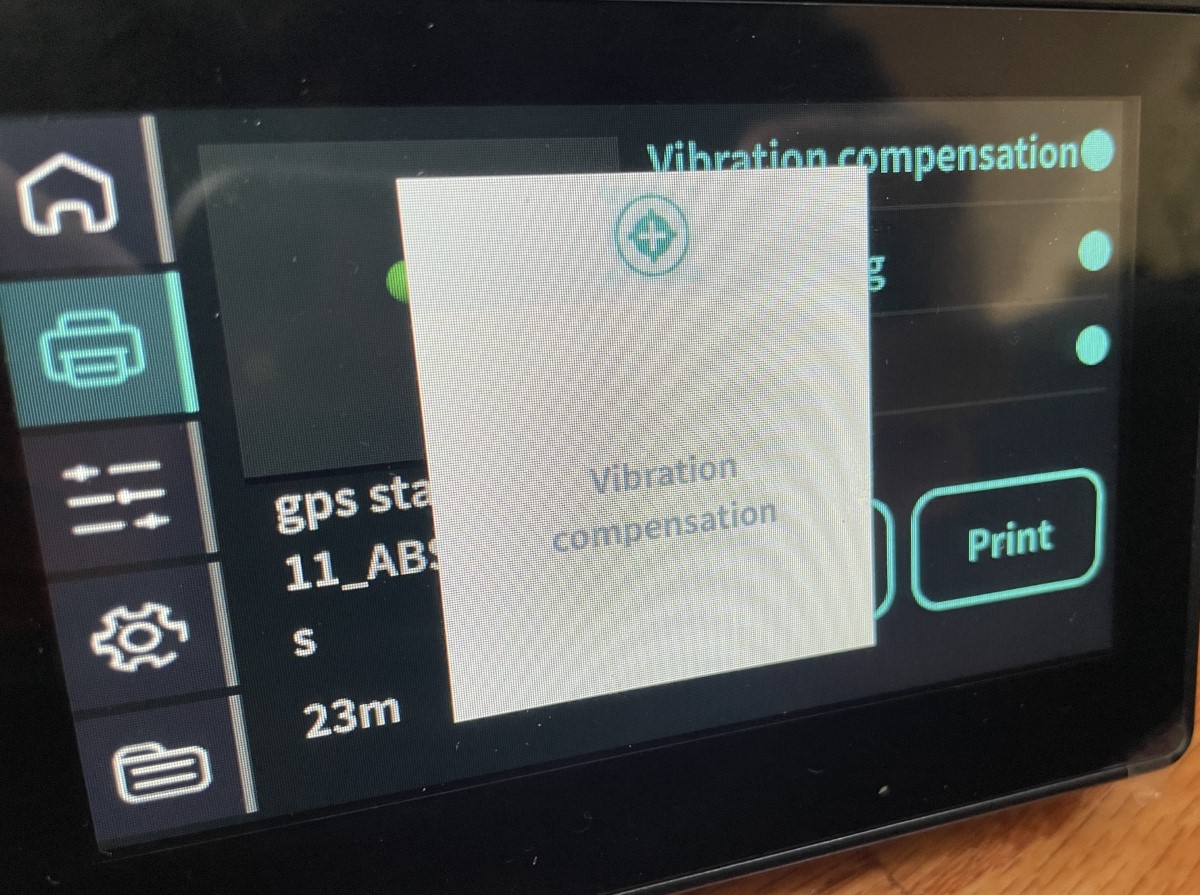
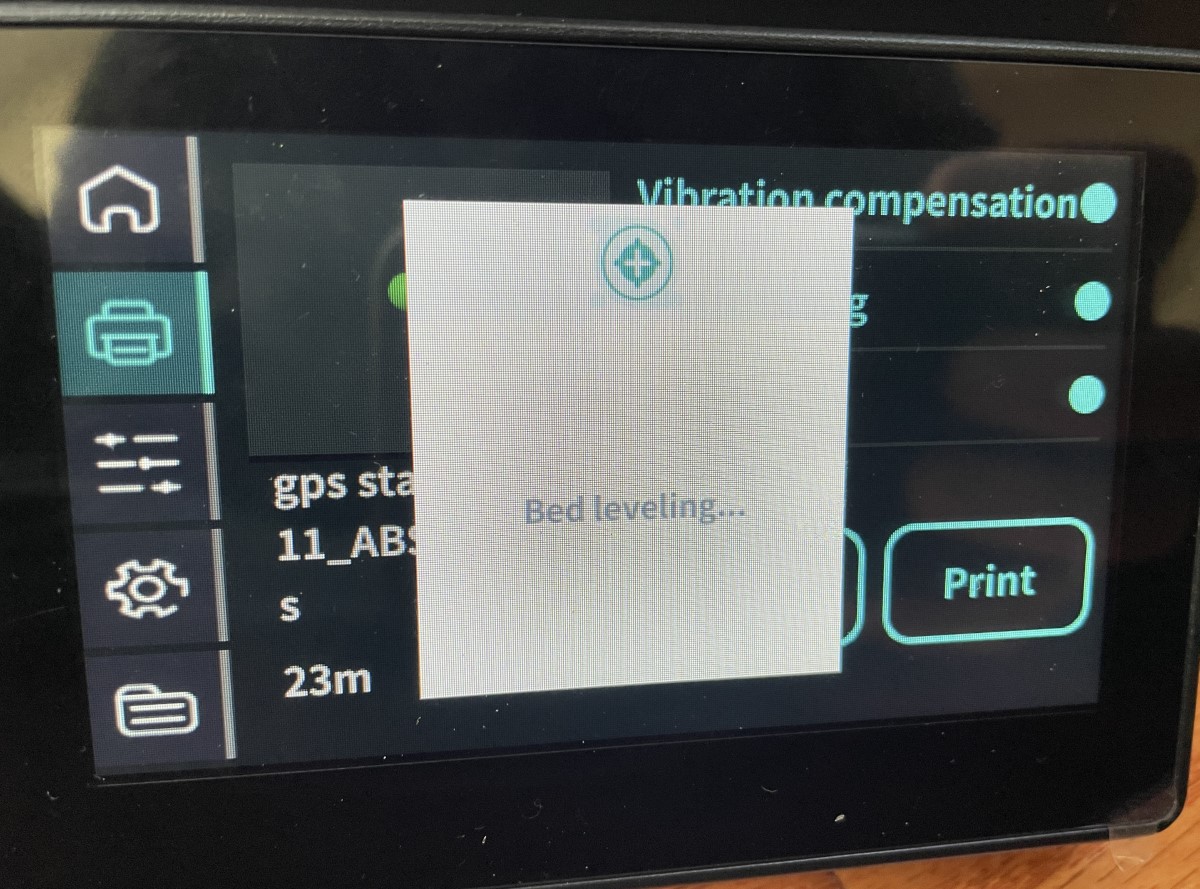
Why is vibration compensation necessary? The T1 Pro is by far the fastest printer I have ever used. At times, it’s a blur of motion, and I shook the table I had it placed on. It ran better on the floor. Vibration can induce print flaws when the motion causes the entire enclosure to shake. FLSUN’s engineers have done a commendable job keeping the vibrations minimal. Amazing.
Bed leveling was another treat. Unlike other FDM printers, there are no bed leveling adjustments, subjective “paper thickness” calibrations, and no need to adjust the Z-offset. The automatic procedure worked flawlessly. The T1 Pro needed zero manual adjustments in dozens of tests and printed an exquisite first layer every time. By far, it was the easiest out-of-the-box 3D printer experience ever. Fantastic!
Most of the functions can be controlled through the touchscreen. One minor issue I ran into was that many screens don’t have a “cancel” or “back” button. I occasionally had to cycle the power to make changes, but it’s no big deal.

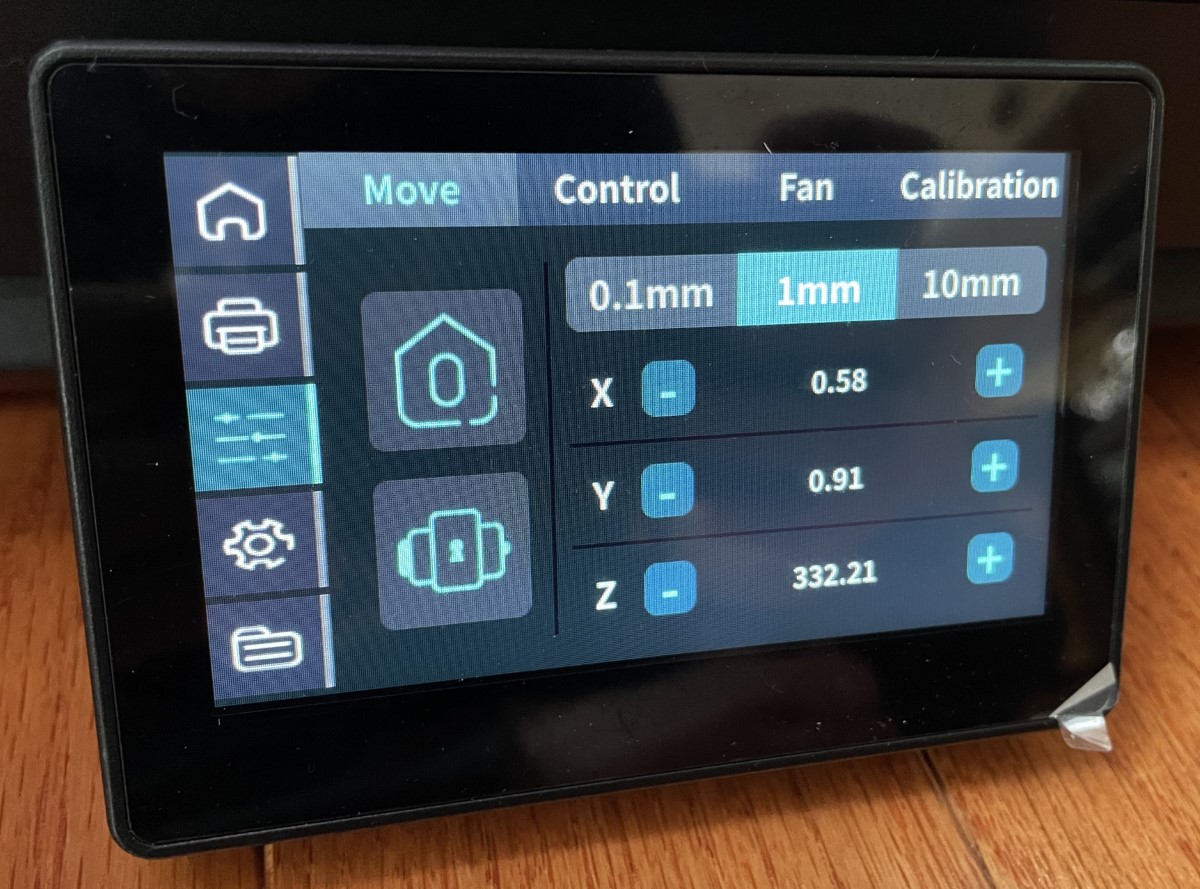

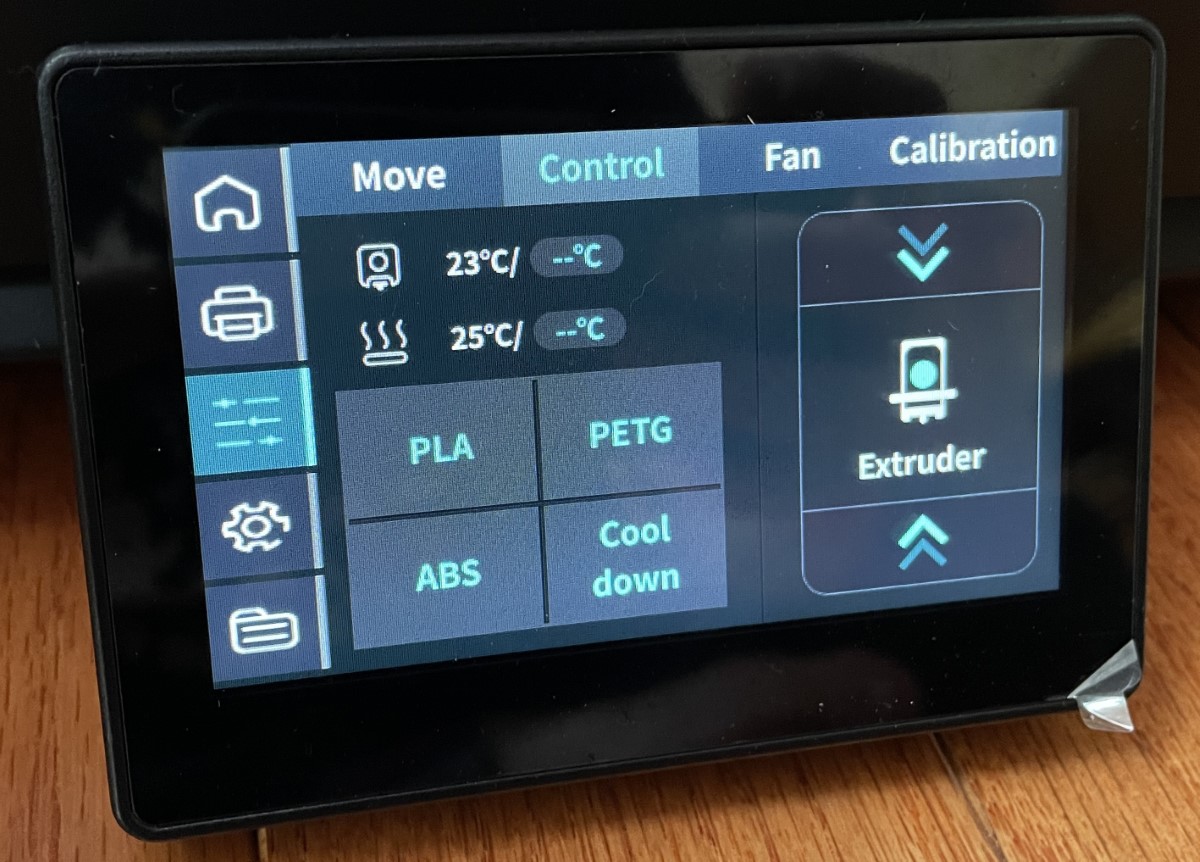
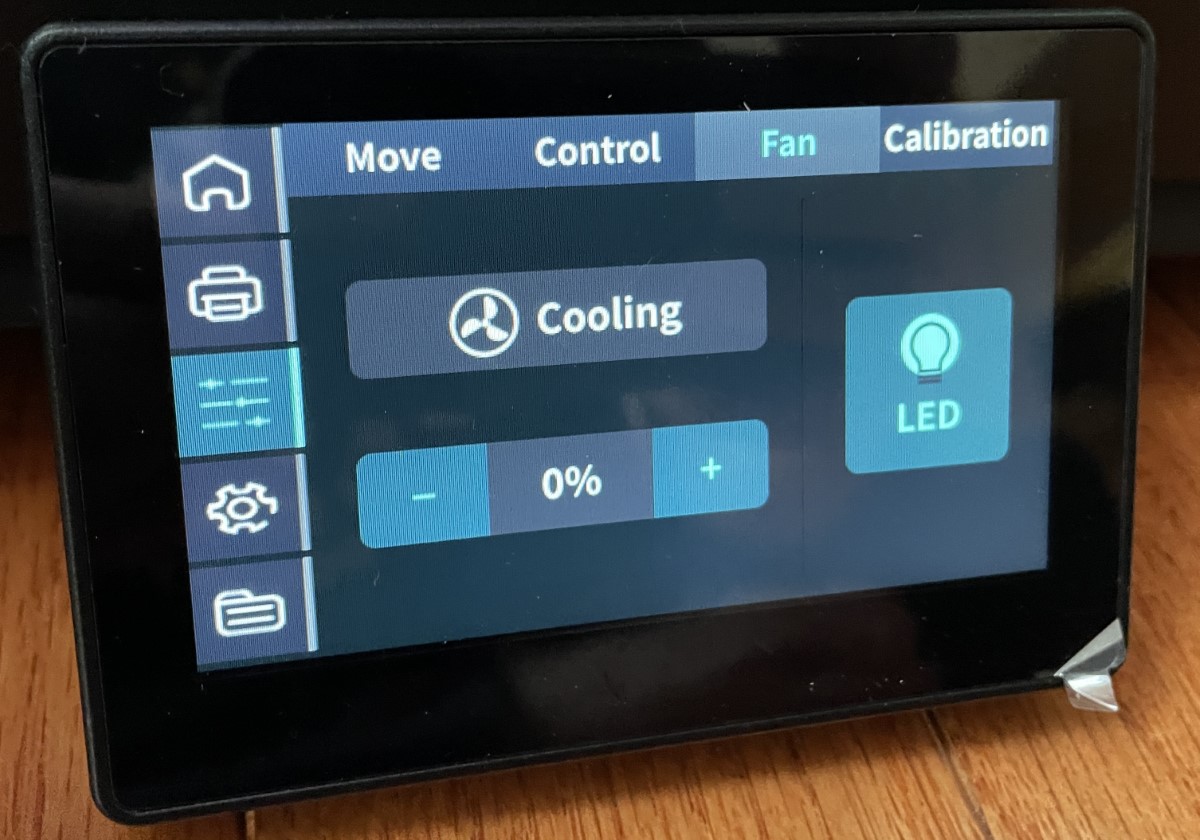
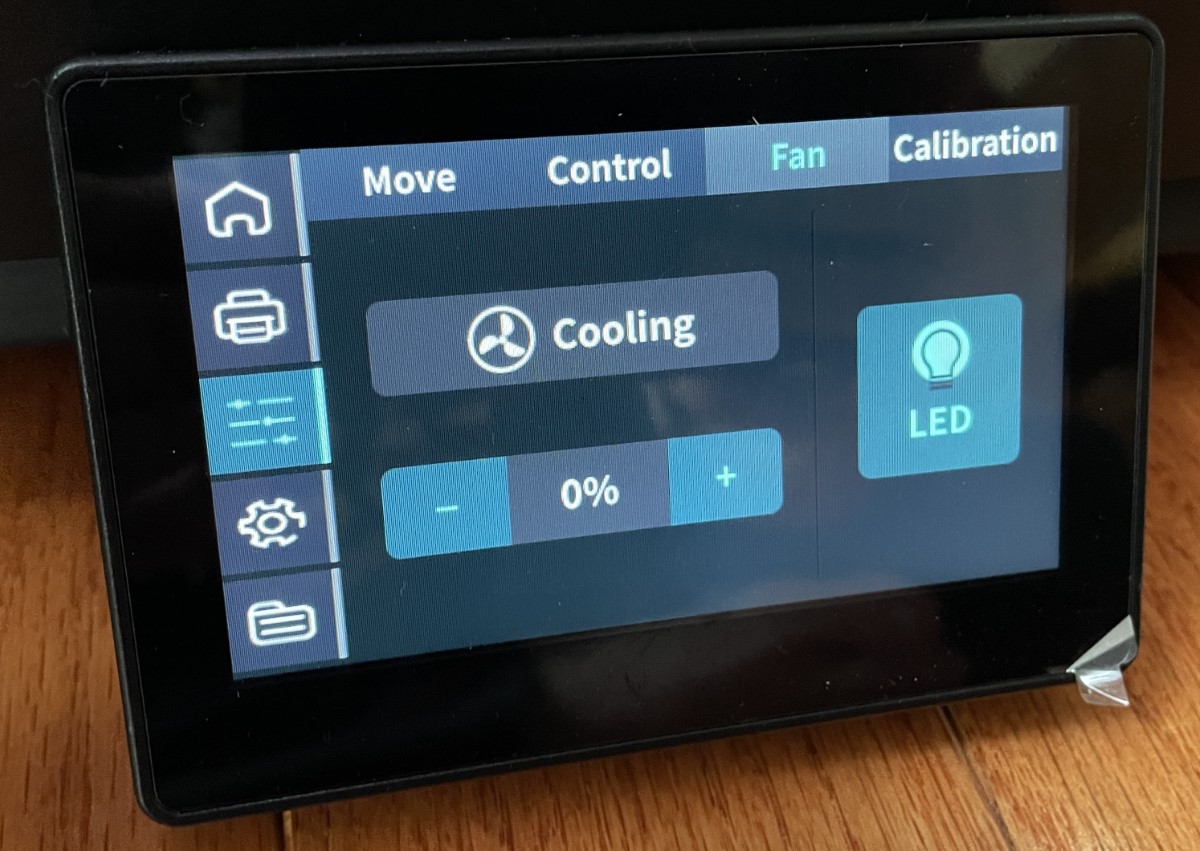

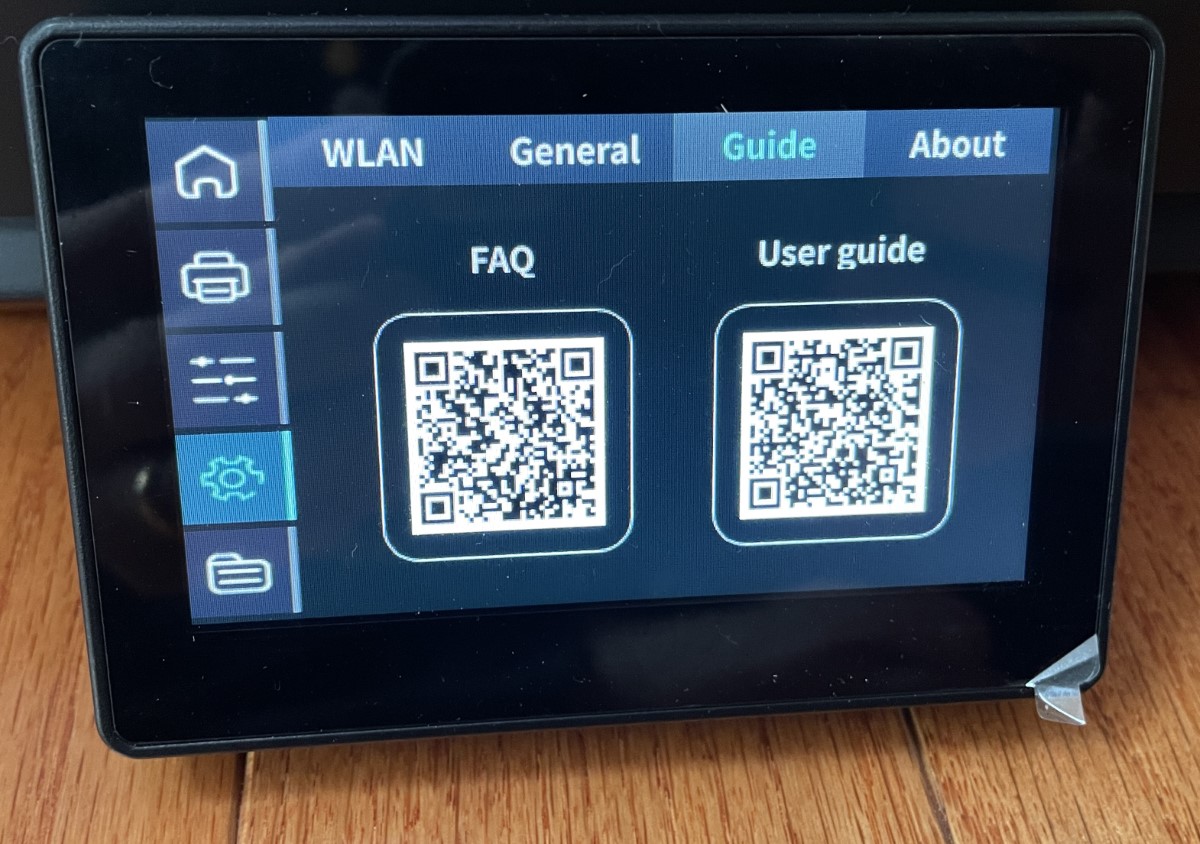

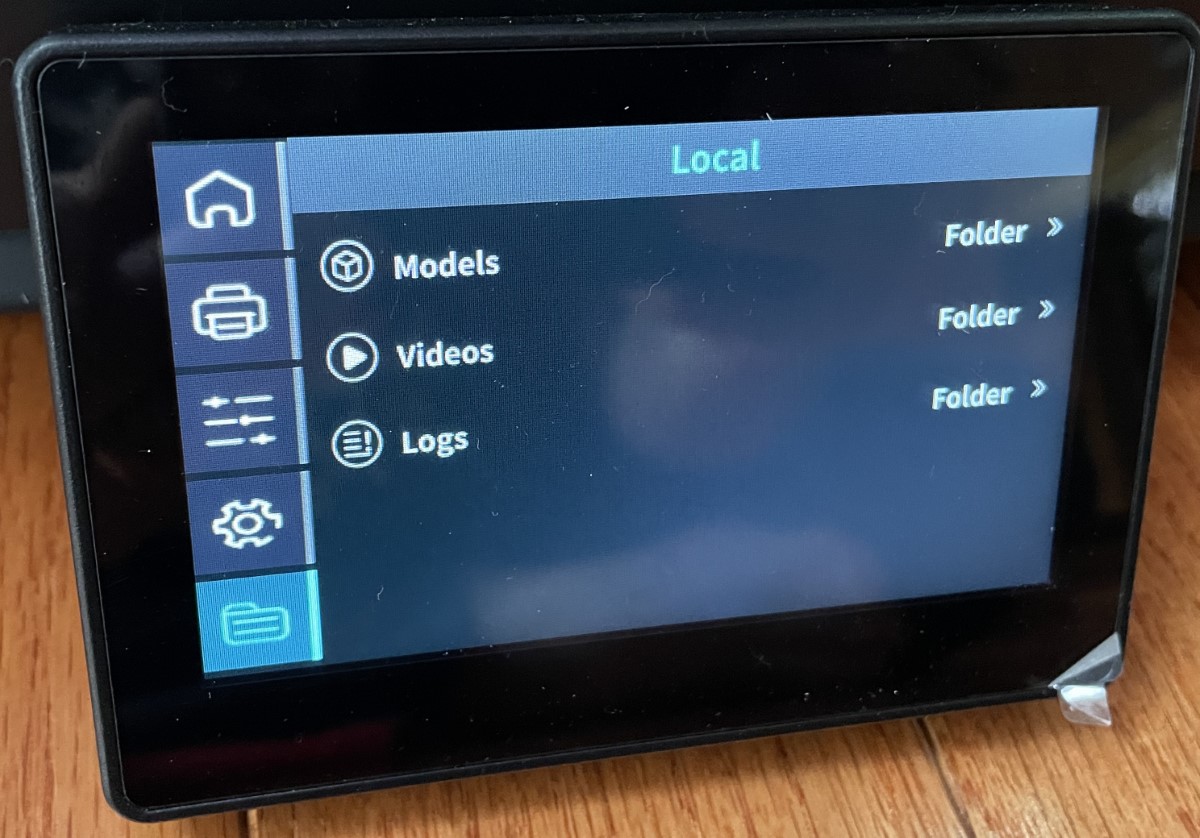

I can’t stress how impressed I am with the T1 Pro’s performance. The first test, a Benchy, ran in minutes.

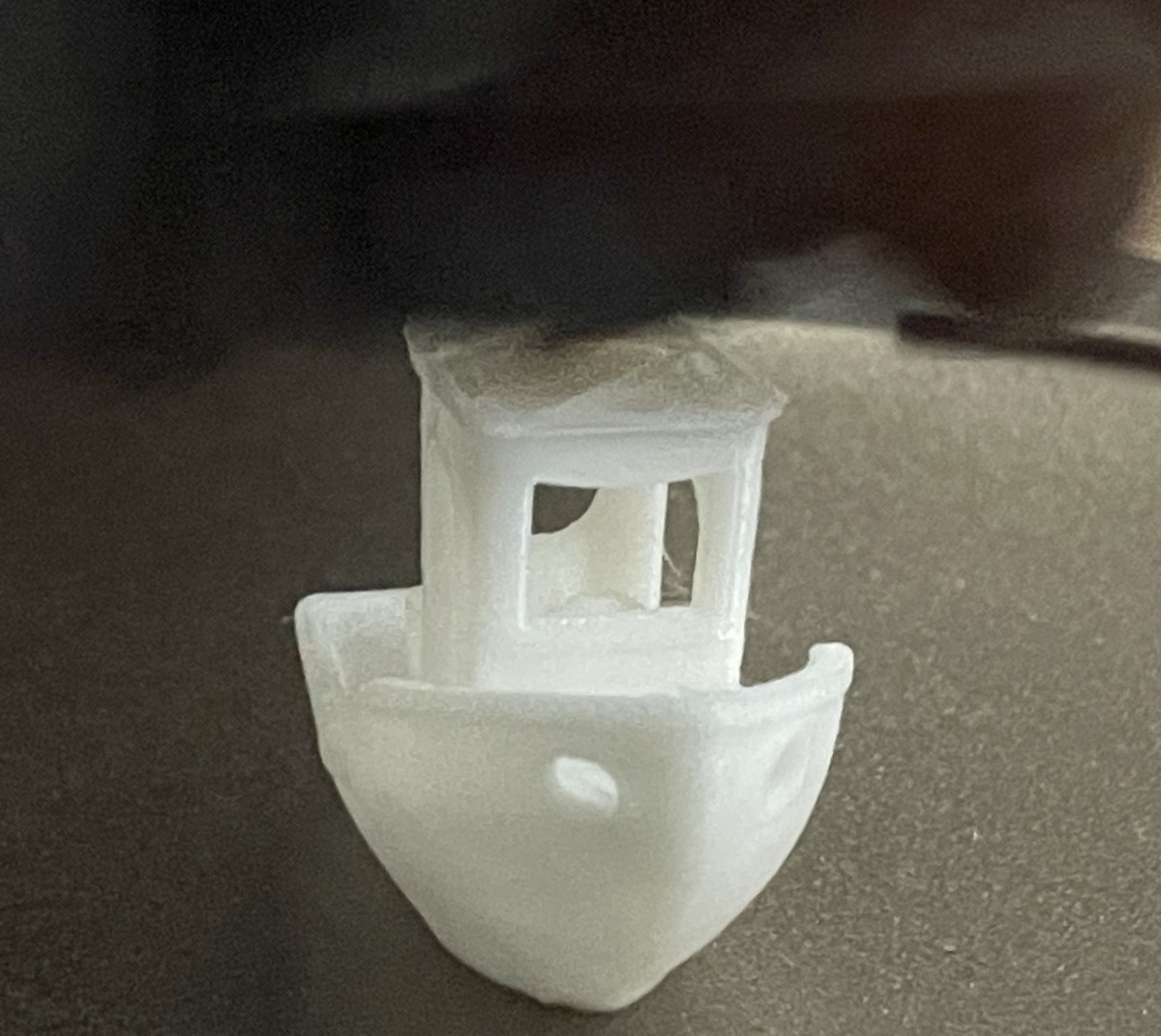


This vase was printed in about 40 minutes.


During the sample cat, the printer successfully detected filament loss. I loaded new material and continued with outstanding results. The T1 Pro did a better job recovering than any other printer, which was especially impressive as the material was not dry—well done, FLSUN!


The other samples were printed with equally impressive results.
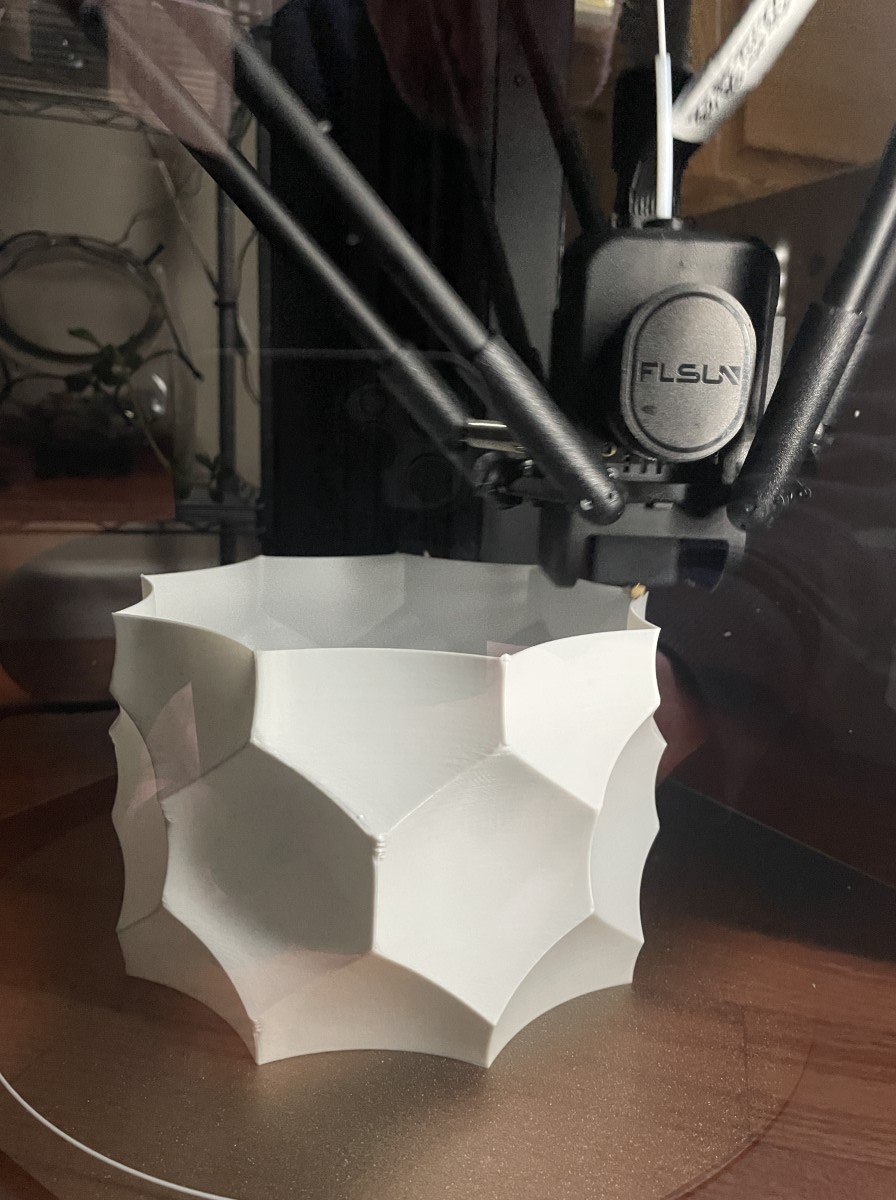

The lighthouse is impressive!

My wife loves the planter!

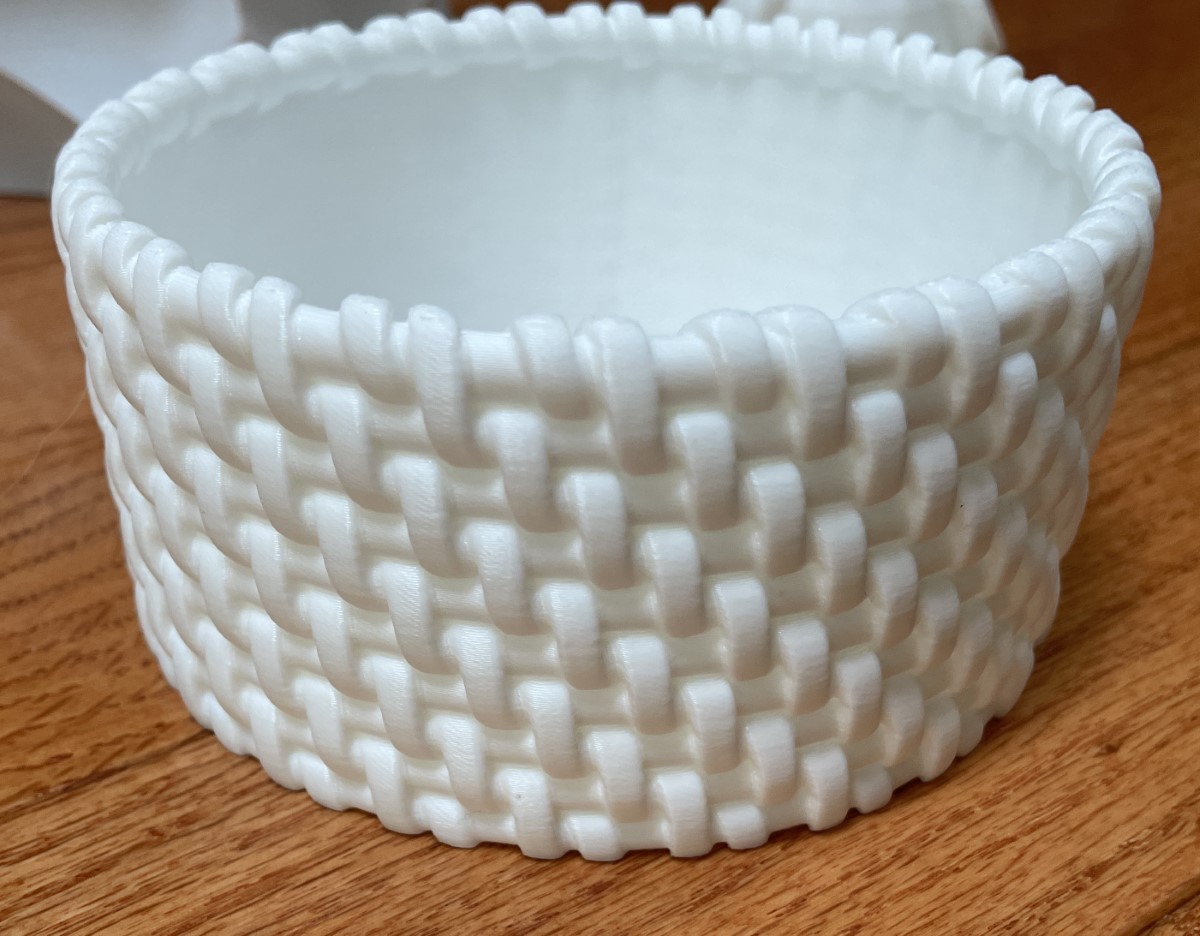
I switched to ABS and used my designs. With some slicer tweaking, The T1 Pro produced some of my best results!


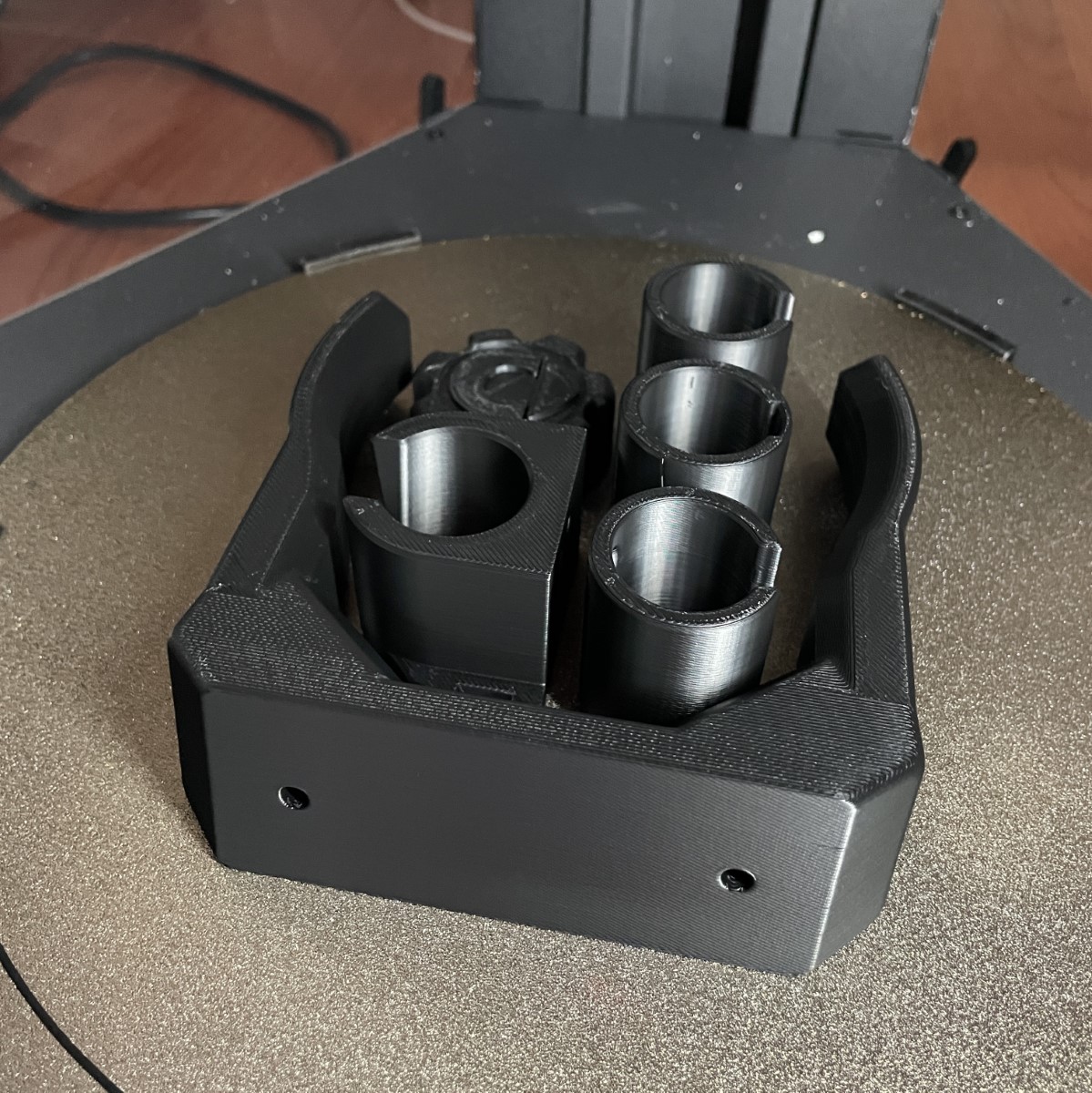
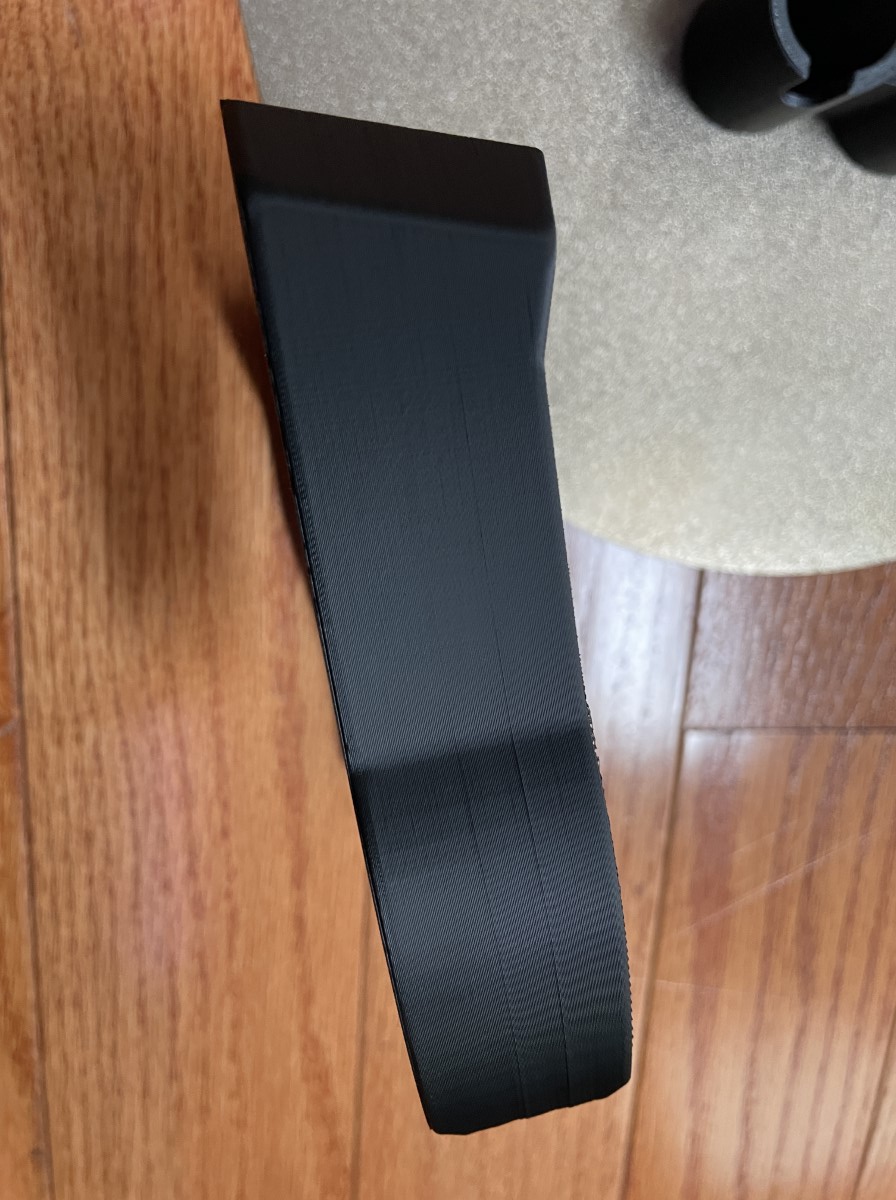
FLSUN provides slicer software. I’m familiar with Cura, but the switch wasn’t difficult.
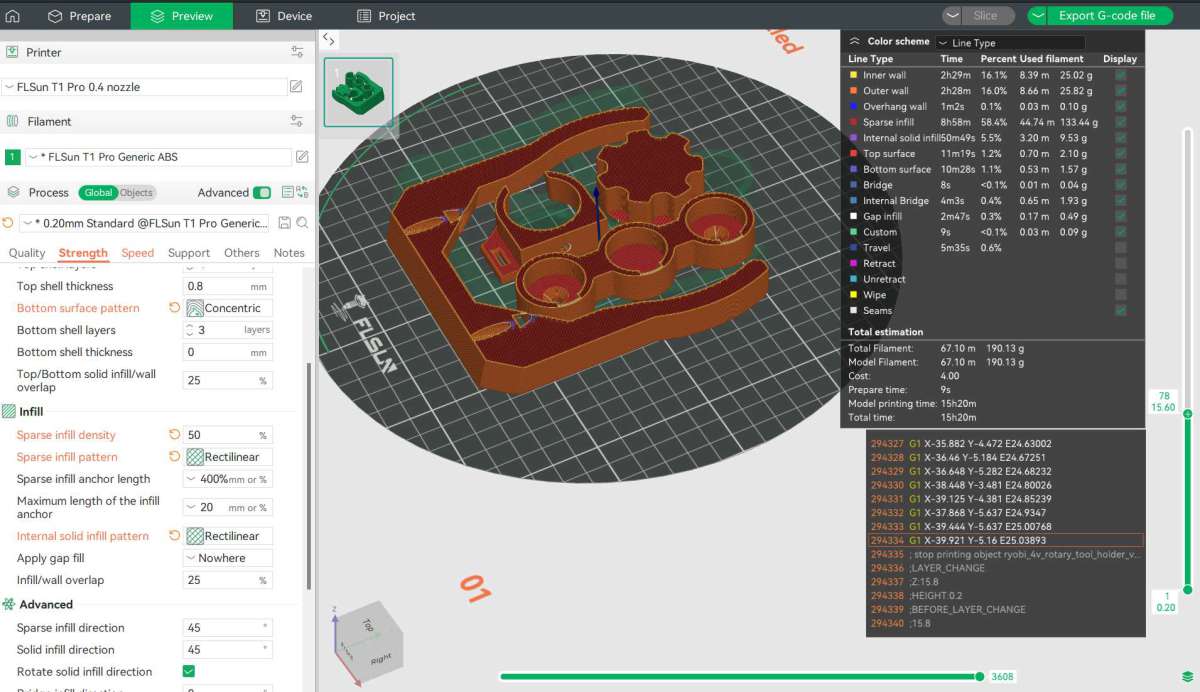
The T1 Pro has a web interface for monitoring and accessing advanced features.
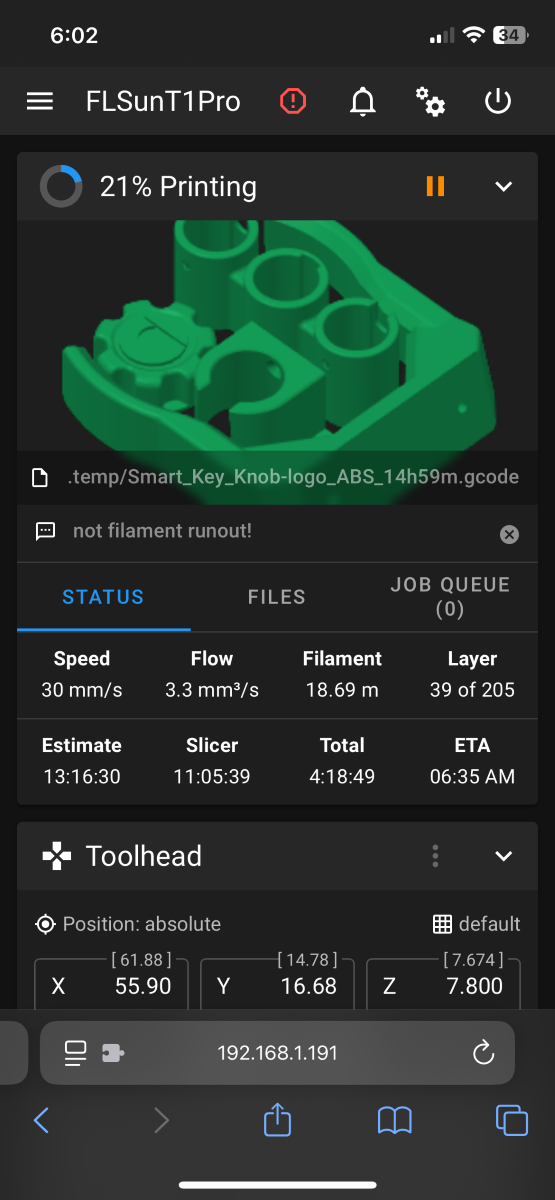
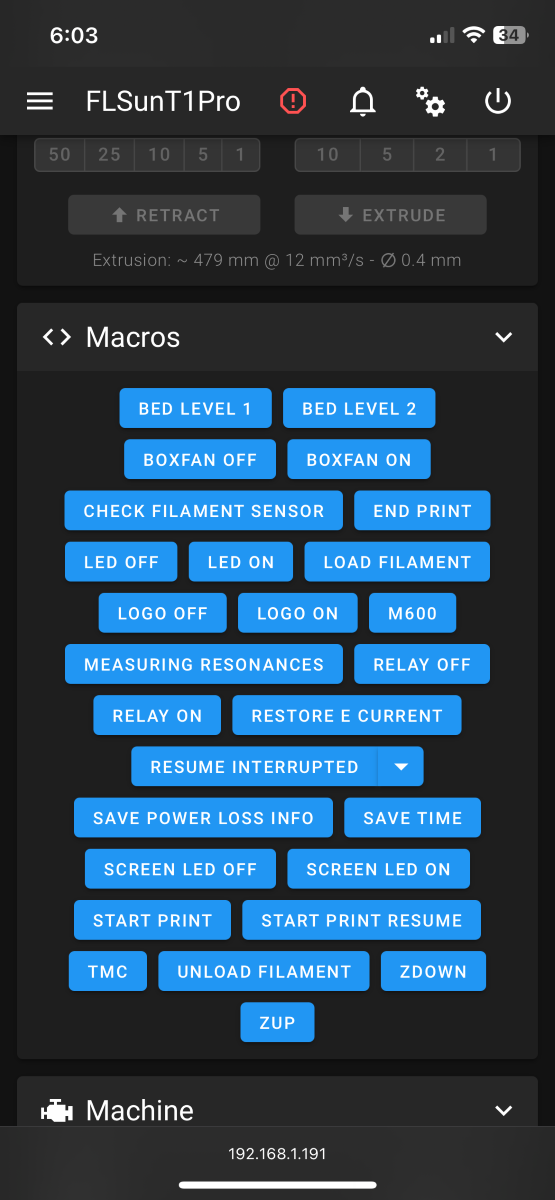
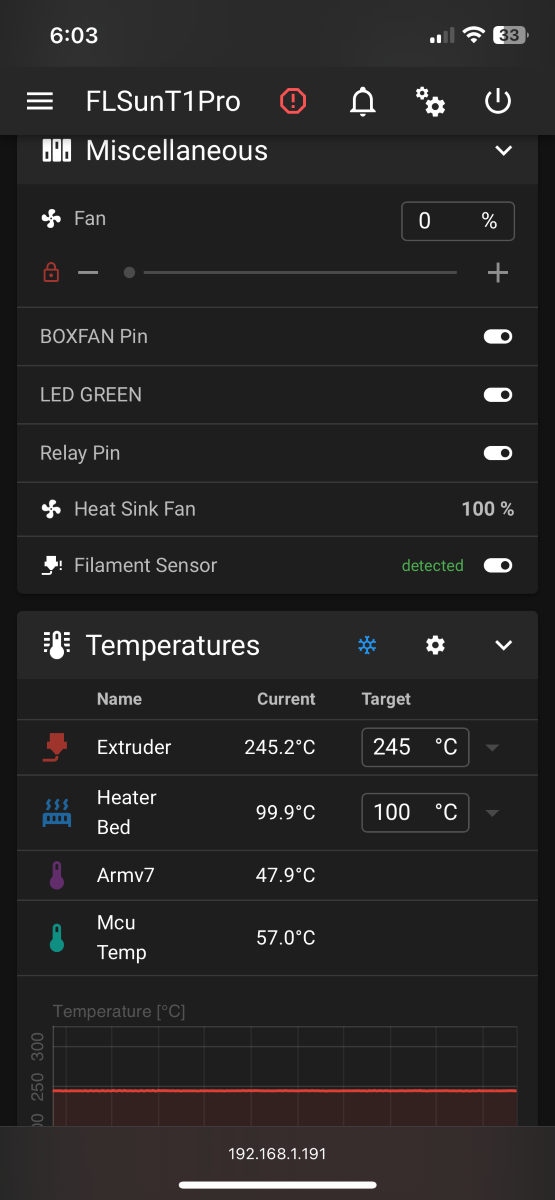
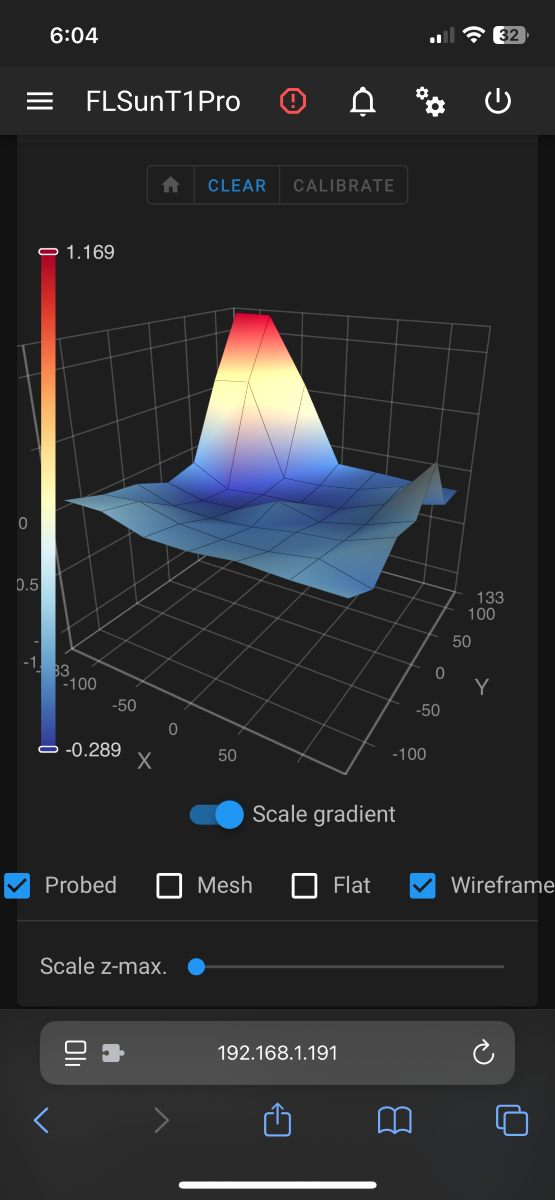
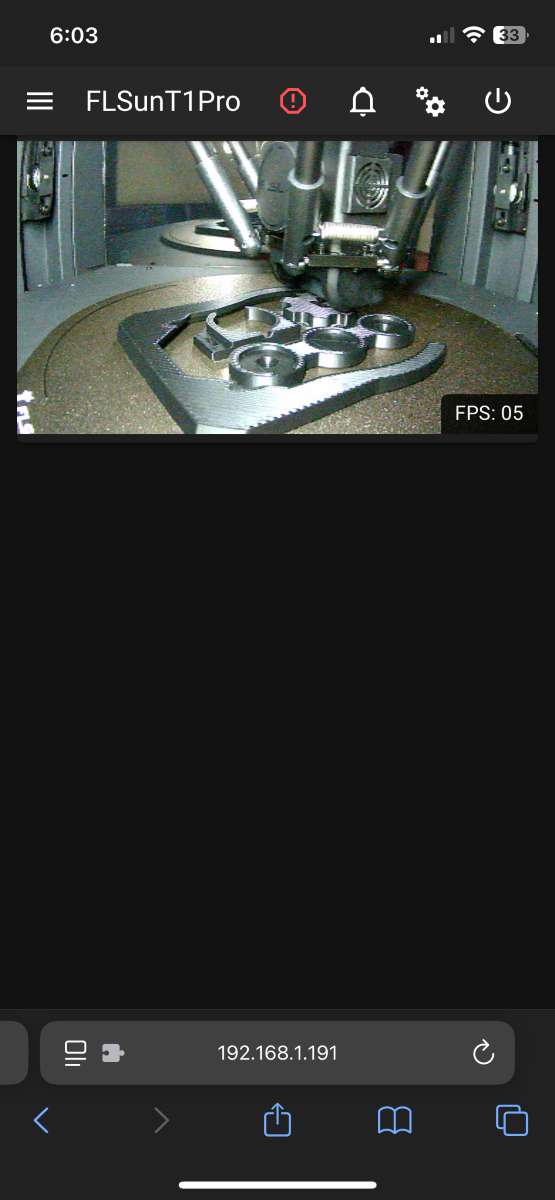

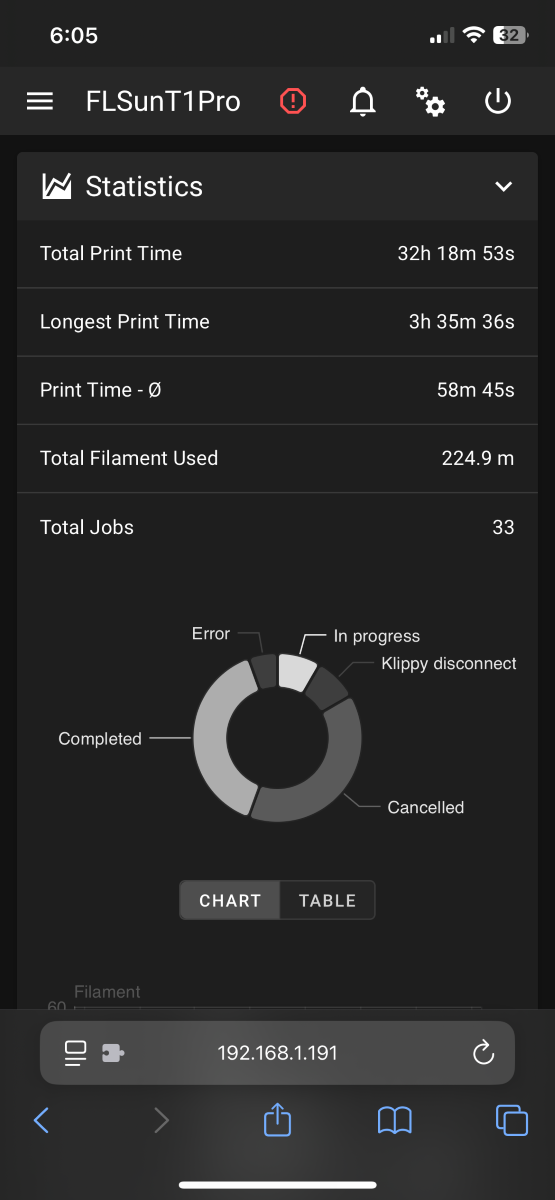
What I like about the FLSUN T1 Pro 3D printer
- Breathtakingly fast printing
- No tedious bed leveling, yay!
- Zero clogs during my testing
- Wide temperature printing range.
- The enclosure is great for ABS and ASA
- Quiet operation with the fan off.
What needs to be improved?
- Add “back” or “cancel” functions to multiple screens.
- Add fan speed controls while printing.
- The front tempered glass door is smoked, making it difficult to see what’s printing. Clear glass would be better.
- A brighter LED light would be helpful.
- The display bracket could use some reinforcement.
Final thoughts
The FLSUN T1 Pro 3D printer is on a whole different level. I was genuinely astounded at the out-of-the-box speed and print quality. Models that were previously printed in hours were reduced to minutes. Without needing “paper thickness” and leveling adjustments, The T1 Pro is an ideal machine if you want to get into 3D printing. Noise levels are shockingly low without the fans running, and the wide temperature range is outstanding if you want to print different materials. I love this printer! Thank you, FLSUN!
Price: $599.00
Where to buy: FLSUN and Amazon
Source: FLSUN provided a free sample for this review but did not provide input, guidance, or editing before it was published.



Gadgeteer Comment Policy - Please read before commenting
Where can i get the phone monitoring app?
The printer has a built-in web server. No app download is needed. Connect the T1 Pro to Wi-Fi and direct your phone or PC browser to the IP address.