
REVIEW – Reolink, maker of some of the best security cameras in the business, recently underwent a major rebranding and released several new products. Chief among them is the Reolink Atlas PT Ultra, which I recently had the chance to review. It’s a great camera, but it suffers from one major flaw.
What is it?
The Reolink Atlas PT Ultra is a wireless 4K security camera with best-in-class specs and performance, plus several industry-first features not available on any other battery camera.
What’s included

- Reolink Atlas PT Ultra camera
- USB-C cable
- Mounting bracket
- Tree strap
- Surveillance sign
- Mounting template
- Pack of screws
- Solar panel
- USB-C micro USB cable
- Mounting bracket
- Mounting strap
- Mounting plate
- Bracket foam padding
Tech specs
Video & audio
- Image Sensor: 1/1.8″ CMOS sensor
- Video Resolution: 3840×2160 (8 megapixels) @15fps
- Lens: f=4mm, fixed
- Video Compression: H.264/H.265
- Field of View Diagonal:110°, Horizontal: 90°, Vertical: 50°
- Infrared Night Vision: NO
- Color Night Vision: YES
- Frame Rate: Main/Sub stream: 10fps – 15fps
- Audio: Two-way audio
Power
- Battery: 3.6V 20000mAh rechargeable battery (Battery life varies based on settings, usage & temperature.) 72Wh(Power capacity)
- Solar: Reolink Solar Panel 2 (6W)
- PT Angle (Max.) Pan: 355°, Tilt: 90°
- Auto Tracking: YES
- Bluetooth Standard: Bluetooth V5.0
Interface
- Power Port: USB Type-C Port ( *Support USB-A to USB-C cable only. )
- SD Card Slot: Supports Max. 512GB microSD card
- Reset Button: YES
- Audio In/Out: Built-in microphone and speaker
Wi-Fi
- Wireless Standard: IEEE 802.11 a/b/g/n/ac/ax
- Operating Frequency: 2.4GHz/5GHz
- Wireless Security: WPA/WPA2/WPA3
Software
- OS Supported: PC: Windows, Mac OS; Smartphone: iOS, Android
- Protocols & Standards: SSL, TCP/IP, UDP, UPNP, SMTP, NTP, P2P
- User Access: Max. 12 simultaneous streams (2 primary & 10 sub streams)
Working environment
- Operating Temperature: -10°C~55°C (14°F~131°F)
- Operating Humidity: 20% ~ 85%
- Weatherproof: IP65
Mechanical
- Dimensions: 7.01 x 5.94 x 4.02 inches
- Weight (Without bracket): 853g 1.88 lbs.
Design and features

The Reolink Atlas PT Ultra security camera can be purchased alone or with a solar panel, which is the model Reolink sent me.
The “PT” in the name Atlas PT Ultra stands for pan and tilt, which means this model isn’t a typical battery camera with a fixed field of view. The Reolink Atlas PT Ultra has a motorized camera head that supports 355° panning (left to right) and 90° tilting (up and down).
The power button and USB-C charging port are on the bottom of the camera’s main body.
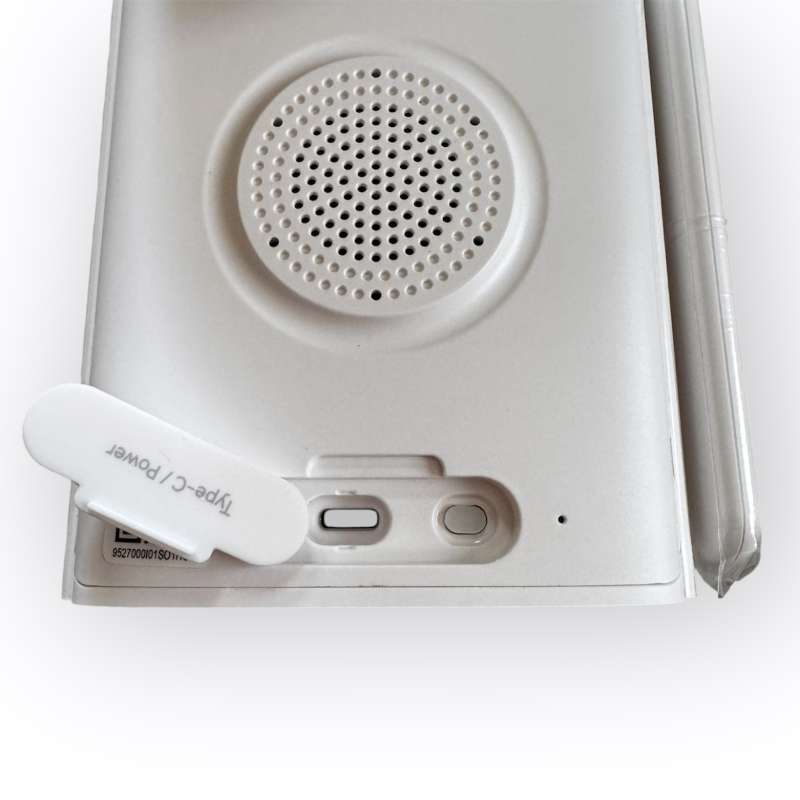
The Atlas PT Ultra’s camera head has a micro USB card slot on the bottom. Silicone rubber covers protect the power port and micro USB slot.

The 6W Reolink solar panel measures 8.29 x 6.87 x 7.28 inches and comes with a 13-foot USB-C to Micro USB cable and mounting hardware.

Battery
The Reolink Atlas PT Ultra camera has several exciting features you won’t find on most other wireless cameras. However, those features are only possible with one standout feature: a massive battery. The Reolink Atlas PT Ultra sports a gigantic 20,000 mAh battery, double the capacity of similar wireless battery cameras currently available.
Let’s look at some of the exciting key features this impressive battery enables.
4K UHD continuous recording
First, continuous recording. This is a feature that you won’t find on any other battery camera. The Atlas PT Ultra’s incredible battery capacity allows it to record 12 hours of continuous 4K Ultra HD footage per day for up to eight days on a single charge.
Suppose you don’t want continuous recording and only use it for PiR-triggered events. In that case, the Atlas PT Ultra’s battery life jumps to an eye-popping 500 days (16 months). Truly incredible!
Pre-recording
Another industry-first feature on the Reolink Atlas PT Ultra is pre-recording, which is one of my favorite features. With pre-recording, you’ll get 10 seconds of footage before the motion that triggers each recording. That way, you never miss the beginning of whatever movement triggered the event.
Here is a list of some other exciting new features on the Reolink Atlas PT Ultra.
Color X Night Vision: Reolink’s industry-leading ColorX Night Vision technology allows you to experience vibrant, glare-free color video even in low-light conditions. As a result, you can see far more detail than you would with a regular battery-powered security camera. The pictures below show my yard in daylight and at night using Color X Night Vision. I have a fair amount of ambient light in my yard, but the results are still fantastic.

360º field of view with auto tracking: Using Reolink’s advanced auto-tracking technology, the Atlas PT Ultra will automatically pan and tilt to follow whatever triggered a motion event. You can choose to track people, cars, or animals. Reolink’s smart detection identifies the source of the motion trigger, helping to cut back on any false alerts. Additionally, you can use the app to set the tracking range. The short video shows how the auto-tracking performs.
Local recording: With the Atlas PT Ultra, all recordings are stored locally on the camera using a memory card of up to 512GB. This is beneficial for the security and privacy of your recordings. The other benefit is that there are no monthly subscription fees. Let me repeat that: no monthly subscription fees. And none of those exciting new features are locked into a subscription plan. You get them all for free.
Other features include dual-band Wi-Fi 6 connection, two-way audio, and 6W solar panel compatibility.
Reolink app
The Reolink app allows you to view and control the Atlas PT Ultra. It’s also where you set up the camera. This process was quick and easy, only taking a couple of minutes. When you open the app, it takes you to the camera’s live view, and for me, it connects to the camera almost immediately. From the live view, you can pan and tilt the camera using the virtual joystick, pause the video, mute the audio, take a snapshot, record video, trigger the siren, turn on the spotlight, start two-way audio, and access the settings menu. In the settings menu, you can access the Atlas PT Ultra’s many features, such as Pre-Recording Mode, Auto-Tracking, PIR Motion Sensor, and more.
Another feature I like is the ability to set a monitor point for the camera. Once set, the camera will automatically return to the monitor point after a selected amount of time. Additionally, you can set multiple monitor points if you choose.
The app can view, download, or share recordings and motion events.
Overall, the app was responsive and user-friendly, especially the live view. However, it seems a little bloated because you have access to so many settings. Many of the settings are hidden within the sub-menus. This isn’t necessarily a bad thing, but it can get frustrating trying to remember which sub-menu contains the setting you’re looking for. Below are a few screenshots from the Reolink app.
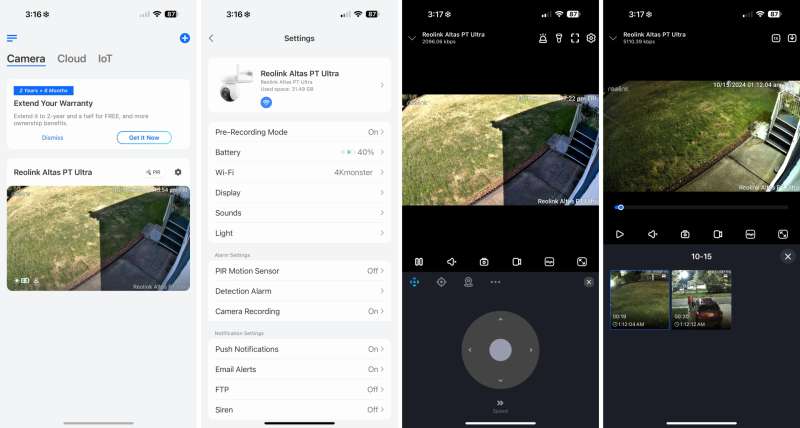
Installation and performance
Installing the Reolink camera and solar panel is straightforward. Reolink provides the mounts and all the necessary hardware, including mounting straps, if you choose to install them on a tree or pole. I mounted the camera and solar panel on the corner of my house, and installation took me about 30 minutes.
Performance-wise, I couldn’t be more impressed with the Reolink Atlas PT Ultra. The 4K picture quality is vibrant and crisp, day and night. I love the auto-tracking and pre-recording features, and PiR event alerts are sent to my phone within seconds. I also like having the ability to customize the Atlas PT Ultra’s settings using the Reolink app.

One thing I noticed concerning the solar panel is that it charges the battery slowly. I get an average 10-15% charge on a sunny day. However, the issue may be two-fold. 1. The solar panel and camera are located on the north side of my house, so it doesn’t get constant sun exposure. 2. The battery is so large that it just takes a long time to charge in general. I would be interested in seeing if Reolink makes a larger solar panel available or offers an option to connect two solar panels for this setup.
One major flaw
My issue is with the battery. I noticed that after less than a week, the battery went from 100% to 35%. This was alarming to me, considering Reolink’s claim of up to 500 days of use on a single charge. I contacted Reolink regarding this issue. They remotely connected to my camera and, after a few days, sent me the following email.
Reolink looked into Michael’s power concerns on the Atlas PT Ultra, and they found nothing wrong or faulty with the function of the device, which is great news! In addition, they sent over these tips to improve battery performance:
1. Check to ensure the solar panel is securely connected and positioned to allow for optimal sunlight exposure. If it doesn’t capture enough light throughout the day, this will hamper charging performance.
2. Set the pre-recording mode to 5 frames per second to lower power consumption (instead of 10fps, where he currently has it set). The latest software version also supports 1 and 2 frames per second for even bigger power savings. Having pre-recording mode enabled will increase power consumption overall, but lower frames per second can help.
3. Reolink also noted that, given Michael’s poor network connection to the device, system reboots can take about 1 minute, which explains the 1% drop he experiences every 40-50 minutes.
I was disappointed by their response. It seems to me they wanted to blame user error and not the battery itself. Let me address each point:
- In my opinion, the solar panel is a non-issue. The battery claims do not specify that a solar panel is needed, and the solar panel doesn’t come standard with the Atlas PT Ultra.
- The pre-recording mode is one of the Atlas’s top new features, and having to dumb it down or disable it to reduce battery drain doesn’t make sense to me. I had this set to 5fps initially and still saw considerable battery drain. Plus, if there are recommended settings to save battery life, Reolink should list them in the user manual or on their website. There are no recommendations or mentions about any of the settings in either place.
- I wonder why they said my network connection is bad. I have a download speed of 600Mbps, and the camera is connected to my router’s 5GHz channel, as the user manual recommends. The camera is located approximately 10 feet from the router itself. Additionally, the Reolink app connects to the camera within 5 seconds. I don’t have any issues with any of the other multiple devices connected to my network.
In fairness to Reolink, I decided to fully recharge the camera and give it another go using the following settings: PiR alerts and camera recording scheduled from 12 a.m. to 8 a.m. only, and pre-recording set to 5fps. Unfortunately, the results were similar. The battery went down 22% in less than two days. Simple math tells me that the battery would only last around 10 days—a far cry from 500 days. I also used the continuous record feature to record for a full day. The battery went down 44% in that time. Once again this would mean the battery claims of up to 8 days of continuous recording on a single charge would fall significantly short.
I don’t know what the issue is, but in my use, I’m not seeing battery life anywhere near what Reolink claims. I really wanted to like the Atlas PT Ultra because, as I stated throughout my review, I like just about everything about it. It has a good design, build quality, and excellent picture quality, and all the features work well. Still, this means nothing if I have to charge the battery all the time.
What I like about the Reolink Atlas PT Ultra security camera
- Easy to set up and use
- Huge battery
- Solar panel compatible
- 4K UHD picture quality
- Pre-recording
- Color night vision
- Auto-tracking
What needs to be improved
- Battery life is no where near claims of up to 500 days on a single charge
- Solar panel is slow to charge the battery
Final thoughts
With its battery issues, I cannot recommend the Reolink Atlas PT Ultra. However, if you purchase the camera with the solar panel and place it in all-day direct sunlight, it may offset some of Atlas’s battery drain issues. I will continue to use the Reolink Atlas PT Ultra. I will update my review if there are any changes or if Reolink offers further solutions.
Price: Camera: $209.99 Camera w/solar panel: $229.99
Where to buy: Reolink and Amazon
Source: The sample for this review was provided by Reolink. Reolink did not have a final say on the review and did not preview the review before it was published.


