
REVIEW – I’m not a gamer, but I do spend a considerable amount of time at my desk in front of my computer. I’m not getting any younger, so comfort is necessary for all my ached limbs. Along with comfort, I do like to make sure my office space looks tidy and professional. The Yaheetch Gaming Chair looked like it might be a combination of comfort and professional style, so here is what I discovered after testing it out.
What is it?
The Yaheetech gaming chair is an adjustable computer chair ergonomically designed for comfort during long spouts of sitting by featuring USB powered vibrating massage lumbar back support with switch, headrest lumbar pillow, an adjustable seat, foldable footrest and the ability to recline up to 135 degrees.
What’s included?

- Chair pieces
- Hardware along with screwdriver
- Instruction manual
Specifications
Materials: Metal (frame), Faux leather (seat), Foam, Polyester fiberfill, PU, Plywood
Maximum weight recommendation: 300 pounds
Assembled Size: 28.5″W x 28.5″D x 48.5-52″ H
Seat Width: 20.5″
Seat Depth: 19.5″
Adjustable Seat Height: 19-22.6″
Item Weight: 38.3 lb
Shipping Weight: 44.8 lb
Design and features
The Yaheetech Gaming Chair comes securely packaged and is a chair loaded with multi-functional features including: 135 degree reclining, foldable footrest, adjustable seat height, lockable backrest, 360 degree swivel, head rest pillow and massaging lumbar support pillow.

The Yaheetech Gaming Chair sits on a sturdy and heavy 28.3″ diameter electroplated star steal frame base. Yaheetech states it can support up to 300lb, I haven’t tested that limit, but it holds up to 170lbswith no troubles.

The Yaheetech has a SGS-certified gas lift which ensures smooth and safe height adjustments. The photo shows the cap that needs to be removed during assembly. This was the most frustrating part for me, as I could not get it off until I squeezed and pulled for a solid 5 minutes. I do think this is probably user error, as I usually make my husband assemble.

The right side of your Yaheetech Gaming Chair features two levers. The lever closest to the front is your lifting lever and the one towards the back is used for reclining. Your lifting lever allows you to adjust the seat height from 16.5″-20.3″ – a adjustable 3.8″ height range to work with. This range should allow you find the optimal height to meet your needs. Note: when you are lowering down the seat height, make sure to fully sit on the seat in order to give it enough pressure to work. The reclining lever allows you to recline up to 135 degrees. A note of caution: be careful when reclining as it happens rather quickly and 135 degrees is a big recline back. When you find your backrest in the desired position, push down the lift to lock it in place. I personally lock my chair in a pretty upright position, but I could see if you were using it for gaming it would be nice to be able to recline a little more.

The Yaheetech Gaming chair is equipped with 5 multi-directional PU casters for effortless mobility. This ensures smooth gliding as you need to move around the floor. I slide often from my computer to printer and filing cabinet and have yet to have any issues with the mobility and the wheels.

The chair uses high-resilience foam padding in the seat, backrest, armrests, and lumbar pillow. Ergonomically designed to cradle your body, Yaheetech chose this high-resilience foam in its construction for its optimal body support and its ability to maintain its shape after multiple uses. I can say I have used for numerous hours and it is a comfortable fit every time.

Made of premium PVC leather, the Yaheetech Gaming Chair material has a smooth texture and is ideal for easy cleaning. The fabric also features ventilation holes to ensure better airflow and offer a cool seating experience. Yaheetech recommends when cleaning the chair to use a soft, clean cloth or sponge to gently wipe the outer surface of the product to remove dust and dirt and avoid using chemical cleaners or harsh solvents.

There are 2 pillows for comfort, a head pillow and adjustable massaging lumbar support pillow. The massage lumbar pillow is powered by a USB cord and activated by a switch. The USB cord extends out the backside of the pillow and plugs into any USB hub or wall plug. I am short framed and the lumbar pillow being adjustable allows me to put in the right spot to sit up straight and find that sweet combination of support and comfort. As for my impression of the massaging function, I personally did not find it soothing and it is quite loud while in use. The USB cord is also not long enough when I’m rolling around, so I found myself often forgetting it was plugged in and pulling it right out of the outlet. In my opinion, the whole massaging feature is unnecessary and the pillow would be just fine as is.


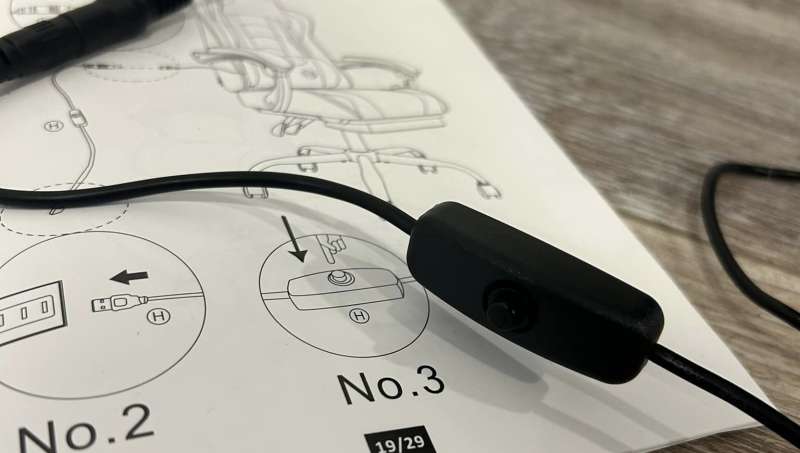
A couple additional features of the Yaheetech Gaming Chair to note are the foldable cushioned footrest and back pocket.
Along with the massaging function of the lumbar pillow, I feel the footrest is a feature I do not find myself ever using. However, unlike the massaging feature, I can see where this could be ideal for certain consumers. The chair has a 135 degree reclining feature, so if you were using the chair for gaming as its advertised use, the ability to recline backwards and have a footrest for extended comfort could come in handy.

When covering up the hardware and connecting the seat to the back, Yaheetech decided to use that opportunity to provide a little pocket instead of just a covered flap. That attention to detail in design is just a little bonus if you need to hold small items within reach. Personally, I don’t plan on using it, but find it a nice touch.

This Yaheetech Gaming Chair currently comes in a few color combinations. The black and white like I reviewed, along with a pink and white and red and black option if you are looking to add a little vibrancy to your space.

If you are looking for a more traditional office chair, you can discover what I thought of the Yaheetech High Back Office Desk Chair. In comparison, I would choose the Yaheetech Gaming Chair over the High Back Office Desk Chair if given the choice.
If you are not entirely satisfied with your Yaheetech purchase, the company encourages you to contact them by:
- Go to your orders
- Find your order in the list
- Select problem with order
- Choose your topic from the list displayed
- Select contact seller
US: Yahee Technologies Corp *1532 S. Vineyard Ave * Ontario, CA 91761
UK: Monumart Limted * Euripa House, Europa Way, IP15DL, Ipswich
Assembly

During the assembly, the instructions recommend when screwing in the hardware, to first half-tighten all the screws into the holes and once all the screws are set, fully tighten them. All the pieces are nicely labeled and Yaheetech did a fantastic job of packaging and making instructions clear and precise. There are a few steps in assembly that you will want to make sure to pay attention to direction of the pieces and follow the arrow stickers, but this shouldn’t be a problem, because all the pieces are well labeled to follow.


What I like about Yaheetech Gaming Chair
- Comfortable sitting thanks to the movable lumbar pillow
- Price point
- Easily assembly and quality construction
What needs to be improved?
- Cord length on the massage lumbar pillow needs to be longer
- Remove massaging function on the lumbar pillow altogether
- Black on black option- like a matte vs shiny for a little contrast
Final thoughts
Just like my other Yaheetech chair, the Yaheetech Gaming Chair did not disappoint. The adjustable lumbar support pillow allows me to position it just right on my back to make long sitting sections comfortable. The massaging element and folding footrest are nice add-on features, but I don’t see myself ever personally using them. Overall, I love the chair. It doesn’t necessarily have that professional vibe with the colors and large profile, but I do plan on keeping it in my office for the unforeseeable future. I’ll end with, if you are looking for a gaming or office chair, I do suggest you consider a Yaheetech, they have yet to disappoint this reviewer!
Price: $89.99, other colors price vary from $149.99 (with $30 coupon) and $159.99 at time of review
Where to buy: Amazon
Source: The sample of this product was provided for free by Yaheetech. Yaheetech did not have a final say on the review and did not preview the review before it was


![[Strong Magnetic Lock]:Built-in magnets, offering a magnetic force of up to 3000g. Ensures the magnetic wallet fits tightly and attaches securely to the back of your iPhone. [Smart Card Storage]:The magnetic wallet is designed ingeniously to hold 5 c...](https://m.media-amazon.com/images/I/41SFnxrNs0L._SL160_.jpg)
Gadgeteer Comment Policy - Please read before commenting
I’m curious how tall you are. I’m 5’4″ (well, 5’3″ these days according to the doctor), which is sometimes a little short for maximum comfort in chairs that may be more suited to someone in the 5’8″ to 6’2″ range (like it seems the driver’s seats in most cars are). The moveable headrest and lumbar support should help, but the fixed curvature of some chairs is hard to overcome.
I am 5’4″ also and the lumbar pillow adjusting allows me to put it in the right spot to be able to actually sit in it straight and not feel like a child in a giant’s chair! One of the reasons I love it.