REVIEW – Last June, I reviewed a Fall/Winter jacket—in Florida. As crazy as that sounds, I’m reviewing a room tower heater in September—in Florida! It makes no sense to me either, but Dreo—who makes great fans—decided to send out a heater/fan for review. So here I sit in my heavily air-conditioned house in Central Florida contemplating a heater. Does it heat? It sure does, but if I wanted heat in September, all I would need to do is open the windows. Come January and I will appreciate the Dreo Solaris 718. Yes, it does occasionally get cold in Florida.
What is it?
The Dreo Solaris 718 Space heater is a portable room heater for colder days when you need a bit of extra heat. It can also be the only heat source for a room (Florida in my case) where no other heat source is available, such as my backyard studio building.
The Solaris 780 is a tall (30 inches) space heater with 5 fan speeds (heat) that doubles as a 3-speed room fan. It can oscillate up to 120° for wider coverage—or not—your choice. There’s a balanced handle built into the top for carrying.
A flat, brightly lit control panel sits at the top of the heater and a smaller LED display window is embedded in the round front near the top. All controls are also on a small remote. There is no docking place on the Solaris for the remote. The remote uses a standard button-cell battery.
The slightly conical-shaped body is black plastic set on a stand to help prevent tipping over. The heater will automatically shut off if tipped more than 45°.
The Control Panel buttons on the Solaris 718 are arranged in a circular pattern. Clockwise from the 6 o’clock position are:
- Mode: Three settings. Fan speed, Power heat, and ECO (temp setting)
- Two (+ and —) Setting Adjustment Buttons: Depending on the Mode, these buttons control Power heat level, ECO temperature (41°–95*), 5 choices of oscillation degrees, and timer settings
- Timer clock
- Oscillation
- On/off button in the center
A color ring encircles the On/off button, indicating four heat levels: Cold, Comfort, Warm, and Hot.
The LED display shows a bunch of info depending on the Mode. Small icons light up when that mode is chosen so the mode can be seen at a glance.
A few safety features are built into the Solaris 718: V0-Flame Retardant, overheat protection, child lock, thermal wiring, cool-touch housing, and ETL listed.
What’s included?
- Solaris 718 space heater
- Quick-start Guide
- User manual
- Remote control
Tech specs
Click to expand
- 120° Oscillating
- Adjustable Temperature
- 7.9″ x 7.9″ x 29.7” (DxWxH)
- Heating Coverage: 300 sq.ft
- Burner type: PTC Ceramic
- Number of Speeds: 5 Heat, 3 Cool
- Voltage: 120 Volts
- Min Temperature Setting: 41°
- Max Temperature Setting: 95°
- Weight: 8 pounds
Design and features
The first thing noticed about the Dreo Solaris 718 Space heater is how pretty it is. Many room heaters and fans are basic, bland-looking units. Even some of Dreo’s other units are guilty of this. The Solaris 718 breaks the mold. Its matte all-black body can be proudly displayed in the open as it heats or cools a room.
The Control Panel at the top of the Solaris heater is covered by a clear removable sticker that labels what each icon is. Remove the sticker and you either have the buttons memorized or you’re guessing what they do. I’m not sure why Dreo didn’t just print the icon names next to the icons on the panel. A sticker wouldn’t then be necessary. In my house, the sticker stays on.
As I mentioned before, a colored ring circles the On/off button at the center of the Control Panel. It changes color depending on the ambient temperature around the heater. So, if from a distance you see that the color is yellow or orange during the winter, you will know to increase the heat until the ring is either a deeper orange or red. Conversely, if it’s too warm, the temp can be lowered until the ring is yellow.
The info on the LED display is easy to see from a distance, but the surrounding icons are hard to decipher—at least to my older eyes.
Since September in Florida is not a month for heating, my wife and I have used the Solaris 718 as a fan only. I wish it had more cooling speeds. The Dreo Pilot Max fan we use in another room has 12 fan speed levels! However, on those rare cold Florida days, I will appreciate the heating ability of the Solaris 718.
Yes, I did turn on the heating function for a (very) short while to test. And yes, it works well—too well for September! I will provide an addendum this winter to report on how quickly it can warm up my studio, which has no built-in heat.
What I like about the Dreo Solaris 718 Space heater
- Attractive
- Useful remote
- 120° oscillation
What needs to be improved?
- Additional cooling fan settings
Final thoughts
The Dreo Solaris 718 shows me what direction the next direction of space heaters may take. Its futuristic looks and many settings showcase a useful fan—and more useful heater—that will fit almost any decor. Why don’t more heaters/fans look this good?
Price: $129.99
Where to buy: Dreo and Amazon
Source: The sample of this product was provided for free by Dreo. Dreo did not have a final say on the review and did not preview the review before it was published.






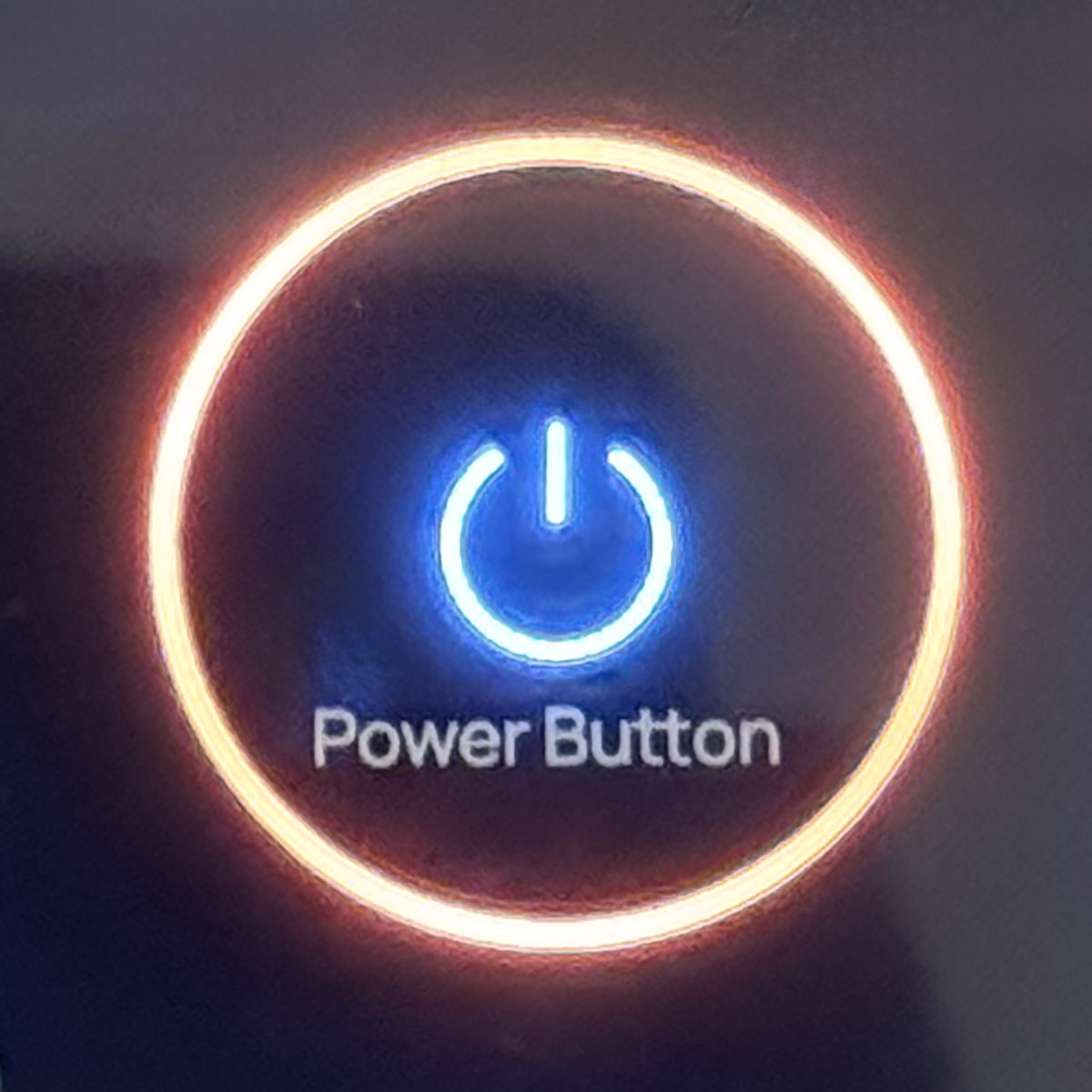




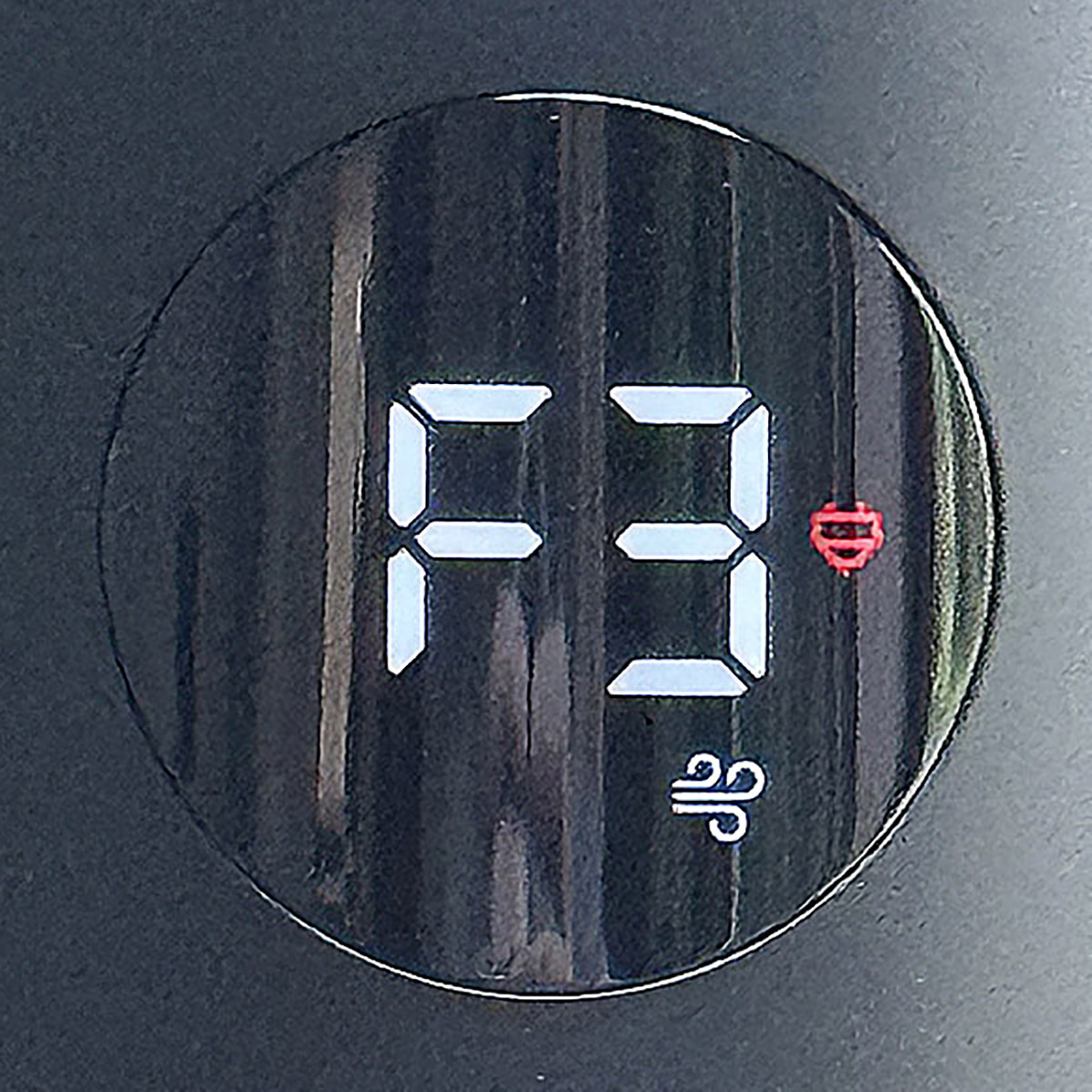






Gadgeteer Comment Policy - Please read before commenting
Power comsumption?
Amazon listing says 1500 Watts, and of course, that would be if the heater is run at maximum high heat setting
What type of heat does the heater produce? Convection, Conduction, Radiation.
How long is the power cord?