
REVIEW – The stability, smooth motion, and cinematic techniques available with a cell phone gimbal improve the quality of videos shot on this platform. In late 2020, the Hohem iSteady X is the top seller in cell phone handheld gimbals and stabilizers. I have one to review. Read on to see what I think!
What is it?
The Hohem iSteady X is an electronic gimbal. This device is a handheld motorized phone mount that uses accelerometers and precision motors to counteract jerkiness and unintended movement that is normally present when shooting a video by hand. The phone is mounted in a three-axis stabilization system that can react to and compensate for movement in all three dimensions. The Hohem iSteady X can be controlled wirelessly with an app on the phone mounted in the frame so that the motors may be controlled to perform certain functions, such as gesture control, object tracking, face tracking, pre-programmed cinematic techniques such as time-lapse, time-lapse with motion, slow motion video, dolly zoom, panoramic video, and Inception mode (named for the rotation similar to this scene).
What’s in the box?

- iSteady X
- Mini Tripod
- Storage Pouch
- Power Cable
- Wrist Strap
- Manual
- Warranty Card
Hardware specs
- Foldable
- 2000mAh internal battery can power unit for up to eight hours
- Fully charges in two hours.
- unit weight is 0.57lbs (259 grams)
- maximum phone weight of 0.6 lbs (280g)
- maximum phone thickness of 11mm
- phone width range 55mm to 90mm
- Hohem Pro companion app is compatible with Android 6.0 and iOS 9.0 or later.
Design and features
Unboxing

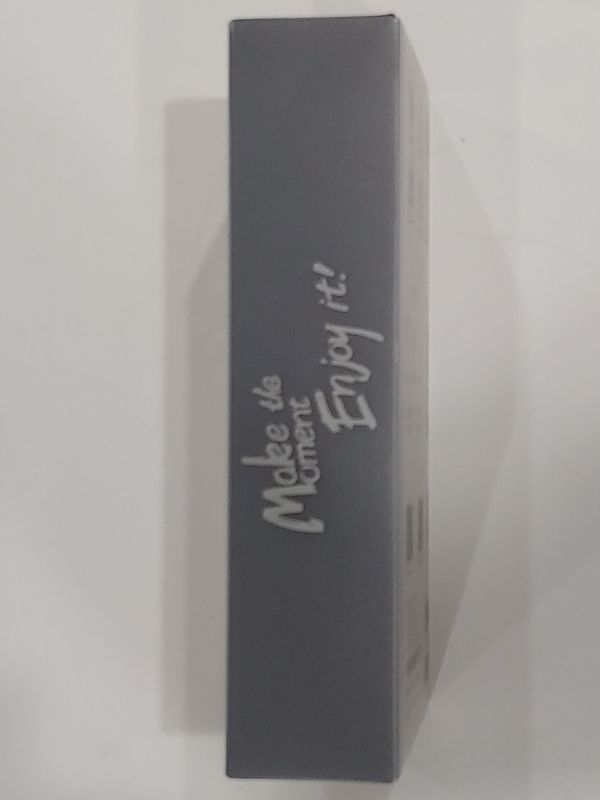
The Hohem iSteady X comes in a sleeve covered box. The Sleeve is a translucent plastic cover with full-color printed graphics that allows the gimbal to be seen within. The rear of the cover lists some of the features, the product contents, and provides QR codes to the product app and the manufacturer’s social media channels.
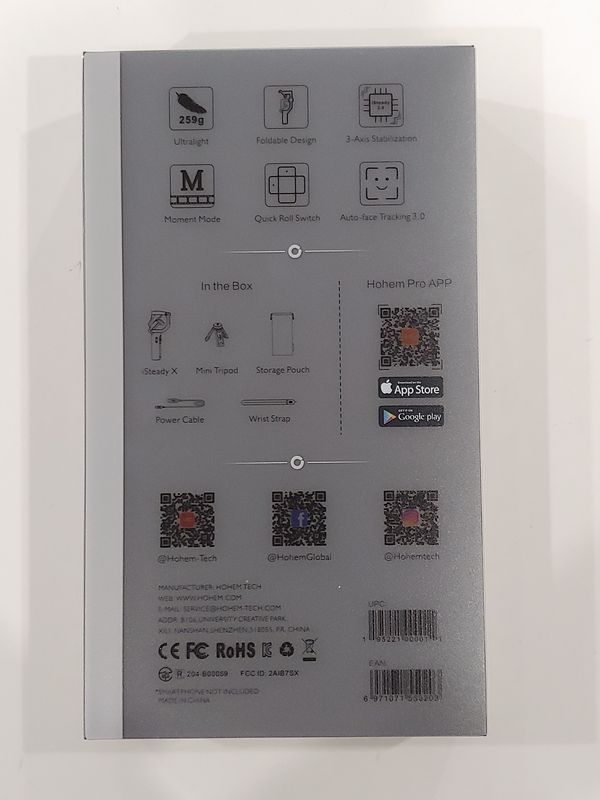
Inside the box, the gimbal, tripod, charger, and wrist strap are securely mounted in cardboard packaging.
 The instruction booklet, in eight languages, and the storage pouch are mounted below.
The instruction booklet, in eight languages, and the storage pouch are mounted below.
Overall the packaging is very nice and is appropriate for gift giving.
Build
The gimbal is designed with a handle at the base supporting the three-axis mount above like many of the other units on the market. The Hohem handle is very lightweight but this makes the unit seem a bit top-heavy. The base of the unit has a standard 1/4-20 tripod mount and, in my opinion, installing a counterweight into that mount seems to make the unit easier to hold for longer periods of time.
The handle is a cylindrical polycarbonate plastic design. There are no ergonomic contouring or rubberized grips. The front of the handle has an aluminum colored panel with the camera controls at the top of the panel. Two buttons on the handle are each multi-functional and can control the gimbal function with different combinations of holds and presses. Above the buttons is a 4 way momentary switch hat used to control the movement of the phone while it is mounted to the gimbal. Above the switch hat is an array of three LEDs for battery percentage and a dedicated LED for Bluetooth status. To the left of the main controls is a zoom slider. The zoom slider and the main controls are accessible with either the right or left hand.  The handle seems a bit short no matter which hand is being used to control the gimbal but this is correctable by using the mini tripod to extend the length of the handle.
The handle seems a bit short no matter which hand is being used to control the gimbal but this is correctable by using the mini tripod to extend the length of the handle.
The gimbal is designed to collapse when not in use. The pivoting arm attached to the base can be folded in half. A locking screw is torqued to keep it extended or retracted. When retracted it fits around the lock on the rotating base of the gimbal and is held in place with a spring-loaded ball bearing. Each motor on the gimbal rotates at almost 360 degrees but has a plastic stop to prevent a full rotation. The rotating side of each motor locks against a plastic stop on the stationary side of each rotating axis to prevent the system from over-rotation. If all three motors are locked then the Hohem iSteady X can hold a phone horizontally with the power off at either a 45-degree angle or perpendicular to the base.


When the unit is powered on and balancing the phone, the motor which compensates for the pitch of the phone (moving up and down) sits off to the side at about a 45-degree angle from the front face of the phone in the direction opposite the camera. This offset design allows the phone to take a larger range of shots without the gimbal occluding the shot. However, the motor still sits behind the phone and the arm that supports the phone can only move a limited distance before colliding with the phone or the top of the phone mount. Therefore the amount of pitch the gimbal can compensate for is limited to about 45 degrees in total.

The spring-loaded clamp designed to hold the phone is surrounded by soft rubbery plastic to ensure a vibration-free bonding of the phone to the gimbal. The end of each spring-loaded claw is tapered inward at about a 45-degree angle to push the phone to the rear of the support. The depth of the phone mount is larger than some competitor models so it will accommodate more types of cases. However, cases that are asymmetric or stick out, like Popsockets, probably won’t be compatible.
Operation
As with many electronics, the first thing that should be done is to charge the unit, but in reality, the first thing many people do is to turn on the gadget. In this case, the unit will not function right out of the box. The first pre-requisite is that the phone needs to be installed in the mount. The gimbal mount may be too light for the sensors within to control the orientation of the mount without the phone installed. Secondly, the app will not function without registering for an account.
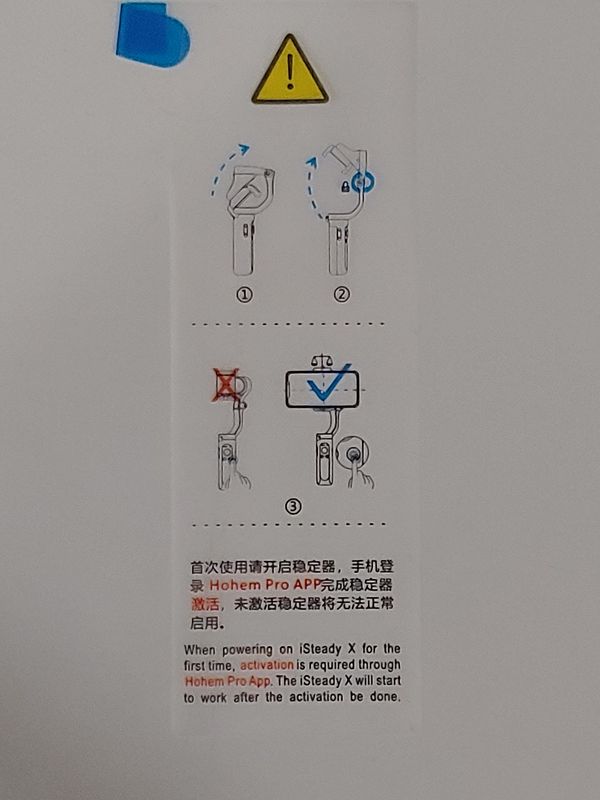
Even without the app, there are many things you can do with the gimbal. After installing the phone into the mount the gimbal may be powered on with a long press on the right button. Pressing the right button 5 times will start an auto-calibration process. The thumb joystick can be used to reposition the phone. A momentary press of the right button will swap the phone position from landscape to portrait and back. A double press of the right button will recenter the phone so it is perpendicular to the ground and centered above the control buttons. A single press of the left button simulates a volume up press so whatever action this performs on your phone can be completed without the use of a dedicated app just by pairing the gimbal Bluetooth with your phone. By holding the left button and pressing the right button the working mode of the gimbal can be changed.
The gimbal has four working modes:
- Pan&Tilt follow: The gimbal will use the motors to keep the phone level (no roll is permitted) and will use the other two motors to limit the shakiness of the recording. However, if the handle is rotated or tilted by the user the gimbal will pan and tilt the phone to follow the direction of the user’s motion. To enter this mode hold the left button and press the right button once. The Bluetooth LED is a solid green.
- Pan follow: The gimbal will use the motors to keep the phone level (no roll is permitted) and will attempt to keep the phone tilted in the position set by the thumb joystick. However, if the handle is rotated by the user the gimbal will pan the phone to follow the direction of the user’s motion. To enter this mode hold the left button and press the right button twice. The Bluetooth LED blinks twice in a pattern.
- All lock: The gimbal will use the motors to keep the phone in exactly the same orientation no matter what the user does to the handle. To enter this mode hold the left button and press the right button three times. The Bluetooth LED blinks three times in a pattern.
- POV: If the handle is rotated tilted or rolled around the phone holder axis the gimbal will pan, tilt or roll the phone to follow the direction of the user’s motion. To enter this mode hold the left button and press the right button four times. The Bluetooth LED blinks four times in a pattern.
The real power of this product comes after pairing it with the app. Setting up the iSteady X is relatively straightforward and involves pairing with Bluetooth and registering an account.
The app is very similar to the TV show, The Odd Couple, with a fun-loving Oscar front end and a serious and well organized Felix camera mode. The app starts with a splash screen of a group of 20 somethings dancing outside and transitions to a video gallery of tutorials, functional highlights, and FAQs. This screen is locked in portrait but the videos can be viewed landscape and full screen. The videos are actually produced quite well but feature a voice over by an actor (or an AI?) who has a convincingly American accent but still includes novice grammatical blunders in the recording. To watch all of the videos may not take more than a half-hour but will allow you to become well versed with the product.
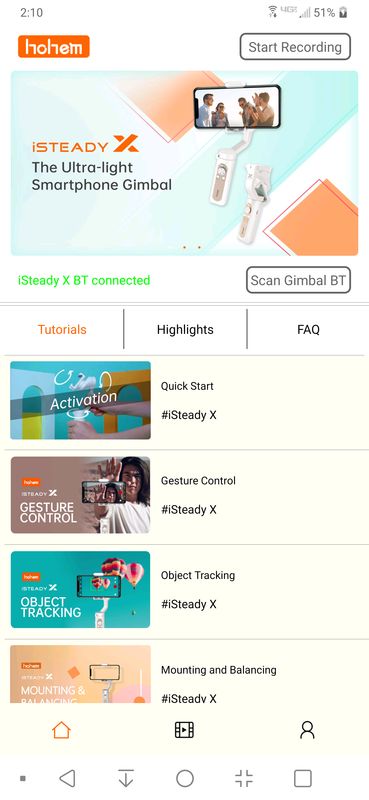
The camera mode is accessed through a button on the top left of the main screen. The camera adjusts to landscape or portrait layouts and includes BT status, battery status, and gimbal mode info on the screen as a default. The screen controls the flash, which camera is being used, the type of following that is being used (object or face), and a thorough list of settings. a graphic on the screen allows the slider on the handle to be used for zooming or focus. 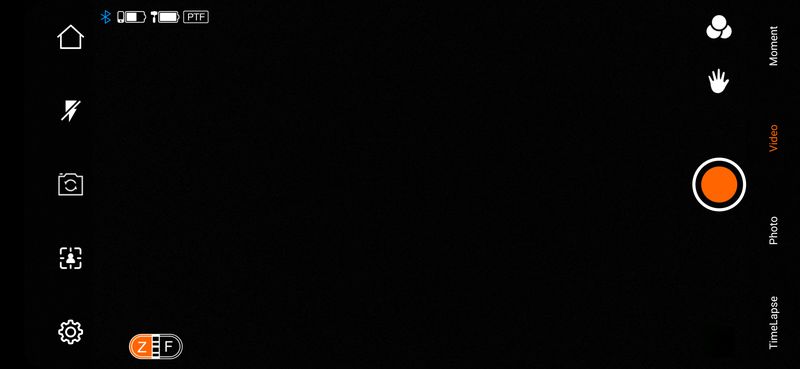
Along the bottom/right side are controls for gesture control, real-time filters, a selection of either photo to video mode and the shutter button. There are also menus for a time-lapse or moment mode, and slow motion if your camera supports recording greater than 30 FPS.
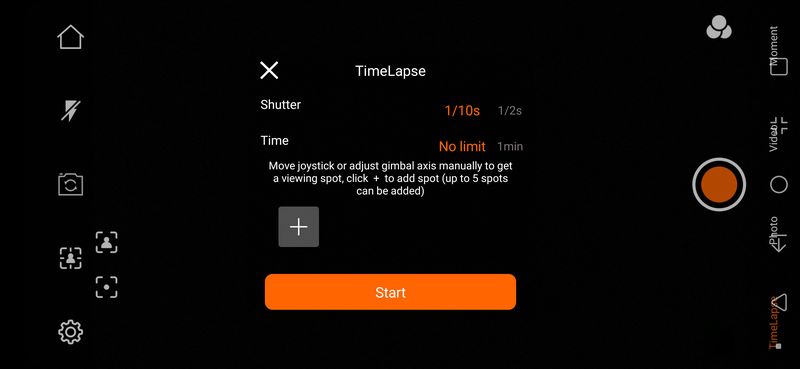
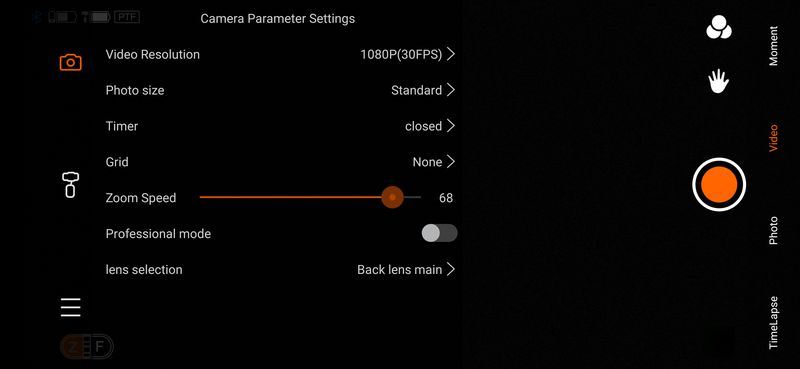
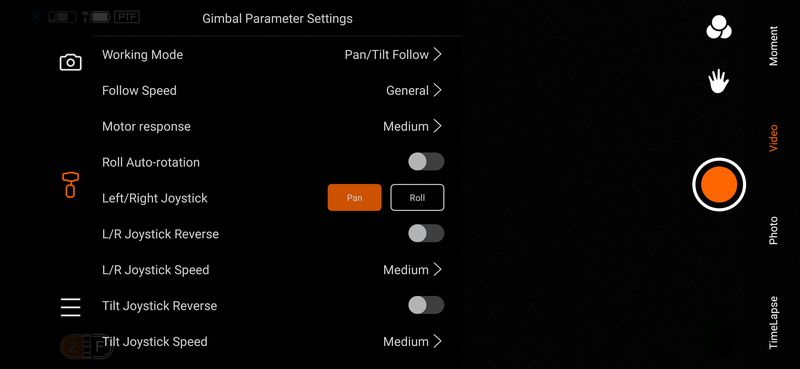
The video below shows the various special modes the app supports:
The feature that has the most growing room is the time-lapse. It only allows pan and tilt changes during the recording. Adding zoom, roll, and step changes of various times would be an interesting upgrade to the software.
Since the developer requires registration for use of the app it would be great if they programmed a way to control the gimbal from another device remotely.
Performance
I was really happy with the operation of the gimbal. It is easy to use and even though the controls are all multi-functional they become easy to remember and use after a short time.
When charging the gimbal draws 4.2 watts of power. The time required to recharge a completely depleted battery is about 2.4 hours.
The follow features and gesture control work very well and I can see how this would be useful for a self-shot presentation where movement across the stage or auditorium is permitted. The tracking seemed to work very well and I confirmed that this tracks a variety of skin colors on TV as well as faces covered by a mask for COVID 19. The system also tracks bowling pins and this globe as a face as well. The object tracker is a good alternative to the face tracker for pets or for keeping a stationary object close to the center of the screen if the camera is moved.
The Panoramic mode is a timed movement from one side of a scene to another. The time-lapse mode is a more advanced version where the movement and rate of change of the gimbal can be pre-programmed. It seemed to work very well too and can be used to create pans and tilts on stationary objects by setting the recording time to be very short.
The dolly zoom is a great cinematic effect but to execute it with the gimbal requires some patience and a steady hand. A dolly out should be done with a spotter (as it is in film production) so that as you’re walking backward you don’t trip on anything.
The Inception shot is a neat effect but requires a setting where that type of art shot is appropriate.
What I like
- Fantastic value for money
- Generous package with tripod and carry pouch included
- Solid video stabilization
- Phone Clamp securely grips thicker phones
What I’d change
- Ability to control pan, tilt, and roll from physical controls.
- Add remote control operation from another device
- Add the ability to track sun, moon, or north star based on location and compass.
Final thoughts
The Hohem iSteady X is a great upgrade to shooting video on a mobile phone. While shooting handheld video the gimbal provides the stabilization needed to produce smooth shots. If set up with the tripod, the gimbal active tracking of the subject provides an automated solution to the video recording of a moving subject. The time-lapse recording option takes the static time-lapse which may come as a standard on a phone to the next level. Cinematic techniques like dolly zoom and Inception mode offer new levels of creativity for something that can fit in your pocket. The fact that this is a pocket sized unit makes it very portable and low cost but the small form factor also requires that the controls are multifunctional and that the range of motion on the tilt is limited. Overall, I’d recommend the Hohem iSteady X for everyone except the most professional enthusiasts.
Price: $69.00
Where to buy: Amazon and TicTeck with a 15% off coupon using this code: asgjyktv
Source: The sample of this product was provided by Hohem

Gadgeteer Comment Policy - Please read before commenting
Forgive me if I missed it, but are there no actual videos of using the device in the review? It’s the kind of product I’d love to SEE a demo of as part of the review. Thanks.
I’ll try to post some videos soon.
Here’s a comparison video of going up stairs with the stabilizer and without. I think the levelness and steadiness of the stabilizer shine through
https://mega.nz/file/kXQhma4I#DlBA1cSZpJx343RzJIDrQHM8aTebhyNuZloudo9FZAk
Thanks, Howard! I appreciate the extra content. That’s a helpful comparison video. Happy New Year!