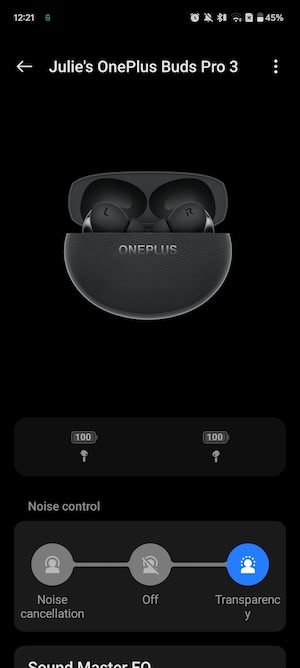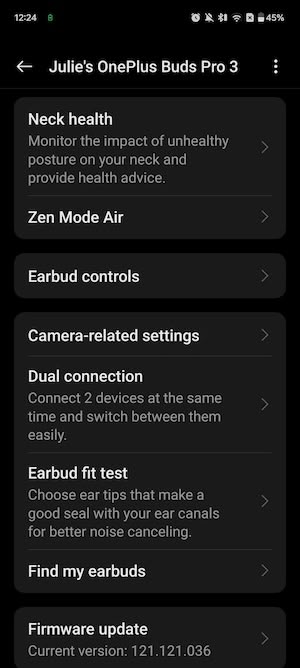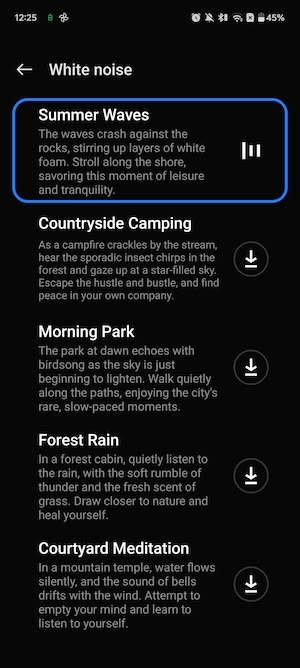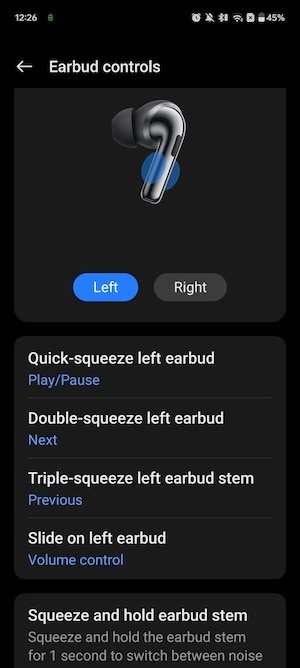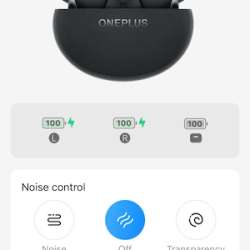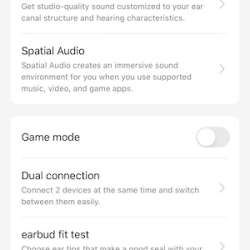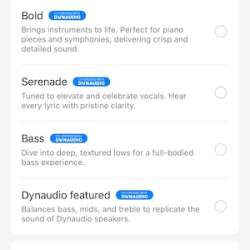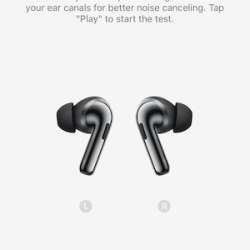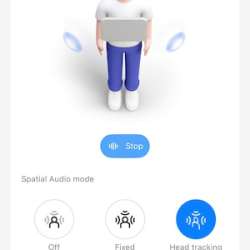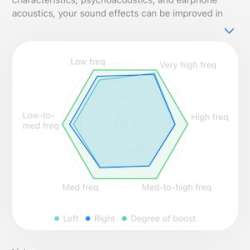REVIEW – When it comes to Android devices, my favorite brand right now is OnePlus. I have enjoyed using the OnePlus Open folding smartphone and the OnePlus 12, but one OnePlus device that I’ve yet to try is its earbuds. That changed when I was given the opportunity to review the OnePlus Buds Pro 3 earbuds. Let’s take a look!
What is it?
The OnePlus Buds Pro 3 is the newest pair of Bluetooth earbuds from OnePlus (co-created with Dynaudio). It features advanced features like adaptive noise cancellation, head-tracking spatial audio, and more.
What’s included?
- OnePlus Buds Pro 3 earbuds
- Charging case
- USB-C charging cable
- Eartips (XS, S, M, L pairs; M pre-installed)
- User guide
Tech specs
Click to expand
Specs
Digital-to-analog Converter (DAC) Chipset – BES2700ZP-892
Drivers – 11mm + 6mm
Frequency Response – 10HZ~40KHZ
Microphone Sensitivity – -38dB
Microphones – 3 mics + VPU (Voice Pick Up Bone Sensor)
Impedance – 18Ω±15% / 9Ω±15%
Sound Pressure – 98.5dB
Sensitivity – 97 ± 3dB at 1kHz (Input: -10dB IEC711)
Rated power – 10mW
Bluetooth Supported Codecs – LHDC 5.0 / AAC / SBC
Bluetooth Version – 5.4
Bluetooth Effective distance – 10m
Bluetooth Transmission Protocols – SPP、HFP、A2DP、AVRCP
Earphone Weight – 5.28g (NA: 5.29g)
Case Weight – 50.57g (NA: 50.62g)
Total Weight – 61.13g (NA: 61.20g)
Earphone Dimensions – 33.60 x 21.15 x 25.00mm
Case Dimensions – 64.70 x 52.45 x 25.75mm
IP Rating – IP55
Design and features

The OnePlus Buds Pro 3 earbuds are available in the black version you see here, called Midnight Opus. They are also available in Lunar Radiance, an off-white version.
The charging case’s front and back have a nice texture that makes it a good match for the OnePlus Open case, while the sides are smooth.

The bottom of the charging case has a USB-C port with a status LED next to it.

On the right side of the case is the pairing button.

The charging case flips open to reveal the OnePlus Buds Pro 3 earbuds in their slots with a status LED between them.

The physical appearance of the earbuds are similar to many earbuds on the market. They have an in-ear ear tip and a stem that hangs down.

There’s an L and R to help you determine which one to put in each ear.
Controls
The stem of the earbuds is touch-sensitive. Squeezing them once will play/pause playback. Double squeezing will reject a call or go to the next track, while triple squeezing will go to the previous track. Squeezing for more than a second will toggle transparency mode and ANC mode on and off. You can also swipe up and down on the stem to raise and lower the volume.
Comfort and fit

OnePlus includes extra sets of ear tips in several sizes to customize the fit. This is important because the OnePlus Buds Pro 3 has active noise canceling, which requires a good seal on your ears to provide the best experience.
The medium-sized tips that come installed on the earbuds are the best size for my ears. I found the fit and feel comfortable even when I wore them for a couple of hours at a time.
Sound quality
I have an unusual use for earbuds 99% of the time. I typically wear just one earbud in my left ear while sitting on the couch at night watching TV and watching YouTube videos on my MacBook Pro at the same time. Using the OnePlus Buds Pro 3 earbuds for this use case was just fine. I really didn’t notice much of a difference using them this way compared to my Apple AirPods Pro 2nd-generation buds. Well, except that I often have to manually connect to the OnePlus Buds each time I want to use them. This doesn’t happen every time, but it happens semi-regularly.
Knowing that the way that I use my earbuds won’t be that useful for everyone else, I tested the OnePlus Buds Pro 3 earbuds while listening to music (with both buds on my ears), while taking calls, and even while I was on a plane.
Listening to music – Listening to music through my MacBook Pro was a pleasant experience. I noticed that I needed to increase the volume in order to have the volume at the same loudness when I listened through my Apple AirPods Pro earbuds.
Some of the songs that I used to test/compare:
Lovely – Billie Eillish, Khalid
Sad – Maroon 5
Holler from the Holler – Stephen Wilson Jr.
I’ll Be Seeing You – Iam Tongi
Ordinary World – Adam Lambert
Midnight Rider’s Prayer – Brothers Osborne
Lover – Taylor Swift
The Door – Teddy Swims
I found the low-end tones to be slightly muddy, and the high-end tones felt a bit too crisp. Am I an audiophile? Nope. I’m just describing what I think about the sound through these earbuds. I prefer the sound profile from my Apple AirPods Pro 2 earbuds. But that could be because I’ve been using them every day since I bought them and my ears are just used to the sound they give me.
Next up was testing these earbuds with the OnePlus Open smartphone. Pairing the OnePlus Buds Pro 3 earbuds with a OnePlus phone is going to give you the best results possible because all the settings are baked in to the OS and you can access them without installing extra software. You just have to go into the Bluetooth settings.
The settings allow you to customize quite a few things including toggling the spatial audio which is really cool as vocals will focus on one ear when you turn your head.
The app also allows you to do a fit test to make sure that you’ve chosen the right ear tips. It will also do a sound/hearing test and adjust sound based on your ears.
You can even customize the touch stem controls. There’s even a Zen sound feature that lets you listen to ambient sounds, which can be helpful for focusing while working or studying.
Then I switched to my iPhone and installed the HeyMelody app which allowed me to customize most of the same settings included on the OnePlus minus the Zen sound feature and the ability to customize the touch features.
The only downside is that the spatial audio setting didn’t follow the earbuds when I switched back to the MacBook Pro – at least not as far as I could tell.
In general, the sound quality was significantly better through the OnePlus Open and iPhone than the MacBook Pro.
When it comes to the transparency mode, it just sounded a bit odd to me. Voices sounded fine, but music quality with this feature on didn’t quite sound right to me.
Taking calls – No complaints on either side of conversations using my iPhone 15 Pro Max and OnePlus Open.
While on a plane – I was able to use these earbuds during my 2 hour flight from Indy to Sarasota last week. I used them to listen to inflight TV shows and YouTube videos that I had pre-downloaded to my iPad. The active noise-canceling feature worked really well.
Battery life
As far as battery life goes, I’ve only had these earbuds for a few weeks and so far, I haven’t drained the case far enough to need another charge. In use, the earbuds should allow for up to a max of 10 hours of playback before needing to be charged. You get about 10 hours when you have ANC turned off and the volume is no higher than 50%. With all features turned on, the playback time per charge goes down to about 5 hours, which I think is still really good.
And when you need to juice them back up, it only takes about 70 minutes using a USB cable. If you want to charge wirelessly, it will take about 2h and 30 minutes for a full recharge.
What I like about the OnePlus Buds Pro 3 earbuds
- Great noise cancelling feature
- Spatial audio is pretty cool
- Good sound quality
- Good battery life
What needs to be improved?
- The transparency mode needs some tweaks
Final thoughts

I enjoyed testing the OnePlus Buds Pro 3 earbuds. They sounded great when I used them with my iPhone and OnePlus Open, and they worked great when I used them on a plane with the noise-canceling feature enabled. The experience wasn’t as good on my MacBook Pro, but it was decent for my regular use case. I remain a fan of OnePlus and look forward to what they have to offer next.
Price: $149.99
Where to buy: OnePlus and Amazon
Source: The sample for this review was provided by OnePlus. OnePlus did not have a final say on the review and did not preview the review before it was published.