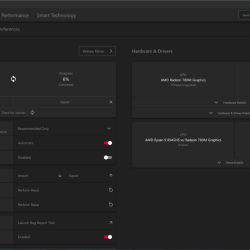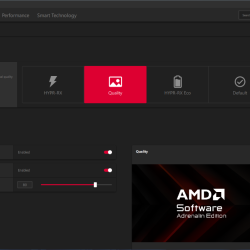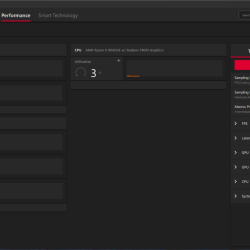REVIEW – In my role as a Gadgeteer, I get to review different gadgets that require or benefit from being connected to a PC, whether through a USB connection or a wireless connection. My “personal” PC is a work-issued laptop that sometimes gets the job done for work but certainly isn’t the workhorse I crave. Additionally, the IT team looks down on installing software and devices on it unless they approve it. With that said, I’m always on the lookout for a PC I can use as a test bed or workstation that I can install whatever I want or test whatever I need. I was lucky enough to get the opportunity to review two Geekom PCs, one an AMD machine and the other Intel-based. This review is for the Geekom AX8 Pro mini PC with AI mini PC integration with AMD CPU and graphics. So is it any good? Can it handle the tasks I want to accomplish? Can a PC this small really be powerful? Scroll on down to find out.
What is it?
The Geekom AX8 Pro mini PC with AI mini PC integration is a powerful, tiny desktop kitted out with up 64GB of RAM, a 2TB SSD, and with an upgraded Ryzen AI Engine NPU capable of 16TOPS AI performance and compatible with multiple local AI models.
What’s included?
- Geekom AX Pro
- Power adapter
- HDMI cable
- User guide
Tech specs
Click to expand
CPU AMD R7-8845HS,R9-8945HS TDP 45W
Video Engine Processor AMD Radeon Graphics
Memory Dual channel DDR5 262PIN 5600MHz SODIMM, up to 64GB
Storage 1 x SSD PCIE GEN4 4 up to 2TB
I/O Port 1 x rear USB 3.2 Gen 2 Type-A, 1 x rear USB 2.0 Type-A
1 x front USB 3.2 Gen 2 Type-A support Power Delivery, 1 x front USB 3.2 Gen 2 Type-A
1 x USB 3.2 Gen 2 Type-C support Power Delivery (back panel)
1 x USB 4 Gen3 Type-C support Power Delivery (back panel)
1 x 3.5mm front stereo headset jack
1 x RJ45 (back panel) RTL8125BG-CG
2 x HDMI 2.0 (back panel)
1 x DC in (back panel)
1 x Power Button
1 x Kensington Lock
Internal Connector 1 x M.2 key-M slot for PCIe x4 Gen 4
1 x M.2 2230 for WIFI PCIe
1 x FAN
LED POWER LED (Power On: White)
Ethernet Intel 10/100/1000/2500 Mbps RJ45 RTL8125BG-CG
Wireless LAN M.2 Wi-Fi 6E AW-XB591
Kensington Lock Yes
DTPM2.0 FTPM 2.0
Battery RTC coin battery
Adapter 19V6.32A
PCBA Dimension 105.75*102.9*1.6mm
Certification CE, FCC, CB, CCC, RoHS
Operating system Microsoft Windows 11(64-bit)
Accessory VESA Mount
Design and features
I don’t normally discuss packaging in my reviews but I wanted to show how this PC is packaged and presented. Very nice!

To give you an idea of scale, here’s Geekom AX8 Pro on top of my 75% keyboard. Sorry, I didn’t have a banana.

Now let’s get down to the facts, the model I got came with the AMD Ryzen 9 8945HS CPU. This is a mobile processor which makes since given the size of the unit. It was launched last December and has 8 cores. It can handle up to 16 threads, has 16MB of L3 cache, and operates at 4GHz by default, but when boosted can operate at 5.2 GHz. That certainly punches harder than anything else I’ve gotten to test or use.
For graphics, the Geekom AX8 Pro has the AMD Radeon 780M which is a mobile integrated graphics chipset. Of course, discrete graphics are better than integrated, but again look at the size of this thing. Integrated is the only option. According to Techpowerup.com, the AMD Radeon 780 M “supports DirectX 12 Ultimate. This ensures that all modern games will run on Radeon 780M. Additionally, the DirectX 12 Ultimate capability guarantees support for hardware-raytracing, variable-rate shading and more, in upcoming video games.”
For memory, the AX8 Pro can support up to 64GB of dual-channel DDR5 5600MT/s. The unit I received came with 32GB of Crucial branded RAM.
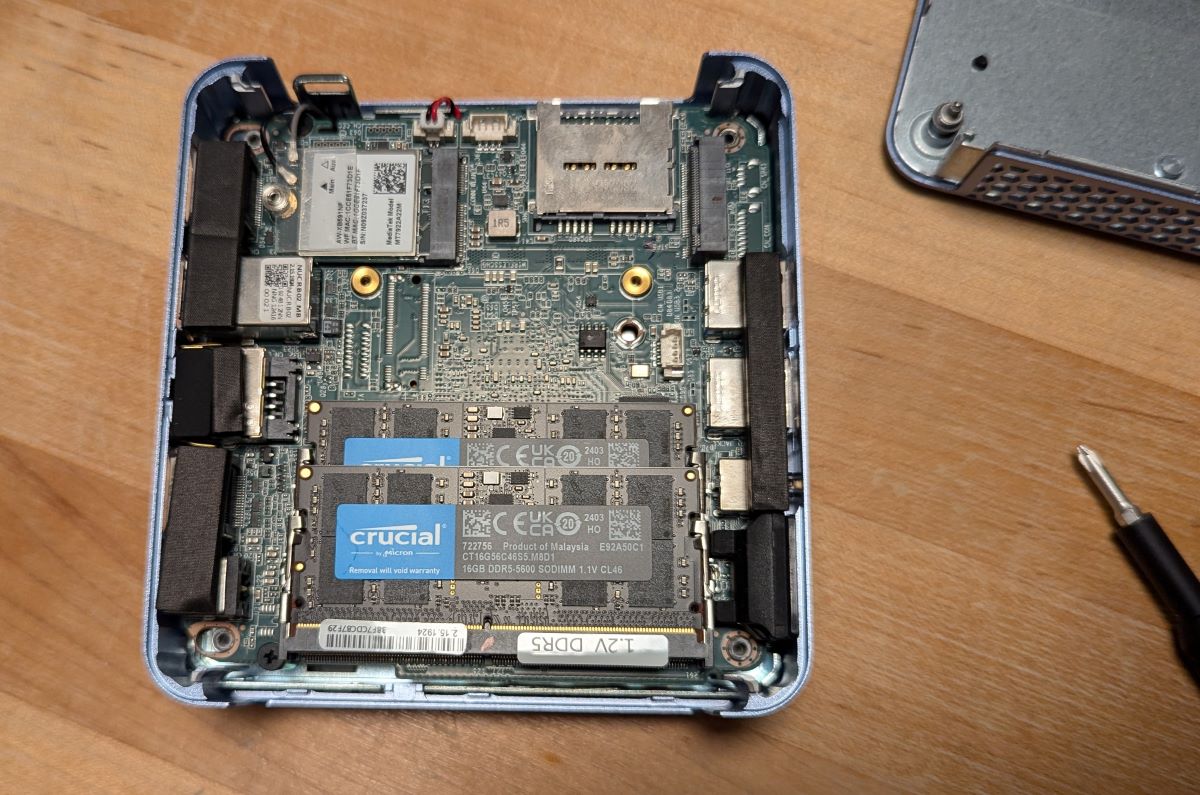
I admit I was surprised to see that. I’ve always had great success with Crucial memory in the past and usually purchase RAM upgrades whenever I’m in the market. I’m not sure what I was expecting to see, but it wasn’t that. Good on you, Geekom.
Next the storage installed is a 2TB ACER N7000 Shadow Knight Engine M2 Interface NVMe SSD. I wasn’t able to find much information on the drive but did see that it tested fairly well on several benchmark sites. I personally had no problems with the read/write speeds or any other issues for that matter. Plus it has a cool name and cool sticker on top of it.
The AX8 Pro also packs a few other nice to haves. One is the Wi-Fi 6E adapter which allows access to the 6GHz band and while still utilizing the more commonly available bandwidths. If you’ve got a Wi-Fi 6 router, you should get fantastic throughput. I sadly don’t have one, so I can’t speak to how much better it performs on 6GHz. The next nice to have is Bluetooth 5.2. No, it’s not the latest and greatest version, but it perfomed great for my use case.
The AX8 Pro has plenty of port to use too. It definitely has more than my laptop. On the rear, there are 2 USB 4.0 Type C ports, 2 HDMI ports, both of which allow up to 4 displays at once and provide 8K resolution. There is also a USB 3.2 port, a USB 2.0 port, and a 2.5 GbE network port. That’s a lot to cram in that small of a space.

On the front, there are 2 USB 3.2 ports and a 3.5mm headphone jack giving you plenty of connectivity options.

The next feature I want to mention is the AI integration claim. To be totally honest, I have very little knowledge of AI and how a NPU, neural processing unit, is integrated into this PC. That’s beyond me. If I understand it correctly, it’s not a separate chip but integrated into the CPU. Feel free to correct me. I’m always open to being educated. This is what I was able to find on AMD’s site regarding the NPU capabilities:
AI Engine Capabilities:
AMD Ryzen™ AI
Performance Up to 16 TOPS
Total Processor Performance Up to 39 TOPS
NPU Performance Up to 16 TOPS
I hope that helps.
The Geekom AX8 Pro mini PC with AI mini PC integration comes with Windows 11 installed and activated with a digital license.
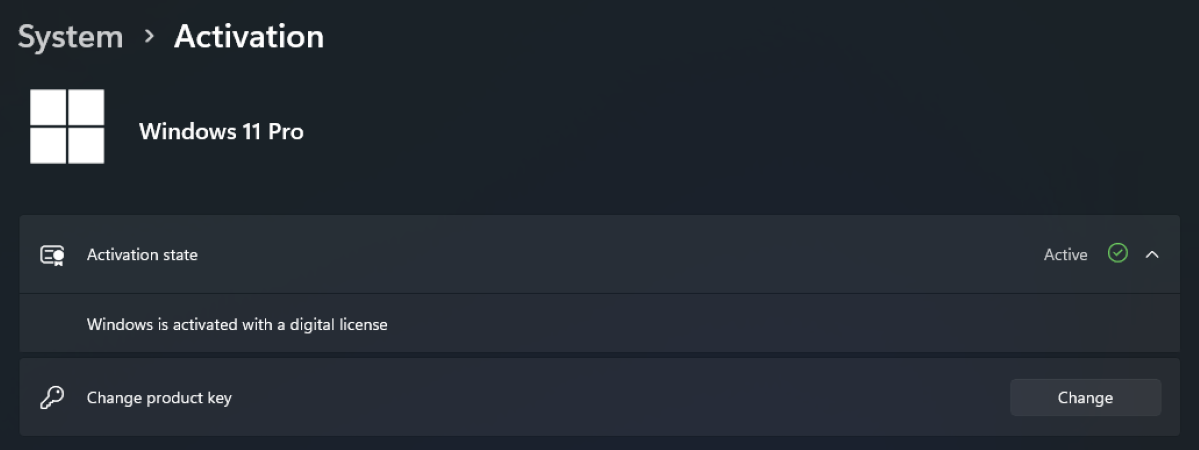
Here’s what Windows has to say about this setup.
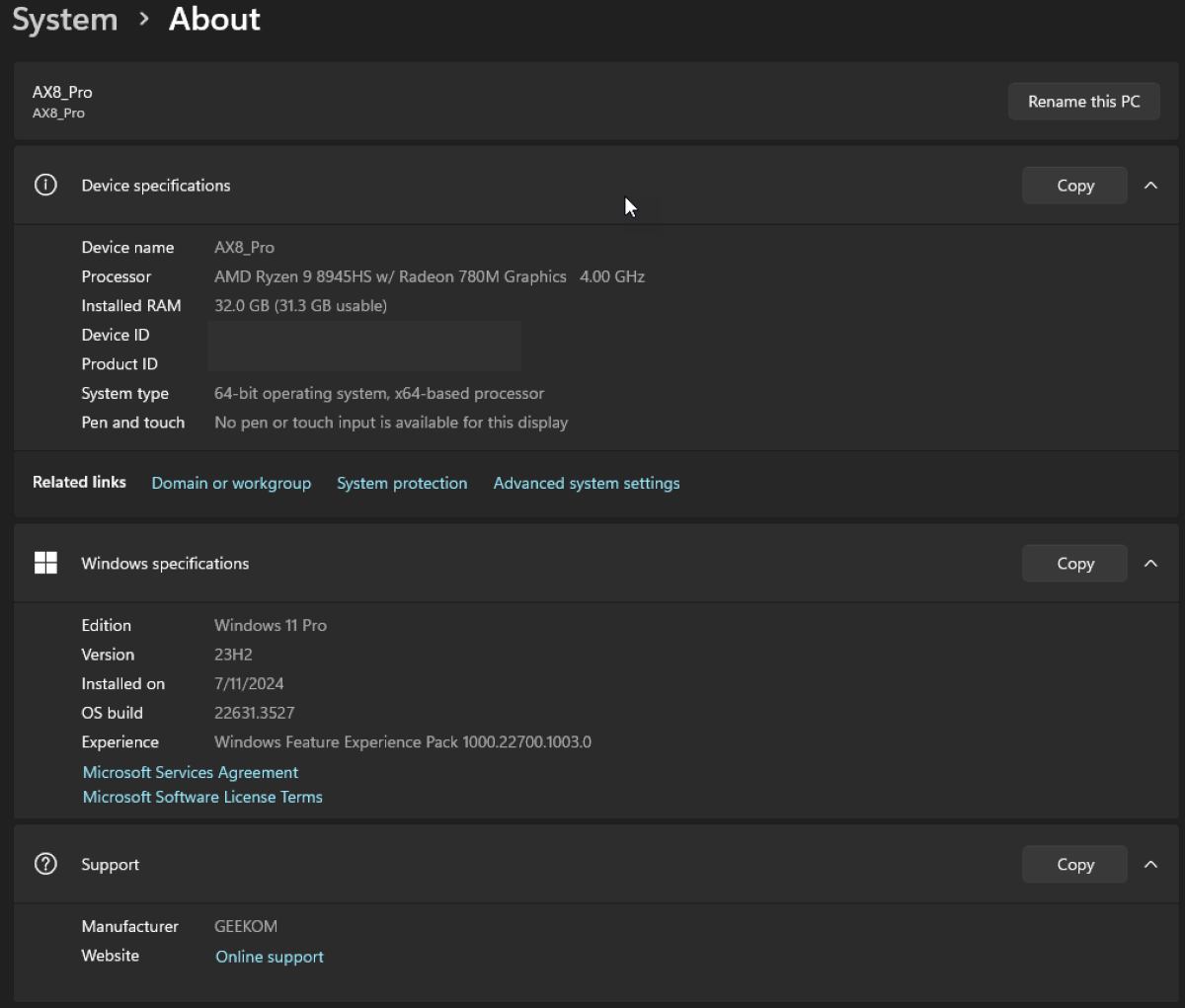
There is also an AMD Adrenlin app that comes preinstalled allowing you to tweak a bunch of settings in order to squeeze the most performance out of the GPU.
Assembly, Installation, Setup
Setup of the AX8 Pro was very simple. All you have to do is connect your peripherals, power it on, and go through the Windows setup like you would on any new PC or fresh install. Really. That’s it. There were no hoops to jump through.
Performance
After I got into Windows proper, the first thing I did was download the Brave browser and then grab a copy of AVG virus software and MalwareBytes. I scanned the PC with those and Windows Security and found nothing. I don’t use benchmark software much, mostly because the results don’t mean a lot to me. I see bar graphs and comparisons to other devices I have no experience with. What I did was install Chitubox and Orca slicer for my 3D printers, Lightburn for my laser engravers, Camtasia for video creation and editing, and Mouse without Borders. I’m happy to say that all performed well. In fact, I installed Camtasia on it because my laptop was struggling with rendering a video. The laptop is only 2 years old although admittedly not a powerhouse. The only time I noticed a slight performance hit or the fan was if I was slicing a particularly complex 3D file, otherwise the AX8 Pro ran smoothly and quietly.
For gaming, I wish I could say that I was now able to play all the latest and greatest games available, but I wasn’t. I download the Epic and Steam launchers and installed some games, one being Fortnite. My kids and I played a lot of it together back during Covid and they’ve been wanting me to join them again. I tried tweaking settings to get it to run smoothly but it stuttered too much for me to be able to play. Some games like Borderlands 3 fared better but not as well as I’d prefer. Some older games like Borderlands 2 and Batman Arkham City looked and ran great but they are much older games. If I keep messing around in the Adrenalin app, I might be able to improve performance but so far, it has alluded me.
What I like about Geekom AX8 Pro mini PC with AI mini PC integration
- Powerful for what I use it for
- Small footprint
- Good build with quality parts
What needs to be improved?
- Nothing, I knew this wasn’t going to be the ultimate gaming machine
Final thoughts
There are a lot of use cases that the Geekom AX8 Pro mini PC with AI mini PC integration would fit into perfectly. I’ve used it successfully for content creation. It would certainly make a powerful retro gaming rig. Geekom even suggests it for digital signage, but I think this machine would be overkill for that. Maybe I’m wrong there. Either way the AX8 Pro is a fantastic PC that packs a punch and doesn’t take up a lot of space. If this sounds like something you need in your life, go check it out via the link below.
Price: $899 for the review unit
Where to buy: Geekom and Amazon
Source: The sample of this product was provided for free by Geekom. Geekom did not have a final say on the review and did not preview the review before it was published.