REVIEW – I’m old enough to remember shopping for a “tube” TV. In the mid-1980s, I drooled over the huge 36-inch Sony Trinitron, but could never afford one at around $1000 ($2,700 today). Now, TVs are much larger, much better, and less expensive than anything in the recent past. We are all better off today when spending good money on home entertainment. Televisions have become so good, it’s almost impossible to decide which is the best TV to buy. Guess what? This review won’t answer that question. Why? Picture quality (and other features) can be more subjective than objective. A feature that is important to someone may not matter to you. Even cost isn’t a reliable parameter anymore. Case in point: the TCL 65QM851G 65″ Q Class 4K UHD HDR QD-Mini LED Smart TV with Google TV—or the TCL QM8. It may or may not be the “best” TV available, but it sure is freakin’ awesome.
What is it?
The QM series of TVs is a premium line of TVs from TCL, currently one of the top makers of TVs in the world known for their price-performance ratio. QM8s come in 65″, 75″, 85″, 98″, and even 115″, the largest home TV available today. This review is about the new 2024 65QM851G model. TCL claims it incorporates many improvements over its 2023 65QM850G QM8.
The QM8 is packed with smart tech, color, and audio features that are too numerous to discuss in this review. The choices of settings alone can be overwhelming.
The TCL 65″ QM8 measures 101″ x 58″ x 2.2″ (LxWxD) without the included center stand. The screen is almost borderless with only a .25″ bezel (frame).
Screen technology is Mini-LCD, not OLED (think LG). While some say that OLED is better in many ways, most would be hard-pressed to tell the difference unless placed side-by-side.
The QD-Mini LED Ultra screen has 4K UltraHD Resolution Quantum Dot Technology with high brightness LED Backlighting. The refresh rate is 120Hz. In English, this means that the screen is sharp and bright with the ability to show active sports with minimal to no blurring. Dolby (a lot of Dolby tech is incorporated in the QM8) Vision IQ is used to adjust the picture quality based on the light in the room. This way, the screen shouldn’t appear too light or dark based on available light. There are many other video enhancements not mentioned here.
With the Q8 series, TCL has paid attention to audio—a too-often overlooked part of flat-screen TVs. They teamed with Onkyo, a respected audio brand. The speaker system consists of front-firing speakers, subwoofers, and up-firing speakers. There’s also built-in DTS Virtual:X virtual surround sound processing for more immersive audio.
The QM8 is promoted as a Google TV. It works with Amazon Alexa and Apple’s HomeKit voice assistants as well as Chromecast and AirPlay. Built-in channels include Netflix, Disney+, Prime Video, YouTube, AppleTV, and TCLtv+
What’s included?
- 65” QM8 TV
- Remote Control with batteries
- Power Cable
- Quick Start Guide
Tech specs
Click to expand
- 4K UltraHD Resolution
- QD-Mini LED ULTRA
- QLED ULTRA – Quantum Dot Technology
- 120Hz Panel Refresh Rate
- TCL AIPQ PRO Processor
- HDR ULTRA with Dolby Vision IQ, HDR10+, HDR10, & HLG
- Game Accelerator 240
- Auto Game Mode
- IMAX Enhanced Certification
- Dolby Atmos Audio
- ONKYO 2.1.2 Speaker System
- Built-in ONKYO Up-Firing Speakers
- DTS Virtual:X
- Bluetooth Personal Audio
- ATSC 3.0 NextGen TV Digital Tuner
- 4 HDMI Inputs including one with eARC
- Wi-Fi 6
- Google TV Smart OS with Hands-Free Voice Control and Backlit Voice Remote
- Google Chromecast
- Apple AirPlay 2
- Amazon Alexa, Google Assistant, Apple HomeKit
Design and features
Let me first say that I am not a TV nerd. I only understand the basics of QLED, OLED, black levels, brightness, etc. I am a guy who knows way more about audio, but I still appreciate a good TV experience.
When TCL offered the QM series TV for review, I chose the 65″ model—the smallest QM8 they make. Why? Because in my living room setup, our TV must be in a corner and 65″ is the largest size that comfortably fits. It’s not ideal, but since we sit only 10 ft. away from the screen, 65″ is plenty big.
Unboxing and setting up the QM8 was fairly straightforward. When TCL states that two people are needed, they aren’t kidding. Even with my brother’s help, it took a couple of hours to set up—noting that we paused to take photos and were very careful. I appreciated that the QM8 came with a solid center stand instead of those awful tiny leg stands fastened at both ends that many TVs use. I do wish the TV could rotate on its stand, but no such luck.
Once set up, I easily connected it to our home wifi for streaming. I input my Gmail address when prompted, but I much prefer to use our Apple TV for all of our streaming. I’m stubborn that way. The QM8 has built-in apps like GoogleTV, Netflix, YouTube, Disney+, Amazon Prime Video, TCL+, and even AppleTV. If your TV viewing relies on something other than Apple, you should be covered.
When turning the TV on for the first time, I checked to see if the TV needed a firmware update. It did. It took about 10 minutes after reading easy-to-follow screen directions. After the update, I noticed how bright the colors were—in fact, they were artificially bright. When TVs are in the showroom (Best Buy or Costco for instance), they are set to the sharpest, brightest, most vivid look. TCL’s TVs are known for their brightness. And I admit it is impressive. It’s hard to resist keeping the brightness level that high, but it quickly becomes visually tiresome—not practical for home use. This is where playing with the settings can help.
In Settings, I first changed the Picture Mode to “Movie” (“Low Power” is similar). This one change makes everything more lifelike—like sitting in a theater. Do this first and then play with other settings that fit your preferences. Trust your eyes.
I revisited the video settings every few days after getting used to the most recent settings. This allowed me to fine-tune the look I wanted. After a couple of weeks, I had the settings I wanted. Note that some settings might look better for movies while some will look better for sports, live TV, or gaming. Settings can be easily changed for different uses, but I’m the kind of person who likes to find an overall visual setting I prefer and leave it there—you know, like normal people.
The main picture modes are:
- Vivid: Self-explanatory. The picture is bright and contrasty. It’s beautiful—for about 5 minutes, then becomes tiring to my eyes as detail can get blown out in bright areas.
- Low Power: TCL says this mode saves power. To my eye, it’s visually similar to Movie Mode.
- Sports: This smooths out rapid movement for action sports. It’s not recommended for movies or regular TV.
- Movie: This is the best overall mode for everyday viewing. You may disagree.
- IMAX: This one is certified by IMAX for a more theater-like experience. It’s a bit brighter than Movie Mode and retains more detail than Vivid Mode. Some people may prefer this one, though I prefer Movie Mode.
One mode that is gaining popularity among other TV makers is called Filmmaker Mode. This mode essentially turns picture enhancements and post-processing off. It aims to show what the director intended. While TCL’s reasons for not including Filmmaker Mode may seem valid, it would have been better to leave the choice of using Filmmaker Mode—or not—up to the buyer.
Now that my preferred settings are where I like, I continue to be impressed with the color and contrast of the QM8’s picture. The single major difference between the QM8 and our previous TV is the blacks. The best I could get was extremely dark gray for black levels. With the QM8, black is black. Mini LED tech is approaching that of OLED—which many TV experts say is the best. Maybe the experts are right, but the contrast on this TV is so very impressive, that I don’t care if OLED is supposedly better. In my eyes, this is almost perfect.
Note that if the source uses DolbyVision, the picture Modes change to Dolby-related choices. In this case, I leave it on Dolby IQ.
Everything my wife and I watch is streamed. However, for this review, I re-connected our older Sony Blu-Ray player to compare picture quality (we have many DVDs collecting dust). I could not see any benefit from watching Blu-Ray vs streaming from Max, AppleTV, Netflix, or other hi-res streaming services. The Blu-ray is going back into the closet. The streaming picture quality on the QM8 is that good. Note that we have high-speed internet for streaming.
The exclusive TCL+ service is interesting. It’s free and has over 250 live TV channels plus movies and TV shows in almost every genre. TV+ even has its own button on the remote. It’s easy to spend hours exploring every option available on TV+. Even so, AppleTV is the streaming method I use almost exclusively. I’m familiar with it from years of use, It’s seamless with our other Apple devices, and it works easily with the QM8.
TCL has done a good job with the remote. It’s a bit long but easy to handle. Some of the major services have their own buttons. Learning button placement requires a learning curve, but I’m getting the hang of it. One complaint I have is that the System button sits just below the On/off button. Many times, I turned the TV off when all I wanted was to check system preferences. It’s annoying.
Let’s talk audio. When I bought our first flat-screen TV years ago, I immediately connected it to my existing stereo system. That TV’s audio was bad. After unboxing the QM8, I connected it to the wonderful Platin Monaco 5.1.2 wireless surround sound speaker system. After a few days, I disconnected the system and have since listened exclusively to the QM8’s built-in Onkyo speakers. These speakers are Dolby Atmos 2.1.2 with up-firing speakers added. The result is amazing—for what it is. Atmos is all about surround sound or the “feeling” of surround sound. I didn’t get that sense here. However, I could live with the Onkyo speakers quite happily—and never think about adding a sound bar or other external speakers. The Onkyo speakers sound that good. However, I won’t ditch our Playin wireless system. It still sounds better and is way more immersive.
Our previous TVs were a 65″ Hisense U6 preceded by a (5-year old) 55″ Samsung. Neither of these TVs can compare to the TCL. However, they were good TVs for the time we used them. I’m left thinking that trading up for a better TV may not be a slam-dunk decision—no matter how good the QM8 is. If you are relatively happy with your current TV, You may want to keep it unless you want to go larger or if the older TV is at least 5 years old.
What I like about the TCL 65QM851G 65” QM8 TV
- Great picture quality
- Black blacks
- Built-in audio quality is much better than most TVs
- Easy to set up
- Easy to live with
- Center stand
What needs to be improved?
- Remote On/off button is too close to the Settings button
Final thoughts
The TCL 65QM851G 65″ Q Class 4K UHD HDR QD-Mini LED Smart TV with Google TV is an amazing entertainment experience. I say experience because it has both a wonderful picture quality combined with quite good audio. As I said, I could live with this TV without adding a sound bar or separate audio speakers—but I won’t. Despite how good the Onkyo speakers sound, there is no beating a true surround Dolby Atmos system.
The photos in this review do not do justice to the QM8’s picture quality. I’m appreciating the picture more each day as I watch more content from different sources.
If you’ve decided to replace an older or too-small TV, check out the TCL QM8 line in whatever size you need. It’s good enough that you won’t need to think about replacing it for a few years. Note that if your budget won’t won’t allow it, TCL offers the QM7 line for about $500 less.
Price: $1,999.99 (but can be found for about $500-$600 off retail)
Where to buy: TCL and Amazon
Source: The sample of this product was provided for free by TCL. TCL did not have a final say on the review and did not preview the review before it was published.



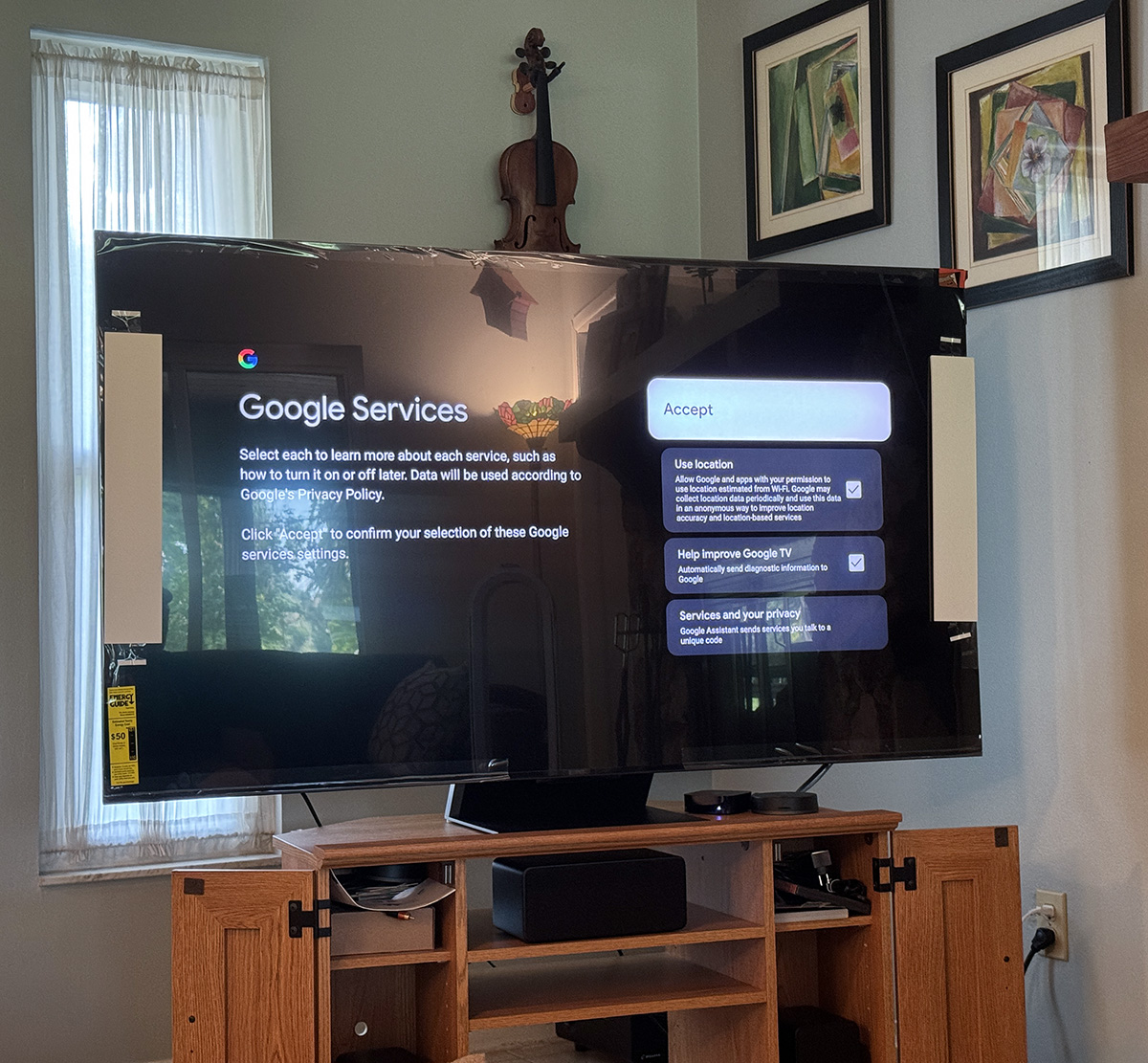
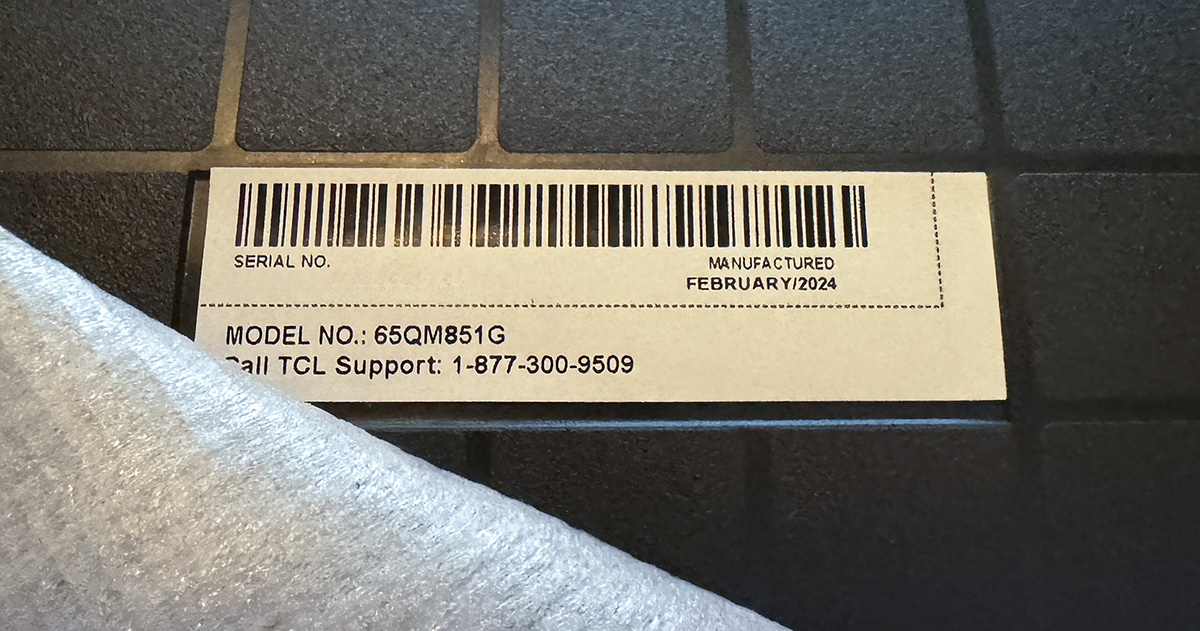



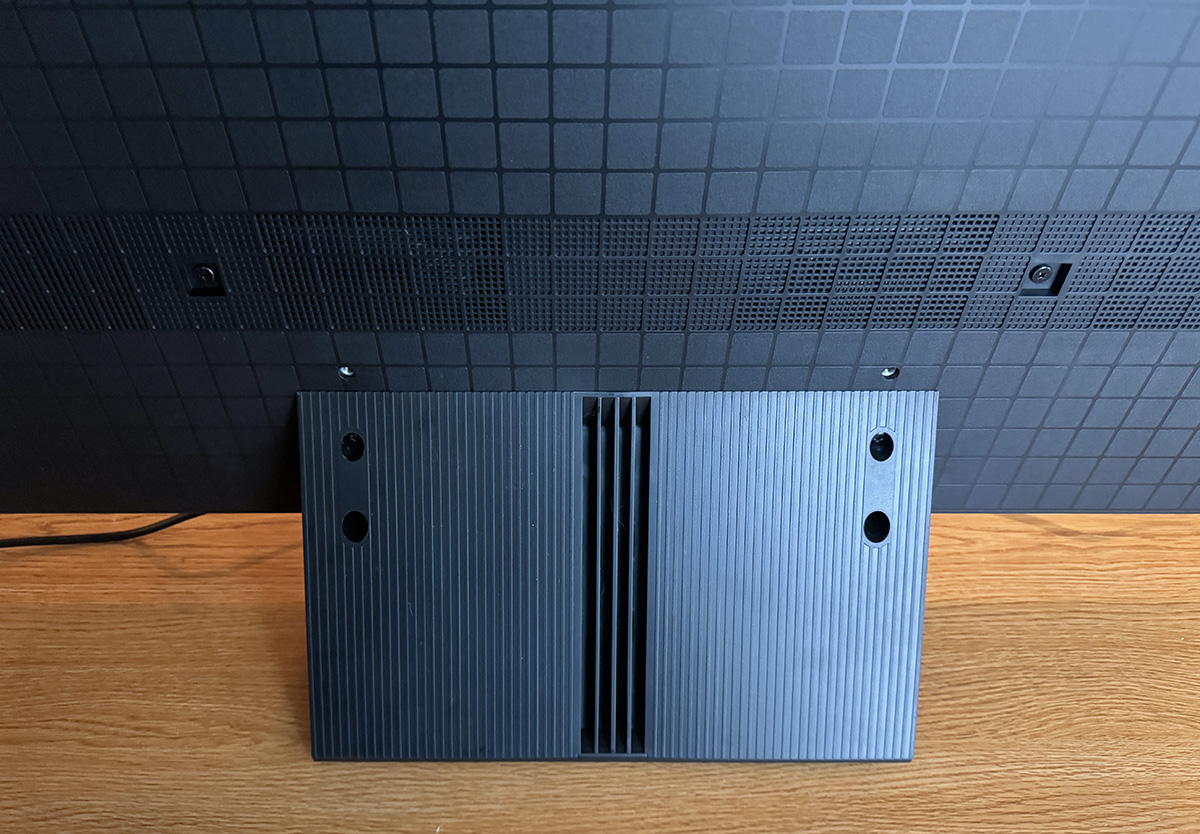

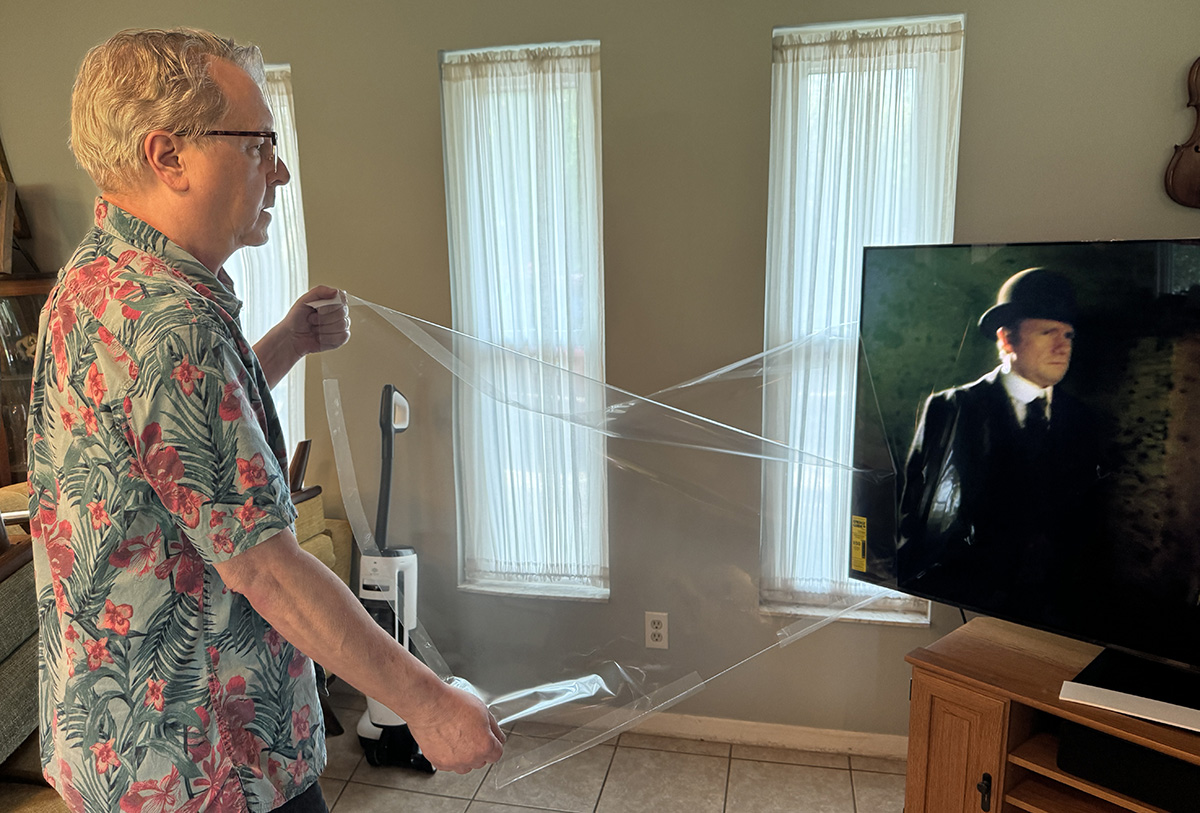
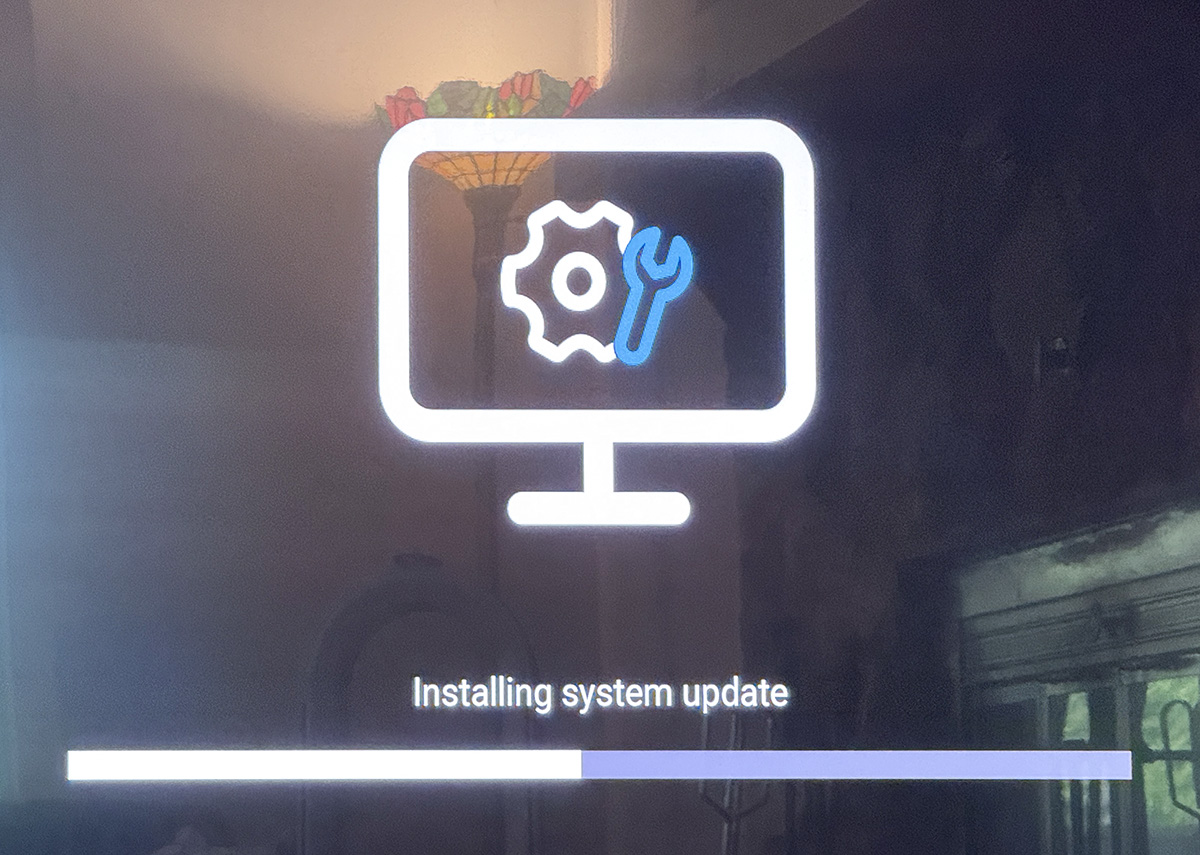

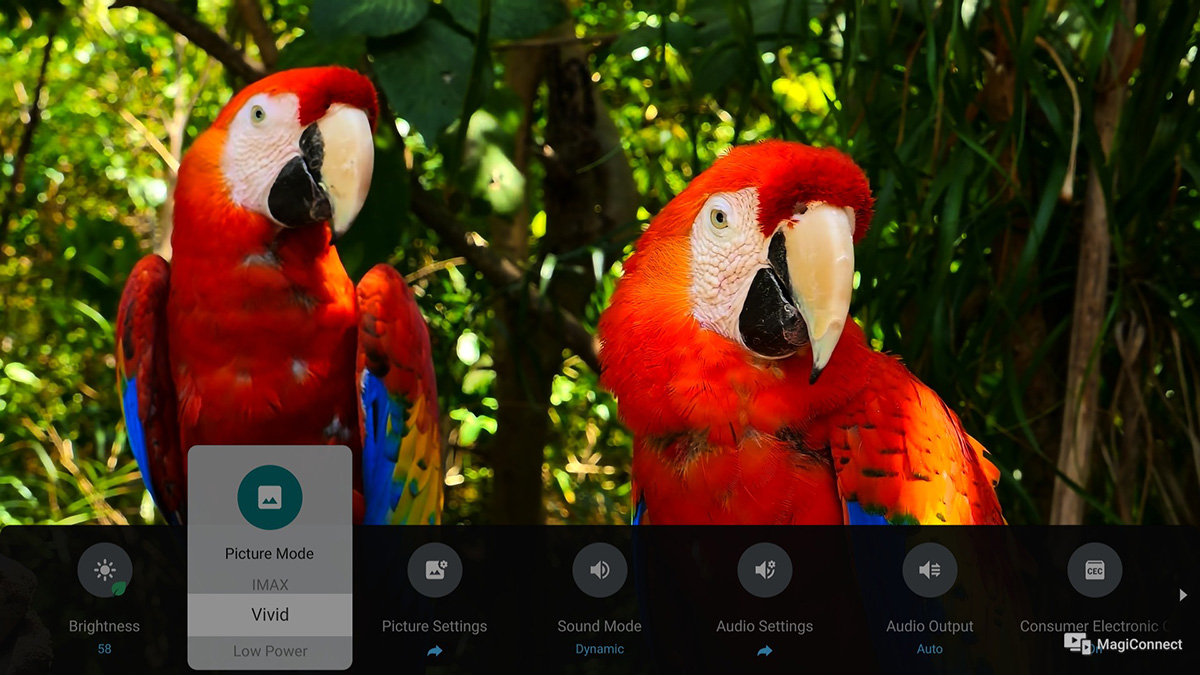
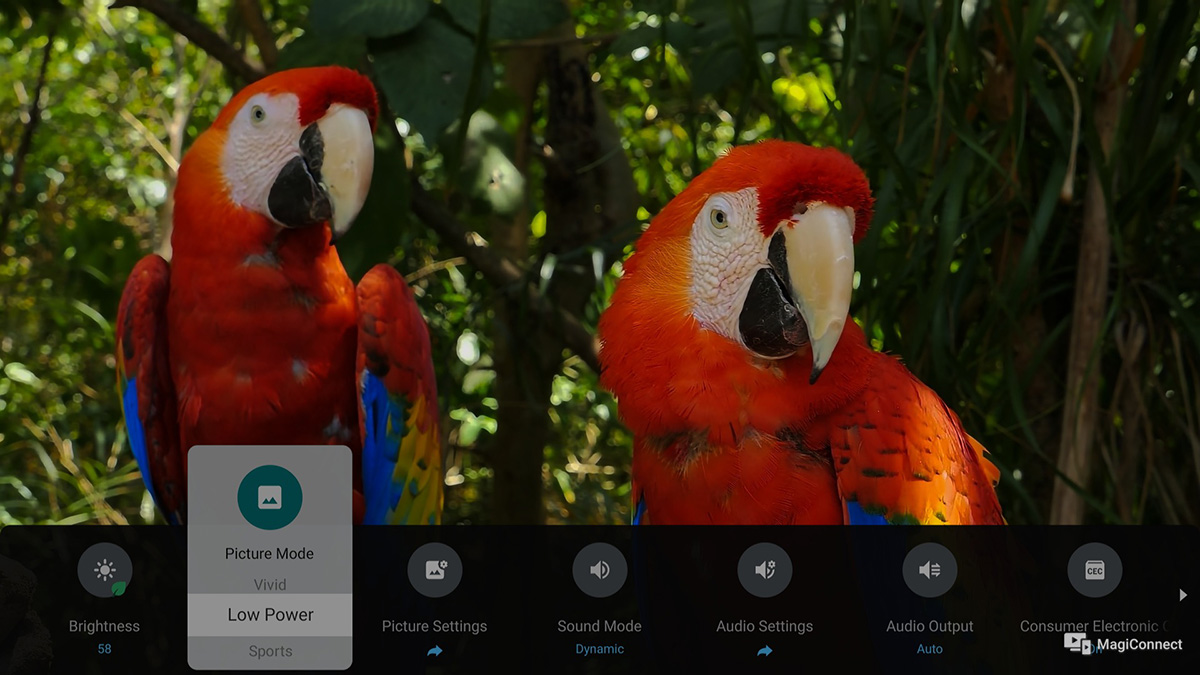
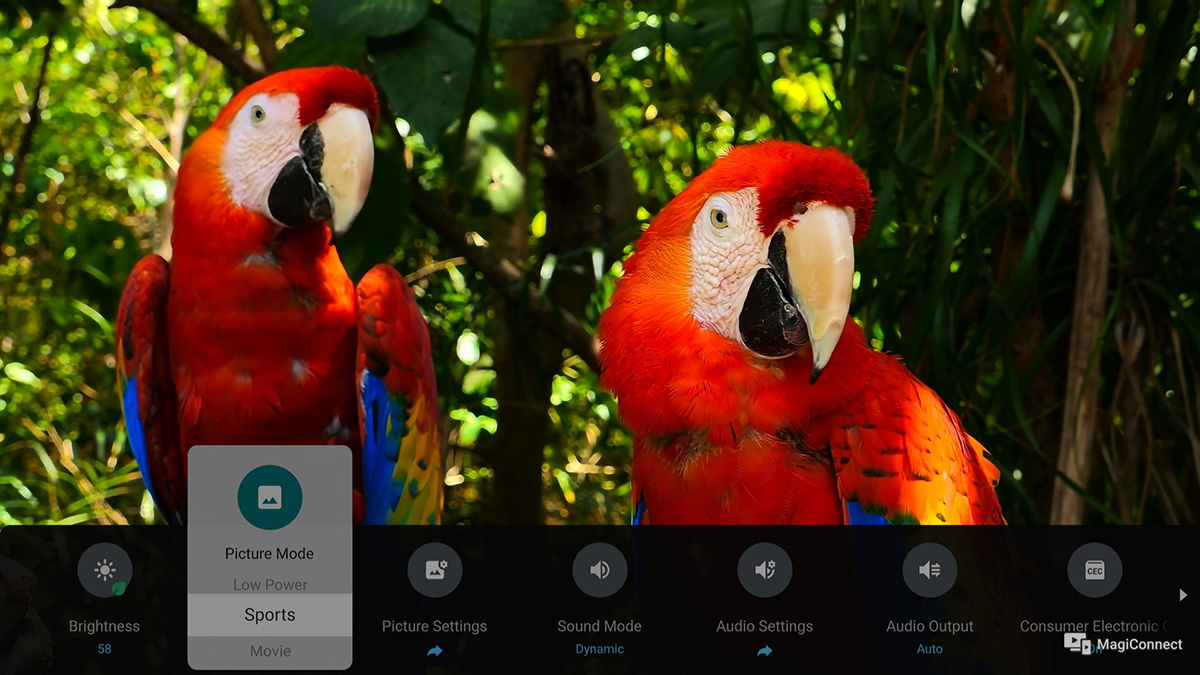
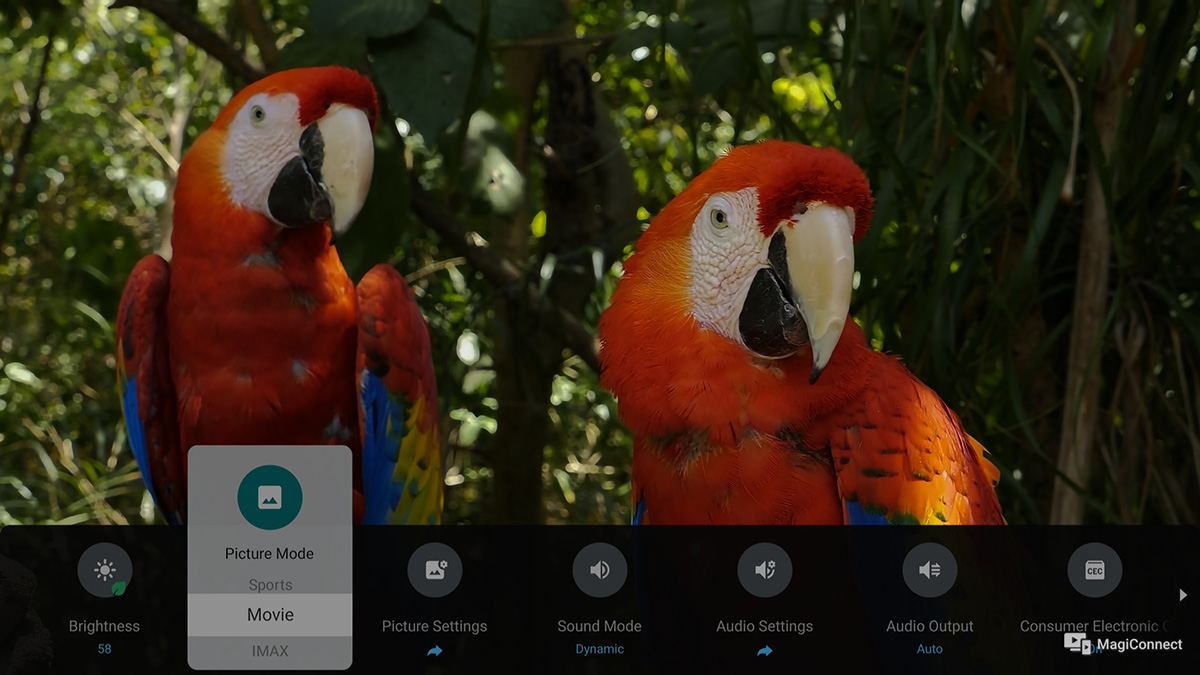
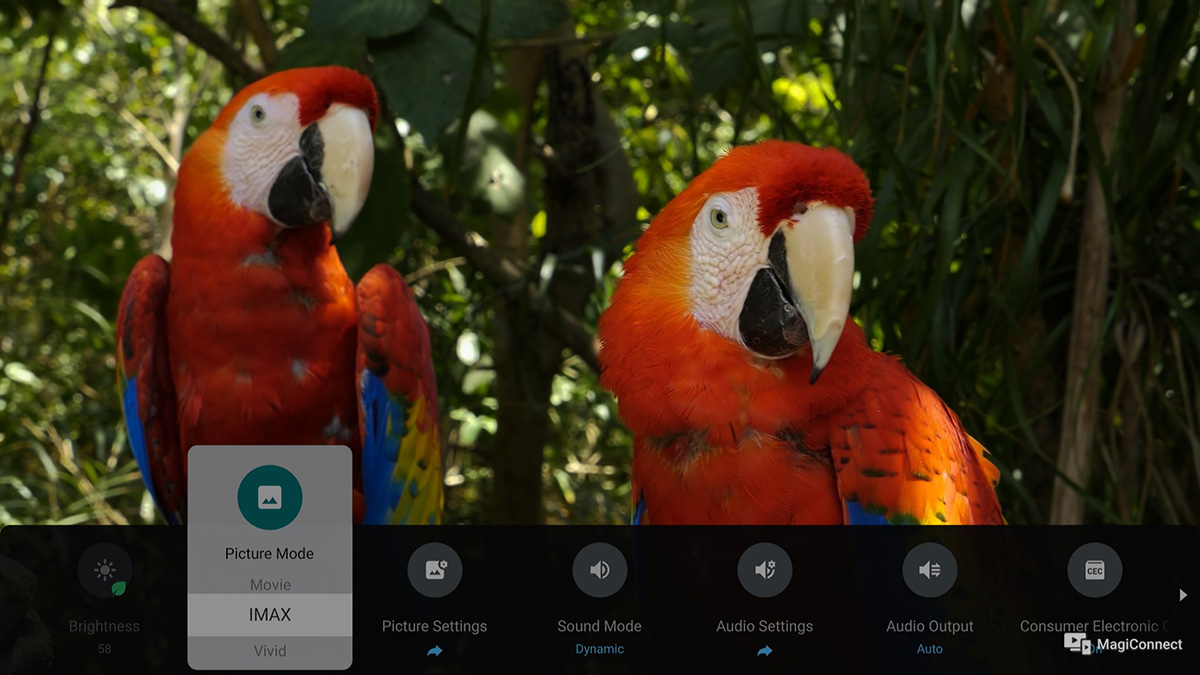







Gadgeteer Comment Policy - Please read before commenting
Can you review non-smart TVs?