
REVIEW – If you are one of the chumps savvy consumers like me that picked up one of the 2024 13” Apple iPad Pros, you’re very likely looking for a keyboard case option so you can use your expensive piece of tech for more than just Netflix binge sessions. I specifically picked mine up to complement my desktop gaming computer (the plan being to use this iPad Pro as my mobile do-everything-else device). I didn’t want to swallow the expensive Magic Keyboard price tag on top of the already sky-high iPad Pro price though, so the ESR was on my short list already when they reached out with a review offer. Can the ESR Rebound Magnetic Keyboard Case 360 for iPad Pro 13ʺ (2024) turn my iPad into a laptop for less than half the Apple offering, or will it be a case of “you get what you pay for”?
What is it?
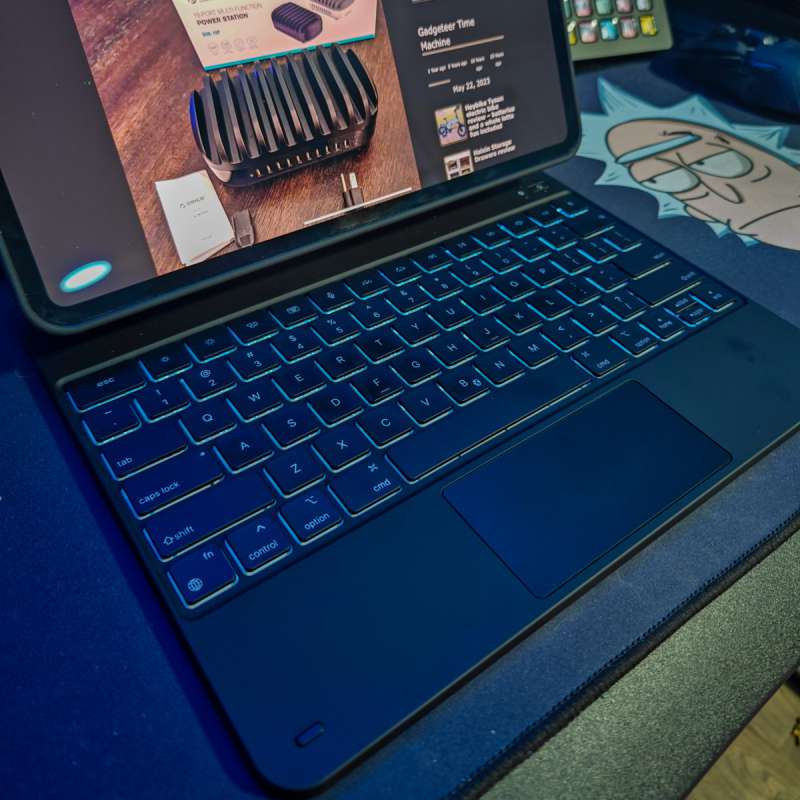
The ESR Rebound Magnetic Keyboard Case 360 for iPad Pro 13” (2024) is a combination slim iPad case and keyboard dock with stand. The case functions as a protective case like many others available for the iPad Pro, while the keyboard features a trackpad and backlit keys, as well as an elevated stand for the iPad to attach to.
What’s included?
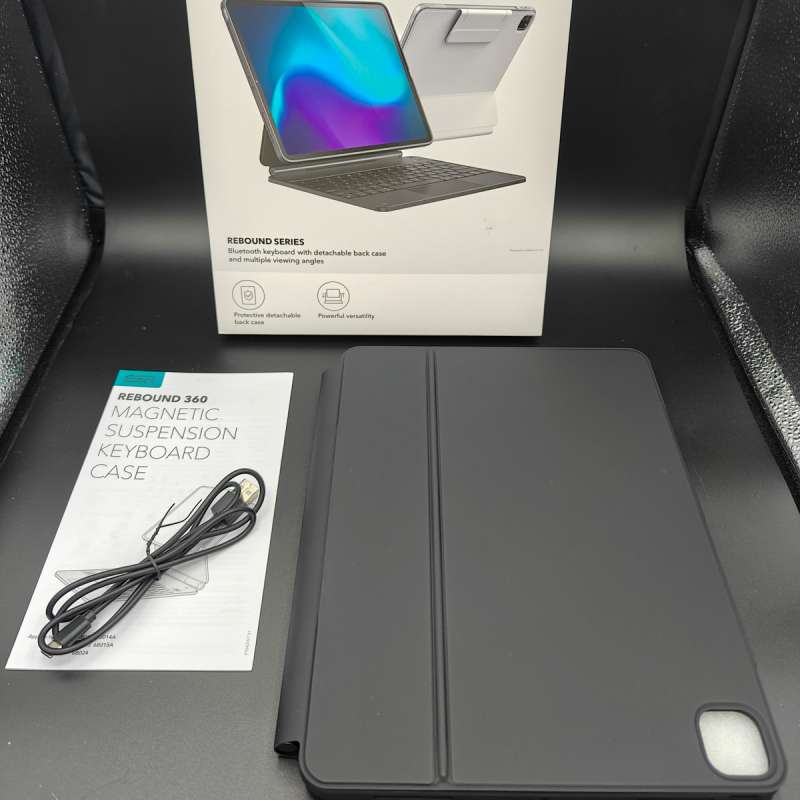
- ESR Rebound Magnetic Keyboard Case 360
- USB-A to USB-C charging cable
- User guide/manual
Tech specs
Click to expand
- Weight: 38.2 oz (1082 g)
- Size: 13.39 x 9.57 x 1.18 inches
- Connectivity: Bluetooth
- Number of keys: 64
- Backlight: 12 colors, adjustable brightness
- Charging port: USB-C
- Trackpad: physical click with multi-touch gesture input
- Battery life: 1 week (2 hours a day backlight on) to 3 months (2 hours per day with backlight off)
Design and features
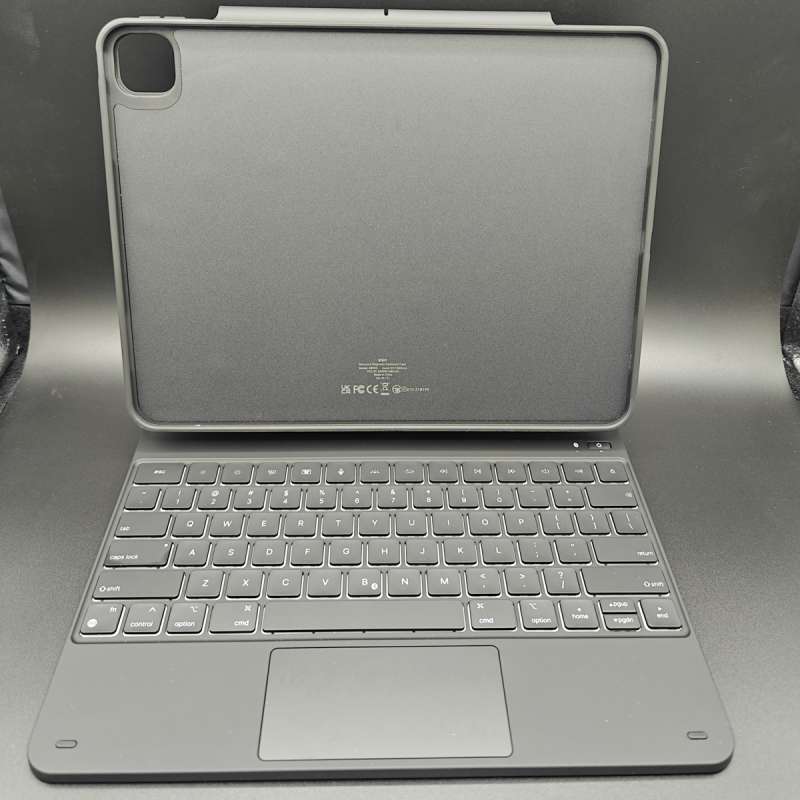
The ESR Rebound Magnetic Keyboard Case 360 features a 64-key keyboard (like the Apple Magic Keyboard) and a touchpad. The keyboard deck has a soft touch coating which is nice to rest your hands on for extended typing sessions. The touchpad is decent, it tracks well for me and has a tactile physical click when pressed while also supporting multi-touch gestures. The case attaches to the keyboard portion in either landscape or portrait orientation via magnets. While Apple (finally) moved the webcam to a position centered when in landscape, it’s nice to be able to use the iPad in portrait mode, like I’m doing right now while writing this review.

The case is exactly the type I usually get for my phones and tablets these days – pretty much as slim as it can be while still offering a bit of protection. The buttons and cutouts aligned perfectly, and it fits snug enough to not worry me about coming off in a fall.

The exterior of the case feels like it has a rigid flat panel (containing the magnets for attachment to the keyboard) while also containing slightly more flexible and shock absorbing materials around the edges and corners. I used my iPad Pro extensively during the month-long review period and never was annoyed by having the case in place. I was happy to have it on for the first minor drop to the floor as well.

When you attach the iPad-in-case to the keyboard portion, it stays in place securely. A metal hinge holds the iPad at a slightly elevated position for better ergonomics (similar to the Apple Magic Keyboard).

When closed, the ESR Rebound Magnetic Keyboard Case 360 resembles a 13” laptop, right down to the size and weight. More on that later.

The photo above shows the cutouts, corner protection elements, and the magnetic flap that holds the ESR Rebound Magnetic Keyboard Case 360 closed and folds to the back out of the way when open.

This flap doubles as protection for your Apple Pencil, which is nice since it likes to fall off the iPad and burrow into the bottom of any bag during transport.


The hinge holds the iPad in place and at a nice viewing angle for any seated position. It has a narrow range of adjustment, but you’re probably not going to want to use this type of keyboard on a lap so the default angle is pretty good for most, and even the slight adjustments available should cover the rest.

I got used to typing on and using the 64 key layout pretty quickly, though I’m glad it’s backlit since I don’t have the top function row keys memorized. These function keys include media playback control, audio and brightness control for the iPad, and keyboard backlighting/color controls.

I like the backlighting on the keys, it was easy to see in any dark or dim room. I tried out the different colors but prefer the while backlighting for most situations. The adjustable brightness goes from pretty dim to pretty bright, so good for most situations.
Assembly, Installation, Setup
Assembly is as simple as pushing the iPad into the case, and then connecting to the keyboard via Bluetooth. Holding function+B for a few seconds puts the keyboard in pairing mode (the Bluetooth LED light will blink to indicate pairing mode), then connecting via settings on the iPad.
Performance
After becoming familiar to the ESR Rebound Magnetic Keyboard Case 360, I tested and achieved 85 WPM with 99% accuracy on a typing test. This is right in the middle of my usual range. The keys themselves I’d give a six out of ten score, the shallow travel isn’t my favorite (but further travel like on regular keyboards would require a much thicker chassis). I’m guessing they’re using some kind of scissor switch, and there is a tactile bump with each keypress. Overall, the keys are more than adequate and better than most mush laptop keyboards.
The video above highlights the first minor issue I found while testing out the ESR Rebound Magnetic Keyboard Case 360. When you tap on the screen with your fingers or the Apple Pencil, there’s a lot of wobble. I was surprised by this, given the seemingly-sturdy hinge and the weight of the device.
Which brings me to my second and more serious concern: the weight. In past years, I’d moved away from the 12.9” tablets because of the weight, but Apple has dropped it significantly with this latest generation so I went for the big 13” model. The ESR Rebound Magnetic Keyboard Case 360 clocks in at 1082 grams by itself. For comparison, the Apple Magic Keyboard is 662 grams, significantly less. When you add the 13” iPad Pro to the ESR Rebound Magnetic Keyboard Case 360, you’re looking at a package coming in at 1661 grams (3 lbs 10 oz). Carrying this setup ends up being almost a pound more than a Macbook Air 13 laptop! It’s hard to put into words, but picking up with iPad Pro 13 alone feels like it’s lighter than it should be, but picking up the same tablet while in the ESR Rebound Magnetic Keyboard Case 360 feels much heavier than it should be.
What I like about the ESR Rebound Magnetic Keyboard
- Nice typing experience
- Great battery life
- Magnets make attaching and removing the iPad easy
- MUCH cheaper than the 1st party Apple Magic Keyboard
What needs to be improved?
- HEAVY
- Wobbles when tapping or using the Apple Pencil
Final thoughts

If you’re using this keyboard/case setup to primarily work in one location in your house or apartment while detaching the iPad Pro to use sans-keyboard elsewhere, you’re probably going to love it (especially for the price). But if you’re going to carry it often to work or school or for travel, that extra pound is going to be noticeable. The price difference from Apple’s first party offering is significant, but if you already dropped over $1k on a tablet, you might prefer the Magic Keyboard’s lower weight and direct-pin-contact communication method (rather than bluetooth, which takes a moment to wake and reconnect from sleep).
Price: $135.99 (bundle on ESR) or $119.99 on Amazon
Where to buy: ESR or Amazon
Source: The sample of this product was provided for free by ESR. ESR did not have a final say on the review and did not preview the review before it was published.


