
REVIEW – If you are short on desk space, an under-monitor soundbar may be your ticket to audio nirvana – without sacrificing space. Creative has made a budget friendly, compact, under monitor soundbar in the Sound Blaster GS3. We’ve plugged it in and given it a go to see how this sub-$50 option sounds.
What is it?
The Creative Sound Blaster GS3 is a budget friendly mini soundbar designed to fit under your monitor. This form factor saves on space, and in the case of the GS3, delivers a solid audio experience. The GS3 is the entry point to the Sound Blaster soundbar systems, with the Katana models being the more full-featured options in the range.
Creative has been in the electronics space since the mid-80’s, and launched the iconic Sound Blaster PC sound cards in 1989. They’ve been consistently at the forefront of innovative audio solutions, and began producing speakers in 2011. The GS3 is one of their latest offerings.
What’s included?
- 1 x Sound Blaster GS3
- 1 x USB-C to USB-C Cable
- 1 x Quick Start Leaflet
Tech specs
Click to expand
| Speaker type | Soundbar |
| Connections |
Bluetooth 5.4, USB, 3.5mm AUX in, Headphones out
|
| Dimensions |
16.1 x 3.6 x 2.9 inches
|
| Weight | 2.2lbs |
| Included cable |
USB-C to USB-C Cable: 1.5m / 4.92 ft
|
| Frequency | 65–20,000 Hz |
| Output |
2 x 6W RMS, Total System Power: Up to 12W RMS, Peak Power: 24W
|
Design and features
From a design perspective, the Creative Sound Blaster GS3 has a familiar, compact footprint in an almost-all black design – the creative badge in the lower left being the only silver accent. All buttons, interface and output are found neatly on the right hand side, with power and audio input in the rear of the unit. Along the bottom is an RGB bar that is controlled through a dedicated button which allows scrolling between lighting modes. Connection status and type are available at a glance by way of LEDs hidden behind the speaker grill but easily visible.
The GS3 has a few audio connection modes to meet your needs – USB-C, AUX, and Bluetooth, with the ability to output to a 3.5mm headphone jack should you desire to use it as a passthrough. USB-C is also how the speaker receives power, driving the racetrack speakers. Alongside a PC, you can also connect the GS3 to a Mac, or PS4/5.
Performance
As a budget, under-display soundbar, the Sound Blaster GS3 manages to deliver a decent listening experience across games, music and Zoom calls. The dual racetrack speakers with rear port offer an adequate soundstage that leans more to the mids and highs. The low end is there, though it’s presence has me wanting just a touch more ‘punch’. The default sound profile I would rank as generally good, and certainly acceptable for the hardware it is working with.
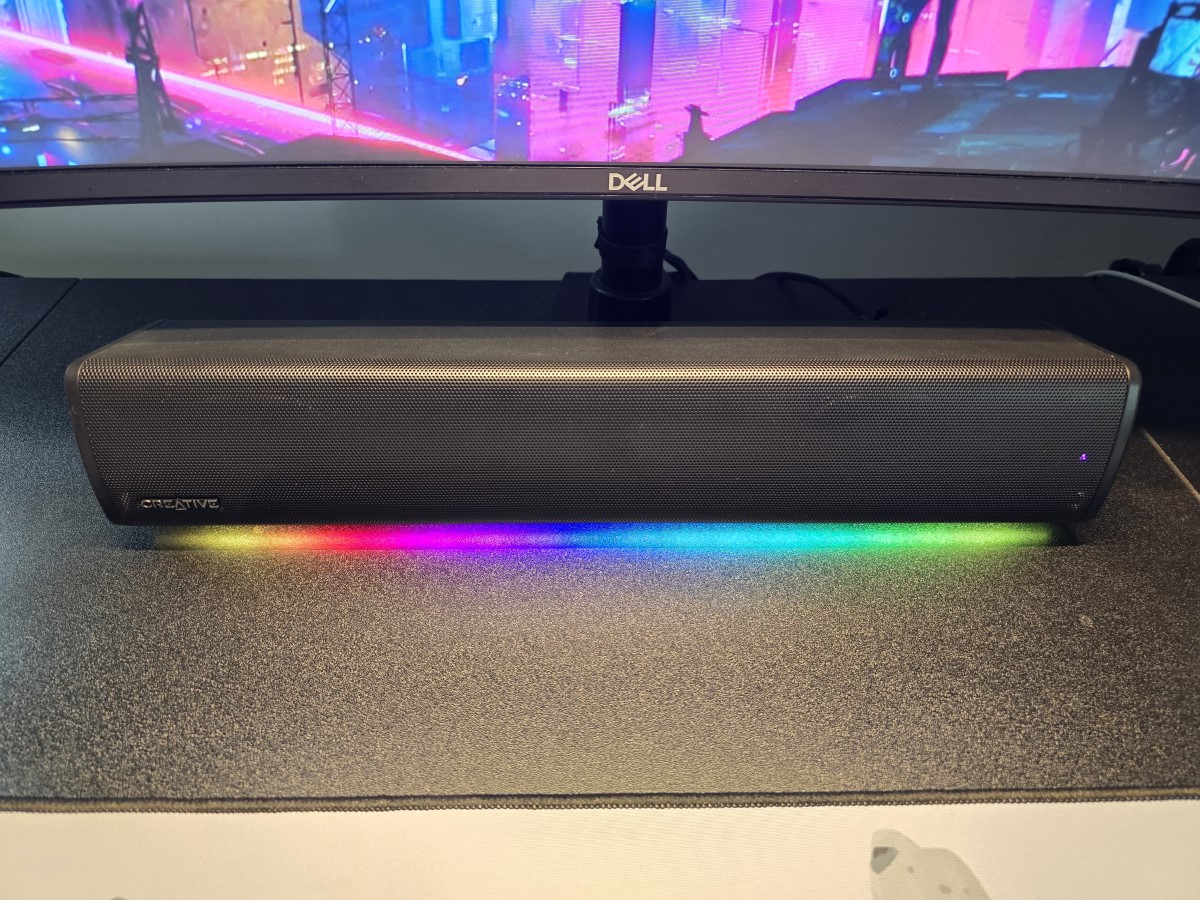
I was deliberate in my wording before to say that the default sound profile was good. There is a secondary profile called SuperWide™ which is meant to deliver an immersive, wide sound stage. It certainly does change the staging into a wider, more open effect. I can best describe the resulting sound profile as having a flattening effect… the mids and highs become even more dominant and the lows become completely anemic in this profile. Gaming may be the best use for this mode as it does have an effect of delivering spatial awareness and footsteps tend to convey more clearly. For music or media consumption, I’d stick to the default profile. It’s a neat concept though, and would perhaps be better supported with punchier hardware.

There is no companion software for the Sound Blaster GS3, so settings for RGB are controlled onboard. There are six total modes + off that can be cycled through, and brightness can also be set. The GS3 will retain what you’ve set it to, so you don’t need to constantly set this. The RGB is fun and well executed, though limited to what it comes with out of the box.
From off, we have chasers, aurora, peak meter, glow, wave, and cycle.
I did run into an issue with the GS3 early in testing. My work-desk setup relies on a Dell docking station, so naturally I plugged the soundbar into that. It would take power and seemed fine, but whenever an audio signal was applied for more than a minute or so, it would go into a static tailspin that required a power off/on to stop. I couldn’t figure out any rhyme or reason for this, and the only solution was to plug it directly into my computer. I’ve seen other sporadic reports of a static issue in other reviews, though they haven’t mentioned a dock or USB hub, so something to keep in mind if you have a similar setup.
What I like about Creative Sound Blaster GS3 soundbar
- Good aesthetics and small footprint
- Impressive sound delivery for size and hardware
- Decent onboard controls
What needs to be improved?
- Static issue when connected through docking station
- SuperWide™ mode doesn’t deliver a great audio experience in all situations
- More onboard EQ profiles would be welcome
Final thoughts
For under $50 the Creative Sound Blaster GS3 is a great entry level option that delivers a solid sound experience, and in a really compact package. The racetrack drivers are effective in creating a soundstage that is bigger than what you’d expect for the size, and while flawed, the SuperWide™ mode can give you the edge in games. Multiple connection types and the option to do audio pass through to headphones gives this soundbar great versatility. All in, the GS3 is worth a look and won’t empty your wallet.
Price: $39.00
Where to buy: Amazon
Source: The sample of this product was provided for free by Creative. Creative did not have a final say on the review and did not preview the review before it was published.



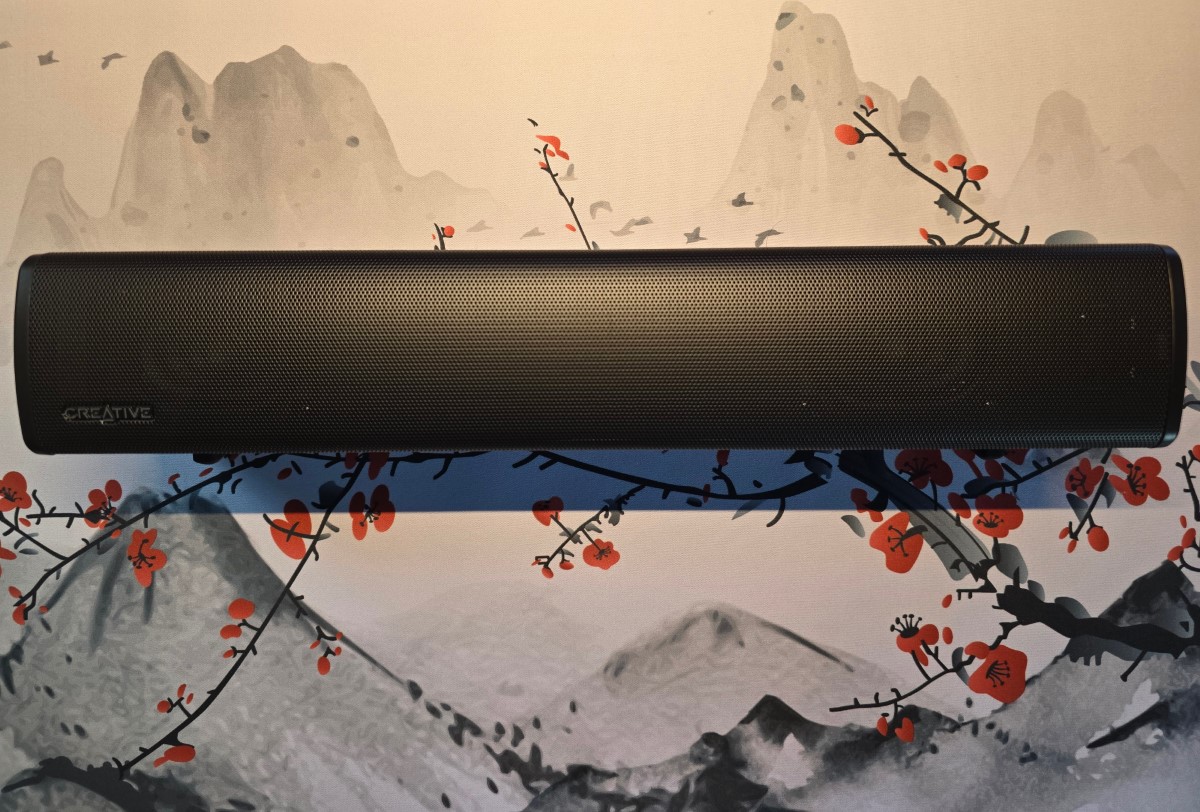



Gadgeteer Comment Policy - Please read before commenting
is Creative Sound Blaster GS3 support voice calls while connected to a phone via Bluetooth? Do it support Skype or Zoom Call while connected to PC?
Hi Ashik – there is no mic on the soundbar. You can easily get audio from any connected device, though you’d still need to use the phone or your PC mic to participate in the conversation.