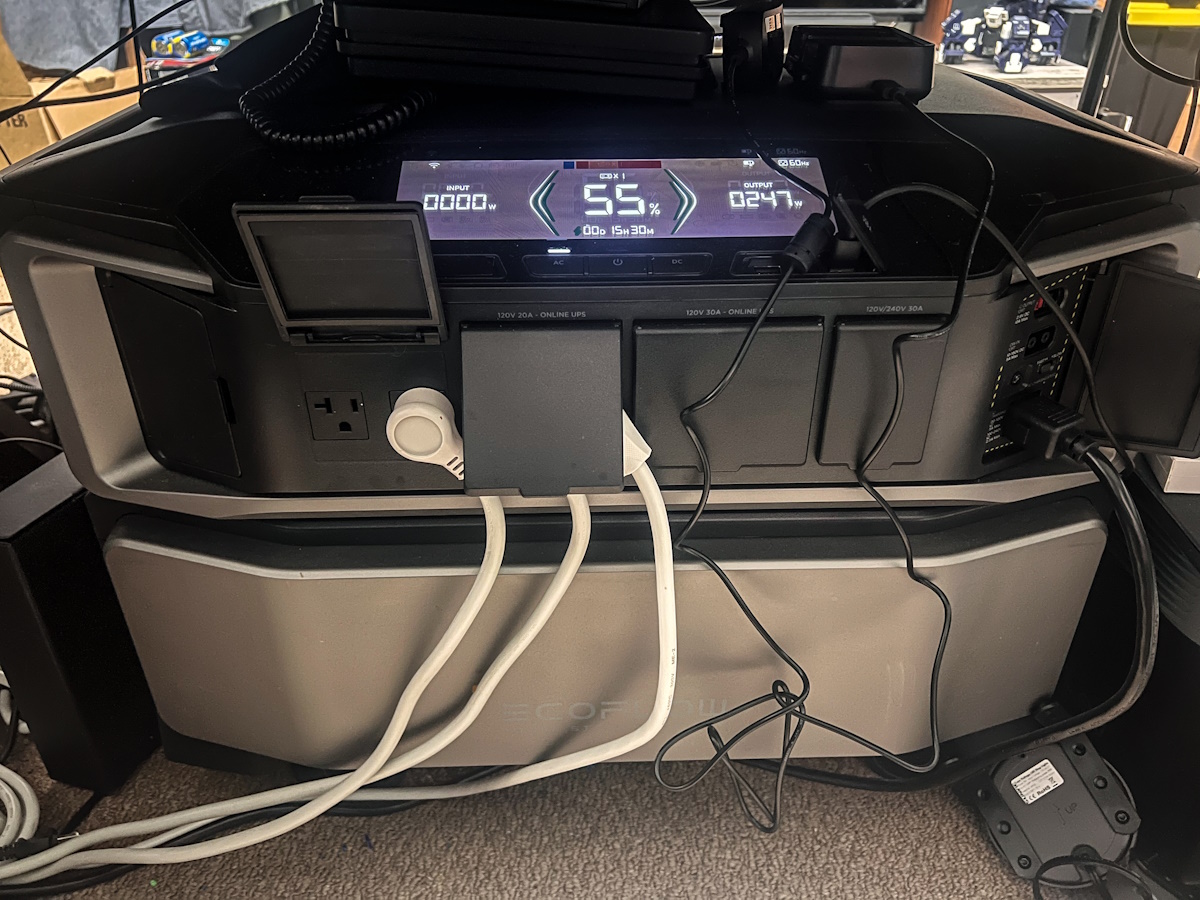
REVIEW – When I first started reviewing power stations, I tested various models and did not have a preference or favorite brand. That was until I reviewed a few EcoFlow Power Stations and became a huge fan. Currently, several EcoFlow Power Stations are used around my home to provide daily or backup power for various devices or appliances. For example, some time ago, I reviewed the 2 x EcoFlow Delta Pro Power Stations, and from that time we still run our washing machine and a couple of other smaller appliances totally off the power grid. That experience and savings in electricity cost fueled my next adventure which was my review of the EcoFlow Delta 2 Max with the add-on battery that allowed me to power some of the devices in my home office/studio totally off the grid. For that review, I showed how I added some solar panels in my backyard, to ensure that the Power Station and add-on battery were recharged as often as possible. Of course, I was not satisfied with just being able to power some of the devices in my home office off the grid. I wanted a solution from EcoFlow that would allow me to take my entire home office off the grid. Enter the EcoFlow Delta Pro Ultra.
What is it?
The EcoFlow Delta Pro Ultra is a powerful whole-home power backup solution designed to provide electricity during power outages or used as a daily power source. It features a capacity of 6kWh, 7200W output, and a 5.6kW solar input. There is also the option to use the EcoFlow Smart Home Panel 2, for an uninterrupted automatic power switch-over from the power grid when an outage occurs. The recharging options include AC power, solar, and gas.
What’s included?
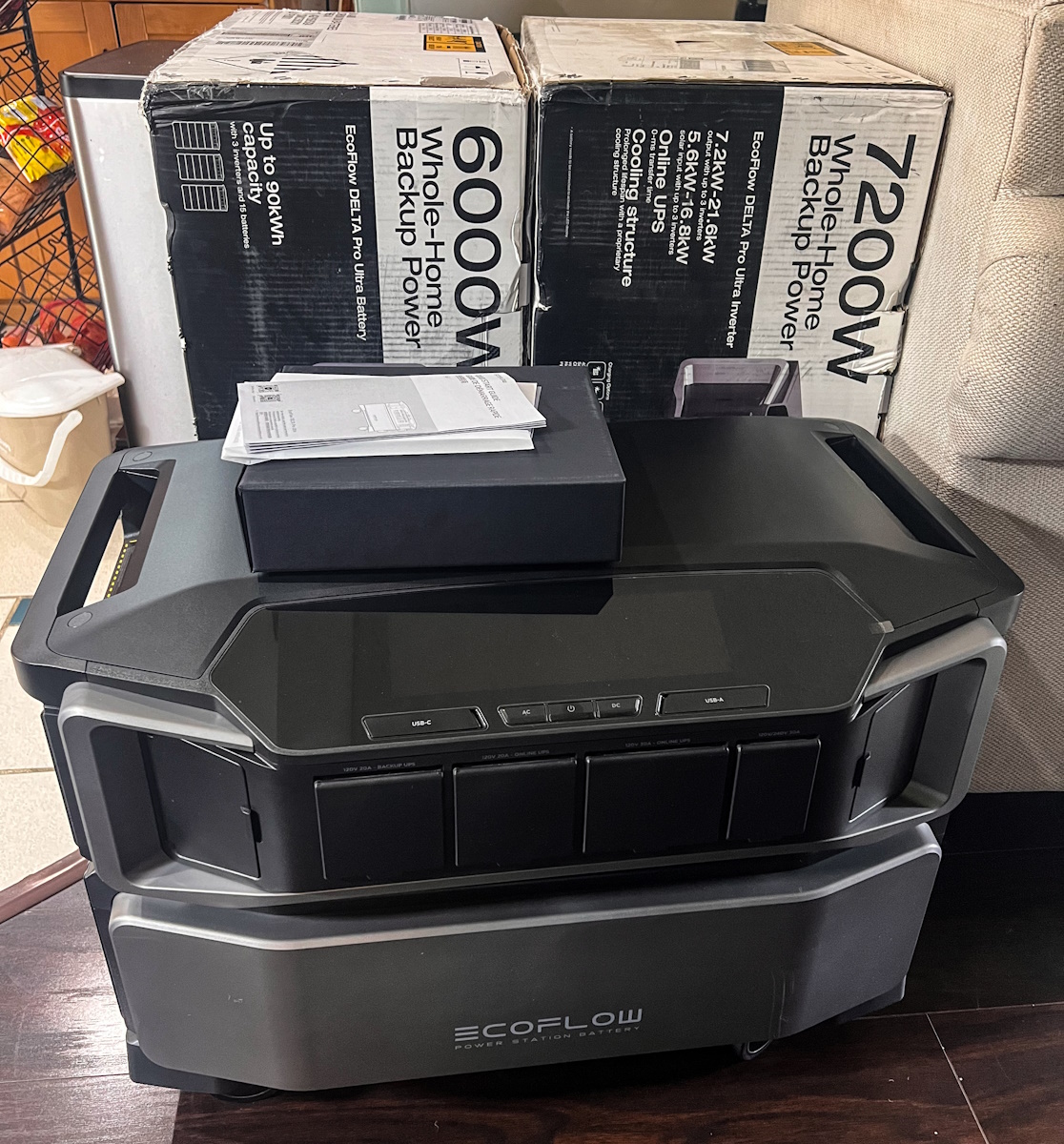
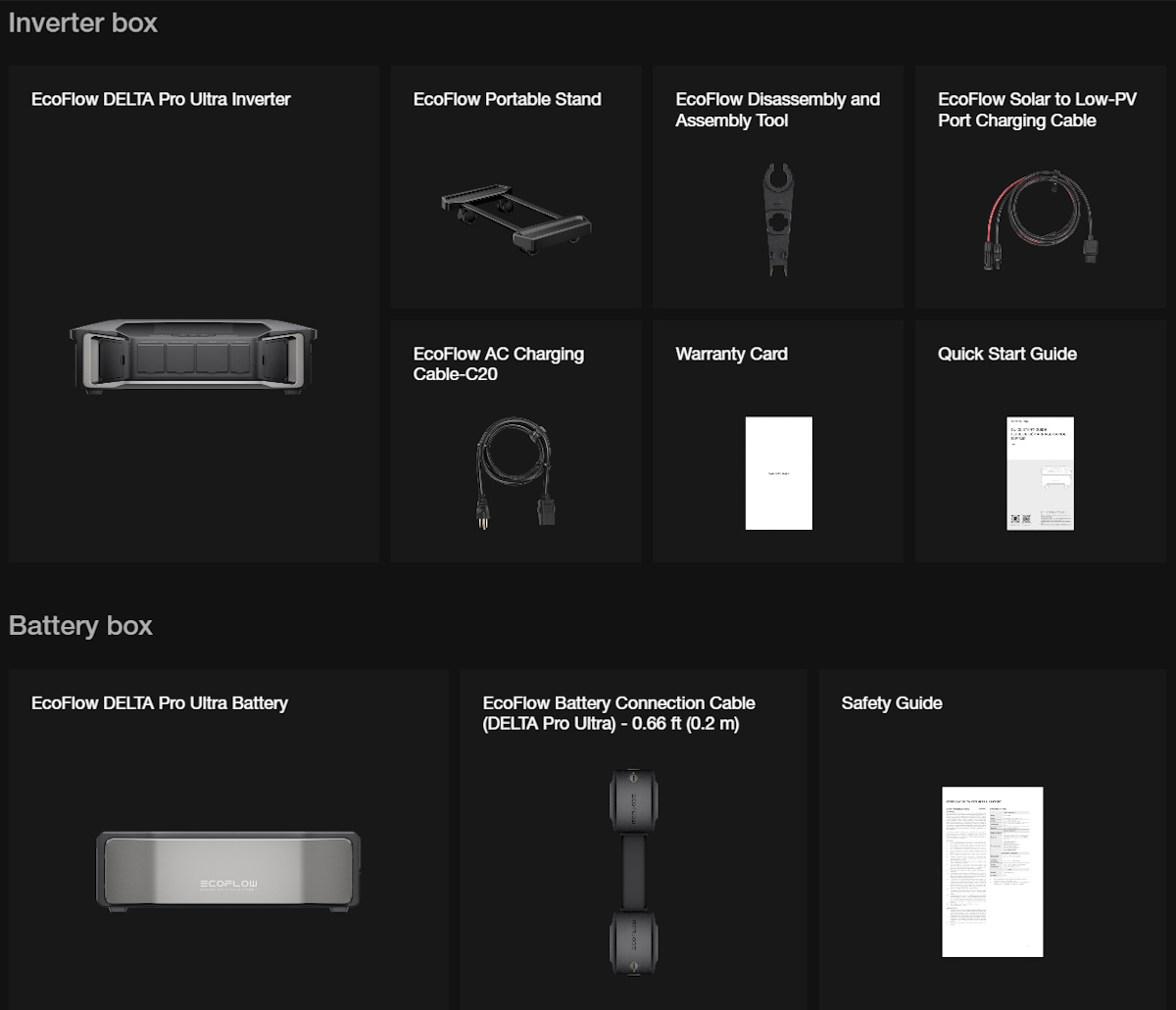
- 1 x Ecoflow Delta Pro Ultra Inverter
- 1 x Ecoflow stand with Casters
- 1 x Solar Charging Cable
- 1 x Ecoflow Assemble and Dissambly Tool
- 1 x Ecoflow AC Charging Cable
- 1 x EcoFlow Delta Pro Ultra Battery
- 1 x EcoFlow Battery Connection Cable
- 1 x Quick Start Guide
- 1 x Warranty Card
- 1 x Safety Guide
Tech specs
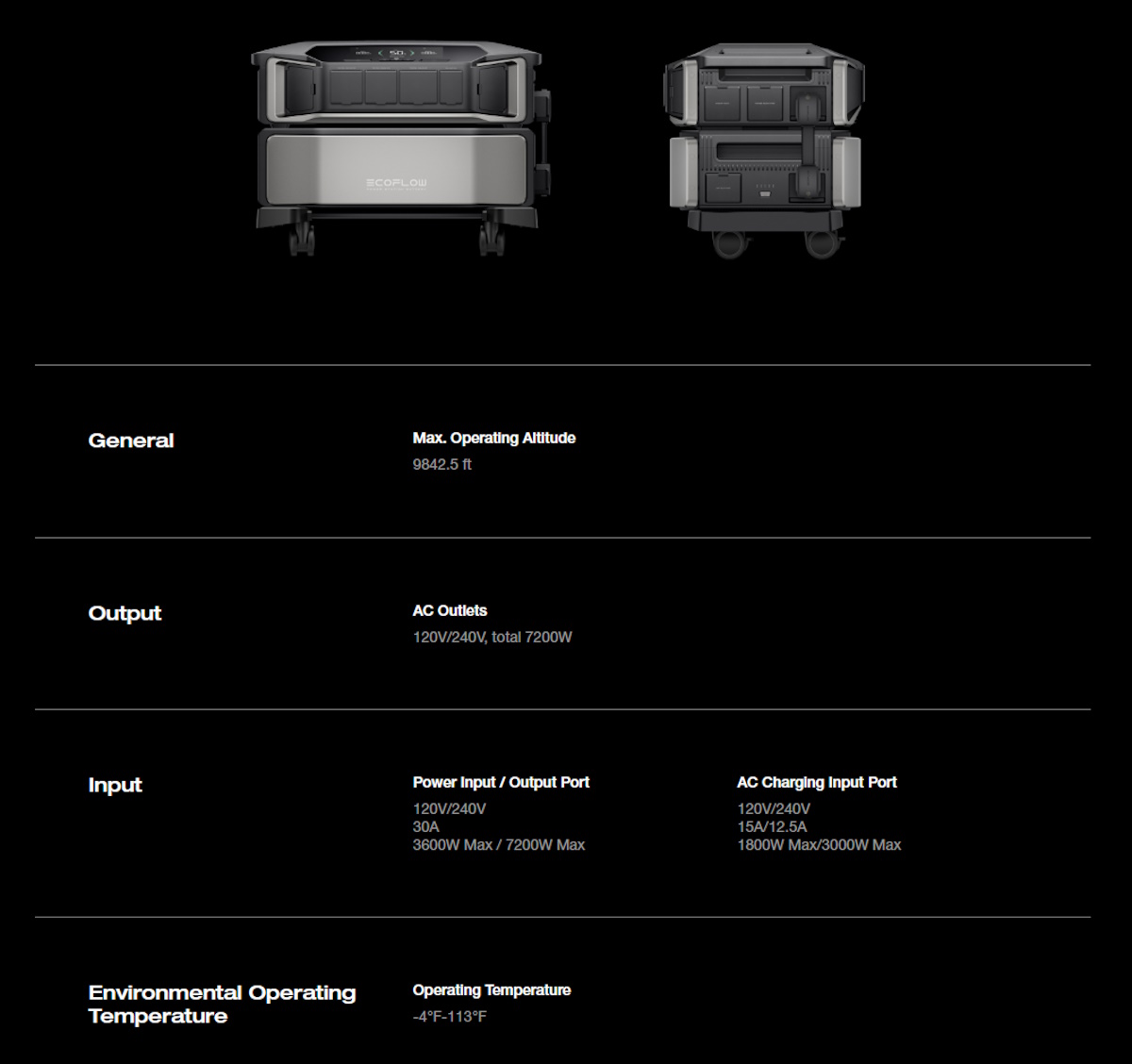
Inverter:
Net Weight: 31.7 kg (70 lb)
Dimensions: 690 × 481 × 214 mm (27.2 × 18.9 × 8.4 in.)
Wi-Fi Frequency range: 2,412-2,462MHz/2,422-2,452MHz
Maximum output power: 0.3597W
Bluetooth Frequency range: 2,402-2,480MHz
Maximum output power: 0.0109W
Output –
AC Output Discharging: Pure sine, 7,200W total, 120V/240V~ 60Hz
Bypass: 100-120V~30A total, 50Hz/60Hz
USB Ports: USB-A (× 2): 5V⎓2.4A, 12W max per port, total 24W
USB-C (× 2): 5/9/12/15/20V⎓5A, 100W max per port, total 200W
DC Output: 12.6V⎓30A, 378W max
Input –
AC Input Charging: 100-120V~15A; 200-240V~12.5A, 50/60Hz
Bypass: 100-120V~15A, 50/60Hz (duration < 3hrs when the current exceeds 12A)
Power: Input/Output 100-120~30A; 200-240V~30A, 50/60Hz
High-PV 80-450V⎓15A max, 4,000W max
Low-PV 30-150V⎓15A max, 1,600W max
Other –
Temperature Discharging temp: −20°C to 45°C (−4°F to 113°F)
Charging temp: −20°C to 45°C (−4°F to 113°F)
Storage temp: −20°C to 45°C (−4°F to 113°F) (optimum: −20°C to 45°C(68°C to 86°F))
Altitude: ≤3,000 m (9,842 ft.)
IP Rating: IP54
Noise Level: <30 dB
UPS Backup: UPS <20 ms; online UPS 0 ms
Communication Method: Bluetooth & Wi-Fi & 4G
Battery
| Model | EFYJ751-BP |
| Name | Rechargeable Li-ion battery pack |
| Net Weight | 52.7 kg (116.4 lb) |
| Dimensions | 660 × 455 × 204 mm (26 × 18 × 8 in.) |
| Capacity | 102.4V⎓60A, 6,144Wh |
| Cell Material | LFP |
| Cycle Life | The battery maintains 80%+ SOH (state of health) after 3,500 cycles at 0.5C/0.5C at 25°C (77°F) |
| Protection type | Overvoltage protection, overload protection, overtemperature protection, short circuit protection, low temperature protection, low voltage protection, overcurrent protection |
| Other | |
| Temperature | Discharging temp: −20°C to 45°C (−4°F to 113°F) Charging temp: −20°C to 45°C (−4°F to 113°F) Storage temp: −20°C to 45°C (−4°F to 113°F) (optimum: −20°C to 45°C(68°C to 86°F)) |
| Altitude | ≤3,000 m (9,842 ft.) |
| IP Rating | IP54 |
Design and features
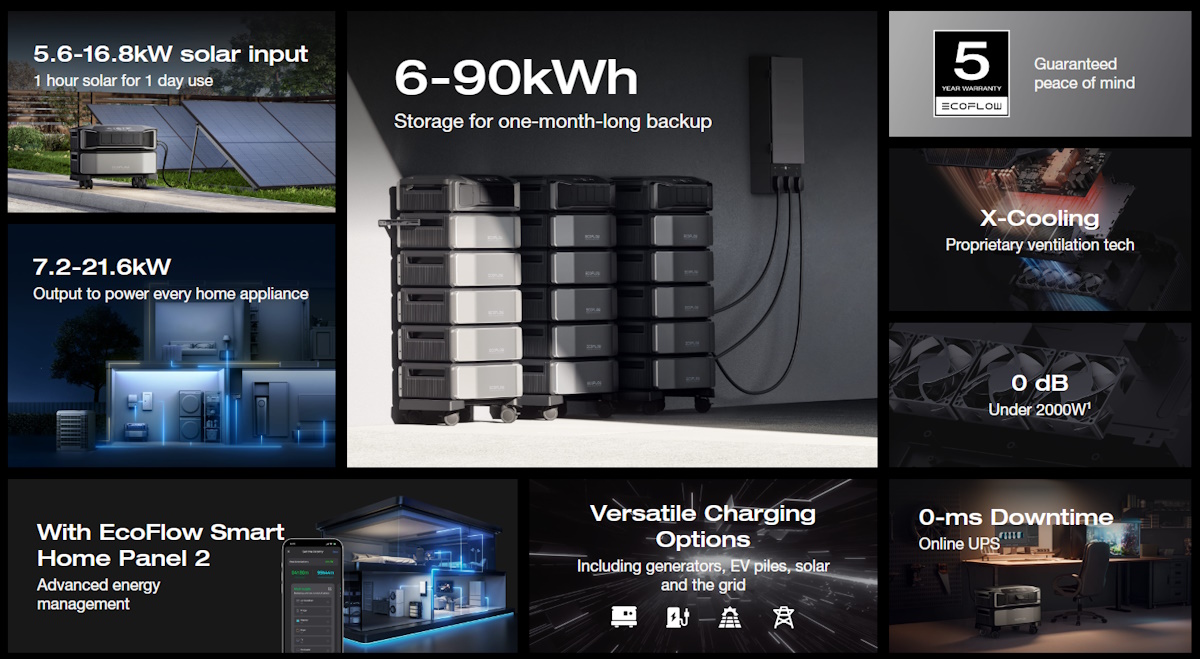
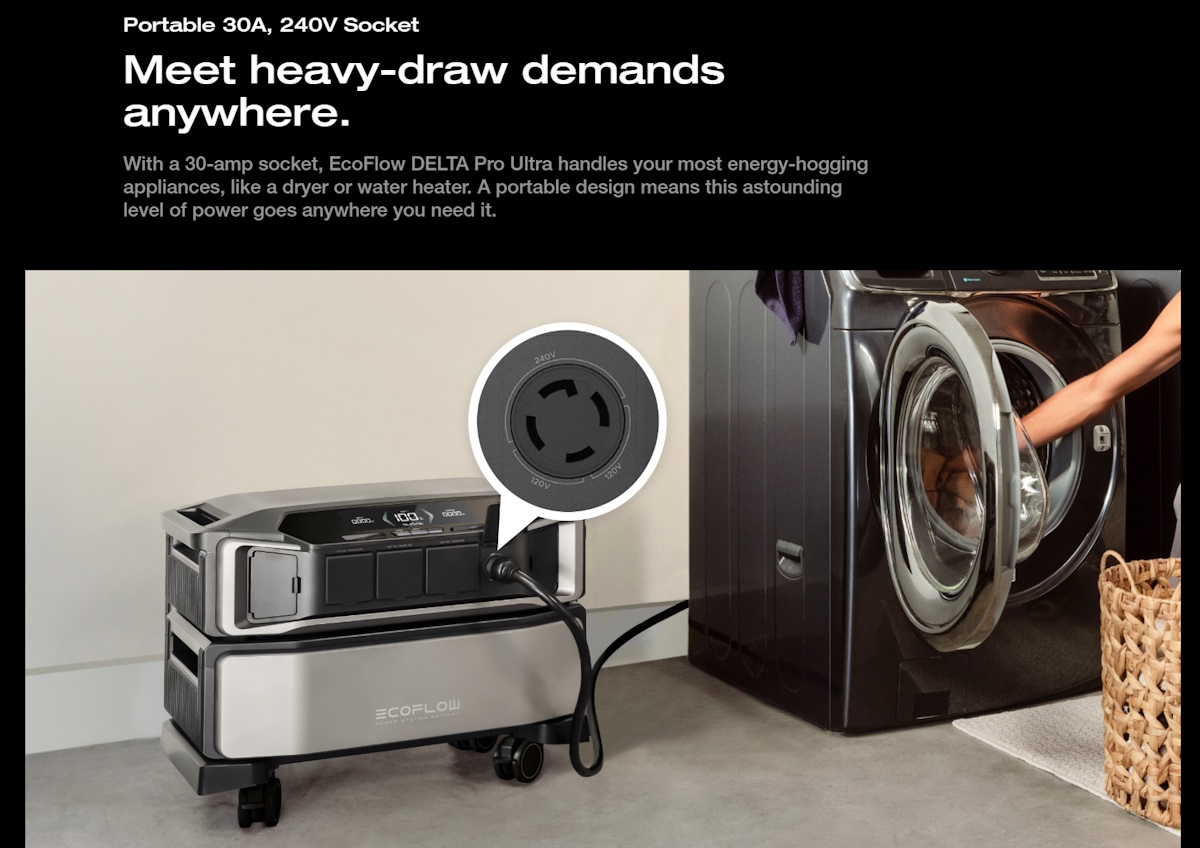


- 7.2-21.6kW output
- 6kWh-90kWh capacity
- 5.6kW-16.8kW solar input
- Auto-switchover, prolonged backup, and energy bill savings with EcoFlow Smart Home Panel 2
The EcoFlow Delta Pro Ultra starter kit includes the Inverter and one battery. The Inverter sits on top of the battery and the 2 are connected via a heavy-duty cable that locks to each unit. All the connectivity is on one side and the front of the units. Both are on a dolly with lockable wheels.
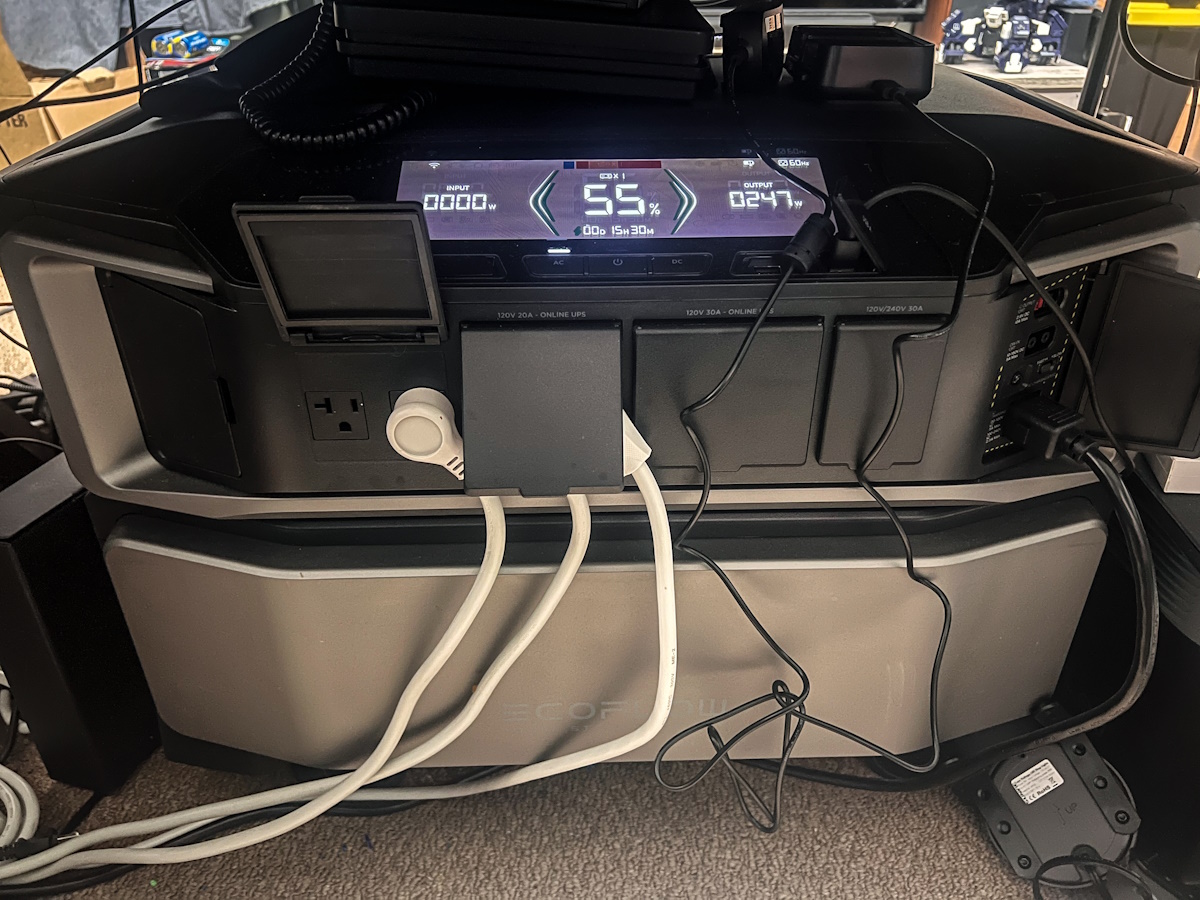
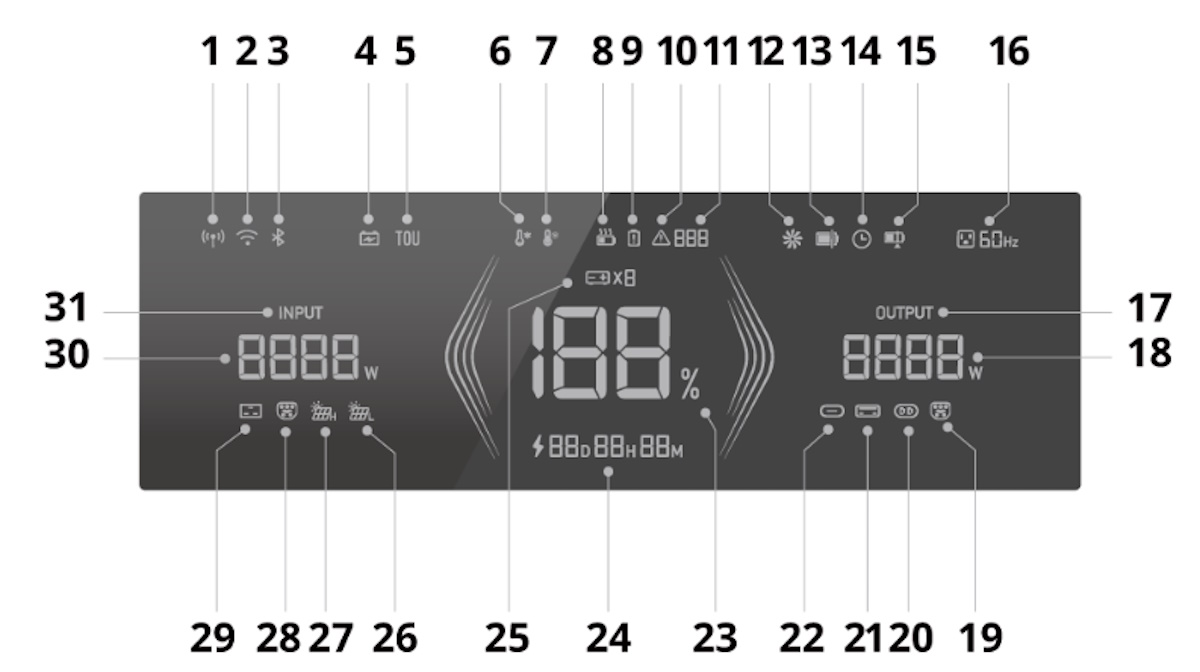
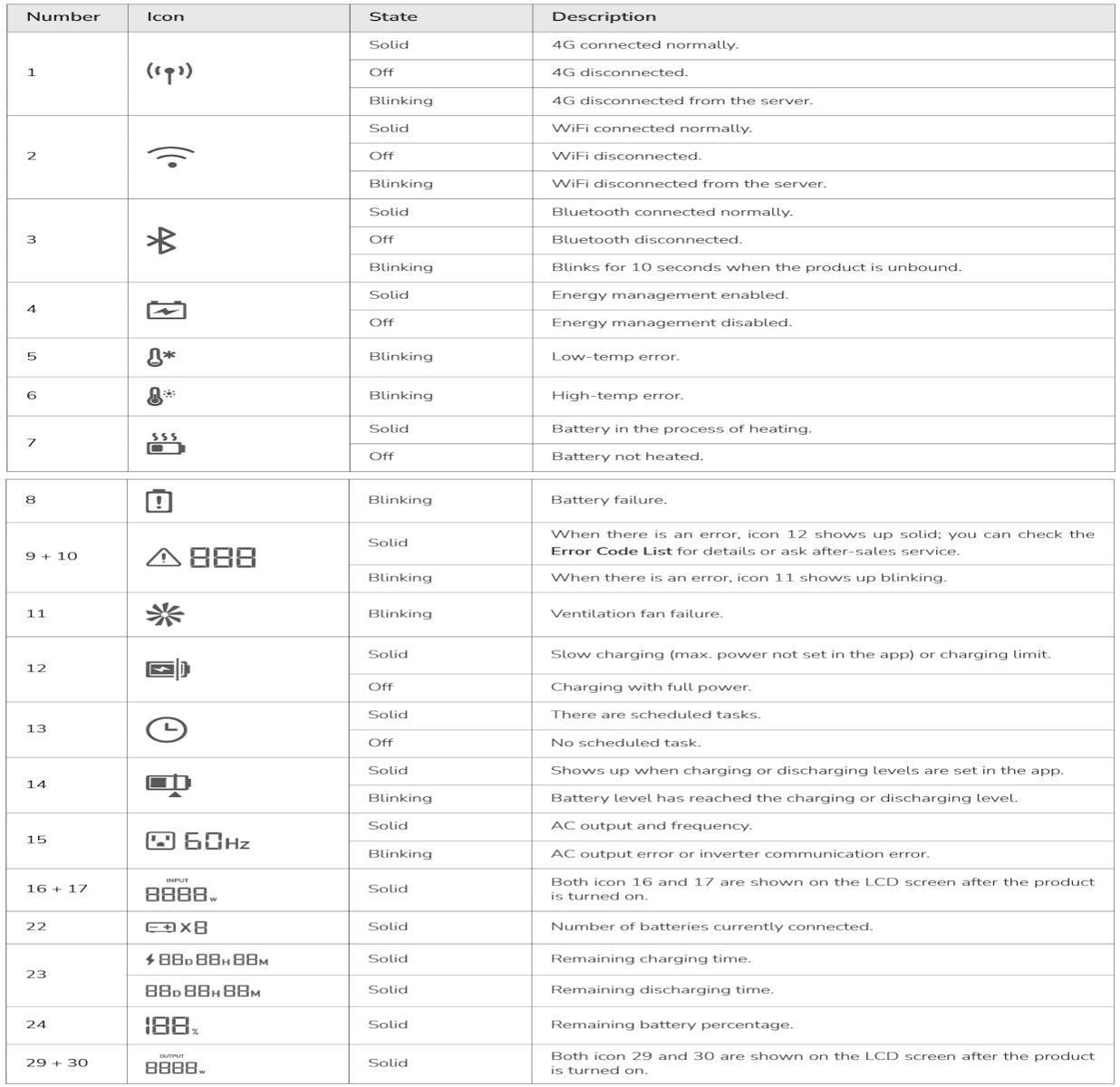






| 1 | USB-C output port (100W) | Supports USB-C powered appliances with a maximum of 100W output. |
|---|---|---|
| 2 | AC power button | ① Press once to enable or disable the corresponding AC ports. ② Press and hold for 10 seconds to switch the AC output frequency. |
| 3 | Main power button | ① Long press for 1 second to power on. ② Press & hold for 2-3 seconds to power off. ③ Press once to turn on/off the LCD screen. ④ Press and hold for 5 seconds to reset Bluetooth when the product is turned off. |
| 4 | DC power button | Press once to enable/disable the corresponding DC ports. |
| 5 | USB-A output port | Supports USB-A powered appliances. |
| 6 | DC output port | Supports cig lighters and other appliances. |
| 7 | Low-PV input port | Connect the inverter to solar panels for charging, with a total voltage between 30V and 150V. |
| 8 | PV switch | Turns on/off the PV switch to enable/disable solar charging. |
| 9 | 4G dongle port | Insert the EcoFlow 4G Dongle PPS (NA) into this port to establish communication between the device and the EcoFlow web portal. |
| 10 | AC output socket (120V 20A max. per port) – Backup UPS | Supports 120V 20A max output and 20 ms UPS per port. |
| 11 | AC output socket (120V 20A max. per port) – Online UPS | Supports 120V 20A max output and 0 ms UPS per port. |
| 12 | AC output socket (120V 30A max.) – Online UPS | Supports 120V 30A max output and 0 ms UPS. |
| 13 | AC output socket (120V/240V 30A max.) – Backup UPS | Supports 120V/240V 30A max output and 20 ms UPS. |
| 14 | Ground screw | Grounds the product in case of potential electric shock. |
| 15 | AC charging input port | ① Connects the device to a wall outlet for charging. ② Connects the device to a generator for charging. |
| 16 | AC charging speed switch | Adjusts the recharging speed of AC charging. |
| 17 | High-PV input port | Connects to solar panels for recharging with a total voltage between 80V and 450V. |
| 18 | Lock hole | Locks the lock hole (the lock is not included in the package) to prevent accidental startup. |
| 19 | Power input/output port | ① Connects to a generator for charging. ② Connects to an EV charger for charging. |
| 20 | Battery port | Connects the inverter to the battery. |

1: Battery port Connects the inverter to the battery.
2: Main power button –
① Long press for 1 second to power on.
② Press & hold for 2-3 seconds to power off.
③ Press once to turn on/off the LCD screen.
④ Press and hold for 5 seconds to reset Bluetooth when the device is turned off.
3: LED indicator Displays the power status on/off, and charging/discharging.
Assembly, Installation, Setup
The biggest challenge with assembling the EcoFlow Delta Pro Ultra is managing the weight, especially if you are a one-man show like me. Each component is heavy but assembly only requires adding the casters to the base, placing the battery correctly on the base, and the inverter on the battery.
Performance
The EcoFlow Delta Pro Ultra is a great performer in every sense of the work. I have the starter kit, and all I needed to do to get going was to place one on top of the other and connect them. Next, I charged it fully via AC, then routed all the devices in my home studio to the AC outlets and a couple to the USB outlets. Since I have a lot of devices running in my studio, I used a Tripp Lite Isobar 8 Outlet Surge Protector Power Strip connected to 3 of the AC outlets for a total of 24 devices being powered by those 3 outlets. Keep in mind that a lot of network and studio equipment is connected, so the Delta Pro Ultra powers them with no issue. There is a constant draw of about 250 Watts.

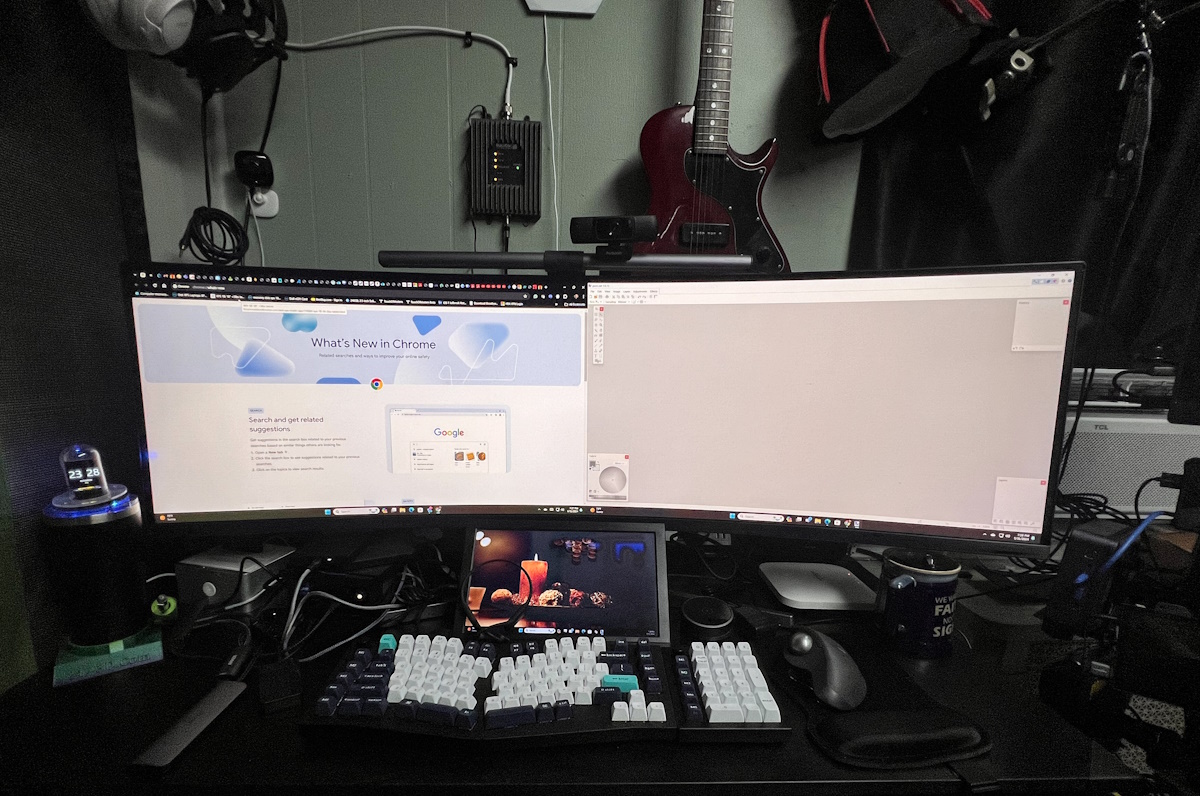

I have the AC port that charges the Ultra connected to a Hubspace programmable outlet so that I can schedule the recharging of the Ultra even if I am away. Unfortunately, I have to do this because I do not yet have the required panels to keep the Delta Pro Ultra changed which would accomplish the goal of having my studio off-grid. I am still keeping my fingers crossed that EcoFlow will send me 2 of their kits of the (2) x 400W Rigid Solar Panels so that I can complete my mission. It would probably take 4 x 400 W panels to do the trick. Otherwise, it will be sometime in the future before I can afford the panels that would be needed to keep the Delta Pro Ultra charged.
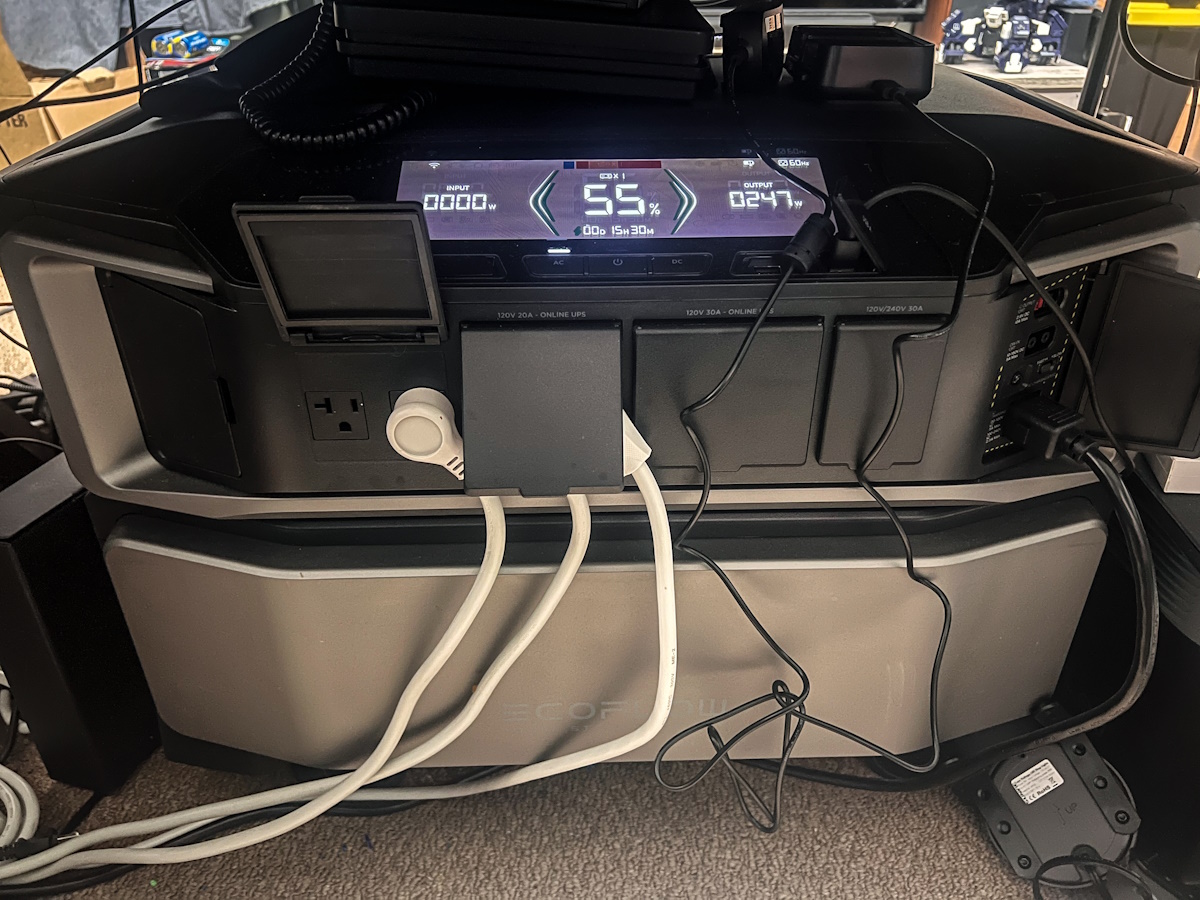
App:
I now have several EcoFlow devices, so I am very familiar with the app and use it to manage my other devices. Adding the Delta Pro Ultra to the app is simple and provides all the information it does for the other Power Stations. The following are a few of the Ultra screenshots from the app:
What I like about the EcoFlow Delta Pro Ultra
- The beautiful sleek design
- The number and variety of connectivity
- The expansion ability
- The power capacity
- The charging options
- Every piece of equipment is well-built
What needs to be improved?
- I wish the outlet covers on the front slid in and out of the way like those on the side.


Final thoughts
The EcoFlow Delta Pro Ultra power station is my next natural step as I continue to convert more of my home to 100% off the power grid. This device is IMHO the nicest and sleekest device to date. I love the look and that it is well-built, and the expansion capability, albeit not cheap, puts me in the driver’s seat as I progress. I do wish that I could have been able to review 2 EcoFlow solar panels as well to show the entire process, capability, and success, but that will have to wait until I can afford to purchase them or if EcoFlow is kind enough to send them and provide me with the ability to complete the “off-grid” process. As always, this is another excellent product from EcoFlow.
Price: $5799 – Starter Kit (Other configurations are available for an additional cost)
Where to buy: EcoFlow website and Amazon
Source: Ecoflow provided this sample of this product for free. Ecoflow did not have a final say on the review and did not preview this review before it was published.

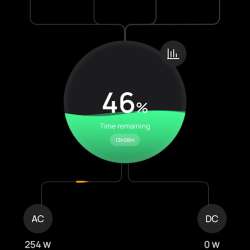
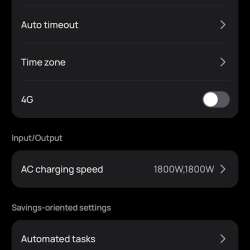
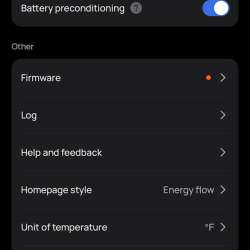
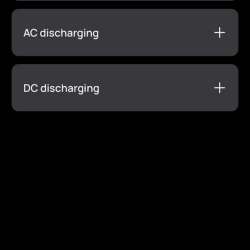




Gadgeteer Comment Policy - Please read before commenting
I just received my Delta Pro Ultra and Smart Home Panel 2 system. The SHP2 was installed last week, but the electrician needs to come back and make a few adjustments.
Overall, I am very happy with the operation and build of the system. Any complaints I have are with the installation and the frustration of not getting my grid tied solar system to connect so it can charge the batteries during a blackout, but those are not a fault of EcoFlow.
While the panel was being installed, I connected my wiring closet and my home office computers to the inverter using extension cables. I didn’t record the usage at the time, but it said it could run that equipment from a single fully charged battery for approximately 20 hours. That includes:
Ubiquiti Dream Machine Pro
Ubiquiti 16 port POE switch
Frontier FIOS gear (never looked in that panel)
Mac Studio M2 Max
Dell Ultrawide monitor
Dell 27″ monitor
2 Dell Optiplex 9020’s (mainly at idle)
misc extra accessories
After connecting to the smart panel and protecting various circuits, the one battery will probably give those circuits about 3-7 hours of power without any additional management.
The app has the ability to help shift some electricity usage so the battery can charge from solar during daylight and then power the protected circuits for part of the night. Adding more batteries would increase the runtime.
I’d love to be able to add additional inverter/battery stacks so that I could run my central air conditioning during the HOT Texas summers, but I’ll settle for running my bedroom window unit on a protected circuit when needed.
I don’t yet have the Smart Home Panel 2 connected to a generator input which would allow me to recharge the system during an outage with my 12Kw generator, but hoping that will be completed this week.
Again, overall, I’m happy with the system as it is, but will need to expand it in the coming years to get the coverage I really want.
I’m looking at the Delta Pro Ultra for my off grid experiment and it’s all looking good EXCEPT I’ve seen a test review that says the surge protection is not as spec’d. What’s your experience with how it handles surges?