
REVIEW – If you told me in 1999 that one day I’d be able to play my beloved Quake 2 on a mobile phone connected to the internet, I’d think you were crazy. Here we are though, and mobile gaming is alive and well thanks to game streaming, high speed mobile internet service, and capable mobile hardware. GameSir is regularly trying to push the gaming experience for those of us on the go to the next level, and the X4 Aileron is a new, pocketable gamepad that’s packed with great tech.
What is it?
The X4 Aileron is one of the latest mobile (Android) gamepads from GameSir, and their only gamepad which uses a fully split design. Where most mobile controllers use an extensible clamp design, this full split allows the controller to nest within itself for a small, pocketable footprint when stored away. The X4 Aileron connects to your phone via Bluetooth, and the two halves talk to each other over a 2.4ghz connection.
Branded as a ‘Designed for Xbox’ controller, it should be made clear up front that this will not work on an actual Xbox or PC, despite having the dedicated Xbox buttons. Android only.

What’s included?
- GameSir X4A for Xbox
- .5m USB-C cable
- 2x small thumbsticks
- 2x concave thumbsticks
- 1x faceted d-pad
- 2x 2mm rubber cushions
- 2x 1mm rubber cushions
- Carry case
- A sticker!

Tech specs
Click to expand
| Controller style | Xbox, Bluetooth, Split halves |
| Weight | 6.5oz |
| Button type | Microswitch |
| Sticks | Clickable, hall effect |
| Triggers | Hall effect |
| Lighting | RGB around thumbsticks, customizable |
| Software | GameSir |
| Battery | 400mAh in each half |
|
Compatibility
|
Android 8.0+ |
| Device width: 68-95mm | |
| Max device thickness: 12.5mm | |
| Cases up to 1mm |
Design and features
As a Designed for Xbox mobile controller, we have a pretty familiar button and thumbstick layout that is a close enough facsimile to a traditional Xbox gamepad. The Xbox button is moved to the lower left half, and we also find dedicated Bluetooth, mode, and screencap buttons. The sticks are hall effect and the buttons are microswitch for that snappy, mouse click feel.
With the two halves of the controller nested together magnetically, the footprint is quite small and genuinely pocketable. I’d still throw it in the included case when traveling, but it’s nice that you can throw the X4 Aileron in the pocket when you need your phone back.

The controller halves will turn on automatically when you extend the green, GameSir branded mounting clips. Conversely, the controller automatically turns off when the mounting clips are lowered. The auto-on/auto-off is a nice touch. On the topic of power, a single USB-C port is found on the lower left half. The controller halves must be nested in order to charge both sides.
The X4 Aileron also features RGB in the thumbsticks which are configurable in the app or via the M button, and we also have configurable back paddles. Additional points of customization are found in the triggers, which can be tuned between conventional pull and hair triggers.
Assembly, Installation, Setup
Out of the package, you could turn on the controller, connect via Bluetooth in the Android settings, and be ready to go. I appreciate that Gamesir doesn’t require you to go through those steps in their app, and outside of customizing button mapping or updating firmware, you really don’t need it.
The app experience isn’t bad. Once installed you just need to add your device (if it’s already connected to your phone this will go quick), and it will immediately check for any updates automatically. Mine had one, so off we went into the update flow.
The firmware update became slightly dramatic when, after a little while, a message popped up that the update had failed. Hysterically (not) the left half of the controller did not appear to be turning on anymore, although the right half was fine. After a little trial and error I was pleased to discover that the controller was still able to connect to the app (it was showing up as individual halves now), and after re-running the firmware update on the left half, everything was fine again. While annoying, it’s also nice to see that there are updates to the product, and that it has some degree of tolerance for when something doesn’t update as expected.
Once connected and all up to date, the Gamesir app offers a fair bit of customization options for the controller.
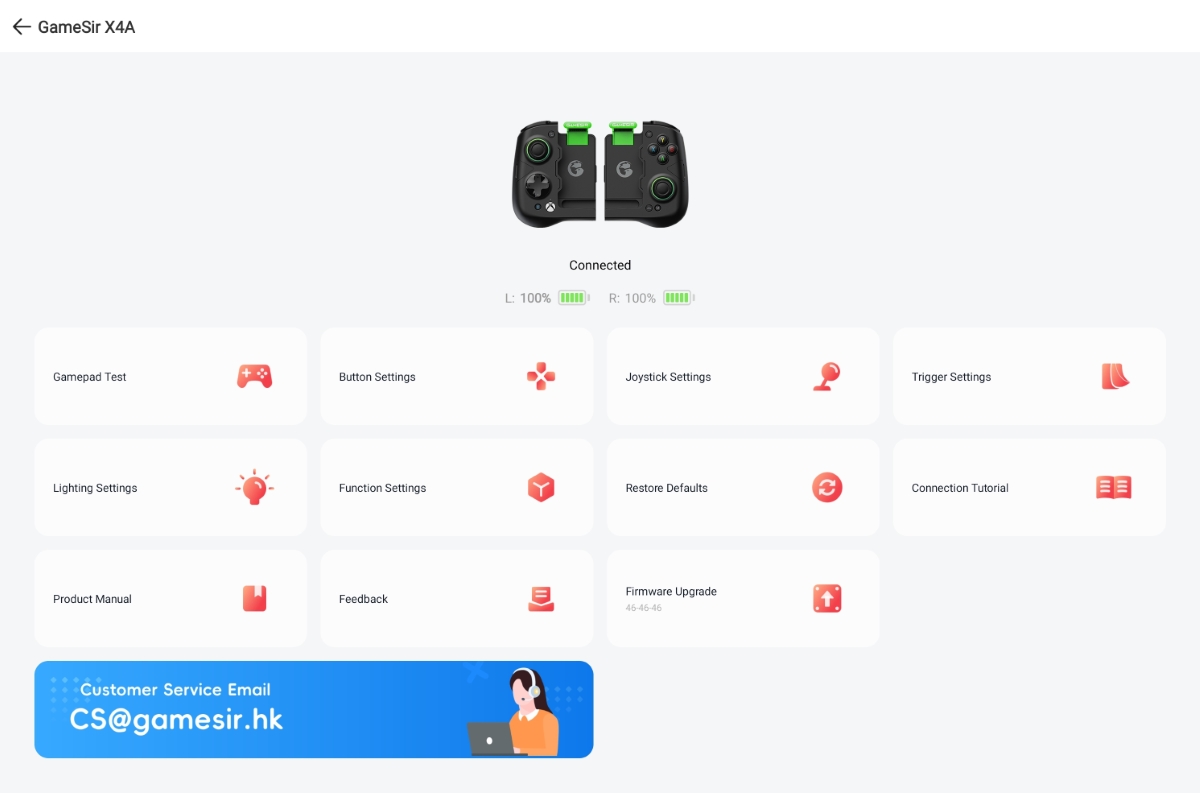
Performance
I’ve been enjoying my time with the GameSir X4 Aileron gaming controller paired with my Samsung Galaxy S24 Ultra with Ringke case. Aside from the false start with the firmware update, it’s been functionally working great without a hitch. The controller is responsive and works well natively on everything I threw at it, from Xbox Game Pass games via cloud streaming to native Android games.
I really appreciated being able to attach the controller quickly without having to take my phone case off. The forgiving range of device widths and heights made connecting a literal snap, which is perfect to jumping into a game quickly on the go. I also am a fan of forgoing the USB-C attachment into the phone, as they tend to become a failure point over time.

There are some considerations when it comes to the design of this controller. Since this does not use any sort of clamping mechanism between the halves, there isn’t anything ‘structural’ connecting them. Putting enough pressure against one of the controller halves can cause it to push away from the phone, which may become annoying if you’re regularly on the move with the X4 Aileron attached to your phone.
Another call out here is that, unlike with other GameSir pads, there isn’t any sort of power pass through to your phone (or even between halves when they aren’t nested). The single USB-C port for charging the controller will only charge the left half unless the controller is nested. If your phone supports mag safe + wireless charging, you could attach a dedicated charger that way if there’s enough room between the controller halves to charge your phone. Charging the right half though means game over until it’s topped off.
Lastly, with this being as small as it is, I did struggle with comfort in longer sessions. Not really having a palm rest makes this tougher to hold in twin stick shooters, though slightly more comfortable in button mashers. Ergonomics are seldom the strong point to these mobile game pads, but something like the GameSir G8 Galileo would be a more comfortable design as reviewed by Matt.
What I like about GameSir X4 Aileron game controller
- Super compact, pocketable design
- Xbox features add quality of life for Xbox Cloud Gaming
- Deep customization options in app
What needs to be improved?
- Inability to charge both halves while playing
- Some ergonomics issues for long sessions
Final thoughts
The GameSir X4 Aileron makes gaming on the go with your Android device a much more enjoyable experience, and has a lot of great features for the casual and enthusiast gamer alike. For me the selling point is being able to quickly attach, detach, and pocket the X4 Aileron, which makes it much more manageable at the airport or in the car than hauling out my Steam Deck. The ergonomics and inability to charge the right half at all while in use make it less palatable as a long session option. The hardware though is solid, and GameSir has a generally good product here.
Price: $99.00
Where to buy: GameSir, Walmart, and Amazon
Source: The sample of this product was provided for free by GameSir. GameSir did not have a final say on the review and did not preview the review before it was published.










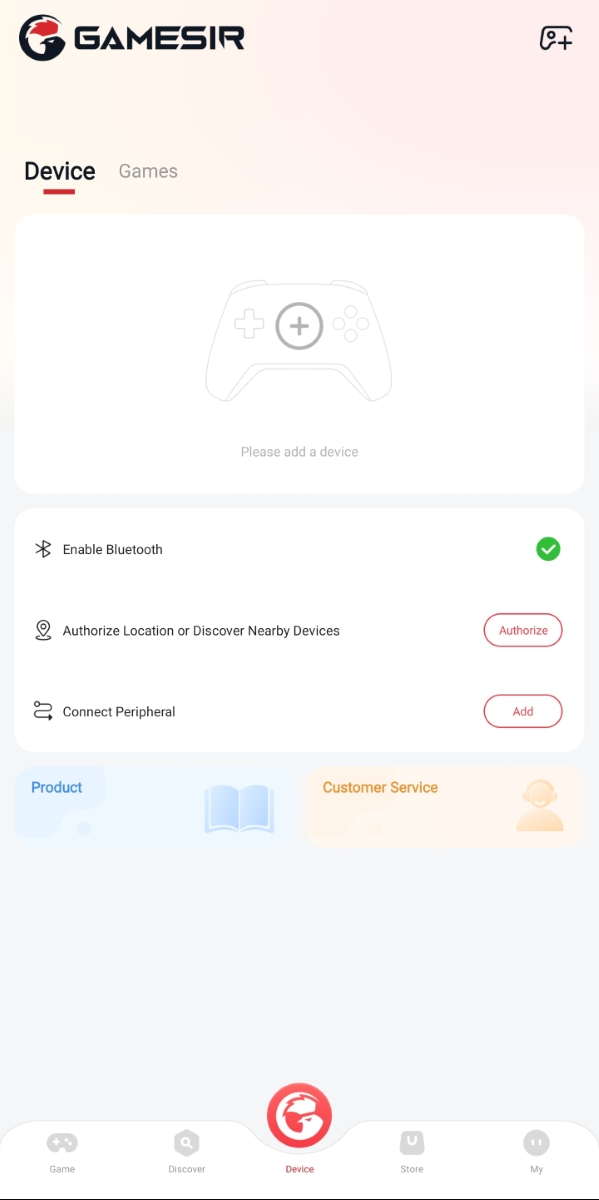
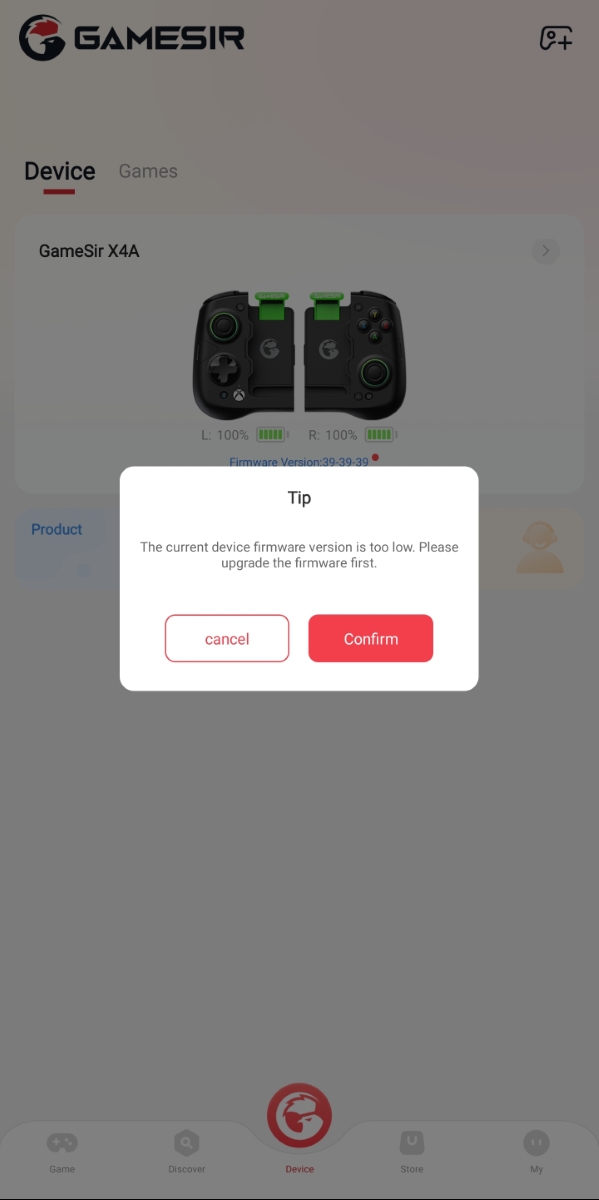



Gadgeteer Comment Policy - Please read before commenting
I know you mentioned not connecting to the phone via USB-C as a positive, but being Bluetooth only is a deal breaker for me. I generally only play retro games via emulators when I play on my phone, and the lag of the BT connection would be a killer. I’ll stick with my GameSir X2 Pro, which I bought thanks to Matt’s review here.
Thanks, Chris, for the great call out – glad you’re enjoying the X2 🙂