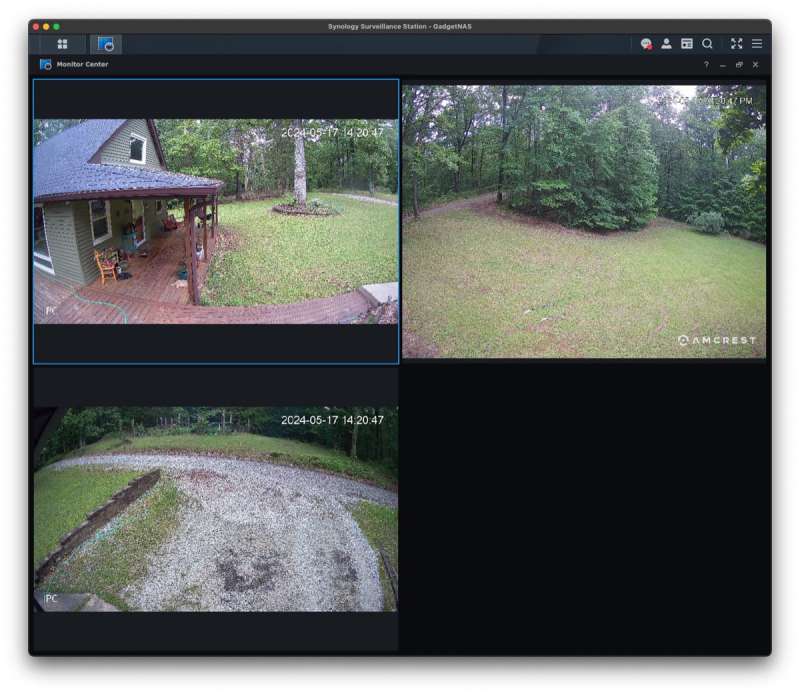
ARTICLE – I’ve had multiple security cameras on my property for years. I started out with Wyze cameras and replaced them with the Vivint smart home security system back in 2020. I still use the Vivint system, but sometimes its notifications aren’t immediate, and I wanted a setup that would allow me to watch what’s going on in real time all day long while sitting at my desk without using my internet bandwidth (T-Mobile Home Internet).

After much research, I bought three Amcrest cameras that I mounted in various locations on the exterior of my detached garage. I picked PoE (power over ethernet) cameras so I wouldn’t have to deal with installing a power outlet for each camera.
All I needed was one ethernet cable for each camera plugged into a TP Link PoE switch, which was plugged into an old Synology RT2600AC WiFi router placed on a shelf over the workbench in the garage. The garage is not connected to the house and doesn’t have a physical Ethernet cable running from the garage to the house, so I used the old Synology RT2600AC as an access point to my current router in the house.

I use a newer Synology RT6600ax router inside my house with a Synology 2-Bay DiskStation DS223j NAS running the free Synology Surveillance Station software. With this software running on the NAS, you can connect up to 12 cameras per surveillance station. The only gotcha is that you only get 2 free camera licenses with the purchase of the NAS. If you want to add more cameras, you’ll have to buy more licenses. Since I have 3 cameras, I had to purchase an additional license for about $50.

This software lets me see a multi-camera view window on my MacBook and my ultrawide 49″ Dell monitor. It’s like having three physical windows in my basement office that I can look out of all day long to see what’s going on outside in my yard and driveway in real-time with no lag/delays.
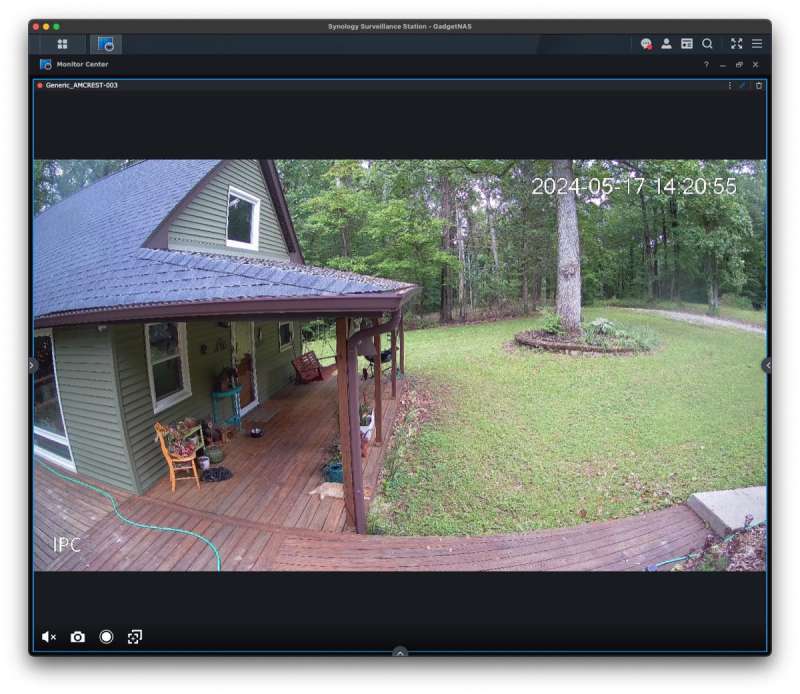
Being able to double-click each camera window to zoom in is a great feature and allows me to see when delivery people pull into my driveway, like the FedEx delivery that happened a few weeks ago that prompted me to download camera footage from two cameras, edit/splice together, and post on YouTube. That video went viral and so far has had over 540,000 views. It’s the most viewed video I’ve ever posted on my YouTube channel. It probably has more combined views than all the over 500 videos on my channel. The video is a little over a minute long, take a look:
The video made me wonder how many funny things other people’s security cameras capture. It also reminded me of footage from my cameras years ago. Jeanne (my better half) had a bad habit of leaving her muddy shoes outside the front door instead of putting them in the garage. One day, she went out to put on the shoes to do some yard work, and one shoe was gone. To solve the mystery, I scrolled through security camera footage and found where a stray dog came up to the front porch, sniffed around at the shoes, grabbed one, and ran off down the road! I sure wish I had kept the footage.
A week or so ago, I was talking to my sister, and she told me that she had found a huge spider in her bathroom and her security camera (which I had given her) had captured the incident. I asked her to send it to me. She did, and I made a video because why not? 🙂 It’s a short 2.5-minute video that is worth a chuckle or two.
I really enjoy my real-time security camera setup not only because it lets me feel like I’m a spy or a security guard (ha!) but also because I can see what’s going on immediately without using my phone. And I keep hoping something funny will happen again that I can share with family and friends.

Have you captured funny footage with your security cameras and do you have a setup like mine that you can watch anytime you want? Share in the comments below. I’d love to hear about your setup.
Note: All the devices (except Vivint and Wzye) were purchased with my own money.





Gadgeteer Comment Policy - Please read before commenting
Came across your article from a Google news page. I like your style. Especially how you use a 2 drive NAS for your security system. I may have to try that. Okay, so tell us what your desk setup is all about. What is or how did you get all those screens across your desk in one frame? I will be subscribing to your Youtube channel also and looking for more good stuff like this.
Cheers!
Paul in Tampa
Hi Paul,
Thank you for your comments! As for my desk/monitor, are you asking specifically about the security camera windows or how I have things setup in general? The live security camera viewing windows is part of the Synology Surveillence Station app for Mac. You can create your own layout. Then I have 2 Chrome windows next to it. On the left side, I have vertical stack of widgets for a 3 month calendar, calendar, my Tempest weather station, radar scope radar widget, and a widget for my Day One digital journal that shows me past entries for the same day on past years. Hope this answers your questions.