REVIEW – Is it going to rain today? How warm is it supposed to get? What’s the humidity right now? Those are all questions I like to have answers to on a daily basis. Sure, you can use a weather app for your general location, but what if you had your own dedicated weather station in your own yard so that you could have the exact weather details for your location? That’s where the AccuWeather WS-2000 Ambient Weather System becomes a weather nerd’s dream gadget. Let’s assemble it, install it, and see if I need an umbrella today.
What is it?
The AccuWeather WS-2000 is a multiple sensor weather station from Ambient that is designed to be installed outdoors.
What’s included?

- AccuWeather WS-2000 Ambient Weather System
- Mounting hardware
- Display
- Weather sensor
- AC adapter (for the monitor)
- Manual and assembly instructions
- Pole is an extra purchase and is not included
Assembly

Before you can start collecting weather data, you’ll have to assemble the AccuWeather WS-2000 weather station. Don’t worry, though; it’s easy and doesn’t take more than a few minutes.
The main part of the weather station is shown above. The first step is to connect the rain gauge funnel to the rain gauge.

The rain gauge funnel has two parts: the black plastic funnel and the coil. The coil helps prevent leaves and other debris from getting stuck in the funnel and clogging the rain gauge.

The coil snaps into the funnel, and then the funnel snaps into the gauge.

Here’s a view of the inside of the rain gauge. It has a little “spoon” that collects rain, and automatically dumps it out of the bottom of the collector when it gets full.

The next step is putting the wind vane and cups in place.

Then you can insert 2 AA batteries (not included) into the battery compartment under the weather station.

Next up is to attach the mounting hardware. The system comes with 2 U-bolts, nuts, and metal plate.

Ambient sent me a metal pole which I then inserted in the U-bolts. The pole isn’t included with the kit, but you can use any 1.25 and 2″ (31.75mm – 50.8mm) diameter pipe.

There’s a small solar panel on the top surface of the weather station, along with a level and arrow that you need to align to North to help mount it correctly.
The solar panel charges an internal capacity that powers the weather station. The batteries take over when needed.

I mounted the AccuWeather WS-2000 Ambient Weather System on a metal post that’s part of the fence for our garden across the road (about 30 feet from the house. Don’t judge me on the tall grass, I took this picture while we were in the process of cleaning up the garden in anticipation of planting it soon.

Then I plugged in the included color display console and went through the setup which connects the weather station to my WiFi. I wish it was a touchscreen because using the buttons to go back and forth between screens can be a little tedious.
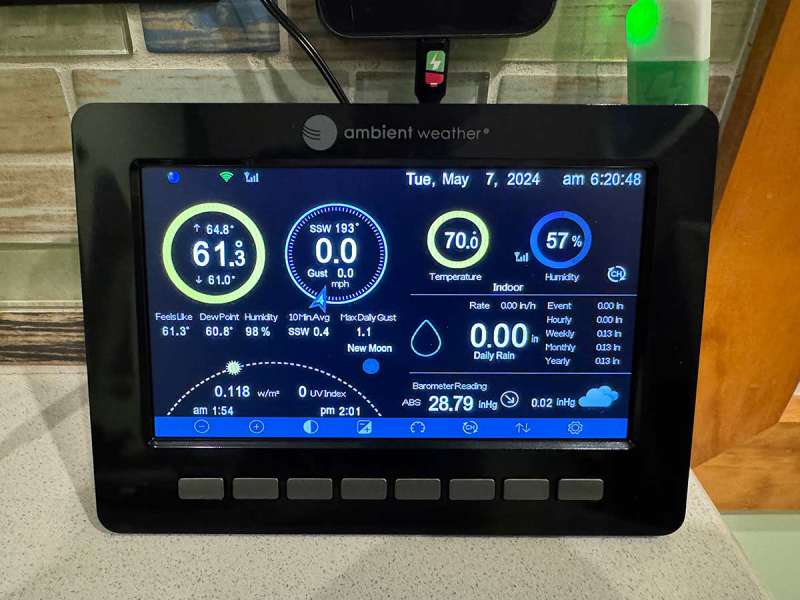
With everything connected, the console immediately started displaying weather data from the weather station outside and from the small included indoor sensor that I placed indoors (shown above on the right side of the display).
The display shows data such as ‘Feels Like’ Temperature (Wind Chill and Heat Index), Dew Point, Wind Speed and Direction (averaged once per second over 16 seconds), Gust (the maximum wind speed sampled once per second in the 16 second update period), 10 Minute Wind Speed and Direction Average, Sunrise, Sunset, Moon Phase, Forecast, and more.
I wish there was an option to s how the local radar.

You might be wondering about the purpose of the phone mounted above the display console for the AccuWeather WS-2000. That’s a display for another weather station that I reviewed, the WeatherFlow Tempest. That station is actually mounted right beside the AccuWeather on another fence post. I liked comparing the readings for temperature, rainfall, etc. between the two systems and found them to be comparable.
Ambient web and mobile apps
You can use the AccuWeather WS-2000 weather station with just the display console, but for even more functionality, you can use the Ambient Weather app in a browser or your phone/tablet to view data from your weather station. You can even share the link to your weather station with your family and friends. Here’s The Gadgeteer weather station.
The web app is awesome because you can easily see everyone on one screen in layout that I like better than the physical display console.
You can also get more info from each tile by clicking the + sign and drill down even further by pressing the jagged icon which shows all kinds of graphs and charts.
If you’re a weather nerd, you’ll love all this data. You can see the temperature every 5 minutes throughout the day! Or see what the temps were per week and year.
You can install the Ambient Weather app for smaller screens like your phone. It provides the same tile format but in a much smaller layout.
You might be wondering about subscriptions… And yes, there is an optional subscription for the weather system. Here is a breakdown of what the free plan gives you compared to the $4.99 premium subscription. FYI: purchasing a new weather system comes with a free 3-month trial of the premium tier subscription.
Expansion options
One really cool thing about this weather system is the ability to add a camera to it, which can snap pictures that are accessible through the weather app. Unfortunately, Ambient didn’t send me a camera to test with this system, but Garry Kolb, who also writes for The Gadgeteer, has an Ambient Weather Station and he has a camera connected to his. This is a very cool feature and I want to add one to my system.
You can also buy additional sensors, such as pool sensors, moisture sensors, leak sensors, lightning sensors, and more. The WS-2000 system can support up to 8 sensors.
You can also use info from the weather system with IFTTT, Alexa, Google Home, Rancio watering systems, and more.
What I like about the AccuWeather WS-2000 Ambient Weather System
- Easy to setup
- Display console shows a lot of data
- Rainfall accumulations for hour, day, week, month, and year is nice
What needs to be improved?
- A touchscreen display console would be nice
- Add a weekly forecast on the display console
Final thoughts

If you enjoy keeping track of the weather and love gadgets, you can’t go wrong with a weather system from Ambient Weather. The AccuWeather WS-2000 weather station has everything you need to get up and running within minutes. You can expand it with more sensors and a camera to build out the ultimate weather station so that you can share weather data with anyone. It’s a great learning tool for kids and just all around useful gadget that you’ll check every day.
Price: $299.99
Where to buy: Ambient and Amazon
Source: The sample for this review was provided by Ambient. Ambient did not have a final say on the review and did not preview the review before it was published.


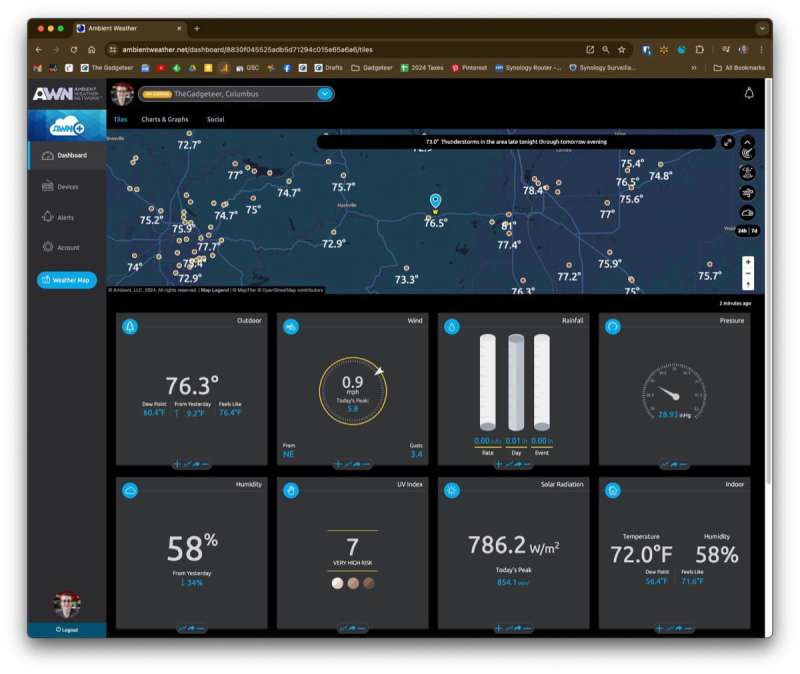



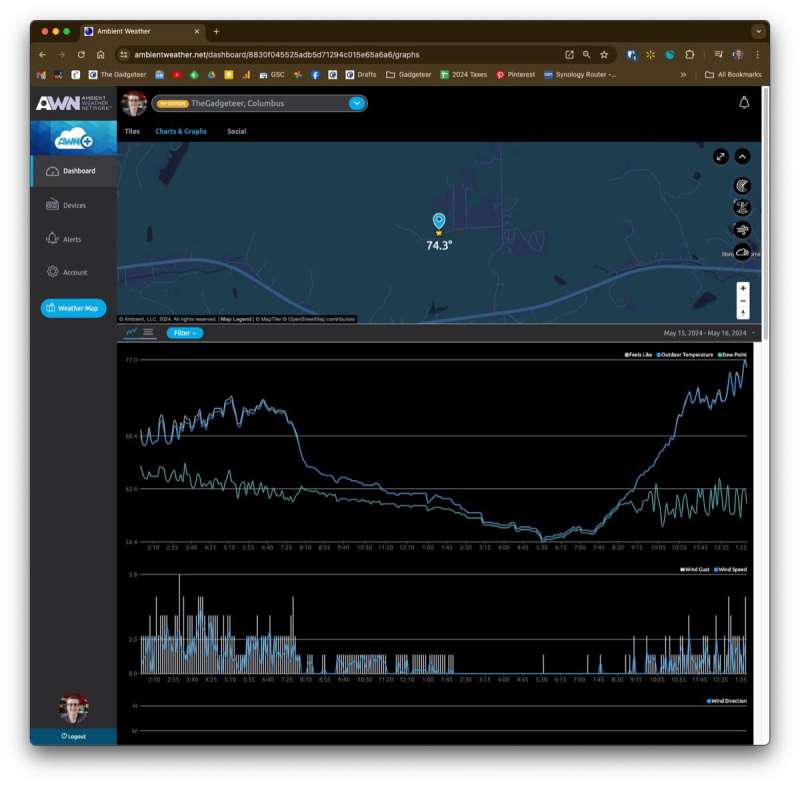




Gadgeteer Comment Policy - Please read before commenting
I had one and over the years it turned out to be very unreliable. I replaced it with a Davis.
I have had a Davis Vantage Vue for 10+ years (replaced the battery just 2x). Not one hiccup. I chose it due to its quick sampling rate which is far more accurate for wind gusts here in Colorado.
It seems like this will only answer 1 out of the 3 questions at the beginning of your review. This will show past and present measurements, but won’t actually help you predict the weather, correct?
Andy, it shows current and past info on the digital display, but it shows the forcast in the mobile or web app.
I purchased a second Ambient Weather device – the same as reviewed here. My first quit sending data after 3 years. Tech support walked me through a reset procedure which required me to get out the ladder to get to the top of the unit but it only worked for about 3 days before it stopped again. Another reset also only lasted about 3 days. So I bought the WS-2000. It arrived & I attempted putting it together but the set screws wouldn’t engage the post when attaching the vane & speed cups. I contacted tech support to get replacements but they wanted pictures to show the problem. I can’t take a picture of a screw that doesn’t stick out into a cavity and tried explaining that to them. They had me send pictures of the empty cavity anyway along with pics of the screws that should be sticking out. They received the pics yesterday. I await resolution.
Ugh, that sounds like a real pain. Let us know how it turns out.