REVIEW – At the beginning of the year, I reviewed the TerraMaster D6-320 6-bay external hard disk enclosure. I may be slow, but it was the first hard drive enclosure I’ve ever used. After setting it up, I quickly regretted not having bought one sooner. The D6-320 allowed me to reduce 5 external drives (and all of their awful power bricks) into one. I am a convert. TerraMaster makes many enclosures to fit different needs. This review is of their new (released today) D8 Hybrid RAID enclosure which features a combination of SATA as well as solid-state drive (SSD) slots. Can it outperform the more traditional D6-320 I currently use?
What is it?
The TerraMaster D8 Hybrid RAID enclosure is a jack-of-all-trades enclosure that ticks many boxes of what a hard drive enclosure can do. It connects to a host computer via a single USB-C slot (cable included) and works with Windows OS, MacOS, and Linux.
The D8 Hybrid has four SATA hard drive bays that can hold traditional HDs or the newer SATA SSD drives. There are also four M.2 NVMe SSD slots. Total available space maxes out at an impressive 128TB—4 x 24TB SATA HDDs combined with 4 x 8TB high-speed M.2 NVMe SSDs.
By connecting to a separate network drive, the D8 Hybrid can expand the network’s storage capabilities up to 128TB. It has four different RAID modes—JBOD, Single, RAID 0, and RAID 1. The usual HD formats are supported: NTFS, APFS, Mac OS, EXT4, FAT32, and exFAT.
The D8 Hybrid comes with an auto-temperature-adjusted fan with optimized power management (TerraMaster’s term). The built-in hard disk sleep mode syncs with the computer’s sleep mode, which can extend a disk’s lifespan.
What’s included?
- D8 Hybrid enclosure
- Quick installation guide
- Accessory pack
- Power adapter
- Warranty
- 3 ft. USB-C to USB-C cable
Tech specs
Click to expand
- Size: 8.7 × 7 × 6 inches (L x W x H)
- Weight: 4 lbs.
- 4 SATA slots
- Compatibility: 3.5-inch SATA disk / 2.5-inch SATA SSD
- 4 M.2 SSD Slots
- Formats: NTFS, APFS, Mac OS, EXT4, FAT32, exFAT
- RAID: Single disk, JBOD, RAID O, RAID 1
- 128TB max storage
- Single USB-C port
- OS support: Windows, Mac, Linux
- 2-year warranty
d
Design and features
I am approaching this review not as a networking or hardware expert, but as a regular user looking to expand some space.
As is the TerraMaster D6-320 6-bay external hard disk enclosure, the new D8 Hybrid is a set-and-forget gadget. It works invisibly and (mostly) silently in the background as you work, game, or whatever you do on your computer.
The D8 Hybrid can be set up as a RAID system. As an example, this can mean that two drives can be set to be duplicates of each other adding safe, redundant backup. As good as RAID can be, I don’t use RAID because I manually perform backups to off-site servers.
That’s one of the D8’s strengths—it can be whatever you need. I’ve never had a drive enclosure that used M.2 SSD chips (they look like RAM chips), so it took a couple of days to decide how to use them. TerraMaster sent along two SATA SSD drives and an M.2 chip to use in testing. SSDs are way faster than “normal” hard drives.
I chose to use the SATA SSDs as extended working drives, but use the M.2 SSD chips for Photoshop Scratch disks. As a heavy Adobe software user, moving scratch disk space to SSD (vs hard drives) significantly improves performance. Once this was set up, I knew I wouldn’t return to regular HDs. Note: Scratch disk is where apps store temporary memory space while working on a file. It disappears once the file is closed.
Inserting the SATA drives, (regular or SSD) is a simple process. Just press the front panel to extend it and pull. The drive container slides right out. The drives can snap into the container and slide back in. Plus they are hot-swappable, meaning the drives can be changed without shutting anything down. Once inserted, the drives instantly show up on my MAC desktop—providing they are properly formatted of course.
It’s the M.2 SSDs that are a bit more complicated to install—something one would never figure out without looking at the manual. The process requires removing two screws from the back panel and sliding the top off exposing the four slots. Inserting the cards also requires removing screws (by hand). Again, once inserted, the chips show up as drives. Once done, the installation becomes second nature.
I’m using nowhere near the limit of the D8’s 128TB capabilities—I doubt many will, but it’s nice to know what it can handle. TerraMaster touts the transfer speeds of the D8. Since I have no way to test their statements, I need to take their word for it. I do know that the D8’s speed is excellent for my needs—and that’s enough.
TerraMaster makes backup software for their enclosures, but it’s PC-based. Since I am Mac only, TerraMaster recommends using Apple’s own Time Machine backup app (which I use). I can’t speak to how well TerraMaster’s software works—or not.
Even though the D8 is made by TerraMaster, the way it works is different from the previous enclosure I reviewed. Although it works great, it doesn’t feel as well made as the D6-320 6-bay disk enclosure. It may well be as sturdy, but its shell is plastic instead of aluminum.
What I like about the TerraMaster D8 Hybrid
- Fast SSD slots
- Easy drive installation
- Can save valuable desk space
What needs to be improved?
- Plastic vs. aluminum shell
Final thoughts
Once again, I am completely satisfied with a TerraMaster HD enclosure. At first, I didn’t think the D8 Hybrid RAID enclosure would be what I needed. But once I figured out I could utilize the SSD chips for scratch disk space, I was hooked. I’m sure all of the other features are good to have and will be important for other users, but the setup TerraMaster has allowed me to utilize is perfect—for me.
Price: $299
Where to buy: Kickstarter
Source: The sample of this product was provided for free by TerraMaster. TerraMaster did not have a final say on the review and did not preview the review before it was published.




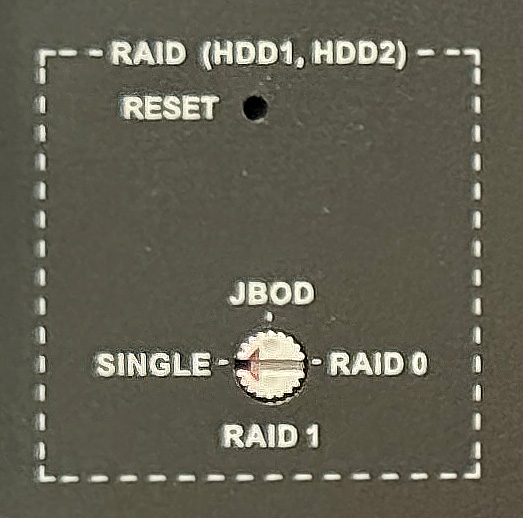






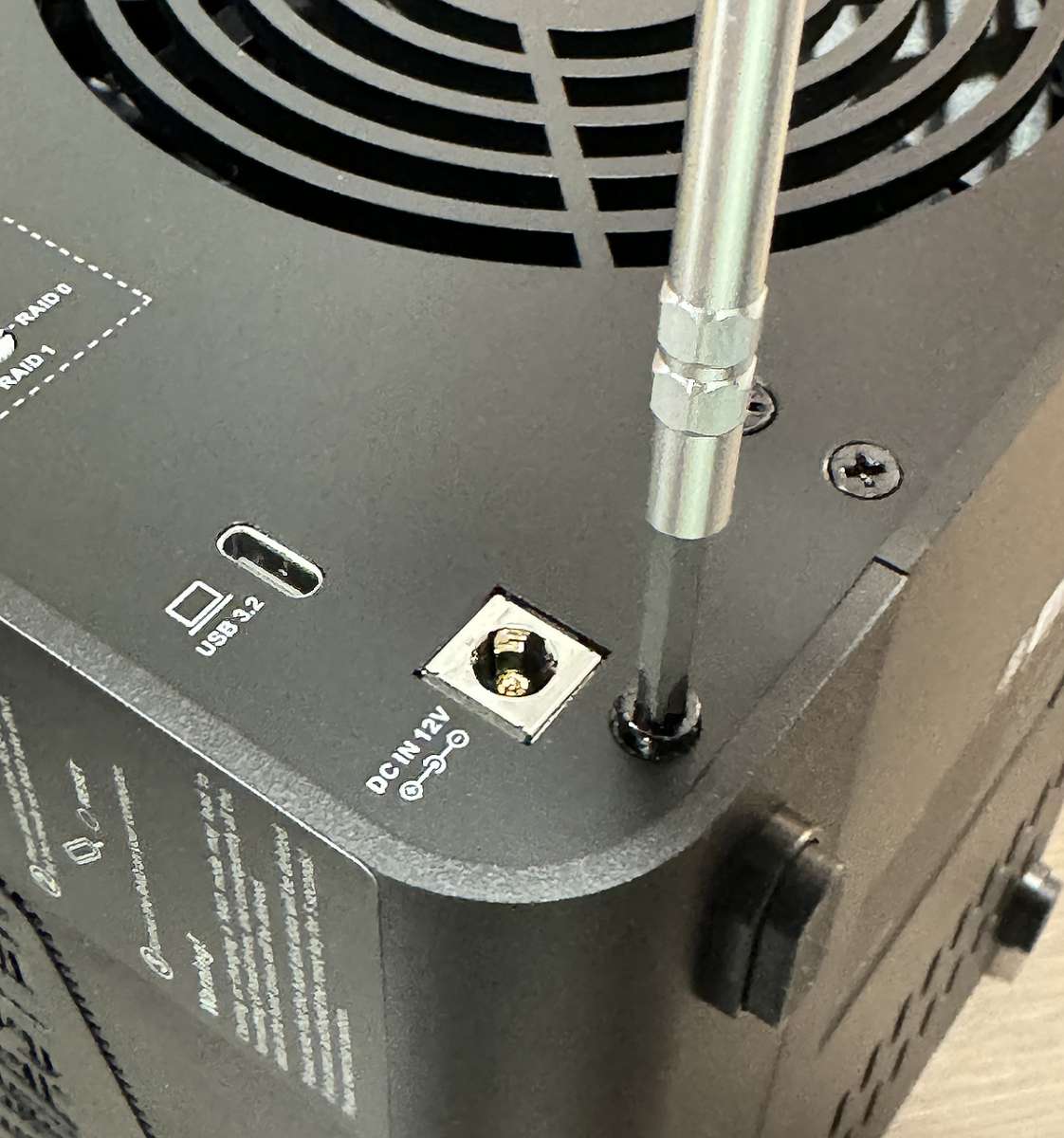
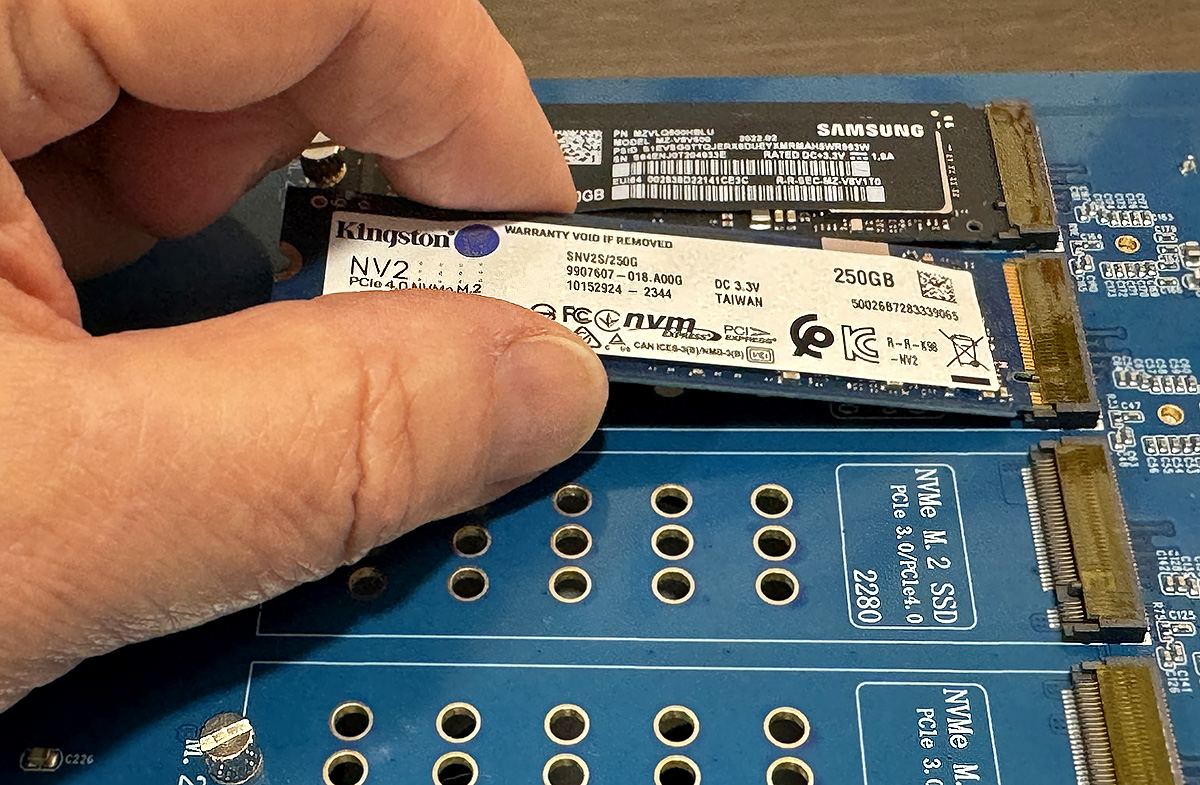

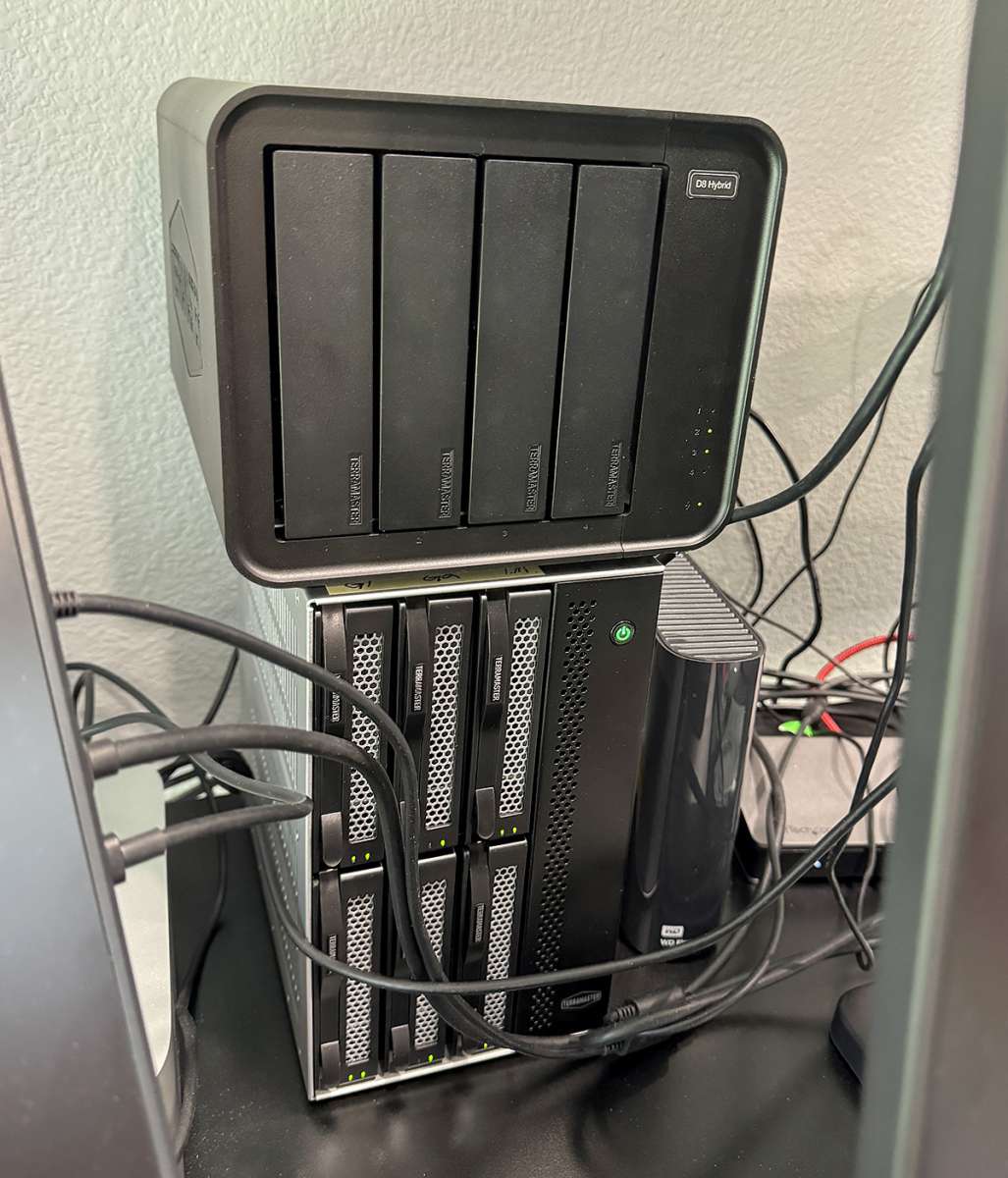



Gadgeteer Comment Policy - Please read before commenting
From the second to last picture, it looks like it can handle both 3.5″ and 5″ drives, correct?
Andy,
There is a photo shown earlier in the review showing a “normal” SATA drive. So, yes.