
REVIEW – With two dogs and two teenagers, I’ve become a collector of vacuums in the nonstop fight against dirt, dust bunnies, and dog hair. I’ve reviewed at least five stick vacs and four robovacs, and I’ve become pretty picky about which ones I choose to review. Eufy ticked all the boxes for me: self-emptying, programmable, it even has a mopping feature. Since my faithful Roborock Q7 Max+ seems to be on its way out, the offer to review the eufy X10 Pro Omni robot vacuum couldn’t have come at a better time.
What is it?
The eufy X10 Pro Omni robot vacuum has both suction and mopping capabilities, as well as a Smart Mode with floor sensing. Its docking station features self-cleaning, self-drying and self-emptying.

What is included?
- Docking station with dust bag
- eufy X10 Pro Omni robot vacuum, including dust bin, roller brush and two mopping pads
- Detachable base
- Power cord
- Safety manual
Tech specs
-
- Suction: 8,000 Pa
- Downward pressure: 1 kg
- Rotations per minute: 180 RPM
- Mop type: Dual-rotating mop pads
- Obstacle avoidance: RGB Camera + LED
- Carpet-cleaning raised-mop height: 0.47 in
- Obstacle clearance height: 0.82 in
- Minimum height and width restrictions (space under/around furniture): 5.1 in / 5.42 in
- Robot dimensions: 12.87 in x 13.9 in x 4.47 in
- Station dimensions:14.41 in x 18.9 in x 18.11 in
Design and features
Setup
Of all the vacuums I’ve set up, the eufy X10 Pro Omni robot vacuum has been the easiest so far. Often I need to read the manual to figure out which buttons and levers I need to use to empty it or fill it up, but not so with eufy. In fact, even on the box, there were very simple setup instructions.
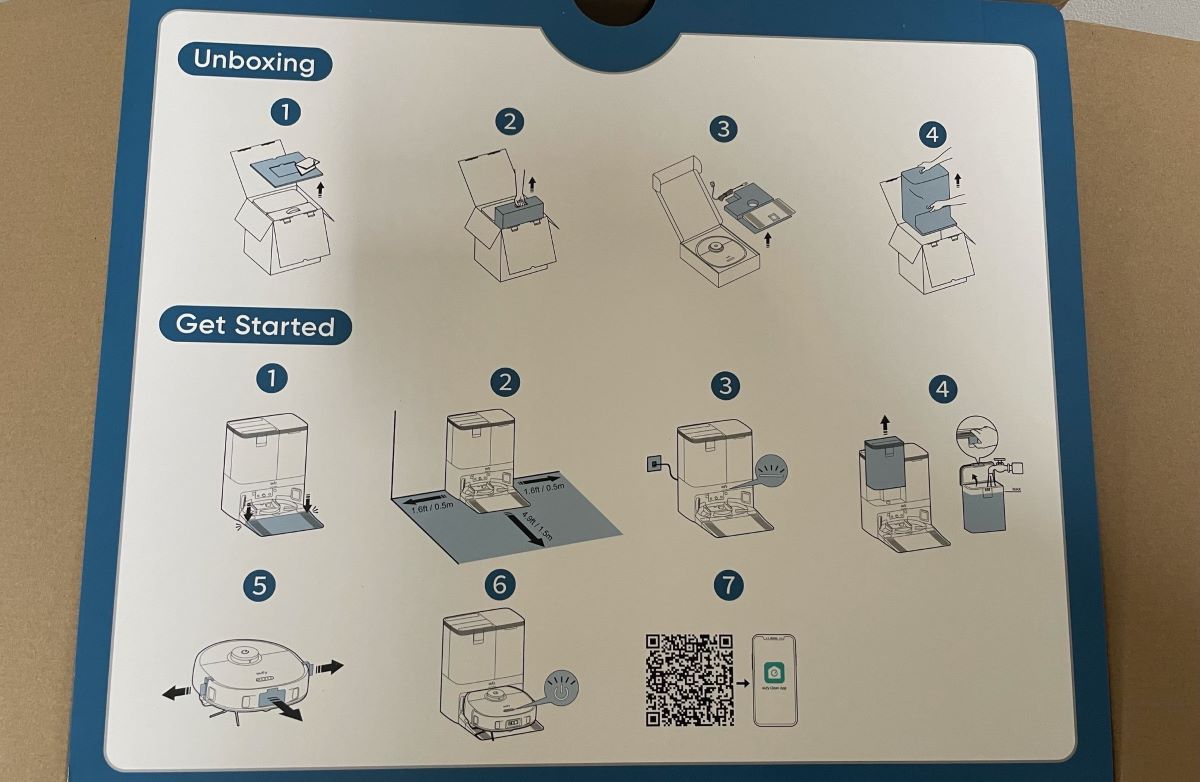
After putting the pieces in place, you just plug it in and fill the clean water tank up to the max line.

I appreciate that the water takes are really easy to open and click tightly shut with little effort.

Plus, the dirty and clean water basins are designed so they only fit one way, so it’s impossible to confuse the two.
To operate the eufy X10 Pro Omni robot vacuum, you need to download the eufy Clean app.

After downloading the app and synching my vacuum with my phone, I set it to map my floors. I really like how you can name certain areas, so if you want to quickly vacuum out your eating area after lunch or mop the kitchen floor after you finish the dishes, you can easily do that.
Performance
The eufy X10 Pro Omni robot vacuum does a great job of cleaning. The suction on the vacuum is effective. The mopping is thorough.
It uses both a vacuum roller and two mopping pads.
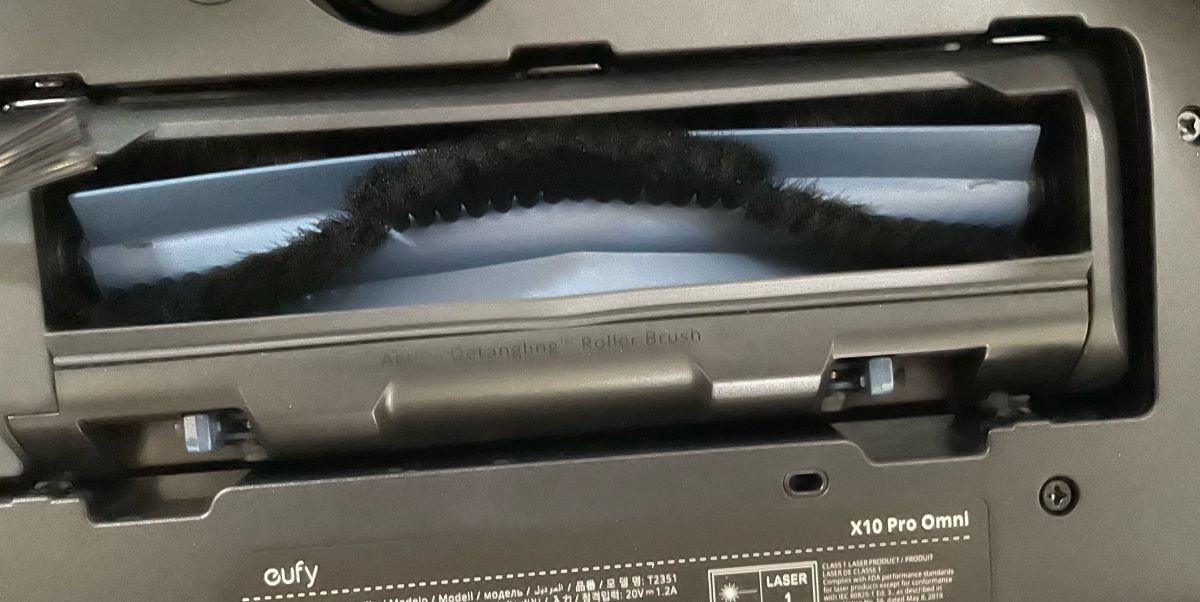

You can get two replacement mop heads and two vacuum bags through the eufy website for $35.99.
It also lets you customize each clean, giving multiple options for suction and the saturation of water for mopping.
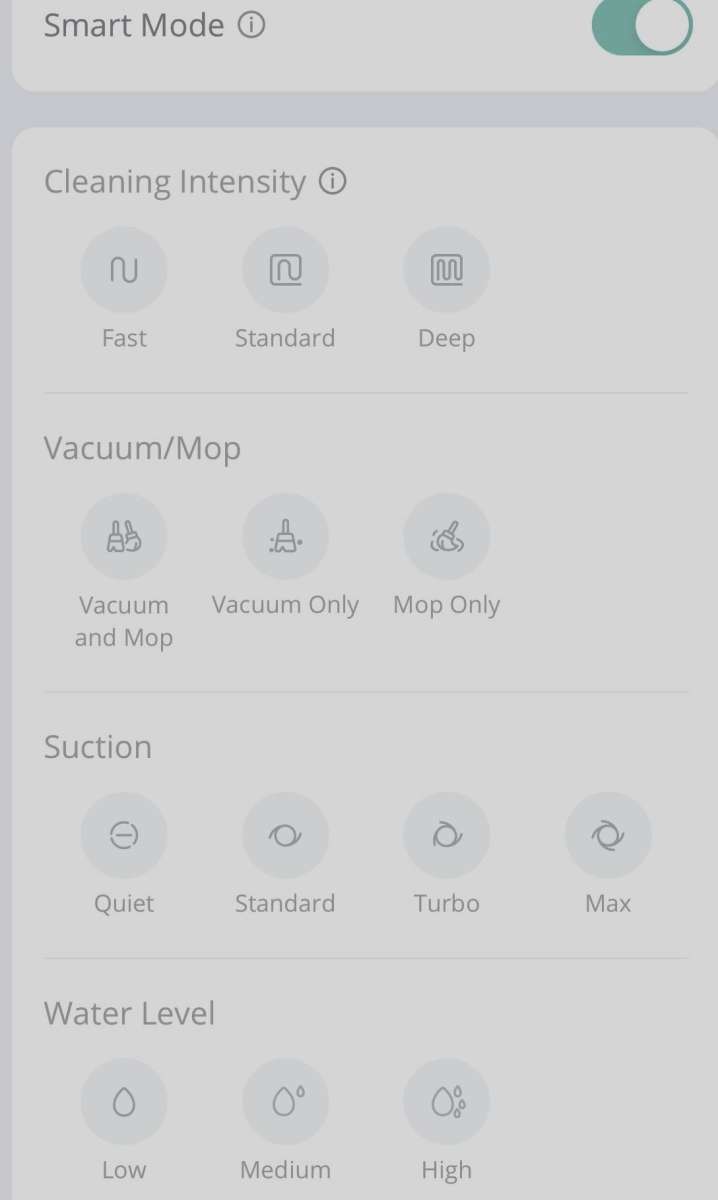
You can also click a toggle to select “Edge-Hugging Mopping” or turn on/off “Smart Mode.” Smart Mode is a very helpful feature, and it’s the first time I’ve seen it. In Smart Mode, the sensors on the vacuum switch on and off the mopping feature depending if it’s going over a rug or carpet or on hard flooring. We have wood floors and tile with several rugs, so this is a great feature for my house, and I’m reassured knowing the floors are getting mopped but not the rugs!
The eufy X10 Pro Omni robot vacuum does great with sensing edges and ledges, of which we have many.

It did a great job of navigating around a few cords that we left out by accident. After about a dozen cleans, it got stuck three times, which I didn’t think was too bad: Once in a corner of the kitchen under the lazy Susan, once on an angled table leg, and once on a string hanging off a rug.

Another neat feature is the camera on the front of the eufy X10 Pro Omni robot vacuum that (if you allow it in the settings) will take pictures of obstacles and also avoids them. This is another advanced feature I’ve never seen before and have quickly come to enjoy.

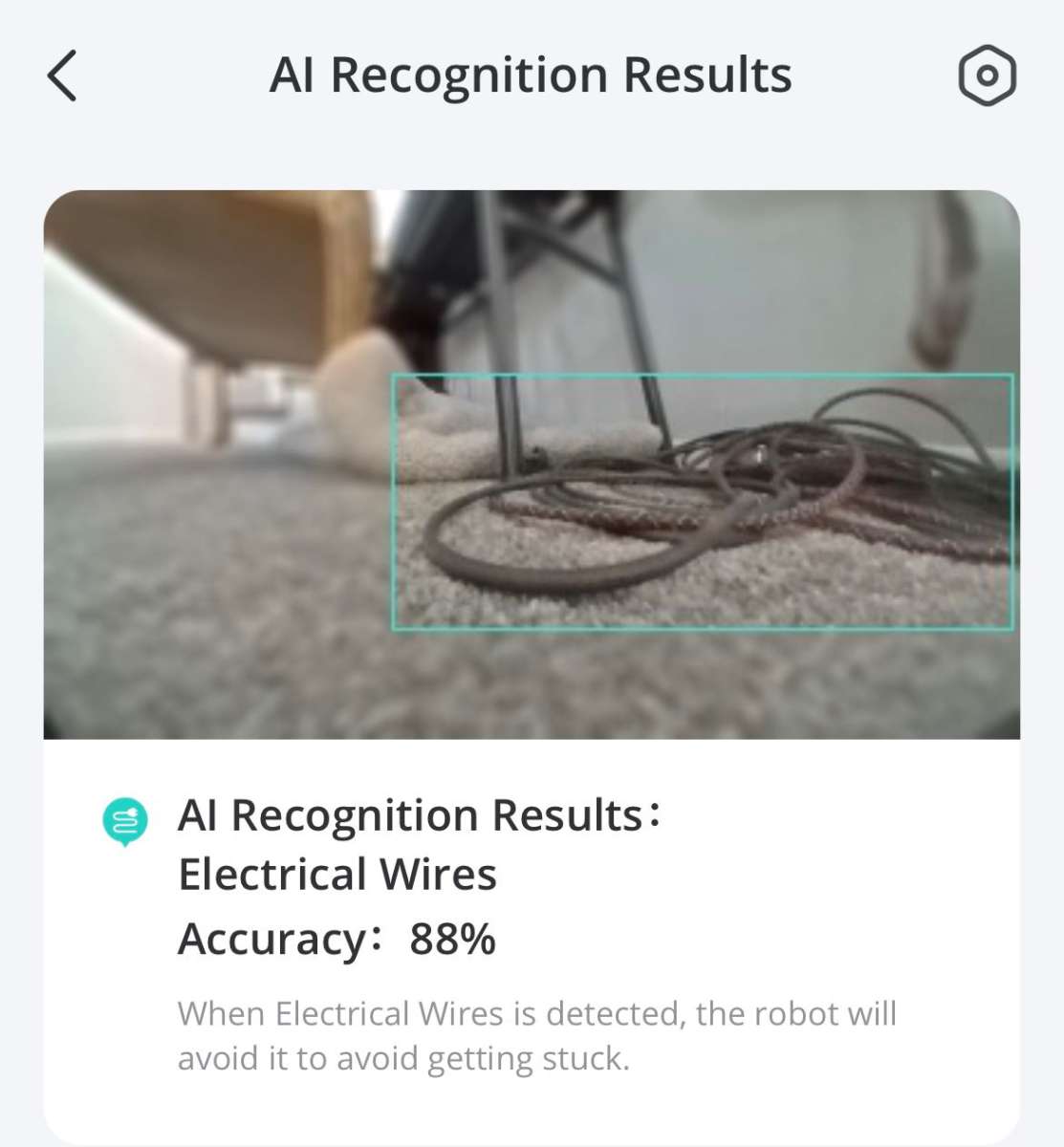
With its great cleaning capacity and cool features, this is an excellent robovac. Very high tech and high quality. I just have two watch-outs.
One is very minor. At first, whenever I moved the vacuum to another floor of my home, it would start the mapping process over and delete the previous map. I found this really frustrating until I dug a little deeper and learned that it does, in fact, have the ability to save multiple maps; you just need to click around a little. In the app, go to settings and then Map Management. In Map Management, it defaults to turning off the Multi-Map Saving ability. If you click it on, you can then add new maps and save them, and then just select which map to use for each clean.
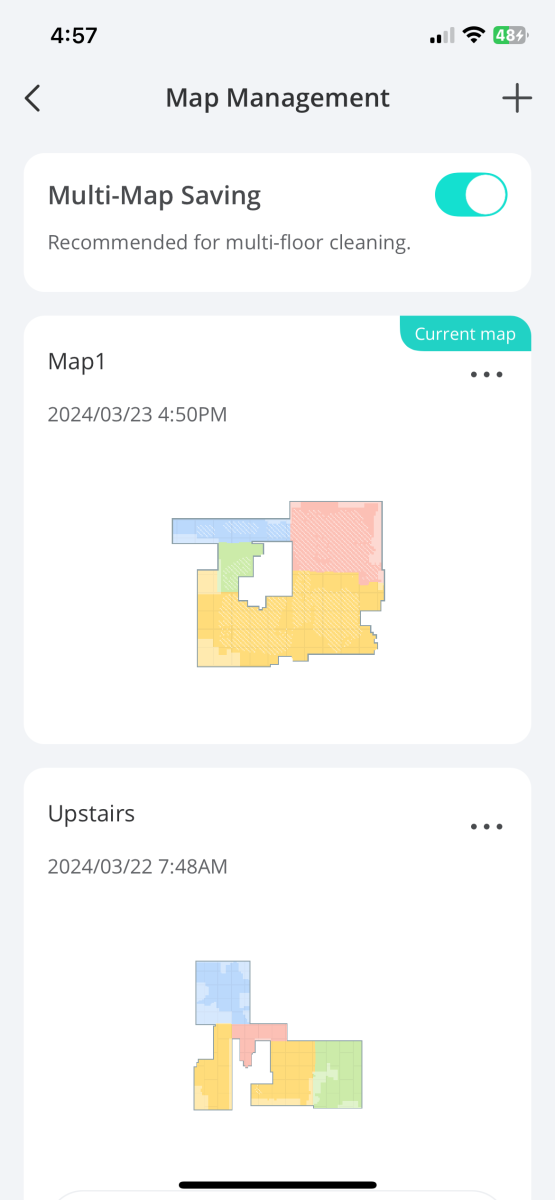
The second issue is that in order to use the mopping function, you have to have the docking station on the same level you’re cleaning. It’s understandable because the vacuum will dispose of dirty water and get more clean water during the mopping process, and it can’t do that if it can’t reach its base. However, on two levels of my home, I just have small bathrooms that I would like it to mop, which wouldn’t require refilling/emptying water. My wish is that it would be able to mop a small surface area away from the base, using just the water it can carry, but instead it won’t mop at all.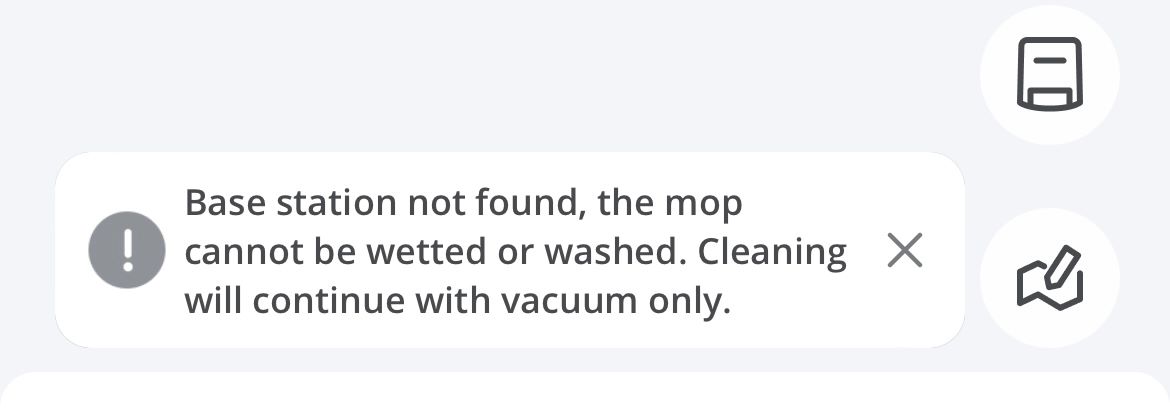
My home has four levels, and it’s not practical for me to be constantly moving the base in order to clean my own home. I do, however, move it up and down the single step to my sunken-in sunroom, which is all tile and could use a good mopping. For my upstairs and basement, I just use it as a vacuum. But if you have a multi-level home, and especially if you’d need the mopping function on all levels, this may not be the best vacuum for you (unless you’re prepared to buy more than one or move the base often).
What I like about the eufy X10 Pro Omni robot vacuum
- Quality of cleaning
- Convenience of self-clean and self-empty
- Advanced mapping capabilities and smart features
What I’d change
- Add mopping ability for small spaces away from the base
- Make multiple maps feature more intuitive
Final thoughts
The eufy X10 Pro Omni is an excellent robotic vacuum and mop, with helpful high-tech settings and features, but it may not be right for multi-level homes that require mopping on more than one level.
Price: $799.99
Where to buy: eufy website
Source: The sample of this product was provided by eufy. They did not have a final say on the review and did not preview the review before it was published.


