
REVIEW – I’ve reviewed enough mechanical keyboards to know what I like in the keyboard itself and what I like in the switches. Well, now I’m down another rabbit hole with trying different types of keycaps. Today, I have a set of keycaps from Cerakey. But they aren’t just regular plastic keycaps; they are ceramic keycaps. Let’s swap out the caps on my current keyboard and see what I think.
What is it?
Cerakey ceramic keycap sets are mechanical keyboard keycaps made of glazed ceramic and available in a variety of colors.
What’s included?

It depends on the set(s) you buy.
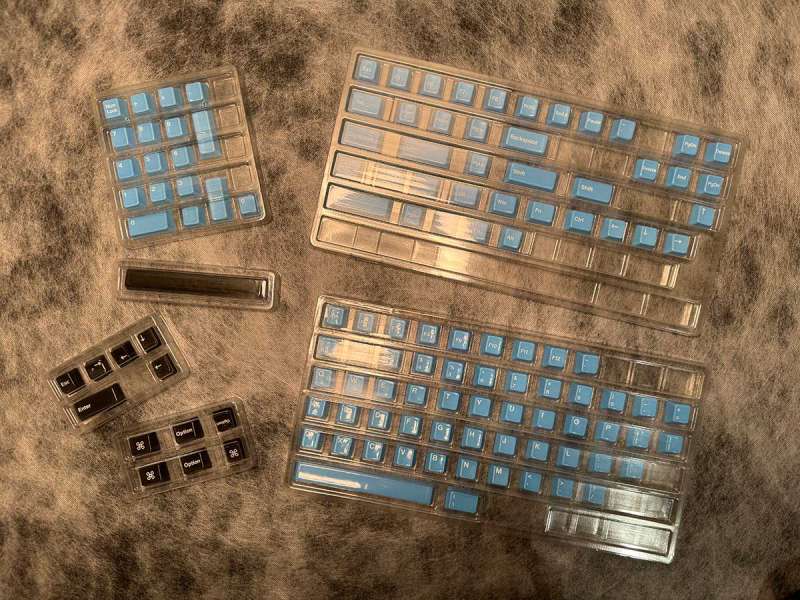
For this review, I received:
- Cerakey ceramic keycap set v2 in Water Blue
- Space bar in Black
- macOS keycaps in Black
- D set in Black
- Cerakey also included a key switch/keycap puller tool
Tech specs
Click to expand Specs
Set include complete 114 key layout with A, B, and C sets (see image below)
Outer material – Industrial grade alumina ceramics
Inner stem – ABS plastic
Profile – Cherry
Switch compatibility – Cherry MX and MX clones
Support: 61/67/68/81/84/87/96/98/104 layout

Design and features

Each Cerakey keycap is made of industrial-grade alumina ceramics, which has been fired at temperatures as high as 2084~2336°F (1140~1280℃) to ensure extreme durability and impact resistance.
What is alumina ceramics? Cerakey says:
Alumina ceramics is an advanced ceramic material favored among manufacturers for its outstanding attributes. Its hardness ranks second after diamond and wear resistance far exceeds steel and stainless steel. When applied to keycaps, it secures a solid smooth typing experience.
The keycaps are very glossy and slick. I can’t quite decide whether I like the feel of these caps or not. I do like that they always feel cool to the touch. But they are prone to showing finger grease, especially the black space bar. I also don’t like that the F and J caps don’t have raised bumps like most traditional keycaps. Since I’m a true touch typist, I use those bumps to know where to put my fingers (home row) without really looking.

The stem inside the cap is made of plastic and is glued in place.
Ceramic keycaps have to weigh more than plastic keycaps, right?

The image above from Cerakey’s site lists the weight of the different sizes of their ceramic keycaps. I used my digital scale to see how the Cerakey keycaps compare to plastic keycaps.

The combined weight of a spacebar, enter key, delete key, and arrow key plastic keycaps was 13g.

The weight of the Cerakey keycaps for the same keys was 35g. That’s more than double the weight of the plastic keycaps. Is that a big deal? Let’s see.
It’s time for a keycap swap!

Cerakey does not sell keyboards, so I switched the keycaps on my current favorite keyboard, the Keydous NJ80-AP, for the Cerakey keycaps.

Here’s a before shot of the Keydous NJ80-AP with stock keycaps.

And here is the same keyboard with the Cerakey ceramic keycaps installed. It looks pretty slick, right?
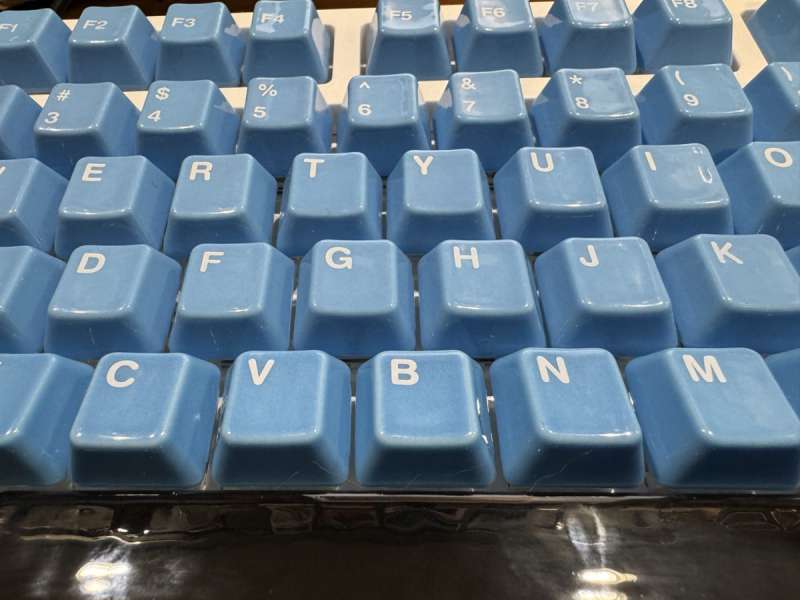
And as I mentioned before, these caps are definitely slick. Very slick.
I also mentioned that the Cerakey ceramic keycaps are significantly heavier than standard plastic keycaps. Depending on the switches you are using, this could be an issue. My Keydous NJ80-AP has Kailh Box White switches, and I haven’t noticed any problems with the key actuation, double presses, phantom presses, etc.
Do you want to know what I have noticed, though? THOCK. The Cerakey ceramic keycaps make the keyboard sound different but in a good way. Here’s a video that I included in my Keydous NJ80-AP review. You can listen to it to see what the stock keycaps sound like.
And here is a video of me typing on the same keyboard with the same switches but with the Cerakey ceramic keycaps. Can you hear the difference? I also show how the backlight effects can still shine through the keycaps.
Are ceramic keycaps fragile?
You might be wondering if the Cerakey keycaps are prone to breaking, but they are not fragile, and they shouldn’t break if they are dropped. However, if enough force is used or a hard and heavy object is dropped onto the Cerakeys, they can break.

According to the FAQ on the Cerakey site, Cerakey provides one-year free replacements for any faulty keycaps. They also say that in case of missing keycaps, damaged keycaps, warped/deformed keycaps, or keycaps with uneven legends, the buyer must contact them within 21 days of delivery for replacements.
For fading legends or legends that seem to crack, Cerakey offers a 1-year free replacement service.
See/hear it in action
What I like about the Cerakeys ceramic keycaps
- Unique look and feel
- Thocky!
- Cool feeling even in a warm room
What needs to be improved?
- Will probably be too glossy/slick for some people (notably gamers)
- The price
Final thoughts

Paying over $125 for a set of keycaps may seem extreme for mere mortals. But for hard-core mechanical keyboard enthusiasts, the price of some specialty keycap sets can go even higher. The Cerakey ceramic keycaps are well-made, look awesome, and sound awesome. It’s up to you to decide if they also feel awesome. If the F and J keys had bumps, I would like this set a lot more than I do. But when it comes right down to it, I think I like the sound that these keycaps give my keyboard more than the keycaps themselves.
Price: $126.00 – $144.00 per set depending on color / macOS set $14.00 / D set $14.00
Where to buy: Cerakey
Source: The sample for this review was provided by Cerakey. Cerakey did not have a final say on the review and did not preview the review before it was published.



Gadgeteer Comment Policy - Please read before commenting
As someone who came up in the era of the oft-heralded IBM Model M (which I put a TON of into ewaste), I just don’t understand the obsession with noisy keyboards with switches that feel like they belong on something from a 90’s toy PC.
For me, the sound puts me in the zone for typing. I like it clicky/thocky keys. But that’s why they make silent switches too. 🙂
Hah I think I have the exact opposite preference, despite having also done my time on a Model M. I like the positive feedback of a clicky mechanical switch, and despise the muddy squishy feel of membrane keyboards, or linear switches. To each their own!
I have full sets of cerakeys on three different keyboards, one for work and two for home, and I love them all! I would agree that the darker colors do tend to show finger schmoo a little easier than the lighter ones but the same thing happens with plastic keys that get worn out much faster so I’m not super concerned about it. My only complaint is that they are *frequently* out of stock of various combos for long periods of time.